Analyzing the Features of a Superhuman Mail Client
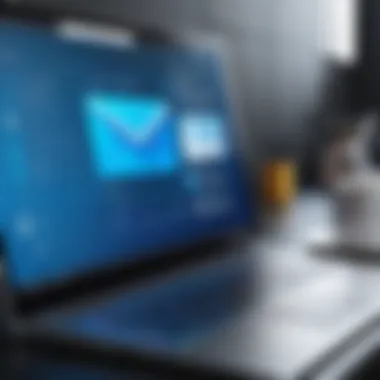

Intro
In the world of digital communication, email remains a foundational pillar through which both personal and professional correspondence flows. Recent innovations have given rise to what can be termed a superhuman mail client—a tool that not only simplifies email management but alters how we perceive productivity in this domain. This article will explore the inner workings, stunning features, and overall impact of such a mail client on today's fast-paced digital landscape.
Understanding why a company or an individual might opt for this heightened email solution requires a deep dive into its architecture and features. Rather than merely attaching labels of efficiency, this exploration will analyze how trade-offs in design can resonate profoundly with user behavior and expectations.
Features and Capabilities
Overview of Key Features
The hallmark of a superhuman mail client isn't just its flashy design but a suite of features that elevate the email experience to new heights. Here are some of the most notable aspects at play:
- Smart Search Functionality: Traditional search often falls flat, leaving users sifting through countless irrelevant results. Superhuman clients feature intelligent algorithms that narrow down searches based on past emails, user behavior, and even specific keywords.
- Snooze Options: Sometimes, an email is just not ready to address. A superhuman client allows users to snooze messages, sending them away and bringing them back at a designated time—a must for busy professionals juggling numerous tasks.
- Shortcuts and Gestures: Many users appreciate efficiency. Thus, implementing keyboard shortcuts or swipe gestures can expedite common actions, minimizing the friction between thought and action.
User Interface and Experience
Gone are the days of cluttered inboxes and bewildering menus. The layout of a superhuman mail client is sleek and intuitive, aiming to meld form with functionality. A few aspects contributing to a compelling user experience include:
- Clean Aesthetics: A minimalist interface minimizes distractions, streamlining what could be an overwhelming environment.
- Customizable Views: Users have differing preferences on how they want their email displayed. Options to group emails, display previews, or toggle between a light/dark mode provide personalization that rules over rigidity.
- Onboarding Wizards: For newcomers, a guided setup can make all the difference. Seamless onboarding processes ease users into the handy workspace without frustration.
"An intuitive interface doesn’t just look good; it feels good, allowing productivity to flow seamlessly."
Performance and Reliability
Speed and Efficiency
In today's world, delay in response can be detrimental. Superhuman mail clients are built on robust architecture that prioritizes speed without sacrificing performance.
- Real-time Notifications: Notifications are instantaneous, alerting users to new messages without lag.
- Offline Access: Users can read and draft emails even when not connected to the internet; when they reconnect, messages are queued and sent without any additional effort.
Downtime and Support
No platform is immune to outages, and a superhuman client acknowledges this reality. The underlying infrastructure is designed with redundancy in mind, aiming to ensure users experience minimal downtime. Moreover, customer support is paramount:
- Multi-channel Support: Users can reach support through various channels, including chat, email, or community forums, allowing for quick resolution of issues.
- Regular Updates: Continuous improvement ensures that any bugs or vulnerabilities are patched swiftly, maintaining user trust.
The features, combined with exceptional performance and reliability, illustrate how a superhuman mail client not only seeks to enhance email productivity but also shifts paradigms on what users expect from digital communication tools. The game is certainly changing, and in this new arena, businesses and individuals equipped with these tools can anticipate a more harmonious equilibrium in their email management.
Prologue to Superhuman Mail Clients
In today's fast-paced digital world, email remains a cornerstone of communication, especially within professional settings. The superhuman mail client emerges as a significant evolution in how we engage with email. The introduction of such mail clients signifies not just a refinement in functionality but a fundamental shift in user experience and productivity.
What sets a superhuman mail client apart? It offers a plethora of specialized features that streamline tasks and enhance efficiency. These tools not only cater to the needs of busy professionals but also address the often frustrating aspects of conventional email management. Furthermore, a standout benefit is the seamless integration with various productivity tools, making it a go-to choice for professionals who juggle multiple responsibilities.
Understanding the intricacies of superhuman mail clients is crucial. As developers and IT professionals delve into this realm, they discover how architecture, user-centric design, and feature richness come together to redefine email interactions. For students stepping into the tech world, recognizing these advancements lays a fertile ground for future innovations.
Together, these elements paint a fuller picture of why exploring superhuman mail clients is not merely an academic exercise. It directly speaks to the evolving demands of professionals seeking to optimize their workflows and step up their email game.
What Defines a Superhuman Mail Client?
A superhuman mail client can be defined by its unique blend of functionality and user experience. At its core, it goes beyond simple messaging: it acts as a powerful hub that organizes, prioritizes, and streamlines communication. Features such as smart inboxes, gesture-based navigation, and advanced integrations with task management systems collectively create a more intuitive and efficient experience. Users can not only manage their emails but also interact with them in a way that aligns closely with their daily workflows.
The emphasis on speed and automation within these mail clients further distinguishes them from traditional email solutions. Users report feeling more in control and less bogged down by email overload, a common complaint among professionals.
Historical Context of Email Clients
To fully appreciate why superhuman mail clients are pivotal, it's vital to look at how email has developed over the years. The journey began with basic email systems, offering limited features and functionality. As the internet evolved, so did the tools available for email management.
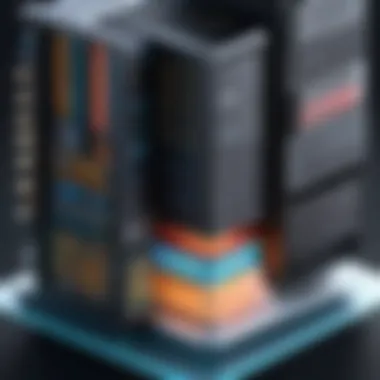

From early platforms like Mosaic Communications Corporation or AOL Mail to more robust systems like Microsoft Outlook and Gmail, users gradually demanded more sophistication in their email interactions. Each evolution brought with it enhancements in user interface designs and capabilities to categorize, search, and archive emails effectively.
However, with the increase in email volume, professionals found themselves overwhelmed. Traditional email clients struggled to provide efficient solutions for organizing and prioritizing messages. Consequently, the demand grew for an email experience that could keep pace with the needs of an increasingly busy workforce, paving the way for superhuman mail clients.
Core Features of a Superhuman Mail Client
In today's fast-paced digital world, where the volume of email can drown even the most organized among us, the core features of a superhuman mail client play a crucial role. These features are not just bells and whistles; rather, they are fundamental to streamlining communication and enhancing productivity. A robust mail client should seamlessly integrate functionality and user experience, making it easier to manage both personal and professional correspondences.
Intuitive User Interface
When it comes to mail clients, the user interface is the front line. An intuitive user interface ensures that users can navigate their inbox without feeling overwhelmed. For instance, imagine a layout where critical tools like archiving or flagging an email are just a click away, eliminating the need to sift through endless menus. Color-coded labels or icons can help categorize emails at a glance, and this visual clarity can make all the difference when time is of the essence.
A case in point could be the design choices made by Superhuman, which include a sleek, minimalistic interface that reduces visual clutter. This design philosophy not only makes the experience enjoyable but also significantly reduces the cognitive load on users. After all, who wouldn’t appreciate a workspace that feels as organized as a freshly cleaned desk?
Advanced Search Capabilities
Next up is the necessity of advanced search capabilities. With emails piling in like autumn leaves, locating a specific message can feel like finding a needle in a haystack. Superhuman mail clients employ sophisticated search technologies, allowing users to refine their queries by sender, date, attachments, and more.
One of the key aspects is natural language processing, which means users can type in queries as if they were having a conversation. For example: "Show me emails from John last week regarding the project proposal." This ability to intuitively search through thousands of emails can drastically save time, keeping users focused on what truly matters.
Integration with Productivity Tools
A superhuman mail client shines in how it integrates with other productivity tools. Compatibility with applications such as Google Calendar, Trello, or Slack can create a unified workspace. When an email arrives that pertains to an upcoming meeting, being able to add it directly to a calendar appointment or create a task in a project management tool simplifies workflows.
Moreover, these integrations often allow for real-time updates across platforms. This synergy can keep teams informed and aligned, reducing the chaos that often accompanies juggling multiple tools. Anyone in IT knows that efficiency in communication is king, and this integration can be a game changer.
Customizable Workflows
Lastly, customizable workflows are a hallmark of superhuman mail clients. The idea here is to allow users to tailor their email experience according to their individual needs. By incorporating features such as keyboard shortcuts, customizable reply templates, or automated email sorting, users can create workflows that suit their specific requirements.
This level of customization not only enhances productivity but also fosters a sense of ownership over how one manages their communication. Imagine being able to set specific rules that automatically categorize or prioritize emails as they come in; it's akin to organizing your desk—eventually leading to less stress and more decisive action.
"Customized workflows in email client are not just about convenience; they transform how users interact with their communication tools, leading to a more organized and efficient workspace."
Technical Architecture Underpinning Superhuman Mail Clients
Understanding the technical architecture behind superhuman mail clients sheds light on how these innovative tools manage to stand out in a vast sea of conventional email services. With many people juggling multiple accounts and rapidly evolving digital demands, the architecture of an email client is crucial for ensuring efficiency, security, and usability. By focusing on the inner workings of these clients, we uncover how they enhance user experience while maintaining the robustness necessary for modern communication.
Server-Side vs. Client-Side Logic
The division between server-side and client-side logic is pivotal in shaping the performance of any mail client. With server-side logic, computations and data processing happen on remote servers, leaving the client's device largely responsible for displaying data and managing user interactions. This means that users can benefit from powerful backend systems that manage tasks such as email retrieval and organization, reducing the workload on individual devices. The advantage here is clear: less dependency on users' device capabilities and a more consistent experience, regardless of the device used.
On the flip side, client-side logic brings responsiveness into the equation. It allows for complex features—like instant filtering and offline capabilities—to operate smoothly without relying on a constant connection to the internet. A superhuman mail client strikes a balance between these two approaches, ensuring that users receive fast, real-time updates while benefiting from the computing power of the server.
Data Security Protocols
In an era where data breaches make headlines, the importance of robust data security protocols cannot be overstated. Superhuman mail clients adopt a multi-layered approach to protect user data. Secure Socket Layer (SSL) and Transport Layer Security (TLS) protocols encrypt data transmitted between the user’s device and servers. This means that emails and attachments remain secure during transit, shielding them from prying eyes.
Beyond encryption, these mail clients often implement strong authentication mechanisms such as two-factor authentication. This serves as a gatekeeper, ensuring that only authorized users can access their accounts. Such protocols not only protect against unauthorized access but also bolster users' confidence in utilizing these mail clients for sensitive communications.
"Security isn’t just a feature; it’s a prerequisite."
Ensuring that users' information remains confidential, alongside building trust, can be a game-changer in increasing user adoption and retention.
Scalability Considerations
As user demand continues to grow, scalability becomes a critical factor for any email client. When we think about superhuman mail clients, scalability isn’t just an afterthought; it's woven into their architecture from the ground up.


One of the common approaches is to utilize microservices, which allows different components of the application to scale independently, resulting in better resource utilization. This way, when more users are added or when data loads surge—say, during peak business hours—the system can allocate resources dynamically.
Additionally, leveraging cloud infrastructure supports scalability. For instance, if a mail client experiences a sudden influx of users, integrating cloud services allows rapid scaling without the need for extensive physical infrastructure changes. By creating systems that can accommodate future growth without compromising performance, superhuman mail clients not only meet current user needs but also anticipate future demands.
In summary, the technical architecture of superhuman mail clients is a foundational element that significantly enhances their effectiveness and appeal. With a clear grasp of how server-side and client-side logic works, vigilant data security measures, and considerations for scalability, these clients are tailored for the demands of modern email management. As we move forward, understanding these elements helps in comprehending the broader impact they have on productivity and user experience in the digital realm.
User Experience Analysis
User experience is pivotal to email management, especially when it comes to superhuman mail clients. These applications are structured not just to send and receive messages, but to create an environment where users feel empowered, efficient, and in control. In the world of technology, a smooth user experience can be the difference between a tool that’s simply sufficient and one that brings serious productivity gains.
The analysis of user experience isn’t merely about aesthetics or ease of use; it delves into how real people interact with these systems on a day-to-day basis. It encompasses various dimensions, like usability, accessibility, and satisfaction, and reflects the psychological engagement users have with the product. A solid user experience can enhance performance by reducing the time it takes to navigate through information and respond to critical messages. When looked at closely, four specific aspects emerge as crucial:
- Understanding user needs: This involves gathering insights directly from users to pinpoint their challenges and expectations.
- Designing intuitive workflows: An effective email client must cater to natural behavior and streamline common tasks, making it as uncomplicated as breathing.
- Evaluating feedback: Continuous improvement surfaces from listening to what users articulate — both the praises and the pain points.
- Accessibility considerations: Ensuring that every user, regardless of ability, can navigate and utilize the email client efficiently is foundational to its success.
"A great email client doesn't just serve a function; it crafts an experience that sticks with users long after they log off."
Through user experience analysis, we can unveil opportunities to enhance features, leading to more engaged users and increased adoption rates.
Feedback from End Users
Feedback from end users serves as a compass that guides developers towards refinement. Collecting this feedback can take multiple forms: surveys, direct interviews, or through analytics tools that track user behavior. While technical specifications are critical, understanding emotional responses is equally essential.
Users often express specific frustrations or highlight features they adore. For instance, a user might lament the inability to categorize emails quickly or might rave about a search feature that consistently delivers relevant results. Recognizing these sentiments provides actionable insights that can inform future adjustments.
A notable example is the way users engage with tagging and filtering functionalities. Some users prefer manual categorization, while others lean towards automated systems. This variance in preferences highlights the importance of offering customizable tools within the mail client. Therefore, the accumulation and analysis of feedback not only informs immediate improvements but also shapes long-term strategic vision for the software’s development.
Comparative User Studies
Comparative user studies examine how different groups interact with various email clients under similar conditions. This method offers rich data regarding efficiency, satisfaction, and overall usability, creating a quantitative foundation for qualitative experiences. By analyzing these studies, developers can pinpoint strengths and weaknesses relative to traditional email solutions.
One common approach in these studies is to track completion times for tasks like finding an email or organizing the inbox. A superhuman mail client might come out on top pointed out by users registering significantly less time compared to, say, Microsoft Outlook. However, this is not to sugarcoat issues; every tool comes with its own drawbacks. A study could reveal that while speed is enhanced, some features might be lacking versatility.
Another important dimension to consider in comparative user studies is demographic variability. Different user personas, like students versus professionals, may prioritize different features.
- Functionality for casual use: Students might focus more on integration with educational tools.
- Robustness for business use: Professionals, on the other hand, may require sophisticated security protocols and seamless calendar integration.
Concluding Thought
Ultimately, the user experience analysis not only connects the dots between feature development and user satisfaction but also serves as a platform for continuous dialogue between developers and users. In the evolving realm of email management, staying attuned to the experiences and needs of users will ensure that superhuman mail clients do more than just send messages. They transform communication into a fluid, productive experience.
Comparative Review with Traditional Email Clients
In evaluating superhuman mail clients, it’s crucial to explore how these modern solutions stack up against traditional email clients. This comparison not only illuminates the rapid evolution of email management but also underscores the specific advantages that superhuman clients bring to the table. The differences can influence overall productivity, user satisfaction, and task efficiency. A detailed comparative review allows developers and professionals to make informed decisions regarding the best email management tools for their needs.
Feature Set Comparison
Feature sets are one of the most striking areas of divergence between superhuman and traditional email clients. Let’s break down several key features:
- Speed and Efficiency: Superhuman clients often prioritize speed, offering instant loading times and rapid search capabilities. Users can retrieve emails in mere milliseconds, unlike some conventional clients that may lag, especially with large inboxes.
- Enhanced User Interface: The design philosophy behind superhuman clients leans heavily into minimalism and intuitiveness. Traditional email platforms often cram too much information into one view, which can overwhelm users. In contrast, superhuman clients give users a cleaner, focused experience that facilitates quicker decision-making and actions.
- AI Integration: Many traditional email clients are catching up, but superhuman mail clients frequently leverage artificial intelligence for smarter categorization and organization. Features like snoozing emails or suggesting replies are common.
- Customization: With a tailored experience, superhuman mail clients allow users to set preferences that suit their workflow. This level of customization often outstrips the more static setups of traditional clients, leading to more personalized and efficient use.
- Collaboration Features: Integration with cloud services and other productivity tools takes collaboration to another level. Superhuman clients enable seamless sharing and communication, while traditional platforms may lag in this aspect.
Overall, the feature set comparison highlights how superhuman mail clients cater to the modern user, prioritizing adaptability and efficiency.
User Adoption Trends
As the digital landscape evolves, so does user preference in choosing email clients. The uptake of superhuman mail clients marks a shift in user expectations. Here are some observations about these trends:
- Growing Demand for Efficiency: More professionals seek tools that minimize time lost. Data shows that users adopting superhuman mail clients often cite reduced email handling time as a significant factor in their choice.
- Shift Among Tech-Savvy Users: Younger generations and those deeply integrated into tech culture are turning away from traditional clients. They are drawn to superhuman clients that resonate with their lifestyle, which emphasizes speed and ease of use.
- Corporate Adoption: Certain companies now prefer superhuman mail clients for their team members. The reasoning lies in enhancing productivity and collaboration within digital workplaces.
- Feedback-Driven Improvements: As users migrate to these advanced platforms, feedback loops become integral. Developers often rely on user insights to iteratively enhance features, creating a positive feedback cycle that traditional clients may lack.


This trend underpins the broader acceptance of innovative solutions that anticipate and meet user needs far better than conventional email management tools. In summary, understanding user adoption trends provides critical insights into the future of email client development.
Effect on Productivity and Workflow
The advent of superhuman mail clients has dramatically shifted the landscape of email management, leading to a notable impact on productivity and workflow. Understanding this effect is essential, particularly for software developers and IT professionals who rely heavily on effective communication. At the heart of their design is an emphasis on efficiency, which translates into time savings and improved collaboration—all cornerstones of a productive work environment.
Measuring Time Savings
Time is often viewed as the most precious commodity in any workplace. Superhuman mail clients aim to minimize the time spent fiddling with slow, clunky interfaces or sifting through mountains of emails. By incorporating features like keyboard shortcuts and quick reply templates, users can handle their correspondence with astounding speed. For instance, think about the time spent constructing replies to common queries; templates can shave minutes off each response. If many emails come in daily, such a feature alone can save hours over a workweek.
Specifically, these clients often provide visual indicators for tasks requiring immediate attention. A color-coded system may highlight urgent emails, making them stand out like a sore thumb amid the noise of your inbox. This direct visual feedback allows users to prioritize their time effectively without wading through every single message in the queue.
- Improved Response Time: Rapid access to critical emails leads to quicker response times, fostering better relationships with clients and team members.
- Task Automation: Features like auto-scheduling and reminders mean that users can focus on the most pressing activities without worrying about losing track of what needs doing.
"In the grand scheme, time saved today translates to increased productivity tomorrow."
Enhanced Collaboration Features
To truly harness the power of enhanced productivity, collaboration must come into play. With the rise of remote work, the need for seamless teamwork is more pronounced than ever. Superhuman mail clients have adapted to these needs by integrating collaboration tools directly into their framework.
Consider the ability to share email threads with colleagues directly or even annotate messages without leaving the client. Features such as these can make working on projects faster and more efficient. For instance:
- Shared Mailboxes: Teams can collaborate on projects more fluidly by viewing and responding to emails collectively.
- Integration with Task Management Systems: Whether it's Trello, Asana, or Slack, many superhuman mail clients offer straightforward integration, allowing users to convert emails into actionable tasks seamlessly.
- Real-Time Updates: Notifications of replies or comments help keep everyone in the loop, reducing the chances of miscommunications.
In a nutshell, as users adopt these collaboration features, the workflow improves on multiple fronts—from clearer communication to the quick delegation of tasks, making it easier for teams to achieve their goals. The superhuman mail client is not merely a tool; it's an ally in the pursuit of efficiency.
Future Directions and Innovations
The landscape of email technology is in a constant state of flux. With the rise of superhuman mail clients, we are witnessing not just incremental updates but transformative shifts in how we manage communications. This section sheds light on the anticipated advancements, potential hurdles that stakeholders need to navigate, and why it matters for the future.
Predicted Trends in Email Technology
As we look ahead, several trends are predicted to shape the future of email technology:
- AI-Enhanced Sorting and Filtering: Expect smarter algorithms that can learn user behavior over time, automating the process of sorting and prioritizing emails. These systems will not just filter spam but also help in categorizing important messages.
- Unified Communication Platforms: The boundary between email, chat, and video calls is blurring. Future mail clients will likely integrate these functionalities into a single interface. Imagine starting an email chain that seamlessly transitions into a video call if discussions heat up!
- Improved Notification Systems: Continuous interruptions can derail productivity. Upcoming innovations focus on refined notification systems that intelligently decide when to alert users based on context—like time of day or ongoing tasks.
- Adaptive User Interfaces: There's a clear trend towards personalizing email interfaces based on individual preferences. Users will be able to customize themes, layouts, and view modes to suit their workflow.
- Greater Emphasis on Privacy: As concerns around data breaches grow, future email clients will likely prioritize security features, possibly incorporating end-to-end encryption as a default.
"The future is not something we enter. The future is something we create." – Leonard I. Sweet
These trends signify a shift towards user-centric designs that not only enhance functionality but also foster a more secure and integrated communication experience.
Potential Challenges Ahead
While the future looks bright for email innovation, several obstacles need attention:
- User Resistance to Change: Many users find comfort in familiarity. Transitioning to new technologies often meets resistance, especially among those who view change as unnecessary.
- Data Privacy Regulations: With every advancement brings the challenge of adhering to increasingly complex data protection laws. Developers must be proactive in ensuring compliance to avoid potential legal pitfalls.
- Integration Complexity: Building platforms that seamlessly integrate various communication tools is a complex endeavor. Ensuring compatibility across different devices and operating systems can stretch technical resources thin.
- Scalability Issues: As features become more sophisticated, maintaining scalability without compromising system performance can be daunting. Superhuman mail clients must continually evolve to accommodate growing volumes of data and user engagement.
- Dependency on Technology: With more reliance on digital communication tools, outages or malfunctions can lead to significant disruptions. Future email services must have robust backup plans to counteract such scenarios.
Addressing these challenges head-on will be crucial for any organization or developer looking to harness the true potential of superhuman mail clients. By understanding and anticipating these hurdles, stakeholders can innovate responsibly and serve their users more effectively.
Closure: The Future of Email Management
As we reflect on the capabilities of a superhuman mail client, it's crucial to understand how it shapes the email landscape moving forward. The rise of these advanced email systems signals not just a shift in technology, but also in user expectations and work habits. In an era where time is money and attention spans are dwindling, the ability to manage emails in a streamlined and efficient manner has never been more relevant.
Superhuman mail clients are designed not just to manage emails but to enhance productivity significantly. Features like advanced search capabilities and customizable workflows transcend the traditional barriers faced by users and redefine their experience. As these tools evolve, they are likely to incorporate AI-driven functionalities that predict user needs and automate routine tasks. The seamless integration with various productivity applications transforms email into a central hub, ensuring users stay organized and focused.
However, with great power comes responsibility. Data security and user privacy continue to be paramount in email management. As superhuman mail clients gain traction, developers must navigate potential challenges related to user trust and security vulnerabilities. Balancing user experience and robust security protocols will be a critical area for innovation.
In summary, the future of email management with a superhuman mail client lies in leveraging emerging technologies to create a more effective communication tool while ensuring user safety and satisfaction. This dual focus is what will ultimately define the next generation of email solutions. As we look ahead, we can expect that the lessons learned from the evolution of email management will lead to even more nuanced and sophisticated tools that cater to the diverse needs of modern users.
Key Takeaways
- Increased Productivity: Superhuman mail clients allow users to save time and enhance workflow through features like advanced search and automation.
- Personalization: Customizable interfaces adapt to individual preferences, leading to more engaging user experiences.
- Integration and Collaboration: These clients can integrate smoothly with other tools, fostering a cohesive work environment.
- Security Challenges: As technology advances, so do the challenges regarding data privacy and security that need to be addressed.
- Future Innovations: Ongoing developments in AI and personalization will likely shape the future landscape of email management, allowing for smarter and more effective communication.
"The future belongs to those who prepare for it today."
This sentiment rings particularly true as we navigate the complexities of email management.







