In-Depth Examination of Workday Employee Insights


Intro
In today's rapidly evolving workplace landscape, technology plays a crucial role in shaping employee experiences. Workday, a prominent player in the realm of HR and financial management software, has garnered attention for how it impacts workplace dynamics. This exploration of employee reviews provides a detailed lens through which we can assess the strengths and weaknesses of the platform. We aim to dissect user feedback systematically, covering various facets such as features, overall performance, and customer support.
The heart of this inquiry lies in what real users—employees and managers alike—have to say. Their stories reveal not just personal experiences but also broader implications on organizational efficiency and employee satisfaction.
In the sections that follow, we will embark on a thorough analysis, navigating through the intricacies of the Workday system. By synthesizing user insights along with expert evaluations, we aspire to deliver a pertinent guide not solely for prospective users, but also for those already within the Workday ecosystem.
Features and Capabilities
Overview of Key Features
Workday is engineered to tackle the multifaceted demands of human resources and financial management. Among its core features are:
- Human Capital Management (HCM): A comprehensive suite for managing the entire employee lifecycle, from recruitment to retirement.
- Financial Management: Tools designed to streamline financial processes, enabling timely reporting and forecasting.
- Analytics and Reporting: Robust analytics capabilities that allow users to generate insightful reports for informed decision-making.
- Workday Community: A platform where users share experiences and solutions, fostering a sense of collaboration.
User reviews indicate that these features often yield positive feedback, particularly regarding the ease of accessing information and the intuitiveness of the system. However, some users express a desire for more customizable reporting options to better suit their unique operational needs.
User Interface and Experience
An essential aspect of any software solution is how users interact with it. Workday's interface is generally praised for its clean design and straightforward navigation. Users appreciate the dashboard layout which consolidates critical functions, making important information readily accessible.
Many reviews highlight:
- Mobile Accessibility: Employees value the ability to access Workday via mobile devices, allowing them to complete tasks on the go.
- Training Resources: However, newcomers may find the learning curve steep without adequate training resources. Some users recommend additional, more comprehensive guides to enhance onboarding experiences.
Overall, the user experience is typically rated positively, reflecting a balance between functionality and ease of use. Still, there’s room for improvement, particularly in training future users effectively.
Performance and Reliability
Speed and Efficiency
When it comes to performance, Workday impresses many users with its speed. The platform is designed to handle multiple tasks simultaneously, catering to larger organizations without noticeable slowdowns. Employees often report that processes such as payroll and performance evaluations run smoothly, which is crucial for maintaining operational workflow. However, it's worth noting that a handful of reviews point out occasional lag during peak hours, which can disrupt seamless task execution.
Downtime and Support
Reliability is another cornerstone of any software application. Users seem to appreciate Workday's uptime records, but, as with many systems, occasional downtimes do occur—most often during scheduled maintenance. In these rare instances, users have rated the customer support positively, highlighting:
- Timeliness of Support: Many find that support teams respond quickly, a crucial aspect during downtimes.
- Knowledge Base: Users often refer to the solid knowledge base for troubleshooting, which many have found beneficial.
"Our employees have shared insights that not only highlight strengths but also shed light on areas where we can grow, making Workday a more effective tool in our organization."
This thorough analysis of employee reviews surrounding Workday outlines a balanced perspective, showcasing both the favorable and unfavorable aspects of the platform.
Prologue to Workday
In today's fast-paced business environment, organizations are constantly on the lookout for tools that can enhance productivity and streamline operations. Workday, as a prominent software solution, fits the bill perfectly. This opening section sheds light on Workday's relevance not just as a technology platform, but as a pivotal component that shapes organizational dynamics. Knowing about Workday sets the stage for understanding how employee reviews can reflect its real-world implications and effectiveness in various professional settings.
Overview of Workday as a Software Solution
Workday is a cloud-based application that combines enterprise resource planning (ERP), human capital management (HCM), and financial management. At its core, it aims to deliver a seamless experience for organizations looking to optimize their workforce and manage resources effectively.
Over the years, it has carved a niche among industries ranging from retail to healthcare, thanks to its versatility and robust features. From a straightforward dashboard to comprehensive analytics, Workday provides users with critical insights and tools necessary for decision-making. The value it adds extends beyond automation—it enhances strategic planning and operational agility.
With an intuitive user interface and powerful integration capabilities, Workday stands out in a crowded marketplace. The application not only facilitates routine tasks but also enables organizations to adapt to changing landscapes. For professionals in IT and software development, understanding Workday is essential, as it can directly influence project timelines and stakeholder satisfaction.
Importance of Employee Reviews
Employee reviews play a crucial role in assessing not just the functionality of Workday but also its impact on workplace morale and engagement. Feedback from users serves as a gold mine of insights, reflecting both the strengths and shortcomings of the software. These reviews are not merely ratings; they are nuanced narratives about lived experiences, detailing the software's effectiveness in real work situations.
For example, one might find that a particular feature helps improve team collaboration, while another might highlight persistent issues with the user interface. This kind of feedback is vital for prospective users as well as existing stakeholders seeking to optimize their Workday experience.
"Employee feedback often acts as a lighthouse, guiding organizations toward improvement and innovation."
Moreover, the understanding gained from analyzing employee reviews can lead to more informed decisions about software investments. For current users, recognizing trends or common challenges allows teams to adapt and develop strategies for maximizing the tool's potential. The synergy between feedback and continuous improvement fosters a culture of innovation, ultimately paving the way for enhanced job satisfaction and productivity.


In summary, the introduction to Workday provides foundational knowledge that enriches the discourse on employee reviews. By diving deeper into the specifics of Workday as a software solution and evaluating the importance of employee feedback, we lay the groundwork for understanding its broader organizational implications.
Understanding Workday Reviews
Workday has emerged as a significant tool in the fields of human resources and finance, empowering businesses to streamline their processes. Understanding the employee reviews of Workday enables stakeholders, potential users, and current employees alike to gauge the software’s performance from those who interact with it daily. This analysis deepens the greater understanding of Workday’s impact on workplaces and highlights aspects that can either encourage or deter future users.
The insights gathered from employee reviews can illuminate critical areas such as usability, efficiency, and overall satisfaction. These reviews serve a dual purpose; they not only provide direct feedback to Workday as a software provider but also form a resource for those considering its implementation. Considering that many employees spend a substantial part of their day interacting with the platform, their perspectives are invaluable in understanding the software's functionality and its integration in an organization's culture.
In essence, diving deep into these reviews equips decision-makers and potential users with the knowledge needed to navigate their paths effectively. Understanding these insights fosters a culture of continuous improvement within organizations, ensuring users not only adapt but also thrive in their technological environments.
Purpose of Employee Feedback
Employee feedback plays a pivotal role in shaping the enhancement of Workday. It acts as a lens through which users can communicate their experiences, successes, and difficulties. This feedback is not merely for constructive criticism; rather, it is a tool to better align the software with user needs. Incorporating employee perspectives directs developers to key areas that require innovation or adaptation, promoting a user-centered evolution of the platform.
Types of Feedback
Reviews often present different types of feedback that collectively help in painting a comprehensive picture of the employee experience with Workday. Breaking it down can provide clarity on how each feedback type influences the software's reception.
Positive Feedback
Positive feedback often highlights aspects like usability and integration capabilities of Workday. Users frequently share experiences about how intuitive the user interface is, which simplifies tasks and reduces time spent on navigational adjustments. Such acknowledgments not only celebrate but also act as a motivational boon for teams working on developing these features.
The key characteristic of this feedback lies in its ability to reinforce practices or functions that work effectively. Given its nature, positive feedback acts as a beneficial choice for this analysis, showcasing what resonates well with users. The unique feature here is the validation it provides to developers, demonstrating their efforts yield results. However, a pitfall of solely focusing on positive aspects is the potential neglect of areas needing improvement.
Negative Feedback
On the flipside, negative feedback is equally critical to understanding Workday's employee experience. Users often voice where they encounter barriers or frustrations, be it in navigating the software or receiving help from support services. This type of feedback shines a light on necessary changes and potential pitfalls within the software's framework.
The significant characteristic of negative feedback is its capacity to catalyze crucial developments. It highlights the issues within the system, leading to enhanced performance updates or targeted training sessions. While this presents a popular choice for improving user experience, it also comes with the challenge of managing employee morale, ensuring that negative comments are constructive and focus on solutions rather than just complaints.
Constructive Criticism
Constructive criticism bridges the gap between positive and negative feedback, emphasizing actionable insights. Often, users recognize not only the problems within Workday but also suggest improvements or tweaks that could enhance functionality. This type of feedback is invaluable because it highlights areas of need while simultaneously offering potential solutions.
The key trait of constructive criticism is its balanced approach, ensuring feedback serves as a tool for development rather than mere grievance. This makes it a beneficial choice for our analysis, as it provides a roadmap for future iterations of Workday. On the downside, not all constructive criticism is practical or feasible, which can lead to disappointments if expectations are too high.
Key Features Highlighted in Reviews
The features of any software solution can make or break the user experience. In the case of Workday, the feedback from employees offers a wealth of insights into what users truly value. These features are not just technical specifications; they directly influence daily operations, team collaboration, and even employee morale. By emphasizing specific elements, such as usability, integration ease, and performance reliability, we can understand how Workday shapes the workplace environment. Here are some of those key aspects mentioned in the reviews:
User Interface and Experience
The user interface (UI) of Workday often garners attention from employees, as it serves as the first point of interaction. Many reviews highlight that a clean, intuitive UI can significantly enhance user satisfaction. An elegant design isn't merely aesthetic; it allows employees to navigate seamlessly through various functions—whether they are submitting time-off requests, accessing payroll information, or generating reports. Moreover, the importance of the learning curve cannot be understated. Users appreciate when new employees can quickly adapt without extensive training.
- Personalization Options: Employees respond positively to the ability to customize their dashboards tailored to their specific roles. This makes the experience feel more personal and suited to individual needs.
- Accessibility: A crucial aspect is how accessible the UI is on different devices. Users often note the importance of being able to access Workday from mobile devices, ensuring functionality and convenience on-the-go.
Integration Capabilities
Another essential feature highlighted in reviews is Workday's integration capabilities. As organizations often rely on multiple software solutions, the ability of Workday to sync smoothly with other platforms is a major plus. When Workday plays nicely with existing systems, it leads to reduced data silos and better information flow across departments.
- Compatibility with Third-party Applications: Many organizations express their satisfaction with how Workday can work alongside various third-party applications like Salesforce or Slack. Such compatibility enhances the overall functionality and usability of the software.
- API Flexibility: The feedback often emphasizes the ease with which developers can utilize Workday’s APIs to create custom integrations, further expanding its utility within an organization.
Performance and Reliability
Performance and reliability are perhaps the most critical aspects of any software engine. Users frequently comment on their experiences with Workday's speed and uptime. A successful day-to-day operation depends on how well these aspects hold up under pressure.
- System Uptime: Many reviews speak to high uptime percentages, reassuring organizations that they can rely on Workday for their critical HR functions.
- Speed: The efficiency with which the platform processes tasks can significantly affect overall productivity. Employees value a platform that responds quickly and processes requests with minimal delay, freeing them up to focus on their actual work instead of waiting for software to catch up.
"Performance issues can derail even the best systems. Workday’s reliability stands out as a strong suit in many reviews."
In summary, the features highlighted in the reviews are not just boxes to tick off—they form part of a bigger picture that influences employee satisfaction and workplace efficiency. Future discussions can build on this foundational understanding, examining how these elements relate back to broader organizational goals.
Impact on Employee Satisfaction
When examining the impact of Workday on employee satisfaction, it becomes clear that this topic holds significant weight in understanding the overall user experience. Employee satisfaction is not merely a buzzword; it's a vital element in creating a thriving workplace. Happy employees tend to be more productive, which directly correlates with a company's performance. In the specific context of Workday, how the platform is perceived by its users can greatly influence their day-to-day experience and, subsequently, their level of job satisfaction.


Correlation with Job Performance
A crucial aspect of the connection between Workday and employee satisfaction is the correlation with job performance. Numerous studies suggest that satisfied employees are not just staying put but are also engaged, leading to better productivity. When workers feel that a tool like Workday assists rather than hinders their tasks, their job performance tends to soar.
For instance, an employee might find the intuitive nature of Workday’s interface a blessing during hectic workdays. Instead of fumbling through complex interfaces or dealing with lagging performance, they can focus on their core tasks. As feedback highlights, many users appreciate features that streamline processes, allowing them to save time.
Moreover, a clear link exists between user feedback on Workday's functionalities—like reporting and analytics—and the ability to make informed decisions quickly. Positive reviews often cite such features as directly enhancing their capability to meet job expectations, playing a pivotal role in their overall job satisfaction. This satisfaction fuels not just personal morale but also team dynamics. When employees feel they contribute effectively to their team's goals, a shared sense of purpose emerges, further lifting spirits.
Influence on Workplace Culture
In addition to performance, Workday's impact on employee satisfaction extends into the realm of workplace culture. The platform promotes transparency and communication, two cornerstones of a healthy organizational culture. Feedback often points to how Workday’s features encourage open dialogue between staff and management, thereby fostering an inclusive atmosphere.
A culture where employees can voice their needs and experiences can have substantial benefits, leading to improved relationships and collaboration among team members. When employees feel their opinions—and indeed their reviews—are valued, they are more likely to be invested in initiatives that enhance the work environment. This simplifies the channels for feedback, making it easier to address any lingering issues.
Moreover, as companies adopt Workday and embrace its capabilities, they inadvertently cultivate a culture of continuous improvement. The ease with which users can report inefficiencies through employee reviews encourages adaptations based on collective user feedback. In this way, satisfaction stagnant becomes a myth; instead, it actively evolves with contributions from all users.
"Understanding how platforms like Workday affect employee satisfaction is an essential piece of the organizational puzzle that can lead to higher productivity and better workplace culture."
It’s evident that the implications of employee satisfaction are far-reaching. Beyond just ensuring people like their jobs, fostering a supportive framework with tools like Workday ultimately creates a conducive work environment that yields significant advantages for all parties involved.
Support and Training
In any software implementation, the support and training aspect often plays a pivotal role. With Workday, this is no different. By ensuring that employees receive comprehensive training and access to support resources, organizations can significantly enhance the user experience, increase productivity, and ultimately foster a smoother transition to using the platform.
Availability of Documentation
The availability of documentation is key to employee onboarding and daily usage of workday. When users can access readily available resources—such as user manuals, video tutorials, and FAQs—it helps demystify complex functionalities. Good documentation facilitates self-directed learning. Users can often troubleshoot simple issues without needing to contact support each time.
Furthermore, extensive documentation not only benefits new users but also serves seasoned employees who might need a refresher on certain features.
- Well-structured guides provide step-by-step instructions for various tasks, which is essential for achieving competency in using Workday.
- Searchable online repositories allow users to quickly find specific information relevant to their needs, promoting efficiency.
- Regular updates to the documentation ensure that users are informed about the latest features and best practices, which can be a game changer in leveraging the software effectively.
User Community and Forums
A strong user community for Workday can bring tremendous value. Engaging in forums such as those on Reddit or dedicated Workday community platforms fosters a sense of camaraderie among users.
- Peer-to-peer learning is an invaluable asset; users can share their insights, tips, and solutions to common challenges encountered while using Workday.
- Discussion forums provide a space where users can express concerns, ask questions, and seek advice about features or functionalities they find confusing. This interaction can lead to a greater understanding and a more productive experience.
- Community-led discussions often generate innovative ideas around the usage of Workday, which may not be covered in formal documentation.
Having a reliable support system and a treasure trove of communal resources further enhances the training aspect. A typical organization using Workday would see improved efficiency and employee satisfaction by effectively utilizing these tools.
"An empowered user is an efficient user. When the documentation aligns well with community support, the potential for success multiplies."
In sum, success in the ongoing use of Workday boils down to not just how effectively employees are retrained or supported, but also in creating an ecosystem where they can help each other thrive.
Case Studies of Workday Implementation
Examining case studies of Workday implementation helps to illuminate how different organizations navigate the complexities of software adaptation. These real-world illustrations provide vital lessons about the practical usage of Workday, shedding light on the benefits and hurdles encountered along the way. Each case offers insights into why companies choose Workday, how they implement its features, and the overall impact on their processes and employee experience.
Success Stories
When a company successfully implements Workday, it often experiences tangible benefits that can foster a more productive work environment. Success stories tend to showcase improvements in areas such as:
- Efficiency: Companies frequently report streamlined business processes. For instance, by automating payroll and HR functions, a major retail chain noticed a significant reduction in processing time while maintaining accuracy.
- User Adoption: An online tutoring platform shared that after implementing Workday, employee onboarding became faster and easier. With tailored training sessions and easy access to resources, they achieved a 90% adoption rate within the first few months.
- Data Insights: A healthcare organization revealed how Workday enabled them to generate insightful reports which led to informed decision-making. With real-time data, they managed to cut down operational costs by 15% over a quarter.
"When we shifted to Workday, it felt like trading in an old boat for a sleek yacht. The speed and capabilities were leaps and bounds ahead of what we had." – IT Manager, Healthcare Institute
Such success stories serve as compelling examples of what can be achieved with Workday, motivating organizations to consider its implementation seriously. They underscore the importance of proper planning and training as keys to smoothly transitioning to a new system.
Challenges Faced
Despite these glowing success stories, the journey is not always smooth sailing. Many organizations encounter a plethora of challenges during the implementation process. Some common hurdles include:
- Resistance to Change: Ingrained habits don't disappear easily. Employees often feel apprehensive about adopting a new system, especially if they’re accustomed to an older platform. A manufacturing company struggled with this, as many employees resisted changing processes that they had used for years.
- Integration Complexities: Integrating Workday with existing systems can present technical difficulties. A financial services firm reported issues syncing Workday with legacy systems, which led to delays and unexpected costs.
- Resource Allocation: Successfully deploying Workday requires a significant investment in time and human resources. A small non-profit found it tough to allocate the necessary manpower, resulting in stretched teams and missed deadlines.
- Training Gaps: Even thoughWorkday comes with extensive training resources, the effectiveness of the training can vary. A tech startup mentioned that their training materials did not sufficiently cover advanced features, leaving some employees feeling unprepared.
Navigating these challenges is crucial for organizations aiming to leverage Workday fully. Understanding that these obstacles exist allows companies to prepare better and potentially mitigate risks during the implementation phase.
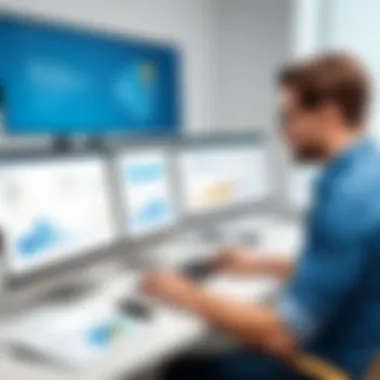

Comparative Analysis with Other Software
In today’s rapidly growing tech landscape, evaluating Workday alongside its competitors is vital. A comparative analysis provides insights into how Workday stacks up against other software solutions in the market. Understanding these comparisons assists organizations in making informed decisions that can impact efficiency and productivity. By digging deep into specific elements, such analysis highlights the strengths and weaknesses of Workday and its rivals while considering broader trends in the industry.
Workday vs. Competitors
Similarities
When comparing Workday to others, one notable similarity is the cloud-based architecture. Most modern HR and financial management solutions have adopted this approach, which offers flexibility and accessibility. This key characteristic allows organizations to manage their workforce data in real-time from virtually anywhere. It’s a beneficial choice because it streamlines processes, as employees can interact with HR functions smoothly without having to dig through layers of bureaucracy. Workday shares the following
- Comprehensive reporting tools
- User-friendly dashboards
- Integration capabilities with other enterprise applications
These similarities enable teams to transition between systems with relative ease, especially when they feature compatible interfaces.
Differences
However, distinctions also arise in functionalities. One significant difference that comes to light is in the realm of user customization. For instance, while Workday has a strong focus on consistent user experiences, some of its competitors allow for deeper customization of modules. This key characteristic means that businesses that require extensive tailoring of their HR processes might find alternatives like SAP SuccessFactors or ADP more appealing.
A unique feature present in these alternatives is the ability to create personalized workflows that cater to specific departmental needs. The advantages here lay in flexibility, but they do come with complexities that can confuse end users. Meanwhile, Workday keeps a balance, prioritizing an organized interface while sacrificing some level of customization.
Market Positioning
Looking at market positioning, Workday is often seen as a premium option among software solutions available. Its place at the top tier stems from a combination of high-quality features and robust customer support. Despite facing stiff competition, Workday has carved out a significant niche due to its seamless integration and comprehensive ecosystem. \
However, it is also important to note that this positioning brings along expectations—for instance, customers often view pricing as a reflection of quality. Therefore, organizations may be willing to invest more in a solution like Workday, anticipating a return in terms of improved employee satisfaction and streamlined operations.
In this landscape of HR management software, it is clear that conducting thorough comparisons is far from optional; instead, it is a critical step for organizations aiming to optimize their operations. With various factors to consider, from similarities and differences to overall market positioning, the insights gathered from this comparative analysis resonate deeply within the broader context of organizational strategy.
Trends in Employee Reviews
Employee reviews are a reflection of the evolving workplace environment, especially in the context of sophisticated software solutions like Workday. Understanding these trends provides valuable insights not only for employees but also for organizations looking to optimize their use of such platforms. As we navigate through this section, we will highlight specific elements, benefits, and considerations surrounding trends in employee reviews and how they shape the overall perception and functionality of Workday.
Shifts in User Expectations
In recent years, employee expectations have seen a significant shift. Today's users demand a smooth, intuitive experience, coupled with robust functionality. With the influx of technology into daily operations, individuals are no longer just looking for software that gets the job done; they want systems that are user-friendly, easily customizable, and capable of adapting to their needs over time.
Some notable shifts include:
- Increased Demand for Personalization: Users expect to tailor the interface and functionalities to fit their specific tasks and workflow. This trend highlights a departure from one-size-fits-all solutions.
- Emphasis on Real-Time Collaboration: There’s a growing need for features that facilitate collaboration among team members. Employees want integrated tools that foster communication and workflow sharing.
- Desire for Mobile Accessibility: The expectation for mobile-friendly solutions continues to rise as more individuals work remotely or require flexibility in their job roles. Users crave seamless access to critical tools anytime, anywhere.
These shifting expectations compel companies like Workday to continually evolve their platforms to stay relevant in an ever-changing landscape. Meeting these demands not only enhances user satisfaction but also boosts overall productivity.
Future Directions
Looking ahead, the future of employee reviews and their implications for platforms like Workday promises to be dynamic. Several emerging trends are poised to influence how organizations approach employee feedback and software development in general:
- Integration of AI and Machine Learning: Advanced technologies may soon allow for more predictive analytics within employee reviews, helping organizations identify patterns and anticipate user needs before they arise.
- Focus on Mental Health and Well-being: With a growing awareness of employee mental health, reviews may increasingly encompass feedback on how software impacts users’ overall work-life balance and stress levels.
- Continuous Feedback Mechanisms: Companies are leaning towards a culture of constant feedback rather than traditional annual reviews. This shift encourages ongoing dialogues between employees and management about tool effectiveness and areas for improvement.
"As more organizations recognize the value of agile feedback, we can expect Workday and similar platforms to incorporate more functionalities that support a dynamic feedback environment."
Incorporating these trends into the development of employee reviews can yield rich, meaningful insights which in turn facilitate informed decision-making for both developers and end-users. By aligning product features with the evolving landscape of expectations, companies can not only enhance the utility of their tools but also create more engaging, productive workplace environments.
Ending
In the realm of enterprise software, the conclusion of this analysis holds significant weight for both users and stakeholders alike. It serves as a reflective point on the gathered insights from Workday employee reviews, ensuring that the myriad of experiences and feedback are synthesized into actionable conclusions. What becomes apparent here is the bridge between user feedback and improved organizational performance.
Realizing the importance of such feedback cannot be overstated. For one, it highlights the areas where Workday thrives, as well as the pain points that users face consistently. The takeaway here isn’t just about satisfaction; it’s about realizing how these factors can influence overall workplace culture and efficiency. The conclusion serves to distill meaningful trends from the analysis, nudging stakeholders to consider which aspects need addressing or enhancement.
Summary of Key Insights
The essence of the insights gathered from Workday reviews can be boiled down to several key points:
- User Experience: Many reviews indicate a positive experience with the user interface, citing its intuitive design. However, complexities in navigating some features can impede fluid work processes.
- Integration Efficacy: Positive mentions of integration capabilities with existing systems were frequent, yet users also pointed out challenges in aligning processes across different platforms.
- Support Services: Several reviews acknowledged the quality of support but highlighted inconsistencies in response times, which can be detrimental during critical operational phases.
- Training Resources: Accessibility to training materials typically received favorable remarks, but some employees expressed the need for more tailored resources based on their unique roles.
These insights provide a foundation for understanding the pulse of user experiences around Workday.
Implications for Stakeholders
For stakeholders, the implications are manifold. Recognizing the discrepancies between positive feedback and negative concerns is essential for informed decision-making. It prompts stakeholders to prioritize improvements in areas like:
- Enhancement Initiatives: Investing in updates or additional training resources to bridge gaps in user experience can significantly enhance employee engagement and satisfaction.
- Performance Monitoring: Keeping a close watch on how changes in the software ecosystem affect user feedback can help organizations stay ahead of potential issues before they escalate.
- Community Engagement: Fostering a vibrant user community can provide ongoing support as well as a platform for users to share experiences and solutions, thus enabling a collective troubleshooting environment.
In summary, the conclusion wraps up not merely what has been learned, but it draws attention to the landscape of ongoing improvements necessary for future success. The crux of this narrative rests on the cyclical nature of feedback, where organizations must listen, adapt, and grow to meet the needs of their workforce.







