Exploring the Significance of Heatmap Tools in Data Visualization


Intro
Features and Capabilities
Overview of Key Features
Heatmap tools come with varied features that distinguish them from other data visualization methods. Most notably, heatmaps allow users to visualize data density and patterns in a simple, intuitive manner. Key features typically include:
- Color Gradient Customization: Users can modify the color schemes to represent different data values effectively. This flexibility aids in better interpretation of the underlying data.
- Data Interaction: Many tools offer interactivity, allowing users to hover over data points to get more insights. This real-time feedback enhances data exploration, making complex information more digestible.
- Multi-Dimensional Representations: Some heatmap tools can handle multiple data dimensions at once, giving users a multidimensional view of their data landscape.
- Integration with Other Tools: Heatmap tools often support integration with external applications like Excel, Google Sheets, and popular analytics platforms. This integration streamlines the workflow and data management.
User Interface and Experience
A user-friendly interface is crucial for any heatmap tool to be effective. An intuitive design helps users engage with the tool without extensive training or background knowledge. Key considerations for user interface include:
- Ease of Navigation: The layout and navigational elements should be straightforward to foster a seamless user experience.
- Responsiveness: The tool should function well across devices and screen sizes. This ensures that even mobile users can interpret data without issues.
- Documentation and Tutorials: Well-documented tools with easy-to-follow tutorials can significantly enhance user experience. They help users maximize the benefits of the tool from the start.
Performance and Reliability
Speed and Efficiency
Performance of heatmap tools is often assessed based on their speed and responsiveness. A good heatmap tool should not only process large datasets quickly but also render visuals with minimal latency. Efficiency becomes especially critical when dealing with real-time data updates, where timely analysis can influence immediate decision-making.
Downtime and Support
Reliability extends beyond mere performance metrics. It also includes how often the tool experiences downtime and the quality of technical support available:
- Downtime: Frequent outages can deter users from relying on a heatmap tool for critical functions. A reliable tool should maintain high uptime.
- Support Availability: Support can include forums, chat interfaces, or direct assistance. Robust support mechanisms ensure users can resolve issues swiftly and keep their workflow uninterrupted.
Overall, the effectiveness of heatmap tools lies in their features, ease of use, performance, and support. As data visualization grows increasingly vital across various sectors, understanding these tools can empower professionals to derive actionable insights and improve overall decision-making strategies.
Understanding Heatmap Tools
Heatmap tools play a crucial role in data visualization. They provide an intuitive way to represent complex data, making it easier to identify trends and patterns. In an increasingly data-driven world, understanding these tools can significantly enhance how users interact with information.
The benefits of using heatmap tools are numerous. First, they allow users to visualize large datasets in a simplified manner. This makes it easier to draw conclusions, especially for software developers and professionals in IT. Additionally, heatmap tools can assist in decision-making processes by highlighting areas that require attention or improvement.
When considering the best heatmap tool, it is important to understand how these tools operate and what impact they can have on your analytics strategy. The next subsections elaborate on the definition and purpose of heatmap tools, as well as their historical context.
Definition and Purpose
Heatmap tools are software applications that visually represent data points on a two-dimensional space. In simpler terms, they use colors and gradients to convey information, allowing users to see where highest and lowest activities occur within a dataset. The primary purpose of these tools is to facilitate quick data analysis, making it easier to interpret complex information.
They gather user interactions, such as clicks, scrolling behavior, and mouse movements, presenting them in a visually digestible format. This immediacy helps users analyze behavior without advanced statistical knowledge, greatly empowering marketers, developers, and designers alike.
Historical Context
The development of heatmap technology can be traced back several decades. Initially, heatmaps were primarily used in scientific fields for data visualization. Over time, they gained traction in digital analytics, especially with the rise of web usage and online marketing. Early versions lacked the technological sophistication of modern tools. They often required manual input and analysis, which was time-consuming.
With the advent of advanced computing and real-time data processing, heatmap tools evolved significantly. Today, they offer user-friendly interfaces and robust analytical capabilities, making them accessible to a wider audience. The transformation of heatmap tools into vital assets for online businesses marks their importance in current data analytics strategies. They have undoubtedly changed the landscape of user experience analysis and decision-making.
Types of Heatmaps
Understanding the various types of heatmaps is essential for professionals aiming to utilize data visualization tools effectively. Each type serves a unique purpose and provides distinct insights into user interactions, behavior, and trends. By discerning these differences, users can tailor their analyses to meet specific needs within their domains. The four main categories of heatmaps include click heatmaps, scroll heatmaps, mouse movement heatmaps, and geographic heatmaps. Each has specific features that make them suitable for different applications.
Click Heatmaps
Click heatmaps visualize where users click on a webpage. They express user interactions in a straightforward manner, allowing analysts to identify which buttons, links, and sections attract the most attention. This type of heatmap is crucial for understanding user behavior. For instance, a high concentration of clicks on a call-to-action button suggests effective placement and relevance to users. Conversely, areas with minimal clicks may indicate design flaws or lack of interest.
To utilize click heatmaps effectively:
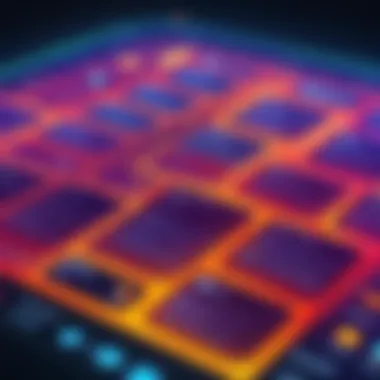

- Determine the page elements you want to track.
- Analyze the data regularly to identify trends or changes in user behavior.
Scroll Heatmaps
Scroll heatmaps illustrate how far down users scroll on a webpage. These heatmaps reveal the sections of content that engage users and those that do not retain their attention. This information is vital for content creators and marketers. If users stop scrolling before reaching a crucial piece of information, adjustments can be made to improve content placement or length.
Key points to maximize the utility of scroll heatmaps include:
- Integrate with A/B testing to assess changes in layout or content.
- Measure the impact of different elements on user engagement over time.
Mouse Movement Heatmaps
Mouse movement heatmaps provide insight into where users hover their cursor over a webpage. This indirect indicator of interest can shed light on areas of attention and potential distractions. It is useful for identifying content that may require refinement. However, cursor movement does not always correlate with actual interest; not every hover leads to an interaction.
To effectively interpret mouse movement heatmaps:
- Combine them with click data to gain a fuller picture.
- Pay attention to areas where users linger, which may suggest content relevance.
Geographic Heatmaps
Geographic heatmaps visualize data based on location. They analyze user engagement or behavior in relation to geographical factors. For businesses, this can unveil where customers are located and their preferences, guiding marketing strategies and product offerings.
Important considerations for using geographic heatmaps include:
- Ensure accurate data collection methods are in place.
- Assess which geographic regions yield the best engagement or sales.
Each type of heatmap presents unique advantages and challenges. Understanding the distinctions can significantly enhance data analysis capabilities for software developers, IT professionals, and students alike.
How Heatmap Tools Function
Understanding how heatmap tools function is crucial for users who want to extract meaningful insights from data. The effectiveness of these tools lies in their ability to process user interactions and translate them into visually intuitive representations. This section elaborates on two key components: data collection techniques and visualization processes.
Data Collection Techniques
Data collection is the first step in creating a heatmap. It involves gathering information from user activity on a website or application. Several techniques can be employed for this purpose.
- Tracking Code Installation: Most heatmap tools require users to install a tracking code on their web pages. This code gathers data about user actions, such as clicks, scrolls, and mouse movements.
- Session Recording: Some tools offer the option to record user sessions. This provides deeper insights into user behavior by capturing not just aggregate data but detailed interactions on their screen.
- Event Tracking: Specific events, like button clicks or form submissions, can be tracked separately to understand locations of user engagement. This is often done through additional configuration in analytics tools.
All these methods allow for comprehensive data gathering, and they are essential for creating meaningful heatmaps. The choice of technique often depends on the desired outcome and the capabilities of the heatmap tool being used.
Visualization Processes
Once data has been collected, the next task involves visualizing this data in a way that is accessible and insightful. The visualization process converts raw data into a format that highlights trends and behaviors.
- Color Gradient Application: Heatmaps typically use color gradients to indicate levels of engagement. For instance, warmer colors like red may show high activity areas, while cooler colors indicate less interaction.
- Layering Data: Advanced heatmap tools allow for layering of multiple data points. For example, a user might explore a combination of click and scroll heatmaps simultaneously, providing a more thorough overview of user interaction.
- Interactive Features: Some heatmap tools offer interactive features in their visualizations. Users can hover over specific areas to get more detailed statistics, allowing them to analyze the data in greater detail.
In summary, effective functioning of heatmap tools hinges on reliable data collection methods and sophisticated visualization processes. By using these functionalities efficiently, professionals can unlock critical insights that drive user experience improvements and strategic decisions. Understanding these processes is key to leveraging heatmap tools effectively.
"Visualizing user interaction data can significantly enhance decision-making in user experience design and marketing strategy."
Applications of Heatmap Tools
Heatmap tools play a vital role in various domains, providing clarity in data analysis and visualization. Their applications extend beyond simple data presentation; they are integral in shaping user interactions and enhancing decision-making. Understanding how heatmap tools are used can give professionals in IT and related fields a competitive edge. Different sectors leverage these tools for specific purposes, catering to their unique needs. Here are some notable applications of heatmap tools:
User Experience Analysis
The primary application of heatmap tools often lies in user experience analysis. These tools allow designers and developers to visualize how users interact with a website or application. This data can showcase where users click the most, how far they scroll down a page, and the areas they tend to overlook. By analyzing this information, teams can identify pain points and optimize layout and design.
Implementing heatmaps can lead to significant improvements in user retention and satisfaction. For example, if a specific button is seldom clicked, it may need repositioning or redesigning. This direct feedback loop enables developers to respond to user behavior effectively.


Marketing Effectiveness
Heatmap tools also serve in assessing marketing effectiveness. They help marketers understand how campaigns impact user interaction on their platforms. By studying the areas where users engage the most during a campaign, marketers can refine their strategies accordingly. Heatmaps can illustrate which advertisements attract attention or whether specific content engages viewers.
For instance, if promotional banners show high activity on individual pages while others do not, it might indicate the need for a more targeted approach in marketing efforts. This insight allows brands to allocate resources better and achieve a higher return on investment.
E-commerce Optimization
In the e-commerce sector, heatmap tools are invaluable for optimizing sales strategies. They provide insights into user behavior that can improve conversion rates. By analyzing how users navigate through product pages, checkout processes, and promotional offerings, e-commerce professionals can pinpoint obstacles preventing purchases.
For instance, if users abandon their carts at a specific point, a heatmap may reveal that critical information is hidden or unclear. Addressing these issues can lead to streamlined shopping experiences and increased sales. The ability to visualize potential problem areas in the purchasing journey is crucial for any e-commerce operation.
Software Development and Debugging
Lastly, heatmap tools find significance in software development and debugging processes. When developing applications, developers can utilize heatmaps to understand where users face difficulties while navigating complex features. This feedback can inform revisions before launching updates or new functionalities.
For example, if a specific feature generates excessive mouse movements or clicks without successful interaction, this might indicate a usability flaw. By recognizing these patterns early, developers can enhance product quality and user satisfaction, minimizing costly post-launch fixes.
Benefits of Using Heatmap Tools
Heatmap tools are increasingly vital in various fields that depend on data visualization. They turn raw data into intuitive visual formats. This makes complex information more accessible. For software developers, marketers, and designers, understanding these benefits is crucial. The use of heatmap tools can enhance the quality of decision-making and provide insights that may not be apparent through traditional data presentations.
Visualizing Complex Data
Heatmap tools excel at visualizing complex data sets. They take large volumes of information and distill them into visual representations. This can be particularly beneficial when dealing with data that has multiple variables. For instance, a website might have numerous visits, clicks, and user interactions across different regions or sections. By employing heatmaps, one can quickly recognize which areas attract the most attention. This not only simplifies the data interpretation process but also guides informed strategic actions effectively.
Data visualization through heatmaps often involves color coding. Areas of high interaction may appear in bright colors, such as red or yellow, while less frequented sections might be in cooler hues. This immediacy in comprehension allows for faster reactions and adjustments to content or design strategies. Moreover, it helps to bridge the gap between raw analytics and actionable insights. Thus, using heatmap tools allows businesses and practitioners to operate more effectively in a data-driven environment.
Identifying Patterns and Trends
Another significant advantage of heatmap tools is the ability to identify patterns and trends in user behavior. They can reveal how users engage with content over time. Observing these interactions can highlight recurring patterns. For example, if a click heatmap shows consistent clicks on a specific button leading to higher conversion rates, it can inform future design decisions.
The ability to detect trends over time adds another layer of insight. For instance, scrolling heatmaps can depict seasonal changes in user interaction. This insight is valuable for predicting user behaviors and aligning content strategies accordingly. By understanding how trends evolve, professionals can tailor their approaches. This is vital in fields like marketing where timing can greatly affect campaign success.
Enhancing Strategic Decision Making
Heatmap tools contribute significantly to enhancing strategic decision making. When data is presented visually, it empowers stakeholders to grasp information swiftly. This clarity facilitates discussions about future strategies or design adjustments, grounded in solid evidence. For example, e-commerce managers can utilize geographic heatmaps to understand regional preferences. This may guide inventory decisions, promotional strategies, or even product placement on websites.
Furthermore, the information derived from heatmaps can lead to the optimization of user experience. By analyzing which features draw focus and which do not, businesses can prioritize development efforts. Strategic investments in web development or marketing can thus yield more substantial returns when grounded in heatmap insights.
Evaluating Heatmap Tools
Evaluating heatmap tools is crucial for both casual users and professionals in data-driven fields. Selecting the right tool can significantly influence the quality of insights gained from data visualization. Poorly chosen tools may lead to misinterpretation of data, while the right choices enhance clarity and precision. By understanding how to evaluate these tools, users can navigate the myriad of options available in the market.
Criteria for Selection
When considering a heatmap tool, users should focus on several key criteria:
- Features and Functionality: Look for tools that meet your specific needs. Some tools provide basic heatmaps while others include advanced features like segmentation or customizable reports.
- Integration Capabilities: Ensure the tool integrates smoothly with existing systems like Google Analytics or CRM platforms. This can enhance data flow and make analysis easier.
- User-Friendliness: The interface should be intuitive. A steep learning curve can impede exploration and utilization of data.
- Support and Community: Adequate support from the provider and an active user community for troubleshooting and tips can be invaluable.
These criteria form a solid foundation for selecting a heatmap tool that aligns with both project requirements and user expertise.
Cost Considerations
Cost is an essential factor when evaluating heatmap tools. The pricing models vary widely, incorporating:
- Subscription Fees: Many tools operate on a subscription basis. Evaluate the cost in relation to the number of users, features available, and the support offered.
- Free Trials: Take advantage of free trials to assess functionality before committing financially. This allows users to test a tool’s capabilities without risk.
- Hidden Costs: Watch for additional costs like training, setup fees, and updates. All these factors contribute to the total expenditure.
Determining a budget is critical. Knowing the available budget aids in filtering out unsuitable tools efficiently.
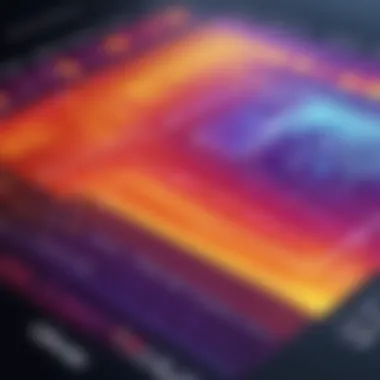

User Experience with Tools
User experience is pivotal in heatmap tools. A positive experience can enhance productivity and promote effective data analysis. Consider the following aspects:
- Interface Design: A clean, straightforward interface reduces confusion and allows for more time analyzing data rather than figuring out the software.
- Documentation and Tutorials: Quality documentation and accessible tutorials elevate the onboarding experience and help users maximize the tool’s potential.
- Customizability: Users often benefit from custom options. The ability to tailor views for specific data sets can improve insight clarity.
Top Heatmap Tools in the Market
Understanding the top heatmap tools available in the market is crucial for anyone seeking to refine their data visualization strategies. These tools not only facilitate the analysis of user interactions but also enhance the decision-making processes within various fields like web design, marketing, and software development. The effective utilization of heatmap tools can lead to improved user experiences, higher conversion rates from digital channels, and overall better insights into customer behavior.
Overview of Leading Tools
In a competitive landscape, several tools have over time emerged as leaders in heatmap visualization. Each tool brings its own strengths and unique features:
- Hotjar: This tool combines heatmaps, session recordings, and surveys. It provides insights into how users interact with a website. Hotjar is praised for its user-friendly interface and comprehensive documentation.
- Crazy Egg: Crazy Egg offers a range of features, including heatmaps, scroll maps, and A/B testing tools. Its intuitive dashboard makes it easy to visualize data, enabling users to see what parts of a web page attract the most attention.
- Mouseflow: With features like heatmaps, session replay, and form analytics, Mouseflow helps teams optimize their web pages based on real user behavior. The tool is effective in identifying bottlenecks in user interactions.
- Lucky Orange: This tool stands out with its live chat feature alongside heatmaps and visitor recordings, making it a multifaceted option for businesses looking to engage users while analyzing behavior.
- ClickTale: Focused primarily on enterprise customers, ClickTale provides advanced analytics and behavioral insights. It is highly regarded for its ability to integrate with other marketing tools.
Selecting the right heatmap tool often depends on the specific needs of a business, including budget, user base, and required features.
Comparative Analysis
To select the most fitting heatmap tool, a clear comparison of features, user experience, and costs is essential. Here are some notable considerations:
- User Interface: Tools like Hotjar and Crazy Egg are recognized for their clean layouts, which promote simplicity in navigating data. A well-designed iteration can significantly reduce the learning curve for new users.
- Feature Set: Different tools cater to different aspects of user analysis. For instance, Mouseflow focuses on session tracking alongside heat maps, while Lucky Orange offers live visitor interaction capabilities.
- Pricing Structures: Pricing can vary widely. Hotjar provides a free tier, but as device tracking increases, costs can escalate. In contrast, Crazy Egg offers more straightforward pricing plans that start lower.
- Integrations: Check how well these tools integrate with other platforms. For developers, seamless integration with software tools and frameworks can minimize setup hassle and optimize workflow.
In summary, using top heatmap tools in the market can remarkably boost a business's capability to analyze user behavior effectively. Each tool offers unique features, and understanding these can enable an organization to make informed decisions that drive better user experiences and business outcomes.
Future of Heatmap Technology
As businesses and organizations increasingly recognize the value of data, heatmap technology continues to evolve. This section explores what lies ahead for heatmap tools, emphasizing their potential benefits and key considerations that come with these emerging innovations.
Innovations on the Horizon
Recent advancements in technology have started shaping the future of heatmap tools. One significant aspect is the integration of artificial intelligence and machine learning. By utilizing these technologies, heatmaps can become more adaptive and precise. They can analyze vast amounts of data in real-time, identifying trends and generating forecasts quickly and accurately.
Another noteworthy innovation is the development of interactive heatmaps. Traditional heatmaps often present static images. However, future tools focus on enhancing user engagement by allowing users to interact with the data. This interactivity can lead to deeper insights as users drill down into specific areas, filtering or comparing information as needed.
Mobile accessibility is also advancing. As more professionals work from mobile devices, heatmap tools are likely to become more optimized for smartphones and tablets. This change enables users to access crucial data on-the-go, making heatmap analytics more versatile and user-friendly.
Potential Challenges
While the future of heatmap technology holds promise, it is also important to consider potential challenges. One significant concern is data privacy and security. As tools become more sophisticated, they might collect sensitive user data. Organizations must ensure that they comply with regulations like GDPR to avoid legal issues and maintain user trust.
Furthermore, the increased complexity of heatmap tools could lead to a steeper learning curve for users. Software developers and IT professionals will need to invest time and resources into training employees on these new systems. Ensuring user awareness and understanding becomes essential for effectively leveraging the full potential of advanced heatmap technologies.
"The evolution of heatmap technology is not just about capabilities; it is also about ethical responsibility and user education."
Ending
The conclusion serves as a vital component of this article, summarizing the key insights regarding heatmap tools. It distills the essence of the various sections previously discussed, providing readers with a cohesive synthesis of the material.
Understanding the practical applications of heatmap tools is crucial. These tools can profoundly affect user experience, marketing effectiveness, and overall data visualization strategies. They transform complex datasets into actionable insights, offering clear patterns that boost decision-making processes.
One of the primary benefits of utilizing heatmap tools is their ability to visualize intricate data relationships effectively. This visualization aids in identifying user behavior, trends, and areas that require improvement. For professionals in software development and IT-related fields, the immediate advantage can lead to optimized interfaces and enhanced user satisfaction.
Moreover, with the right heatmap tool, organizations can focus their efforts on areas that generate the most impact. Cost considerations and criteria for selection are also significant aspect to keep in mind. Proper evaluation is necessary to ensure the right tool matches the specific needs of the users or organization.
To encapsulate, a thorough understanding of heatmap tools helps in making informed decisions. The landscape of data analysis is complex, but heatmap tools illuminate patterns, making it easier for businesses and developers alike to harness data-driven strategies effectively.
"The insights gained from heatmap tools can lead to profound changes in how businesses approach their customers and operations."
Summarizing Key Takeaways
- Heatmap tools are essential for visualizing data. They help in making sense of complex datasets via intuitive graphical representations.
- They enhance decision-making. By identifying user behavior patterns, these tools foster informed strategies to improve user experience and software development processes.
- Various types of heatmaps exist. Each serves unique purposes such as click tracking, scroll analysis, and geographical data visualization.
- Cost and usability are critical factors. Choosing the right heatmap tool involves carefully considering cost against the functionality needed.
- Future innovations may shape their evolution. Staying updated on advancements and potential challenges in heatmap technology can keep professionals at the leading edge of data analysis.
Heatmap tools are not just a trend; they are integral to modern data visualization and analysis, empowering users to leverage data with greater insight.







