Understanding Google Drive Licenses: A Complete Overview
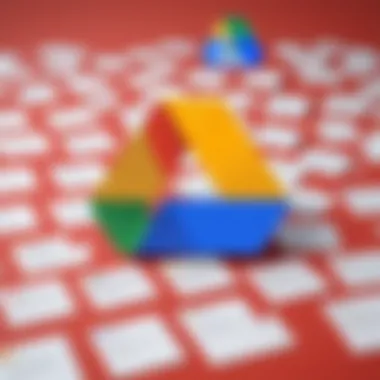

Intro
Navigating the landscape of cloud storage can be daunting. Google Drive, a key player in this sphere, offers a variety of licensing options that cater to both individual users and organizations. Understanding these licenses is essential, as they dictate not only storage capacity but also data sharing and collaboration capabilities.
As organizations and individuals increasingly rely on cloud solutions, grasping the nuances of Google Drive licenses becomes crucial. This knowledge empowers users to leverage the most suitable options tailored to their needs.
In this guide, we will explore the different types of licenses available for Google Drive, emphasizing their advantages and limitations. The goal is to equip you with the necessary insights to make informed decisions regarding data storage and collaboration.
Features and Capabilities
Overview of Key Features
Google Drive stands out due to its robust features. Notably, it integrates seamlessly with other Google services, like Google Docs and Google Sheets. This interoperability enhances collaborative efficiency across multiple platforms. Users can create, store, and share documents with ease, facilitating real-time collaboration.
Additionally, Google Drive offers:
- Generous Storage Options: Users can access various plans, from free accounts with 15GB of storage to business plans with significantly higher limits.
- Advanced Sharing Settings: The platform allows users to set permissions, ensuring that sensitive information is accessed only by authorized individuals.
- Version History: Google Drive maintains a record of document changes, enabling users to revert to previous versions easily.
User Interface and Experience
The user interface of Google Drive is designed for simplicity. Its clean layout allows for easy navigation, even for those less familiar with digital tools. Users can upload, organize, and share files without extensive training.
The experience becomes even more streamlined with the mobile app, which mirrors desktop functionality. This flexibility ensures users can manage their files on-the-go, an important consideration in today’s fast-paced environment.
Performance and Reliability
Speed and Efficiency
Google Drive's performance is generally commendable. File uploads and downloads occur quickly, thanks to Google's powerful data centers scattered worldwide. Users report minimal lag when accessing files, even during peak usage times.
However, actual performance might vary based on internet connection stability. A reliable and fast connection is recommended to fully benefit from Google Drive’s capabilities.
Downtime and Support
While Google Drive is typically reliable, occasional downtimes may occur. Google provides an Apps Status Dashboard that allows users to monitor service availability in real time. Any issues are usually resolved quickly, ensuring minimal disruption to productivity.
In terms of support, Google offers extensive resources online, including help forums and detailed documentation. For businesses or users with advanced needs, Google Workspace provides additional support options, enhancing user experience.
"Understanding Google Drive licenses can lead to more efficient data management and collaboration."
By grasping the details of different licenses, users can fully tap into the potential Google Drive offers for their personal and organizational needs.
Prelims to Google Drive Licenses
Google Drive licenses are crucial for both personal and organizational use of this cloud storage solution. Understanding these licenses helps users manage their data efficiently. The right license can influence collaboration, storage capacity, and security features. This section explores these licenses to provide clarity about their importance and implications for different user categories.
Definition and Importance
A Google Drive license defines the permissions, features, and storage capacities available to a user or organization. The importance of these licenses stems from their role in facilitating data management and collaboration. For organizations, choosing the appropriate license will dictate how easily teams can work together and share information.
In personal use, understanding licenses ensures that individuals utilize the storage resources most effectively, considering their specific needs. Here are some key points regarding the definition and importance of Google Drive licenses:
- User Roles: Different licenses determine the roles users can play, which helps streamline collaboration.
- Storage Control: Knowing your license type informs storage limits, which must align with data management strategies.
- Feature Access: Features such as advanced sharing settings or user management capabilities are often tied to the license.
- Security Measures: Each license may provide varied levels of security, essential in protecting sensitive information.
Understanding the types of Google Drive licenses is essential, as it allows both individuals and organizations to make informed decisions about their data needs.
By assessing what each license offers, users can harness the strengths of Google Drive effectively. This overview sets the foundation for deeper exploration into the types of licenses and their respective features.
Types of Google Drive Licenses
Understanding the various types of Google Drive licenses is essential for making informed decisions about cloud storage. Each license type caters to different user needs, whether for personal, business, educational, or non-profit purposes. By exploring these options, users can effectively leverage Google Drive's capabilities while maximizing value. Each type of license not only offers distinct features but also addresses specific challenges and requirements associated with data management.
Personal Licenses
Personal licenses are designed for individual users. They provide basic storage solutions suitable for everyday tasks, such as storing photos, documents, and personal files.
These licenses typically offer a limited amount of free storage, with options to purchase additional space. The benefits of personal licenses include:
- Easy access to files from any device with an internet connection.
- Integration with Google’s suite of applications like Docs and Sheets, enhancing productivity.
- Basic sharing options that allow users to collaborate on documents with friends or family.
However, personal licenses may have challenges, such as limited storage and fewer advanced features compared to business or educational licenses. This means that individuals with larger storage needs may find themselves needing to upgrade their plans.


Business Licenses
Business licenses cater specifically to organizations that require greater storage capacity and advanced management features. These licenses support multiple users within a company, offering important tools for collaboration and efficiency.
Key features of business licenses include:
- Increased storage limits: Business licenses often provide significantly larger storage capacities.
- Enhanced user management: Admins can manage user access and security settings, making it easier to control data sharing.
- Meeting tools and video conferencing: Features like Google Meet are integrated, enhancing communication within teams.
The consideration for businesses is the cost. While these licenses may cost more than personal ones, the investment often results in improved operational efficiency.
Educational Licenses
Educational licenses are tailored for institutions such as schools and universities. They are designed to facilitate learning through collaboration among students and teachers. Educational tools are often integrated, providing a comprehensive learning environment.
Benefits of educational licenses include:
- Free or discounted access to premium features: Many educational licenses are provided at lower costs or no cost, making them accessible to institutions.
- Collaboration tools: Teachers can assign projects and students can work together in real-time, enhancing the learning experience.
- Data security: Educational licenses prioritize student privacy and offer tools to manage sensitive information.
Educational institutions must ensure they understand the requirements for compliance with data protection laws, as this can impact how they utilize Google Drive services.
Non-Profit Licenses
Non-profit licenses provide organizations in the non-profit sector with access to Google Drive at reduced rates. These licenses support non-profits in managing projects while ensuring they can effectively share and collaborate on documents and resources.
Some notable aspects of non-profit licenses are:
- Discounted storage and features: Non-profits can access higher storage capacities at a significantly lower price.
- Dedicated support for teams: Non-profits often receive tailored support and resources from Google, helping them maximize their usage of the platform.
- Collaboration opportunities: Non-profits can collaborate with other organizations, sharing information securely and effectively.
Non-profits looking to leverage Google Drive should consider their specific needs and how these licenses align with their mission and operational goals.
Comparison of License Features
Understanding the various license features offered by Google Drive is crucial for users aiming to optimize their cloud storage experience. The nuances in storage capacity, user management, and access controls directly impact how effectively individuals and organizations can utilize the platform for their needs. This section will provide a comparative view of these features, shedding light on their benefit and implications. Knowing these aspects fosters informed choices in selecting the right license, aligning it with specific requirements.
Storage Capacity
The storage capacity of a Google Drive license is one of its most significant elements. Depending on the type of license chosen, the available space can vary greatly. Personal licenses typically start with a modest 15 GB free, suitable for casual users. In contrast, business licenses offer Google Workspace plans that range from 30 GB up to unlimited storage – contingent on certain conditions and user limits.
Moreover, in educational contexts, Google Workspace for Education provides substantial storage allowances to accommodate student and faculty needs. Evaluating these capacities is vital for any user, as exceeding storage limits can lead to additional costs or hinder functionality.
When selecting a license, consider the following:
- Current Storage Needs: Analyze the files, emails, and other data already stored.
- Future Projections: Anticipate changes in demands, such as increased project files or archiving needs.
User Management Options
User management options are essential for both individual users and organizations looking to maintain structure and control over their data. Different licenses come with varying degrees of administrative capabilities. For business licenses, Google Drive admins can add or remove users, manage their access, and delegate responsibilities efficiently.
For educational settings, user management becomes even more critical. Admins can create student accounts, control group access, and monitor usage to ensure compliance with institutional policies. Meanwhile, personal licenses typically offer limited user management, mainly allowing individual file sharing.
Key features to consider are:
- User Access Levels: Define who can view, edit, or comment on documents.
- Team Collaboration: Explore how easily users can collaborate on projects within the same ecosystem.
Access Controls
Access controls have become increasingly vital in the age of data security and privacy concerns. Google Drive provides distinct sets of controls that vary by license type, which determines how data is protected and accessed. For businesses, robust access controls are critical. You can assign different permissions to individuals or groups and can utilize advanced security settings such as two-factor authentication and security keys.
In educational contexts, these controls help safeguard sensitive information. Teachers may restrict access to certain folders while providing students immediate access to educational resources. On the other hand, personal users can manage their data with simpler sharing options, limiting public or unwanted access to files.
To maximize security and compliance:
- Review Sharing Settings: Regularly check and adjust who has access based on necessity.
- Utilize Audit Features: For businesses, auditing capabilities can track file access and changes made.
A strong understanding of storage capacities, user management options, and access controls enables users to tailor Google Drive use to meet specific needs and expectations effectively.
Advantages of Google Drive Licenses
Understanding the advantages of Google Drive licenses is essential for anyone using the platform for personal or business purposes. These licenses enhance collaboration, simplify data management, and provide security features that are increasingly important in today's digital landscape. An effective license can elevate productivity and streamline workflows. This section delves into specific benefits, highlighting what each aspect offers to the user.
Collaboration Tools
One of the significant benefits of Google Drive licenses is the access to a robust suite of collaboration tools. Google Drive allows users to work simultaneously on documents, spreadsheets, and presentations. This feature is critical for teams spread across different locations. Multiple users can edit a document in real-time, which fosters a seamless workflow. Users can leave comments, track changes, and even resolve suggestions directly within the documents, creating a unified space for teamwork.
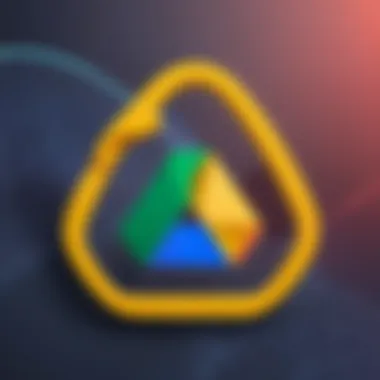

Furthermore, Google Drive integrates with Google Meet and Google Chat, simplifying communication. Teams can discuss projects without switching between applications. This synergy enhances productivity, making it easier to share insights and gather feedback quickly. For organizations, this collaborative environment is not just a luxury; it creates a sense of connection and teamwork that is vital for successful project execution.
Integration with Other Google Services
Another advantage of Google Drive licenses is their inherent compatibility with other Google services such as Google Calendar, Gmail, and Google Keep. This integration makes it easier to manage files and stay organized. For instance, you can attach files directly from Google Drive into an email, or schedule a collaboration meeting via Google Calendar and link relevant documents simultaneously.
Such interconnectedness reduces the friction often encountered when using separate software tools. Users can manipulate their schedules, notes, and files from one cohesive ecosystem. This not only saves time but also boosts efficiency, making it particularly beneficial for professionals who need streamlined workflows.
Security Features
Security is a paramount consideration for any organization dealing with sensitive data. Google Drive licenses come equipped with advanced security features, which are critical in safeguarding information. Various options like 2-step verification, data encryption in transit, and at-rest protection are standard. Furthermore, organizations can set user permissions to control who can view, comment, or edit documents.
These security features are particularly relevant in compliance-heavy industries, where data breaches can lead to severe consequences. Having the ability to enforce strict access controls can help manage risks associated with unauthorized access. Moreover, Google provides regular updates to its security protocols, ensuring that users are equipped with the latest protective measures against vulnerabilities.
"Robust security features in Google Drive licenses assure users of a secure environment for their data management and collaboration needs."
In summary, the advantages of Google Drive licenses are manifold. From enhancing collaboration with real-time editing to integrating effortlessly with other Google services, the benefits are clear. Finally, the focus on security is a significant asset for any organization prioritizing data integrity and safety.
Limitations of Google Drive Licenses
Understanding the limitations of Google Drive licenses is crucial for both individuals and organizations. While Google Drive offers various license options catering to different needs, each comes with its own set of restrictions. Being aware of these limitations ensures that users can make informed decisions while leveraging the platform for data storage and collaboration.
Storage Limitations
One of the core limitations associated with Google Drive licenses is the storage capacity. Users with a free account get 15 GB of storage, which is shared across Google Drive, Gmail, and Google Photos. This can be limiting for those who manage large files or extensive data sets.
Paid plans provide expanded storage but can still fall short for organizations with significant data needs. For example, Google Workspace plans range from 30 GB to unlimited storage, but this is contingent on the plan chosen. It's essential to evaluate data requirements to select a license matching your storage needs.
Compliance Challenges
Compliance is another important aspect in which Google Drive may pose challenges. Organizations handling sensitive data must adhere to regulations like GDPR or HIPAA. Google does provide tools to help manage compliance, but users are ultimately responsible for ensuring their use aligns with regulatory requirements.
Failure to manage compliance effectively can result in legal consequences. Therefore, understanding the compliance capabilities of each license type is essential before making a choice.
Dependence on Internet Connectivity
Another limitation inherent to Google Drive is its dependence on internet connectivity. Unlike local storage options, which allow access to files without internet access, Google Drive requires a stable internet connection for most operations. This can hinder productivity if users are in areas with unreliable internet.
Moreover, while offline mode exists for Google Drive, it requires previous setup and can only sync changes when a connection is reestablished. Users should consider their typical workflows and internet availability when selecting a Google Drive license.
Selecting the Right Google Drive License
Selecting the appropriate Google Drive license is essential for both individuals and organizations. The right choice affects not only budget considerations but also how effectively cloud storage can serve various needs. Users must carefully evaluate how their specific requirements align with the features offered by each license type. In this section, we will explore three key elements: assessing user needs, evaluating costs, and considering long-term implications of the chosen license.
Assessing User Needs
To select the right Google Drive license, assessing user needs is vital. Different users have unique requirements depending on their roles and tasks. For instance, personal users may prioritize simple storage and sharing options, while businesses need collaborative tools and robust security features.
- Identify Core Functions: Determine what tasks will be primarily supported by Google Drive. Do members need high storage capacity or advanced sharing options?
- Analyze User Profiles: Different roles within an organization may have different needs. IT staff might require enhanced management features, while marketing teams may focus on collaboration tools.
- Consider Scalability: As needs evolve, can the license adapt? Companies might grow, so choosing a license that allows flexibility and future upgrades can be crucial.
By meticulously evaluating these aspects, users can ensure they select a license that truly meets their requirements, leading to more efficient use of resources.
Evaluating Costs
Cost evaluation is a fundamental component of selecting a Google Drive license. It is not only about the initial price but also about understanding the total cost of ownership over time. Here are some important factors to consider:
- Direct Costs: Analyze the pricing structure of different licenses. Google Drive offers a variety of plans, each with distinct features and storage limits. Compare these to find a plan that fits the budget without sacrificing necessary functions.
- Hidden Costs: Some licenses may have additional fees for features like expanded storage or enhanced security. Understand any potential extra costs that could arise.
- Cost-Benefit Analysis: Assess the return on investment. If a particular license enhances productivity and collaboration, the upfront costs might justify the expense.
By conducting a thorough cost evaluation, users can make informed decisions that balance functionality with budget constraints.
Long-Term Considerations
Long-term considerations should also guide the decision when choosing a Google Drive license. The digital landscape changes rapidly, and the needs of users can evolve.
- License Longevity: Choose a license that is likely to be supported long-term. Avoid options that may fall out of favor or become obsolete in a short period.
- Potential for Upgrades: Consider whether the license can transition as user needs grow. Plans that can evolve with the organization can prevent frequent changes in licensing agreements.
- Regulatory Compliance: Data management policies can be complex. Ensure that the selected license meets any educational or organizational regulations that may impact data storage and sharing.
Taking these long-term aspects into account will help reduce surprises in the future, ensuring that the Google Drive license remains suitable over time.
Ultimately, the process of selecting the right Google Drive license requires thorough analysis and careful consideration of various elements. Users should balance immediate needs with future potential to secure the best outcome.
Licensing Impacts on Data Management
Understanding the relationship between licensing and data management is essential for individuals and organizations using Google Drive. Licenses not only dictate how much storage one can use but also influence the control and ownership of the data stored within the platform. Given the growing reliance on cloud storage solutions, comprehending these impacts can shape how entities structure their data management strategies, ensuring efficiency and legality.


Data Ownership and Control
Data ownership is a critical component in discussions about Google Drive licenses. It leads to questions about who truly owns the files uploaded to the platform. The terms of service associated with Google Drive indicate that users retain ownership of the content they create. However, users must also consider how licenses interact with their usage intentions. For example, personal licenses may limit certain commercial uses, whereas business licenses typically provide broader rights to data ownership.
Moreover, organizations must safeguard their data by evaluating access permissions dictated by their license type. This directly impacts control over sensitive information, particularly in workplace environments. With business licenses often allowing multiple users to access and manage data, the risk of unauthorized access increases. Hence, IT professionals need to establish robust protocols that delineate who can view or edit certain files.
Data Recovery Options
Another crucial aspect of data management relates to data recovery options available under varying Google Drive licenses. In the event of data loss, the extent of recovery capabilities often hinges on the specific license acquired. Personal licenses may offer limited recovery options, while business licenses generally provide advanced features such as Google Vault, which stores and archives data securely. This feature can be an invaluable resource for organizations, alleviating concerns surrounding compliance and data retention policies.
In addition, there are various methodologies integral to effective data recovery. Organizations should implement regular backup strategies and ensure that data restoration procedures are clearly defined. It is advisable for IT staff to familiarize themselves with Google Drive’s built-in tools to recover lost or deleted files, as these can significantly reduce downtime.
"Data management is not just about storage; it's about control, recovery, and strategic oversight."
Best Practices for Managing Google Drive Licenses
Managing Google Drive licenses effectively is crucial for both individuals and organizations. As cloud storage becomes more integral to daily operations, understanding how to handle these licenses can lead to better data management, cost efficiency, and user satisfaction. Adopting best practices aids in making informed decisions, ensuring compliance, and streamlining workflow processes. Here we elaborate on two essential components: regular license audits and user education and training.
Regular License Audits
Regular license audits are vital for maintaining oversight of Google Drive licenses. These audits help identify the type and number of licenses in use, assess their appropriateness for the user base, and check for any non-compliance issues.
Conducting these audits periodically helps ensure that all licenses align with current organizational needs. For example, businesses may encounter shifts in team structures or project requirements, which can affect how many licenses are necessary. By reviewing usage patterns, organizations can:
- Identify underused licenses that can be downgraded or discontinued
- Reallocate licenses to areas of greater need, maximizing resource efficiency
- Ensure compliance with licensing agreements to avoid potential legal troubles
"Regular audits can save costs and improve resource allocation, making them a strategic necessity for all organizations."
This process also provides insights into how team members use the cloud storage, allowing for adjustments to be made that better align with the organizational strategy.
User Education and Training
User education and training form a cornerstone of managing Google Drive licenses effectively. As the user base expands or shifts towards digital collaboration, ensuring that all users are proficient in using Google Drive is crucial for optimizing its functionalities.
Training can cover various topics, including how to:
- Utilize collaboration features, such as commenting, sharing, and editing in real-time
- Set proper access controls to maintain data security while promoting transparency within teams
- Handle data recovery in case of accidental deletions or system failures
Educating users on these aspects helps improve productivity and reduces the likelihood of errors. By fostering a knowledgeable user base, organizations can enhance the overall experience of using Google Drive while ensuring that they are utilizing their licenses to the fullest potential.
Future Developments in Licensing Policies
The landscape of licensing for cloud storage solutions like Google Drive is ever-evolving. As technology advances, so do the policies that govern its use. Staying informed about these changes is crucial for both individuals and organizations. This section examines the trends shaping future developments in cloud storage licensing and considers the implications of potential changes in terms of service.
Trends in Cloud Storage Licensing
Cloud storage licensing is not static. There are several notable trends that indicate where the market is headed.
- Increased Focus on Data Privacy: As data breaches become more commonplace, users demand stricter privacy measures. Licensing agreements may adapt to offer more control over personal data.
- Flexible Licensing Models: Organizations are favoring pay-as-you-go or subscription-based models rather than outright purchases. This trend allows for better resource allocation and budgeting.
- Integration with Emerging Technologies: As artificial intelligence and machine learning become integral to data management, licensing may evolve to include advanced features that leverage these technologies.
These trends suggest that future licensing policies might prioritize adaptability and user-centric features over rigid structures. Understanding these shifts enables users to make informed decisions about their cloud storage needs.
Potential Changes in Terms of Service
Terms of service for Google Drive licenses may see significant revisions in response to evolving user expectations and technological advancements. Potential changes could include:
- Enhanced User Rights: Terms may be updated to grant users more rights regarding their data ownership and usage.
- Greater Transparency: Users might expect clearer explanations of data handling practices and licensing terms to understand potential risks better.
- Altered Data Retention Policies: As compliance with regulations like GDPR deepens, terms of service may change to reflect stricter data retention and deletion practices.
In summary, future developments in licensing policies can greatly impact user experience. Keeping an eye on these trends and potential changes can help users adapt to the shifting landscape of cloud storage licensing.
"Licensing policies are a window into how a service respects its users. Staying informed is not just smart; it is essential."
Adapting to these changes is crucial for both individuals and organizations to maximize the benefits of their Google Drive licenses.
Epilogue
The conclusion serves a critical role in consolidating the comprehensive narrative presented in this article about Google Drive licenses. It helps to encapsulate the essential aspects discussed, reinforcing the relevance of understanding different license types and their implications across various use cases. Recognizing the significance of Google Drive licensing is paramount for both individuals and organizations navigating the complexities of cloud storage solutions.
Summarizing Key Points
In summary, the exploration of Google Drive licenses reveals several key aspects:
- Types of Licenses: Understanding the distinctions between personal, business, educational, and non-profit licenses is vital. Each type addresses specific needs and user scenarios effectively.
- Advantages Versus Limitations: While Google Drive offers excellent collaboration tools and integrations, limitations such as storage cap constraints and compliance issues must be acknowledged.
- Choosing the Right License: Evaluating user needs, costs, and potential future requirements aids in selecting the most appropriate license.
- Impact on Data Management: Licensing specifics influence data ownership, control, and recovery options, potentially affecting organizational practices.
- Future Considerations: Keeping an eye on emerging trends in cloud storage licensing and potential changes in terms of service is essential for proactive management.
Final Thoughts on Google Drive Licenses
Ultimately, understanding Google Drive licenses allows individuals and organizations to leverage their cloud storage capabilities more effectively. The appropriate selection of a license can lead to enhanced collaboration, improved data management, and better compliance with various standards.
Investing time in grasping these licensing intricacies not only supports informed decision-making but also ensures that users optimize the value derived from the Google Drive platform. As cloud storage continues to evolve, staying informed about licensing policies remains a strategy for long-term success as user needs and technology landscapes change.







