Understanding Cisco Works LMS: Comprehensive Insights
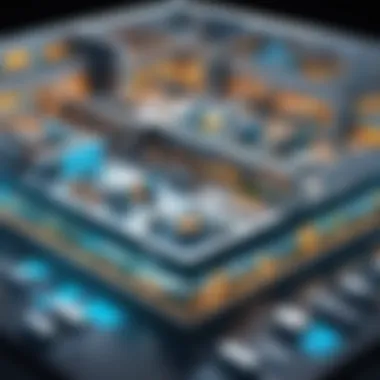

Intro
Cisco Works LMS is a profound tool in the realm of network management. As organizations increasingly rely on technology for their operations, effective network management becomes paramount. Cisco Works LMS provides a sophisticated solution for IT professionals, allowing them to monitor, configure, and troubleshoot their networks comprehensively. This software not only enhances the operational efficiency but also supports various industries in addressing their unique challenges. In this article, we will explore the features, functionalities, performance, and reliability of Cisco Works LMS.
Features and Capabilities
Understanding the features of Cisco Works LMS is essential to appreciate its capabilities. The software offers a variety of tools aimed at ensuring smooth network management.
Overview of Key Features
Some of the core features include:
- Network Monitoring: Cisco Works LMS enables real-time monitoring of network components, identifying issues before they escalate.
- Automated Configuration: It allows for automated device configurations, reducing the likelihood of human error.
- Performance Management: Users can analyze the performance data, ensuring that the network operates optimally.
- Troubleshooting Assistance: The application provides tools for diagnosing problems, making it easier for IT teams to resolve issues quickly.
These features collectively support network administrators in maintaining a robust network environment.
User Interface and Experience
The user interface of Cisco Works LMS is crucial for its functionality. The layout is designed to be intuitive, allowing users to navigate seamlessly. Key components of the UI include:
- Dashboard: This often serves as the first point of contact, displaying essential network metrics.
- Toolbars and Menus: Easily accessible toolbars help users quickly find the functions they need.
- Reports and Analytics: Users can generate detailed reports to inform decision-making and strategy.
An intuitive interface can significantly reduce the learning curve for new users and enhance productivity.
Performance and Reliability
Performance and reliability are critical factors when evaluating any network management solution. Cisco Works LMS excels in both areas, providing a stable platform for IT operations.
Speed and Efficiency
The application is designed to deliver high performance. Network monitoring occurs without significant latency, meaning users can rely on the data provided for immediate decision-making. Automated tasks run efficiently, allowing IT staff to focus on strategy rather than mundane tasks.
Downtime and Support
Cisco provides substantial support resources, which are essential for maintaining uptime. Documentation, technical support, and an active user community are available to assist users. As with any technical solution, regular updates help to resolve bugs and introduce new features, ensuring that users experience minimal downtime.
"Cisco Works LMS is not just a tool; it is an enabler for efficient network management, aligning technology with business needs."
Finale
In summary, Cisco Works LMS serves as a significant asset for network management. Its robust features, user-friendly interface, and strong performance make it a reliable choice for IT professionals. By understanding these core elements, users can effectively leverage the capabilities of Cisco Works LMS to improve their network environments.
Preface to Cisco Works LMS
In this article, the focus is on Cisco Works LMS which is a critical tool for network management. For IT professionals, understanding how to utilize Cisco Works LMS can significantly enhance their efficiency in managing network infrastructures. This section sheds light on various facets of Cisco Works LMS, including its role in network visibility, configuration management, and performance monitoring.
Overview of Cisco Systems
Cisco Systems, a leader in networking technology, develops a range of solutions aimed at enhancing connectivity and security. Established in 1984, Cisco has grown to become an integral part of the IT landscape. Their products span across routers, switches, and security appliances, addressing the needs of both small businesses and large enterprises. With a strong emphasis on innovation, Cisco's portfolio continues to evolve, particularly in areas like cloud computing and the Internet of Things (IoT). Their commitment to improving network efficiency is evident in the development of tools like Cisco Works LMS, which provide vital support for system administrators.
Purpose of Cisco Works LMS
Cisco Works LMS serves multiple purposes within the realm of network management. Primarily, it offers tools for monitoring network activity, enabling IT professionals to observe real-time data. This is crucial because a reliable network is the backbone of an organization's functionality. By efficiently tracking network health, Cisco Works LMS minimizes downtime and enhances overall productivity.
Additionally, the platform provides configuration management tools, assisting users in maintaining consistency across network devices. This is essential to avoid issues that arise from configuration drift. Effective configuration management ensures that systems comply with standards and policies, reducing the risk of vulnerabilities.
Furthermore, Cisco Works LMS facilitates performance analysis, allowing users to measure and interpret network performance metrics, which help in pinpointing areas that require improvement. Overall, utilizing Cisco Works LMS empowers teams to utilize their networks to the fullest, ensuring both efficiency and reliability in their IT operations.
Key Features of Cisco Works LMS
The significance of understanding the key features of Cisco Works LMS cannot be understated. This software provides essential tools that help streamline network management tasks. By exploring these features, users can understand how Cisco Works LMS can transform the way they monitor and configure their networks. Insights into these capabilities can contribute to improved operational efficiency.
Network Monitoring Capabilities
One of the primary features of Cisco Works LMS is its robust network monitoring capabilities. This functionality allows IT professionals to observe real-time network performance actively. Users can track device status, bandwidth usage, and operational health of network components.
Key aspects of this feature include:
- Real-Time Monitoring: This allows instant identification of issues, which can minimize downtime.
- Alerting Mechanisms: Users can set alerts for specific events or thresholds, keeping them informed of network health.
- Visual Representations: Network topology maps provide a means to visualize the connections between devices, enhancing understanding of network architecture.
These elements together establish a framework for proactive network management and can ultimately lead to optimized performance.


Configuration Management Tools
Another pivotal feature of Cisco Works LMS is its configuration management tools. These tools facilitate the management of network devices configurations without the need for constant manual intervention.
The importance of this feature can be highlighted through:
- Automated Backups: Ensuring that device configurations are saved automatically helps prevent data loss.
- Change Management: Users can track changes made to configurations, ensuring that they can revert to previous versions if necessary.
- Templates: Standardizing configurations through templates can significantly decrease the time needed to deploy multiple devices.
By simplifying configuration management, Cisco Works LMS serves as a critical tool for maintaining network integrity and compliance.
Performance Analysis Features
Lastly, the performance analysis features of Cisco Works LMS round out its key offerings. This set of tools enables users to assess the efficiency of their networks over time, identifying bottlenecks and areas for improvement.
Elements of performance analysis include:
- Traffic Analysis: Users can evaluate traffic patterns, which informs capacity planning.
- Historical Data Review: This feature allows for retrospective analysis of network performance, offering insights into trends and anomalies.
- Reporting: Customizable reporting options provide detailed insights into network metrics.
Overall, the performance analysis features equip users with the data they need to ensure that their networks can support current and future demands.
"The right tools can make a significant difference in network management efficiency and effectiveness."
System Architecture
The system architecture of Cisco Works LMS is fundamental to its overall effectiveness and performance. Understanding this architecture provides insights into how different components interact, manage data, and deliver functionalities that are crucial for network management. A well-structured system architecture optimizes operations, enhances scalability, and ensures reliability. It helps IT professionals leverage Cisco Works LMS for various management tasks, creating a more robust network environment.
Core Components of Cisco Works LMS
The core components of Cisco Works LMS are essential building blocks that define its capabilities. These components work together to provide a comprehensive management solution. The main components include:
- Device Management: This module is responsible for the discovery, monitoring, and management of network devices. It ensures that all components are accounted for and functioning properly.
- Network Monitoring: This aspect allows for real-time monitoring of network performance and status. It plays a critical role in troubleshooting and maintaining optimal network operations.
- Configuration Management: Here, users can manage device configurations. The ability to maintain consistent settings across devices greatly enhances security and operational efficiency.
- Performance Reporting: Through detailed reporting capabilities, users can analyze network performance metrics over time, enabling informed decision-making.
These components collectively contribute to streamlining network management, allowing a more organized approach to handling complex IT environments.
Software Architecture Overview
The software architecture of Cisco Works LMS is designed for flexibility and integrability. It uses a multi-tiered architecture which separates presentation, application, and data layers. This structure allows for easier updates and maintenance.
- User Interface Layer: This is the front end where users interact. A well-designed interface increases usability, aiding IT professionals during their management tasks.
- Application Layer: This contains the business logic that processes data. It manages the rules and processes that govern how the Cisco Works LMS functions.
- Database Layer: This layer handles data storage and retrieval. An efficient database design is crucial in managing vast amounts of network data.
The flexible architecture allows for integration with third-party applications, ensuring Cisco Works LMS can operate in conjunction with existing IT environments. This adaptability is vital in today’s fast-paced technology landscape, where organizations require agility in their network management solutions.
"A robust software architecture makes it easier to adapt and extend functionality, ensuring longevity in an ever-changing technology environment."
Initial Setup and Configuration
Setting up Cisco Works LMS is crucial for realizing its full potential in network management. An efficient installation lays the groundwork for the operational success of the software. Without proper setup, users may encounter issues that hinder functionality and performance. Therefore, a structured approach is essential to avoid common pitfalls and optimize the configuration process.
Prerequisites for Installation
Before diving into the installation of Cisco Works LMS, certain prerequisites must be met. These prerequisites ensure that the system functions correctly once it is set up. Key requirements include:
- Operating System Compatibility: Cisco Works LMS is compatible with specific operating systems like Windows Server. Ensure you have the right version installed.
- Hardware Specifications: Adequate hardware available. Minimum processor speed, RAM, and disk space must be checked. For example, at least 8GB of RAM is a recommended starting point.
- Database Setup: A relational database, such as Microsoft SQL Server, must be prepared as Cisco Works LMS relies on it for data storage and management.
- Network Configuration: Ensure that the network environment is stable and set up correctly, including IP addressing and firewall configurations.
Failure to address these prerequisites can lead to installation errors or suboptimal performance. Thus, taking time to prepare can significantly enhance the overall experience with the software.
Step-by-Step Installation Guide
The installation of Cisco Works LMS requires diligence and attention to detail. Below is a step-by-step guide to facilitate this process.
- Download the Software: Obtain the latest version of Cisco Works LMS from the Cisco website or trusted provider.
- Run the Installer: Double-click the installation file to launch the setup wizard.
- Accept License Agreement: Read through the license agreement and accept the terms to continue.
- Select Components: Choose which components of Cisco Works LMS you wish to install. The recommended components cater to most users.
- Choose Installation Path: Specify the directory where Cisco Works LMS should be installed. Ensure there is sufficient space in the designated location.
- Configure Database Settings: Enter your database details. This step is crucial as it links the software with your relational database backend.
- Set Network Parameters: Configure the necessary network settings for proper communication between devices and the software.
- Deploy Installation: Begin the installation process. Monitor for any prompts or errors, addressing them as they arise.
- Finalize Setup: Once the installation is complete, restart the server if prompted to do so.
Completing these steps allows users to access Cisco Works LMS effectively.
For more detailed guidance, you may refer to the Cisco documentation.
User Interface and Navigation
Understanding the user interface and navigation within Cisco Works LMS is essential for maximizing its potential as a network management tool. A well-designed user interface allows IT professionals to streamline their workflow, enhancing efficiency in monitoring, configuration, and analysis tasks. In this section, we explore key elements that contribute to a positive user experience.
Main Dashboard Features


The main dashboard in Cisco Works LMS serves as the user’s command center. Its design focuses on providing quick access to critical information regarding network status and performance. Key features of the dashboard include:
- Real-time Monitoring: Users can view the live status of network devices, which helps in quick identification of issues.
- Customizable Widgets: The dashboard allows customization, enabling users to arrange widgets that display metrics relevant to their needs, such as traffic loads or device health.
- Notifications and Alerts: Immediate alerts regarding network incidents ensure that professionals can respond swiftly to critical events.
These features combine to create a user-friendly interface that minimizes the time spent navigating through complex data sets. The ability to tailor the interface to meet specific requirements significantly enhances its usability.
Common Navigation Paths
Effective navigation paths within Cisco Works LMS ensure users can efficiently manage the network. Familiarity with these paths enhances user competence and confidence while interacting with the platform. Common navigation elements include:
- Device Management: Users can access information about all connected devices, making monitoring and configuration straightforward.
- Report Generation: Quick links for generating reports on network performance, compliance metrics, and alerts facilitate informed decision-making.
- Configuration Tools: Easy access to configuration management tools allows for prompt adjustments to settings.
By understanding these navigation paths, users foster a more productive working environment. Frequent users benefit greatly from memorizing these paths, as it leads to faster responses to network issues and a more proactive management approach.
"A well-organized user interface can significantly reduce the time required for network management tasks."
Integration with Other Systems
In today's technology landscape, integrating systems is instrumental for efficiency and performance. Cisco Works LMS exemplifies this by providing capabilities that enable seamless interoperability with various third-party solutions. This aspect extends the functionality of the LMS, allowing organizations to leverage additional tools that fit their unique needs. Integration ensures that different platforms can communicate effectively, improving overall workflow and reducing operational silos.
Understanding the integration capabilities of Cisco Works LMS allows IT professionals to make informed decisions. They can choose supplementary applications that enhance the system’s inherent functionalities, such as network monitoring, configuration management, and performance analysis. Moreover, successful integrations can automate several processes, leading to more agile management and quick responses to network incidents.
Third-Party Software Compatibility
Cisco Works LMS stands out with its capability to work with a wide array of third-party software. The compatibility ranges from monitoring tools to analytics platforms, making it flexible for diverse environments. Companies can tailor their network management by incorporating tools that specialize in areas where Cisco Works LMS might have limitations.
For instance, some organizations use SolarWinds for deep network performance analytics. By integrating this with Cisco Works, they can achieve a more robust overview of their network infrastructure. Alongside, helpdesk and ticketing systems like ServiceNow can also be linked to streamline communication and incident management.
Benefits of using third-party integrations:
- Enhanced Functionality: Third-party tools can add specialized features that may not be available in Cisco Works LMS.
- Customization: Organizations can create solutions tailored to their specific operational needs.
- Broader Data Insights: Combining data from various sources leads to more comprehensive analytics and reporting.
APIs and Custom Integrations
APIs play a crucial role in facilitating integrations with Cisco Works LMS. The application supports various APIs that allow developers to create custom solutions or enhancements. This flexibility is particularly valuable for businesses needing tailored functionalities to meet their specific requirements.
Custom integrations using APIs can address unique challenges faced by different sectors. For instance, a healthcare organization might need to integrate Cisco Works with their Electronic Health Record systems to ensure that network management aligns with patient data usage while maintaining compliance with regulations.
"APIs transform Cisco Works LMS from a standalone tool to a comprehensive platform that adapts to users' needs."
The potential use cases for APIs are extensive:
- Data Extraction: Automated data transfers between systems can reduce manual data entry and decrease errors.
- Real-Time Monitoring: Leverage APIs to create dashboards that provide real-time operational visibility from multiple systems.
- Alerts and Notifications: Custom APIs can send alerts to stakeholders in case of network anomalies, enhancing response time.
Working with Cisco Works LMS means considering how it integrates not just with current systems, but also with potential systems for future growth. Investing in effective integrations early on can provide the foundation for a resilient and adaptable network management strategy.
Management Best Practices
Effective management of Cisco Works LMS is essential for optimizing network performance and ensuring seamless operations. Management best practices not only enhance overall efficiency but also prolong the lifespan of the software and the network it supports. Implementing the right strategies can lead to reduced downtime, increased security, and improved user experience. Here, we will explore two key aspects of management best practices: regular maintenance tasks and tips for effective user management.
Regular Maintenance Tasks
Regular maintenance tasks are vital for sustaining the performance and reliability of Cisco Works LMS. These tasks generally include:
- Software Updates: Keeping the software up to date ensures that you benefit from the latest features, security patches, and performance enhancements. Regularly check Cisco's website or set up notifications for when new versions are available.
- Database Backups: Regular backups of system configurations, reports, and settings are crucial. This practice protects against data loss due to failures or accidents. Schedule backups weekly or daily, depending on your operational needs.
- Performance Monitoring: Continually monitor system performance metrics. This includes checking CPU load, memory usage, and database performance. Address any anomalies promptly to prevent larger issues.
- Log Reviews: Log files provide valuable insights into system operations. Regularly reviewing these logs can help in early detection of errors or potential security breaches.
Maintaining a routine for these tasks encourages proactive management, allowing administrators to address issues before they escalate into critical problems.
Tips for Effective User Management
User management is another crucial component of managing Cisco Works LMS. Effective user management not only secures the network but also enhances productivity. Here are strategies to improve user management practices:
- Role-Based Access Control: Implement role-based access to limit user permissions based on job requirements. This helps minimize the risks associated with unauthorized access while empowering users with the tools they need to perform their tasks.
- User Training: Conduct regular training sessions for users to ensure they understand the software’s features and best practices. Well-informed users can leverage Cisco Works LMS more effectively, leading to better outcomes.
- Regular Audits: Periodically review user accounts and permissions to ensure they remain relevant. Remove access for users who no longer require it. This also helps in compliance with security protocols.
- Feedback Mechanism: Establish a feedback system for users to report issues or suggest improvements. This practice helps in maintaining an adaptive environment where the software can evolve according to user needs.
"Implementing best practices in management leads to better security and user satisfaction."
Use Cases Across Industries
Understanding the varied applications of Cisco Works LMS across different industries is vital for professionals looking to harness its full potential. This section delves into specific industry examples, illustrating the versatility and adaptability of Cisco Works LMS. Each case highlights key benefits and considerations that emphasize the importance of network management solutions in a specialized context.
Healthcare Sector Applications


The healthcare industry often faces unique challenges related to network management. Cisco Works LMS can streamline network operations in medical facilities by ensuring the availability and performance of critical systems.
- Patient Data Security: Protecting sensitive patient information is crucial. Cisco Works LMS offers robust data encryption and secure access controls to comply with regulations such as HIPAA.
- Device Management: Numerous medical devices, including imaging systems and monitoring tools, require constant connectivity. The software facilitates tracking and management of these devices to preemptively identify issues.
- Network Visualization: Healthcare providers can leverage Cisco Works LMS to visualize the network in real-time. This capability allows for immediate troubleshooting, minimizing downtime during essential patient care.
Educational Institutions Use Cases
In educational institutions, Cisco Works LMS plays a critical role in managing network resources, supporting both educators and students effectively.
- Enhancing Learning Environments: Schools and universities need reliable internet access for digital learning. Cisco Works LMS helps optimize and monitor network performance for stable connectivity.
- User Management: Administrators can efficiently manage user accounts, ensuring students and staff have appropriate access. This reduces security risks and streamlines resource utilization.
- Collaboration Tools: Many educational programs rely on collaborative tools. Cisco Works LMS allows for the integration and optimal performance of these applications, improving overall educational outcomes.
Corporate Network Management
Corporate environments can reap significant advantages from utilizing Cisco Works LMS in their network management strategies.
- Scalability: As companies grow, their network demands increase. Cisco Works LMS allows for seamless expansion, adapting to new user needs without compromising performance.
- Cost-Efficiency: Efficient management of resources can lead to reduced operational costs. By using Cisco Works LMS, companies can monitor and optimize network usage, identifying areas for savings.
- Compliance: Many businesses operate under strict regulatory requirements. Cisco Works LMS assists in maintaining compliance by providing necessary reports and audit trails, which eases the pressure on compliance teams.
"The application of Cisco Works LMS in various industries underscores its versatility, making it a valuable asset for network management across diverse environments."
Security Considerations
In the realm of network management, security considerations are paramount. Cisco Works LMS must be utilized in a context where the protection of sensitive information and compliance with regulatory frameworks is critical. Security vulnerabilities can lead to significant financial losses, reputational damage, and operational disruptions. Thus, the focus on data protection mechanisms and adherence to compliance standards becomes essential. Understanding these facets not only fortifies the systems but also enhances the overall efficacy of the Cisco Works LMS framework.
Data Protection Mechanisms
Data protection is a multifaceted approach aimed at safeguarding information against unauthorized access, breaches, and other forms of compromise. Cisco Works LMS implements various mechanisms, which includes:
- Access Control: Role-based access control ensures that only authorized personnel can view or manage the network data. This protects sensitive information from internal threats.
- Encryption: Utilizing data encryption for both stored and transmitted information prevents unauthorized users from interpreting data, even if they manage to capture it during transit.
- Regular Backups: Conducting regular backups of configuration files and network parameters ensures recovery in case of data loss, whether due to accidental deletion or malicious attacks.
"Effective data protection strategies form the backbone of robust network management systems."
Implementing these measures not only strengthens data security but also supports compliance initiatives across various industries.
Compliance with Standards
Compliance with established frameworks and standards is crucial for any network management system. Various regulations dictate how organizations should handle sensitive data, especially in sectors such as healthcare and finance. Cisco Works LMS facilitates adherence to these regulations through:
- Regular Audits: Compliance auditing tools within the LMS allow organizations to evaluate their systems against industry standards, identifying any gaps that need addressing.
- Data Handling Policies: The system enables businesses to define and implement policies that align with legal requirements, ensuring that all network data is handled appropriately.
- Reporting Capabilities: Cisco Works LMS provides comprehensive reporting features that can demonstrate compliance to stakeholders or regulatory bodies. These reports highlight security controls, access logs, and incident responses.
By integrating these compliance mechanisms, organizations not only mitigate risks but also build trust with clients and partners.
Future Developments in Network Management
As the digital landscape continually evolves, network management is becoming increasingly vital for organizations. The advancements in technology drive the need for more efficient solutions. Future developments in this area will not only enhance the performance of network management tools but also support scalability and customization. Networking professionals must keep abreast of these changes to leverage opportunities effectively. Emerging trends and enhancements can lead to improved functionality, security, and user experience, thus positively impacting overall productivity.
Emerging Trends in Network Solutions
Several trends indicate the direction of future network management solutions. These include:
- Artificial Intelligence and Machine Learning: More network tools incorporate AI capabilities to analyze traffic and predict issues proactively. This leads to fewer downtimes, enabling seamless operations.
- Automation: Automated processes streamline routine management tasks. This allows IT staff to focus on strategic activities rather than getting bogged down by repetitive tasks.
- Cloud-Driven Solutions: The adoption of cloud computing is reshaping network management. Cloud-based tools offer flexibility and scalability, which are critical for growing businesses.
- Zero Trust Security Models: As cyber threats evolve, the Zero Trust security model is gaining traction. This approach entails a more rigorous authentication process, helping keep sensitive data secure.
These trends are essential because they provide better insights and facilitate quicker resolution of issues. Understanding these developments is crucial for effective network management in an increasingly complex IT landscape.
Predicted Enhancements for Cisco Works LMS
Looking ahead, several enhancements can be predicted for Cisco Works LMS. These are significant for users seeking to optimize their network management experience:
- Enhanced User Interface: Future iterations may bring about more intuitive dashboards and navigation paths, making it easier for users to find the information and tools they need quickly.
- Advanced Analytics: Cisco may implement deeper analytics features to provide actionable insights. More robust reporting tools will help organizations understand network performance better.
- Greater Integration Capabilities: With an increasing focus on interoperability, Cisco Works LMS may introduce support for more third-party applications. Improved APIs will allow seamless integration with other platforms.
- Improved Security Features: In light of rising cyber threats, enhancements aimed at bolstering security protocols will likely be prioritized. This includes better mechanisms for data protection and compliance reporting.
These enhancements will ensure that Cisco Works LMS remains relevant and effective in managing modern networks. As demands grow and technology advances, such improvements will be key to meeting organizational needs.
Finale
The conclusion in this article serves a vital function. It encapsulates the key elements discussed throughout the exploration of Cisco Works LMS. Drawing insights from previous sections, the conclusion provides a final synthesis of how Cisco Works LMS can transform network management practices.
Summary of Key Insights
Cisco Works LMS is not just a tool; it represents a strategic approach to network management. The article highlighted multiple essential components that contribute to its robust functionality. Noteworthy insights include:
- Network Monitoring: Enabling real-time visibility into network performance, which aids in early detection of issues.
- Configuration Management: Facilitating streamlined changes to device settings to maintain optimal performance.
- Security Considerations: Addressing the importance of data protection and compliance, ensuring adherence to necessary regulations.
- Integration Capabilities: Showing how Cisco Works LMS can work seamlessly with other software, boosting operational efficiency.
These insights reinforce the relevance of Cisco Works LMS as a comprehensive solution for IT professionals across different sectors. The deployment of this system can yield significant improvements in efficiency and decision-making.
Final Thoughts on Cisco Works LMS
In summation, understanding Cisco Works LMS brings forth many advantages for network management. Adopting this platform will provide IT teams with tools to better monitor, manage, and secure their networks. With technology continually evolving, staying informed about solutions like Cisco Works LMS is crucial. Plans for future enhancements indicate that this tool will continue to adapt to changing demands in network management.
For IT professionals, students, and software developers, comprehending the functionalities and potential applications of Cisco Works LMS is imperative. Engagement with this system can lead to enhanced skills and capabilities in network management, ensuring that organizations can meet their operational objectives effectively.
"Investing in knowledge pays the best interest." - Benjamin Franklin







