Understanding AWS CodeDeploy: A Comprehensive Guide


Intro
AWS CodeDeploy stands as a vital tool in the landscape of software deployment. As enterprises increasingly pivot towards cloud-based solutions, ensuring a smooth and efficient deployment pipeline becomes paramount. CodeDeploy offers a framework that not only simplifies the deployment process but also enhances the reliability of application updates across multiple environments.
This guide endeavors to unravel the intricate workings and capabilities of AWS CodeDeploy. Thoroughly investigated will be features, operational mechanisms, and strategic practices that elevate its utility in the realm of software delivery.
Features and Capabilities
AWS CodeDeploy is built with a robust set of functionalities designed to facilitate and automate application deployment. Understanding these features is crucial for leveraging this tool effectively.
Overview of Key Features
AWS CodeDeploy boasts several standout features:
- Automated Deployment: It supports the automation of the deployment workflow, reducing the potential for human error and accelerating the release cycle.
- Support for Various Applications: It enables deployment for applications hosted on EC2 instances, On-Premises servers, and Lambda functions.
- Rollbacks: In the event of a failed deployment, CodeDeploy can automatically revert to the previous version, minimizing downtime.
- Deployment Strategies: Users can choose deployment strategies that suit their needs��—whether it’s an all-at-once deployment, rolling updates, or blue/green deployments.
User Interface and Experience
The user interface of AWS CodeDeploy is designed with functionality in mind. It provides a dashboard that presents deployment status, history, and metrics, which assists in monitoring the performance of both current and past deployments. The intuitive layout allows users to navigate between applications and deployment groups with ease. This streamlined experience encourages users to engage with the tool and explore its full potential without a steep learning curve.
Performance and Reliability
When adopting any deployment tool, performance and reliability are essential considerations. AWS CodeDeploy excels in these areas.
Speed and Efficiency
AWS CodeDeploy is engineered for speed. Its integration with other AWS services enables quick scaling and distribution of resources. By deploying in parallel across multiple instances, it significantly reduces the time to rollout new features or updates.
Downtime and Support
Minimizing downtime is a key priority for application deployment. CodeDeploy’s ability to perform rolling updates allows for zero-downtime deployments. Users can continue to serve requests while updates are applied in phases.
Support for AWS CodeDeploy is extensive, with documentation readily available through the official AWS website. Community forums and resources on platforms like reddit.com and stackoverflow.com offer additional support avenues. Here, professionals can share insights and troubleshoot issues collectively.
"AWS CodeDeploy enables teams to deploy applications swiftly while ensuring high availability, a necessity in today’s fast-paced tech environment."
Understanding and utilizing AWS CodeDeploy allows developers, IT professionals, and tech students to streamline their deployment processes, reduce mistakes, and ultimately deliver high-quality software more efficiently.
Intro to AWS CodeDeploy
In the contemporary landscape of software development, continuous integration and delivery have become critical for organizations striving for agility and efficiency. Within this context, AWS CodeDeploy plays a significant role. It is a deployment service that automates application deployments to various computing services, such as Amazon EC2 instances and AWS Lambda functions. Understanding AWS CodeDeploy is essential for managing deployment processes seamlessly and effectively.
This section will first elucidate what AWS CodeDeploy is. It's not merely a tool that performs deployments; it integrates smoothly with numerous AWS services, ensuring a streamlined workflow that enhances productivity. The agility offered by this service is vital as companies race to keep up with market demands and customer expectations. Moreover, it enables teams to deploy applications more securely, thus reducing the risks associated with manual deployments, such as errors or downtime.
Additionally, focusing on its key features will help readers categorize its capabilities. This understanding provides clarity in deciding how and when to use CodeDeploy effectively. Also, it will prompt considerations regarding how CodeDeploy can fit into different deployment strategies, aligning with the broader goals of development teams.
This section sets the groundwork for appreciating the operational nuances of AWS CodeDeploy, ultimately guiding the reader towards mastering its implementation and integration in their projects.
What is AWS CodeDeploy?
AWS CodeDeploy is a fully managed deployment service that automates application deployments to various compute services. It supports vital deployment types, empowering organizations to tailor their deployment strategies based on operational needs. With the rise of cloud computing, CodeDeploy alleviates the complexities associated with application deployment processes.
CodeDeploy operates by allowing developers to specify how their application updates will occur, whether through in-place updates or blue/green deployments. Its support for various target environments—including EC2 instances and on-premises servers—makes it versatile and adaptable. Moreover, it integrates readily with other AWS services such as AWS CodePipeline and AWS Lambda, fostering a robust ecosystem for managing code changes efficiently.
Key Features of CodeDeploy
AWS CodeDeploy comes with several features that enhance its functionality:
- Automation of Deployments: CodeDeploy eliminates manual processes in application deployment, thus minimizing the risk of human error.
- Flexible Deployment Types: It supports both in-place and blue/green deployments, giving teams options for their deployment strategies.
- Monitoring and Rollback: The service can monitor deployments in real-time and automatically roll back changes if issues arise, helping maintain stability in production environments.
- Integration Capabilities: CodeDeploy works well with other AWS services and third-party tools, which enhances its adaptability in diverse workflows.
These features not only simplify the deployment process but also support a culture of continuous improvement in software development practices.
Core Concepts of CodeDeploy
Understanding the core concepts of AWS CodeDeploy is critical for effective software deployment. It provides a structured approach to manage and automate application updates in various computing environments, ensuring that developers can deploy code with minimal disruptions.
These core concepts lay the groundwork for grasping how CodeDeploy functions and what it can achieve. There are a few essential elements which include deployment types, applications, and deployments themselves. Each element plays a significant role in streamlining deployment processes, thereby enhancing efficiency and reducing the potential for errors.
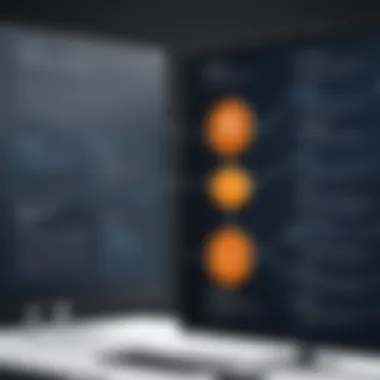

Deployment Types
AWS CodeDeploy supports various deployment types, two of the most prominent being in-place deployment and blue/green deployment. Each type addresses specific scenarios and user needs, thereby influencing the deployment strategy a team might select.
In-place Deployment
In-place deployment refers to updating an existing application without significant changes to the underlying environment. This type allows a new version of the application to be installed directly on the current instance. The primary characteristic of in-place deployment is its simplicity and ease of use, making it a popular choice among developers.
Its unique feature is that it allows for a direct upgrade procedure, where the previous version of the application is replaced by the new version. This method facilitates a seamless transition for users since it often requires no additional configuration or management of resources. However, it comes with some disadvantages; particularly, the application may experience downtime during deployment, which can impact user experience.
Blue/Green Deployment
Blue/green deployment is an alternative strategy that focuses on minimizing downtime and risk. In this approach, two identical production environments are maintained: one is the currently active version (blue) and the other is a staging version (green). Once the new version is ready in the green environment, traffic is rerouted from the blue environment to the green environment.
The key characteristic of blue/green deployment is the ability to switch between versions instantly, which enhances rollback capabilities if issues arise. This method is beneficial for teams that require high availability and minimal interruption during updates. However, it does require extra management overhead since maintaining two identical environments can increase operational complexity and costs.
Applications and Deployments
Applications in AWS CodeDeploy refer to the logical entities that consist of application revisions, deployment configurations, and deployment groups. It enables teams to organize and manage different components efficiently. Each application can have multiple deployments, which represents the different versions of the software being deployed.
This model simplifies tracking changes over time and enables targeted deployments to specific environments or instances. Effective management of applications and deployments ensures more control over the software lifecycle, as well as the ability to roll back to previous versions if necessary. Understanding this aspect of CodeDeploy provides insight into how to leverage its fullest potential for improved deployment strategies.
Setting Up AWS CodeDeploy
Setting up AWS CodeDeploy is a crucial step for organizations looking to streamline their software deployment process. This process allows users to automate application deployments to various compute services, eliminating manual steps and reducing errors. The importance of this setup cannot be overstated, as a well-configured CodeDeploy environment can improve the efficiency and speed of application updates, which is essential in today's fast-paced tech landscape.
Before diving into the intricacies of creating a deployment application, configuring deployment groups, and managing IAM roles, it is essential to understand the overall architecture of AWS CodeDeploy. This service connects with other critical components of the AWS ecosystem, thus benefiting from the cloud's scalability and reliability. Proper setup ensures that deployments proceed smoothly and that potential issues are preemptively addressed.
Creating a Deployment Application
Creating a deployment application in AWS CodeDeploy is your first step in the setup process. This application represents a collection of the application revisions you intend to deploy. Within AWS, you can define whether the deployment application is for EC2 instances or for AWS Lambda functions. Each type requires specific configurations, which is critical to understand before proceeding.
To create the deployment application, follow these steps:
- Log in to the AWS Management Console.
- Navigate to the CodeDeploy service.
- Click on "Create application".
- Specify a name for your application.
- Choose the compute platform, either EC2/On-Premises or AWS Lambda.
- Complete other necessary settings according to your project requirements.
This process establishes the foundational structure for your deployments, allowing you to manage and track revisions efficiently.
Configuring Deployment Groups
Once the deployment application is in place, the next logical step is to configure deployment groups. Deployment groups are defined sets of instances targeted for the deployment. You can create multiple deployment groups within an application to segment deployments based on your needs.
When configuring a deployment group, consider the following steps:
- Define a name for your deployment group.
- Specify the service role that grants CodeDeploy permissions to interact with your instances.
- Choose the instances using tags or an EC2 Auto Scaling group.
- Optionally, set up additional configurations, such as load balancer usage and deployment settings.
Setting these groups correctly ensures that your application is delivered to the right endpoints in a safe and reliable manner.
Integrating with IAM Roles
Integrating AWS CodeDeploy with IAM roles is a vital aspect of a successful deployment setup. IAM roles allow CodeDeploy to perform actions on your behalf. The right set of permissions enhances security and compliance within your cloud environment.
To integrate IAM roles efficiently:
- Create or identify an existing IAM role that CodeDeploy will use.
- Attach the necessary policies that grant the permissions to deploy applications.
- Specify this role during the configuration of your deployment group.
By ensuring that IAM roles are properly set up, organizations can maintain greater control over who has access to deployment capabilities, thus improving overall security.
In summary, setting up AWS CodeDeploy properly is an essential task that lays the groundwork for effective automated deployments. Each step—from creating a deployment application, configuring deployment groups, to integrating with IAM roles—contributes to a cohesive environment where applications can be deployed quickly and reliably.
Deployment Process in CodeDeploy
The deployment process in AWS CodeDeploy is crucial to streamline software distribution across multiple servers. This section explores this process in depth, helping users understand its importance, benefits, and important considerations. Proper understanding of deployment can significantly improve the efficiency of software updates, making it imperative for both operations and development teams.
Creating a Deployment
Creating a deployment in AWS CodeDeploy initiates the process where new code changes are pushed to your application. This involves defining where and how to deploy these changes. Users must provide several key components:
- Application Specification: A file specifying how the application should be deployed, including hooks and configuration settings.
- Revision: The specific version of the application you want to deploy. This could be a code package stored in S3 or a GitHub repository link.
- Deployment Group: Identifies the set of instances that will receive the code updates.


Once these components are defined, users can start the deployment via the AWS Management Console, SDKs, or CLI tools. During creation, it is essential to ensure that references to S3 or GitHub repositories are accurate to prevent deployment errors. A successful deployment reduces downtime and fosters a more efficient development cycle.
Monitoring Deployment Status
After creating a deployment, monitoring its status is vital for proactive issue resolution. AWS CodeDeploy provides several tools for tracking deployment progress, including:
- Console Dashboard: Live updates on the deployment’s status, including success or failure rates.
- CloudWatch: Users can set alarms and logs that trigger based on deployment events, providing deep insights into application performance.
- Notifications: Setting up notifications via Amazon SNS allows teams to be alerted in real-time about the success or failure of deployments.
The ability to monitor effectively enables teams to respond quickly to any problems that arise during the deployment process. This can lead to faster resolution times and ultimately a more reliable product.
Rollback Procedures
No deployment is without risk. As such, AWS CodeDeploy includes well-defined rollback procedures. Rollback refers to reverting the application to its previous stable state in the event of deployment failure. Here are key considerations for rollback:
- Automated Rollbacks: Configure deployments so that CodeDeploy automatically rolls back if errors exceed a predefined threshold. This ensures that users do not need to intervene manually during critical failures.
- Manual Rollbacks: Users can also initiate a manual rollback through the AWS Management Console or CLI, based on the deployment status.
Implementing a rollback strategy is essential for maintaining uptime and ensuring user satisfaction, as it allows businesses to recover swiftly from deployment issues while minimizing impact.
Key Takeaway: The deployment process is a multi-faceted procedure that requires attention to detail. From the initial setup to monitoring outcomes and implementing rollback strategies, each aspect must be executed meticulously to ensure successful application deployment in AWS CodeDeploy.
Integrating CodeDeploy with Other AWS Services
AWS CodeDeploy serves as a powerful deployment tool within the broader AWS ecosystem, and its integration with other services amplifies its effectiveness significantly. Combining CodeDeploy with complementary AWS offerings streamlines deployment processes, reduces operational complexity, and enhances overall functionality. This integration allows organizations to automate delivery pipelines seamlessly, enabling teams to focus more on innovation rather than managing infrastructure.
CodeDeploy and CodePipeline
AWS CodePipeline is a continuous integration and continuous delivery service that automates release pipelines for applications. Integrating CodeDeploy with CodePipeline harnesses the strengths of both tools, facilitating a highly efficient software delivery process. This combination allows developers to define a visual workflow that outlines the steps taken to build, test, and release code changes. When changes are made in source code, CodePipeline can trigger an automatic deployment through CodeDeploy.
Benefits of Integration with CodePipeline:
- Automation: With the integration, developers can automate deployment tasks, reducing time spent on manual processes.
- Consistency: This integration ensures that deployments follow defined workflows, enhancing reliability across releases.
- Visibility: CodePipeline provides a clear view of deployment stages, aiding teams in monitoring the progress and troubleshooting any issues quickly.
This integration ultimately promotes a DevOps culture where operations and development teams work more closely, enabling faster deployments and more responsive development cycles.
Using CodeDeploy with EC2 and Lambda
AWS CodeDeploy can be employed with Amazon EC2 instances as well as AWS Lambda functions, making it versatile for various application architectures. For traditional applications running on EC2, CodeDeploy simplifies the deployment of new versions while minimizing downtime.
- EC2 Instances: Using CodeDeploy with EC2 allows for in-place deployments or blue/green deployments. It manages the application lifecycle on these instances, handling everything from installation to updates with precision.
- AWS Lambda: For serverless architectures, CodeDeploy can facilitate version control and traffic shifting between different Lambda function versions. This feature allows for gradual rollouts, thereby minimizing the risk of introducing errors into production environments.
Considerations for Using CodeDeploy with EC2 and Lambda:
- Stack Complexity: Ensure the architecture is well-defined before integrating CodeDeploy to avoid unnecessary complications.
- IAM Roles: Proper permissions must be configured to allow CodeDeploy access to EC2 instances and Lambda functions.
- Monitoring: Employ CloudWatch for monitoring deployments and performance metrics.
Integrating CodeDeploy with AWS services like CodePipeline, EC2, and Lambda can transform deployment strategies, enhancing automation and reliability.
In summary, integrating AWS CodeDeploy with other AWS services not only optimizes deployment strategies but also fosters an environment conducive to innovation and efficiency. By leveraging the synergies of these services, organizations can improve their software delivery capabilities, ensuring that they remain competitive in a fast-paced digital landscape.
Best Practices for CodeDeploy
In the competitive landscape of software development, deploying applications efficiently and effectively is paramount. Following certain best practices for AWS CodeDeploy not only enhances deployment success but also minimizes risks associated with application updates. Adopting these strategies can lead to smoother operations and reduced downtime during deployments. This section will outline vital practices such as optimal deployment strategies, rigorous testing and validation methods, and effective logging and monitoring techniques.
Optimal Deployment Strategies
Choosing the right deployment strategy is crucial for meeting application needs while maintaining user experience. Two prevalent strategies in CodeDeploy are in-place deployment and blue/green deployment. In-place deployment updates the existing application on the server. Although it is straightforward, it can impact the current user experience during updates.
In contrast, blue/green deployment provides a more seamless approach. In this method, a new version of the application is deployed alongside the existing version. Once the new version proves stable, traffic gradually shifts over, reducing potential disruption. Here are the key considerations when implementing deployment strategies:
- Analyze application requirements: Understand the specific needs of your application, such as downtime tolerance and user traffic patterns.
- Prioritize rollback procedures: Ensure you have a well-defined rollback strategy. In case the new version encounters issues, a swift transition back to the previous version is essential.
- Automate where possible: Leverage scripts and AWS CloudFormation templates to automate deployment tasks, minimizing human error and ensuring consistency.
Testing and Validation
Testing forms the backbone of any successful deployment strategy. Before launching new code or features, thorough testing helps identify errors beforehand, mitigating risks associated with production environments. Conduct unit tests, integration tests, and end-to-end tests to assess various aspects of the application.
- Use automated testing frameworks: Implement tools like Jest or Mocha to automate the testing process, ensuring repeated accuracy with less manual intervention.
- Staging environment: Create a staging environment that mirrors the production setup. Testing in a live-like setting can surface issues that might not appear in local development environments.
- Immediate feedback loops: Incorporate CI/CD pipelines to facilitate immediate feedback regarding code changes. Tools such as Jenkins or CircleCI can be useful for this purpose.
Logging and Monitoring
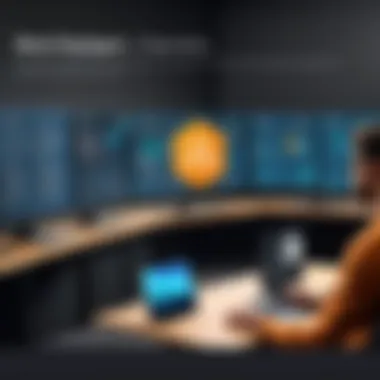

Post-deployment logging and monitoring are essential for maintaining application performance. By effectively tracking application activity, developers can capture issues as they arise and address them promptly. Key aspects include:
- Utilize AWS CloudWatch: Integrate AWS CloudWatch for comprehensive monitoring of application metrics, logs, and alarms. Setting thresholds can alert teams to potential issues before they escalate.
- Centralized logging solutions: Consider deploying tools like ELK Stack or Splunk to centralize log data. Having a single pane of glass to view logs streamlines troubleshooting and enhances visibility across services.
- Customize log levels: Adjust log levels according to deployment environments. For instance, more detailed logs are crucial in the development phase, while production logs can be more concise, focusing on errors and crucial events.
Following these best practices will not only ensure a more robust deployment process but will also empower development teams to deliver enhanced application experiences consistently.
Common Challenges and Troubleshooting CodeDeploy
The deployment process in AWS CodeDeploy can sometimes be complex, and various challenges can arise. Understanding these challenges is vital for anyone who uses or manages deployments. Successful troubleshooting can lead to a smoother experience with CodeDeploy, effectively minimizing downtime and maintaining application integrity.
Identifying Deployment Issues
Deployment issues are a common hurdle when working with AWS CodeDeploy. These problems can manifest as failed deployments, unusually long deployment times, or components not synchronizing correctly.
To identify these issues, start by checking deployment logs. CodeDeploy provides detailed logs that can help diagnose the cause of a failure. Using the AWS Management Console, navigate to the CodeDeploy section to access the deployment history. Look for common indicators such as:
- Error messages that specify what went wrong.
- Deployment lifecycle events that didn’t complete or returned unexpected responses.
- Throttle errors indicating resource limits were exceeded.
By analyzing these logs and events, systems administrators can often isolate the root cause of a deployment issue. It might involve verifying configurations, checking the health of EC2 instances, or revisiting application specifications.
Resolving Configuration Errors
Configuration errors are another significant challenge within CodeDeploy. These can arise from incorrect settings in the AppSpec file, misconfigured environment variables, or improper instance roles. A systematic approach is necessary to resolve these issues.
- Check the AppSpec file: This file governs how CodeDeploy interacts with your application. Make sure all paths and scripts referenced are correct and accessible.
- Validate IAM Roles: Ensure that the IAM roles assigned to the CodeDeploy service and your instances have the proper permissions. Lack of permissions can lead to failures as CodeDeploy may not be able to access the necessary resources.
- Environment Variables: Incorrect environment variables can result in an application failing to launch or behave unexpectedly. Review these between environments to ensure consistency.
- Testing Configuration Changes: Implement configuration changes in a staging environment prior to deploying to production. This practice can help catch errors early.
By mastering the elements of configuration that could lead to errors, developers can dramatically improve the reliability of their deployment processes.
Utilizing AWS Support
When persistent issues arise, leveraging AWS Support can provide significant benefits. AWS Support can diagnose problems, provide feedback on best practices, and recommend solutions tailored to your specific situation.
- Support Plans: Depending on your organization’s needs, consider which AWS support plan offers the best coverage. Options range from basic assistance to enterprise support, where you can get 24/7 access to AWS experts.
- Service Health Dashboard: Use this tool to check if there are ongoing issues with AWS services that could affect your deployments. Sometimes, failures may result from broader service disruptions.
- Forums and Community Support: Engage with users on platforms like Reddit or Stack Overflow. Many AWS users share their experiences and solutions to common challenges, creating a rich resource of community knowledge.
AWS Support is an often underestimated resource. Having reliable assistance and real-time recommendations can lead to swift resolutions to deployment complications.
"Understanding and addressing common deployment challenges is essential for maximizing the effectiveness of AWS CodeDeploy in operational practices."
By recognizing challenges early and utilizing available resources, those working with AWS CodeDeploy can ensure a more efficient and manageable deployment process.
Future of CodeDeployment
The landscape of software delivery is rapidly evolving. AWS CodeDeploy plays a vital role in this transformation, helping organizations adopt new methodologies and tools that drive efficiency and reliability in deployment processes. Understanding the future of CodeDeployment is essential for developers and IT professionals seeking to stay competitive in a technology-focused environment.
Trends in Deployment Automation
In recent years, deployment automation has become a key trend for organizations of all sizes. This involves utilizing tools like AWS CodeDeploy to automate repetitive tasks associated with software release. Companies are increasingly recognizing the need for consistent, repeatable processes that minimize human error. Automation not only speeds up the deployment cycle but also ensures high quality and reliability. Among the trends to observe are:
- Continuous Deployment: This allows changes to be auto-deployed to production as soon as they pass predefined tests. It reduces the cycle time between development and deployment.
- Self-Healing Deployments: Leveraging automation tools to automatically roll back deployments that encounter issues, ensuring that systems remain stable.
- Integration with CI/CD Pipelines: Seamless integration with Continuous Integration and Continuous Delivery frameworks enhances the deployment process, allowing for a clearer view of the development lifecycle.
These trends highlight the increasing shift towards automating deployments. As deployments become more complex, the need for sophisticated automation tools grows. AWS CodeDeploy serves as a crucial player in navigating these challenges, helping teams deliver software efficiently and reliably.
Evolving Release Strategies
As organizations embrace Agile and DevOps philosophies, their release strategies are also changing. Teams are shifting towards more iterative and incremental approaches to delivery. This evolution encourages faster feedback loops and a more flexible response to change. Key aspects of evolving release strategies include:
- Feature Toggles: Allowing the release of incomplete features that can be turned on or off seamlessly without affecting production stability.
- Canary Releases: Deploying new features to a small subset of users before a full rollout. This helps in catching unforeseen issues early, reducing risks associated with new releases.
- Microservices Architecture: Breaking down applications into smaller services that can be deployed independently. This allows teams to deploy parts of the application without impacting the whole system.
These changing strategies require reliable tools. AWS CodeDeploy supports these modern approaches by providing flexibility, control, and scalability for software deployments.
"Automation is no longer optional. It's a necessity for competitive advantage in software delivery."
Understanding these evolving trends and strategies is crucial for maximizing the effectiveness of AWS CodeDeploy in today’s dynamic environment. Organizations that adapt to these changes will benefit from faster deployments, improved quality, and a more resilient software delivery process.
Epilogue
Understanding AWS CodeDeploy is essential for anyone involved in modern software development and deployment. This article has aimed to provide you with a comprehensive overview of the service, emphasizing its capabilities and strategic applications. As software deployment environments grow more complex, tools like CodeDeploy becomes increasingly vital for efficient and reliable deployment processes. The ability to automate application updates helps teams focus on coding, rather than spending time on deployment logistics.
Summary of Key Points
- Automation and Efficiency: CodeDeploy automates the application deployment process, reducing the errors typically associated with manual deployments. It supports multiple deployment types, including in-place and blue/green strategies.
- Integration with AWS Services: CodeDeploy seamlessly integrates with other AWS services, such as CodePipeline, EC2, and Lambda, creating a robust environment for continuous integration and delivery.
- Best Practices: Employing best practices, such as optimal deployment strategies and thorough testing, increases the reliability of the deployment processes.
- Troubleshooting: Having a clear process for identifying and resolving deployment issues ensures smooth operations and minimizes downtime.
Final Thoughts on AWS CodeDeploy
AWS CodeDeploy represents a significant step in the evolution of application deployment. Adopting this tool can streamline your software delivery, enhance collaboration among teams, and ultimately deliver greater value to your organization. As technology continues to advance, keeping up with deployment strategies and tools like CodeDeploy ensures that your applications remain competitive in a constantly changing marketplace.







