Understanding the Cost of Adobe Captivate Pricing


Intro
In today's world of eLearning, tools have emerged that significantly enhance the development and delivery of educational content. Adobe Captivate stands out in this space, acclaimed for its versatile range of features. Understanding its cost goes beyond just the price tag; it encompasses the value it provides in terms of capabilities, potential hidden expenses, and comparisons with other solutions. This article aims to unpack these details, serving as a guide for potential users who want to make informed decisions.
Features and Capabilities
Overview of Key Features
Adobe Captivate is celebrated for its robust feature set. It enables creation of responsive eLearning content that can adjust across devices. This flexibility is crucial in a landscape where learners access materials through various channels.
Some of the notable features include:
- Responsive design: This allows users to create content that fits any screen size.
- Software simulations: Captivate can record on-screen actions, making it easy to create guides and tutorials.
- Interactive elements: Users can build quizzes and surveys, enhancing engagement.
- Integration: Seamless connections with various Learning Management Systems (LMS) facilitate easy course distribution.
These features contribute significantly to the overall utility of Adobe Captivate, making it a strong option for developers and instructional designers alike.
User Interface and Experience
The user interface of Adobe Captivate is designed with usability in mind. It features a clean layout that allows easy access to tools and resources. For professionals and students, learning to navigate this tool effectively can save time and enhance productivity.
Despite its complexity, navigating through its features is relatively intuitive. Training resources, such as those found on platforms like Wikipedia and Reddit, can also support quick onboarding.
Performance and Reliability
Speed and Efficiency
The performance of Adobe Captivate greatly impacts the user experience. Projects can be rendered in a timely manner, facilitating a smooth workflow. Efficient loading times are critical when developing rich multimedia content.
Downtime and Support
Downtime can be detrimental to the development process. Adobe provides a support system that offers assistance in case of technical difficulties. Regular updates and community forums help address challenges that users might encounter.
A reliable support structure can greatly reduce the learning curve when utilizing a complex tool like Adobe Captivate.
Overview of Adobe Captivate
Adobe Captivate is a leading eLearning authoring tool that enables users to create interactive and responsive learning experiences. Its significance in the realm of digital education cannot be underestimated. With capabilities designed for developers, instructional designers, and educators, Captivate serves as an essential platform for crafting high-quality educational content.
At its core, Adobe Captivate offers various templates and themes, allowing creators to develop courses that are not only engaging but also user-friendly. The drag-and-drop interface simplifies the authoring process, making it accessible even for those with limited technical expertise. This ease of use is a key factor for professionals in IT and education fields who seek to deliver comprehensive training solutions quickly.
Captivate also supports multimedia integration, which is vital for multimedia-rich environments. Users can incorporate videos, audio clips, and simulations to enhance the learning experience. Such features are particularly beneficial for software developers and IT professionals, as this tool enables them to create tutorials and demos that effectively showcase complex concepts.
Additionally, the software's compatibility with various devices ensures that eLearning materials are accessible to a wider audience. It supports mobile devices through responsive design, making it an attractive option for organizations focused on delivering training on-the-go.
In terms of collaborative capabilities, Captivate allows multiple users to work on projects simultaneously. This feature is crucial for teams that are spread across different locations. Furthermore, real-time feedback can be collected through the platform, enhancing the iterative process of course development.
Ultimately, a discussion of Adobe Captivate must address its unique strengths and benefits while also considering its potential implications on digital education. Factors such as return on investment, scalability in educational practices, and its alignment with current technological trends all contribute to its importance in this analysis. Captivate is not merely a tool; it is a pivotal resource that can shape how training and education are delivered in today's fast-evolving digital landscape.
"Investing in the right eLearning tools can greatly impact the effectiveness of any training program. Understanding what Adobe Captivate offers is key to making informed decisions."
In summary, the overview of Adobe Captivate sets the stage for a deeper exploration of its pricing structures and considerations. The information shared will help users appreciate not just the features of Captivate but also the value it brings to their educational endeavors.
Pricing Models Explained
Understanding the pricing models available for Adobe Captivate is crucial for making informed purchasing decisions. The pricing structure directly affects how organizations budget for eLearning development tools. Each model offers distinct advantages and considerations, making it important to assess them thoughtfully. By comprehending these models, users can identify which aligns best with their needs, whether they prioritize flexibility, upfront costs, or long-term usage.
Subscription-based Pricing
Subscription-based pricing for Adobe Captivate represents a contemporary approach to software acquisition. Instead of a one-time purchase, users pay a recurring fee, typically monthly or annually. This model allows for constant updates and access to the latest features without incurring additional costs for upgrades. It can be especially appealing for those who require short-term access or want to maintain the latest tools at all times.
Some benefits of this model include:
- Cost flexibility: Users can choose a payment plan that fits their budget. Monthly payments may ease expenditures, while annual subscriptions often come with discounts.
- Access to updates: Subscribers are automatically updated to the newest version, ensuring the best features without extra charges.
However, there are some considerations:
- Continuous costs: Over time, continuous payments may exceed the initial investment of a perpetual license.
- Dependency on subscription: Failure to maintain the subscription can lead to loss of access, potentially disrupting projects that rely on the software.
In sum, subscription-based pricing is ideal for organizations seeking adaptability and the latest features while being ready to manage ongoing costs.
Perpetual Licensing


Perpetual licensing is a traditional model where users pay a single upfront fee for permanent access to the software. This option often appeals to organizations that prefer to invest once rather than incur recurring costs. Perpetual licenses allow users to own the software and use it indefinitely, which can be seen as providing better long-term value in certain scenarios.
The key advantages of perpetual licensing include:
- One-time cost: Budgeting becomes straightforward as firms make a single payment, offering predictability in funding.
- Full ownership: The license grants permanent rights to use the software, without the fear of losing access if payments stop.
However, this model also has drawbacks:
- Upgrade and maintenance fees: Users may face additional charges for major updates or various maintenance services, which can accumulate over time.
- Lag in updates: Unlike a subscription, perpetual licensing may leave users behind on the latest features and improvements unless they decide to invest once more.
In summary, perpetual licensing suits businesses wanting ownership and to minimize long-term costs but who are prepared for occasional additional expenditures as software evolves.
"Choosing between subscription and perpetual licensing reflects an organization's financial strategy and project timeline. Understanding these models is vital to making a savvy investment."
Current Pricing Information
Understanding the current pricing information is essential for anyone evaluating Adobe Captivate. This segment provides clarity on the costs associated with various user types—single users and enterprises. The importance of delineating these costs cannot be overstated. With detailed insights, potential customers can weigh their options effectively, ensuring alignment with their budget and feature requirements.
Single User Pricing
Single user pricing for Adobe Captivate often operates on a subscription basis, providing individuals the flexibility to choose between monthly or annual payment plans. This strategy can be advantageous for freelancers and professionals who may not require long-term usage. The monthly subscription allows for a lower entry cost, making it easier for users to engage with the software initially. However, for those committed to continuous use, the annual plan offers significant savings. This pricing model typically results in better overall value compared to breaking down annual costs into monthly payments.
Key Points of Single User Pricing:
- Accessible short-term commitment through monthly subscriptions.
- Cost-effective annual plans for long-term users.
- Regular updates and access to new features included in the subscription.
The transition to a subscription-based model represents a shift from traditional perpetual licensing, which often involves a hefty upfront cost. This shift aligns with contemporary software trends, favoring flexibility and adaptability in pricing.
Enterprise Pricing
Enterprise pricing for Adobe Captivate is structured to accommodate larger organizations with diverse needs. Tailored pricing options often include extensive feature sets, volume licensing, and enhanced support services. Organizations can negotiate contracts that reflect their specific usage requirements, which can lead to favorable financial outcomes.
Enterprises typically benefit from bundled services or additional training options included in their pricing packages. Understanding this pricing structure allows organizations to maximize their ROI by integrating Adobe Captivate’s extensive capabilities into their business processes.
Considerations in Enterprise Pricing:
- Customizable solutions based on organizational size and needs.
- Potential for cost savings through volume licensing.
- Inclusion of specialized training and support packages.
"Choosing the right pricing plan for Adobe Captivate is crucial for organizations aiming for effective eLearning solutions."
Organizations must evaluate the specific features they need from Adobe Captivate to ensure that the enterprise pricing plan is justified. This analysis requires not just an understanding of pricing but also an assessment of potential gains in productivity and quality of training materials.
In summary, the current pricing models for both single users and enterprises present different advantages suitable according to the target audience. Assessing these can help streamline the investment decision significantly.
Understanding Subscription Costs
Understanding the costs associated with Adobe Captivate’s subscription model is crucial for making informed decisions. As eLearning solutions become more integral to organizational training and educational frameworks, grasping how this pricing structure aligns with user needs and financial constraints is essential. Adobe Captivate offers flexibility in subscriptions which can play a decisive role in budgeting. This section not only examines the differences between subscription types but also highlights benefits that can impact long-term investment decisions.
Monthly vs. Annual Subscriptions
The choice between monthly and annual subscriptions to Adobe Captivate influences overall costs significantly. A monthly subscription provides the advantage of flexibility. It allows users to opt for short-term use without long-term commitment. This can be advantageous for project-based tasks or if a user is uncertain about the software's fit for their specific needs. However, prices often tend to be higher on a monthly basis compared to purchasing an annual subscription.
Conversely, an annual subscription typically offers better value. The upfront cost might seem significant, particularly for individuals or small teams, yet it often saves money over time. With an annual plan, users gain access to the entire suite of Adobe Captivate features for a predictable cost, allowing for better budgeting.
"Choosing the right subscription type can significantly affect return on investment."
Consider the following comparison to highlight the differences:
- Monthly Subscription
- Annual Subscription
- Greater flexibility
- Higher overall cost per month
- Cost-effective for long-term projects
- Access to updates and features for the duration of the year
Discounts and Promotions
Adobe sometimes offers discounts or promotions that can influence the effective cost of those subscriptions. For instance, new users may find introductory offers that lower the price for their first year. Educational institutions and students can often access additional discounts, recognizing the value of fostering learning environments.
Promotional events, such as Black Friday or Cyber Monday, can also bring about marked price reductions. Keeping an eye on these opportunities can lead to significant savings.
It's also beneficial to subscribe to Adobe's newsletters or follow their official social media channels. Many organizations share updates about time-sensitive promotions. This could allow potential users to make informed decisions and act quickly on deals that are advantageous.


In summary, understanding the nuances behind subscription costs, and being aware of potential promotions is crucial for optimizing expenditure. Adobe Captivate’s flexible options cater to various user needs, making it an attractive choice for many.
Hidden Costs Factors
Understanding the hidden costs associated with Adobe Captivate is crucial for professionals considering its purchase. While the observable pricing may appear straightforward, a thorough evaluation reveals underlying expenses that can significantly impact the overall cost of ownership. Recognizing these elements not only assists in budget planning but also enhances the decision-making process for software developers and IT professionals.
Upgrade Fees
Adobe Captivate regularly updates its software to add features and improve performance. However, not all upgrades are included in the base price. Sometimes, users face upgrade fees that must be accounted for in the total cost analysis. This can add up over time, especially for organizations looking to stay current with the latest features and functionalities.
- Types of Upgrades:
- Frequency of Releases: Understanding how often Adobe releases major updates is vital. If upgrades are frequent, planning for these fees is necessary.
- Minor Updates: Often included but check the terms.
- Major Releases: These typically carry a fee.
Support and Maintenance Charges
Support and maintenance are critical components of software usability, especially for complex tools like Adobe Captivate. While some level of support might seem included, thorough contracts often reveal additional support fees.
- Types of Support:
- Maintenance Plans: Some companies choose to engage third-party service providers for ongoing maintenance. This can become an ongoing expense that must also be factored into the total cost.
- Basic Support: Usually included, but often limited in hours and scope.
- Premium Support: Provides quicker response times and access to more comprehensive resources, generally for an extra charge.
"Understanding hidden costs is as vital as knowing the base price of a product; it reveals the true financial commitment involved."
In summary, while examining Adobe Captivate's pricing, always include potential hidden costs related to upgrades and support. Missing these factors can lead to budget overruns and affect overall project outcome. By recognizing these elements, professionals can make more informed financial decisions.
Return on Investment Considerations
Understanding the return on investment (ROI) is crucial when evaluating the cost of Adobe Captivate. ROI helps determine the potential benefits derived from the investment in this eLearning tool. It encompasses both direct financial returns and indirect advantages that may improve operational efficiency, employee performance, and learner engagement.
When calculating ROI, one must consider multiple elements. First, the initial purchase cost is always a key factor. This includes either subscription fees or perpetual licensing expenses. However, it doesn't end there. Long-term benefits significantly influence the overall valuation of this tool.
Key Elements in Calculating ROI:
- Training Effectiveness: Adobe Captivate allows users to create interactive and engaging training materials. Increased effectiveness can lead to shorter learning times and better retention rates. These improvements might lower training costs further down the line.
- Increased Productivity: Well-trained employees can perform tasks more efficiently. By putting Captivate to use, organizations might notice a noteworthy uptick in productivity, ultimately enhancing financial returns.
- Scalability: Captivate’s design capabilities allow for the creation of scalable content. Organizations can reach a broader audience without significant investments, which can positively affect ROI over time.
"The true measure of any investment isn’t merely what it costs—but what it yields in terms of performance and productivity."
Evaluating these aspects can guide decision-makers in understanding whether Adobe Captivate represents a smart investment.
Cost-Benefit Analysis
A deep cost-benefit analysis involves weighing the costs associated with purchasing and maintaining Adobe Captivate against the tangible and intangible benefits it can deliver. Normally, this process includes gathering data on various expenses such as:
- Licensing Fees: As discussed earlier, the decision between subscription and perpetual licensing will impact upfront investments.
- Training and Implementation: Consideration must be given to potential costs incurred while onboarding staff to use the tool effectively. This can vary from hours spent at training sessions to costs related to creating the first few courses.
- Support and Upgrades: Over time, additional support and upgrades will also need factoring into the final assessment.
On the benefit side, common advantages might involve:
- Enhanced Learning Retention: Well-structured courses can improve learners’ spatial-temporal reasoning, leading to better retention.
- Increased Engagement: Captivate’s interactive features can lead to more engaging content, which in turn can enhance motivation and participation in training programs.
- Long-term Value Creation: Investment in training leads to better project outcomes and higher employee satisfaction in the long term.
Long-term Usage Scenarios
Long-term usage scenarios illustrate how Adobe Captivate can continue to offer value over time. Assessing these factors can help potential users understand the sustainability of their investment. Key considerations include:
- Content Updates: With eLearning, the rapid pace of industry changes demands that training content be regularly updated. Adobe Captivate makes it possible to revise existing courses quickly, ensuring materials remain relevant. This can avert the need for costly new training initiatives in the future.
- Customization Flexibility: The flexibility of creating tailored content means that organizations will not need to invest in external content providers, allowing for significant cost savings over time.
- User Adoption and Satisfaction: Increased user satisfaction can lead to more widespread adoption within the organization. When employees value training, they engage more deeply with their roles, which can improve overall performance across the board.
In essence, the evaluation of ROI and its associated considerations should be a priority when considering Adobe Captivate. This analysis is not merely a one-time task but an ongoing assessment to ensure that each investment continues to yield valuable returns.
Comparative Analysis with Alternatives
In the ever-evolving landscape of eLearning authoring tools, conducting a comparative analysis with alternatives is crucial for those considering Adobe Captivate. This section zeroes in on why understanding the market can significantly inform your decision-making process. By delving into other tools available in the market, one can better appreciate what Adobe Captivate offers and where it stands in terms of value.
Comparing Adobe Captivate with its competitors allows professionals to evaluate features, usability, and costs effectively. It helps identify which software aligns best with their specific needs—whether it be for simple course creation or for sophisticated eLearning modules that require advanced interactions.
This comparison also sheds light on unique benefits each tool provides and potential limitations of using Adobe Captivate. By assessing alternatives, users can avoid over-investment in features that are not essential to their projects.
Competitor Pricing Structures
When exploring competitor pricing structures, it is necessary to examine various platforms such as Articulate Storyline, iSpring Suite, and Lectora. Each of these tools offers distinct pricing models and features tailored for different user needs.
- Articulate Storyline: Known for its user-friendly interface, this software offers a one-time purchase option or a subscription. The annual subscription tends to be more cost-effective for organizations needing regular updates and support.
- iSpring Suite: This tool usually embraces a perpetual licensing model as well, with costs that can vary based on the number of licenses and required features. Its integration with PowerPoint is appealing to many users.
- Lectora: Mainly focused on enterprises, it has tiered pricing depending on the features chosen. This can be attractive for large organizations looking for comprehensive solutions.
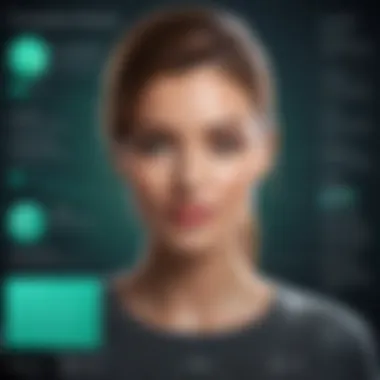

Evaluating these different pricing models helps potential users contrast not just costs, but also the real value each tool can provide.
Cost-effectiveness of Alternatives
Analyzing the cost-effectiveness of alternatives goes beyond just the surface price. It includes understanding what each tool brings to the table regarding usability, features, and long-term benefits.
For instance, while Adobe Captivate has a robust set of tools for advanced interactivity, other platforms like Articulate Storyline may offer simpler workflows that reduce development time. If a team lacks advanced technical skills, the intuitive setup of other tools can lead to faster project completions, ultimately saving money.
Moreover, consider the following aspects in terms of cost-effectiveness:
- Training and Learning Curve: Tools with easier learning curves may require less investment in training.
- Support and Resources: Some platforms offer extensive community support and resources that could save time and facilitate learning.
- Feature Set vs. Usage Needs: Identifying which features are essential versus those that may go unused will allow a clearer evaluation of cost versus value.
"Evaluating the cost-effectiveness of alternatives involves a multidimensional approach that considers not just pricing, but overall utility and impact on productivity."
By weighing these factors, software developers, educators, and IT professionals can make better-informed decisions tailored to their specific project demands.
User Feedback on Pricing
In the landscape of eLearning tools, pricing is a critical factor for many users. Adobe Captivate, with its robust set of features, inevitably draws scrutiny from those who utilize it or consider purchasing it. Feedback from users offers valuable insights into how the costs align with perceived value, usability, and overall satisfaction. Understanding user feedback on pricing helps potential buyers navigate complexities of expenses while also validating claims made by the vendor about the product's benefits.
Paying for software can become a sensitive issue, particularly when users find that the costs are not commensurate with their expectations or the functionality provided. Analyzing user impressions facilitates a clearer understanding of what aspects of the pricing structure resonate with users. This section evaluates customer reviews alongside community discussions to gather a full spectrum of opinions and experiences.
Customer Reviews and Ratings
Customer reviews act as vital indicators of the software's standing in the market. Adobe Captivate users often express their views in online forums and review platforms, detailing personal experiences either through star ratings or extensive feedback.
- Quality of Features: Many reviews highlight the comprehensive features that Captivate offers, such as responsive design capabilities and interactive elements. Users frequently mention these as justifications for its price.
- User Experience: Easy usability tends to lead to positive reviews. Constructive criticism, however, often points to steeper learning curves for newer users, raising concerns about whether the price reflects the usability provided.
- Cost vs. Benefits: A common theme in customer ratings suggests a divide. Some users feel that the cost is justified by the outcome achieved. Others, however, question whether competing products offer similar capabilities at lower prices.
Overall, the ratings present a mixed picture. Potential users must weigh these insights against their specific requirements and budget constraints.
Community Insights
Beyond individual reviews, community insights serve to deepen understanding of user sentiment. Online platforms like Reddit are fruitful for informal discussions, revealing trends that might not appear in standard reviews. Here are key observations gathered from user discussions in the community:
- Cost Comparisons: Many community members actively share their experiences comparing Adobe Captivate with alternatives. Users often point out hidden fees in other solutions that become apparent only after purchase. Therefore, Adobe’s pricing may sometimes appear more straightforward in these discussions.
- Sharing Best Practices: Users often share tips on maximizing the value of their investment. This not only includes general guidance on best use of features but also recommendations on educational discounts or bundling with other Adobe products to reduce costs.
- Vendor Responsiveness: Feedback also includes comments on Adobe's customer support related to pricing issues. Users appreciate responsive assistance when it comes to understanding charges, renewing subscriptions, or addressing billing errors.
In summary, user feedback regarding pricing encapsulates various dimensions of satisfaction or dissatisfaction. This feedback signifies the importance of aligning financial outlay with functional expectations while navigating an elaborate field of choices in eLearning software.
Strategies for Cost Optimization
Optimizing costs is essential for any organization considering Adobe Captivate. Managing expenses effectively can lead to significant savings, ultimately enhancing the value derived from the software. Understanding how to leverage available options allows users to make informed decisions. This section will discuss specific strategies that can be employed to reduce overall costs without compromising functionality.
Bundling with Other Adobe Products
One practical approach to cost optimization is to bundle Adobe Captivate with other Adobe products. Adobe offers various software, such as Photoshop, Illustrator, and Adobe Creative Cloud. By purchasing a bundle, users can often secure a better price than buying each product separately. The combination of Adobe Captivate and other tools offers a comprehensive suite for eLearning development, allowing creators to enhance their projects with professional graphics and editing capabilities.
- Cost Benefits: Bundling can provide substantial financial advantages, reducing the per-product cost.
- Integration Features: When products are integrated seamlessly, users can save time and effort during the development process.
- Comprehensive Solutions: Bundling ensures access to a wider range of features, enhancing the quality of the output.
Utilizing a bundle not only provides savings but also enhances your productivity by giving you access to a full suite of tools designed to work together.
Educational Discounts
Another vital strategy for cost optimization is taking advantage of educational discounts. Adobe offers significant price reductions for students and educators. This initiative aims to promote creativity and learning in educational environments, making its software more accessible.
- Eligibility: Typically, students enrolled in a higher education institution or educators teaching at those institutions can apply for these discounts.
- Value for Investment: With these reduced prices, students can access high-quality tools for learning and projects at a fraction of the regular cost.
- Long-term Benefits: Investing in educational opportunities equips future professionals with necessary skills while keeping expenses low.
Taking advantage of such discounts can help mitigate upfront costs significantly, ensuring that tools like Adobe Captivate remain within reach for a broader audience.
Whether opting for bundled products or utilizing educational pricing, both strategies provide viable pathways for optimizing expenses related to Adobe Captivate.
Culmination and Recommendations
Importance of Evaluating Costs
When considering Adobe Captivate, it is essential to evaluate both short-term expenses and long-term investments. Users should not only focus on the initial pricing models but also understand their financial implications over the lifespan of the software. Factors such as upgrade fees, support costs, and additional features should be factored into the total cost of ownership.
Recommendations for Optimal Usage
- Assess Your Needs: Identify specific learning objectives and determine which features of Adobe Captivate align with those goals. Not all functionalities may be necessary, which can save unnecessary costs.
- Look for Discounts: Investigate educational or promotional discounts available for Adobe Captivate. These can substantially reduce initial costs and create more budget flexibility.
- Consider Bundle Offers: Users who plan to utilize other Adobe products may benefit from bundle offers that can reduce overall pricing and enhance productivity.
Final Thoughts
Purchasing Adobe Captivate demands careful scrutiny of both current pricing and potential future costs. By embracing a proactive approach in evaluating these elements, users can maximize the value derived from their investment. Prioritize a cost-benefit analysis tailored to your organizational needs, and ensure you are prepared for any hidden expenses that might arise.
"A thorough understanding of the costs associated with Adobe Captivate is instrumental in making a well-informed decision. Engage with the software strategically and optimize its functionalities to enhance your eLearning projects."
By following these recommendations, users will be better positioned to navigate the complexities of Adobe Captivate pricing and make decisions that ultimately contribute to successful eLearning experiences.







