A Comprehensive Examination of TubeBuddy's Features
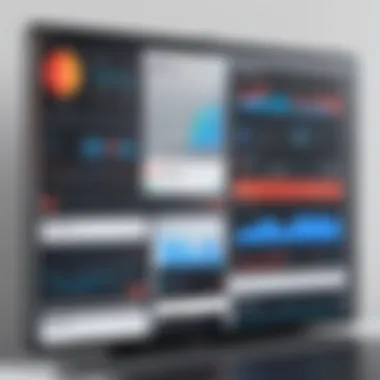

Intro
In the realm of digital content creation, YouTube stands as a critical platform for individuals and brands alike. With over two billion monthly logged-in users, effective management and optimization of channels is paramount. This is where TubeBuddy emerges as a significant player. TubeBuddy is a browser extension designed specifically for YouTube creators, offering a suite of tools meant to enhance channel management.
Creators often find themselves overwhelmed by the myriad of tasks required to maintain a successful channel. TubeBuddy alleviates this burden by providing essential features designed to optimize both performance and content visibility. This article delves deep into the various functionalities of TubeBuddy, examining its core features, user experiences, as well as the benefits and strategic advantages it offers. Through this analysis, the aim is to empower YouTube creators - from novices to seasoned professionals - with the insights needed to navigate the complex ecosystem of digital content management effectively.
Features and Capabilities
Overview of Key Features
TubeBuddy encompasses a range of features that facilitate various aspects of YouTube channel management. Below is an overview of some of its most significant functionalities:
- Keyword Research: TubeBuddy offers a keyword explorer that helps users identify trending search terms and optimize video tags effectively.
- Thumbnail Generator: The tool allows creators to design eye-catching thumbnails that can improve click-through rates.
- Bulk Processing Tools: Streamlining video uploads, TubeBuddy enables bulk updates and edits for titles, descriptions, and tags.
- A/B Testing: Users can conduct experiments on thumbnails and titles to determine which variations yield better engagement.
- Analytics: The platform provides detailed analytics that helps track growth patterns, audience engagement, and performance metrics.
User Interface and Experience
An intuitive user interface can significantly enhance a creator's ability to utilize TubeBuddy effectively. The layout is straightforward, allowing users to navigate through various tools seamlessly. The extension integrates directly into the YouTube interface, minimizing the learning curve for new users. Moreover, the accessibility of features secures an efficient workflow.
"An intuitive interface can make all the difference for users aiming to maximize their YouTube growth."
Performance and Reliability
Speed and Efficiency
One of the practical aspects of using TubeBuddy is its speed and efficiency. The extension performs well without noticeable delays, even when processing bulk updates. This is particularly important for creators who need to manage large amounts of content quickly and effectively.
Downtime and Support
TubeBuddy’s reliability is also noteworthy. While no software is entirely free from downtime, TubeBuddy has a reputation for minimal disruptions. Additionally, users can access comprehensive support resources like help articles and community forums. This helps in addressing any issues or queries users might encounter.
Prelims to TubeBuddy
Understanding TubeBuddy is essential for anyone interested in optimizing their presence on YouTube. This browser extension serves as a toolkit for content creators, streamlining various processes involved in channel management. The significance of TubeBuddy lies not only in its features but also in how these tools enhance the user experience and result in measurable growth.
Overview of TubeBuddy
TubeBuddy is a browser extension that integrates effortlessly with YouTube. It offers a range of tools designed to help creators optimize their videos for better visibility and engagement. Users can access advanced settings that allow for the improvement of search rankings, thumbnail creation, and detailed analytics. By providing practical solutions, TubeBuddy serves as an invaluable resource for those looking to improve their YouTube channels.
The Importance of YouTube Tools
The landscape of digital content creation is constantly evolving. Content creators must rely on various tools to navigate challenges and improve their reach. YouTube tools like TubeBuddy play a crucial role because they provide data-driven insights that help in decision making.
"Having the right tools can make or break a content creator's success on YouTube."
Investing in effective tools helps creators to save time and focus on content quality. It also facilitates nuanced understanding of audience behavior, which can be leveraged to enhance engagement. Tools such as TubeBuddy therefore contribute significantly to both individual and channel growth.
Core Features of TubeBuddy
The examination of TubeBuddy's core features reveals how this tool operates at the heart of improving YouTube channel management. These features are critical for optimizing content creation, enhancing visibility, and streamlining workflow. TubeBuddy equips creators with capabilities that transform their approach to video production and audience engagement.
Video SEO Optimization
Video SEO optimization is one of the foundational features of TubeBuddy. It assists content creators in enhancing their video rankings on YouTube through targeted keyword research. Creators can analyze the competition, view search volumes, and select the right keywords that are likely to attract more viewers. Utilizing these keywords effectively in video titles, descriptions, and tags can significantly improve searchability and discoverability.
To utilize this feature, users can access tools like the Keyword Explorer. This not only shows how effective a keyword might be but also suggests related keywords that may offer additional opportunities for content engagement. By focusing on strategic keyword placement, creators can enhance their content's performance.
Thumbnail Generator
The thumbnail generator in TubeBuddy simplifies the creation of eye-catching thumbnails. Thumbnails play a crucial role in attracting viewers, as they are often the first impression of a video. TubeBuddy provides a user-friendly interface that allows creators to design custom thumbnails without needing graphic design skills.
Using templates and editing tools, users can incorporate text, images, and brand logos into their thumbnails. This not only promotes brand identity but also helps in making videos visually appealing. The ability to A/B test thumbnails through TubeBuddy is also a valuable component. Creators can compare different designs to see which attracts more clicks, optimizing their visual strategies.
Tag Suggestions and Research


Tags are essential for categorizing content on YouTube, and TubeBuddy's tag suggestions feature facilitates this process. Users can get insights into popular tags related to their video's content and consider including them to improve video reach.
This feature uses current data trends to recommend tags that other successful videos in similar categories are using. By adopting effective tags, content creators can increase the likelihood of their videos showing up in search results or suggested videos. This direct impact on discoverability makes tag research a significant component of TubeBuddy’s offerings.
A/B Testing Capabilities
A/B testing is a powerful feature that allows users to experiment with different elements of their videos. This feature can be applied to titles, tags, thumbnails, and even descriptions. By creating variations of these components, creators can gather real-time data on which version performs better in terms of click-through rates and viewer engagement.
The insights gained from A/B testing inform strategic decisions moving forward. Creators can refine their approach based on concrete results rather than assumptions. This results in a more efficent allocation of resources and potentially greater success for their content.
In summary, TubeBuddy's core features, including video SEO optimization, thumbnail generation, tag suggestions, and A/B testing capabilities, form an essential toolkit for YouTube creators. Leveraging these tools can enhance a creator's visibility and streamline their content production process.
Benefits of Using TubeBuddy
TubeBuddy serves as an essential tool for YouTube creators. It offers various features that enhance the overall efficiency of channel management. Understanding these benefits helps creators make informed decisions about adopting TubeBuddy into their workflows. These advantages can significantly affect their video performance and growth prospects.
Enhancing Video Visibility
One key benefit of TubeBuddy is its ability to enhance video visibility. Visibility on YouTube is vital as it determines how many viewers will see a video. TubeBuddy offers tools such as SEO Optimization features. These include keyword tools that help creators choose the right tags and descriptions.
Using TubeBuddy, users can analyze the current performance of their videos. They can see metrics like views and engagement rates. By refining metadata, creators can improve their chances of ranking higher in search results. This improvement in visibility can lead to more clicks, higher watch times, and increased subscriber count.
Additionally, the Thumbnail Generator feature allows creators to design eye-catching thumbnails. Thumbnails are often the first impression viewers get before clicking on a video. An appealing thumbnail can attract more viewers, further increasing visibility and engagement.
Streamlining Workflow and Efficiency
Another significant advantage is the streamlining of workflow and overall efficiency. Content creation can be a time-consuming process. TubeBuddy recognizes this and integrates various productivity tools to simplify tasks.
For instance, bulk processing features allow users to update tags, descriptions, and thumbnails across multiple videos simultaneously. This capability saves time and reduces the friction often associated with managing many videos.
Moreover, the scheduler helps creators plan and schedule their uploads. It prevents last-minute rushes and ensures a consistent posting schedule. This consistency is critical in building an audience on YouTube. Engaging consistently keeps viewers coming back for more, which is key in a platform driven by regular content.
Data-Driven Decision Making
One cannot overlook the importance of data in content creation. TubeBuddy enables data-driven decision making through its analytics tools. These tools provide insights into channel performance, viewer demographics, and engagement metrics.
Creators can assess which videos perform best and why. They can track viewer retention rates, identifying points where viewers drop off. By understanding viewer behavior, creators can tailor future content to better meet audience expectations.
Furthermore, TubeBuddy offers A/B testing capabilities. This feature allows users to test different video elements, such as titles or thumbnails, to see what resonates most with their audience. This insight is invaluable for refining content strategy and ultimately increasing channel growth.
"Leveraging TubeBuddy's insights can give YouTube creators the edge needed in a competitive landscape."
In summary, the benefits of using TubeBuddy are multifaceted. From enhancing video visibility to streamlining workflows and supporting data-driven decisions, these advantages help creators succeed on YouTube. Understanding these aspects is essential for anyone looking to elevate their YouTube presence effectively.
User Experience and Testimonials
User experience plays a critical role in understanding any tool, and TubeBuddy is no exception. When evaluating a platform like TubeBuddy, it is invaluable to hear from actual users about their personal experiences. Testimonial insights provide perspective on the tool’s functionality, ease of use, and overall value. These accounts can guide potential users in making decisions regarding whether TubeBuddy is suitable for their YouTube channel's growth.
Feedback from Content Creators
Content creators often share their opinions through forums, social media, and YouTube itself. Often, these comments center on the intuitive design and efficiency that TubeBuddy offers. Creators have acknowledged how the platform simplifies video optimization processes, which allows them to focus more on content creation rather than getting lost in technical details.
Many users highlight features like the keyword explorer, which helps them find better tags, as an invaluable resource for improving video visibility. Positive feedback often revolves around how TubeBuddy helped them climb the search rankings and attract new viewers. Conversely, mixed reviews also surface, focusing on areas such as learning curves associated with some advanced features, stressing the need for initial familiarization with the tool.
"TubeBuddy transformed my approach to YouTube. It provided the insights I needed to boost my channel's reach and engagement!"
– A satisfied user from a popular YouTube channel.
Case Studies of Successful Channels
Examining TubeBuddy's impact requires an analysis of real-world examples. Many successful YouTubers cite TubeBuddy as a catalyst in their journey. For instance, channels like Gamer Meld and Nick Nimmin have reported significant growth attributable to TubeBuddy’s precise keyword targeting. These channels utilized TubeBuddy's SEO tools to identify effective keywords that directly corresponded to their target audience.
Another illustrative case is that of the Film Riot channel, where operators used TubeBuddy to experiment with different thumbnail designs. The consequent A/B testing resulted in increased click-through rates on their videos, demonstrating how data analysis can translate into tangible results.
In these scenarios, the combination of TubeBuddy’s features with personalized strategy outlines a clear roadmap for users to follow. This type of feedback is vital; it reinforces the idea that systematic usage of TubeBuddy can yield desirable outcomes.
Step-by-Step Guide to Using TubeBuddy
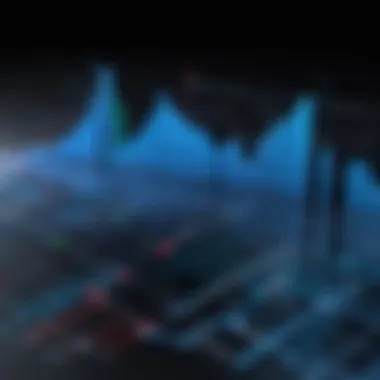

Using TubeBuddy effectively requires an understanding of its base functionalities and tools. This guide serves as a roadmap for both beginners and seasoned YouTube creators. By following systematic steps, users can maximize the benefits TubeBuddy offers, ultimately enhancing channel growth and engagement.
Installation and Setup Process
Installing TubeBuddy is the first step toward enhancing your YouTube experience. To get started, simply navigate to the TubeBuddy website or the Chrome Web Store, depending on your browser preference. The installation process is straightforward:
- Add TubeBuddy extension: Click on the option to install. The browser will guide you through the steps, prompting you to allow necessary permissions.
- Sign in to YouTube: Once installed, you have to connect TubeBuddy to your YouTube account. This step is essential for accessing personalized features.
- Choose your plan: TubeBuddy offers a free version with core functionalities. However, for additional features, users can select from various paid plans based on their needs and budget.
After completing these steps, you are ready to utilize TubeBuddy's comprehensive features.
Navigating the User Interface
The user interface is intuitive and designed for easy navigation. On logging in, you will see the TubeBuddy icon integrated into your YouTube dashboard. Here are the key elements to explore:
- Dashboard: This area provides an overview of your channel's performance metrics, including subscriber count and video views.
- Tools Menu: Access various tools such as SEO suggestions, thumbnail generators, and tag research options. Each tool is usually labeled clearly to minimize confusion.
- Settings: Personalize your TubeBuddy experience by configuring settings according to your preferences.
The layout is simplistic, allowing users to familiarize themselves with the options quickly. New users who might feel overwhelmed can take advantage of support resources TubeBuddy offers.
Maximizing Features for Channel Growth
TubeBuddy is equipped with various features that can significantly impact your channel's growth. To get the most out of these tools:
- Prioritize SEO Optimization: Use TubeBuddy’s keyword explorer to identify effective keywords. This ensures that your content reaches the right audience.
- Engage with A/B Testing: Test different titles, tags, and thumbnails to see what resonates best with your audience. Gathering this data can enhance engagement and click-through rates.
- Scheduled Publishing: Plan your content calendar enable you to maintain consistent uploads. Consistency helps in building viewer expectations and growing your subscriber base.
"A data-driven approach is essential for any content creator looking to maximize their reach and impact."
In summary, leveraging TubeBuddy’s full range of features can equip content creators with the tools they need to thrive in a competitive landscape.
By understanding the installation, navigation, and feature utilization process, you position your channel for greater visibility and growth in the bustling YouTube ecosystem.
TubeBuddy Pricing and Plans
Understanding TubeBuddy's pricing structure is essential for content creators who want to leverage its many features. The cost can impact a YouTuber's decision on whether to utilize this tool. Costs vary significantly depending on the plan chosen, which in turn determines the availability of premium features.
Free vs. Paid Plans
TubeBuddy offers a free version, which provides users with basic functionalities. Although this plan might be suitable for beginners, it has limitations. Users can access tools like the keyword explorer, basic SEO suggestions, and rudimentary tag features. However, to unlock the full potential of TubeBuddy, it is necessary to consider the paid plans.
The paid plans come in different tiers: Pro, Star, and Legend. Each successive tier includes additional features such as advanced A/B testing, detailed analytics, and unlimited thumbnail generation. Here’s a brief outline of what each plan typically offers:
- Pro Plan: Basic SEO tools, keyword research, and basic thumbnail creation.
- Star Plan: All Pro features plus A/B testing and advanced tag suggestions.
- Legend Plan: All Star features, plus access to in-depth analytics and competitor tracking.
While the free version is a good starting point, many users find that investing in one of the paid plans results in significant benefits, particularly in efficiency and effectiveness of their content strategy.
Cost-Benefit Analysis
When evaluating the cost of TubeBuddy against its benefits, users should assess their individual needs as content creators. Investing in a paid plan can yield better visibility and more effective channel management due to advanced tools that streamline video production and distribution.
"The efficiency gained from TubeBuddy has allowed many creators to focus on content, rather than getting bogged down in management tasks."
Here are some points to consider in a cost-benefit analysis:
- Increased Visibility: Higher tier plans provide tools like advanced SEO and scheduling that can boost the discoverability of videos.
- Time Savings: Automation features allow for quick edits, bulk updates to video descriptions, and efficient management of uploaded content.
- Audience Growth: With greater insights into analytics, creators can better understand their audience and tailor content for engagement.
In summary, while TubeBuddy requires an upfront investment, the potential return in terms of audience growth and improved workflow often justifies the cost for serious content creators. The right plan can transform YouTube channels into more effective platforms for audience engagement.
Competitive Analysis: TubeBuddy vs. Other Tools
In the realm of YouTube optimization, understanding how TubeBuddy competes with other tools is crucial for creators. This analysis highlights where TubeBuddy excels and where it faces challenges. Engaging in a competitive analysis allows users to make well-informed decisions about which tools will best serve their channel's growth and enhance their productivity. The information here is essential for anyone involved in digital content creation, whether you're a seasoned professional or just starting out.
Comparison with VidIQ
VidIQ is one of the primary competitors to TubeBuddy, both of which offer valuable features to enhance video performance on YouTube. While TubeBuddy provides a robust set of tools, VidIQ specializes in analytics and insights. Here are some comparative aspects:
- User Interface: TubeBuddy's interface is integrated directly into YouTube, making it user-friendly for those familiar with the platform. In contrast, VidIQ relies more on a dashboard that requires navigation outside of YouTube.
- Pricing Models: TubeBuddy offers a free version with basic features and several tiered paid plans. VidIQ, on the other hand, has a steeper pricing structure with fewer features available on the free plan.
- Analytics Capabilities: VidIQ excels in providing in-depth analytics tools, offering insights into competitor performance and keyword tracking. TubeBuddy, however, focuses on optimizing the video creation process with tools like thumbnail generation and tag suggestions.
- Community Support: Both platforms have a strong community presence; however, TubeBuddy's community engagement often emphasizes collaboration among creators, whereas VidIQ leans towards individual analysis of channel performance.


How TubeBuddy Stands Out
TubeBuddy distinguishes itself through a focus on productivity tools tailored specifically for video creators. Its standout features include:
- Workflow Management: TubeBuddy offers a series of tools that streamline routine tasks. This can significantly reduce the time spent on video management.
- Multi-Channel Management: Users can manage multiple channels under one account, a critical feature for creators handling various niches.
- In-depth Optimization Features: While other tools may offer basic optimization, TubeBuddy provides unique features such as A/B testing for thumbnails and titles, which allows users to experiment and identify effective strategies for engagement.
- Bulk Processing Tools: TubeBuddy’s ability to perform bulk updates and edits saves creators considerable amounts of time, which is not as efficiently handled by VidIQ.
"The choice between TubeBuddy and its competitors often comes down to the specific needs of the user and the unique advantages each tool offers."
Challenges and Limitations
Understanding the challenges and limitations of TubeBuddy is crucial for potential users to make informed decisions. While TubeBuddy offers a range of powerful features designed to enhance YouTube channel management, it is not without its faults. Recognizing these obstacles helps users navigate the tool more effectively and set realistic expectations.
Common User Complaints
Several users have expressed dissatisfaction regarding different aspects of TubeBuddy. Here are some of the most frequently mentioned complaints:
- Performance Issues: Some users report that TubeBuddy can slow down their browser, especially when running multiple extensions simultaneously. This lag can be frustrating when users need efficient performance for timely video uploads.
- User Interface Confusion: New users often find the interface overwhelming. The abundance of features can lead to confusion, particularly for those who are not tech-savvy. Streamlining the user interface could improve experience for new users.
- Limited Functionality on Free Version: While TubeBuddy offers a free version, many users feel that the capabilities are too restrictive. Important features like advanced keyword research and bulk processing are only accessible through paid plans. This can deter users who want to test the tool fully before committing.
"The free version doesn't provide enough insights to understand the full power of TubeBuddy."
- User Review
Features Users Desire
User feedback often reveals specific features that they wish TubeBuddy would improve or introduce. These desires highlight areas where the tool could evolve:
- Enhanced Mobile Support: Users increasingly want a mobile-friendly version of TubeBuddy that mirrors the web experience. As many creators use mobile devices for their YouTube activities, having a seamless mobile experience is essential.
- Better Integration with Other Platforms: Users desire deeper integration with social media platforms like Instagram and TikTok. This would allow them to manage their entire digital presence from one tool, making cross-promotional activities easier.
- Advanced Analytics: Many users want more granular analytics features. Current offerings can be somewhat simplistic, and deeper insights into audience behavior would enable more strategic content creation.
These challenges and desires reflect the need for TubeBuddy to continually adapt and improve its features to meet user expectations. Addressing these issues could strengthen its standing among YouTube creators.
Future Developments in TubeBuddy
The realm of digital content creation is rapidly evolving. As YouTube grows, the tools designed to optimize channel management must also advance to remain relevant and effective. Future developments in TubeBuddy will not only shape how creators engage with the platform but also how successful they can become in an increasingly competitive environment. Enhancements in functionality and user experience are expected to offer considerable benefits, thereby positioning TubeBuddy as an indispensable aid for content creators.
Expected Features and Updates
TubeBuddy developers continuously seek to enhance user experience through updates and new features. Creators can look forward to various expected innovations that can make their workflow more efficient. For instance, features that integrate AI to offer personalized recommendations for video topics based on trending data could be a significant advancement.
Moreover, enhanced analytics tools that focus on channel performance would provide creators with deeper insights into viewer behavior, improving content strategy. Additional keyword analysis tools may also be introduced, helping users to pinpoint optimal tags and search terms based on real-time performance metrics.
Another anticipated feature is improved automation capabilities for scheduling and sharing content across multiple platforms. This advancement would help creators save valuable time and focus more on content creation rather than repetitive tasks.
TubeBuddy’s Adaptation to Industry Changes
As the landscape of video content shifts, TubeBuddy must adapt to remain effective. The growing emphasis on mobile video consumption, for instance, has already begun influencing platform features. It is crucial for TubeBuddy to ensure that its tools are optimized for mobile usage to meet the needs of creators who develop content primarily for smartphones.
Social media integration is another area where TubeBuddy’s adaptability will be tested. Given how platforms like TikTok and Instagram have altered content consumption patterns, TubeBuddy’s future capabilities may include enhanced sharing features that allow creators to promote their YouTube videos across these emerging platforms effortlessly.
"Innovation in tools like TubeBuddy is essential for creators to not just survive but thrive in the digital content creation ecosystem."
Furthermore, as YouTube itself continues to evolve its policies and algorithms for monetization and visibility, TubeBuddy must align its features to offer regulatory compliance and be equipped to address any new opportunities or challenges. These adaptations will ensure that creators have the support they need to maximize their channels’ potential in a dynamic marketplace.
Culmination
In the realm of digital content creation, understanding the tools available is key for success. TubeBuddy stands out as a powerful ally for YouTube creators. Its features and benefits summarized here show how it can drive channel growth and optimize video performance.
Summary of Key Insights
TubeBuddy offers several core functionalities that significantly enhance video SEO and viewer engagement. Key insights include:
- Video SEO Optimization: This feature ensures that videos reach a wider audience by improving their visibility on search engines and YouTube itself. Good SEO translates into more views and subscribers.
- Thumbnail Generator: A compelling thumbnail can attract more clicks. TubeBuddy’s generator aids creators in making eye-catching thumbnails without extensive design skills.
- Data Analysis Tools: Analytics help in understanding viewer behavior. Creators can use this information to tailor content to audience preferences, leading to increased engagement.
- A/B Testing Capabilities: This feature allows creators to test different thumbnails and titles, measuring which combination garners better results.
These insights highlight TubeBuddy's relevance in the current YouTube ecosystem, where understanding analytics and SEO is vital for content visibility.
Final Thoughts on TubeBuddy’s Impact
TubeBuddy has a considerable impact on how creators manage and grow their YouTube channels. Its multi-faceted tools not only save time but also equip users to make informed decisions based on data.
The platform continues to evolve, adapting to changes in the YouTube landscape. As new features roll out, TubeBuddy remains committed to assisting creators in maximizing their potential.
Ultimately, leveraging TubeBuddy’s features is not just about improving numbers; it's about creating quality content that resonates with audiences. Thus, in today’s competitive environment, using such a tool can be the difference between a stagnant channel and one that thrives.







