Top PDF Editors for Windows: An In-Depth Review


Intro
Managing PDF documents effectively is crucial for many professionals, students, and tech enthusiasts. The manipulation of these files often requires specialized tools. Therefore, understanding the top PDF editors for Windows can greatly enhance one's document management capabilities. This guide aims to explore various PDF editing software, discuss their unique features, and weigh their pros and cons to help users find the optimal solution for their needs.
More than simple editing, the selected software can facilitate a wide range of functions, from merging files to commenting and form filling. This article serves to clarify the options available, catering to both occasional users and professionals who require advanced tools.
Features and Capabilities
Overview of Key Features
In the realm of PDF editing, features vary significantly among different software options. Common functions include:
- Text Editing: Modify existing text and add new content.
- Image Handling: Insert, resize, and modify images within PDF files.
- Annotate: Add comments, highlights, and sticky notes for collaboration.
- Form Filling: Support for interactive forms that need completion.
- Conversion: Ability to convert PDFs to other formats, such as Word or Excel.
Some notable PDF editors such as Adobe Acrobat Pro DC and Foxit PhantomPDF offer advanced features including OCR (Optical Character Recognition), allowing users to edit scanned documents. These capabilities make them suitable for businesses that need to handle large volumes of documents efficiently.
User Interface and Experience
The user interface plays a pivotal role in the effectiveness of PDF editing. A clean, intuitive design enhances user experience. For example, software like PDF-XChange Editor features a customizable interface that caters to both novices and experienced users. Users appreciate functionalities that allow quick access to tools without overwhelming options.
Moreover, the learning curve is an important aspect. Some editors come with comprehensive tutorials, while others expect users to learn through exploration. Thus, user support in terms of documentation and community forums, such as those found on reddit.com or official pages, can greatly influence a user’s choice.
Performance and Reliability
Speed and Efficiency
When working with PDF files, speed is often a priority. Software should offer smooth navigation and quick load times. Editors like Nitro Pro and Smallpdf are praised for their speed in processing large files without lagging. This efficiency is particularly beneficial for professionals who deal with tight deadlines.
Downtime and Support
Reliability also encompasses consistent performance without crashes or downtime. Regular updates and prompt customer support are vital. A responsive support team can alleviate frustration in case users encounter issues. In researching, it's advisable to check user reviews that detail experiences related to support services and software reliability.
"Choosing the right PDF editor can significantly improve your productivity and efficiency in document management, particularly in a professional setting."
In the end, this guide seeks to cast a light on trusted PDF editing tools that cater to diverse user requirements. With a focus on their capabilities and performance, users can make informed decisions, whether for personal use or in a wider business context.
Prelude to PDF Editing
In today’s digital world, dealing with documents in Portable Document Format (PDF) is a common practice. PDF files preserve the formatting of documents regardless of the software, hardware, or operating system used to view them. For this reason, PDF editing has become essential for a wide variety of users, from students to professionals. The ability to edit, annotate, merge, and secure PDF files provides tremendous flexibility and efficiency in managing documents.
PDF editing allows users to manipulate content in a way that enhances readability and comprehension. An editor can, for instance, correct typos, alter images, or add notes to clarify points. Because PDF forms are used frequently in business and academia, having reliable tools at disposal aids in maintaining a professional and polished appearance in documentation.
What is PDF Editing?
PDF editing refers to the process of modifying the contents of a PDF file. This may involve changing text, images, or even the document's format. Traditional documents can be altered easily in formats like Word or Google Docs. However, PDFs are designed for sharing and protecting the layout, making them less straightforward for edits. Consequently, PDF editors provide the necessary functionality to make these changes seamlessly.
Some common tasks in PDF editing include:
- Editing text and images
- Reordering pages
- Merging or splitting PDF files
- Adding annotations or comments
- Securely signing documents
Importance of PDF Editors
PDF editors play a critical role across various sectors due to the broad use of PDF files. In the business world, contracts, reports, and presentations are primarily distributed in PDF format, ensuring that document integrity is preserved. Legal professionals heavily rely on PDF editing to manage sensitive documents where making edits or noting comments directly on files is crucial.
Furthermore, the educational sector benefits significantly from PDF editing capabilities. Students and educators use PDFs for assignments, research papers, and courses that contain valuable resources. Each of these instances may require the application of specific editing tools to cater to unique needs.


"PDF editors not only enhance communication but also contribute to productivity by minimizing the back-and-forth often associated with document revisions."
Ultimately, a solid understanding of PDF editing is vital for anyone who works with documents. Understanding its importance ensures that users are equipped to select appropriate tools that offer the best functionality suited to their needs.
Criteria for Selecting a PDF Editor
When it comes to PDF editing, selecting the right software is crucial. Different users have varying needs. Thus, the criteria for choosing a PDF editor can significantly impact the editing experience. Understanding these criteria helps in navigating through the available options. Factors such as ease of use, features, compatibility, and cost play a vital role in ensuring satisfaction after a purchase. Before diving into specific editors, it's essential to establish a clear baseline of what constitutes an effective PDF editor, simplifying the decision-making process.
User Interface and Usability
A well-designed user interface is paramount for any software, particularly for PDF editors. The interface must be intuitive, allowing users to find features without extensive training. If the layout is cluttered or confusing, it may hinder productivity. A clean and organized workspace enhances the editing experience, making it accessible to both new and experienced users. Additionally, usability includes keyboard shortcuts and drag-and-drop functionalities. These features can save time and streamline workflows. Therefore, taking time to assess how user-friendly a PDF editor is can lead to a more effective usage.
Features and Functionality
The features of a PDF editor strongly influence its overall utility. Look for essential tools such as text editing, image manipulation, and form creation. Some editors may offer advanced features like OCR (Optical Character Recognition), which enables text extraction from scanned documents. This can be particularly beneficial for professionals dealing with paperwork. Collaboration tools, such as commenting and annotations, are also useful for team settings. Thus, consider what specific features are necessary for your tasks. An editor with an extensive array of functionality often justifies its price tag.
Compatibility and Performance
Compatibility with various file types and integration with other applications can greatly enhance productivity. Ensure that the PDF editor can handle different formats, such as Word documents or Excel sheets, effectively. Performance matters as well; a lagging application can disrupt focus and lead to frustration. Consider whether it requires extensive system resources to operate smoothly. A versatile and responsive editor will make the editing process more efficient. Look for software that can adapt to the evolving tech landscape, ensuring that it remains relevant over time.
Pricing and Licensing Options
Pricing structures vary widely among PDF editors. Some offer one-time purchases, while others operate on subscription models. Consider how often you plan to use the editor and what fits best within your budget. Free trials can be an excellent way to evaluate software before committing financially. In addition, explore the licensing terms. For companies, team licenses can offer better value compared to individual licenses. Make sure to understand any renewal fees or restrictions as well. Financial considerations can heavily influence the choice of software, making it a key factor.
Top PDF Editors for Windows
In the contemporary digital landscape, the ability to edit PDF documents efficiently is crucial for various tasks ranging from academic work to professional presentations. PDF editors serve as essential tools for users who require advanced manipulation of their documents. This importance extends to professions where documentation accuracy is paramount, such as legal and corporate sectors. Understanding the features and capabilities of leading PDF editors enables users to select the best fit for their specific needs. Moreover, this section aids in comparing different software options, ensuring informed choices based on functionality, user experience, and affordability.
Adobe Acrobat Pro
Overview
Adobe Acrobat Pro DC is widely recognized as a leading PDF editor. One of its main contributions is its comprehensive suite of functions that cater to a wide range of editing needs. Its ability to create, edit, convert, and sign PDFs makes it a standout choice. The interface is user-friendly, allowing both novices and experts to navigate its features with ease. Additionally, its integration capabilities with other Adobe products provide a seamless editing experience.
Key Features
Among Adobe Acrobat Pro DC’s key features, the ability to edit text and images directly in a PDF file is significant. This functionality makes it highly beneficial for users requiring precise document modifications. Furthermore, it includes advanced tools for commenting and reviewing, which enhance collaborative projects. However, one disadvantage is the steep learning curve for some users due to its extensive features.
Pricing
Adobe Acrobat Pro DC typically operates on a subscription model, which can be seen as a drawback for occasional users. The subscription model offers flexibility, but it may also deter users who prefer a one-time purchase. The price reflects the robust functionality, making it suitable for businesses and professionals needing reliable editing tools.
Foxit PhantomPDF
Overview
Foxit PhantomPDF is another strong contender in the PDF editing market. It stands out due to its lightweight design and fast performance, which appeals to those who value speed in their workflow. Its user interface is straightforward, making it a good choice for users who want a hassle-free editing experience. The software is also known for its security features, providing robust document protection options.
Key Features
A notable feature of Foxit PhantomPDF is its batch processing capability, which allows users to edit multiple documents at once. This is particularly useful for professionals managing numerous files. Additionally, it includes collaboration tools to facilitate document sharing and review. On the downside, some users may find its feature set slightly less expansive compared to Adobe Acrobat.
Pricing
Foxit PhantomPDF offers a competitive pricing model that is more appealing to users who do not wish to commit to a subscription. Its one-time purchase option makes it accessible for individuals and small businesses. This flexibility can be a significant advantage, particularly for users looking to avoid ongoing costs.
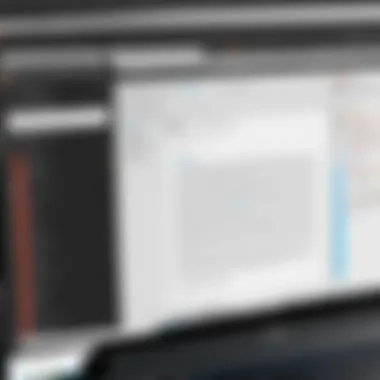

Nitro Pro
Overview
Nitro Pro is known for its streamlined interface which emphasizes ease of use. This software focuses on providing a straightforward editing experience without overwhelming the user with unnecessary complexity. Its capabilities strongly cater to business environments where documents often require quick adjustments and enhancements.
Key Features
Nitro Pro features powerful conversion tools, enabling users to create PDFs from over 300 different file types. This adaptability can be extremely beneficial for users working in diverse environments. However, some users have reported that certain functions may lag behind its competitors in precision or depth, suggesting that its editing capabilities, while effective, may not match those of Adobe or Foxit.
Pricing
Nitro Pro adopts a one-time licensing model, making it a financially favorable option for numerous users. While its cost might be higher than some alternatives, the absence of recurring fees appeals to those committed to long-term usage.
PDF-XChange Editor
Overview
PDF-XChange Editor is notable for its extensive range of features at a lower price point. Its array of professional tools provides significant power for tasks like editing, annotating, and signing PDFs. This editor is particularly suited for users looking for extensive capabilities without the exorbitant cost.
Key Features
One standout aspect of PDF-XChange Editor is its OCR (Optical Character Recognition) capabilities, allowing users to edit scanned documents effectively. This feature singularly makes it a desirable choice for those working with printed materials. However, the user interface may appear cluttered for some, potentially hindering the user experience.
Pricing
Its pricing structure is flexible, offering both a free version with limited features and a paid version with full functionality. This tiered approach enables users to test the software before making a financial commitment, which can be appealing for new users.
Sejda PDF Editor
Overview
Sejda PDF Editor targets users who need a browser-based solution for PDF editing. Its online platform is designed for ease of use, enabling quick edits without the need for software installation. This accessibility makes it a popular choice among casual users and those needing straightforward PDF modifications.
Key Features
One unique feature of Sejda PDF Editor is its simple drag-and-drop interface, which simplifies the editing process. This approach is beneficial for users unfamiliar with traditional PDF editing software. However, the limitation in functionality compared to desktop applications can hinder more advanced editing needs.
Pricing
Sejda provides a free version, but users have to deal with certain limitations on daily use. The subscription model for its premium features remains affordable, catering to users seeking a cost-effective solution without compromising on key functionalities.
Feature Comparisons Among Leading PDF Editors
In the realm of PDF editing software, the ability to compare features among different products is crucial. Each tool has its strengths and weaknesses, and understanding these differences helps users make informed choices. Whether for academic purposes, business documentation, or personal projects, recognizing the right features can lead to more efficient workflows. By analyzing various elements like editing capabilities, annotation tools, security features, and integration options, users can better align their choices with their specific needs.
Editing Capabilities
When considering a PDF editor, the editing capabilities are paramount. Users should expect a range of functions, including the ability to add, remove, or modify text and images within a PDF document.
- Text Editing: The ease with which you can edit text directly affects productivity. Advanced tools offer precise control over font styles, sizes, colors, and arrangements.
- Image Handling: Users often need to replace or adjust images. A competent PDF editor should allow easy image imports, resizing, and positioning.
- Workflow Management: The ability to organize edits and revisions is essential, especially in collaborative environments. Tools that track changes or comment on sections enhance document management.
With these capabilities in mind, users in fields like software development and professional services can dramatically improve their efficiency.
Annotation Tools


Effective collaboration often necessitates clear communication, and that’s where annotation tools come in. These features allow users to highlight, comment, and make notes within PDF documents.
- Highlighting and Underlining: It should be easy to emphasize critical areas of a document. Effective tools let users apply multiple colors and styles.
- Sticky Notes and Comments: Adding comments aids in the review process. Features that allow for textual notes attach directly to specific text sections.
- Drawing Tools: For those who require more than just comments, drawing options to sketch diagrams or underline text can be beneficial.
The presence of strong annotation features is particularly useful for professionals in team settings or for students collaborating on projects.
Document Security Features
Security is an often overlooked but essential aspect of PDF editing. The integrity of sensitive documents must be assured, requiring several key features.
- Password Protection: A reputable PDF editor should allow users to set passwords for document access, ensuring that unauthorized individuals cannot view sensitive information.
- Redaction Tools: Removing sensitive information without leaving a trace is critical. Effective redaction tools help users permanently eliminate confidential data.
- Encryption Options: Advanced security systems offer encryption capabilities, ensuring that documents remain safe during transit and storage.
Professional settings, particularly in finance or legal sectors, require stringent security measures. Selecting the right editor can mean the difference between a secure and a vulnerable document.
Integration with Other Software
The ability to integrate with other applications enhances the utility of a PDF editor. As work often involves multiple tools, seamless connections can streamline processes.
- Office Suite Compatibility: A PDF editor should easily interact with Microsoft Office, Google Workspace, and similar tools. This compatibility allows for efficient converting and editing workflows.
- Cloud Storage Services: Integration with services like Dropbox or Google Drive facilitates collaboration and access to files stored online.
- API Availability: For developers, an editor with API options can be crucial. This allows for further customization and the ability to automate processes as needed.
Thus, selecting a PDF editor with robust integration capabilities can significantly enhance overall productivity, particularly for software developers and IT professionals.
In summary, understanding the feature comparisons among leading PDF editors is vital for identifying the best tool for a user’s unique needs. By paying particular attention to editing capabilities, annotation tools, document security, and integration possibilities, users can optimize their workflows and enhance document management efficiency.
User Reviews and Feedback
User reviews and feedback are crucial in assisting potential buyers in understanding the real-world performance of PDF editing tools. Recommendations and insights shared by current users can serve as a filter to navigate the vast market of software options. Readers encounter varying user experiences, which shed light on the strengths and weaknesses of each product. When deciding which PDF editor to choose, it’s important to consider these reviews as they reflect practical usage beyond marketing claims and specifications.
Common Praise and Critiques
In analyzing user reviews, certain patterns emerge regarding the commonly praised features of PDF editors. Customers often highlight ease of use and intuitive interfaces that enable quick mastery without steep learning curves. For instance, Adobe Acrobat Pro DC frequently receives commendations for its comprehensive functionality paired with an accessible design.
Conversely, critiques often target issues such as performance lags and limited capabilities in specific versions. Some users express dissatisfaction with the speed of certain editors when handling large files or extensive annotations. Pricing also surfaces as a focal point for critique, where users feel that cost does not always correspond with the features provided. This duality of feedback is essential for potential users, who can weigh the pros and cons based on collective experiences.
Real-World User Experiences
Real-world user experiences illustrate practical situations in which PDF editors are applied. For professionals who need to collaborate on documents, feedback frequently indicates successful outcomes with tools that provide real-time editing and cloud integration. For example, Nitro Pro is noted for its collaborative features, allowing multiple users to provide input seamlessly.
However, users have also shared challenges. Students often report difficulties when trying to access advanced functions in free versions of applications, stating that many essential options are locked behind paywalls. This disconnect between expectations and reality is significant. Readers should pay attention to feedback regarding customer support, as this can greatly affect user experience, particularly for less experienced individuals.
"The community feedback helps to create a realistic view of the software, guiding choices based on practical needs rather than just specs."
Users are encouraged to consider forums such as Reddit or specialized review platforms for a more in-depth perspective. Engaging with these resources not only provides insights but also fosters a broader understanding of which PDF editor will best fit their needs and workflows.
Ending
The conclusion serves as a critical element in this article, summarizing the insights and emphasizing the importance of understanding the capabilities of various PDF editors. With many options available, finding the right PDF editor can significantly enhance productivity, especially for those in tech-related fields. It is essential to distill the extensive information provided into key takeaways that help users make informed decisions. Each segment of the article has examined different aspects of PDF editors from features to user feedback, which helps to paint a complete picture.
Summary of Insights
In reviewing the different PDF editors available for Windows, several key insights emerge. Each editor, be it Adobe Acrobat Pro DC, Foxit PhantomPDF, or Nitro Pro, offers unique strengths that cater to different user preferences. Some users may prioritize extensive editing capabilities, while others look for robust annotation tools or integration with other software. Notably, users commend the flexibility and functionality these tools provide, helping them work effectively with PDFs in both personal and professional contexts.
- Editing Capability: Users appreciate the ability to modify text and images directly within PDFs.
- User Feedback: The consensus on commonly valued features can guide potential buyers.
- Cost Consideration: Understanding varying pricing structures can influence purchase decisions.
These insights not only highlight the potential of each tool but also guide readers towards selecting the most suitable option for their needs.
Final Recommendations
Based on the detailed exploration of PDF editors, the following recommendations are offered:
- If you prioritize comprehensive features and extensive support, Adobe Acrobat Pro DC remains the gold standard, albeit at a higher price point.
- For professionals needing collaboration and light editing, Foxit PhantomPDF provides a solid alternative with a favorable price-to-value ratio.
- If cost is a significant concern, Sejda PDF Editor offers essential features at a more accessible price.
Before making a decision, consider your specific needs and the features that align with your workflow. By assessing the editors discussed, readers can find a tool that not only fulfills functional requirements but also enhances their overall efficiency in managing PDF documents. This careful selection process will ultimately lead to a better user experience and improved document handling.







