Mastering Your Schedule: Setting Up a Doodle Calendar
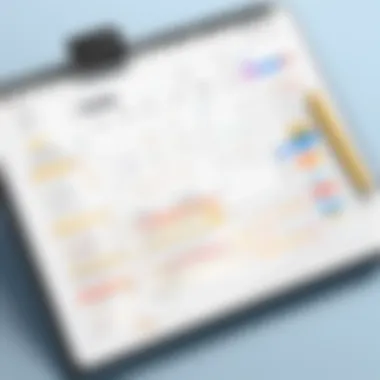

Intro
Setting up a Doodle calendar is a prudent move for anyone looking to streamline their scheduling process. Doodle simplifies the often complex task of coordinating meetings and events, particularly when multiple parties are involved. The platform's versatility makes it suitable for professionals in IT, developers, and students alike. This guide will unpack how to effectively leverage Doodle’s capabilities, ensuring that users can navigate both basic and advanced features with confidence.
Features and Capabilities
Overview of Key Features
Doodle boasts several key features that enhance its usability. First and foremost, the polling system allows users to propose various time slots for meetings or events. Participants can indicate their availability, making it easier to find a common time that suits everyone. Additionally, Doodle supports calendar integrations, which enable users to sync their schedules with platforms like Google Calendar or Outlook. This feature prevents scheduling conflicts and ensures a seamless experience.
Other notable features include:
- Meeting Types: Create one-time or recurring events based on needs.
- Custom Branding: Personalize polls to reflect individual or organizational branding.
- Timezone Handling: Automatic adjustment for participants in different regions.
User Interface and Experience
Doodle's user interface is intuitive. Users will find it straightforward to navigate, but its effectiveness is further enhanced by a clean design. When creating an event, the prompted steps guide users through the process without overwhelming them with options. The options to customize the poll, such as setting a deadline for responses, add significant value.
Furthermore, user experience is bolstered by responsive design. This ensures that whether on desktop or mobile, users can reliably access and utilize the platform without hindrance.
Performance and Reliability
Speed and Efficiency
In terms of performance, Doodle operates with commendable speed. Event creations and modifications occur quickly, permitting users to adapt their schedules as necessary. The platform handles multiple users for polling without degradation in performance, which is crucial for larger teams or groups. It is suitable even during peak traffic times.
Downtime and Support
While Doodle generally maintains high reliability, occasional downtime can occur. These instances are typically brief and infrequent. Doodle provides a support section, which includes FAQs, guides, and options for direct assistance. However, a user might find that more comprehensive support resources would be beneficial.
"Leveraging tools like Doodle effectively can drastically improve time management and enhance collaborative efforts in professional settings."
In summary, Doodle's blend of features, user friendliness, and efficient performance positions it as a leading choice for scheduling. Understanding these elements is vital for users aiming to optimize their scheduling experience.
Prolusion to Doodle Calendar
In today’s fast-paced world, effective scheduling is crucial. The introduction of digital tools has largely simplified the process of arranging meetings and events. Doodle Calendar stands out as a prominent option among these tools. It enables users to coordinate schedules seamlessly, thus saving time and minimizing the back-and-forth typically involved in planning.
Understanding Doodle
Doodle is a scheduling tool designed to help people find common time slots for meetings or events. It simplifies the task of coordinating with multiple participants who may have different availability. Users can create polls where they suggest various times for a meeting. Others can then vote on their preference, making it easy to see which time works best for everyone involved. This feature significantly reduces confusion and enhances productivity, especially in professional settings.
Doodle’s user interface is intuitive. It allows users to navigate easily through features without extensive training. Participants do not need to create an account to respond to polls, which further facilitates the process. Doodle's versatility accommodates group events as well as one-on-one meetings, making it suitable for a range of scheduling needs.
Importance of Scheduling Tools
The significance of scheduling tools like Doodle cannot be understated. In a landscape filled with constant demands on our time, effective scheduling ensures that we can prioritize commitments without conflict. Some benefits include:
- Time Efficiency: Scheduling tools save time that would otherwise be spent on arranging meetings.
- Clarity: They provide a clear overview of participant availability, minimizing the chances of miscommunication.
- Flexibility: Users can suggest multiple dates and times, catering to varied schedules.
- Accessibility: Many tools, including Doodle, function across different platforms, making them easily accessible.
Moreover, the integration capabilities with other calendar applications further enhance user productivity. Incorporating these tools ideally aligns with modern work habits, allowing for effective management of responsibilities.
In summary, understanding Doodle and recognizing the importance of scheduling tools prepare users to utilize them effectively. This foundational knowledge sets the stage for exploring the subsequent steps necessary to fully engage with Doodle's features.
Creating a Doodle Account
Creating an account on Doodle is a crucial step for anyone looking to leverage its scheduling capabilities. The account not only enables users to create events but also access collaborative tools needed for effective time management. By setting up a Doodle account, individuals can streamline their scheduling processes, ensuring they coordinate meetings and events efficiently. Furthermore, having an account allows users to keep all their scheduling data in one place, which is beneficial for tracking past and upcoming events.
Registration Process
To start using Doodle, the first step is to complete the registration process. This process is simple and straightforward. Users can register using either their email address or existing social media accounts like Facebook or Google. Here is a guide on how to proceed with registration:
- Visit the Doodle website.
- Click on the "Sign Up" button, usually found at the top right corner of the page.
- Select either the email option or use one of the social media buttons to proceed.
- If registering with email, enter a valid email address and create a password.
- Agree to any terms and conditions presented by Doodle.
- Click the confirmation button to finalize registration.
Once registered, the user will receive a verification email (if signing up via email), which is an essential step for activating the account.
Account Verification
After registering, account verification becomes essential to protect users' privacy and ensure security. Verification helps confirm that the email you provided is valid. To verify the account, follow these steps:
- Check your email inbox for a message from Doodle. Sometimes this can land in the spam or junk folder.
- Open the email and look for a confirmation link.
- Click on the link provided in the email. This action redirects you back to the Doodle site and confirms that your email is valid.
- After verification, you can log in to your Doodle account using your registered email and password.
Verifying the account is a necessary step for safeguarding sensitive scheduling information and maintaining control over your events. It also enhances the overall user experience by ensuring a secure and efficient scheduling process.
Navigating the Doodle Interface
Navigating the Doodle interface is essential for users to maximize their scheduling efficiency. A well-designed interface can enhance user experience, making the process of arranging meetings more intuitive and manageable. Understanding how to move through the Doodle platform allows users to leverage its full potential. Key elements include the main dashboard, event creation tools, and participant management features. Familiarity with these components ensures a more organized scheduling experience.
Overview of Main Features
At the heart of Doodle is a set of features designed to simplify scheduling. Users can create polls to find suitable meeting times based on participant availability. The main dashboard presents a clear overview of ongoing events, polls, and any outstanding responses from invitees. Users can also customize meeting options, such as time zone adjustments and reminders.
Among the key features are:
- Poll Creation: Users can easily propose multiple dates and times, allowing participants to select their preferences.
- Calendar Integration: Doodle offers integrations with popular tools like Google Calendar and Microsoft Outlook, streamlining the booking process.
- Notification Settings: The platform keeps participants updated through email notifications, ensuring no one misses important information.
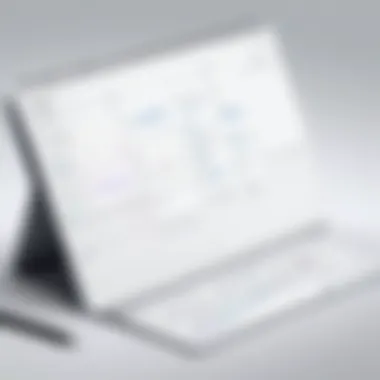

These features enhance efficiency in scheduling and reduce the back-and-forth communication often associated with planning meetings.
Setting User Preferences
Customizing user preferences sets the stage for a more personalized experience on Doodle. Users can adjust settings that suit their workflow and enhance their interactions with participants. This option covers notifications, shared calendars, and display preferences.
Some considerations for setting user preferences include:
- Notification Frequency: Users can choose how often they receive updates, which is crucial for keeping track of participant responses and event changes.
- Interface Layout: Options to switch between list and calendar views may improve usability depending on the user's specific needs.
- Time Zone Settings: Adjusting time zone preferences ensures that all participants are on the same page regarding meeting times, reducing confusion.
Optimizing these settings can lead to a more seamless experience when organizing meetings or events on Doodle, ultimately saving valuable time.
Understanding the Doodle interface is vital for effective scheduling. A well-navigated platform leads to smoother meeting arrangements and better communication among participants.
Creating Your First Event
Creating your first event on Doodle is a significant milestone in using the platform effectively. This step sets the stage for all future scheduling endeavors and embodies the primary utility of Doodle as a collaborative scheduling tool. When you create an event, you are facilitating organized communication, which is especially crucial in contexts like team meetings, project planning, or social gatherings. Here, clarity in your scheduling process can lead to better participation and help avoid double bookings, misunderstandings, or miscommunications.
Step-by-Step Event Creation
Setting up an event in Doodle is straightforward. The following steps will guide you through this process:
- Log into Your Doodle Account: Begin by logging into your account. If you have just created an account, ensure your email is verified and you are logged in without issues.
- Select 'Create a Doodle': On your dashboard, click the button labeled 'Create a Doodle.' This action prompts a new event setup page to appear.
- Enter Event Title: Give your event a clear and concise title. This title should encapsulate the essence of the meeting or gathering you are planning.
- Choose Event Type: Specify whether the event is a meeting, social gathering, survey, etc. This helps provide a better context for participants.
- Set Date and Time Options: You will need to select potential dates and times for the event. Doodle allows multiple time slots, which is beneficial for finding consensus among participants.
- Add Description and Location: Provide additional details in the description box to give context to your participants. Mention the location, either physical or virtual.
- Finalize Event Settings: Choose if you want to allow participants to add their comments, set limits on respondents, or configure reminders.
- Save Event: Once everything is set up, save your event. You will receive a link to share with participants, allowing them to respond to your proposed times.
This sequential approach ensures you don’t overlook critical elements in event creation.
Setting Event Details
After establishing the basics of your event, detailing is crucial to ensure participants have all necessary information to confirm their attendance.
Here are key points to consider when setting event details:
- Clear Communication: Explain what the event entails. A clear description helps potential participants to understand the purpose and importance of the meeting.
- Importance of Time Zones: If you are scheduling a meeting across different regions, make sure to specify timezone information. This prevents confusion and ensures everyone knows when the event occurs.
- Participant Limitations: If necessary, limit the number of participants for more focused discussions. Inform attendees in advance to avoid issues later.
- Reminder Settings: Utilize Doodle's reminder features to notify participants as the date approaches.
In summary, creating your first event effectively harnesses the power of Doodle for scheduling. By focusing on clarity, detail, and communication, you set a robust foundation for collaborative engagements.
Collaborative Scheduling with Doodle
Collaborative scheduling is a critical feature of Doodle, allowing users to streamline the coordination of meetings and events with multiple participants. This aspect of Doodle highlights the platform's ability to facilitate group decision-making by providing a space where individuals can express their availability collectively. The benefits of collaborative scheduling extend into various sectors, from corporate environments to educational institutions and beyond.
By leveraging Doodle’s tools, users can invite multiple participants in a single step, significantly reducing the time spent on back-and-forth communication. The clarity provided by this scheduling tool enhances overall productivity. In essence, when using Doodle for collaborative scheduling, the necessity for traditional methods—often cumbersome email chains or separate messaging applications—is diminished.
However, successful collaborative scheduling relies on effective communication and clear participant engagement. Users must consider how to effectively invite participants and manage their responses, as these steps directly influence the smoothness of the scheduling process.
Inviting Participants
Inviting participants is an essential first step in the collaborative scheduling process using Doodle. This task is straightforward but requires careful consideration to ensure all necessary individuals are included. Typically, the process starts by creating a poll that outlines the available dates and times for the proposed meeting or event.
- Create a Poll: After you set the event's title and description, choose the days and times you are available.
- Add Participants: You can enter the email addresses of all invitees directly. Doodle allows you to send personalized invitations via email or share a link.
- Communication Clarity: It is crucial to communicate any relevant details in the invitation, such as the purpose of the meeting or any topics that will be discussed.
Consider using a direct and concise approach in your invites. This strategy ensures that the participants understand the importance of the event and respond promptly. Additionally, including a deadline for responses can help create urgency, allowing for quicker scheduling.
"A well-defined poll not only simplifies scheduling but also enhances participant engagement through clarity and purpose."
Managing Responses
Once participants have been invited, the next task is managing their responses effectively. Doodle provides tools to assist with this, making it easy to track who has responded and their availability. Being able to see who is free allows for more efficient decision-making.
- Response Overview: Doodle offers a visual representation of responses, making it easy to view which times work best. You can quickly see the preferences based on the collective responses.
- Follow-Up Communication: If some participants have not responded, sending a gentle reminder can be beneficial. Keeping everyone in the loop is crucial for successful scheduling.
- Adjusting Options: Sometimes, the times suggested may not accommodate everyone's schedule. If this occurs, you can modify the poll based on feedback, creating new options until an agreeable solution is reached.
By effectively managing responses, you can achieve a smoother collaborative scheduling experience. This can greatly reduce the chance of misunderstandings and ensures that everyone is on the same page. Using Doodle thus not only simplifies scheduling but also fosters a respectful and professional approach to coordinating group activities.
Integrating Doodle with Other Tools
Integrating Doodle with other tools enhances the functionality and usability of this scheduling platform. By connecting with various applications, users can streamline their scheduling processes significantly. The integration possibilities open doors to improved productivity, making it easier to manage notifications and calendar entries in one cohesive environment. This section will cover key integrations relevant for maximizing Doodle's utility.
Calendar Integrations
Doodle allows users to integrate their schedules with multiple calendar systems. This means that events set within Doodle can be synced directly to other calendar platforms such as Google Calendar, Microsoft Outlook, and Apple Calendar.
Benefits of Calendar Integrations:
- Centralized Management: With calendar integrations, all your schedules reside in one place. You won’t miss important events because they’ll show up across all your calendars.
- Time-Saving: Every time you create an event in Doodle, there’s no need to add that event manually in another calendar. This reduces redundancy and saves time.
- Immediate Updates: If changes occur to an event in Doodle, updated details automatically reflect in connected calendars, ensuring everyone involved remains informed.
Third-Party App Compatibility
Doodle's compatibility extends beyond calendars, allowing connections with various third-party applications. This can include project management software like Asana or communication tools such as Slack.
Key Considerations for Third-Party Compatibility:
- Effective Communication: By linking Doodle with a communication tool like Slack, you can notify participants instantly about changes or new events without leaving their usual workflow.
- Project Tracking: Integrating with a project management tool enhances team collaboration by ensuring that everyone is aware of meetings related to specific projects.
- Flexibility: Users can choose the tools that best fit their workflow, creating a customized experience tailored to their needs.
"Integrating scheduling tools with other software is essential for optimal productivity. It reduces gaps and fosters clearer communication among teams."
It is critical for users to explore various integrations that align with their routines and operations. This can lead to discovering a level of efficiency that transforms how scheduling and communication occur. By harnessing these integrations, Doodle becomes more than a scheduling tool; it becomes a core component of a streamlined workflow.
Utilizing Doodle for Meetings


Utilizing Doodle for meetings plays a crucial role in streamlining the scheduling process. In professional environments, the importance of effective time management cannot be overstated. Meetings often involve multiple stakeholders, making it essential to find suitable times that accommodate everyone's schedules. Doodle simplifies this task by allowing users to create polls, enabling their participants to indicate their availability. This not only enhances communication but also increases the likelihood of finding a time that works for all involved.
Creating Meeting Polls
Creating meeting polls in Doodle is a straightforward process that can significantly improve the efficiency of scheduling meetings. Users start by setting up a new poll, where they specify the proposed times for the meeting. This process involves selecting a range of dates and times that participants can choose from.
- Select the Poll Type: Users can choose between various types of polls, like single-choice or multi-choice. A single-choice poll requires participants to agree on one option, while a multi-choice poll allows for multiple selections.
- Enter Poll Details: Users should provide a clear title and description for the meeting, outlining its purpose and agenda. This helps participants understand the meeting's context early on.
- Send Invitations: Once the poll is created, users can invite participants by sharing the poll link via email or other channels. Participants can then click on the link to select their available times.
By creating well-structured polls, users can collect the availability data efficiently. This helps in deciding the best time slot based on majority availability, minimizing back-and-forth communication.
Best Practices for Meeting Coordination
To maximize the effectiveness of meetings scheduled through Doodle, several best practices should be observed:
- Define Clear Objectives: Before sending out a poll, it’s important to have a clear agenda. This ensures that all invited participants are aware of the meeting's purpose, which can lead to more productive discussions.
- Limit Poll Options: While it may be tempting to offer many time slots, providing too many choices can overwhelm participants. Limit the options to a manageable number that still covers various possibilities.
- Set a Deadline for Responses: Indicate a deadline for participants to respond to the poll. This helps to expedite the decision-making process and ensures timely coordination of the meeting.
- Follow Up Politely: After the deadline, consider following up with participants who haven’t responded. A gentle reminder can help finalize the meeting time more quickly.
- Use Doodle's Notifications: Take advantage of Doodle's built-in notifications to keep participants informed of changes or confirmations regarding the meeting.
*Utilizing Doodle for meetings not only ensures effective scheduling but also encourages collaboration and minimizes scheduling conflicts.*
Privacy and Security Settings
Privacy and security settings are crucial aspects of utilizing the Doodle calendar effectively. As users plan and share events, they often expose sensitive data. Understanding how to navigate these settings ensures that personal information remains confidential and that the data shared within the platform is secure. This section will address the various privacy options available and how they help users maintain control over their information.
Understanding Privacy Options
Doodle offers a range of privacy settings that allow users to select who can view or edit their events. When creating an event, the organizer can choose options such as making the event public or restricting it to invited participants only. This choice influences how much visibility the event has, therefore understanding these privacy levels is key.
- Public Events: These can be viewed by anyone with the link. While it increases visibility, it also raises potential privacy concerns.
- Private Events: To maintain a tighter control, users can opt for private. Only invited individuals see details about the event, safeguarding personal information.
- Custom Settings: Doodle also allows users to customize how responses to polls or events are visible, providing a tailored approach to privacy.
Taking advantage of these options enhances user experience, ensuring that irrelevant individuals do not access private information. Also, users should regularly review their privacy settings as Doodle updates its features to align with changing privacy standards.
Managing User Data
Managing user data is another critical element within Doodle’s privacy framework. Users often provide personal information during account creation and event scheduling. Understanding how this data is collected, stored, and shared is essential. Doodle follows strict guidelines to ensure data integrity and confidentiality.
Users have the right to:
- Request Data Deletion: If users no longer wish to keep their data in the system, they can request its deletion, following the appropriate procedures outlined in the Doodle support resources.
- Access Data: Users can also request a summary of the data Doodle has collected, allowing them to evaluate the extent of their information stored.
- Adjust Permissions: Users should routinely review what data they allow Doodle to access, modifying permissions as necessary.
Regularly checking and managing user data ensures better control of personal information, which ends up improving trust in the platform.
Troubleshooting Common Issues
When using Doodle, like any digital tool, users may encounter various challenges. Troubleshooting common issues is vital in ensuring a smooth scheduling experience. Having a clear understanding of potential problems and their solutions can save time and prevent frustration. This section aims to elucidate some of the typical problems users face and offers practical solutions to address them.
Resolving Account Issues
Account-related issues can hinder users from fully utilizing Doodle's features. Common problems include forgotten passwords, difficulties in logging in, or issues with account verification. Addressing these problems quickly is essential for maintaining an organized scheduling process.
- Forgotten Passwords: If a user forgets their password, the recovery process is straightforward. Doodle offers a password reset option on the login page. Users must enter their registered email address, receive a reset link, and create a new password.
- Logging In Problems: Sometimes, users might encounter problems while attempting to log in. These could stem from incorrect email or password entry. It can be helpful to check for typing errors or caps lock. If persistent issues occur, clearing the browser's cache and cookies or trying a different browser can resolve the problem.
- Account Verification Delays: New users may experience delays in receiving verification emails. Suggest checking the spam or junk folder. If the mail is not found, users can request another verification email through the Doodle website. Patience helps, as occasionally servers may take time.
Fixing Scheduling Errors
Scheduling errors can disrupt plans and cause confusion among participants. Recognizing typical scheduling mistakes and knowing how to fix them ensures effective use of Doodle.
- Incorrect Time Zones: One common issue arises when event organizers and participants are in different time zones. Doodle accounts allow users to set their local time zone, but it’s essential to confirm that this setting is correct. Users should check the event details for proper time alignment.
- Deleting Events by Mistake: Occasionally, users may accidentally delete an event. To recover from this, they should check their account's activity log or any confirmation emails for the event details. If the event was shared with participants, communicating directly with them may also help to redesign the polls or reschedule the event properly.
- Polls Not Updating: Sometimes, polls may not reflect changes made by users. Reloading the page or clearing the browser cache can often resolve visibility issues. If the problem persists, consider contacting Doodle support for assistance.
"Troubleshooting is essential for maintaining productivity and ensuring that tools like Doodle serve their purpose effectively."
With these insights on resolving account issues and fixing scheduling errors, users can enhance their experience and efficiently manage their calendars. A proactive approach to troubleshooting can significantly improve overall satisfaction with Doodle's features.
Tips for Effective Scheduling
An efficient scheduling process is vital in ensuring that commitments, meetings, or events run smoothly. Effective scheduling not only saves time but also enhances productivity. This section explores key strategies for maximizing the use of Doodle in scheduling.
Communicating Clearly with Participants
Clear communication is crucial during the scheduling process. When inviting participants to an event using Doodle, clarity helps prevent misunderstandings. It begins with providing precise information about the event. Include the purpose, duration, and format of the meeting.
Consider these points when drafting your invitation:
- Subject Line: Use a clear and descriptive subject line.
- Event Details: Include the date, time, and location (or link for virtual meetings).
- Personal Touch: Personalize invitations to make participants feel valued.
When creating polls, provide a range of options within reasonable timeframes. Be specific about why certain times are available. This will help participants understand the scheduling challenge, and it may encourage them to be more responsive.
"Good communication lays the foundation for efficient scheduling."
Choosing Optimal Time Slots
Selecting the right time slots is equally important for successful scheduling. To make the most of Doodle, consider the following strategies:
- Survey Participants: Before finalizing the time slots, get a sense of participants’ availability. You can utilize Doodle’s polling feature to gauge preferences.
- Time Zone Awareness: If participants are from different regions, be conscious of time zone differences. Doodle provides an automatic conversion feature that eases this task.
- Peak Hours: Avoid scheduling events during known busy periods. For instance, early Monday mornings and late Friday afternoons often see lower engagement.
- Editing Polls: If responses do not align with availability, Doodle allows users to edit polls. This option enables rescheduling without starting over.
By applying these strategies, effective scheduling can lead to better response rates and increased attendance. Remember, the goal is to minimize back-and-forth communications while facilitating a straightforward choice for participants.
Maximizing Doodle Features


To truly leverage the benefits of Doodle, understanding how to maximize its features is essential. This section explores specific elements within Doodle that enhance scheduling effectiveness. A proficient use of Doodle can notably reduce time spent on planning and coordination, making it invaluable for busy professionals and teams in the IT field.
Using Polls Effectively
Polls are a core feature of Doodle. They allow users to propose several dates and times for an event and collect responses from participants. To use polls effectively, follow these key tips:
- Create Clear Polls: When drafting a poll, specify the purpose of the meeting. Being precise about the meeting topic can help participants prioritize their responses.
- Offer Diverse Options: Include a range of dates and times to accommodate various schedules. This increases the chances that all participants can find a convenient slot.
- Set a Deadline: Indicate a clear deadline for responses. This encourages timely input and helps you secure the most convenient time for everyone.
- Utilize Notifications: Remind participants to respond to polls. Doodle's reminder feature can be instrumental in nudging those who might forget.
By following these strategies, users can ensure that their polls yield meaningful and actionable results.
Advanced Scheduling Options
In addition to basic poll features, Doodle offers advanced scheduling capabilities that refine and streamline the event planning process. Understanding and utilizing these options can provide greater control over your scheduling tasks. Consider the following advantages:
- Buffer Times: Doodle allows users to set buffer times between events. This is vital for preventing overlap and ensuring ample preparation time.
- Recurring Events: For events that happen regularly, setting them as recurring can save considerable time. This feature allows you to establish a series of events quickly without having to input each occurrence manually.
- Custom Branding: With Doodle Premium, users can customize the appearance of their polls. This is useful for professional settings, offering a more personalized touch to your scheduling.
"Understanding advanced scheduling options can transform how you manage your time through Doodle."
- Time Zone Management: Doodle supports multiple time zones. This feature is particularly useful for international teams, ensuring everyone is on the same page.
By leveraging these advanced options, users can enhance their scheduling accuracy and professionalism, optimizing their use of Doodle for various scheduling needs.
User Feedback and Community Insights
The relationship between users and any tool can greatly influence its evolution and effectiveness. In this section, we explore how user feedback plays a crucial role in shaping the Doodle Calendar. Not only does it provide insights into users' experiences, but it also highlights areas for improvement. Understanding these user-driven aspects can facilitate more effective and user-friendly scheduling solutions.
User feedback frequently represents the frontline of innovation and enhancement. Through insights gained from various users, the developers of Doodle can better understand the strengths and weaknesses of their platform. This helps in refining features, optimizing user experience, and resolving issues that users may encounter. Regularly collecting and analyzing feedback leads to a more robust product.
Exploring User Experiences
Understanding user experiences offers valuable perspectives on how Doodle is utilized in real-world settings. Many users, spanning software developers, students, and professionals in IT-related fields, share their experiences on platforms such as Reddit or Facebook.
In a way, real-life use cases provide anecdotal evidence of Doodle's utility. Users often discuss how specific features have enhanced their scheduling strategies. This interaction promotes a community where best practices are shared. Some common sentiments shared by users include:
- User-Friendly Interface: Many appreciate the simple navigation and straightforward functionalities, which reduce the learning curve.
- Integration Benefits: Users highlight the advantages of integrating Doodle with other scheduling tools, improving their workflows.
- Collaborative Features: The ability to gather participant votes effectively is often lauded.
As highlighted in one user remark,
"Doodle has changed how we organize team meetings. It’s not just a calendar; it feels more like a collaboration tool."
This indicates that user feedback is not just about problems but also about recognizing the benefits and how features can be enhanced further.
Contributing to Doodle Community
Contributing to the Doodle community allows users to engage more deeply with the tool. Users can share their suggestions, report bugs, or even provide feature requests. By engaging in forums or feedback sections, individuals help construct an informed user environment.
The contribution methods can include:
- Participating in Forums: Engaging in discussions where strategies and tips are exchanged.
- Providing Feedback: Actively submitting ideas or recommendations for feature enhancements directly through Doodle’s feedback options or community discussions.
- Sharing Experiences: Posting reviews or testimonials that can guide other users' understanding of Doodle's capabilities.
User contributions do not go unnoticed. Doodle's team often uses this feedback to shape future updates. Users have a stake in the evolution of the service, making such interactions important.
In closing, user feedback and community insights are instrumental in fostering an environment where Doodle can continually improve. For users, being part of this dialogue means they have some influence over how Doodle evolves and meets their scheduling needs.
Comparative Analysis with Other Calendar Tools
Understanding how Doodle performs against other scheduling tools is crucial for users who seek to maximize their scheduling efficiency. By analyzing the specific features, user experiences, and overall strengths and weaknesses of Doodle compared to its competitors, individuals can make informed choices about which tool best suits their needs. This comparison involves evaluating usability, integration capabilities, and unique functionalities that can benefit users in different professional settings.
Doodle vs. Competitors
When comparing Doodle to other scheduling tools, it’s essential to consider platforms like Google Calendar, Microsoft Outlook, and Calendly. Each offers distinct features suited for various user requirements.
- Google Calendar: Well-integrated within the Google ecosystem, Google Calendar excels in real-time event updates and collaborative features with other Google services. However, the complexity of setting up group events is often highlighted as a drawback.
- Microsoft Outlook: This tool is favored in corporate environments, integrating seamlessly with Office applications. Though powerful, its user interface may not be as intuitive as Doodle's, specifically for casual users.
- Calendly: Known for its user-friendly interface and automation features, Calendly is ideal for those who require quick scheduling. However, it may lack Doodle's collaborative polling capabilities.
In general, Doodle stands out for its poll function that allows participants to indicate their availability, which is not always the primary focus of its competitors. This makes it especially useful for larger groups where finding common time slots can be challenging.
Identifying Unique Features
Doodle is recognized for certain features that give it an edge in scheduling:
- Simple Polling System: Users can create polls to find convenient meeting times for groups. Participants can see options and respond directly, simplifying the back-and-forth often required in scheduling.
- Customizable Event Options: Doodle allows for extensive customization in event settings, including time zone adjustments and automatic reminders, which can significantly enhance user experience.
- Integration with Over 60 Applications: The ability to connect with various third-party services expands its functionality, accommodating diverse professional workflows.
Doodle’s unique polling mechanism is often cited as a favorite for those managing large teams or groups, where scheduling can quickly become a hassle.
Ending
The conclusion is an essential component of this guide as it encapsulates the key aspects of setting up a Doodle calendar. It reinforces the importance of efficient scheduling in both personal and professional contexts. By summarizing what has been covered, this section serves as a practical reference point for users, ensuring they can revisit critical information easily.
Summarizing Key Takeaways
In this article, various elements have been discussed that enable users to effectively harness the capabilities of Doodle. Some of the key takeaways include:
- Creating an Account: Users learned the steps necessary to create and verify their Doodle accounts, an important first step to access the platform's full features.
- Event Creation: A detail-oriented approach to event creation was highlighted, emphasizing how to set clear details and collaborate efficiently with participants.
- Integrations: The benefits of integrating Doodle with other tools and calendars, which streamline the scheduling process, were discussed.
- Privacy Settings: Understanding privacy options is crucial in today's digital world, and users now know how to manage their data effectively in Doodle.
"Efficient scheduling not only saves time but also enhances productivity across tasks and projects."
Future of Doodle and Scheduling Solutions
The outlook for Doodle and similar scheduling tools appears promising. With the increasing demand for digital solutions that enhance collaboration, tools like Doodle are likely to evolve further. Future improvements may focus on:
- AI Integration: The incorporation of artificial intelligence might assist in predicting optimal meeting times based on user habits and availability.
- Mobile App Enhancements: As mobile usage continues to rise, enhanced mobile applications could provide more usability on the go.
- Expanded Integrations: We can expect further integration capabilities with other platforms, making scheduling even smoother.
In summary, the continual advancements in scheduling tools like Doodle not only promise to make scheduling more efficient but also enhance the overall user experience. As users adapt to these developments, they can optimize their interactions in virtual and physical spaces.







