Mastering Great Plains Accounting Software: A Guide
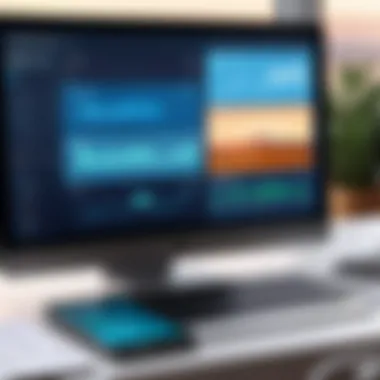

Intro
In the fast-paced world of finance and accounting, having robust software like Great Plains can make all the difference. This software not only helps with basic accounting tasks but also enables deeper insights into business operations. For software developers, IT professionals, and students, understanding the intricacies of Great Plains Accounting Software is crucial. In this guide, we will unpack its features, capabilities, and best practices for effective financial management.
Features and Capabilities
Overview of Key Features
Great Plains offers a plethora of features tailored to enhance productivity and streamline accounting processes. From general ledger management to accounts payable and receivable functionalities, every feature serves as a cog in the larger machine. Here are some of the standout aspects:
- General Ledger: Offers comprehensive financial reporting and analysis tools.
- Accounts Payable: Automates vendor management, making it easier to keep track of outstanding invoices.
- Accounts Receivable: Streamlines invoicing processes and improves cash flow visibility.
- Inventory Management: Helps organizations maintain optimal stock levels while tracking items effectively.
- Project Accounting: Enables professionals to manage project budgets and expenses efficiently.
- Business Intelligence Tools: Provides analytics features that transform data into helpful visual reports, allowing for better decision-making.
"Harnessing the full potential of accounting software can significantly alter the financial landscape of any organization."
User Interface and Experience
The user interface of Great Plains is designed to facilitate ease of navigation while maintaining functionality. The dashboard is intuitive, offering users quick access to various modules. Here's a breakdown of its design principles:
- Clarity: Each function is clearly labeled, avoiding the muddle often associated with complex software.
- Customization: Users can tailor their interface to prioritize the tools they use most, improving overall efficiency.
- Accessibility: With a focus on user experience, Great Plains ensures that even novice users can navigate its features without feeling overwhelmed.
As a user, you'll quickly discover that the combination of thoughtful design and rich functionalities makes working with the software both effective and enjoyable.
Performance and Reliability
Speed and Efficiency
A major concern when using any kind of software is performance. Great Plains Accounting Software has been optimized to handle a large volume of transactions seamlessly, making it suitable for small businesses to large enterprises. Users have reported minimal lag when processing transactions, which is essential during peak business hours.
Downtime and Support
Great Plains boasts a strong track record for reliability. While no software is entirely immune to downtime, the developers provide robust support to handle any issues that might arise, ensuring businesses can maintain their operations without significant interruptions. Users have access to online resources, including troubleshooting guides and FAQs, providing instant assistance where needed.
In case of queries, communities on platforms like reddit.com and professional groups on facebook.com can also serve as valuable resources for shared knowledge and experiences related to Great Plains.
Prelude to Great Plains Accounting Software
When diving into the world of financial management tools, the importance of understanding the nuances of Great Plains Accounting Software cannot be overstated. This software, rooted in the fabric of numerous organizations, serves not just as a functional asset but as a cornerstone for optimized financial operations. It is essential for accounting professionals, software developers, and IT experts to grasp how this software can elevate an organization’s financial strategies.
Overview of the Software
Great Plains Accounting Software, developed by Microsoft, is a robust enterprise resource planning (ERP) solution tailored for accounting and finance management. It integrates a myriad of essential features that streamline various business operations. The software is built to cater to organizations of varying sizes and complexities, providing tools for managing tasks such as general ledger, payables, receivables, and payroll with relative ease.
Design and Usability
Crafted with user experience in mind, Great Plains presents a dashboard that allows users to navigate through modules without feeling overwhelmed. The layout promotes intuitive access, making it simple even for users who may not have a strong background in accounting software. Furthermore, the software supports customization, enabling businesses to tailor their interface based on specific operational needs.
Benefits of Using Great Plains
Implementing Great Plains Accounting Software can revolutionize how an organization approaches its financial processes. Here are several notable benefits:
- Efficiency in Transactions: Automating tasks such as invoicing and payments reduces manual input, minimizing errors and saving valuable time.
- Centralized Financial Data: All financial information is stored in one place, simplifying reporting and data analysis.
- Scalability: Great Plains grows with the business, accommodating increased users and advanced functionalities as needed.
- Enhanced Reporting: Built-in reporting tools allow professionals to generate detailed financial reports, aiding strategic decision-making.
"Utilizing Great Plains empowers users to see their financial health clearly and proactively manage their resources."
In summary, a firm grasp on Great Plains Accounting Software is not merely advantageous; it is crucial for effective financial management in the contemporary business landscape. As we proceed through this guide, each subsequent section will expand further on these features and their applications, ensuring users understand how to leverage this powerful tool effectively.
System Requirements
Understanding the system requirements is pivotal when setting up Great Plains Accounting Software. Ignoring these prerequisites can lead to software performance issues and sluggishness. It’s not just about installing a piece of software; it’s about ensuring you have the right environment for it to function optimally.
Think of system requirements as the backbone of successful software operation. If the hardware or software environment isn't aligned with the specifications, you're inviting a host of headaches. Errors can pop up, performance can lag, and before you know it, productivity takes a nosedive.
Here, we will break down both the hardware and software needs that support the Great Plains platform effectively, so you can prep your work environment right from the start.
Hardware Requirements
First off, let’s talk hardware. When dealing with accounting software like Great Plains, the hardware specs are non-negotiable. You wouldn’t expect a clunky old car to win races, would you? Think of the hardware as your engine—powerful and reliable.
- Processor: A multi-core processor is usually the go-to choice. An Intel i5 or AMD equivalent will generally suffice for smaller operations, but larger firms may want to invest in i7 or higher for better performance.
- RAM: Memory is crucial. At a minimum, you should have 8GB of RAM, but 16GB is ideal for larger data sets and smoother multitasking.
- Storage: An SSD (Solid State Drive) is highly recommended over traditional HDDs. This can speed up data access times tremendously. Aim for at least 256GB if you’re handling substantial data.
- Network: A stable internet connection is essential, especially if you plan on integrating cloud features or sharing data across multiple devices.
In short, don’t skimp on hardware; this is not the area to cut corners. When the system has adequate resources, you’re ensuring the software runs like a well-oiled machine.
Software Prerequisites
Now that we’ve covered hardware, let’s turn our eyes toward software prerequisites. A house without a solid foundation is bound to crumble, and the same applies here. Compatibility and stability are the names of the game.
- Operating System: Great Plains Accounting Software typically runs on Windows. Versions like Windows 10 or 11 should cover it, but it’s good to check for any updates or patches that might be needed.
- Database Software: Depending on how you intend to use Great Plains, you’ll need either Microsoft SQL Server or a compatible database system, as it relies on a robust backend to function efficiently.
- Additional Software: Make sure you have the .NET Framework installed, as this is often a requirement for running applications effectively within the Windows ecosystem.
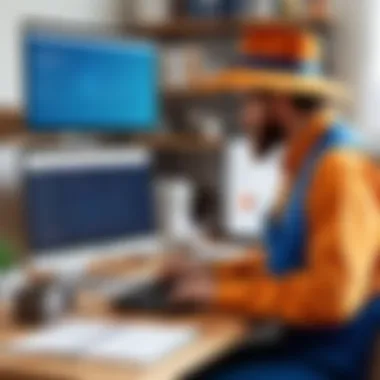

Tip: Before diving into installation, double-check the official Great Plains documentation for the latest software requirements. They may vary with newer versions or updates.
In summary, having both the right hardware setup and software infrastructure is crucial for a smooth experience using Great Plains Accounting Software. Taking these preliminary steps might seem mundane, but they set the stage for everything that follows in your accounting journey.
Installation Process
Getting Great Plains Accounting Software up and running is a pivotal step that sets the stage for efficient financial management. The installation process isn’t merely a formality; it can determine how smoothly the software integrates into your workflow. This section breaks down essential aspects that every user, from tech-savvy professionals to curious students, should consider.
Downloading the Software
Before diving into the installation itself, the first order of business is to download the software. Users should ensure they are navigating to the official website to avoid any issues with corrupt or outdated versions. After all, who wants to deal with software that doesn’t perform as expected? Here’s a quick guide:
- Visit the official Great Plains website.
- Locate the download section, often labeled clearly.
- Select the appropriate version for your operating system, ensuring compatibility.
- Click on the download link, and save the file to your preferred location, making it easy to find later.
Downloading a legitimate version ensures that you have access to customer support and updates, which can be extremely beneficial, especially in challenging times.
Installation Steps
Once you’ve got the software downloaded, the next steps involve the actual installation process. Proper installation is crucial; a misstep could sow seeds of confusion later on. Here’s a breakdown of the installation steps:
- Locate the downloaded file and double-click to initiate the installation.
- When prompted, allow permissions needed for installation. This may involve clicking on a few "Yes" or "Allow" buttons.
- Follow the on-screen instructions, which typically guide you through selecting installation paths and options.
- After the installation is complete, restart your computer to ensure all components are loaded properly.
Important: Always keep an eye on the installation progress screen. If errors arise, it’s wise to note them down for troubleshooting.
Troubleshooting Installation Issues
Even the best-laid plans can go awry. During installation, some common issues might emerge that could throw a wrench in the works. Here are common hurdles and how to leap over them:
- Error: Installation freezes or fails.
Ensure that your system meets the minimum hardware and software requirements listing. If needed, check for system updates. - Missing dependencies.
Occasionally, certain files may need to be installed first. Check the prerequisites listed on their website to ensure all necessary software is in place. - Compatibility issues.
If you downloaded the wrong version, revisit the official site to select the right one. Even small discrepancies in versions can create headaches down the line. - Installation permissions.
Run the installation as an administrator. Right-click the installer and select "Run as administrator" to ensure it has the necessary permissions.
By navigating these steps, users can circumvent most common obstacles during installation, paving the way for a smoother experience with Great Plains Accounting Software. Taking the time to set up properly will ultimately save countless hours and minimize frustration as you dive into the robust features this software offers.
Navigating the User Interface
Navigating the user interface of Great Plains Accounting Software is key for anyone looking to harness its extensive capabilities. Understanding how to effectively interact with the software not only increases efficiency but also enhances productivity. Get familiar with the user interface, and you’ll find that managing financial tasks becomes less of a chore and more of a streamlined process.
Understanding the Dashboard
The dashboard serves as the control center of Great Plains. This is where users can access various features, track performance metrics, and view real-time financial data. A well-configured dashboard places important information at your fingertips, which is crucial for swift decision-making.
The layout typically includes several widgets or tiles representing specific datasets or metrics. Users can personalize this view based on their needs, ensuring that the most relevant information is always visible. It's almost like a pilot's cockpit—everything you need to keep track of financial flight is displayed in front of you.
Key components of a well-designed dashboard include:
- Widgets for financial summaries: These can include cash flow, profit margins, and sales trends.
- Alerts for important updates: Users should remain informed about due payments or upcoming deadlines.
- Shortcuts to frequently used functions: This can facilitate quicker navigation through multiple modules.
"A clear dashboard is like having a map when you're exploring uncharted territory; it sets you on the right path without any needless detours."
Exploring Main Modules
Great Plains features main modules that correspond to various operations within a business. Grasping how to navigate through these modules not only simplifies tasks but also fosters a comprehensive understanding of your organization’s financial health.
The primary modules include General Ledger, Accounts Receivable, Accounts Payable, and Payroll, among others. Each module is designed to serve a particular function and includes tools and options tailored to that function.
Here’s a quick overview of some core modules you might explore:
- General Ledger: Where all financial transactions are recorded. Understanding this module is crucial for accurate reporting.
- Accounts Receivable and Payable: This helps in tracking incoming and outgoing payments, ensuring that you never miss a beat on cash flow.
- Payroll: Central to maintaining employee satisfaction and compliance with tax regulations.
Customizing the Interface
Customization is one of the delightful features within Great Plains. Users can tweak the interface to suit their preferences, ensuring efficient navigation and enhanced productivity. This can range from changing the layout of the dashboard to adjusting notifications according to personal working styles.
To customize the interface, follow these simple steps:
- Access the settings menu: Start by clicking on your profile or the settings icon.
- Choose your Preferences: Here, you can select themes, arrange the dashboard, and modify alert settings.
- Save your Configurations: It's important to save changes to prevent starting from scratch.
Customization not only personalizes your experience but also helps to make the software feel more user-friendly. Eventually, a tailored interface aids in reducing the learning curve, making it easier for new users to come up to speed.
The ability to navigate the user interface successfully is paramount for anyone aiming to make the most out of Great Plains Accounting Software. With tools to manage and optimize financial tasks at your fingertips, adept navigation will save precious time and enhance operational efficiency.
Core Features of Great Plains
Understanding the core features of Great Plains Accounting Software is crucial for anyone looking to maximize financial management efficiency. This software isn’t just about keeping the books; it’s a comprehensive tool that integrates various financial functionalities. These features work together to provide a cohesive financial environment that supports better decision-making. It’s akin to having a well-oiled machine—each part has to function smoothly for the overall system to deliver accurate results.
General Ledger Management
At the center of Great Plains is its General Ledger Management system. This component acts as the backbone of financial reporting. It enables businesses to collect, store, and manage data from various sources. What sets it apart is the flexibility it offers in managing accounts. Users can easily create, edit, and manage accounts as per their company structure. More importantly, it supports compliance with financial regulations by offering detailed insights into financial activities.


Benefits of General Ledger Management
- Allows users to generate customizable financial reports.
- Facilitates efficient reconciliation and auditing.
- Streamlines the process of tracking financial transactions.
Accounts Payable and Receivable
Accounts Payable and Receivable features are indispensable for maintaining cash flow. These tools allow businesses to manage outstanding payments and incoming revenue with precision. Great Plains simplifies tracking invoices, ensuring no payment deadlines are missed. Furthermore, it automates reminders, reducing the risk of human error. This level of automation grants businesses greater control over their finances.
Considerations for Managing Accounts
- Set up approval workflows to enhance oversight.
- Utilize reporting tools to forecast cash flow needs.
- Regularly review outstanding invoices to avoid cash flow crunches.
Inventory Control
Effective inventory management can make or break a business's profitability, and Great Plains excels in this area. The Inventory Control feature allows for real-time tracking of stock levels, sales, and product movements. With this tool, businesses can avoid overstocking and stockouts, both of which can have significant financial repercussions. The system can automatically update inventory counts, ensuring that employees are always aware of the current stock status.
Advantages of Inventory Control
- Reduces waste and storage costs by optimizing inventory levels.
- Improves accuracy in order processing by providing real-time data.
- Enhances decision-making based on trends in inventory movement.
Payroll Processing
Managing payroll can be a daunting task, fraught with compliance risks and calculations. Great Plains offers an integrated Payroll Processing module that makes this complicated task much more manageable. This feature handles everything from tax calculations to benefits administration. It ensures that employees are paid accurately and on time, which in itself fosters a positive workplace environment.
Key Features of Payroll Processing
- Automates tax calculations based on the latest regulations.
- Generates pay stubs and other necessary documentation.
- Provides tools for tracking employee attendance and hours.
Overall, these core features of Great Plains Accounting Software provide a robust infrastructure for financial management. Whether it’s for managing accounts, inventory, or payroll, each feature is designed to work harmoniously, ultimately benefiting a business's bottom line. By leveraging these functionalities, users can ensure their financial operations are not just effective but also efficient.
Advanced Functionalities
Advanced functionalities in Great Plains Accounting Software enhance its usability across various financial management tasks. These features empower accounting professionals to streamline their operations, seamlessly integrate with other applications, and generate insightful reports. Understanding these aspects is crucial for maximizing the software's capabilities and improving overall productivity.
Integrating Third-Party Applications
Integrating third-party applications is a game changer for users of Great Plains. Various businesses depend on specific tools for unique tasks, and being able to link these applications can provide a smoother workflow. For instance, many companies use Customer Relationship Management systems like Salesforce alongside their accounting software. Integrating Salesforce with Great Plains can facilitate a more comprehensive view, connecting customer interactions directly with financial records.
When considering integrations, users should identify which applications can enhance their productivity. Whether it's a project management tool, payroll service, or inventory system, these applications can often share data seamlessly through APIs (Application Programming Interfaces). A little preparation goes a long way:
- Identify Needs: Before diving into integration, ascertain which processes can benefit the most.
- Research Compatibility: Not all third-party applications will work with Great Plains, so clear compatibility checks are essential.
- Testing Environment: Create a safe space to run integration trials, ensuring that vital data isn't compromised during the process.
"Integration simplifies tasks that once took hours, and that’s a win for any organization trying to maximize time!"
Reporting and Analytics Tools
The reporting and analytics tools available in Great Plains are invaluable for decision-making. With various reports at their fingertips, users can analyze trends, track expenses, and monitor financial health. This can be particularly beneficial for professionals in IT fields who might seek deeper insights into data-driven decisions.
For example, the ability to generate customized financial reports allows users to tailor the information to their specific needs. This ensures that what gets reported is directly relevant, streamlining the information flow. Notably, the software presents:
- Standard Reports: Pre-built templates that provide general financial data.
- Custom Reports: Users can design specific reports based on selected parameters.
- Dashboards and KPIs: Visual representations of key performance indicators can help grasp complex data at a glance.
Thus, leveraging these tools can empower teams to act quickly based on data findings. Users looking to maximize the software's potential should prioritize familiarizing themselves with these reporting options.
Automating Financial Processes
The automation of financial processes in Great Plains is another noteworthy advancement that can save businesses time and reduce errors. Manual entries are prone to human error, but with automation, repetitive tasks can be streamlined efficiently, allowing workers to focus on more strategic initiatives.
Consider the payroll processing function—automating this function not only ensures timely payments but also decreases the workload of HR personnel. Other processes ripe for automation include:
- Expense Tracking: Systematic data collection and categorization of expenses cut down on manual labor.
- Invoice Generation: Automatically creating and sending invoices can enhance cash flow significantly.
- Payment Reminders: Automating reminders helps keep collections on track, reducing the chances of overdue accounts.
In summary, incorporating automation within Great Plains not only enhances efficiency but also elevates the overall precision of financial records. As organizations aim for a smoother operation, embracing these advanced functionalities will pave the path to success.
Best Practices for Effective Use
Proper utilization of Great Plains Accounting Software can significantly affect your overall financial management process. Implementing best practices helps streamline operations and mitigate common pitfalls, laying the groundwork for efficient accounting cycles. So, whether you’re just starting or making adjustments later on, focusing on effective use paves the way for better outcomes and maximizes your investment in the software.
Regular Software Updates
Staying current with software updates is crucial in this rapidly evolving technological landscape. Companies such as Microsoft regularly push updates to Great Plains, which can include vital security patches, new features, and performance improvements. Not applying these updates can expose your system to vulnerabilities or lead to compatibility issues with other software.
Moreover, updates can often improve user experience by optimizing system performance and introducing functionalities that might solve existing problems. For example, if your organization's work relies on accurate and timely financial reporting, lagging behind in updates may affect how well reports are generated.
In essence, set up scheduled reminders or integrate an automated system to manage updates without fail. Disregarding updates is like ignoring a warning sign while driving – it could lead to unexpected roadblocks later.
"An ounce of prevention is worth a pound of cure."


Data Backup Strategies
Data is the lifeblood of any accounting software like Great Plains. It's not just about creating reports and managing transactions; it’s about ensuring that this valuable information remains secure. Therefore, adopting robust data backup strategies is essential.
- Regular Backup Scheduling: Establishing a routine backup frequency protects against losses due to unforeseen system failures. Daily or weekly backups can shield you from loss of crucial financial data.
- Offsite Storage: Relying solely on physical storage isn't enough. Utilize cloud solutions to store backups in a remote, secure location. This way, if disaster strikes on-site, your data remains safe.
- Test Backup Restoration: Simply backing up data isn't sufficient. It is crucial to regularly test the restoration process to ensure that you can recover data when needed. Failure to do so might lead to troubles during an emergency.
By considering these strategies, you'll keep your data intact and minimize the risks arising from outages or data breaches.
User Training and Resources
Understanding Great Plains doesn't happen overnight. User training and access to resources are fundamental for navigating the software efficiently.
- Formal Training Sessions: Take advantage of structured training sessions offered by organizations, either through in-house resources or third-party institutes. These sessions often cover essential features and tactics that not only enhance knowledge but also boost morale by fostering confidence among users.
- Online Resources: Websites like Wikipedia offer introductory articles on modules within Great Plains. User forums including subreddits can also provide practical insights through real-world experiences shared by regular users.
- Documentation and Manuals: Ensure that all employees have easy access to operational manuals or guides detailing each module. This documentation serves as a crucial reference point for resolving queries that might crop up during regular operations.
Ultimately, the phrase "you don’t know what you don’t know" rings true here. Engaged learning helps to uncover features and functionalities that can empower users to take full advantage of the software, leading to better financial management for your organization.
Common Issues and Solutions
When working with Great Plains Accounting Software, understanding potential hiccups and how to solve them can save you a lot of time and headache. This section sheds light on the common problems users may encounter as they navigate through this powerful financial tool. Grasping these challenges not only enhances workflow but also boosts your confidence as you become adept at addressing issues independently.
Error Messages and Troubleshooting
Error messages can feel like a thorn in the side whenever you're knee-deep in financial records. However, learning to decode these messages can turn them from nuisance to ally. Users often face errors stemming from data entry issues, system glitches, or connectivity problems.
For example, a message stating "Invalid account number" typically arises from simple typos. Always double-check your entries to minimize these errors.
Consider the following common error messages:
- Database Connection Error: This might signal issues with server connectivity. Confirm your network settings or consult your IT department.
- Duplicate Payment Warning: This indicates that the system has detected a previously recorded transaction, aiming to prevent accidental duplicates. Review your entries to resolve the issue.
Addressing these messages involves step-by-step troubleshooting. Here’s a simple guide:
- Identify the error: Write down the exact error message.
- Consult documentation: Great Plains has online resources that can point you in the right direction.
- Seek community support: Platforms like reddit.com often have user discussions that can provide insights.
Performance Optimization Tips
Ensuring Great Plains Accounting Software runs smoothly is key to maintaining productivity. If the software feels sluggish, it's time to take the bull by the horns and optimize performance. Here are some actionable steps you can take:
- Regularly Update Software: Keeping your software up to date not only brings new features but also bug fixes that can improve performance.
- Manage Your Data: Keeping your databases lean can work wonders. Archiving old data and regularly purging unnecessary entries ensures the system runs at optimal speed.
- Hardware Upgrades: Sometimes the bottleneck is in your hardware. Investing in faster processors or additional memory can significantly enhance performance.
Tip: Always maintain a backup before making any significant changes to your system to avoid data loss.
Incorporating these performance optimization tips could be the difference between a frustrating day and a smooth financial management experience. By staying proactive in addressing common issues, users can focus on what really matters: making informed financial decisions.
Case Studies and User Experiences
Understanding how others have navigated the waters of Great Plains Accounting Software can be quite informative. Case studies and user experiences provide real-world insights that can guide both new and experienced users in maximizing the software's potential. These narratives illuminate not only the successes but also the challenges faced during implementation and usage.
Here, we explore various elements that make case studies and user experiences invaluable. They encapsulate practical applications of the software, demonstrate its adaptability in different business environments, and underline the necessity of tailored strategies for unique organizational needs.
Examples of Successful Implementations
Examining successful implementations of Great Plains Accounting Software reveals strategies that have led to tangible benefits. For instance, a mid-sized manufacturing company based in Texas integrated Great Plains to streamline its financial operations. The result was a significant reduction in month-end closing times, shrinking it from weeks to just a few days. This was achieved by automating several manual processes, reducing errors, and improving overall efficiency.
Another example can be found in the healthcare sector. A regional hospital deployed Great Plains to manage its payroll and human resource functions effectively. The flexibility of the software allowed them to customize reports according to regulatory requirements. As a result, they maintained compliance effortlessly while ensuring that their financial health remained robust.
These examples illustrate that when Great Plains is implemented with clear objectives and thorough training, it can lead to impressive outcomes.
User Testimonials and Feedback
User testimonials can shed light on the day-to-day experiences and overall satisfaction with Great Plains Accounting Software. One user, an accountant from a consulting firm, shared how the software's reporting functionalities transformed his workflow. He stated, "The customizable reports make my life so much easier. I can pull exactly what I need without wading through endless data."
Similarly, feedback from a small business owner emphasized the ease of navigation. "The learning curve wasn’t steep, and the support team was there when I needed help. I actually enjoy managing my finances now," she mentioned. Such insights not only highlight personal experiences but also address the efficacy and user-friendliness of the software.
"Hearing from actual users clearly enriches the understanding of how Great Plains can be optimized in different contexts."
Overall, combining case studies with user testimonials emphasizes a reality that transcends theoretical knowledge. These narratives serve as proof that with the right tools and resources, users can unlock the full potential of Great Plains Accounting Software, leading to enhanced financial management and operational efficiency.
Culmination
In wrapping up our exploration of Great Plains Accounting Software, it becomes clear that understanding this tool is of utmost importance for anyone engaged in financial management. The conclusion serves not as an endpoint, but as a bridge to what was learned throughout the article. Key benefits and considerations arise, not only from the features presented but from the overall versatility this software offers.
Recap of Key Takeaways
To crystallize the core elements discussed, let’s summarize:
- User-Friendly Interface: Navigating Great Plains becomes second nature once users invest time in becoming familiar with its dashboard and key modules.
- Comprehensive Toolset: From general ledger management to payroll processing, the variety of functions accommodates different business needs.
- Integration Capabilities: The ability to integrate third-party applications expands the software's utility, aligning it with existing workflows.
- Regular Updates and Training: Staying current with updates and taking advantage of training resources ensures that users harness the full potential of the software.
Future of Great Plains Accounting Software
Looking ahead, the future of Great Plains Accounting Software appears promising. With technological advancements and the ever-evolving landscape of financial requirements, we can expect several trends:
- Enhanced Automation: The demand for automation in financial processes is on the rise. Future updates may focus on more seamless automation features, reducing manual effort and human error.
- Integration with AI: Artificial Intelligence is steadily making its mark across various sectors. Integrating AI-driven analytics within Great Plains could provide deeper insights into financial data, facilitating better decision-making.
- Cloud-based Solutions: As businesses migrate to cloud environments more readily, adapting Great Plains to a fully cloud-based model will likely become a focus, providing better accessibility and scalability.
- User Customization Options: To satisfy a diverse range of users, future versions may offer more customizable features, allowing businesses to tailor the software more closely to their unique needs.
Ultimately, as businesses strive for efficiency and accuracy, Great Plains Accounting Software will continue to evolve, aligning its capabilities with the demands of modern financial management.







