G Suite vs Google Drive: Key Differences and Uses
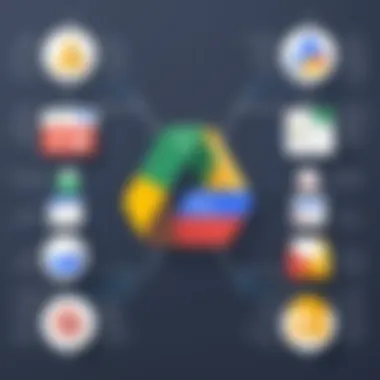

Intro
In today’s cloud-based world, the services offered by Google have become integral to both personal and professional life. Understanding how these tools fit in the larger landscape is key for anyone seeking seamless digital interactions. G Suite and Google Drive often come up in conversations about productivity, collaboration, and data management, yet they serve distinct, albeit interconnected, purposes. This writing dives into their core functionalities, elucidating how each can be leveraged effectively in various contexts.
While some might use these terms interchangeably, a closer examination reveals unique traits that could significantly influence user choice. So, whether you’re a software developer aiming for efficiency, a student seeking collaborative tools, or a professional in IT wanting a reliable infrastructure, this comprehensive examination will shed light on the different functionalities and applications of both G Suite and Google Drive.
Features and Capabilities
Understanding the individual capabilities of both G Suite and Google Drive is essential for making informed decisions about which service will better meet your needs.
Overview of Key Features
At the heart of G Suite lies a suite of applications designed for business productivity. These include Gmail, Google Docs, Google Sheets, Google Slides, Google Calendar, and Google Meet, among others. Each application integrates smoothly to enhance collaboration among teams, delivering a centralized work environment. In addition, G Suite offers enhanced administrative controls, providing businesses with tools to manage user access, safeguard company data, and ensure compliance with various regulations.
Google Drive, on the other hand, is primarily a cloud storage solution. Its main function revolves around uploading, storing, and sharing files. With Google Drive, users can store large amounts of data, access it from any device, and share files effortlessly with others. Furthermore, it automatically saves revisions of documents, which can be pivotal in avoiding data loss and ensuring that changes are tracked.
Some noteworthy features of each tool include:
- G Suite:
- Google Drive:
- Integrated productivity tools
- Advanced security features
- Custom domain email
- Administrative control dashboard
- Generous storage options
- File sharing and collaboration
- Offline access capabilities
- Users can view and restore earlier versions of documents
User Interface and Experience
The user experience of both tools varies significantly. G Suite, while feature-rich and powerful, may have a learning curve for newcomers. However, once familiarized with the interface, most find that it’s quite intuitive. The navigation layout promotes ease of access to various applications, and the integration across tools enables a fluid workflow.
Conversely, Google Drive is relatively straightforward. Users can navigate through folders and files seamlessly, with clear icons and labeling. The focus is more on file management rather than applications, making it user-friendly for individuals with varying levels of tech-savviness.
A notable observation is that G Suite users tend to appreciate the comprehensive nature of the tools, while Drive users value the simplicity of file storage and sharing.
Performance and Reliability
Both G Suite and Google Drive are designed to offer excellent performance, but they exhibit distinctions that could affect user experience based on specific needs.
Speed and Efficiency
When it comes to speed, G Suite applications generally function well with minimal lag, even during real-time collaboration. Users can work on documents simultaneously, with changes reflected almost instantly. This level of efficiency is particularly advantageous in professional settings where time is of the essence.
Google Drive's performance is equally commendable when it comes to uploading and downloading files. However, larger files or a poor internet connection can slow things down. Nonetheless, its ability to sync files across devices ensures you don’t waste time trying to locate data scattered amidst different platforms.
Downtime and Support
Both services are backed by Google's infrastructure, which is known for its reliability. However, occasional downtimes can occur, typically announced in advance via their status page. Google offers support for both products, with G Suite providing dedicated support for business users, including phone and email assistance, which can be a deciding factor for organizations whose operations depend on these tools.
Prolusion to G Suite and Google Drive
In the ever-evolving landscape of cloud computing and digital collaboration, G Suite and Google Drive emerge as pivotal tools that cater to a wide range of users. Their importance cannot be overstated, particularly as businesses and individuals increasingly depend on digital solutions for efficient communication and file management. Understanding the nuances of these platforms is crucial for making informed decisions that align with specific needs.
G Suite, now known as Google Workspace, offers a comprehensive suite of productivity applications designed to enhance collaboration in both professional and educational settings. It combines tools for email, document creation, and scheduling, all under one roof, streamlining workflows and fostering teamwork. Not only does it help in boosting productivity, but it also encourages a culture of seamless interaction, critical in today's connected world.
On the other hand, Google Drive serves as a robust cloud storage solution. However, its role extends beyond mere file storage; it integrates with numerous applications to facilitate file sharing and collaboration. Users can access their files from anywhere, ensuring they remain productive whether in a coffee shop or a conference room. The cloud aspect allows for considerable flexibility and adaptability that many modern users value highly.
In essence, the interplay between G Suite and Google Drive creates a synergistic effect that enhances their utility. For businesses, understanding how these platforms complement each other can lead to optimized processes that save time and resources. For students and individual users, they provide tools that enhance learning and personal productivity. As we delve deeper into each tool, recognizing their individual strengths and collective efficacy will prove invaluable for any potential user.
"Choosing the right tools can significantly impact how efficiently one navigates tasks in both personal and professional spheres."
Consequently, this article will break down both services in detail, examining their features, user experiences, and practical applications. Understanding the scope, capabilities, and limitations of G Suite and Google Drive will empower readers to make choices that truly fit their needs.
Core Functions and Features
The core functions and features of G Suite and Google Drive are pivotal to understanding how each service operates within the digital workspace. These features shape the user experience and determine how effectively individuals and organizations can meet their productivity needs. A solid grasp of these elements allows users to make informed decisions about which platform might suit their requirements better.
G Suite Application Suite
G Suite is an integrated collection of applications that focuses on enhancing communication and collaboration among users. It operates as a robust ecosystem, where individual tools work seamlessly together to address various business and educational needs.
Gmail and Communication Tools
Gmail, as the cornerstone of G Suite, exemplifies efficient communication. Its primary strength lies in user-friendliness and robustness, making it a go-to choice for users who demand reliability. One key characteristic of Gmail is its powerful search functionality that enables users to sift through vast amounts of emails with ease.
A unique aspect of Gmail is its robust spam filtering system, which drastically reduces junk mail. This capability not only saves time but also enhances the user's overall email experience. In a fast-paced environment, the ability to quickly find relevant emails can be a game-changer, especially for professionals managing a high volume of correspondence.
However, Gmail isn't without its quirks. Some may find the extensive features overwhelming, especially new users. The sheer number of options can lead to a steep learning curve.
Document Creation and Collaboration
Document creation in G Suite is another crucial feature that elevates its positioning in this examination. Tools like Google Docs allow real-time collaboration, which is indispensable in today’s fast-evolving workplace. The ability for multiple users to edit and comment simultaneously sets it apart from traditional word processing software.
The key benefit is its automatic saving feature, which ensures that no work is ever lost due to sudden power failures or internet disruptions. This peace of mind, along with accessibility from different devices, makes it a favored choice among diverse users, from corporate teams to students working on group projects.
However, the reliance on internet connectivity for full functionality might catch some users off guard, particularly in remote locations with spotty service.
Scheduling and Productivity Features
G Suite's scheduling features, particularly through Google Calendar, simplify time management. Users can easily set appointments and schedule meetings, integrating with Gmail and other applications within the suite. This interconnectedness enhances productivity by reducing the time spent switching between different apps.
A standout feature is the ability to check attendees' availability before setting meetings. This feature allows users to find the perfect time, ensuring minimal disruption to everyone’s busy schedules. While this system is beneficial in many ways, it does come with its challenges. Users unfamiliar with the interface may struggle to navigate it effectively at first, leading to frustration.
Google Drive’s Storage Solutions
Google Drive serves as the underlying storage solution for documents and files, offering not just ample space but also specialized organizational tools. Understanding how it manages files is essential for users looking to optimize their digital workspaces.
File Management and Organization
File management within Google Drive allows users to organize their material in a way that reflects their workflow. Users can create folders and subfolders, which can help everyone, from students to project managers, keep track of important documents efficiently.
An excellent characteristic of Google Drive is its drag-and-drop feature, which makes uploading files intuitive and straightforward. For those juggling multiple projects or courses, this capability saves a great amount of time and minimizes headaches from misplaced files.
That said, over-organization can be a pitfall. Users may end up creating too many folders, which may complicate the retrieval process rather than simplify it. A balanced approach is crucial here.
File Sharing and Permissions
The file sharing capabilities of Google Drive are robust, allowing for customizable access controls. Users can share files or folders with specific individuals or groups, granting them varying levels of permissions, such as Viewer, Commenter, or Editor.
This flexibility is essential in collaborative environments where control over document access is vital. By customizing permissions, users can protect sensitive information while still engaging in teamwork.
One drawback, however, arises in terms of user confusion regarding settings, especially for those who aren't tech-savvy. Accidental alterations in permissions can lead to unwanted access or missed collaborations, which can be detrimental for projects with tight deadlines.
Integration with Third-party Apps
Another critical aspect of Google Drive is its ability to integrate with third-party applications, such as Slack and Trello. This seamless connection enhances productivity by allowing users to work within their preferred tools while maintaining access to their files stored on Drive.
The unique feature here is open API support, which lets developers create their integrations. This capability expands the utility of Google Drive significantly, as organizations can tailor workflows to meet their specific needs more effectively.
However, integration may require additional setup steps, which could discourage less technically inclined users. A little patience goes a long way here as the benefits are truly substantial.
Target Audiences and Use Cases
Understanding the target audiences and use cases for G Suite and Google Drive provides essential insight into how these two tools fit into various professional, educational, and personal contexts. By clarifying who benefits the most from each platform, we can better grasp their core functions and how they align with user needs. Each service caters to different groups, and knowing these differences is key for informed decision-making.
G Suite's Ideal Users
Small to Medium-sized Businesses


In the bustling world of small to medium-sized businesses, time and resources often hang in the balance. G Suite offers a streamlined suite of applications that can enhance productivity without breaking the bank. Its collaboration tools, like Google Docs and Sheets, allow team members to work in real-time, ensuring that everyone is on the same page. This real-time editing feature reduces miscommunications and speeds up project completion.
The ability to integrate Gmail with scheduling tools, and Google Meet makes it a darn good option for managing communications effectively. However, it’s crucial to consider the potential learning curve. While many users might find it intuitive, some older team members may struggle initially. Ultimately, the balance between investment and return is what makes G Suite a favorable choice for many such businesses.
Educational Institutions
Educational institutions thrive on collaboration, and here G Suite shines brightly. Its user-friendly interface and accessibility make it particularly suitable for students and educators alike. G Suite enables seamless sharing of resources, whether it’s syllabus distribution via Google Classroom or collaborative group projects in Google Slides.
The unique aspect lies in its adaptability; schools can easily manage user accounts through an admin panel. This means they can control permissions and safeguard data effectively, which is essential in an educational setting. However, some institutions may find the subscription cost daunting, especially those with tight budgets. Still, many opt for G Suite due to the immense value it brings to the educational environment.
Non-profits and Community Organizations
In the realm of non-profits and community organizations, being resource-efficient is vital. G Suite provides these entities with a powerful toolkit without the hefty price tag associated with some other productivity software. Organizations can harness the power of G Suite for managing volunteer communication, scheduling events through Google Calendar, and maintaining databases with Google Sheets.
An enticing feature is that Google often offers discounts or even free accounts to qualifying non-profits, making it a strategic choice for organizations unable to afford high-quality software. Yet, with the myriad of features comes the responsibility of ensuring all users are adequately trained, which sometimes can tug on resources. Thus, while G Suite offers incredible value, the organization's technical capacity to leverage its tools effectively is also a significant consideration.
Google Drive's Ideal Users
Individual Users
Individual users often seek simplicity and efficiency, both of which Google Drive delivers. For anyone needing to store personal files or photos, Google Drive provides a seamless method to manage and access data from any device. Its distinct advantage lies in the free storage offered, which is quite generous compared to many competitors.
However, there’s a catch—the free storage comes with limitations. If someone has large media files or numerous documents, they soon face the dilemma of either upgrading to a paid plan or cleaning out files that tend to accumulate over time, turning Google Drive into a double-edged sword.
Casual Collaborators
For casual collaborators, Google Drive is a blessing. Whether it’s a group project for school or planning a social event, Google Drive facilitates easy file sharing and collaborative working. Using features like file comments and editing, individuals can contribute without much hassle.
The standout feature here is the cloud-based nature of Google Drive, which allows for file access from anywhere. But there’s the potentially overwhelming number of options that can confuse users unfamiliar with such systems, which can become a barrier to entry. Thus, while Google Drive empowers collaboration, clarity and guidance are also crucial to ensuring everyone’s on the same page.
Students
For students, Google Drive serves as a digital backpack. From storing lecture notes to submitting assignments, it simplifies many aspects of academic life. The integration with Google Docs and Sheets allows for effortless document creation, making it a reliable choice for writing papers or group projects.
Additionally, the ability to access files from any device is a significant benefit for students who juggle between classes, libraries, and studying at home. Yet, there are moments when students may struggle with file organization; without proper labeling or sorting, important documents can easily get lost in the shuffle. Overall, Google Drive greatly aids students, but effective organization skills must accompany its use to maximize its benefits.
Pricing Models
Understanding the pricing models of G Suite and Google Drive is pivotal. The costs and structures affect not only individual users but also organizations to a large extent. Choosing the right plan can lead to an improved user experience, better collaboration, and seamless workflow across platforms. Therefore, it's essential to unpack the details surrounding the pricing of these two tools, as they cater to a diverse set of users with different needs and budgets.
G Suite Subscription Plans
Business Starter Plan
The Business Starter Plan serves as an entry-level option under G Suite. It caters mainly to small businesses or startups looking to keep their costs low while still gaining access to the necessary tools for productivity. This plan includes essential features like Gmail, Google Meet, and Drive with 30 GB of cloud storage per user. This plan's key characteristic is its affordability, making it immensely popular among budding entrepreneurs trying to establish their online presence without breaking the bank.
One standout unique feature of this plan is the ability to conduct video meetings for up to 100 participants. This is particularly beneficial for businesses requiring online communication but constrained by budget as well. However, the limitation is evident in the storage space, which could be a downer for companies experiencing rapid growth.
Business Standard Plan
Next comes the Business Standard Plan, which elevates the capabilities under G Suite. It is tailored for growing businesses that need more features compared to the starter option. Offering 2 TB of storage, it allows for expanded file sharing and collaboration functionalities. This plan’s key characteristic lies in its comprehensive features like Meet recordings and enhanced security options.
A unique element of this plan is the inclusion of Google Vault for data retention and recovery, making data management hassle-free. This is particularly worthwhile for teams that need to manage sensitive information efficiently. But with these advantages, comes a higher price, which may be a concern for small enterprises with tighter budgets.
Business Plus Plan
Finally, the Business Plus Plan is designed for larger organizations or those requiring a more robust suite of features. It boasts 5 TB of cloud storage per user and gives access to advanced productivity tools. This plan’s key characteristic is its scalability, making it an excellent fit for businesses gearing up for extensive projects or collaborations.
A unique feature here is the enhanced security measures, such as advanced endpoint management, allowing companies to maintain better control of their data. This is of utmost importance for industries that handle high-stakes information, like finance or healthcare. On the downside, the price can be a sticking point for startups, but the investment promises significant returns in terms of productivity and security.
Cost-Effective Options for Google Drive
Free Storage Features
Google Drive offers free storage features that stand out, appealing particularly to individuals or those working on personal projects. The free tier provides users with 15 GB of storage at no cost, which is shared across Google services, including Gmail and Photos. This plan's key characteristic is its accessibility for anyone with a Google account, making it an attractive choice for individuals who may not require a premium service.
The standout unique feature is the seamless integration across Google's ecosystem, enabling users to manage their files more easily. However, users may hit a storage ceiling quickly, which could necessitate an upgrade if they start accumulating a substantial amount of data, thus limiting long-term usability.
Paid Upgrade Options
For those needing more space, the paid upgrade options on Google Drive offer various tiers. These can provide up to 30 TB of cloud storage depending on the plan chosen. This option's key characteristic is the flexibility it offers, allowing users to choose based on their storage needs while keeping costs manageable.
A unique feature of these plans is the ability to buy additional storage independently of other Google services. This separate pricing is beneficial because users don’t need to commit to any other functionalities they don't want. But, users have to weigh the added cost against the actual need for additional storage, which may vary widely among individuals.
Family and Business Plans
The Family and Business Plans offer a versatile solution for groups or multiple users. The family plan allows sharing storage across six different accounts, making it great for households wanting to spread the total allocated space among each member.
This plan’s key characteristic is collaborative accessibility, which can facilitate family projects or shared document management.
Meanwhile, the business plans are tailored for organizations needing collective resources. A defining unique feature here is scalable storage options based on team size, crucial for whichever business phase they find themselves in. On the flip side, depending on the plan, the costs can add up quickly for larger families or businesses, which necessitates careful consideration before moving forward.
In summary, both G Suite and Google Drive have diverse pricing models that cater to various user needs. Understanding these nuances can help individuals and businesses make informed decisions tailored to their specific requirements.
Integration with Other Tools
Integration with other tools is a significant aspect of both G Suite and Google Drive, as it enhances usability and productivity. Seamless integration helps users streamline their workflows and access various functionalities within a single environment. For professionals, developers, and students, compatibility with other software can make or break the effectiveness of these tools. When assessing G Suite and Google Drive, it becomes crucial to understand how they work with both native and third-party applications, allowing users to craft a tailored experience that meets their specific needs.
G Suite Integrations
Native Google Tools
The native tools within G Suite—like Google Docs, Sheets, and Slides—allow users to create and collaborate efficiently. This built-in synergy is a major selling point. It creates a cohesive experience since all tools reflect a similar user interface and workflow. The key characteristic is how files created in one tool are automatically saved in Google Drive, eliminating the hassle of transferring documents between platforms. One unique feature is real-time collaboration also available, making it easier for teams to work on projects simultaneously, irrespective of their geographical locations.
However, this native support can sometimes limit choices. Users might feel boxed in by the provided functionalities. If a user heavily relies on a specific external application for their tasks, they may miss out on certain features or prefer a different suite of tools entirely.
Third-Party Application Support
G Suite's third-party application support is another layer of its flexibility. Integrations with applications like Slack, Trello, and Asana allow teams to sync their project management tools, enhancing productivity. The standout quality of these integrations is the ability to improve communication and task management without switching platforms. By combining these tools, users can keep organized without information falling through the cracks.
However, users must be cautious about data privacy when using third-party applications, as not all platforms offer the same level of security. Ensuring that the integrations align with company policies is essential to maintaining compliance.
Cross-Platform Functionality
The cross-platform functionality of G Suite is another hallmark of its user-friendliness. Being able to access documents or applications from multiple devices—be it a laptop, tablet, or smartphone—means users can stay productive on the go. This characteristic directly contributes to users' ability to work from anywhere, fostering a more flexible work arrangement.
One notable feature is the synchronization of documents across devices. Files edited on a phone will reflect changes on a laptop, ensuring consistency. On the flip side, occasional synchronization errors may lead to confusion or the loss of important changes. Users need to stay vigilant and sometimes double-check revisions across devices to avoid any mishaps.
Google Drive Connectivity
Desktop and Mobile Apps
Google Drive shines with its desktop and mobile apps that provide users with easy access to files regardless of their location. The convenience of syncing files between devices appeals to both casual users and professionals alike. An essential feature is the offline access option, allowing users to view and edit documents without an internet connection. This can be invaluable for users who find themselves in places with unreliable connectivity.
However, storage limitations can be a drawback, especially for those who rely heavily on media files or large documents. Users might have to manage their storage space actively or consider upgrading their plans for more capacity.
Integration with Google Workspace
Integrating Google Drive with Google Workspace strengthens its overall functionality. This integration streamlines how users work with email, calendars, and storage. With a central workspace design, users can seamlessly switch between tasks without losing their train of thought. A popular aspect is the ability to send files directly within Gmail—a feature that significantly optimizes workflows.
Still, this tight integration may not be ideal for everyone, particularly those who prefer standalone applications or different organizational tools. Users might find the all-in-one approach a bit overwhelming.
Support for External Software
Finally, Google Drive's support for external software broadens its utility. It offers compatibility with a wide range of applications, from file conversion software to project management tools. This capability allows users to leverage their existing tools without having to reinvent the wheel. One key characteristic is the ability to link Google Drive to software like Zapier for automating repetitive tasks.
However, the performance of these integrations can vary. Some third-party services may offer limited support for certain functionalities, affecting the user experience. Users should assess each tool's capabilities and ensure they can meet their workflow demands.
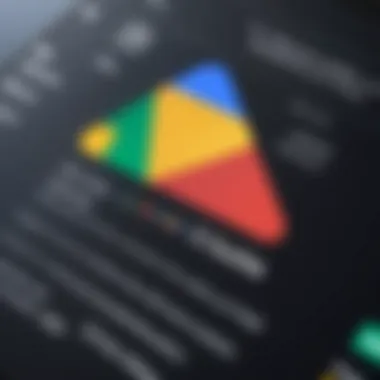

"Integration with other tools opens a world of possibilities, but needs careful evaluation to maintain security and performance."
In summary, understanding the various aspects of integration within G Suite and Google Drive can provide users a clearer picture of how each tool fits into their daily workflow. Knowing their strengths and weaknesses can greatly assist in making an informed decision on the best tool for enhancing productivity.
User Experience and Interface
In the realm of software and digital tools, user experience (UX) and interface (UI) design play a crucial role in determining how effectively users can interact with products. For G Suite and Google Drive, the significance of UX and UI extends beyond mere aesthetics; they are fundamentally intertwined with functionality and usability. The goal is to promote an intuitive experience that enhances productivity while minimizing frustration.
Navigating G Suite
User Interface Design
User interface design in G Suite focuses on creating an overall streamlined and cohesive aesthetic that fosters ease of use. One of the standout characteristics is its consistent layout across various applications like Google Docs, Sheets, and Gmail. The similarity in design elements lowers the learning curve for new users who hop from one app to another without feeling like they’ve jumped into a foreign land.
Moreover, a unique feature within this design is the integration of toolbars and menus that are context-sensitive. Users get options that pertain to their specific tasks and requirements, which allows for a more tailored experience. The flexibility gives it a beneficial edge, making the interface user-friendly for different types of users, from tech-savvy professionals to those still getting the hang of digital tools.
Customization Options
The customization options in G Suite serve to elevate the personal user experience. Users can adjust various settings—from themes to functionalities—allowing for a more personalized touch. A key characteristic of customization is the ability to set up shortcuts for frequently used functions. This results in a significant boost in productivity, saving time in the long run.
However, with these options can come potential disadvantages. Not all users may be comfortable tweaking settings based on personal preferences, hence the process can feel daunting. It’s vital to offer clear guidance and user-friendly options that ease these concerns, ensuring that customization serves to enhance rather than complicate the experience.
Accessibility Features
Accessibility features in G Suite aim to make tools usable for everyone, including individuals with disabilities. Voice typing, screen reader compatibility, and keyboard shortcuts are examples of how G Suite accommodates diverse needs. The key characteristic here is inclusivity, making the platform not just a tool for productivity, but a solution for broader communication and collaboration.
What sets these features apart is their seamless integration into the overall user experience. While they offer tremendous advantages, it must be noted that some features may require extensive time to adjust for certain users. Continuous updates and user feedback will help improve these aspects to genuinely to enhance usability.
Exploring Google Drive
User-Friendly Navigation
Google Drive is often lauded for its user-friendly navigation. This aspect is particularly vital for users dealing with extensive folders and files. Its layout is clear and straightforward, establishing easily navigable pathways for locating documents. A key characteristic of this navigation is its drag-and-drop functionality, which allows users to organize files with minimal effort.
The unique feature of color-coded folders further simplifies organization, appealing to visual learners. Despite these advantages, a potential downside might arise for users not accustomed to cloud storage, leading to some initial confusion regarding file sharing and access permissions.
Search Functionality
Search functionality within Google Drive stands as one of its hallmark features. Users can find documents, images, or shared files through a robust search bar, now bolstered by AI integration that predicts and suggests relevant files based on usage patterns. The key characteristic is efficiency, as it drastically reduces the time spent sifting through numerous files.
This is highlighted by the ability to search via specific file types or ownership—a unique feature that saves both time and frustration. However, a challenge users may face is the over-reliance on the feature, which could lead to a lack of familiarity with folder structures over time.
Mobile Experience
In a world that's increasingly on-the-go, the mobile experience of Google Drive is critical. Users can access files from phones and tablets, maintaining productivity anywhere. A key characteristic is the app’s functionality, which includes collaborative features similar to the desktop version. This makes it a popular choice for users who value flexibility.
Yet, while the mobile experience offers distinct advantages, smaller screens can present challenges in user navigation and document editing, requiring careful design considerations to ensure usability remains robust.
"User experience is not just about the looks; it’s about how it works and feels. A good interface gives a better feeling while accomplishing tasks."
Data Security and Privacy
In today’s digital landscape, understanding data security and privacy is paramount, especially for organizations and individuals who lean heavily on cloud solutions. G Suite and Google Drive are no different, as they both host valuable data that users must keep safe from unauthorized access and potential breaches. This section will shed light on the security protocols and privacy measures in place for G Suite and Google Drive, emphasizing their importance in determining which tool may best fit user needs.
G Suite Security Measures
Enterprise-level Security Features
One of the standout characteristics of G Suite is its robust enterprise-level security features. These are designed to safeguard sensitive information and maintain user trust, which is critical for businesses. With tools like two-step verification, G Suite ensures that even if a password falls into the wrong hands, unauthorized users can’t simply walk through the front door. This layered approach to security is not just about protecting information; it’s about providing peace of mind.
The unique feature here is the security center available in G Suite, which serves as a comprehensive dashboard for administrators to monitor security metrics and potential threats. This allows businesses, particularly those with large teams, to be proactive rather than reactive when it comes to potential threats. However, it's worth mentioning that while these features are substantial, they do require a learning curve for new administrators who need to grasp their full capabilities.
User Controls and Policies
Next up, user controls and policies play a crucial role in safeguarding data within G Suite. Administrators have the ability to set and enforce policies tailored to the needs of their organization. Users can control who accesses what, thereby maintaining an additional layer of security. This flexibility is a game-changer for companies operating in sensitive industries.
An interesting feature here involves context-aware access, which dynamically adjusts access based on the user's context, such as their location or device. While this feature enhances security significantly, it requires consistent policy management from IT teams to ensure seamless usability.
Compliance with Regulations
Adhering to various compliance with regulations is a key reason many organizations opt for G Suite. The platform is built to meet stringent standards like GDPR, HIPAA, and CCPA, keeping privacy at the forefront. For organizations in regulated industries, this type of compliance is not just beneficial – it’s mandatory.
G Suite's unique feature in compliance is its dedicated compliance manager, which helps companies to keep track of their compliance status. However, it might be a double-edged sword. Regulating compliance can take up time and resources to be correctly monitored.
Google Drive's Privacy Protocols
Data Encryption
When it comes to data encryption, Google Drive shines through its commitment to securing data both in transit and at rest. Every file saved on Google Drive is encrypted, meaning that even if someone were to intercept the data being transmitted, it won’t be comprehensible without decryption keys. This is a fundamental aspect that puts Google Drive in a favorable light.
The standout feature here is the use of advanced encryption methods, such as AES-256, considered among the best in the industry. This high level of security makes it a preferred option for many casual users and businesses alike. However, it is essential to recognize that encryption alone does not guarantee absolute safety; users must remain vigilant about their practices.
User Data Management
User data management in Google Drive has increasingly become a focal point for safeguarding privacy. Users can manage access to their files with ease – determining who can view or edit specific documents. This kind of granular control allows users to share files without the worry that sensitive information will fall into the wrong hands.
A unique feature in this arena is the access expiration option, which lets users set a timeline on how long others can access specific files. While it adds a level of convenience, it may require periodic management to ensure access is aligned with the intended timeframe.
File Recovery Options
Lastly, file recovery options provide an additional layer of security for users utilizing Google Drive. Accidental deletions or changes can happen to anyone, and Google Drive’s recovery capabilities alleviate some of the collective anxiety around data loss. Users can recover deleted files within 30 days, and a version history allows them to revert to previous document versions.
The advantage of having these features is clear: it contributes to user confidence in their data management, encouraging broader adoption of cloud solutions. However, a limitation might be the time-sensitive nature of recovery; if users wait too long, their data could be permanently lost which could hurt collaboration efforts.
In summary, understanding these layers of security and privacy protections offered by G Suite and Google Drive equips users with the knowledge to choose their tools wisely and operate safely within the evolving digital landscape.
Performance and Reliability
When considering cloud-based tools like G Suite and Google Drive, Performance and Reliability emerge as pillars foundational to user satisfaction. How often do users encounter downtime? What are the guarantees around speed during peak usage? Both factors are not simply trivial tidbits, they hold weighty implications for productivity and collaboration. A tool that consistently performs well under pressure can be the key differentiator when teams are pushing tight deadlines.
G Suite Performance Metrics
Uptime Statistics
Uptime Statistics are often touted as a benchmark in assessing the reliability of any online platform. G Suite prides itself on impressive uptime figures, typically hovering around 99.9% or higher. This means that users can count on minimal interruptions throughout the year. Having such robust uptime is not just a nice feature; it reflects G Suite’s commitment to being a dependable partner in business operations.
One key characteristic of G Suite's uptime statistics is its clear transparency. Users can readily access real-time data and historical performance records. This transparency adds a layer of trust, allowing users to plan workloads knowing that their tools will largely be available. However, despite such a stellar average, there remains the occasional service disruption, which can resonate with significant consequences for businesses that rely heavily on uninterrupted service.
User Testimonials
User Testimonials add an essential human element to the analysis of performance. They often reflect the ground reality of service quality. G Suite has garnered a plethora of positive feedback, with many users praising its quick response times and consistent experience. The key characteristic of testimonials is that they come from real-life experiences, providing insights that data alone may not capture.
For instance, organizations have shared how G Suite helped them manage large teams during remote work transitions seamlessly. On the flip side, some users have pointed out challenges in navigating certain features, hinting that, while the service excels in performance, there is still room for usability improvements. Overall, these testimonials stand as valuable resources for prospective users.
Performance Over Time
Performance Over Time is another vital consideration. This metric explores how G Suite maintains its effectiveness in the long haul. Users expect that tools will not only function reliably at inception but continue to do so as they evolve and grow.
G Suite’s consistent updates and feature rollouts often aim to improve performance, which is seen as a positive. The adaptability of G Suite is a direct response to user feedback, aligning enhancements with user needs. However, continuous updates do run the risk of introducing occasional bugs or glitches, a trade-off that long-term users have accepted. In essence, G Suite does well in maintaining relevance, but ongoing evaluation is key to ensuring that performance remains robust.
Google Drive Performance Insights
Loading Speed Analysis
Loading Speed Analysis for Google Drive reveals specific strengths that enhance user experiences. Quick access to files, especially for collaborative projects, is paramount. Google Drive generally shows impressive loading speeds, facilitating seamless transitions between different files and folders. This speed contributes significantly to a smoother workflow, particularly during collaboration sessions.


One distinguishing aspect is how Google Drive optimizes different file types for faster loading. Whether you're uploading heavy video files or sharing lighter documents, the platform adjusts accordingly. The downside of this efficiency is that users with slower Internet connections may still face challenges, leading to frustration.
Efficiency in File Access
Efficiency in File Access is yet another cornerstone of Google Drive's appeal. Users can expect to find their documents without wasting time scrolling through endless lists. The search functionality is fast and precise, allowing for rapid location of even the most obscure files. This feature enhances productivity, particularly for users who juggle multiple projects simultaneously.
The system utilizes advanced indexing and tagging, ensuring users can access recent files quickly. A challenge may arise when dealing with a colossal number of files, as organization in folders becomes vital. Overall, the efficiency at which users can access their files plays a crucial role in deciding how effective Google Drive is as a tool for collaboration.
Scalability for Large Files
Scalability for Large Files is an essential topic for many professional and academic users who work with high-resolution images or extensive data sets. Google Drive supports large file uploads without issue, accommodating up to 5TB per file, making it suitable for varied applications.
The major characteristic of this scalability is that it allows users to grow without having to switch platforms as their needs expand. However, managing extremely large files can sometimes lead to slower access times, particularly during peak hours when many users are uploading or accessing files simultaneously. Still, the advantage of knowing that your storage can keep pace as needs evolve is a strong selling point for those considering its features.
"The blend of performance and reliability offered by G Suite and Google Drive sets a high standard for users looking for dependable cloud solutions."
In summary, Performance and Reliability are not bush league factors—they form the backbone of operational efficiency for organizations and individuals alike. Understanding these metrics can help users make informed choices between G Suite and Google Drive.
Real-world Comparisons and Case Studies
In any evaluation of tools as ubiquitous as G Suite and Google Drive, taking a look at real-world comparisons and case studies is crucial. These elements offer practical insights that can often be overlooked in mere feature lists and promotional materials. Rather than relying solely on theoretical scenarios or marketing jargon, real-life applications illustrate how these solutions perform under pressure and within diverse environments. They shed light on specific elements pertinent to various users and stakeholders, ultimately highlighting both the strengths and weaknesses of each platform.
G Suite Use Case Examples
Corporate Use Case
In a corporate setting, G Suite shines as a comprehensive tool. Many organizations leverage its full suite of applications, utilizing Gmail for communication, Google Docs for document collaboration, and Google Meet for virtual meetings. The key characteristic here is integration; everything is designed to work seamlessly together, crafting a unified experience that boosts productivity.
One unique feature of G Suite in corporate environments is the administrative controls it offers. IT departments can manage user access, apply policies, and monitor data use, ensuring that sensitive information remains protected. However, this level of control can be seen as cumbersome by smaller teams who may not need such rigor.
Educational Settings
When it comes to educational institutions, G Suite provides beneficial services tailored to the academic environment. The ability to create and share documents, presentations, and spreadsheets among students and teachers fosters a collaborative learning experience. Google Classroom, as part of G Suite, allows educators to distribute assignments, manage classroom logistics, and engage with students effectively.
A major advantage for educational settings is that G Suite is often offered for free or at a reduced cost to schools. This accessibility makes it a popular choice among educators. However, some institutions may find the setup and administration challenging, especially when it comes to training users.
Remote Work Implementation
With remote work on the rise, G Suite has become increasingly vital. Its tools facilitate communication and collaboration, making it easier for teams to work cohesively from different locations. Features like Google Chat and Google Drive ensure that everyone stays connected and has access to the latest versions of documents.
A standout characteristic of G Suite for remote work is its propensity for providing real-time updates. Teams can collaborate on documents simultaneously, leading to a dynamic workflow and swift decision-making. Yet, the reliance on internet connectivity can pose challenges, particularly in areas with unstable networks.
Google Drive Use Case Examples
Personal Projects
Google Drive serves as an excellent platform for personal projects. Whether it’s writing a novel, organizing photos, or planning an event, users can store files securely and access them from anywhere. The key characteristic of Google Drive is its simplicity, making it user-friendly for individuals.
One unique feature is the sharing capability. Users can easily share folders and files with friends or family to collaborate on projects or to solicit feedback. However, some users might feel overwhelmed by the number of available settings for sharing and permissions, which can lead to confusion about file accessibility.
Small Business Applications
For small businesses, Google Drive is a cost-effective solution for storage and collaboration. Its integration with other Google Workspace applications means that team members can communicate and collaborate efficiently, without needing multiple tools. The standout aspect for small enterprises is the affordability of Google Drive, which includes a significant amount of free storage.
Yet, while Google Drive offers excellent value, small businesses need to be mindful of the limitations. For example, upgrades for larger storage options can become costly over time, depending on file volume and business growth.
Academic Research
In academic research, Google Drive becomes a valuable asset for researchers who need to store vast amounts of data and collaborate with peers. The ability to organize files, research papers, and findings in one central location is particularly advantageous. Google Drive’s version control allows researchers to track changes and revert to prior versions, which is essential for maintaining the integrity of data.
However, one disadvantage is the potential issues with data privacy. Researchers may have concerns about storing sensitive or classified data in a cloud environment, despite the robust security protocols that Google claims to maintain.
In summary, reviewing real-world comparisons and case studies provides invaluable perspectives on how G Suite and Google Drive meet the needs of their users, tailoring their offerings to various sectors, be it corporate, educational, or personal.
Future Developments and Trends
As technology continuously evolves, the future trajectory of G Suite and Google Drive remains a topic of interest. Understanding the potential developments not only assists users in making informed decisions but also highlights how these tools will adapt to meet the changing needs of their audiences. The analysis of future trends reveals enhancements aimed at improving user experience, optimizing collaboration, and integrating newer technologies. In this section, we’ll delve into anticipated enhancements for G Suite and emerging trends for Google Drive, reflecting on their implications for users and businesses alike.
Anticipated Enhancements in G Suite
Feature Rollouts
The nature of feature rollouts in G Suite is pivotal as the platform continues to grow. Users often look forward to new functionalities and enhancements that can simplify their workflows. A key characteristic here is the regularity with which Google introduces updates—ensuring G Suite remains relevant in a competitive landscape. For instance, recent updates have introduced enhanced video conferencing capabilities, responding to the surge in remote working. This adaptability is a testament to G Suite's commitment to user needs.
One unique feature of these rollouts is the integration of machine learning, enabling smarter email sorting and priority suggestions in Gmail. While largely positive, there are mixed feelings around how well these integrations function. Sometimes, the lack of control over automated processes can leave users wanting more granular options.
User Feedback Adaptations
User feedback adaptations represent a crucial component of G Suite's development strategy. This responsiveness to user input ensures that the platform evolves according to real-time needs. Notably, when users voice concerns about specific functionalities, G Suite often implements changes to enhance usability. The practice of actively engaging with user feedback allows Google to refine functionalities like document editing tools, making them more intuitive and user-friendly.
A unique aspect of this adaptation process lies in the beta programs, which allow early adopters to test new features before full rollout. This not only helps in spotting potential problems early on but also gives users a sense of participation in the evolution of their tools. While this approach can lead to innovative solutions, it may also introduce instability, leaving some users frustrated when features do not meet expectations.
Market Competition Responses
The landscape of productivity tools is fierce, prompting G Suite to react swiftly to market competition. The rapid release of features that are often imitated from competing platforms underscores the importance of keeping pace with peers. A notable characteristic of these responses is the emphasis on integration with other tools, which enhances versatility and functionality. Users benefit from G Suite's ability to connect seamlessly with third-party applications, enabling a more cohesive workflow.
However, the alignment with market trends has its challenges. The constant adaptation can lead to a lack of focus on core features, spreading resources thin. A well-structured response strategy is crucial for sustaining the quality that users expect from G Suite.
Emerging Trends for Google Drive
Innovations in Cloud Storage
Cloud storage is seeing rapid advancements, and Google Drive is at the forefront. Innovations in this realm focus on speed, efficiency, and security. A key characteristic of these innovations is the constant enhancement of data storage algorithms, allowing users to access files quicker than before. For example, asynchronous file uploads now enable users to continue working without waiting for files to fully upload.
One unique feature emerging from these innovations is the adaptive storage management, which prioritizes important files and streamlines the retrieval process. This function not only improves user satisfaction but also aids in effective project management. Nevertheless, the challenge often lies in managing user expectations around these features, as not all users may notice the improvements.
Collaboration Tools Advancements
The dynamic nature of collaborative workspaces is forcing Google Drive to innovate continuously. Advances in collaboration tools aim to enhance real-time communication and joint editing capabilities. A significant advantage lies in the introduction of features like intelligent suggestions during document creation, which speeds up the collaborative process.
However, these advancements may also lead to potential drawbacks, such as information overload. Users who prefer simplicity might feel overwhelmed by an abundance of tools at their disposal, complicating the collaboration process rather than simplifying it.
Integration of AI Technologies
AI technologies are transforming how users interact with Google Drive. Through these integrations, Google aims to boost productivity and streamline processes. One standout feature involves using AI to categorize files automatically, saving time for users by organizing their content effectively.
The benefits of incorporating AI are substantial, but challenges also exist. Users may find it intrusive when AI starts making decisions on their behalf, especially with regard to file management. Striking the right balance between assistance and user autonomy is crucial for future developments.
End and Recommendations
In the fluctuating landscape of digital native tools, recognizing the subtle nuances between G Suite and Google Drive is paramount. This intricate comparison blends functionality, pricing, and user experience, aiding users in making informed decisions aligned with their requirements. As the article unravels the specific characteristics inherent to each service, it underscores their collective value while also delineating their distinctive roles within the Google environment.
Summarizing Key Differences
The essence of understanding G Suite alongside Google Drive lies in their operational divergence. G Suite acts as a comprehensive suite aimed at collaboration and productivity, offering robust application integrations. In contrast, Google Drive serves primarily as a storage solution, focusing on file management and sharing. While they can be synergistically leveraged, their foundational purposes cater to differing user needs. For instance, a small business might rely on G Suite for its email and document creation tools while utilizing Google Drive for storage and sharing purposes.
Making an Informed Choice
Considerations for Selection
When contemplating which tool to leverage, the nature of one’s work environment plays a crucial role. G Suite is tailored for organizations demanding collaboration across teams, incorporating features that enhance real-time productivity. This includes integrated tools such as Google Docs and Sheets, which allow for simultaneous editing and instance feedback. Google Drive, however, presents a more straightforward approach to file storage, making it a preferred choice for individuals or small teams seeking to organize and share documents without the need for extensive collaborative capabilities. The ability to use shared links for granting access ensures that users remain in control of their data while collaborating,
Guidelines for Optimal Usage
Optimal usage of these tools hinges on comprehending their unique features. Implementing G Suite effectively necessitates leveraging its full collaborative potential—exploring its deeply integrated apps can yield significant productivity boosts. Suggested practices include setting up shared drives for team projects or utilizing Google Calendar for efficient scheduling. Google Drive would require users to focus on efficient file management strategies such as categorizing files and creating folders tailored to user needs. This guidance aids in maximizing retrieval times and keeping teams coordinated.
Future-proofing Your Decision
As the tech world shifts, future-proofing your digital workspace is vital. By opting for G Suite, users align themselves with a platform that continually adapts to user feedback and emerging market demands. Its regular updates include enhanced security measures and innovative features that promise a dynamic work environment. Meanwhile, Google Drive's storage capabilities keep evolving, underscored by advancements in AI-backed searching and predictive file suggestions. Choosing to embrace these tools is not just about present requirements but ensuring that your workflows remain relevant as technology progresses.
"Choosing the right tool is not a matter of liking one over the other; it’s about understanding your needs and how these tools meet them."
In summary, while both G Suite and Google Drive provide substantial benefits, the decision to utilize one or the other or even both should be made considering the specific needs, tasks at hand, and future aspirations. The distinctions highlighted here are crucial stepping stones toward achieving a well-rounded digital workspace.







