Exploring TeamCity CI: In-Depth Analysis for Developers
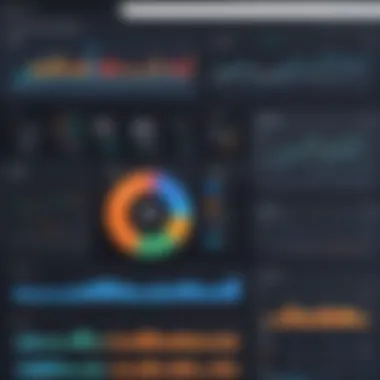

Intro
In the realm of software development, continuous integration plays a crucial role in enhancing efficiency and quality. TeamCity CI stands out as a prominent tool in this domain. It simplifies the integration process, allowing development teams to focus on coding rather than manual integrations. This article aims to provide an in-depth look into TeamCity, exploring its features, capabilities, and overall impact on development workflows. By examining its strengths and potential drawbacks, readers can gain valuable insights on how to leverage this tool effectively.
Features and Capabilities
Overview of Key Features
TeamCity CI is renowned for its robust features that cater to various stages of the software development lifecycle. Its ability to support numerous programming languages and version control systems makes it versatile. Key features include:
- Version Control Integration: TeamCity seamlessly integrates with platforms like Git, Mercurial, and Subversion, which enables automatic build triggers upon code changes.
- Build Configuration: Users can configure builds easily through the visual interface, allowing for customizable workflows tailored to meet specific project needs.
- Testing and Reporting: The tool supports automated testing frameworks, providing instant feedback on code quality and build stability. This directly assists in maintaining high standards in software production.
- Deployment: TeamCity also offers powerful deployment automation features that streamline the transition of code from development to production.
Each of these features contributes to a more organized and efficient development process, ensuring that teams can deliver software with greater reliability.
User Interface and Experience
The user interface of TeamCity is designed to be intuitive and user-friendly. The dashboard provides a clear view of ongoing builds and their statuses. Key aspects include:
- Customizable Dashboard: Users can tailor the dashboard to show relevant information, making it easier to monitor specific projects.
- Ease of Navigation: The layout allows for straightforward navigation between different sections, minimizing the learning curve for new users.
- Real-time Updates: Notifications about build statuses are provided in real-time, ensuring teams are aware of any issues immediately.
This user-centric design helps teams adopt the tool with ease, reducing the friction often associated with integrating new software solutions.
Performance and Reliability
Speed and Efficiency
Performance is a critical consideration for any continuous integration tool, and TeamCity excels in this area. Its efficient resource management allows for quick build times, a critical factor in maintaining developer productivity. Processes that can be automated help save time, enabling developers to focus on more valuable tasks.
Downtime and Support
System reliability is paramount for effective continuous integration. TeamCity boasts a solid track record of uptime, often praised for its stability during operation. Furthermore, the support provided through documentation and community resources enhances the user experience. Users can rely on extensive materials available on platforms like en.wikipedia.org and reddit.com to find answers to common queries.
TeamCity CI is an essential tool for modern software development, offering features that enhance productivity and support continuous integration.
Understanding Continuous Integration and its Importance
Continuous Integration, often abbreviated as CI, is an essential practice in modern software development. It involves automatically integrating code changes from multiple contributors into a shared repository, multiple times a day. This process is crucial for enhancing software development workflows and ensuring that teams can deliver high-quality products efficiently. The significance of CI lies in its ability to identify bugs early, reduce integration problems, and facilitate a smoother development process. As software projects grow in complexity, the need for a structured approach to managing code changes becomes paramount.
Definition of Continuous Integration
Continuous Integration refers to the practice of merging code changes frequently into a shared repository. Each integration is automatically verified by building the code and running tests, allowing teams to detect issues quickly. The primary goal is to minimize the time between writing code and integrating it with existing codebases. CI encourages developers to commit code as frequently as possible, ensuring that code compatibility issues are addressed sooner rather than later. By promoting regular validation of changes and automatic testing, CI helps maintain code quality throughout the development cycle.
Benefits of Continuous Integration in Software Development
The advantages of adopting Continuous Integration are numerous:
- Early Bug Detection: CI allows for immediate feedback after code integration, making it easier to catch bugs before they propagate through the codebase.
- Improved Collaboration: CI fosters collaboration among team members by providing a platform where everyone's changes are integrated, reducing the chances of conflicts.
- Faster Release Cycles: By automating testing and builds, teams can deploy software faster and more reliably, resulting in shorter development cycles.
- Easier Code Maintenance: Regular integration of small changes makes code maintenance simpler and reduces technical debt, as opposed to integrating larger code changes less frequently.
- Increased Transparency: CI offers a clear picture of the development progress, as all team members can see the state of the project, including its builds and tests.
The adoption of Continuous Integration can lead to a more streamlined development process, allowing teams to deliver software that is both reliable and high-quality.
Integrating CI into development practices has shown to enhance productivity and efficiency. As teams increasingly rely on CI tools like TeamCity, understanding the fundamentals and benefits of continuous integration becomes crucial for software professionals.
Prolusion to TeamCity
The introduction of TeamCity CI in the world of continuous integration is significant. It provides a structured approach that helps organizations streamline their software development practices. By leveraging TeamCity, teams can automate their development processes and focus on delivering high-quality products more efficiently. This section will explore the essence of TeamCity, emphasizing its core functionalities and benefits for developers and IT professionals alike.
Overview of TeamCity
TeamCity is a continuous integration and deployment server developed by JetBrains. It enables developers to build and test software projects continuously. Users appreciate its intuitive interface and robust capabilities. TeamCity integrates seamlessly with various version control systems like Git, Mercurial, and Subversion, among others. This flexibility allows teams to adopt it regardless of their existing workflows.
One of the appealing aspects of TeamCity is its support for remote agents. This feature lets builds and tests run on different machines, improving performance. Additionally, TeamCity supports various build tools such as Maven, Gradle, and Ant.
"Continuous Integration encourages developers to integrate their changes back to the main branch as often as possible. TeamCity simplifies this process significantly."
Key Features of TeamCity
The key features of TeamCity are what set it apart from other continuous integration tools. Here are several of its prominent traits:
- Build Configuration: TeamCity allows for easy configuration of build processes, offering a user-friendly interface to set parameters, manage versions, and establish triggers when new code is pushed.
- Build Chains: This feature helps in grouping related builds. Developers can set dependencies and ensure that builds are executed in the correct order.
- Comprehensive Reporting: TeamCity provides detailed reports on build results. These reports aid in identifying the status and health of the codebase, ensuring quick action can be taken if issues arise.
- Test History and Statistics: It records test results and builds history, giving insight into the project's progress and helping improve future builds.
- Customizable Notifications: TeamCity supports various notification methods. Users can keep their team updated about build statuses through email, chat services, or other integration points.
With these features, TeamCity fosters a culture of collaboration and enhances productivity among developers.
Installation and Setup
The proper installation and setup of TeamCity CI is a critical aspect of maximizing its functionalities within software development processes. This section will explore how to effectively install TeamCity, ensuring that developers can harness its full capabilities from the start. Understanding the installation and setup process not only aids in avoiding common pitfalls but also lays the foundation for a productive CI environment. A seamless installation enables teams to integrate TeamCity into their existing workflows, enhancing collaboration and efficiency.
System Requirements
Before embarking on the installation process, it is crucial to be aware of the system requirements for TeamCity. This helps in ensuring compatibility and optimal performance. The following are essential specifications to consider:
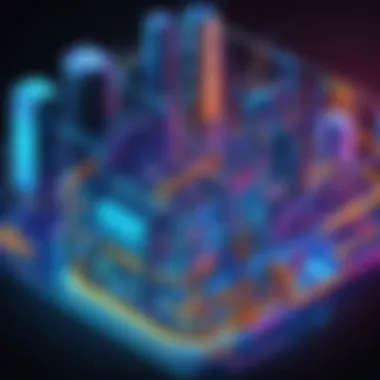

- Hardware Requirements:
- Software Requirements:
- A modern processor with at least 2 cores
- Minimum of 4 GB RAM, though 8 GB is recommended for larger projects
- At least 1 GB of disk space for installation, with additional space for builds and data
- Java Runtime Environment (JRE) version 11 or higher
- Supported operating systems include Windows, macOS, and various distributions of Linux
Ensure that your environment meets these specifications to avoid performance issues during implementation.
Installation Process
Once the system requirements are confirmed, the installation process can begin. Below are the steps to install TeamCity:
- Download TeamCity: Visit the official TeamCity website and download the latest version suitable for your operating system.
- Run the Installer: On Windows, double-click the installer. For macOS and Linux, follow the specific instructions for your platform.
- Follow Prompts: The installation wizard will guide you through configuration. You can choose default settings or customize them according to your needs.
- Choose Installation Directory: Select the directory where TeamCity will be installed. Ensure sufficient space is available.
- Start the Server: After installation, start the TeamCity server. Depending on the system, this could involve running a command or clicking a shortcut.
Completing these steps sets the stage for the application to run.
Initial Configuration
After the installation, initial configuration is vital for aligning TeamCity with your project requirements. The following points are important:
- Configure the Database: TeamCity supports various database types. Choose a supported database like MySQL or PostgreSQL, and follow the provided guidelines to link it with TeamCity.
- Set Up Build Agents: Ensure build agents are installed, configured, and connected to the server, allowing them to run builds.
- Create User Accounts: Establish user roles and permissions to manage access effectively.
- Set Up Version Control Integration: Connect your Version Control Systems - Git, Mercurial, or Subversion - to ensure a smooth flow of code.
Following these initial configuration steps ensures that TeamCity operates efficiently and is ready to handle continuous integration tasks.
By understanding the installation and setup processes, users can significantly enhance their experience with TeamCity, maximizing its potential to streamline software development.
Core Components of TeamCity
The core components of TeamCity are essential in understanding its role within the continuous integration landscape. These components form the backbone of the system, enabling developers to streamline their software development processes. Understanding how these elements work together can lead to more efficient project management, better collaboration among teams, and ultimately, improved software quality.
Build Configuration
Build configuration is at the heart of TeamCity. It defines how the build process is performed. By setting up various parameters, developers can control the build's behavior. This includes deciding which source code repository to use, how to compile the code, and where to deploy the output.
A well-structured build configuration contributes to consistency across the development cycles. TeamCity allows for templates, which lets developers create a defined structure that can be used across multiple projects, saving time and reducing errors. Additionally, build triggers can be set, enabling automatic builds to happen on code commits, thereby facilitating a more responsive development cycle.
Build Agent
Build agents are another crucial component of TeamCity. These agents are responsible for executing the build processes defined in the build configurations. By distributing build tasks among several agents, TeamCity can greatly enhance the speed and efficiency of the development process. Multiple agents can work on separate builds simultaneously, taking advantage of system resources without causing delays.
When an agent runs a build, it communicates with the TeamCity server, transmitting information about the build’s success or failure. This information is vital for tracking project health and capturing feedback immediately. A potential downside is the need for proper configuration to ensure agents are working effectively, which can be a concern for teams without dedicated IT support.
Version Control Systems Integration
Integrating version control systems is a key feature of TeamCity. Most modern software development utilizes version control platforms such as Git, Mercurial, and Subversion. TeamCity allows for seamless integration with these platforms, facilitating smooth workflows. This integration ensures that the latest code changes are continuously fetched and built through its monitoring capabilities.
With version control integration, teams can implement continuous delivery practices more effectively. Code changes pushed to a repository automatically trigger builds, ensuring that every commit is tested and validated. Additionally, this integration helps in tracking changes over time. If a build fails, developers can quickly identify which changes may have contributed to that failure. Overall, robust version control integration in TeamCity bolsters teamwork and enhances quality assurance in projects.
The interplay of these core components results in a well-functioning CI/CD pipeline, ensuring a smoother software development experience.
Advanced Features of TeamCity
In the realm of continuous integration (CI) and continuous delivery (CD), advanced features play a crucial role in enhancing the overall effectiveness of development processes. TeamCity, being one of the top tools in this domain, offers a variety of advanced functionalities that meet the complex demands of modern software development. These features not only streamline workflows but also provide flexibility and scalability, allowing teams to adapt to changing project requirements. In this section, we will explore three significant advanced features: Build Chains, support for multiple languages and frameworks, and customizable notifications.
Build Chains
Build Chains in TeamCity represent a sophisticated method of managing interdependent builds. The key aspect of this feature is its ability to define dependencies among project builds. This offers a clear path from source code changes to deployment, effectively visualizing the relationships between different builds.
The importance of Build Chains can be highlighted through several benefits:
- Optimized Workflow: By automating the sequence of builds based on dependencies, teams can significantly reduce the time spent on manual management, leading to faster iterations.
- Enhanced Feedback: With Build Chains, teams receive immediate feedback on the impact of changes. This helps in quick troubleshooting should problems arise, thus maintaining the quality of software.
- Complex Project Management: For large projects with multiple components, Build Chains allow for effective tracking and managing of builds across various environments. This is particularly useful in agile and DevOps practices where frequent releases are the norm.
Support for Multiple Languages and Frameworks
One of the notable strengths of TeamCity is its extensive support for various programming languages and frameworks. Whether you are developing with Java, .NET, Python, or using popular front-end libraries, TeamCity can integrate effortlessly into your development environment.
The contribution of this support is multi-faceted:
- Flexibility: Developers can use the tools they are most comfortable with, reducing the deadweight of learning unfamiliar languages or tools.
- Broader Adoption: Teams from diverse backgrounds can leverage TeamCity without significant reconfiguration, promoting wider acceptance within organizations.
- Comprehensive Integrations: This support allows for seamless integrations with various testing frameworks and deployment tools, optimizing the entire CI/CD pipeline.
Customizable Notifications
TeamCity offers an advanced notification system that can be tailored to suit the preferences of the development team. Notifications play a crucial role in maintaining communication about build statuses and failures.
- Adaptable Solutions: Users can set up notifications based on specific events or conditions, ensuring that the right people are informed at the right time. This adaptability enhances teamwork and responsiveness to issues.
- Multiple Channels: Notifications can be delivered through various channels such as email, chat tools like Slack, or even through webhooks. This ensures that developers are always updated, regardless of their preferred communication platform.
- Filtering and Categorization: The ability to categorize notifications based on severity or specific builds allows teams to prioritize their responses effectively.
Customizable notifications in TeamCity empower teams to maintain a proactive approach to build management, minimizing downtime and improving overall productivity.
Integrating TeamCity with Other Tools
Integrating TeamCity with other tools is a critical aspect that enhances its functionality within software development workflows. Continuous Integration (CI) systems like TeamCity do not exist in isolation; they often coexist with other software and tools that optimize the development life cycle. This integration facilitates seamless interactions between different systems, leading to improved efficiency and productivity.


The benefits of integrating TeamCity are numerous. Firstly, it allows for better automation of the build and deployment processes. By connecting TeamCity to tools such as issue trackers, test management systems, or version control repositories, teams can automate notifications and workflows, streamlining communication and reducing manual interventions.
Moreover, proper integration can lead to cohesive environments. Teams can utilize tools such as Slack for notifications or JIRA for project management updates synchronously with TeamCity, which enhances visibility across teams. Another aspect to consider is that increased integration capabilities lead to greater customization options, allowing organizations to tailor the CI process based on specific needs and scenarios, resulting in optimized workflows.
Nevertheless, integrating TeamCity with other tools comes with some considerations. Teams should ensure that the selected tools are compatible with TeamCity's API and other integration mechanisms. Evaluating the need for such integrations at the beginning of the CI implementation is essential to avoid unnecessary complexity and to leverage the most relevant tools for the organization’s unique requirements.
Third-Party Tool Integration
Third-party tool integration is crucial for maximizing the use of TeamCity. It enables software teams to connect external services, expanding the tool's capabilities. For instance, integrating TeamCity with a version control system such as Git or Subversion allows for automatic build triggers upon code commits. This feature accelerates feedback loops and ensures that any changes made are verified without delay.
When considering integration, developers must recognize popular tools that work well with TeamCity.
- GitHub: Automatically trigger builds and run tests when code changes occur.
- JIRA: Link builds to specific issues and track progress seamlessly.
- Docker: Use containerized builds, enhancing consistency across environments.
Executing these integrations effectively can foster a more cohesive workflow. Not only does this reduce overhead, but it also minimizes communication barriers between teams. However, it is important to remain aware of possible pitfalls like over-engineering integrations or introducing too many external dependencies that may complicate the build pipeline.
Utilizing Plugins
Plugins significantly expand the capabilities of TeamCity, making it possible to customize the CI environment according to specific development needs. TeamCity supports a range of plugins, which can help teams integrate various technologies and processes effortlessly.
There are several types of plugins available:
- Version Control Plugins: These plugins enhance connections to different version control systems, ensuring flawless code management.
- Reporting Plugins: They provide enhanced reporting and monitoring capabilities, allowing teams to visualize build results and metrics more accurately.
- Testing Framework Plugins: Integrate testing tools like Selenium or NUnit directly into the CI process, improving testing efficiency.
To install a plugin, users typically navigate to TeamCity's administration area and select the appropriate plugin repository. The process is efficient and enhances the deployment of new features without significant downtime.
However, it is vital to thoroughly evaluate any plugin before integration. Ensure it is actively maintained and supported. Sometimes plugins can introduce compatibility issues or unexpected behavior in the CI process. Thus, careful consideration when utilizing plugins will help maintain stability.
Successful integration of TeamCity with other tools and plugins can lead to a streamlined development process, reducing time to market and improving overall software quality.
Ultimately, the combination of third-party tool integration and strategic plugin utilization provides a framework that greatly increases TeamCity's value in modern software development environments.
Monitoring and Reporting
Monitoring and reporting are critical components within the scope of TeamCity CI. These functions not only inform users about the current state of builds but also provide insights into the overall health of the development process. By systematically tracking builds and generating pertinent reports, development teams can identify issues early, maintain quality, and enhance productivity.
The ability to monitor various aspects of the development pipeline is paramount. It enables developers and project managers to understand build performance, detect failures rapidly, and analyze trends over time. Effective monitoring tools help teams to respond promptly to problems, reducing downtime and preserving momentum in project delivery.
Build History and Statistics
Build history and statistics present a comprehensive overview of the builds executed in TeamCity. Such data include not only successful builds but also failed ones, with timestamps and other related details. This enables teams to analyze past performance and identify patterns in build success or failure.
Some benefits of maintaining accurate build history include:
- Trend Analysis: Track performance over time to detect patterns in build success/failure.
- Diagnostic Information: Determine when errors occur, aiding in troubleshooting.
- Historical Context: Evaluate workflows and processes to enhance future builds.
Build statistics generally include measurements of success rates, average build times, and the frequency of builds. All of these metrics are essential for teams aiming to optimize their continuous integration process.
Quality Assurance Reports
Quality assurance reports serve as a vital mechanism for ensuring that software products meet the desired standards before deployment. In TeamCity, these reports compile information regarding test outcomes, code quality metrics, and compliance with various coding standards.
Some critical aspects of quality assurance reports are:
- Test Pass Rates: Indicate the percentage of tests that pass versus those that fail.
- Code Quality Analysis: Assess code using static analysis tools to find vulnerabilities or maintain coding standards.
- Feedback Loop: Provide developers with actionable insights, allowing for iterative improvements in code quality.
These reports not only enhance the reliability of software but also foster a culture of accountability within development teams. Teams can leverage these insights to revisit processes, ensuring they align with best practices.
Effective monitoring and reporting ultimately equip development teams with the information needed to elevate their workflows, drive quality, and maintain robust delivery timelines.
Best Practices for Using TeamCity
Using TeamCity as a continuous integration server brings many advantages, but to fully realize these, implementing best practices is crucial. The importance of optimizing processes cannot be overstated, as it not only enhances efficiency but also minimizes the chances of errors. TeamCity offers a variety of features that can be leveraged effectively through well-defined practices.
Optimizing Build Configurations
Efficient build configurations are essential for any continuous integration tool. With TeamCity, optimizing build configurations involves several key steps. First, keep builds isolated and minimal. Only include what is necessary for the build to succeed. This approach reduces the build time significantly since the server spends less time executing unnecessary steps.
Secondly, consider using parameters and templates. TeamCity allows for the creation of build templates, which facilitates consistency across different projects. By defining common configurations in a template, you simplify management and ensure that future configurations adhere to best practices.
Another aspect is to monitor build performance. TeamCity provides tools to analyze build times. Regularly reviewing these metrics helps identify bottlenecks in the process, enabling you to optimize resource allocation effectively. A common optimization is adopting incremental builds, which means only changing files are built, reducing build times and system resource usage.
Effective Branch Management
Branch management plays a vital role in utilizing TeamCity effectively. As software development processes evolve, projects often require multiple branches for development, testing, and production. TeamCity provides robust branch support, making it essential to apply effective branch management practices.
Firstly, using Branch Specifications allows TeamCity to detect branches automatically. This reduces the time spent on manual setup and ensures that new branches are handled efficiently.
Implement a versioning strategy for branches. Establishing a clear versioning structure allows for easier tracking of changes and helps avoid conflicts. A consistent naming convention for branches also aids in better understanding the purpose and status of each branch.


Lastly, regularly merge and clean up branches that are no longer needed. Stale branches can clutter the repository and lead to confusion, impacting development processes.
"Effective branch management not only keeps your project organized, but it also streamlines the CI/CD process, enhancing productivity and collaboration among team members."
Implementing these best practices fosters a more productive environment. It encourages teams to work efficiently while reducing errors and enhancing collaboration. By focusing on optimizing build configurations and managing branches effectively, teams can unlock the true potential of TeamCity CI, thus driving significant improvements in software development workflows.
Case Studies of TeamCity Implementation
Understanding how TeamCity CI has been utilized across various organizations provides valuable insights into its effectiveness and flexibility. This section focuses on specific case studies, revealing how different companies have successfully integrated TeamCity into their development workflows. By examining these success stories, IT professionals can learn important lessons and methodologies applicable to their own projects.
Success Stories from Companies
Many organizations have shared their positive experiences with TeamCity, showcasing its ability to enhance their CI/CD processes.
- JetBrains: The very creators of TeamCity use it internally. They report that it significantly reduced build times and integrated smoothly with their existing tools. JetBrains utilized TeamCity for its extensive plugins and the flexibility in configuring build processes.
- Northrop Grumman: This global aerospace and defense technology company leveraged TeamCity to streamline their development pipeline. They noted improved collaboration among teams, allowing for faster integration of new features and updates.
- Mediacom: A telecommunication company that integrated TeamCity to alleviate the bottlenecks in their software deployment process. They experienced reduced deployment time and improved software quality with automated testing built into their pipeline.
Each of these organizations demonstrated that adopting TeamCity not only brought immediate benefits but also facilitated long-term improvements in their development practices.
Lessons Learned from Real-World Usage
The implementation of TeamCity has not been without its challenges. However, many organizations have emerged with valuable insights from their experiences. Here are some of the key takeaways:
- Importance of Training: Initial training for development and operations teams was critical to fully utilizing TeamCity’s features. Organizations found that investing in proper education led to better adoption rates and overall effectiveness.
- Customizability is Key: Teams discovered that fully leveraging TeamCity’s customization options allowed them to tailor it to their workflow. This adaptability has been essential in meeting specific project demands.
- Frequent Monitoring and Adjustments: Companies realized the necessity of regularly reviewing their CI pipeline. Continuous adjustments based on performance data helped maintain efficiency and prevent future bottlenecks.
"Every organization has unique challenges. TeamCity’s flexibility allows teams to mold it according to their specific needs, turning challenges into solutions."
By assessing these detailed case studies and lessons learned, IT professionals can better appreciate the practical applications of TeamCity CI in real-world scenarios. This understanding not only enriches their knowledge but also aids in making informed choices about CI tools that may suit their own environments better.
Challenges and Limitations of TeamCity
Understanding the challenges and limitations of TeamCity is essential for anyone considering its implementation. While TeamCity offers robust features and facilitates efficient continuous integration practices, it is not without its drawbacks. Recognizing these challenges can help teams anticipate potential issues and strategize effectively. This will ultimately allow them to optimize their workflow and improve overall productivity.
Common Issues Encountered
Though TeamCity has numerous advantages, users often report specific issues during usage. These may include:
- Performance Concerns: In larger projects with extensive build configurations, performance may degrade. Build times can extend, and UI responsiveness might slow down with increased load.
- Complex Configuration: Initial setup of TeamCity can be intricate. Users may struggle with the depth of configuration options, leading to delays in getting the system operational.
- Resource Consumption: TeamCity can be resource-intensive. It may require significant server resources, which can trigger licensing costs and hardware requirements, especially in substantial environments.
- Plugin Compatibility: While plugins enhance the tool’s capabilities, issues can arise with compatibility. Some plugins may not be updated consistently, leading to system instability or malfunction.
Potential Workarounds
To mitigate the challenges associated with TeamCity, different strategies can be implemented. These include:
- Scaling Server Resources: Ensuring adequate server resources can help address performance issues. Upgrading RAM or CPU capacity may enhance load handling during peak times.
- Simplifying Configuration: Creating standard templates for build configurations can help streamline setup processes. Training team members on best practices can minimize complexity during initial setup.
- Regular Monitoring: Implementing monitoring tools for server health and build performance can provide insights. This allows teams to proactively address potential bottlenecks before they escalate.
- Keeping Plugins Updated: Regularly checking for plugin updates can help maintain system stability. Using a centralized repository for plugins may streamline management and reduce compatibility issues.
"Understanding the limitations of your tools is as crucial as knowing their capabilities."
Future of Continuous Integration and TeamCity
The future of Continuous Integration (CI) reflects the evolving landscape of software development. This evolution greatly impacts how developers create and maintain applications. TeamCity plays a crucial part in shaping this future. By adopting new technologies and refining processes, TeamCity enhances the integration experience.
Trends in Tools
Several trends are emerging in the field of CI tools, which will influence how team collaborations are structured.
- Increased Automation: Automation continues to be a key driver. More tasks once handled manually are now being automated. This includes testing and deployment. Most CI tools, including TeamCity, are integrating advanced automation capabilities. This leads to faster and more efficient software delivery.
- DevOps Incorporation: The DevOps philosophy emphasizes collaboration between development and IT operations. CI tools have begun to align closely with DevOps practices. TeamCity's integration features support seamless collaboration among teams, reinforcing this trend.
- Containerization: Technologies like Docker are changing how applications are developed and deployed. CI tools are adapting to support containerized environments. TeamCity provides robust support for Docker, allowing smoother builds that can run anywhere.
- Enhanced Security Practices: As threats rise, CI tools are now focusing on security. Integrating security through the development lifecycle is gaining traction. TeamCity offers security features that assist in identifying vulnerabilities early in the development phase.
- Cloud Adoption: More organizations are migrating to cloud-based solutions. CI tools are following this trend. TeamCity's cloud compatibility allows users to scale resources as needed, ensuring flexibility and performance.
TeamCity’s Roadmap
The roadmap for TeamCity indicates its future direction and development goals. This roadmap is vital for professionals to understand what features and improvements are to come.
- Feature Enhancements: Planned updates often include UI improvements and additional plugins. These changes enhance usability and functionality. TeamCity is committed to keeping its interface modern and user-friendly.
- Integration Updates: The roadmap focuses on enriching integrations with popular tools like GitHub and Jira. This is to ensure that TeamCity remains compatible with the tools used by development teams.
- Performance Improvements: Continuous performance upgrades are part of the future. TeamCity aims to optimize build speeds and reduce resource consumption. Enhancing performance remains a top priority.
- Community Engagement: TeamCity plans to engage more with its community. This helps in gathering feedback to shape the direction of future features. Community forums and discussions play a significant role in product development.
Resources for Further Learning
Resources for further learning are crucial for anyone involved with TeamCity CI. This section aims to enhance your understanding of TeamCity through various platforms and formats. Learning does not end with installation or initial setup. Continuous growth in knowledge is important for software developers and IT professionals alike. The more informed you are, the better you can utilize the tool's extensive features.
Quality resources can provide insights that articles might not cover. Official documentation is often the most reliable source of information. It contains the latest updates and detailed instructions tailored for both beginners and advanced users. Community forums also play an important role in learning, as they offer real-world experiences and solutions from other developers.
Understanding how to find and leverage these resources can save time and improve efficiency. It empowers the development team and ensures that they can support their use of TeamCity effectively.
Official Documentation and Tutorials
Official documentation serves as the cornerstone for understanding TeamCity CI. JetBrains, the company behind TeamCity, provides comprehensive guides and manuals. These documents cover setup instructions through advanced features, ensuring that users can find what they need at different experience levels. Tutorials complement the documentation by offering step-by-step instructions on specific tasks. They often include videos or illustrations that enhance comprehension.
Users should examine the following:
- Installation Manual: Explains system requirements and setup processes.
- User Guide: Covers operational aspects and configurations.
- API Documentation: Useful for developers looking to integrate TeamCity with other tools.
A frequent visit to the official documentation page can keep users up-to-date with new features and best practices.
Community Forums and Support
Community forums are an invaluable resource for TeamCity users. These platforms foster collaboration among developers and IT professionals. They allow users to ask questions, share problems, and exchange solutions. Common resources like Reddit and Facebook groups offer spaces for discussions around specific needs. Here, developers can provide support based on personal experiences, which may differ from formal documentation.
Some key aspects of community forums include:
- Problem Solving: Other users may have faced similar challenges and can offer effective solutions.
- Feature Requests: Engaging in forums lets users express desired features, which can influence future versions of TeamCity.
- Networking Opportunities: Connecting with other professionals can lead to collaborative projects or valuable mentorship.







