Exploring QuickBooks Premier Manufacturing Edition
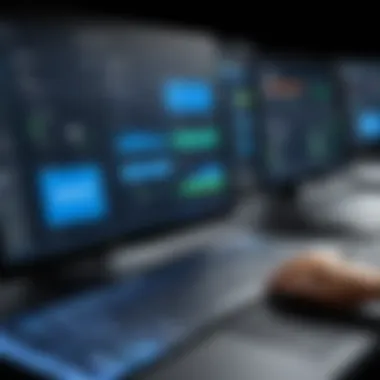

Intro
In the realm of accounting software, QuickBooks Premier Manufacturing and Wholesale Edition 2020 stands as a specialized tool designed specifically for the needs of businesses within these sectors. This guide delves into its various features and functionalities, ensuring that users grasp the full spectrum of what this edition can offer.
Understanding the intricate details of how QuickBooks operates can significantly impact operational efficiency for manufacturers and wholesalers. From managing inventory to tracking financials, the software is tailored for precision and customizability, aligning closely with industry demands. The following sections will provide insights into its capabilities, performance, and how it integrates smoothly into existing business frameworks.
Features and Capabilities
Overview of Key Features
The QuickBooks Premier Manufacturing and Wholesale Edition 2020 is equipped with various features that streamline business processes. Some of these key features include:
- Advanced Inventory Management: This allows businesses to keep track of stock levels, manage reordering, and monitor product performance in real time.
- Job Costing: Users can efficiently track costs associated with specific jobs, giving them a clearer view of profitability per project.
- Sales Order Management: This feature automates the sales process, enabling users to manage customer orders, backorders, and fulfillments seamlessly.
- Reporting and Analytics: The software provides a robust set of reporting tools that help businesses analyze financial performance and make informed decisions.
User Interface and Experience
The user interface of QuickBooks Premier is designed with usability in mind, striking a balance between functionality and simplicity. Users can navigate through the software easily, accessing critical features without unnecessary complexity. The layout is intuitive, allowing both experienced and novice users to quickly familiarize themselves with essential tasks.
"Usability in accounting software is paramount, as it enhances efficiency and reduces the learning curve for new users."
The dashboard provides an overview of financial status and quick access to various functions. Furthermore, customization options allow businesses to tailor the interface to suit their operational needs.
Performance and Reliability
Speed and Efficiency
QuickBooks Premier is built for speed. It manages large sets of data effectively, which is crucial for manufacturers and wholesalers that deal with substantial transaction volumes. This efficiency often translates into time saved in both data entry and retrieval processes. Users report quicker generation of invoices and financial reports, enhancing productivity across teams.
Downtime and Support
No software is immune to occasional downtime, but QuickBooks is known for its reliability. Support services are readily available, with resources to guide users through troubleshooting. Additionally, the community around QuickBooks, including forums and user groups, provides a wealth of shared knowledge.
Foreword to QuickBooks Premier
QuickBooks Premier has established its importance as a key tool for businesses, especially in sectors like manufacturing and wholesale. Understanding it within the context of its ecosystem is crucial because it allows users to fully harness its capabilities for financial management and operational efficiency.
Employing a specialized software such as QuickBooks Premier can streamline processes that involve managing large inventories, tracking sales orders, and ensuring financial compliance. This results in not only saving time but also providing a clearer picture of financial health, which is critical for strategic decision-making.
Understanding QuickBooks Ecosystem
At its core, QuickBooks operates as part of a broader ecosystem designed for small to medium-sized enterprises. It integrates seamlessly with various applications and platforms, adding layers of functionality that enhance user experience. These integrations allow for automated data transfers, reporting, and other key operations that small businesses rely on.
QuickBooks Premier is specifically beneficial because it adapts to the unique needs of manufacturing and wholesale operations. Users can access features that are not typically available in general accounting software, such as advanced inventory management and customized reporting tools. Moreover, this adaptability makes it suitable for businesses that may be experiencing growth or wanting to refine their operational strategies.
"A well-integrated ecosystem provides the flexibility and tools necessary for businesses to adapt and thrive in changing market conditions."
The Importance of Industry-Specific Solutions
Industry-specific solutions present an essential advantage for businesses looking to optimize their operations. These solutions address unique challenges posed by particular sectors, enabling firms to tailor functionalities that better fit their operational needs. For example, manufacturers may require comprehensive job tracking and parts management features that standard accounting software might not provide.
QuickBooks Premier Manufacturing and Wholesale Edition 2020 offers functionalities that align closely with the needs of these industries. This is relevant not only for current operations but also for scalability in the future. The ability to manage specific aspects like stock levels, supplier relations, and client invoicing in a dedicated environment leads to improved productivity.
In summary, understanding QuickBooks Premier within its ecosystem paves the way for businesses to unlock its full potential. Leveraging industry-specific solutions enhances operational efficiency and ensures that firms remain competitive.
Overview of the Edition
The 2020 Edition of QuickBooks Premier Manufacturing and Wholesale provides essential insights into industry-specific features designed for businesses in manufacturing and wholesale. This section aims to clarify the reasons behind these updates. In a competitive market, minute changes can have significant impacts on operational efficiency. Knowing the features available in the 2020 edition helps organizations adapt to current industry standards and improve workflows.
Key Features Introduced
The 2020 Edition includes several features that enhance user experience and operational capability. Key features introduced are:
- Advanced Inventory Tracking: Users can expect improved inventory tracking, allowing for real-time updates. This ensures that stock levels are accurate, reducing the risk of overselling or stock shortages.
- Enhanced Reporting Tools: New reporting tools present data in digestible formats. This allows business owners to analyze key performance indicators more effectively, assisting in strategic decision-making.
- Integrated E-commerce Solutions: The ability to integrate with e-commerce platforms allows for seamless order processing and inventory management for online sales.
- Improved User Interface: The user interface has been refined for better navigation and usability, significantly reducing the learning curve for new users.
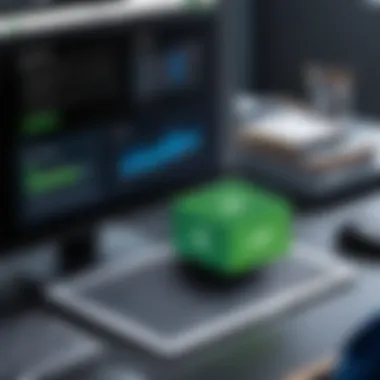

These enhancements are tailored to meet the requirements of modern manufacturers and wholesalers. With this edition, businesses can expect a more streamlined and productive experience that reflects the needs of the sector today.
Changes from Previous Versions
The evolution from previous versions to the 2020 Edition is marked by several notable changes:
- Compatibility with New Technologies: The 2020 version supports the latest technological integrations, making it more adaptable to existing systems.
- Improved Performance Metrics: There are updates in performance metrics that allow users to evaluate their operations through more precise measurements.
- User Feedback Implementation: QuickBooks has prioritized user feedback, adjusting its features to align more closely with user needs and preferences. This shift demonstrates a commitment to continuous improvement.
- Streamlined Setup Process: The installation and setup have been simplified. These changes make it easier for new users to begin using the software effectively.
Understanding these changes from previous versions can help businesses make informed decisions about upgrading their systems. They provide insight into how the software aligns with current industry expectations and practices.
Manufacturing and Wholesale Functionality
The functionality designed for manufacturing and wholesale sectors within QuickBooks Premier is critical. These features are tailored to meet the unique needs of businesses in these industries. Effective manufacturing processes require precise tracking and management of materials, production, and sales. QuickBooks offers tools tailored to streamline these processes, ensuring efficiency and accuracy.
In this section, we will explore the key components that enhance manufacturing and wholesale capabilities. This includes strengths such as Inventory Management Enhancements, Job Tracking Capabilities, and Sales Order Management Features. Understanding these facets is essential for any business that aims to improve operations and maintain a competitive edge.
Inventory Management Enhancements
Inventory management in manufacturing is crucial to executing an effective supply chain strategy. QuickBooks Premier provides robust tools to facilitate this. Users can take advantage of real-time inventory tracking. This allows them to maintain optimal stock levels without over-ordering or running out of essential supplies.
Additionally, the software helps in categorizing inventory into different types based on usage and demand. FIFO (First In, First Out) and LIFO (Last In, First Out) tracking methods are supported, allowing accuracy in cost management. This functionality minimizes errors and enhances accuracy in financial reporting as inventory values change.
Job Tracking Capabilities
Job tracking is another core element that sets QuickBooks Premier apart for manufacturing businesses. The software allows users to create detailed job estimates that align with customer expectations before production begins. Each job is tracked from inception to completion, which fosters accountability.
Users can record time and expenses against specific jobs. This precise tracking means that manufacturers can analyze profitability effectively. They can pinpoint which products yield the best margins. Furthermore, it helps in identifying areas where costs can be reduced. The transparency this offers can result in improved client relationships through timely completion of projects.
Sales Order Management Features
Effective sales order management is vital for any wholesale operation. It impacts revenue flow and customer satisfaction directly. QuickBooks Premier provides features that help manage sales orders efficiently. Users can convert sales quotes into sales orders seamlessly, providing a smooth transition between stages of the sales process.
The software also allows users to adjust orders based on customer demands. This flexibility is useful in rapidly changing market conditions. Automatic notifications alert teams about order statuses and stock availability. This ensures that customers are kept informed and orders are fulfilled on time.
User Experience and Interface
User experience (UX) and interface design are crucial aspects of any software, including QuickBooks Premier Manufacturing and Wholesale Edition 2020. A positive UX can significantly influence user satisfaction and productivity. In this section, we will explore the various elements of user experience and interface in QuickBooks.
A well-designed interface improves usability. It allows users to interact with the software in an intuitive manner. This is particularly important for accounting and inventory management systems. The easier the interface is to navigate, the quicker users can complete their tasks. This ultimately leads to improved efficiency in business operations.
Another key consideration is the learning curve associated with the software. A user-friendly interface helps new users become familiar with the system faster. This is vital for businesses that may not have the time or resources to invest in extensive training. QuickBooks provides various resources to assist in this process, which in turn can reduce the frustration users might feel when first starting to work with the software.
Navigating the Dashboard
The dashboard serves as the central hub for QuickBooks Premier 2020. Users can access various features from this initial screen. Its layout influences how efficiently users can navigate the different sections of the software. The dashboard displays important metrics and summaries of financial status, inventory levels, and job statuses.
To enhance user experience, QuickBooks organizes these elements systematically. Key areas are accessible with just a few clicks. Users can quickly see sales trends, outstanding invoices, and significant alerts. This immediate access to information streamlines decision-making processes.
Moreover, color-coded indicators and visual elements assist users in understanding the data at a glance. This eliminates the need to sift through multiple reports, saving time and effort.
Customization Options Available
Customization is another vital component in leveraging the full potential of QuickBooks Premier. The ability to tailor the interface to meet specific organizational needs can enhance user engagement. QuickBooks provides several features that allow users to personalize their experience.
Users can modify their dashboard widgets, enabling them to prioritize the information most relevant to their roles. For instance, managers might focus on sales performance metrics while other users track inventory levels. This bespoke approach can aid in aligning the software's functionalities with varied business objectives.
In addition, QuickBooks allows for customization in reports. Users can create templates that reflect their unique metrics, making financial analysis more relevant and targeted. These elements together improve overall engagement and satisfaction among users.
Customization contributes significantly to user satisfaction by making processes more relevant to individual tasks.
In summary, the user experience and interface of QuickBooks Premier Manufacturing and Wholesale Edition 2020 are thoughtfully designed to promote usability and efficiency. In an environment where time is a vital resource, these features play a key role in improving business performance.
Installation and Setup Process
Installation and setup of the QuickBooks Premier Manufacturing and Wholesale Edition 2020 is a pivotal step for users. A well-executed installation can lead to smooth operations. Conversely, a misstep during installation may result in complications that affect usability. This process involves precise protocols to ensure the software runs effectively. Understanding the requirements and steps is vital, enabling users to maximize the software's potential from the outset.


System Requirements for Installation
Before embarking on the installation, it is essential to review the system requirements. Compliance with these requirements ensures the software operates at optimal efficiency. Here are key considerations:
- Operating System: QuickBooks requires a compatible version of Windows. Supported versions include Windows 10, 8.1, and 7 (64-bit).
- Processor: A multi-core processor with a minimum speed of 2.0 GHz is recommended for efficient processing.
- RAM: At least 4GB of RAM is necessary, although 8GB is preferable for better performance.
- Disk Space: Users need a minimum of 2.5 GB free disk space for installation, plus additional space for data files.
- Display: A minimum screen resolution of 1280 x 800 is essential for optimal viewing.
- Internet Connection: Required for activation and updates. A high-speed connection is recommended.
By fulfilling these requirements, users can avoid technical difficulties during installation.
Step-by-Step Installation Guide
The installation process, when followed methodically, can prevent disruptions. Here’s a simple guide to assist:
- Prepare your Computer: Before installation, ensure you back up important data and close all open applications.
- Download or Insert the Installation Media: If you have a disc, insert it into the drive. If you are using a download, locate the setup file in your downloads folder.
- Run the Installer: Double-click on the setup file or the disc. Follow the prompts to begin installation.
- License Agreement: Read through the license agreement, then accept the terms to proceed.
- Custom or Express Installation: Choose either custom or express installation. Express is recommended for most users, as it installs the software with default options. Custom allows for specific location and feature selections.
- Product Key Entry: Enter the product key when prompted. Ensure it is entered correctly to avoid activation issues.
- Installation Path: Select the destination folder for the software installation. Use the default location for simplicity.
- Finalize Installation: Click install and wait for the process to complete. This may take several minutes depending on your system’s performance.
- Update Software: After installation, check for updates to download the latest features and patches.
- Activate QuickBooks: Open QuickBooks and follow the on-screen instructions to activate your software.
The entire process is streamlined, but attention to detail is crucial. Missing an important step can lead to a less than satisfactory experience.
Proper installation lays the groundwork for a robust software experience. Users prepared with knowledge will see great benefits.
Following this guide ensures users gain a solid foundation to utilize QuickBooks effectively.
Support and Resources
Understanding the support and resources available for QuickBooks Premier Manufacturing and Wholesale Edition 2020 is essential for maximizing the software's capabilities. After all, even the most advanced tools can present challenges during implementation and daily use. Having access to reliable support helps users maintain productivity while navigating any issues that may arise. This section will explore key elements of support and resources that users have at their disposal, including the process for accessing technical support and the value of the online community.
Accessing Technical Support
Technical support is crucial during the initial setup and beyond. QuickBooks offers various channels for its users to seek help. Customers can access support through phone, chat, or online forums. Here are some important aspects:
- Phone Support: For real-time assistance, users can call QuickBooks support. This approach provides immediate solutions for pressing issues, especially during critical operational hours.
- Chat Support: For those who prefer written communication, chat support offers a convenient alternative. This is ideal for quick inquiries or less urgent matters.
- Online Resources: QuickBooks has a comprehensive knowledge base filled with articles, FAQs, and support documentation. Many users find answers to common questions in this repository, which is a time-saver.
These resources ensure that users can resolve problems effectively and efficiently. However, it’s important to have a structured approach when needing assistance. Always prepare details about the issues encountered, as this information can greatly accelerate the support process.
Online Community and Resources
Another valuable asset for users is the online community associated with QuickBooks. This platform offers various resources that facilitate interaction among users, providing an excellent supplement to official support.
- Forums: Places like Reddit host discussions where users share their experiences. Such platforms can reveal practical tips and tricks that are not included in the official documentation.
- Social Media Groups: Platforms like Facebook also host groups focused on QuickBooks. Here, members can post questions and receive guidance from seasoned users and professionals.
- Webinars and Tutorials: QuickBooks frequently offers online webinars and handy tutorials. These resources often cover updates and best practices, ensuring users stay informed.
Ultimately, engaging with an online community can provide insights into the best usage practices of QuickBooks, allowing businesses to leverage the software to its fullest potential. The support available, both through official channels and community engagement, plays a significant role in ensuring a smoother and more efficient user experience.
Integrations with Other Software
In today's digital landscape, software integrations are crucial for maximizing efficiency and productivity. The QuickBooks Premier Manufacturing and Wholesale Edition 2020 is not just an accounting tool. It is a part of a broader ecosystem that businesses must navigate. With the rise of automation and the need for real-time data, understanding how QuickBooks integrates with other software platforms is vital for businesses within manufacturing and wholesale sectors. This integration ensures streamlined operations, providing a clear view of both financial and operational aspects.
Compatibility with E-commerce Platforms
E-commerce integration is essential for businesses focused on online sales. QuickBooks Premier offers robust compatibility with various e-commerce platforms, such as Shopify, WooCommerce, and BigCommerce. By linking your e-commerce operations with QuickBooks, businesses can achieve real-time update of sales data, inventory levels, and customer information. This connectivity not only eliminates double entries but also reduces the chances of errors in financial reporting.
Here are some specific benefits of integrating QuickBooks with e-commerce platforms:
- Automated Data Synchronization: Orders, payments, and inventory changes get updated automatically, reducing manual data handling.
- Enhanced Reporting Capabilities: Real-time insights into income sources and cost of goods sold help in making informed decisions.
- Improved Inventory Tracking: Accurate tracking across multiple sales channels ensures inventory levels remain optimal.
However, businesses should consider the following as well:
- Integration Costs: Some platforms may charge fees for integration services.
- Compatibility Issues: Not all e-commerce platforms may work seamlessly with QuickBooks, requiring additional steps for setup.
Integrating with CRM Solutions
Customer Relationship Management (CRM) systems are vital for managing relationships and driving sales. QuickBooks offers integration capabilities with popular CRM solutions like Salesforce and HubSpot. This allows organizations to unify their sales and accounting processes. By doing so, they gain access to a comprehensive view of customer interactions.
The benefits of syncing QuickBooks with a CRM solution include:
- Unified Customer Data: A centralized database ensures that sales, support, and accounting teams are working from the same information.
- Streamlined Sales Processes: Quotes and invoices created in QuickBooks can be easily converted from CRM leads, enhancing operational workflows.
- Better Financial Insights: Track customer purchase history and behaviors, which can inform marketing strategies and improve customer service.


On the flip side, companies should remain aware of:
- Data Privacy: Ensuring compliance with data protection regulations when integrating customer data.
- Change Management: Understanding the impact of new processes on existing workflows and providing adequate training.
Integrations with e-commerce and CRM solutions can propel a business towards greater efficiency. Choosing the right tools and ensuring seamless connectivity with QuickBooks will enhance overall performance. As businesses continue to evolve, carefully considering these integrations will lead to improved operational capabilities and customer satisfaction.
"Efficiency is doing better what is already being done" - Peter Drucker.
Cost Analysis and Pricing Structure
Cost analysis and the pricing structure of software like QuickBooks Premier Manufacturing and Wholesale Edition 2020 play a crucial role in the decision-making process for businesses. Understanding these aspects helps organizations assess whether the investment aligns with their operational needs and financial capabilities. A comprehensive analysis includes various components such as initial investment, ongoing costs, and potential return on investment.
Initial Investment and Licensing Fees
The initial investment involves the upfront costs required to implement QuickBooks Premier Manufacturing and Wholesale Edition. This includes licensing fees, which vary depending on the number of users and specific functionalities chosen. The base price covers essential features, but additional modules or advanced capabilities may require extra fees. Companies should consider their budget and the scale of their operations when evaluating these costs.
It is essential to compare the initial fees with the company’s projected benefits from using the software. For example, if a manufacturing firm anticipates increased efficiency and time-saving in inventory management, these factors can justify a higher upfront cost. Furthermore, businesses should also think about any additional hardware requirements or updates to their existing systems that might incur further expenses.
Ongoing Costs and Subscription Models
Ongoing costs involve the recurring fees associated with maintaining continued access to QuickBooks Premier Manufacturing and Wholesale Edition. This can include subscription fees, support services, and updates to the software. Many software providers offer subscription-based models where companies pay annually or monthly. This often includes access to the latest features and improvements without worrying about manual updates or potential system vulnerabilities.
Businesses should also consider variable factors like training costs for staff or potential integrations with other systems. The long-term financial impact of using QuickBooks should be assessed against the expected increase in productivity and accuracy in financial reporting. Companies could gain efficiency in different processes, which may lead to cost savings over time.
In summary, evaluating the cost analysis and pricing structure for QuickBooks Premier Manufacturing and Wholesale Edition 2020 involves looking beyond the immediate expenses. By understanding both the initial investment and ongoing costs, businesses can make informed decisions that reflect their needs and financial priorities.
Case Studies and User Feedback
Understanding how QuickBooks Premier Manufacturing and Wholesale Edition 2020 functions in real-world scenarios is essential. Case studies provide tangible evidence of the software's effectiveness, illustrating how different manufacturing firms have utilized its features to enhance workflow and productivity. Feedback from actual users offers insight into the day-to-day performance, revealing both the strengths and weaknesses of the software. This dual perspective can help prospective users make informed decisions about whether this solution meets their specific business needs.
Success Stories from Manufacturing Firms
Several manufacturing organizations have reported impressive outcomes after implementing QuickBooks Premier Manufacturing and Wholesale Edition 2020. For instance, a mid-sized furniture manufacturer noted a significant improvement in inventory management. They leveraged the software's enhanced tracking capabilities to reduce overhead costs by 20%.
Many firms have cited increased efficiency in job tracking. QuickBooks provides tools to track time spent on various production tasks. A local textile company was able to allocate labor more effectively, ensuring that jobs were completed on time. Furthermore, the integration with existing technology meant minimal disruption during the transition.
Key benefits observed include:
- Increased operational efficiency
- Improved accuracy in inventory reports
- Enhanced communication among team members
"Our productivity improved notably after we adopted QuickBooks. The ability to see real-time data transformed how we manage orders and inventory," shared the operations manager of a machinery parts company.
Challenges Encountered by Users
Despite its numerous benefits, users have also faced challenges with QuickBooks Premier Manufacturing and Wholesale Edition 2020. Some common concerns include software compatibility with older systems. For example, a smaller firm shared their frustration with integration issues when trying to sync the software with existing accounting tools. These problems can lead to lost time and additional costs.
Moreover, the learning curve associated with the software can be steep for some employees. Although the interface has been redesigned for ease of use, some users still find it complex. This complexity can contribute to errors in data entry if employees are not adequately trained.
Other notable challenges include:
- Difficulty in customizing reports
- Inconsistent performance during peak usage times
In summary, while QuickBooks Premier Manufacturing and Wholesale Edition 2020 has garnered success stories, it is crucial for potential users to be aware of the challenges faced by others to prepare and address these issues proactively.
The End
The conclusion serves as a vital element within this article, synthesizing the insights gathered throughout the discussion on QuickBooks Premier Manufacturing and Wholesale Edition 2020. This closing section addresses whether this specific software aligns with the needs of its potential users—particularly those operating in the manufacturing and wholesale sectors.
Is QuickBooks Premier Manufacturing and Wholesale Edition Right for You?
Determining if QuickBooks Premier Manufacturing and Wholesale Edition is appropriate for your business requires a careful evaluation of specific factors. First, the unique demands of your industry must be considered. This edition is designed with features that cater specifically to manufacturing and wholesale processes, such as enhanced inventory management and job tracking capabilities. If your organization frequently deals with complex inventory needs and sales order management, this solution could prove beneficial.
Moreover, assess your organization’s size and scope. Larger businesses with significant operation scales may find the system's functionality aligns better with their requirements, while smaller enterprises might determine simpler options are adequate. It is important to consider if your team has the technical expertise to utilize the software effectively, as navigating complex functionalities may demand a learning curve.
In addition, the initial investment and ongoing costs must fit within your budget. Understanding the total cost of ownership will provide clarity on how QuickBooks Premier integrates within your operational framework.
Final Thoughts on Implementation
Successful implementation of the QuickBooks Premier Manufacturing and Wholesale Edition can significantly enhance operational efficiency. Planning is crucial. Before installation, prepare your data and educate your team about the software's features and functionalities. Consider conducting a pilot test with a few select users to gather feedback and streamline setup processes.
Furthermore, leverage the support resources available. Technical support and online communities can provide necessary assistance that could ease implementation challenges.







