Exploring the Filmora Editor App: A Detailed Review


Intro
In today’s digital world, content creation is a necessity rather than a luxury. As more individuals and businesses flock to embrace visual content, editing tools have sprung up to cater to this demand. One such tool is the Filmora Editor app, gaining traction for its versatility and user-friendly interface. Designed to cater both to beginners and seasoned editors alike, it serves as a powerful ally, helping users transform their raw footage into polished visual narratives.
One of the most appealing aspects of Filmora is its accessible nature. While it packs a punch with features that can satisfy the more seasoned editor, it also doesn't overwhelm novices. This article sets out to dissect the app's various components—from its standout features to the overall user experience. We'll also be measuring Filmora against its competitors, providing an insightful context to its capabilities.
With the editing landscape continually evolving, understanding how Filmora fits in can empower both casual users and professionals to make informed choices. Let’s delve into what Filmora offers and see if it lives up to the hype.
Overview of Filmora Editor App
Understanding the Filmora Editor is a crucial first step for anyone delving into video editing. This app has not just carved a niche for itself but also significantly influenced the landscape for content creators. Whether you're creating vlogs, tutorials, or promotional content for social media, Filmora offers tools that cater to both amateurs and professionals. It combines usability with robust features, making it a go-to choice for many.
Preamble to Filmora
Filmora, developed by Wondershare, is an intuitive video editing application that bridges the gap between basic editing tools and more advanced software options. Designed with a clean and user-friendly interface, it empowers users to craft visually appealing videos without requiring extensive technical knowledge. The app supports multiple formats and resolutions, ensuring that creators can work seamlessly with a variety of media types. Features like drag-and-drop functionality and a vast library of pre-set effects enhance the process, making it both productive and enjoyable.
This platform isn't just about basic editing. It provides impressive options like motion tracking, color grading, and even video stabilization to make footage look professional. Plus, with ongoing updates adding new effects and tools, Filmora keeps pace with the rapidly evolving video landscape. It’s almost like having a studio in your pocket!
Target User Base
A significant draw of Filmora is its versatile target user base. From hobbyists dipping their toes into video editing to semi-professionals striving to produce high-quality content, Filmora accommodates a broad spectrum of creators.
- Novice Editors: Those just starting can rely on the intuitive features and straightforward tutorials. The learning curve is gentle, which makes it less daunting.
- Content Creators: YouTube influencers and social media aficionados can utilize its robust sharing options to streamline their workflow. Features like one-click uploading mean that sharing content is quick and efficient.
- Professionals: Even seasoned video editors find value in Filmora for quick edits or when working under tight deadlines. The balance of simplicity with professional-grade features strikes a chord.
In summary, whereas some editing software sticks to one demographic, Filmora skillfully manages to offer a range of functionalities that appeal across the board, making it a flexible solution in the crowded video editing market.
Key Features of Filmora Editor
In the crowded space of video editing software, distinguishing key features is crucial for potential users. The Filmora Editor offers an array of functionalities tailored for both amateurs and seasoned creators. One of its remarkable strengths lies in offering intuitive tools that can enhance productivity and creativity without overwhelming. This section digs deep into the essential attributes of Filmora and emphasizes why they matter.
User Interface and Experience
When it comes to software, the user experience can make or break the journey. Filmora sports a user-friendly interface that blends simplicity with sophistication. From the get-go, first-time users can understand its layout without feeling like they need a degree in rocket science. The dashboard is clean, with a logical arrangement of tools and settings. This setup reduces the learning curve significantly, making it more appealing for newcomers.
Moreover, the drag-and-drop functionality enhances the workflow. Utilizing media assets is a breeze, transforming a task that can feel cumbersome into a seamless experience. As a result, users can focus more on creativity than on fumbling with technicalities.
Importing and Organizing Media
Efficient media management is the backbone of any successful video project. Filmora excels in this department, allowing users to import various formats with ease. You can effortlessly bring in audio, video, and images from your computer, or even directly from social media platforms.
Once imported, organizing assets becomes equally straightforward. Filmora allows for the creation of folders and tags, letting users sort through their media like a hot knife through butter. This feature is especially beneficial during complex projects where managing content is a bit like herding cats. Not having to sift through a cluttered library can save precious time.
Editing Tools and Effects
Editing is where the magic happens, and Filmora does not skimp. The app boasts a suite of editing tools that cater to various needs. Whether it’s cutting, trimming, or adding transitions, the tools are responsive and efficient. The timeline functionality allows for meticulous control over clip arrangements, making fine-tuning a straightforward process.
Moreover, the effects library is impressive, rich with filters, overlays, and transitions that can transform a mundane video into a captivating masterpiece. Filmora's pre-built templates also serve as a handy resource for those looking to jump-start their projects quickly. It's a bit like having a treasure chest of artistic possibilities right within your reach.
Audio Management Features
Sound is not merely an accessory; it's an integral aspect of video content. Filmora recognizes this with its robust audio management options. From background music to voiceovers, the app provides tools for adjusting levels, adding effects, and even synchronizing audio with video.
The audio ducking feature automatically balances sound levels, creating a professional audio landscape without needing in-depth sound engineering knowledge. This is particularly appealing to creators who may find themselves out of their depth when it comes to sound design.
Exporting and Sharing Options
After pouring your heart and soul into editing, it’s time to share your creation with the world. Filmora offers a variety of export options, allowing users to save their projects in different formats tailored for various platforms.
Users can directly upload videos to social media channels like Facebook or YouTube without needing a tedious intermediate step. This integration simplifies the sharing process, enabling a quicker turnaround from creator to audience. Additionally, options to adjust resolution and frame rates during export further enhance flexibility, catering to diverse needs.
Performance Evaluation
When diving into the world of video editing software, understanding performance evaluation is key. This section scrutinizes how well the Filmora Editor app operates under real-world conditions, focusing on both its system requirements and its speed and stability. The significance of performance evaluation lies in ensuring that users have an optimal editing experience, enabling them to create their best work without technical hindrances.


System Requirements
Filmora Editor can cater to various user preferences, but it comes with specific system requirements that potential users should consider. Running this software efficiently ensures smooth operation and avoidance of frustrating lags or crashes.
It's crucial to evaluate the operating system first. Filmora supports Windows and Mac OS, maintaining compatibility with different versions. Here are the minimum and recommended requirements:
- Minimum Requirements:
- Recommended Requirements:
- Windows 7 (64-bit) or later, or macOS 10.12 or later
- Intel i3 or AMD A4 processor, or better
- 4GB RAM
- 10GB of free hard disk space
- Graphics card with OpenGL 2.0 support
- Windows 10 (64-bit) or later, or macOS 10.14 or later
- Intel i5 or better, or AMD A8 processor, or better
- 8GB RAM or more
- 20GB of free hard disk space
- Dedicated graphics card for enhanced performance
Knowing these specifications lets users determine whether their hardware will deliver the performance they need. Running the software on devices that somewhat struggle to meet these requirements can lead to a sub-par editing experience, with possible frustrations during editing.
Speed and Stability
Following the system requirements, speed and stability play a pivotal role in user satisfaction. When editing video, professionals and novices alike expect a degree of fluidity. Speed correlates heavily to how quickly the software can render video, and how responsive the interface is when navigating through clips, transitions, and effects.
When it comes to stability, users need assurance that their work won’t be lost due to unexpected crashes. Here's why both are essential:
- Rendering Speed: Rapid rendering times are critical during the editing process. Filmora’s optimization allows for quicker exports, particularly with higher resolution videos. Users have reported that the performance details can vary, but with the right hardware, Filmora performs commendably compared to its counterparts.
- Interface Responsiveness: An editing tool should feel intuitive, not burdensome. Users have often praised how quickly Filmora responds to commands, which is a sign of robust design.
- Crash Resistance: No one wants to see their hard work go up in smoke. Regular updates and technical improvements aim to bolster stability, reducing the risk of crashes during intensive tasks.
“The speed and stability of Filmora gave me the confidence to tackle projects that I would have previously left to others.” - A Filmora user
Enhancing these elements might seem like a constant battle for software developers, but Filmora has established a solid foundation. Staying abreast with system demands and ensuring optimal performance is what keeps this tool competitive in the dynamic landscape of video editing software.
Compatibility and Accessibility
When it comes to video editing, compatibility and accessibility are not just buzzwords; they are foundational pillars that dictate how users will interact with software like Filmora Editor app. The way this software aligns with different operating systems and devices can significantly affect a user's editing experience. Scenarios can vary wildely across different setup, making these points crucial to consider.
Platform Support
Filmora Editor app supports various platforms, giving it a flexible edge. Whether you are a Windows aficionado or a staunch Mac user, you can access its features seamlessly. The software is compatible with both Windows 10 and macOS platforms, acknowledging the preferences of a diverse audience. As more professionals feel comfortable switching between devices, it’s essential for editing software to facilitate that move without hiccups. Movie makers can easily transport projects across these systems, ensuring they’re not locked into one specific environment.
However, one must note that while recent iterations of the app run smoothly on the latest operating systems, older computers might struggle. Possible slowdowns can arise in performance if the hardware specs don’t meet the necessary requirements. Therefore, assessing your hardware before diving in may save some headaches in the long run.
Mobile vs Desktop Editing
The debate of mobile versus desktop editing is one that elicits strong opinions. Filmora offers a mobile version for iOS and Android, enabling users to edit on-the-go. It caters exceptionally well to the rising trend of consuming and creating content on mobile devices. The mobile app has intuitive controls, but some may find it limiting compared to its desktop sibling.
On desktops, users gain access to a more comprehensive set of tools and features. The larger screen real estate also allows for more detailed editing timelines, making complex cuts and transitions easier.
"Editing on a big screen just feels more natural. It's the difference between painting on canvas and a notepad."
Nevertheless, the mobile version isn't without merit. Its convenience means you can adapt to scenarios where you might need to make last-minute tweaks—like updating that video before a presentation. However, for nuanced projects requiring finer details, the desktop version should be your go-to.
Comparing Filmora with Competitors
In the increasingly competitive landscape of video editing software, understanding how Filmora stands up against its rivals is crucial. Each editor has its own set of strengths, weaknesses, and unique features that cater to different segments of users. Comparing Filmora with its competitors helps to make sense of its allure while revealing potential drawbacks. This section will dissect Filmora’s performance in relation to three heavyweights in video editing: Adobe Premiere Pro, Final Cut Pro, and DaVinci Resolve.
Filmora vs Adobe Premiere Pro
When pitting Filmora against Adobe Premiere Pro, the differences are starkly visible. Premiere Pro is often seen as the industry standard for professional video editing. It offers extensive functionalities, allowing for intricate edits, advanced color grading, and integration with other Adobe Creative Cloud applications. However, this complexity can be daunting for novices. Here’s where Filmora shines; it provides a more user-friendly interface without skimping on essential features.
- Learning Curve: Filmora’s design is less intricate. Fast-track video projects can be accomplished with its drag-and-drop functionality. Whereas Premiere Pro tends to take more time to master.
- Cost: Filmora is generally more affordable, especially for beginners who may not need the all-encompassing features of Premiere Pro.
- Performance: For simple edits, Filmora performs efficiently, while Premiere Pro may lag if one isn't using high-end hardware.
In summary, for a user looking for straightforward editing without technical hurdles, Filmora can be the way to go, while Premiere Pro serves those seeking professional-grade editing capabilities despite its steeper learning curve.
Filmora vs Final Cut Pro
Final Cut Pro, Apple’s flagship video editing software, stands as a formidable contender. It packs a punch with robust features and exceptional performance on macOS. However, Filmora’s cross-platform compatibility gives it an edge in terms of accessibility, accommodating a wider user base.
- User Interface: While Final Cut Pro organizes content intuitively for seasoned Mac users, Filmora also offers a clear layout that tends to ease new users into the workflow.
- Speed and Stability: Final Cut Pro is optimized for Apple hardware, delivering high speeds, especially with 4K video. Filmora, while effective, may not handle high-res content as seamlessly in all scenarios.
- Price: Although Final Cut Pro has a one-time purchase fee, its initial investment can be higher than Filmora’s subscription structure.
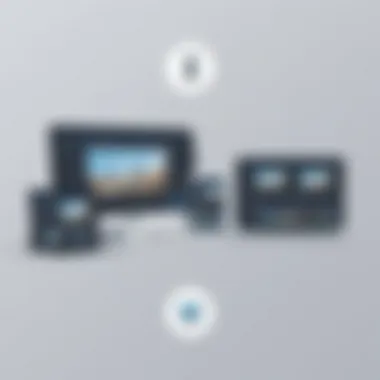

For those firmly entrenched in the Apple ecosystem looking for a top-tier product, Final Cut Pro is undeniable. Filmora, however, caters to a broader audience and serves as a reliable alternative that balances affordability with user-friendliness.
Filmora vs DaVinci Resolve
DaVinci Resolve is celebrated for its outstanding color grading and audio post-production capabilities, making it a favorite among serious filmmakers. However, its steep learning curve often scares casual users away. Filmora provides an accessible platform tailored to those less inclined toward professional features but still desiring quality.
- Color Grading: DaVinci Resolve excels here, boasting advanced tools that surpass Filmora. Users aiming for cinematic quality might prefer this level of control.
- Usability: Filmora’s ease of use puts it ahead for those starting out or producing content quickly without getting bogged down by intricate details.
- Cost-Effectiveness: While DaVinci offers a free version, its premium features come at a cost. Filmora’s pricing is more predictable and accessible for users who prioritize budget.
Ultimately, the choice lies in whether one values the advanced capabilities of DaVinci Resolve or opts for the straightforward and efficient approach that Filmora offers.
Choosing the right video editing software often hinges on personal needs and use cases.
In summary, whether a user chooses Filmora, Adobe Premiere Pro, Final Cut Pro, or DaVinci Resolve, it’s essential to match the software’s capabilities with personal editing demands. Each product has carved out its niche, catering to a diverse array of video editing needs.
User Feedback and Community Insights
Understanding user feedback and community insights about the Filmora Editor app is crucial for anyone looking to delve into video editing. Community interaction often reveals practical experiences that may not be highlighted in official resources. Novice users, for instance, provide a glimpse into the learning curve and initial frustrations, while professionals may offer critiques grounded in extensive hands-on use. This blend of perspectives can lead to a more rounded view of the app's strengths and weaknesses.
Incorporating user feedback into the analysis helps potential buyers make informed decisions. Users often share tips, tutorials, and hacks that enhance the software's utility. By analyzing this feedback, a clearer picture emerges on how the Filmora Editor app fits into various editing workflows. Gathered insights can also lead to software improvements; developers keen on listening to their user base may roll out updates based on frequent suggestions or issues highlighted by this community.
"Community-driven insights enrich the user experience far beyond what's available in a user manual. They provide real-world solutions to common challenges."
Reviews from Novice Users
Novice users often approach the Filmora Editor app with a mix of excitement and apprehension. Initially, the opinion echoes a common narrative: many are drawn to its user-friendly interface, which appears less intimidating than more complex alternatives like Adobe Premiere. Throughout forums and social media platforms such as Reddit, users commonly mention the relatively smooth learning experience, especially when compared to other high-end software.
The ease of access helps many to jump right into projects, from simple video montages to more elaborate family event edits. The built-in tutorials and walkthroughs are frequently praised, providing step-by-step guidance. However, some newcomers also voice their frustrations. Instances of software crashes or lags while editing larger files sometimes crop up in these discussions. This feedback suggests that while the app opens the door to video editing for many, it may still pose challenges under certain conditions.
Feedback from Professionals
When it comes to professionals, the feedback can be quite nuanced. Many seasoned editors appreciate Filmora for its straightforwardness and efficiency, noting that it hits many of the typical editing marks without overcomplicating the process. Users on platforms like Facebook reflect on how the app serves as a reliable tool for quick projects or client edits, particularly when time is of the essence.
However, professionals tend to have higher expectations and draw attention to areas for improvement. They often highlight limitations in the more advanced features, feeling that Filmora doesn't match up to heavyweights like Final Cut Pro or DaVinci Resolve when it comes to color grading or certain effects chains. Still, the consensus remains quite favorable overall, particularly for those who prioritize a workflow that balances speed and simplicity.
Pricing and Licensing Options
When considering any software, particularly one as versatile as Filmora Editor App, pricing and licensing models often come to the forefront of discussions. This section aims to dissect how the financial commitments can shape user experiences and steer decisions. Not only does it impact budget constraints, but it also sets the expectations regarding the features and ongoing support one can receive. Thus, understanding the options available is crucial for potential users, whether they're students, hobbyists, or professional video editors.
Subscription Models
In the realm of software, subscription models are becoming more common. Filmora offers daily, monthly, and yearly subscription plans, each tailored to different user needs.
- Monthly Plan: Perfect for those who require the app for a limited time. This is handy for occasional users or for those working on a specific project where they want flexibility.
- Yearly Plan: More economical for regular users. This model not only reduces the financial burden but also allows users to receive updates and new features for a full year which keeps the software fresh and relevant.
- Lifetime License: While this option requires an upfront cost, it allows users to enjoy the software without continuous payments; essentially a one-time investment.
The main benefit of subscription is access to consistent updates and improvements, ensuring users are always equipped with the latest tools and features.
"Users receive substantial benefits in terms of updates and access; it can make a world of difference when trends and technology evolve."
One-Time Purchase vs Lifetime License
The question often arises: is it better to go for a subscription or opt for a one-time purchase?
- One-Time Purchase: This plan allows users to buy Filmora outright. It suits individuals who may not edit often and prefer to avoid ongoing costs.
- Lifetime License: Unlike the traditional one-off purchase, this grants users permanent access to all features and updates post-purchase.
- Considerations: Users should keep in mind that this might not include future updates. If the software evolves, they may miss out.
- Advantages: No recurring costs and full ownership of the version purchased.
- Benefits: A smart option for serious editors planning to use the software long-term. It effectively combines the stability of ownership with access to new upgrades.
In summary, whether a user should choose a subscription or a one-time purchase hinges on their specific needs, project demands, and financial comfort. For example, a freelance video editor working on various projects might lean towards the subscription for flexibility, while a student creating a singular project might find a one-time purchase more appealing.
Learning Resources for Filmora Users
Understanding how to maximize the potential of the Filmora Editor app necessitates access to comprehensive learning resources. These resources play a pivotal role in guaranteeing that users, regardless of their skill levels, can navigate the software with confidence. Given the rapidly evolving nature of video editing, being informed about features, tools, and techniques can fuel creativity and innovation.

A lucid grasp of available learning materials not only facilitates smoother project workflows but also embodies best practices in video editing. As the saying goes, "knowledge is power," and when it comes to Video editing, having the right information at hand can save time and elevate the quality of the final product.
Official Tutorials and Documentation
Filmora provides a rich library of official tutorials and documentation that serve as a cornerstone for learning. Users can access step-by-step guides that cover the app’s essentials, ranging from basic functions to advanced editing techniques. This tutorials and documentation often includes detailed screenshots and videos, making it easier to grasp complex concepts.
Some noteworthy components of these resources include:
- Video Tutorials: Engaging video content showcases real-time editing, allowing viewers to follow along. This visual approach breaks down the learning curve substantially.
- User Manuals: Comprehensive manuals offer in-depth explanations of features, guiding users on how to leverage each tool effectively.
- FAQs: Addressing common queries helps alleviate roadblocks that novices often face.
By utilizing these resources, learners can transform challenges into opportunities for skill enhancement. The structured format can empower users to learn at their own pace, picking up tips that suit their particular editing style.
Community Forums and Support
Another invaluable resource lies within the community forums and support networks available to Filmora users. Engaging with other users can bring fresh perspectives and tips that aren't readily found in manuals or tutorials.
Participation in these forums can yield several benefits:
- Knowledge Exchange: Users can ask questions, share experiences, and learn from others’ successes and mistakes. It’s like having a seasoned mentor available at all times.
- Problem-Solving: If a bug appears or a feature doesn’t function as expected, user feedback can often lead to quick fixes or workarounds. The hive mind effect in these communities can be surprisingly powerful.
- Updates and Trends: Community members often share information about new features, updates, or trends in video editing that may not yet be documented officially.
"The best learning often occurs in conversation; you just need to ask the right questions."
So, tapping into this collective wisdom can significantly smoothen the editing journey, whether one is a complete beginner or a more advanced user looking to refine their skills.
In summary, adequately utilizing both official tutorials and community forums can equip Filmora users with the tools they need to edit with finesse and creativity, ensuring they stay ahead in the competitive field of digital content creation.
Future Developments and Updates
Future developments and updates are crucial for any software, especially in the rapidly evolving world of video editing. A tool like Filmora Editor needs to keep pace with user needs and industry trends. Continuous enhancement not only keeps it relevant but also attracts a larger user base. The importance of this topic lies in understanding what upcoming features could potentially elevate the user experience and how they align with current trends in the video editing landscape.
Anticipated Features
As Filmora continues to develop, several anticipated features seem to be on the horizon. Firstly, improved AI integration is something users are eager to see. AI tools could automate repetitive tasks, like color correction or audio syncing, freeing up more time for creativity. Users have often remarked about how manual processes can slow down the workflow, so any advances in automation would be welcomed with open arms.
Furthermore, there might be enhancements in collaborative tools. In an age where remote work is the norm, the ability to collaborate seamlessly with others in real-time would elevate Filmora’s standing among video editing software. Imagine multiple users being able to edit the same project, akin to how Google Docs allows shared document editing. This feature could significantly benefit teams working on marketing videos or educational content.
- Real-time collaboration
- Enhanced AI editing tools
- More template options aligned with current trends
- Improved export formats to cater to various platforms
Lastly, increasing customizable features could also be on the table. Users frequently express the desire for more control over transitions and effects, so offering an extended set of parameters would definitely enrich their creative possibilities.
Trends in Video Editing Software
In finding a way forward, it’s vital to consider broader industry trends. Video editing software has experienced a significant shift over recent years driven by technological advancements and changing user demands. One of the most notable trends is the rise of mobile editing solutions. As more people edit video content using smartphones, apps that cater to mobile platforms are seeing a surge in popularity—Filmora’s dedicated mobile version is a step in this direction.
Another trend is the focus on user-generated content. Platforms like TikTok and Instagram have made it apparent that short, engaging videos are highly sought after, pushing software developers to prioritize features that cater to this type of content. Filmora needs to continue evolving features that facilitate quick edits, appealing transitions, and shareability to capture this audience.
Moreover, there's a growing emphasis on inclusivity in software features. Users expect tools adaptable to various skill levels, thus ensuring both novice and professional editors can achieve their desired results without feeling overwhelmed.
In summary, the landscape of video editing is ever-changing. The anticipation surrounding new features within Filmora reflects the broader shifts in technology and user behavior, indicating that the application must adapt to remain competitive and relevant. Keeping an ear to the ground will help users and developers alike navigate this dynamic field together.
Culmination and Recommendations
In wrapping up our comprehensive analysis of the Filmora Editor app, it's essential to distill the key findings into actionable insights for potential users. This section illuminates the overall significance of Filmora in the realm of video editing, tying together its multifaceted features, user experience, and competitive standing. It's not just about what the software can do; it's about how it resonates with individuals based on their unique needs and editing aspirations.
Is Filmora the Right Tool for You?
Deciding whether Filmora is the right tool for your video editing journey really boils down to understanding your specific requirements and expertise.
- Beginner-Friendly Design: For those just stepping into the world of video creation, Filmora offers a user interface that feels intuitive. The drag-and-drop functionality allows for a smooth learning curve, making it accessible for users who may not be tech-savvy.
- Versatility: Mid-level editors might appreciate the blend of basic functions and advanced features. Tasks like color grading or audio mixing are possible without overwhelming users new to these processes. This balance between simplicity and sophistication can be a real asset.
- Budget Considerations: If price is a sticking point, Filmora presents attractive plans, particularly for those who are not ready to invest heavily in software like Adobe Premiere or Final Cut Pro. However, consider the possibility of advanced features becoming necessary as your editing skills grow.
- Comparison with Peers: While evaluating, don't forget to juxtapose Filmora’s capabilities with other products like DaVinci Resolve. Each software has strengths and weaknesses, resonating differently depending on what you prioritize.
Overall, if you seek a reliable, user-friendly platform that grows with your skills, Filmora might just be the road you want to travel down.
Final Thoughts on Filmora Editor
As we peel back the layers of the Filmora Editor, it's evident that this software carves out a niche that caters to a wide range of users. It provides a solid foundation for enthusiasts venturing into video editing while being robust enough to satisfy more experienced creators.
- Balanced Output: You can produce polished videos that rival those made with more high-end software without getting bogged down by technical jargon or overly complex workflows. This combination of efficiency and functionality makes it a noteworthy contender in the editing software landscape.
- Community Support: A vibrant community exists around Filmora. Many users actively share insights on forums like Reddit, which can be invaluable for learning new tricks or troubleshooting issues. This camaraderie can enhance your editing journey, making it less solitary.
- Future-Proofing: With anticipated updates and feature releases, Filmora seems committed to evolving alongside advancements in video editing technology. Keeping an eye on these developments can provide reassurance that your investment today will remain relevant tomorrow.
"The right video editing software can make or break your creative process. Choose wisely."
In essence, Filmora serves a distinct purpose: bridging the gap between simplicity and depth. Its flexibility allows it to adapt as users grow and take on more ambitious projects. As the digital landscape continues to change, staying informed will empower users to maximize their creativity with the tools at their disposal.







