Exploring Dragon NaturallySpeaking Professional for Individuals


Intro
Voice recognition technology has greatly advanced, providing a seamless way to interact with devices and perform tasks efficiently. Dragon NaturallySpeaking Professional stands out in this field, particularly for individuals seeking to enhance their productivity. This tool offers a robust platform for transforming speech into text, effectively reducing the time spent on manual typing. Users from various backgrounds, such as students, IT professionals, and content creators, find this software advantageous in their daily tasks. This review aims to delve into Dragon NaturallySpeaking Professional's features, usability, and overall effectiveness, helping readers navigate their options in voice-to-text solutions.
Features and Capabilities
Overview of Key Features
Dragon NaturallySpeaking Professional boasts a rich array of features designed to optimize user experience. One significant advantage is its accuracy in transcribing words into text. The software claims to achieve up to 99% accuracy, which is crucial for professionals relying on precision in documentation. Additionally, it includes customization options that allow users to tailor commands and vocabulary according to their specific needs.
Another feature worth mentioning is the ability to control applications through voice commands. This functionality can enhance workflow, as users can navigate software easily without using the keyboard. Furthermore, the software supports multiple languages, broadening its accessibility for non-native English speakers.
User Interface and Experience
The user interface of Dragon NaturallySpeaking Professional is designed for both novice and experienced users. It presents a straightforward setup process that guides individuals through microphone setup and voice profile creation. Once established, the interface provides easy access to various commands and features, ensuring a smooth user experience.
Users have indicated that the software responsiveness is commendable, with minimal lag reported during transcription. This responsiveness contributes to an overall efficient workflow. The clear visual aids and options further streamline the usage, making it approachable for a wide range of users.
Performance and Reliability
Speed and Efficiency
Speed is a primary consideration for many individuals when using voice recognition software. Dragon NaturallySpeaking Professional delivers impressive performance, enabling real-time transcription. Many users report that, with practice, they can dictate text significantly faster than typing. This speed can be particularly advantageous in time-sensitive environments, such as corporate settings or academic deadlines.
Downtime and Support
In terms of reliability, Dragon NaturallySpeaking Professional maintains high uptime. While software can experience occasional downtimes, the reliability of this tool generally meets user expectations. In case of technical issues, customer support availability is essential. Users have access to a variety of support options, including forums, tutorials, and direct customer service, which can assist them when trouble arises.
"The combination of speed, accuracy, and user-friendly features makes Dragon NaturallySpeaking Professional a solid choice for those who prioritize productivity in their work."
Through thorough examination, it is clear that Dragon NaturallySpeaking Professional offers individuals a compelling solution for voice-to-text conversion, with features and performance that cater to diverse professional needs.
Understanding Voice Recognition Technology
Voice recognition technology has transformed how individuals interact with computers and devices. It plays a crucial role in various fields, from creating documents efficiently to enhancing accessibility for users with disabilities. This section delves into the significance of understanding voice recognition technology, highlighting its advancements and the implications it has on daily tasks.
The rise of voice recognition is tied closely to the growth of artificial intelligence. The improvements made in this area over the last few years have made it possible for software like Dragon NaturallySpeaking Professional to utilize advanced algorithms for better accuracy. Understanding these developments is essential for anyone seeking to maximize the benefits of such tools.
Key elements include user efficiency, flexibility in use, and the ability to support diverse communication methods. As the demand for hands-free solutions increases, understanding how these technologies work and their benefits becomes even more critical for users in various environments.
The Evolution of Speech Recognition
The journey of speech recognition technology dates back to the 1950s. Initial efforts, such as IBM's 701, required users to speak specific words in order for the machine to recognize them. However, it wasn't until the 1980s that significant developments were made. The introduction of Hidden Markov Models allowed for continuous speech recognition, enhancing the capability of systems to understand natural language with greater ease.
With the advent of the internet and better processing power, the 2000s heralded a new era for speech recognition. New techniques, such as deep learning, enabled systems to analyze vast amounts of data. This feedback loop of data acquisition and refinement led to software that can decipher accents, dialects, and even varying speech patterns. Such improvements have culminated in applications that not just understand but also predict user intentions, making them invaluable tools for productivity.
How Voice Recognition Works
Voice recognition systems function through a series of processes that convert spoken language into text. At the core of this technology is an understanding of acoustic models, language models, and the processing of the user’s speech.
- Acoustic Models: These models analyze the audio waveform, decomposing it into phonemes which are the basic units of sound in a language.
- Language Models: Once the sounds are identified, the system employs language models to interpret context and meaning. These models are built based on large datasets which allow the software to consider probable word combinations and phrases.
- Signal Processing: This is where the raw audio is filtered and transformed. Algorithms help to minimize background noise and enhance the clarity of the spoken words.
- Feedback Mechanisms: Modern systems learn over time from user interactions, adapting to their speech patterns for improved accuracy.
Understanding these underlying mechanics not only elucidates how speech recognition achieves its results but also points to areas where users may need to adjust their speaking habits to gain optimal outcomes. As technology continues to evolve, so will the efficacy of voice recognition systems such as Dragon NaturallySpeaking Professional, underlining the importance of keeping abreast of advancements in this field.
Intro to Dragon NaturallySpeaking Professional
Dragon NaturallySpeaking Professional stands out as a significant tool in the realm of voice recognition software. Its design caters to individual users aiming to enhance their productivity through effective dictation and effortless navigation of computers. This section provides insights into what Dragon NaturallySpeaking is, its key functionalities, and why it can be a game changer for many users.
Overview of Dragon NaturallySpeaking
Dragon NaturallySpeaking, developed by Nuance Communications, has established itself over the years as a leading voice-to-text application. Since its introduction, it has evolved to include advanced features that serve a diverse range of professionals. The software allows users to control their devices through voice commands, transforming the way individuals interact with technology. This capability is not only instrumental for those with disabilities but also for those seeking efficient methods of task management.
The software uses a sophisticated algorithm that learns and adapts to a user's specific speech patterns over time, improving accuracy with each session. As more users shift towards remote work and digital communication, tools like Dragon NaturallySpeaking become pivotal in maintaining workflow and enhancing overall productivity.
Key Features
Dragon NaturallySpeaking Professional offers a variety of features designed to streamline the use of voice recognition technology. Here are some of the core capabilities that users might find beneficial:
- Dictation: Users can dictate documents, emails, and other texts directly, which can save considerable time compared to traditional typing methods.
- Voice Commands: The software recognizes a myriad of voice commands for navigating through different applications, which can significantly reduce the reliance on a mouse or keyboard.
- Personalized Vocabulary: Dragon NaturallySpeaking can learn specialized vocabulary relevant to many fields, such as legal or medical terminologies, enhancing the precision of recognition.
- Macro Capabilities: Users can create macros to execute complicated commands with a single phrase, further simplifying tasks.
- Integration: The software integrates seamlessly with popular applications like Microsoft Word and Excel, allowing smoother operation in familiar environments.
These features contribute greatly to the efficiency of tasks, especially for professionals engaged in high-volume writing or those who prefer voice over manual input. Moreover, understanding and utilizing these functions effectively can lead to a marked improvement in day-to-day operations.
Installation and Setup Process
The installation and setup process of Dragon NaturallySpeaking Professional is critical to ensure the software functions optimally. This stage involves preparing your system and understanding specific settings that can personalize your experience. Without a proper setup, users may not fully benefit from the various features of this voice recognition tool, affecting overall productivity.
System Requirements
Before diving into the installation, it is vital to check whether your system meets the software requirements. Dragon NaturallySpeaking Professional has specific hardware and software prerequisites that ensure it runs smoothly.
- Operating System: Windows 10 or later versions are supported.
- Processor: A multi-core processor is recommended for effective performance.
- RAM: At least 8 GB of RAM, although 16 GB is ideal for larger workloads.
- Disk Space: Approximately 4 GB of free space for installation.
- Sound Card: A good quality sound card is crucial to process the audio input efficiently.
Making sure that all system requirements are met avoids common issues, such as slow processing times or software malfunctions.
Step-by-Step Installation Guide
Following a precise installation guide can simplify the process significantly. Here are the steps:


- Download the Software: Visit the official Nuance website to obtain the latest version of Dragon NaturallySpeaking Professional.
- Run the Installer: Double-click on the downloaded file to begin installation. You may be prompted for administrator permissions.
- Follow the On-Screen Instructions: The installer will guide you through several prompts. Read carefully and click 'Next' to proceed.
- Activate the Software: After installation, follow the activation steps to register the product using the serial number provided.
- Restart the Computer: Once installation is complete, reboot your computer to ensure all components are properly configured.
This structured approach minimizes confusion during installation and helps maintain software integrity.
Initial Configuration Settings
Once the installation process is finished, configuring the software according to your preferences is essential for effective usage. Some specific settings to consider include:
- User Profile Creation: Establish a user profile by providing your specific voice data. This step is crucial for improving accuracy in speech recognition.
- Microphone Setup: Properly calibrate your microphone by following the prompts given in the software. This will ensure clear audio capture.
- Customization Options: Adjust the settings based on your usage patterns. Tailor voice commands, and add any specialized vocabulary relevant to your work.
By taking the time to set up the software correctly, users can enhance their experience significantly. The initial configuration impacts how Dragon NaturallySpeaking understands and processes voice input, making this step indispensable.
User Experience and Usability
User experience and usability play a crucial role in the effectiveness of Dragon NaturallySpeaking Professional. A well-designed user interface can significantly enhance productivity, making it easier for users to interact with the software. Intuitive navigation and straightforward commands reduce the learning curve, allowing users to focus on their tasks rather than struggling with the technology itself.
Interface and Accessibility
The interface of Dragon NaturallySpeaking Professional is designed with user accessibility in mind. Its layout is generally clean and logical, promoting ease of use. The dashboard presents essential features front and center, minimizing the need to dig through complex menus. This streamlining is essential as it caters specifically to professionals and students who value efficiency.
Moreover, accessibility features are integrated to assist users with different needs. The software supports high-contrast themes and adjustable font sizes, which can benefit individuals with visual impairments. Voice commands can also provide a hands-free experience, a highlight for those who might have difficulty using traditional input devices.
"The intuitive interface allowed me to start using Dragon immediately without extensive training."
Customizing User Preferences
Personalization is key to a satisfying user experience. Dragon NaturallySpeaking Professional allows users to modify their preferences, catering to individual needs and workflows. For instance, users can configure voice profiles, adjusting settings based on personal speech patterns and vocabulary.
Additionally, users can customize shortcuts for frequently used commands. This flexibility can reduce the time spent navigating the software and enhance overall efficiency. The more personalized the experience, the more likely users will find value in the software.
Users are encouraged to explore these customization options, as it can lead to a significant improvement in usability. Overall, the focus on user experience and accessibility in Dragon NaturallySpeaking Professional makes it not just a tool, but a valuable companion for professionals aiming to optimize their workflow.
Voice Command Efficiency
Voice Command Efficiency is a crucial aspect when evaluating Dragon NaturallySpeaking Professional. This software’s ability to accurately interpret voice commands significantly enhances user experience. In today's fast-paced environment where time is valuable, employing voice commands can result in remarkable productivity gains. Users can navigate through software, dictate text, or execute commands hands-free, eliminating the need for manual input.
Dictation Capabilities
The dictation capabilities of Dragon NaturallySpeaking Professional are among its most praised features. Users can simply speak their thoughts and watch as the software transcribes them into text. This function is particularly beneficial for writers, students, and professionals who need to generate large amounts of text quickly. Moreover,
- High Recognition Accuracy: The software is designed to offer a high level of accuracy. Many users report that the software understands their speech well, reducing the need for corrections or revisions.
- Real-time Feedback: As users dictate, they receive immediate feedback, which allows for corrections on the fly. This ability helps to maintain the flow of ideas without interruption.
Voice Commands for Navigation
Effective navigation is essential for any software tool, and Dragon NaturallySpeaking excels in this area. The range of voice commands available allows users to access various functions within the software easily. This feature can be particularly helpful for users navigating complex applications or multitasking. Some important aspects include:
- Comprehensive Command List: The software comes equipped with a wide array of voice commands, enabling users to perform various tasks with simple phrases. For instance, commanding the software to "Open Document" or "Save File" can save significant time.
- Custom Command Creation: Users can also create their own commands. This personalization enhances productivity as users can streamline their workflows to fit their specific needs.
Intelligent Word Prediction
Intelligent Word Prediction is another standout element of Dragon NaturallySpeaking Professional. This feature analyzes the user’s dictation habits and suggests words, phrases, or even full sentences based on context. Benefits of this include:
- Reduced Typing Time: By predicting words, the software can help users complete sentences faster, allowing for smoother dictation.
- Enhanced Accuracy: Predictions are made with a high level of accuracy, meaning users are less likely to experience interruptions while dictating.
"Voice technology is evolving and can transform how we interact with software tools."
Performance and Accuracy
The section on Performance and Accuracy is crucial in evaluating Dragon NaturallySpeaking Professional. This software's effectiveness hinges on its ability to convert spoken words into text accurately and swiftly. Many individuals rely on voice recognition technology to enhance productivity, making accuracy an essential metric. A fault in this area could result in frustrating user experiences, leading to decreased efficiency instead.
Speech Recognition Accuracy Analysis
Analyzing speech recognition accuracy offers insights into how well Dragon NaturallySpeaking performs under various conditions. Numerous studies have shown that accuracy rates can exceed 95% for clear dictation in quiet environments. However, this percentage can drop in noisier settings or when the speaker is not articulating clearly.
The application uses advanced algorithms to learn from individual speech patterns over time. This adaptation improves accuracy by personalizing responses to the user’s voice. Furthermore, it effectively incorporates vocabulary from different writing contexts, increasing precision across various subject matters. Understanding these nuances helps users set realistic expectations about the performance they can achieve.
- Factors Affecting Accuracy:
- Clarity of speech
- Background noise
- Proximity of the microphone
- Device preferences
In summary, accuracy directly impacts the user experience. Users adopting Dragon NaturallySpeaking must understand these factors for optimizing their results and minimizing frustration.
Adaptability to Different Accents
Adaptability to various accents is a significant consideration in voice recognition software. Dragon NaturallySpeaking is designed to accept multiple English accents, such as American, British, and Australian. This feature broadens the software’s applicability to a more diverse audience.
However, the effectiveness of the software can vary based on how well it recognizes specific accents. Users with non-standard or heavy accents might experience challenges in recognition accuracy. The software allows users to train the system by reading predefined texts to enhance how it interprets their spoken language. This process supports users with different speech patterns and dialects.
- Training Benefits:
- Improved recognition of individual speech nuances
- Custom vocabulary adaptation
"The adaptability to accents not only includes different languages but also various dialects, making it an inclusive option for many users."
Conclusively, adaptability to accents reinforces the value of Dragon NaturallySpeaking for individuals from various linguistic backgrounds. This feature enhances usability, making it a practical tool for a wider range of users.
Integration with Other Applications
The ability of Dragon NaturallySpeaking Professional to integrat with various applications is significant for enhancing productivity. When users can dictate commands and text into other software tools, it maximizes the utility of voice recognition. This integration fosters a seamless workflow, allowing individuals to focus on tasks rather than grappling with manual typing or multiple navigation stops. This section discusses commonly used software integrations and how Dragon collaborates with office suites, providing users with tools they are already familiar with, adding value to their choices.
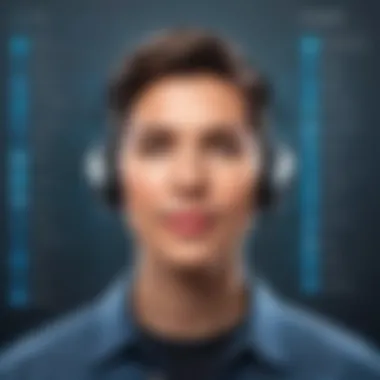

Commonly Used Software Integrations
Dragon NaturallySpeaking Professional integrates well with many mainstream applications, which is one of its notable strengths. Some widely used software includes Microsoft Word, Excel, and web browsers like Google Chrome. Integration with these applications allows users to leverage voice commands effectively.
With Microsoft Word, users can dictate not only text but also format it simply through voice commands. Editing functions such as "bold this" or "italicize that" come intuitively. In Excel, simple commands can generate formulas, navigate cells mechanically, and input data without relying on a keyboard.
The compatibility with web browsers enables users to surf the internet using voice, which can considerably improve efficiency. For instance, commands like "go to Facebook" or "search for the weather" simplify browsing tasks. Furthermore, this adaptability expands to several other software solutions that can be customized through built-in voice commands.
Benefits of these software integrations include:
- Enhanced Efficiency: Performing tasks like data entry via voice can save time.
- Reduced Mental Load: Users can concentrate on their content rather than typing.
- Increased Accessibility: The utility becomes apparent for individuals with disabilities.
Collaborating with Office Suites
Collaboration with office suites, especially Microsoft's Office 365 and Google Workspace, is where Dragon NaturallySpeaking shines. This integration allows individuals to harness advanced voice recognition in environments they already work within.
In Microsoft Office, Dragon allows users to create, edit, and review documents with voice commands that are synchronized with the application’s functions. This hands-free capability can be invaluable for professionals who need to produce high volumes of text or interact with spreadsheets.
Similarly, Google Workspace offers commendable features that allow for seamless voice integration. Users can employ Dragon to create emails on Gmail or update documents in Google Docs. Voice commands translate efficiently within the functionalities of these platforms, enabling users to communicate thoughts rapidly and effectively.
The mutual benefit of using Dragon with office suites leads to productivity rewards such as:
- Streamlined Workflow: Direct interaction with existing tools enhances how users manage their time.
- Greater Social Collaboration: The voice-operated tools can facilitate easier collaboration when teams are engaged simultaneously on documents.
- Customizable Commands: Users can set voice commands specific to their needs in these environments.
Voice recognition integration is not just about convenience. It fundamentally transforms how individuals interact with technology on a day-to-day basis.
In closing, the ability of Dragon NaturallySpeaking Professional to integrate with commonly used applications and office suites enhances its efficacy as a voice recognition tool. This feature is essential for professionals, students, and developers seeking effective and adaptive voice-to-text solutions.
Cost and Licensing Options
Understanding the cost and licensing options for Dragon NaturallySpeaking Professional is crucial when considering the software for personal or professional use. In this section, we will analyze the pricing strucutures and the different licensing models available. The costs can impact the decision-making process significantly, as potential users must weigh the investment against the expected benefits.
Pricing Structure
The pricing structure of Dragon NaturallySpeaking Professional varies based on the version and the purchasing channel. The software typically offers direct sales through the official website, as well as distribution through third-party retailers. Prices may also differ between physical and digital licenses.
Depending on the version, a user can expect to pay anywhere from $150 to $500. The software might also feature periodic discounts or packages aimed at educational institutions or professionals in need of bulk licenses. It is advisable to compare offers from different vendors to find the best deal.
Users should also consider the maintenance costs that may come with long-term use. For example, upgrading to newer versions might add to the total cost over time. In addition, consider the cost of any additional accessories or equipment, such as high-quality microphones, which can enhance the overall experience.
Available Licensing Models
Dragon NaturallySpeaking Professional offers several licensing models, catering to various types of users and their specific needs:
- Individual License: This model is most suitable for single users who work independently. The individual license allows the user to install the software on a designated device without additional complexity.
- Volume License: This is an excellent option for organizations or teams. It enables multiple installations across different devices while providing easier management and costs savings.
- Subscription License: This relatively new model allows users to access the software on a subscription basis. This can make it easier to keep the software up to date with the latest features without a substantial upfront investment.
Understanding these models will help potential buyers to choose the option that best fits their usage and budget. It's important to weigh the cost against the potential productivity benefits that Dragon NaturallySpeaking Professional can provide.
"Choosing the right licensing model is essential for maximizing the value derived from voice recognition software."
Target Audience and Use Cases
Understanding the target audience and use cases for Dragon NaturallySpeaking Professional is crucial for appreciating its value. This software is designed to serve a variety of users who need efficient solutions for voice recognition tasks. Identifying these groups helps clarify how they can best leverage the software’s capabilities to enhance productivity.
Ideal Users of Dragon NaturallySpeaking
The ideal users of Dragon NaturallySpeaking Professional encompass a distinct range of individuals and professionals.
- Professionals in IT and Software Development: These users benefit from the software's ability to transcribe coding documentation and log issues swiftly. Voice commands allow them to navigate complex systems and manage tasks without losing focus on their work.
- Students: Students often struggle to keep up with lecture notes. With Dragon NaturallySpeaking, they can dictate their notes or assignments, allowing greater concentration on comprehension rather than writing speed. This software assists them in maintaining accurate records of important information.
- Medical and Legal Professionals: These sectors value precision in documentation. Medical practitioners, for instance, use it to dictate patient notes, while lawyers can swiftly create reports. The ability to ensure accuracy with speech recognition reduces the administrative burden significantly.
- Individuals with Disabilities: People with various disabilities can find immense assistance in voice recognition technology. Dragon NaturallySpeaking allows them to operate computers and perform tasks that may be otherwise difficult, improving accessibility in their daily activities.
These groups may have different needs, but they can all greatly benefit from the features offered by Dragon NaturallySpeaking, such as dictation flexibility, voice command functionality, and customizability.
Popular Use Cases
The software’s applications extend to many areas, making it a versatile tool. Users often engage with the software in several common contexts:
- Dictation of Documents: The primary use case is dictating texts for emails, reports, and creative writing. Users find that dictation speeds up the writing process and gives them more time for analysis and brainstorming.
- Transcribing Meetings and Interviews: Professionals often use Dragon NaturallySpeaking to record important discussions, simplifying the process of documenting crucial information.
- Navigation: Voice commands allow users to navigate their computers efficiently. Instead of typing, they can create shortcuts and command their systems verbally, which can be a major time saver.
- Accessibility Solutions: Many users find Dragon NaturallySpeaking critical for enabling productivity where traditional input methods are challenging. This helps enhance their digital participation and interaction significantly.
- Teaching and Training: Educators can use this software to create spoken tutorials and assist students with interactive learning experiences, illustrating its role in educational settings.
These use cases illustrate the document's extensive relevance. The potential impact of using Dragon NaturallySpeaking can greatly enhance the effectiveness and efficiency of its users in varying contexts.
"Voice recognition technology not only streamlines everyday tasks but also opens new avenues for users with unique needs to thrive in their environments."
User Feedback and Testimonials
User feedback and testimonials play a crucial role in evaluating the performance and effectiveness of Dragon NaturallySpeaking Professional. These insights allow potential users to grasp first-hand experiences related to the software. By understanding both positive and negative aspects highlighted by the user community, one can get a clearer view of the product’s overall reliability, usability, and functionality.
Feedback serves two key purposes: it provides authentic perspectives about the software and helps identify real-world challenges users face. For individuals considering adopting this technology, testimonials can be decisive. Seeing how others have benefited or encountered issues offers real context that marketing materials often overlook.
Moreover, reviews often emphasize specific features that might be underappreciated, allowing new users to maximize their experience from the outset. Conversely, testimonials can also shed light on areas needing improvement. A balanced approach to understanding customer feedback can help one make an informed choice when considering Dragon NaturallySpeaking Professional for their voice recognition needs.
Positive Experiences Shared by Users
Many users report significant productivity gains while using Dragon NaturallySpeaking Professional. A common theme in positive experiences includes an improved dictation experience. Users appreciate how effortlessly the software converts spoken language into text. This efficiency allows for smoother workflow, especially for professionals who require accurate and quick documentation. Users emphasize:
- The ease of dictation, which often leads to time savings.
- High recognition accuracy, reducing the need for manual corrections.
- The ability to customize commands, helping users streamline various tasks.
Furthermore, users highlight the software's adaptability. Many mention that it improves over time as it learns individual speech patterns and accents. Such features are particularly beneficial for diverse user groups, including those from different linguistic backgrounds. Overall, the testimonials position Dragon NaturallySpeaking Professional as a positive addition to the toolkit of professionals aiming to enhance their work efficiency.
Critical Reviews and Common Complaints
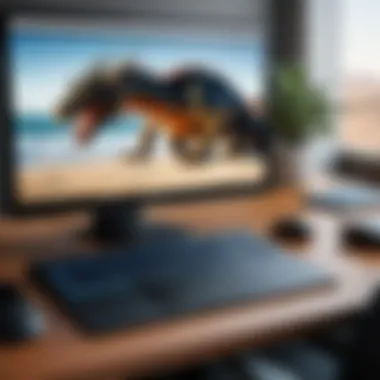

While a number of users sing praises, there are also critical reviews that highlight issues with Dragon NaturallySpeaking Professional. Some commonly voiced complaints include:
- Occasional inaccuracies in speech recognition, particularly with industry-specific jargon or less common phrases.
- Performance slowdowns when multiple applications are running, affecting real-time dictation.
- A steeper learning curve for new users, which may discourage individuals unfamiliar with voice recognition software.
Some users also pointed out challenges in integrating the software with specific applications, which sometimes led to frustration. The feedback from less satisfied users showcases that while the software holds many advantages, it may not be suitable for everyone. Understanding these criticisms is essential for potential buyers to set realistic expectations and determine whether the software aligns with their specific needs.
Pros and Cons of Dragon NaturallySpeaking Professional
Understanding the pros and cons of Dragon NaturallySpeaking Professional is vital for potential users looking to enhance their productivity through voice recognition technology. Exploring these elements offers a balanced perspective on the software, allowing users to identify whether the benefits outweigh the drawbacks based on their individual needs. This section elaborates on the strengths that can enhance daily tasks and the weaknesses that may need consideration before making a commitment to the software.
Advantages of Using the Software
Dragon NaturallySpeaking Professional presents several notable advantages that can significantly enhance work efficiency. Some of these benefits include:
- High Accuracy Rates: The software boasts an impressive accuracy level, often exceeding 99% under optimal conditions. This high precision can be especially valuable for professionals needing to transcribe or dictate documents without errors.
- Time-Saving: Users can dictate at a much faster rate than typing. This feature translates into a reduction in the time spent on document production and data entry tasks.
- Customizable Voice Commands: Users have the option to create personalized commands, which can streamline common tasks. For instance, commands can be programmed for frequently used phrases or to control applications directly.
- Accessibility Features: Individuals with disabilities can benefit from the voice recognition technology, making computer use more accessible. This feature aligns with inclusive technology practices, allowing everyone to participate more fully in digital work environments.
- Integration Capabilities: The software integrates seamlessly with popular applications such as Microsoft Office and email clients, making it easy to harness its capabilities alongside tools that professionals already use.
Disadvantages to Consider
While Dragon NaturallySpeaking Professional offers numerous advantages, it is imperative to consider its shortcomings as well:
- Learning Curve: New users may face a steep learning curve. Familiarizing oneself with the software's interface and features requires time and practice, which might be a barrier for some.
- System Requirements: The software demands a relatively high-performance computer to function optimally. Users on older or less capable machines may experience lag or reduced performance.
- Voice Recognition Variability: Factors such as background noise or the presence of multiple speakers can affect the software's performance. These elements may lead to decreased accuracy in less controlled environments.
- Limited Language Support: While Dragon NaturallySpeaking supports several languages, users may find that not all dialects or accents are fully optimized for recognition, potentially limiting usability for diverse demographics.
- Price Point: The investment for Dragon NaturallySpeaking Professional can be substantial, particularly for individual users. This cost may be prohibitive for those seeking more economical software solutions.
"Understanding the pros and cons of a product is crucial for informed decision-making. It allows users to weigh their options based on specific needs and expectations, particularly when investing in technology like voice recognition software."
By analyzing both the advantages and disadvantages, potential users can make a more informed choice regarding whether Dragon NaturallySpeaking Professional aligns with their professional needs.
Comparative Analysis with Other Software Solutions
In this section, we will explore the comparative analysis of Dragon NaturallySpeaking Professional and other voice recognition software solutions. Understanding how Dragon measures up against alternatives is crucial for potential users in making informed decisions. It helps in recognizing strengths, weaknesses, and unique features that may influence user preference.
By assessing various products, individuals can identify which software best aligns with their specific needs, whether for casual use, professional applications, or even academic purposes. This analysis not only highlights performance metrics but also incorporates user experiences, enhancing the decision-making process for users with diverse requirements.
Comparison with Other Voice Recognition Software
When comparing Dragon NaturallySpeaking Professional with other popular voice recognition software, notable competitors include Microsoft Dictate, Google Speech Recognition, and Apple Dictation. Each of these has unique strengths, which is important to consider for different user scenarios.
- Microsoft Dictate: A free tool integrated into the Microsoft Office suite. It offers basic speech recognition capabilities with decent accuracy but lacks some of the advanced features found in Dragon.
- Google Speech Recognition: This cloud-based solution benefits from Google's vast data resources. It excels in recognizing varied accents and dialects, making it suitable for an international audience, though it may not match Dragon's specialized features for professional users.
- Apple Dictation: Available for macOS users, it provides seamless integration with Apple products. However, its functionality can be limited in terms of customization compared to Dragon.
Each software offers distinct advantages for certain user groups. By evaluating their performance, users will find insights into which software package meets their expectations effectively.
Strengths and Weaknesses Compared to Competitors
A detailed analysis reveals several key strengths and weaknesses of Dragon NaturallySpeaking Professional relative to its peers. Understanding these can guide users in choosing the most appropriate software for their tasks.
Strengths:
- Accuracy: Dragon's speech recognition accuracy is widely recognized in the market, considerably higher than many competitors, especially in specialized fields like medicine and law.
- Customization: The software allows extensive customization of voice commands and macros. Users can tailor their experiences, enhancing efficiency and personal workflows.
- Advanced Features: Features like voice-controlled transcription and the ability to create fillable forms without typing are highly beneficial for professional use.
Weaknesses:
- Cost: Dragon NaturallySpeaking is relatively expensive compared to other options, which may be a barrier for casual users.
- Learning Curve: New users often face an initial learning curve due to the range of options and configurations available, which may not be as straightforward as simpler tools.
- System Requirements: Compared to other solutions, Dragon requires more robust hardware, which could limit its accessibility for users with older systems.
"Comparative analysis provides critical insights into the strengths and weaknesses of voice recognition software, aiding in making informed decisions for users across different sectors."
By weighing these factors, potential users can make sound choices based on their unique needs, balancing the advantages against any limitations presented by Dragon NaturallySpeaking and its competitors.
Future of Voice Recognition Software
The future of voice recognition software holds significant relevance for both users and developers. As technology progresses, the reliance on voice commands will likely expand in professional and personal settings. This section provides insight into various elements shaping future developments and the potential benefits for end-users.
Voice recognition is not just about transcribing words. It optimizes workflows, enhances accessibility, and offers a new layer of interaction. With the rise of remote working and digital communication, having an effective voice recognition tool can be a game changer. Therefore, understanding the upcoming trends and making well-informed predictions is vital for users eager to fully leverage these tools in their daily processes.
Trends in Voice Recognition Technology
Several key trends are influencing the evolution of voice recognition technology. Here's what to watch:
- Increased Accuracy and Speed: Continuous improvements in algorithms will likely lead to faster and more accurate voice recognition. This will have significant impacts on productivity, particularly in professional settings where speed is essential.
- Integration of AI: Artificial intelligence continues to enhance voice recognition systems. AI can improve context understanding and user intention. Systems will likely get better at understanding nuances in speech, making interactions feel more natural.
- Multilingual Capabilities: There's growing demand for software that can comprehend multiple languages and dialects. Future voice recognition software will likely cater to diverse linguistic backgrounds, allowing for greater usability across different regions.
- Cloud-Based Solutions: As cloud technology gains traction, many voice recognition applications may move to cloud platforms. This shift promotes accessibility, efficiency, and the ability to leverage vast databases for better performance.
Predictions for Future Developments
Predictions can anchor users and developers in the evolving landscape of voice recognition. The following points highlight what the future may hold:
- Wider Adoption in Various Industries: Voice recognition will expand beyond traditional fields like healthcare and education into more industries like finance and manufacturing. Businesses will seek solutions that can optimize operations, save time, and reduce human error.
- Enhanced Privacy Measures: As voice technology becomes more integrated into daily life, privacy concerns will rise. Future development will likely focus on securing user data and offering transparent privacy options, instilling trust in users.
- User-Centric Design: The need for user-friendly interfaces will remain paramount. Upcoming technologies may emphasize personalization features that allow users to customize their experiences more intuitively.
- Improved Voice Assistants: Voice assistants will become more sophisticated. Users may find them capable of handling complex tasks, scheduling, and reminders more efficiently, thus serving as true personal assistants rather than limited command interpreters.
The future of voice recognition software is not merely about performance; it embodies a commitment to enhancing user experiences through innovative technology.
Reading the landscape of voice recognition technology allows professionals and students in IT to not only stay updated but also to prepare for the challenges and opportunities ahead.
Ending
The conclusion serves as a crucial component of this article, synthesizing the information on Dragon NaturallySpeaking Professional and discussing its implications for individual users. It highlights the importance of voice recognition technology in enhancing productivity and accessibility, especially in today's fast-paced work environments.
Summarization of Key Insights
Dragon NaturallySpeaking Professional stands out for its robust capabilities. Users appreciate its accuracy and adaptability, making it suitable for those from different backgrounds. Key features such as dictation, voice commands, and intelligent word prediction contribute significantly to user productivity. Initial user experiences reveal a steep learning curve, balanced by long-term benefits — particularly for professionals who rely heavily on document preparation.
The analysis of customer feedback helps to illuminate the strengths and areas for improvement of the software. Many positive experiences emphasize time-saving advantages, while critical reviews often point to occasional inaccuracies or interface complications. This juxtaposition aids in understanding not only the software's capabilities but also its limitations.
Final Recommendations for Users
For potential users considering Dragon NaturallySpeaking Professional, it is vital to assess specific needs closely. The software excels for professionals in IT-related fields, software developers, and students who benefit from its voice-to-text capabilities. Here are a few recommendations:
- Evaluate Your Use Case: Consider if voice recognition will save you time in your daily tasks. Users who generate lengthy documents or reports may find it particularly useful.
- Take Advantage of Trial Periods: Most voice recognition software offers a trial. This allows you to explore features and determine if the product aligns with your expectations.
- Be Prepared to Customize: Adapting the software to fit your personal preferences can significantly enhance your experience. Invest time in initial setup and configuration for optimal performance.
- Stay Informed About Updates: Continuous improvements in voice recognition technology mean that staying updated on software enhancements can lead to better accuracy and functionality.
In summary, Dragon NaturallySpeaking Professional has much to offer, but users should weigh the advantages against their specific needs and constraints. The evolving landscape of voice recognition technology suggests a promising future, thus fostering growth in personal and professional productivity.







