Blender as CAD: An In-Depth Exploration of Capabilities

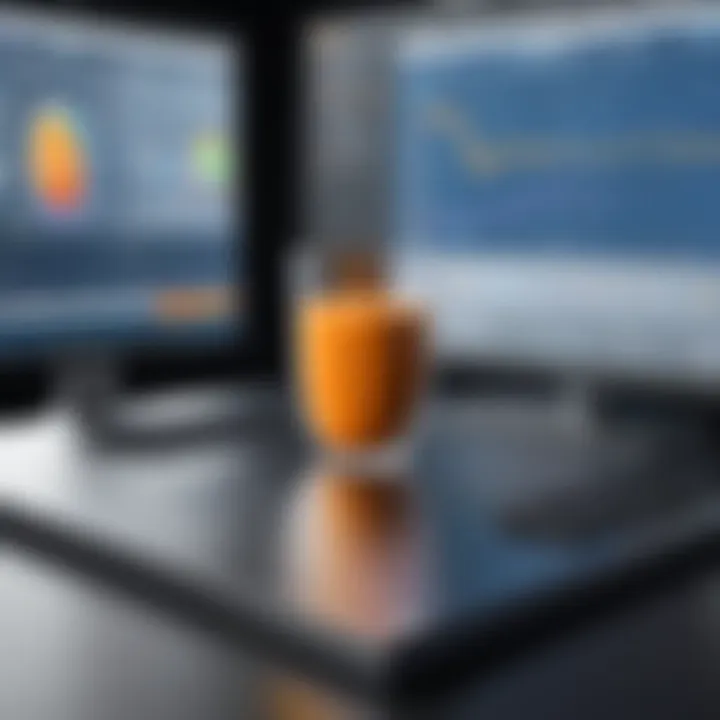
Intro
Blender has long been recognized as a robust 3D creation suite primarily aimed at animators and game developers. However, its capabilities extend into realms typically reserved for Computer-Aided Design (CAD) tools. This transition raises pertinent questions regarding its effectiveness in traditional design environments. Users with a diverse professional background now explore Blender for CAD-related tasks, prompting further examination of its features, strengths, and limitations.
The viability of utilizing Blender as a CAD tool is significant for various industries. This includes architecture, product design, and engineering. This narrative aims to unpack the technical intricacies involved in leveraging Blender for CAD applications. The following sections will provide insight into operational efficiency, interface usability, and, importantly, how Blender can challenge established CAD software paradigms.
Features and Capabilities
Overview of Key Features
Blender offers an eclectic mix of functionalities capable of supporting CAD tasks. Key features that stand out include:
- Modeling Tools: Blender boasts advanced modeling capabilities. Tools such as mesh editing, sculpting, and modifiers make it suitable for precise geometrical adjustments.
- Rendering Engine: Its built-in rendering engine, Cycles, can produce photorealistic visuals that assist in design presentations.
- Add-ons and Extensions: Blender supports a myriad of add-ons that enhance its CAD functionalities. Tools like Archimesh and CAD tools can integrate seamlessly into the workflow.
Many users find that Blender’s features allow for detailed modeling, offering an alternative to traditional CAD suites like AutoCAD and SolidWorks, particularly for expressive design concepts.
User Interface and Experience
Navigating Blender can initially be challenging for users who are accustomed to conventional CAD software. The user interface is highly customizable but may require time to understand.
- Panel Organization: Users can organize their workspace to suit their workflow preferences. The interface includes various panels that can be modified to incorporate essential tools easily.
- Hotkeys: Blender's reliance on keyboard shortcuts may speed up workflows significantly for seasoned users but can overwhelm newcomers. Learning essential hotkeys is crucial to maximizing efficiency.
Despite its learning curve, many professionals appreciate the unique organizational flexibility that Blender offers, making it possible for them to streamline their CAD processes effectively.
Performance and Reliability
Speed and Efficiency
In terms of performance, Blender performs admirably under heavy workloads. Users report that it manages large models with reasonable speed. Efficient handling of data makes it viable for numerous CAD tasks that require detailed precision. The optimizations in the recent updates have significantly reduced lag and processing delays.
Nevertheless, performance can vary based on hardware specifications. Users with higher-end GPUs often experience a substantial boost in rendering times and operational handlings.
Downtime and Support
Blender boasts a vibrant community support network and extensive documentation resources. This includes:
- Online Forums: Platforms like Reddit offer a space for users to exchange ideas and troubleshooting tips.
- Official Documentation: Comprehensive documentation provided by Blender’s developers aids in problem-solving and feature discovery.
This community-driven support structure plays a crucial role in ensuring minimal downtime. However, users should be mindful that official tech support is limited compared to traditional CAD providers.
"While Blender provides powerful capabilities for CAD, its reliance on community support creates an opportunity for continuous learning and adaptation among professionals."
Preface to Blender in CAD
The discussion surrounding Blender as a Computer-Aided Design (CAD) tool is significant, particularly for software developers, IT professionals, and students engaged in design fields. As many know, traditional CAD software has dominated the market for years, creating a perception that high-quality design work can only be accomplished with established applications like AutoCAD or SolidWorks. However, Blender has emerged as a versatile alternative, offering unique features that merit exploration.
Blender’s capabilities extend well beyond basic modeling. Its strong emphasis on community-driven development has positioned it as a robust and adaptable option in various applications, including architectural design, product prototyping, and more. Users are discovering how Blender's comprehensive toolset can address needs traditionally met by CAD-focused software.
Also, it's crucial to examine practical implications as users transition from conventional CAD solutions to Blender. Certain aspects like learning curve, usability, and precision must be evaluated comprehensively to understand Blender's role effectively in the CAD landscape.
Emergence of Blender as a CAD Tool
Blender's rise to prominence as a CAD tool can be traced back to its open-source nature and community engagement. Originally developed as a 3D modeling and animation platform, it has gained traction within the CAD domain due to ongoing improvements and updates. Continuous enhancements have made Blender more relevant in technical design areas, where its modeling capabilities can now align with industry standards.
As Blender began adopting features that appealed to CAD professionals, more users started experimenting with its potential. Consequently, the community actively shared workflows, plugins, and innovations that leveraged Blender for CAD tasks, creating a collaborative environment that further drove its popularity.
Understanding CAD: A Technical Overview


Computer-Aided Design integrates a suite of software tools meant to facilitate the creation and modification of designs in various fields such as engineering, architecture, and manufacturing. Understanding CAD entails recognizing the essential elements that make it effective. Tools within CAD software typically include vector drawing capabilities, modeling functions, and documentation features designed to enhance precision and efficiency.
CAD systems prioritize technical accuracy, which is crucial in industries where specifications must be met with exactness. This necessitates strong capabilities in handling geometrical data, along with features that facilitate easy modifications and adaptations of design elements. While traditional CAD offers a wealth of these features, Blender presents unique advantages due to its adaptability and extensive rendering capabilities.
Blender's History and Evolution
Blender began its development in 1994, aiming initially as an in-house tool for a studio called NeoGeo. Over the years, it transitioned into an open-source project, democratizing access to advanced 3D modeling tools. This shift has enabled users from various disciplines to contribute to its development, making it a widely accepted platform in the creative community.
As Blender evolved, the emphasis gradually shifted toward enhancing its CAD relevance. Improved features such as Bevel, Loop Cut, and the precision of mesh modeling have contributed to its acceptance. Users have begun leveraging these enhancements not only for artistic projects but also for functional design tasks. This evolution is critical in understanding the shift of Blender from a creative tool to a legitimate contender in the CAD realm.
Blender's journey from a niche 3D modeling tool to a versatile CAD platform attests to the possibilities of open-source innovation.
Core Features of Blender Relevant to CAD
In considering Blender for CAD tasks, it is important to understand its core features that can serve various design needs. These capabilities contribute to Blender’s appeal as a viable alternative to traditional CAD tools. Users can accomplish a wide range of design tasks, from initial modeling to final presentation. The following sections elaborate on specific components of Blender that enhance its functionality for CAD applications.
Modeling Capabilities
Blender's modeling capabilities are one of its standout features. It offers flexibility that is often found lacking in traditional CAD software. With tools for creating and modifying complex geometries, users can design intricate models that meet specific requirements. The use of mesh modeling, subdivision surfaces, and sculpting tools allows designers to shape objects precisely.
Moreover, Blender supports non-destructive editing, enabling designers to iterate on their models without losing original data. This feature can considerably streamline the design process, making it easier to make adjustments as needed. Users can also access a vast library of community-generated assets, which can save significant modeling time in collaborative projects.
Scripting and Automation Options
Scripting is a powerful feature in Blender that many users may overlook. By utilizing Python scripts, designers can automate repetitive tasks, which can enhance productivity. This capability is particularly beneficial in CAD workflows, where certain functions may need to be executed multiple times. Users can create custom scripts to streamline their processes or enhance existing functionalities.
Additionally, scripting allows for the development of tools tailored to specific needs. For instance, if a user frequently works with certain geometric patterns, they can build scripts to generate those patterns automatically. This level of customization helps align Blender with users’ specific project requirements, ultimately improving the efficiency of the design process.
Rendering Quality for Presentation
In terms of presentation, Blender excels with its rendering capabilities. The built-in Cycles and Eevee render engines can produce high-quality visualizations. This aspect is vital for presenting designs to clients or stakeholders. A compelling visual representation of a project can often communicate ideas more effectively than traditional technical drawings alone.
The quality of renders can have a substantial impact on how designs are perceived. Blender’s lighting tools and texture features allow users to create realistic environments that bring their models to life. This is particularly useful in industries such as architecture, where a well-executed rendering can showcase the spatial qualities of a design.
Export and Compatibility Options
Blender's ability to export designs in various formats adds to its utility. Users can export their work in formats such as .STL, .OBJ, and .FBX, ensuring compatibility with other software and tools used in the design process. This flexibility allows users to integrate Blender into existing workflows seamlessly.
Furthermore, the different export options make it easier to collaborate with other team members who may not be using Blender. Designers can share their models with engineers, architects, or clients who utilize different software. By ensuring compatibility, Blender supports cross-disciplinary collaborations essential in contemporary design projects.
"Blender's diverse export capabilities empower users to bridge the gap between different software, enhancing overall workflow efficiency."
Understanding these core features reveals Blender’s potential in CAD applications. The modeling tools, automation features, rendering quality, and export options work together to provide an environment where designers can innovate and create effectively.
Comparison with Traditional CAD Software
In the discussion of Blender as a Computer-Aided Design tool, comparing it with traditional CAD software is vital. Understanding these comparisons highlights both Blender's unique advantages and intrinsic limitations. Many professionals use CAD systems such as AutoCAD, SolidWorks, and Rhino. This familiarity sets a benchmark against which Blender can be evaluated.
When considering feature sets, user experiences, and cost, the differences become quite pronounced. Traditional CAD tools may offer an array of specialized functions that are tailored for precise engineering designs, while Blender focuses more broadly on versatility and creativity in 3D modeling. Each category provides distinct benefits and limitations that are essential for users to recognize.
Feature Set Analysis
Blender and traditional CAD software differ significantly in their feature sets. Traditional CAD tools focus on parametric modeling, enabling precise control over dimensions and constraints. This is pivotal for industries such as architectural engineering and manufacturing.
In contrast, Blender is built primarily for artistic and creative modeling. Though it offers strong mesh modeling capabilities, it lacks some advanced parametric functionalities. Here are some notable distinctions:
- Parametric Design: Most CAD systems have strong parametric modeling that allows changes to be applied consistently across designs.
- Rendering and Visualization: Blender excels in rendering capabilities with cycles and Eevee, offering high-quality visuals helpful for presentations.
- Add-ons and Extensions: Traditional CAD software might be limited in lessening functionality by custom plug-ins, whereas Blender has an extensive range of community-created plugins.
These factors underscore how each tool serves different user needs.
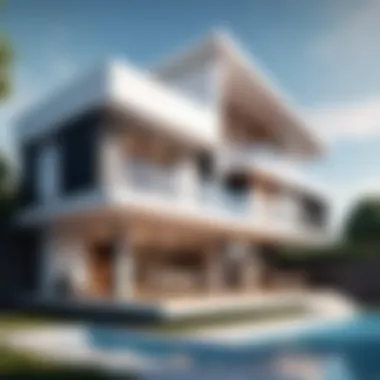

User Experience and Learning Curve
User experience with Blender can be a double-edged sword. While it is highly flexible, it comes with a steep learning curve for new users. Traditional CAD tools like SketchUp offer intuitive interfaces, optimized for users primarily focused on engineering tasks.
Blender requires users to adapt to its unique interface, which can be overwhelming initially. However, this complexity also allows for a more creative approach as users become adept with the software. User experience can be summarized as:
- Learning Resources: There are ample tutorials and resources available online, but the breadth can lead to confusion.
- Community Support: A robust community provides support, but finding targeted help for specific CAD functionalities might be harder than with traditional tools.
- Interface Familiarity: CAD tools often have a consistent layout tailored to traditional design tasks, aiding rapid proficiency.
Cost-Effectiveness of Blender vs. CAD Software
Cost is a critical consideration when evaluating Blender against traditional CAD software. Blender is open-source and free, which means that professionals and students can access it without financial restraints.
On the other hand, traditional software generally demands significant investment for licenses and upgrades. An example would be Rhino, which can cost hundreds of dollars when compared to Blender:
- Free Access: Blender’s no-cost model encourages exploration without commitment.
- Budget-Friendly: For freelancers or startups, Blender can mitigate overhead costs while maintaining a competitive edge.
- Licensing Fees: Many professional CAD programs require ongoing licensing fees, with costs that can accumulate quickly.
Practical Applications of Blender in CAD
Blender's role in Computer-Aided Design expands the landscape of possibilities for many industries. Its importance stems from its diverse functionality and adaptability. This section discusses three main practical applications that illustrate how Blender can be utilized effectively in CAD tasks.
Architectural Design Projects
Architectural design is a field that greatly benefit from Blender's capabilities. The software allows architects to create both detailed models and eye-catching presentations. The 3D modeling tools in Blender facilitate the construction of accurate representations of buildings and spaces. Architects can manipulate the geometry easily, adjusting elements on the fly to fit their requirements, thus enhancing the creative process.
Many architects also appreciate Blender’s advanced rendering tools. These tools provide realistic visualizations that can help clients understand project aims clearly. From photorealistic renderings to animated walkthroughs, Blender can convey a sense of space and design intention effectively.
Additionally, with the add-ons available, users can integrate architectural elements quickly. Libraries of windows, doors, and furniture save time. Blender's ability to import various file formats allows for collaboration with other design software, which is often indispensable in a multi-software workflow.
Product Design and Prototyping
In product design, Blender's potential is significant. Designers benefit from its robust modeling features when creating complex geometries. Unlike many traditional CAD tools, Blender supports organic shapes and intricate details, making it ideal for consumer products.
Prototyping is another crucial area where Blender stands out. By using Blender, designers can iterate rapidly. Changes can be implemented swiftly in designs, and visualizations can be generated without delay. This shortens the time from idea to prototype, which is essential in competitive markets.
Furthermore, Blender supports 3D printing, which means prototypes can be realized quickly using compatible files. Designers can generate STL files directly from Blender to prepare models for 3D printing. This integration streamlines the entire design process, allowing for a more efficient workflow.
Animation and Motion Graphics Integration
Blender is not only a robust CAD tool, but it also excels in animation and motion graphics. This is particularly beneficial for industries where dynamic presentations are essential. Designers can create animated content that illustrates how products or architectural spaces function in real-world scenarios.
Using Blender's animation features, designers can simulate product interactions, which aids in marketing while enhancing user understanding. This leads to better-informed decisions by stakeholders, including clients and investors.
Blender’s integration with other software also allows seamless workflows. It can be part of a larger production pipeline for both games and films, making it a versatile tool. This extends its use beyond traditional CAD applications, merging design with storytelling effectively.
According to users on Reddit, one of the largest benefits of using Blender for product design is the ability to create high-quality animations quickly.
In summary, Blender’s applications in architecture, product design, and animation highlight its versatility as a CAD tool. The benefits include high-quality output, efficient workflows, and the ability to produce comprehensive visualizations that can elevate any project.
Limitations of Using Blender for CAD
The use of Blender as a CAD tool presents unique challenges. While the software possesses many features beneficial for design, its limitations can hinder technical work. Understanding these constraints is essential for professionals aiming to utilize Blender effectively in their projects. By acknowledging these issues, users can make informed decisions regarding their design choices and tool preferences.
Precision Challenges in Technical Design
One of the most significant limitations of Blender in CAD is its handling of precision. CAD applications like AutoCAD or SolidWorks are built on the foundation of accuracy in measurements. They use a metric system that allows for exact dimensions required in engineering, architecture, and manufacturing. In contrast, Blender, which is primarily aimed at 3D modeling and animation, lacks the same level of precision control.
Users often find that working with Blender can result in difficulties achieving the accurate tolerances required for technical designs. The default manipulation tools in Blender are not inherently enhanced for precise input. This does not mean Blender cannot be used for CAD; rather, it requires a greater degree of manual adjustment and checks to ensure standards are met. Tools like snapping and grid alignment exist, but they may not suffice for designs needing strict attention to detail.
Workflow Inefficiencies Compared to CAD Tools


Another area where Blender falls short is in workflow efficiency. Traditional CAD programs are designed around specific industries and workflows. They often include customizable templates and automated features aimed at streamlining processes. Blender, being more of a generalist tool, does not offer the same specialized features.
For example, features such as parametric design or history-based modeling that are common in CAD software are not readily available in Blender. This means that repeating design alterations can become tedious. The lack of a dedicated CAD workflow may result in increased time spent on routine tasks or modifications.
In addition, when collaborating within teams, using Blender can create a disconnect. Exporting Blender files into traditional CAD formats can sometimes lead to complications. Compatibility issues arise, causing discrepancies in the required output when transferring designs across software.
Community and Professional Support Availability
While Blender has a robust online community, the availability of professional support specifically tailored toward CAD applications is limited. Traditional CAD software comes with dedicated support channels, including official forums and customer service teams with expertise in technical design.
In contrast, Blender is primarily supported by user-generated forums and resources. While this environment fosters creativity and shared knowledge, it does not always meet the immediate needs of professionals requiring specific technical assistance. Moreover, finding reliable tutorials for CAD-specific tasks in Blender can be challenging, given the broader focus of most existing resources.
Future Prospects of Blender in CAD
The future prospects of Blender as a Computer-Aided Design (CAD) tool present an intriguing landscape that reflects both technological evolution and user demands. Understanding these prospects is vital for professionals and students engaging in design-related fields. This section will explore key elements that could shape Blender’s role in CAD, particularly focusing on its advancements, potential applications in various industries, and ongoing contributions from its community.
Technological Advancements on the Horizon
Technological advancements continually redefine the potential of software tools. Blender has consistently integrated advanced features through updates. Recent improvements in rendering engines such as Eevee and Cycles have already improved the software’s ability to produce visually appealing graphics quickly.
Future advancements might include:
- AI Enhancements: Artificial intelligence could facilitate automation in modeling tasks. This includes procedural generation of assets or intelligent suggestions based on user behavior.
- Real-time Collaboration Tools: As remote work increases, integrating collaborative features could help teams work simultaneously on projects, enhancing productivity and creativity.
- Import and Export Capabilities: Continued enhancement of file compatibility with other software will make it easier to use Blender alongside traditional CAD tools.
The anticipation surrounding these advancements creates an environment ripe for new opportunities, making Blender a flexible solution for various design needs.
Potential Use Cases Across Industries
Blender's versatility transcends traditional architectural and design domains. Its capabilities invite exploration in various industries. Potential use cases include:
- Architecture and Urban Planning: Blender can model detailed structures and visualize urban environments, enabling planners to present ideas more coherently.
- Game Development: The gaming industry relies heavily on 3D modeling. Blender's ability to produce high-quality assets at no cost supports indie game developers.
- Education: Institutions can use Blender for practical teaching of design concepts due to its comprehensive toolset and zero cost.
- Healthcare: In the medical field, 3D modeling assists in visualizing complex anatomical structures for educational and surgical planning purposes.
These examples indicate that the future of Blender in CAD may be about integrating these applications into workflows that enhance productivity and creativity.
Community Contributions and Enhancements
The strength of Blender lies in its robust community of users and developers. Community contributions are pivotal in shaping the software's future. Notably:
- Add-ons and Custom Scripts: Users regularly develop add-ons to extend Blender's functionality, addressing specific needs within different industries.
- Tutorials and Open Knowledge: The open-source nature promotes shared knowledge. The availability of tutorials helps beginners and advanced users alike to learn from each other.
- Feedback Mechanisms: The active discussions on platforms like Reddit provide essential feedback loops that inform future improvements and updates.
Overall, the continued engagement of the Blender community can foster innovation, ensuring that Blender remains relevant in the ever-evolving landscape of CAD tools.
End: Evaluating Blender as a CAD Solution
Evaluating Blender as a CAD solution is crucial for professionals and enthusiasts looking for a robust tool to meet their design needs. This section synthesizes the overall findings of the article, focusing on Blender’s functionalities, usability, and its place in the current landscape of CAD software. Blender proves not only to be an innovative software but also one that can adapt to the demands of various fields such as architecture, product design, and more.
Understanding Blender’s capabilities helps in assessing if it aligns with a user’s specific project objectives. Its modeling features are impressive, rivaling traditional CAD software in many aspects. However, challenges exist concerning precision and workflow smoothness. It is essential to consider these factors when deciding to integrate Blender into a design workflow.
Summation of Findinds
The examination of Blender within the context of CAD reveals several key insights:
- Versatility: Blender adapts to multiple design disciplines. From architectural visualization to rapid prototyping, its capabilities support a range of applications.
- Cost-Effectiveness: As an open-source tool, it provides a zero-cost alternative to expensive CAD solutions, making it appealing for startups and individual creators.
- Community Support: While traditional CAD software has professional support, the Blender community offers substantial resources, guides, and discussion platforms.
- Learning Curve: Users familiar with CAD software may face initial hurdles in mastering Blender's interface and features, though the investment can yield greater design freedom.
"Blender's adaptability challenges conventional views on CAD software, presenting an alternative that merits consideration by established industries."
Recommendations for Users
For professionals and students contemplating the use of Blender in their CAD workflows, the following recommendations can enhance the experience:
- Trial and Experimentation: Try out Blender on smaller projects. This allows users to grasp its modeling tools and rendering options without significant commitment.
- Leverage Community Resources: Engage with various forums or platforms like Reddit and Facebook. Users often share tips and tutorials that can streamline learning.
- Combine Tools: Use Blender in conjunction with dedicated CAD tools when precision is paramount. This hybrid approach can capitalize on the strengths of both worlds.
Final Thoughts on Software Evolution
As technology progresses, software tools must evolve to meet changing needs. Blender’s journey from a 3D modeling program to a viable CAD alternative is a testament to this evolution. Its ongoing development signals a future where design software will likely integrate features that cross the boundaries between traditional CAD and creative modeling. Users seeking innovative ways to design should closely monitor Blender’s updates and community contributions, as they may reveal pathways to enhanced workflows and creative possibilities.







