Top Mobile Analytics Tools for Smart Decision-Making
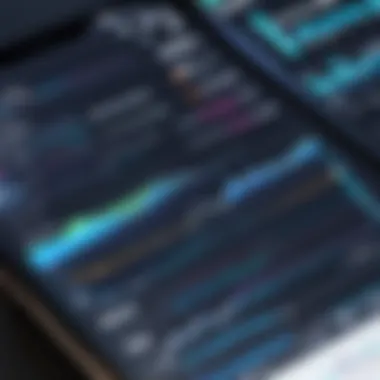

Intro
In an age where mobile applications are deeply rooted in everyday activities, understanding user behavior through analytics becomes ever so crucial. Mobile analytics tools unlock a treasure trove of insights, allowing businesses to tailor their offerings and engage users effectively. These analytics tools are not just for data experts; they cater to a myriad of users, from casual developers to seasoned IT professionals. By sifting through the functionalities and capabilities of these tools, one can see how vital they are for making informed decisions in digital strategy.
The landscape of mobile analytics is as diverse as the apps it serves. With an array of options available, each tool presents unique features and strengths that can significantly impact user engagement and business growth. This article will explore various mobile analytics solutions, highlighting their key functionalities, performance metrics, and overall reliability. By the end of this exploration, readers should walk away with a well-rounded understanding that can steer them toward the right choice in the analytics realm.
Features and Capabilities
Overview of Key Features
Mobile analytics tools come equipped with a variety of features that serve different purposes. It’s critical to look for capabilities that align with your needs. Common features include:
- User Tracking: Monitor how users interact with your app, from installation through daily usage.
- Conversion Tracking: Understand which actions lead users to become customers, allowing for tracking of in-app purchases or sign-ups.
- Cohort Analysis: Group users based on shared characteristics to measure their behaviors over time.
- A/B Testing: Experiment with different versions of content or UI to find the most effective approach.
Each of these features contributes to a fuller understanding of user engagement and the effectiveness of marketing strategies.
User Interface and Experience
A user-friendly interface can make or break the experience of using an analytics tool. Tools that are intuitive can save time and reduce frustration.
Look for:
- Dashboard Customization: The ability to tailor a dashboard according to specific needs enhances usability.
- Visual Data Representation: Charts, graphs, and heat maps are essential for quickly grasping complex data.
- Mobile Access: In this mobile-first world, having the ability to access analytics on the go is a tremendous boon.
When you can easily navigate and extract insights at a glance, the power of the analytics tool truly shines.
Performance and Reliability
Speed and Efficiency
The pace at which an analytics tool processes and delivers data can affect how promptly you respond to findings. Some tools notorious for their sluggish performance can tank productivity, leading to missed opportunities. Look for tools renowned for their performance reliability—swift data retrieval means that timely decisions can be made.
Downtime and Support
Expecting operational downtime is not uncommon, but how a tool handles it is what sets them apart. Knowledgeable support teams can provide invaluable assistance, especially during critical periods. It’s wise to check the service level agreements (SLAs) of tools you’re considering. A solid support system can keep your operations running smoothly.
"In the ever-evolving digital landscape, having a reliable support system can mean the difference between seizing an opportunity and losing it to the competition."
Epilogue
In today's data-driven world, selecting the right mobile analytics tool is paramount. By understanding the key features, user experiences, and performance aspects of these tools, businesses can meticulously define their strategies. The insights extracted can pivot decision-making processes and ultimately drive growth, making mobile analytics not just beneficial but essential.
Prologue to Mobile Analytics
In today’s fast-paced digital world, mobile analytics serves as a compass guiding businesses to navigate the complexities of user behavior and app performance. Understanding mobile analytics is not merely an option; it’s a necessity. The insights derived from these tools enable organizations to tailor their strategies with precision, leading to smarter decisions and improved outcomes. The growing reliance on mobile devices amplifies the need for effective tracking and data analysis solutions, making the ability to dissect and comprehend mobile user engagement imperative for success.
Defining Mobile Analytics
Mobile analytics refers to the process of collecting, analyzing, and interpreting data generated by mobile applications and devices. It encompasses various metrics, such as user interactions, session durations, and geographical data, providing a window into user habits and preferences. By leveraging mobile analytics, businesses can pinpoint aspects that are working well and those that need refinement. For example, app developers can track which features are frequently used and which are causing users to bounce away. This granular understanding helps in crafting a product that resonates with users on a deeper level.
Importance of Mobile Analytics in Modern Business
In the landscape of modern business, mobile analytics is akin to having a light switch in a pitch-black room; it illuminates the path towards informed decision-making. The significance of these tools can't be overstated, as they empower organizations to harness data-driven insights for strategic initiatives. Here’s why mobile analytics is crucial:
- Enhanced User Experience: By understanding user behavior and preferences, businesses can refine their apps, leading to a superior experience that keeps users coming back.
- Targeted Marketing Strategies: Analytics reveal which demographics are using the app and how, allowing for more personalized marketing efforts.
- Informed Product Development: Insights gained from analytics can guide product enhancements and new features that align with user expectations.
- Competitiveness: In a market where everyone competes for attention, having data-backed decisions can set a business apart.
Ultimately, mobile analytics is not just about collecting data; it's about translating that data into actionable strategies that can enhance both user engagement and business performance. With so many options available, it’s vital to find the right tool that fits an organization's needs and objectives. In the following sections, we will delve deeper into key features, available tools, and best practices for leveraging mobile analytics to its fullest potential.
Key Features of Mobile Analytics Tools
In the fast-paced world of mobile applications, having a grasp on the key features of mobile analytics tools is vital for both developers and business stakeholders. These tools offer deep insights into user behavior, helping to shape better decision-making processes. The strength of mobile analytics lies in their ability to provide actionable data that informs strategy, enhances user engagement, and ultimately drives business growth. By understanding what features to look for, organizations can better harness these tools to meet their specific needs.
User Engagement Tracking
User engagement tracking serves as the backbone of mobile analytics. It involves monitoring how users interact with an app, from the moment they download it to their day-to-day usage patterns. By collecting data on user sessions, screen views, and even button clicks, businesses can gather a picture of user behavior. For instance, applications like Mixpanel utilize advanced tracking to show not just how many people engage with an app but also what actions they take within it.
This tracking also empowers developers to identify trends and anomalies. If a certain feature sees a spike in usage or a drop-off rate, this could indicate a flaw in user experience or highlight a popular function deserving further investment.
Here, user engagement data is not simply a collection of statistics; it’s a narrative that shapes how businesses adapt and evolve their offerings. Failure to analyze this data means losing touch with what users truly value, turning a blind eye to areas needing improvement.
Real-Time Data Analysis
Real-time data analysis is another critical feature that enhances mobile analytics tools. In today’s fast-moving environment, decisions must be made swiftly, often based on current data streams. Businesses that harness real-time analysis can react to user behaviors as they unfold. For example, if a bug is reported by multiple users simultaneously, a company can mobilize resources to fix it before it escalates into a widespread issue.
Timely insights gained from real-time data can be the difference between success and failure. A campaign adjustment made on the fly, for instance, can elevate user retention rates. Companies that prioritize this capability tend to outperform their competitors by staying attuned to their audience.
Moreover, real-time dashboards offered by platforms like Firebase Analytics allow teams to visualize data as it arrives. This gives engineers and marketers a seat at the table in ongoing discussions about user experience and product development.
Attribution and Segmentation


Understanding the sources of app installs and user actions is where attribution comes into play. It answers the “where” and “why” questions surrounding user engagement. Different channels drive users to an app, and identifying which ones yield the best results can significantly optimize marketing spend. For example, if an advertising campaign on Facebook generates quality downloads but minimal engagement, a company might reconsider its tactics.
Segmentation, on the other hand, allows businesses to categorize users into meaningful groups based on behavior, demographics, and other characteristics. This enables personalized marketing efforts that resonate with different user segments. For instance, a dating app might use segmentation to target users based on their interaction patterns, sending tailored messages that increase relevance.
Together, attribution and segmentation make it easier for organizations to allocate resources effectively, ensuring marketing messages hit the right audience at the right time. A well-oiled analytics strategy takes these elements into account, paving the way for informed decision-making and refined user experiences.
"In mobile analytics, understanding user journeys through engagement tracking, real-time insights, and precise segmentation can mean the difference between thriving and merely surviving in a competitive landscape."
Through the lens of these key features, mobile analytics tools offer foundational support for strategic decision-making, enabling businesses to listen to their users and adapt accordingly.
Top Mobile Analytics Tools
In the intricate landscape of mobile analytics, engineers and business strategists alike are consistently on the lookout for tools that can turn raw data into actionable insights. This section explores the most prominent mobile analytics tools available today. These platforms not only track user behavior but also help shape business strategies through data-driven decisions.
Understanding what each tool brings to the table can assist developers and decision-makers in refining their approach to app optimization and user engagement. Each tool has unique features, pricing structures, and capabilities that cater to different organizational needs. This variety allows businesses to tailor their analytics according to specific requirements, thereby enhancing their overall performance.
Firebase Analytics
Core Features
Firebase Analytics serves as a cornerstone in the mobile analytics realm. It provides a comprehensive suite of features geared towards understanding user engagement and app performance. The standout characteristic is its event-driven data collection, which enables businesses to track specific user actions, such as button presses or screen visits. By capturing these events, Firebase not only paints a picture of user behavior but also sheds light on conversion funnels and user flows.
One unique aspect is the integration with Google’s other services like Google Ads and Google Tag Manager. This relationship allows for smooth data transitions and a cohesive ecosystem for advertising and analysis. The advantage lies in having a unified approach to both tracking performance and executing campaigns, but be careful—navigating between multiple services can become cumbersome.
Integration with Other Google Services
The seamlessness with other Google Services is a key reason Firebase has gained traction. Users can directly link their analytics data with AdWords, which aids in optimizing ad spend and tracking campaign performance. This ecosystem approach is especially beneficial for those already entrenched in Google’s suite of products.
However, reliance on Google might deter organizations looking for more standalone solutions. The interconnected nature, while powerful, can lead to complications if a user seeks to pull out of the Google environment later on.
User Feedback
User feedback is not just about gathering opinions; it’s about making informed decisions based upon actual user experiences. Firebase allows users to collect ratings and reviews directly within the app. This feature ties in nicely with the analytics data, offering a holistic view of user sentiment while correlating it with specific behavioral patterns.
The unique ability to combine qualitative feedback with quantitative data can be a game-changer for product development. However, it’s essential to note that gathering too much feedback can lead to analysis paralysis, bogging down development cycles rather than enhancing them.
Mixpanel
Event Tracking Capabilities
At the heart of Mixpanel is its exceptional event tracking capabilities. This tool allows organizations to define and track specific events, resulting in a deeper understanding of user interactions. The focus on events rather than page views positions Mixpanel as a more modern solution for mobile analytics.
For a business committed to understanding how users engage during their lifecycle, this feature is indispensable. However, setting up event tracking can pose a challenge; it requires meticulous planning and foresight to ensure all necessary interactions are captured without creating excess noise in data.
User-Friendly Interface
One of the best aspects of Mixpanel is its intuitive interface, which allows users—regardless of technical prowess—to navigate and interpret analytics data effectively. Clarity in data representation can lead to quicker insights and more agile decision-making processes.
That said, the simplicity can sometimes mask the underlying complexity of the data. New users might find it difficult to exploit the platform's full potential if they stick strictly to the user-friendly features.
Cost Considerations
Mixpanel does offer a free tier, which is appealing for startups or smaller teams. However, as businesses scale, moving beyond the free plan might mean significant expenditures. Understanding the cost structure is essential before committing, as important features can quickly add up in price.
This pricing transparency is a double-edged sword; on one end, it enables startups to test the waters, while on the other, it can catch growing companies unaware if they don’t monitor their usage closely.
Amplitude
Behavioral Cohorting
Behavioral cohorting is where Amplitude truly shines. This feature allows businesses to group users based on shared actions, providing insights into different user segments over time. This granular view translates into more tailored marketing strategies and product development cycles.
Such a capability can drive engagement, as targeted efforts often resonate better with users, but it requires a mature understanding of what constitutes meaningful behavior. Companies new to analytics might find the nuances of cohorting a bit overwhelming at first.
Data Visualization Features
Amplitude emphasizes data visualization, making it easier for teams to interpret complex data quickly. With user-friendly graphs and charts, teams can visualize user trends and performance metrics. This emphasis on clarity aids both technical and non-technical stakeholders in grasping essential insights.
On the downside, while the visual representation is strong, over-reliance on visuals might lead to neglecting the underlying data. Teams need to strike a balance between interpreting visuals and diving deep into data sets for a fuller understanding.
Market Position
Amplitude has carved a niche in the market by being particularly focused on product analytics. Its commitment to innovation places it well in comparison to competitors, appealing especially to tech-savvy organizations aiming for growth.
However, this niche positioning could also mean that companies looking for a more general analytics tool might find Amplitude to be overly specialized and less cost-efficient for various applications.
Flurry Analytics
User Acquisition Tracking
Flurry Analytics provides powerful tools for tracking user acquisition efforts. Businesses can monitor where users are coming from and app performance alongside engagement metrics. This insight is vital for optimizing marketing campaigns and allocation of resources.


Its robust tracking capabilities allow for deep dives into acquisition funnels, making it a popular choice amongst startups aiming for growth. Be wary though; if user acquisition strategies are not well-defined, the data could lead to misleading conclusions about effective channels.
Cross-Platform Capabilities
Flurry is recognized for its cross-platform analytics, enabling businesses to analyze data from both iOS and Android within a single dashboard. This capability simplifies the process of analyzing overall engagement across platforms, which is critical for companies with multi-platform strategies.
That said, this holistic perspective can somewhat dilute the specifics of platform performance. Companies looking to drill down into unique engagement characteristics might find the data too generalized.
Customization Options
Custom configurations are a significant advantage with Flurry, allowing companies to tailor their metrics and reports to their specific needs. This flexibility makes it suitable for a broad array of industries and applications.
However, the downside of such extensive customization options is that teams may spend more time setting up their analytics framework than analyzing data. Organizations need to approach customization thoughtfully to avoid overwhelming users.
Kochava
Ad Spend Optimization
Kochava excels at ad spend optimization, providing tools invested in analyzing and maximizing return on ad spend effectively. Businesses can track and optimize multiple campaigns from a single interface, enhancing efficiency and resulting in more data-driven marketing efforts.
The ability to optimize spend across channels correlates directly with better ROI, making it a vital tool for marketing teams. But the focus on advertising can lead some businesses to overlook vital user engagement or product performance metrics.
Universal SDK
A unique feature of Kochava is its Universal SDK, allowing seamless data collection across multiple platforms. This feature reduces the need for integrating multiple SDKs, which can complicate the data gathering process.
While the ease of integration saves time, teams must ensure the SDK is set up correctly to capture all relevant data accurately; otherwise, they could miss critical insights.
Industry Comparisons
Kochava offers insightful industry comparisons, allowing businesses to understand their standing relative to competitors. This benchmarking is advantageous for organizations seeking to position themselves strategically within their markets.
However, comparisons can sometimes lead to unwarranted pressure; if teams focus too heavily on industry standards, they might overlook their unique strengths and innovations.
By exploring these various tools and features, professionals in the IT-related fields stand to gain significant clarity on how to leverage mobile analytics effectively.
Comparative Analysis of Mobile Analytics Tools
Analyzing different mobile analytics tools is crucial for developers, data analysts, and IT professionals who wish to optimize their apps and make strategic decisions. In the crowded field of mobile analytics, having the right benchmarks helps users to navigate their choices and pick options that best align with their unique needs. By comparing various features, pricing, and user experience, one can gain insights that might not be visible at first glance. This analysis sets the stage for making informed decisions, allowing businesses to leverage data effectively.
Feature Comparison
When it comes to mobile analytics, features are the bread and butter of any tool selection process. Different analytics platforms offer a variety of functionalities, such as user engagement tracking, crash reporting, and cohort analysis. Understanding what each tool brings to the table allows users to determine what best fits their requirements.
- User Engagement Tracking: Some tools are built with an emphasis on tracking user interactions, which informs businesses about how often users engage with specific features.
- Data Visualization: Visualization capabilities can vary significantly; some tools offer advanced dashboards that simplify complex data sets, while others may fall short.
- Custom Reporting: Flexibility in report generation is vital, especially for organizations needing tailored insights.
Comparative feature analysis often shows which tools excel in certain areas. For example, Firebase Analytics shines in real-time engagement tracking, while Amplitude offers robust behavioral cohorting features. Tools with specialized strengths might cater better to niche sectors, impacting the overall user experience significantly.
Pricing Structures
Price can also be a critical factor. Each mobile analytics tool comes with its own pricing model. Some offer free tiers that are great for startups and individual developers, while others might be subscription-based with varied levels of service. It's essential to weigh the costs against the features provided to ensure you are not breaking the bank for functionality you may not need.
- Free vs. Paid Versions: Considerations on whether the free version covers your essential needs or if a paid version would be more efficient.
- Scalability: As companies grow, the scalability of the pricing model becomes relevant—will costs increase dramatically as your user base grows?
- Hidden Costs: Some analytics solutions may come with additional charges for data storage or advanced features, making it crucial to read the fine print.
In many cases, companies might find that a less feature-rich tool is actually more cost-effective in the long run. A careful review of pricing structures can avoid financial surprises and ensure you select what serves you best.
User Experience and Accessibility
User experience directly impacts how effectively a tool can be utilized within a business. A tool might boast rich features, but if it’s overly complex or not user-friendly, it could frustrate users and hinder objectives. Accessibility—including aspects like mobile access and customer support—is also worth focusing on.
- Interface Design: Is the interface intuitive or cluttered? Popular tools like Mixpanel are often praised for their user-friendly design.
- Mobile Compatibility: For on-the-go professionals, being able to access analytics from a mobile device can be a significant advantage.
- Support and Training: How accessible is the support? Look for tools that offer good customer support or extensive training material to help users learn the ins and outs quickly.
"In a world where data drives decisions, the right analytics tool isn't just an option; it's the backbone of a successful strategy."
Creating a side-by-side user experience comparison can shine a light on which tools offer seamless integration and ease of use, thereby allowing teams to focus more on interpreting data rather than struggling to navigate the analytics interface.
Implementing Mobile Analytics in Business Strategy
In today’s fast-paced digital environment, mobile analytics plays a crucial role in shaping business strategies. These tools provide valuable insights into user behavior, engagement, and preferences, helping organizations make informed decisions. It’s not just about collecting data; it’s about leveraging that data to drive results and improve operational effectiveness.
Setting Goals for Data Collection
Every successful initiative starts with clear objectives, and mobile analytics is no exception. Setting goals for data collection should ideally align with overall business strategies. One must ask:
- What specific metrics matter? Identifying key performance indicators (KPIs) lies at the heart of effective data collection. This might include user acquisition rates, retention statistics, or engagement levels.
- What questions do we need answered? Clearly defining the purpose of data collection aids in focusing efforts. For instance, if a company wants to enhance user engagement, they should be collecting behavior data on how users interact with their mobile app.
- How will this data impact future decisions? Understanding the implications of collected data is vital for setting realistic goals. A business might discover that tracking in-app purchases directly influences marketing strategies.
Clearly defined goals provide a roadmap for what data to collect, how to interpret it, and ultimately how to implement changes based on insights derived from it.
Integrating Analytics with Existing Tools
Many businesses already use various tools to manage operations, so it’s crucial for mobile analytics solutions to integrate seamlessly with existing systems. Considerations include:


- Compatibility: Choose analytics platforms that can easily integrate with current customer relationship management (CRM) systems or enterprise resource planning (ERP) systems.
- Data Flow: Ensuring smooth data flow between different platforms is essential. For instance, if an analytics tool can pull data from platforms like Facebook, it creates a single source of truth for marketers.
- User Training: Employees must be well-versed in both the analytics tools and the systems they interact with. This training can be invaluable, especially in troubleshooting data integration issues or interpreting analytics insights effectively.
Integration leads to comprehensive data analysis, which helps businesses understand customer interactions across multiple platforms, thereby enhancing decision-making.
Data-Driven Decision Making
Data-driven decision-making represents a paradigm shift from instinct-based strategies to evidence-based approaches. By utilizing insights gathered through mobile analytics, businesses can:
- Minimize Risks: Making decisions rooted in statistical evidence reduces the chances of miscalculations. For example, if analytics show a specific feature of an app has low usage, the business can reconsider its relevance before investing further in its development.
- Enhance User Experience: Understanding user behaviors facilitates tailored experiences. By analyzing how users navigate their app, companies can identify friction points and enhance the interface for smoother interactions.
- Monitor Performance: Constantly reviewing analytic results allows teams to adapt and pivot rapidly when certain strategies underperform. Perhaps an ad campaign isn’t delivering the expected results; with data insights, they could tweak specific elements in near real-time.
Using data effectively leads to smarter strategies, increased customer satisfaction, and ultimately, improved business performance.
"The essence of data-driven decision making is turning raw data into insightful actions. Without a clear strategy in place, data is just noise."
Implementing mobile analytics into a business strategy is essential. It not only provides clarity around user behaviors but also empowers teams to make informed adjustments to drive growth and engagement.
Challenges in Mobile Analytics
Mobile analytics tools provide invaluable insights into user behavior and app performance. However, navigating the landscape of mobile analytics isn’t all sunshine and rainbows. There are various challenges that organizations must address in order to fully leverage the capabilities of these tools. A comprehensive understanding of these obstacles aids in developing a more effective strategy for analytics utilization.
Data Privacy Concerns
In our increasingly connected world, data privacy concerns have become a hot topic. Users today are more aware of how their information is shared and used by apps. Mobile analytics often involves collecting sensitive user data, which can lead to significant privacy risks if not managed properly. Laws like GDPR and CCPA impose strict regulations on how personal data can be handled.
Key Consideration: Failure to comply with data protection laws not only results in financial penalties but also damages user trust, which can be detrimental to any business.
To address these concerns, implementing strong data security measures and obtaining explicit consent for data collection is vital. Organizations need to be transparent about their data practices. Additionally, ensuring that data is anonymized where possible can help mitigate privacy risks while still gathering useful insights.
Complexity in Data Interpretation
Interpreting the vast amounts of data generated by mobile analytics can be as tricky as finding a needle in a haystack. It’s easy to get lost in metrics, trends, and numbers that fly around like confetti at a parade. Without a clear framework for understanding this data, businesses risk making misguided decisions. This complexity can be compounded by the variety of metrics offered by different tools.
For instance, understanding the difference between metrics like active users, session length, and bounce rates requires a solid grasp of analytics principles and how they relate to business goals.
Some organizations might find it beneficial to train their teams or to engage with data specialists who can help extract meaningful insights from the analysis. In essence, it's not just about collecting data but also about how well that data can be translated into actionable strategies.
Integration Issues
Integrating mobile analytics tools with existing business systems can pose its own set of difficulties. Fragmented systems can lead to data silos, where information is trapped within one tool and not accessible to others. This disconnection can prevent organizations from gaining a holistic view of their user engagement and performance metrics.
Moreover, every analytics tool comes with its own API and data format, making integration a complicated puzzle to solve. Organizations often face challenges with compatibility during integration, which can slow down data flows, ultimately affecting the speed at which insights are generated.
To tackle these integration challenges, businesses should consider tools that offer seamless integration capabilities or invest in custom solutions that bridge the gaps between various platforms. Strategic planning and proper execution can ensure a smoother integration process, allowing for a more comprehensive analysis of user data across all channels.
By addressing these challenges, businesses can better position themselves to harness mobile analytics tools effectively, driving insights that lead to more informed decision-making.
Future Trends in Mobile Analytics
As technology relentlessly pushes the envelope, the mobile analytics landscape is reshaping itself. It’s vital now more than ever for businesses to keep a sharp eye on these trends, which not only dictate the future of user engagement but also impact decision-making processes significantly. Understanding these trends is crucial for software developers, IT professionals, and budding students, all of whom will encounter or interact with mobile analytics tools as part of their careers.
Artificial Intelligence and Machine Learning
One of the most notable shifts in mobile analytics is the adoption of artificial intelligence (AI) and machine learning (ML). These technologies enable tools to uncover patterns from data that traditional methods might overlook. By analyzing vast amounts of user interaction data, AI can identify behaviors that lead to conversions or dropout, assisting businesses in tailoring their strategies effectively.
But it’s not just about finding correlations. For instance, AI can offer personalized user experiences by adapting on-the-fly based on user behavior. Imagine a mobile app that changes its interface or recommends features based on how users have interacted with it previously. It’s like having a smart assistant that knows what each user needs, which can lead to higher engagement and, ultimately, better retention rates.
Predictive Analytics
Predictive analytics is another trend that's taking center stage. This approach allows companies to forecast future user behavior based on historical data. By employing statistical algorithms and machine learning techniques, businesses can build models that predict which users are likely to make a purchase or exit the app.
For example, if a particular group of users frequently drops off at a specific stage in the app, businesses can focus efforts on optimizing that stage. It’s about staying one step ahead—by anticipating what users will do next, companies can craft targeted interventions that encourage continued engagement or conversion.
"Data is not just numbers; it's a treasure trove of insights waiting to be unlocked."
Emerging Technologies and Their Impact
Emerging technologies like blockchain and Internet of Things (IoT) devices are also making their mark. Blockchain, known for its security features, can enhance data integrity in mobile analytics, minimizing the risk of data tampering. When users know their data is secure, they are more likely to interact with apps, providing richer data for analytics.
On the other hand, the IoT is enabling a flood of data from various devices. It’s not just mobile phones anymore. Smartwatches, fitness trackers, and even home devices contribute to a broader ecosystem of user data. This integration creates a holistic view of user behavior, paving the way for advanced analytics capabilities.
Ending
The conclusion of this article serves as a culmination of insights gained throughout the discussion on mobile analytics tools. Recognizing the road map drawn from the understanding of mobile analytics is vital, especially for those navigating the complex waters of app development and digital strategy. The discussions highlighted the significant role analytics play in strategic decision-making, ranging from user engagement to overall business performance.
In this fast-paced digital landscape, where data can sometimes feel like trying to catch lightning in a bottle, the importance of leveraging mobile analytics cannot be overstated. As such, the spotlight shines on how these tools not only offer a glimpse into user behavior but also provide actionable insights that can shape a company’s future.
Recap of Key Insights
- Understanding User Behavior: Mobile analytics tools provide vital information about user interactions with applications. This data is the goldmine that helps factor user engagement into business strategies.
- Real-Time Analysis: The ability to track user behavior in real-time aids businesses in adjusting their strategies promptly. Decisions can be made swiftly based on current data rather than relying on outdated insights.
- Segmentation and Targeting: Tools allow for detailed segmentation, enabling businesses to tailor their marketing strategies to distinct user groups, thus increasing the efficacy of campaigns.
- Integration of AI and Machine Learning: The trend toward integrating advanced technology into these tools amplifies their capability to predict user behavior, thus paving the way for predictive analytics.
- Data Privacy: As the push for more transparency and user privacy grows, understanding how mobile analytics tools safeguard or handle data is crucial for compliance and brand trust.
Final Thoughts
As we wrap up, it’s clear that the realm of mobile analytics is an evolving landscape that demands ongoing attention. Choosing the right mobile analytics tool is not merely a tactical decision, but an essential aspect of any forward-thinking strategy. Businesses that embrace these insights stand at a distinct advantage, ready to adapt and thrive amidst change.
Approaching decision-making with a keen understanding of mobile analytics shifts the focus from guesswork to a clear, data-informed approach. The world is fraught with challenges and opportunities, and those who can harness the power of analytics are better prepared to navigate this complex terrain.
In the grand scheme of things, analytics not only inform but transform, driving impactful changes for those willing to dig deeper. Remember that the right tool, in the right hands, can help turn data into a powerful engine for growth.







