Top Calendar Software Solutions for Small Businesses
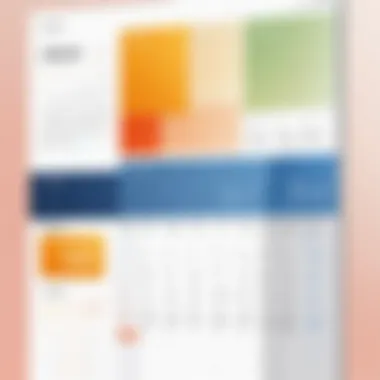

Intro
In the fast-paced environment of small businesses, efficient time management is crucial. Time is often seen as a limited resource that needs to be optimized. Calendar software emerges as a key tool to achieve this optimization. This software goes beyond simple scheduling. It integrates various functionalities to manage meetings, deadlines, and tasks efficiently.
Small business owners must recognize their unique needs when selecting a calendar solution. They might require features like seamless integration with existing tools, user-friendly interfaces, and cost-effective pricing. These requirements set the stage for evaluating the various options available in the market.
Features and Capabilities
Overview of Key Features
Calendar software for small businesses typically includes distinct features that enhance productivity.
- Event Scheduling: Easily create and manage events, including reminders and notifications.
- Shared Calendars: Collaborate with team members by sharing calendars, ensuring everyone is on the same page.
- Integration Capabilities: Many tools allow connections with other software such as Slack, Google Workspace, and Microsoft 365.
- Mobile Access: An important feature is access on mobile devices, enabling on-the-go management.
These features contribute to a cohesive work environment where scheduling conflicts are minimized, and productivity can flourish.
User Interface and Experience
The user experience plays a significant role in the effectiveness of calendar software. A clean and intuitive interface allows users to navigate easily and utilize features effectively. Many software solutions offer customization options to tailor the interface according to user preferences. A good user interface simplifies operations; it enables users to focus on their core tasks rather than wrestle with complex functionalities.
The importance of responsive design cannot be understated. Users expect consistent performance across devices. This is especially true for small business professionals who often work remotely or travel.
Performance and Reliability
Speed and Efficiency
The effectiveness of calendar software is often judged by its performance metrics. Speed is critical; users need immediate access to their schedules without delays. Efficiency is also fundamental in managing multiple calendars. High-performing software minimizes lag times and ensures quick loading.
Downtime and Support
Reliability extends to uptime and customer support. Any downtime can disrupt business operations scheduling. Many leading solutions provide service level agreements (SLAs) that guarantee uptime. Additionally, robust customer support is essential. Small businesses may not have the resources for extensive IT support. Thus, timely assistance can make a significant difference when potential issues arise.
"The right calendar software can transform your scheduling process from chaotic to organized, enabling teams to focus on what they do best."
Understanding the Importance of Calendar Software
In the fast-paced environment of small businesses, effective time management is critical. Calendar software serves as a fundamental tool that assists business owners in mapping out their schedules and deadlines. Such tools are not merely useful; they are essential for maximizing productivity and ensuring smooth operations. The following facets highlight the significance of calendar software in the context of small enterprises:
- Streamlined Scheduling: Calendar software simplifies the scheduling process by allowing users to view their appointments clearly. This clarity helps in making informed decisions regarding time allocation.
- Enhanced Collaboration: Many calendar applications enable teams to share schedules, coordinate meetings, and track project deadlines. This feature fosters a culture of transparency and teamwork.
- Improved Productivity: By using calendar software, small business owners can plan their time effectively, thus avoiding work overload and burnout.
- Data Integration: Calendar tools often integrate with other software solutions, providing a comprehensive approach to project and time management.
The Role of Scheduling in Small Business Success
Scheduling is the backbone of any successful small business. Every decision regarding resource allocation, meetings, and project timelines relies on a well-structured schedule. By utilizing calendar software, small businesses can ensure that they are not only punctual but also prepared for meetings. Additionally, the ability to set reminders fosters accountability among team members. Keeping everyone on the same page is vital for long-term success.
Through effective scheduling, businesses can minimize conflicts that arise from overlapping commitments. This ability to coordinate activities seamlessly results in a more efficient workflow. A business that runs smoothly is likely to see increased customer satisfaction as well.
Time Management Challenges Faced by Small Businesses
Despite the benefits that calendar software can offer, small businesses often encounter various time management challenges:
- Limited Resources: Small businesses typically operate with smaller teams. As a result, the burden of multitasking can lead to inefficiency, especially if time is not managed properly.
- Distractions: In a busy workplace, distractions can derail even the most meticulous schedules. This reality underscores the need for robust calendar solutions that can aid in staying focused.
- Inconsistent Communication: With multiple team members involved, maintaining clear lines of communication can pose a challenge. Mislabeled or forgotten appointments often lead to wasted time.
- Prioritization Issues: Failing to prioritize tasks leads to a chaotic atmosphere and missed opportunities. Calendar software plays a vital role in helping prioritize tasks effectively.
Addressing these challenges involves implementing the right calendar tools, equally adapted to the unique needs of the business. An effective calendar software helps in tackling these issues and provides a centralized platform for managing time efficiently.
"Time is what we want most, but what we use worst." - William Penn
Defining Key Features in Calendar Software
Calendar software serves as a pivotal tool for small businesses. The selection process for such tools encompasses understanding their key features. This understanding is essential for optimizing scheduling, enhancing collaboration, and improving overall productivity. Small businesses often operate with limited resources. Thus, choosing the right calendar software that aligns with specific needs can lead to significant advantages. A thorough evaluation of features can aid in identifying which software solution best fits the operational framework of a business. In the sections that follow, we will detail several critical features worth considering.


User Interface and Accessibility
The user interface of calendar software plays a crucial role in its effectiveness. A clean, intuitive layout allows users to navigate through various functionalities with ease. When small business team members can quickly figure out how to use the software, it minimizes training time and potential frustration. Accessibility is also essential. Software should be available on multiple devices – desktops, laptops, and mobile phones. This cross-platform accessibility means users can manage their schedules wherever they are, accommodating the often dynamic nature of small businesses. Features such as voice commands and easy syncing with other tools can add extra layers of accessibility.
Integration Capabilities with Other Tools
Integration with existing systems is another vital feature. Effective calendar software should seamlessly connect with tools that a business already uses, such as project management software, email services, and customer relationship management (CRM) systems. Integration facilitates smooth data transfer and helps maintain a centralized workflow. When different software tools work in harmony, it allows for cohesive operations and enhances productivity. For small businesses, the ability to integrate these functions can save time and reduce errors caused by manual data entry.
Collaboration Features for Teams
Collaboration is at the heart of most small business operations. Calendar software must include features that support teamwork. Shared calendars allow team members to view each other’s availability. This capability is crucial for scheduling meetings or project deadlines efficiently. Features such as event reminders and task assignments enhance team coordination. The inclusion of comment sections or chat functionalities can further increase communication among team members, ensuring everyone remains aligned on tasks and responsibilities.
Customization and Flexibility
No two businesses are alike, and calendar software should reflect this diversity. Customization options allow small businesses to tailor the software to their specific needs. Being able to color-code events, set unique notification preferences, and personalize layouts can make a significant difference in user experience. Flexibility in terms of using the software for different business needs—from planning meetings to tracking project deadlines—ensures that users can adapt the tool as their business evolves. This adaptability is essential for small businesses, which must stay responsive to changing circumstances.
In summary, when evaluating calendar software, attention to key features such as user interface, integration capabilities, collaboration tools, and customization can lead to more informed decision-making. Choosing software that embraces these elements will empower small business teams to improve their workflow effectively.
Top Calendar Software Options for Small Business
In today’s fast-paced business environment, small enterprises require effective calendar software that can cater to their unique needs. Selecting the right calendar tool is crucial for improving productivity and ensuring that all team members are on the same page. The best calendar software options go beyond basic scheduling features. They offer a range of functionalities that include user-friendly interfaces, seamless integration with other tools, and effective collaboration features. These elements help streamline operations and save valuable time. The centerpiece of this discussion will be notable choices in calendar software, each evaluated for its specific strengths and suitable use cases.
Google Calendar: Popular and Practical
Features and Usability
Google Calendar stands out for its intuitive design and practical usability. The platform offers features like event reminders, easy color-coding, and the ability to share calendars with stakeholders. Thanks to its straightforward interface, users can quickly navigate through the various tools available. A unique aspect of Google Calendar is its ability to allow users to create multiple calendars that can be toggled on and off as needed, keeping various schedules distinct. This flexibility can significantly enhance organization for teams.
Pros and Cons
When considering the pros and cons of Google Calendar, its main strength lies in its accessibility. Being a cloud-based solution, it enables users to access their calendars from any device with internet connection. However, some users may find the multitude of settings overwhelming at first, which could affect the user experience.
Ideal Use Cases
Google Calendar is well-suited for small businesses that rely on real-time collaboration and immediate access to schedules. It is especially useful for companies with remote employees or team members across different locations, providing a clear view of everyone’s availability. However, certain limitations in integration with non-Google apps may hinder its effectiveness in some environments.
Microsoft Outlook Calendar: A Comprehensive Solution
Features Overview
Microsoft Outlook Calendar is part of the larger Outlook Suite, offering extensive features that cater to various scheduling needs. Users can manage appointments, meetings, and events all in one interface. The calendar's integration with email enhances functionality as users can send calendar invites directly through Outlook. One notable feature is its reservation system, where users can book meeting rooms or resources within the organization.
Pros and Cons
The key benefit of Outlook Calendar is its robust features designed specifically for business use. This makes it a powerful tool for professional environments. On the downside, some small businesses may find the vast array of features excessive if the primary need is basic scheduling.
Suitable Business Types
Outlook Calendar is particularly advantageous for medium to large organizations that require comprehensive management tools. It is ideal for companies with formal communication structures and those that utilize Microsoft services extensively. Freelancers and small startups may not derive full benefits from it due to the software’s complexity when only basic functionalities are needed.
Calendly: Best for Scheduling Meetings
Key Features
Calendly focuses on simplifying the meeting scheduling process. It removes the back-and-forth emails by allowing users to set their availability preferences and share a link with invitees. Features like automatic timezone detection and integration with other calendars make it user-friendly and efficient for setting appointments.
Advantages and Drawbacks
The main advantage of Calendly is its ease of use and time-saving capabilities. However, the limitation is that it primarily focuses on meeting scheduling rather than providing a comprehensive calendar experience. For small businesses needing a broader range of functionalities, this may be seen as a drawback.


User Scenarios
Calendly excels in environments where meetings are frequent. It is particularly beneficial for consultants and professionals whose primary role involves scheduling appointments and meetings. For teams that require basic calendar functions in addition to managing tasks, other tools may be necessary.
Zoho Calendar: A Versatile Choice
Main Features
Zoho Calendar offers an array of features, including event scheduling, integrated task management, and calendar sharing. Its powerful integration with other Zoho applications adds to its appeal, making it a resourceful tool for teams that rely on Zoho's ecosystem.
Strengths and Weaknesses
The strengths of Zoho Calendar lie in its versatility and cost-effectiveness for small businesses. Nevertheless, its interface may not be as intuitive as some other tools, potentially leading to a steeper learning curve for new users.
Best Applications
Zoho Calendar is ideal for small to medium-sized enterprises that utilize various Zoho products. It’s particularly advantageous for teams that prioritize task and project management alongside calendar functionalities, offering a comprehensive approach to scheduling.
Trello: Integrating Tasks and Time
Features Highlight
Trello, although primarily a project management tool, offers calendar capabilities through its views and integrations. It allows users to create boards for projects, which can include deadlines assigned as due date cards. Its flexibility enables users to visualize their schedule and task status in one platform.
Pros and Cons Analysis
While Trello's primary strength is its project management capabilities, it may not replace dedicated calendar software for those focused solely on scheduling. The important advantage is its visual layout, making it easier to track tasks alongside time management. However, for users solely interested in a calendar, its features may feel limited.
Ideal Users
Trello is best suited for small business teams that need to manage projects and tasks effectively while integrating deadlines. It’s perfect for organizations that embrace Agile methodology, blending project management with time elements.
Evaluating Pricing Models
Evaluating pricing models is crucial when selecting calendar software for small businesses. The financial aspect directly affects a company's budget and its ability to invest in other important areas. In this section, we will discuss various pricing structures available in calendar software, focusing on their specific elements, benefits, and considerations. This analysis helps small business owners make informed choices that align with their financial resources and operational needs.
Free vs. Paid Solutions
When assessing calendar software, the option between free and paid solutions often arises. Free software can be attractive, particularly for startups and very small enterprises. It allows businesses to access essential features without incurring costs. However, it is vital to recognize the limitations of free versions. They often lack advanced functionalities, customer support, or increased storage capacity. For example, Google Calendar is free but offer simple, straightforward features which may not satisfy a growing business's complex needs.
On the other hand, paid solutions tend to provide a richer set of features, more robust integrations, and better customer support. Software like Microsoft Outlook Calendar includes tools that facilitate collaboration and communication, essential for teams. Here are some factors to weigh:
- Budget Constraints: Can your business sustain a monthly or yearly fee?
- Feature Requirements: Does the free version meet your basic needs, or will you require more advanced capabilities?
- Scalability: Is the paid option able to grow with your business?
Subscription Models: What to Consider
Subscription models have become very common in the software industry, including calendar applications. These models often include monthly or annual fees that grant users access to premium features and updates. Several aspects should be considered when evaluating this payment option:
- Cost Over Time: Calculate the total cost during the subscription period. Sometimes, annual fees can offer cost savings compared to monthly payments.
- Features Offered: Are the features you need included in the subscription? Advanced analytics, integration with other business tools, and higher storage can come at an additional cost.
- Trial Period: Some software offers a free trial period. This allows you to test the platform thoroughly to determine if it indeed meets your needs before committing financially.
- User Limitations: Consider if the subscription allows multiple users or limits access. A growing team may require a plan that accommodates more users without incurring excessive additional costs.
Evaluating these aspects ensures you select a calendar software that fits both your operational requirements and your budget constraints, ultimately leading to a more efficient use of resources.
User Feedback and Reviews
User feedback and reviews are vital elements in the decision-making process for small business calendar software. These insights provide real-world perspectives that go beyond marketing claims, helping potential users assess the software's effectiveness and practicality in daily operations. Understanding user experiences with different calendar tools can highlight strengths, weaknesses, and unique features that may not be evident during a preliminary evaluation.
When small business owners consider calendar software, they face the challenge of choosing from many options. Evaluating user feedback can aid in narrowing down choices based on actual usage scenarios. Moreover, identifying recurring themes in user feedback provides useful insights into software performance, ensuring that businesses select solutions that align well with their operational needs and workplace culture.
Gathering Insights from Actual Users


User reviews often emerge from platforms such as reddit.com or specific software forums, where individuals share their experiences candidly. These reviews often include various aspects of the software, such as:
- Usability: How easy it is to navigate the interface and perform scheduling tasks.
- Integration: The ability to connect with other commonly used tools and apps, enhancing workflow.
- Customer Support: Users may comment on the responsiveness and effectiveness of the help provided when issues arise.
For small businesses, particularly those with limited resources, understanding how well a software solution performs in real-world situations is crucial. Direct feedback can substantiate claims of functionality and might highlight hidden advantages or potential challenges encountered by users in a similar business niche.
Recognizing Trends in User Satisfaction
When analyzing user reviews, several trends often become clear. For instance, positive reviews may focus on specific features that enhance productivity, such as automated reminders or intuitive design. In contrast, negative feedback may point to limitations like lack of mobile functionality or insufficient customization options.
Some common trends include:
- Preference for Simplicity: Many users appreciate straightforward interfaces that minimize complexity.
- Integration Needs: A significant number of positive reviews mention software's ability to seamlessly integrate with tools like Google Workspace or Microsoft Office.
- Responsive Support: Users often express satisfaction with timely support, significantly enhancing user experience.
"The best review is one that goes beyond just stars and comments; it gives potential users context around each rating, ultimately shaping their choice."
Trends in user satisfaction can also influence software updates and developments, as companies often take feedback into account for their roadmaps. The proactive approach of listening to user experiences reshapes product offerings and develops features that genuinely align with user needs, ultimately enriching the calendar software ecosystem for small businesses.
Future Trends in Calendar Software
In the ever-evolving landscape of technology, calendar software stands at the forefront of innovations aimed at improving organizational efficiency for small businesses. Understanding future trends is essential since these developments can significantly influence how businesses approach scheduling and time management. Keeping abreast with trends in calendar software assists organizations to enhance their productivity, and streamline operations while also addressing prevalent user demands.
Artificial Intelligence Integration
Artificial intelligence (AI) continues to gain traction across various domains, and its impact on calendar software is noteworthy. AI can automate routine tasks, making scheduling more efficient. For instance, AI features can allow the software to learn user preferences over time, leading to smarter suggestions for meeting times. Users can input their preferences, and the software can propose optimal scheduling options without manual intervention.
AI can also analyze data patterns, providing insights such as tracking how often certain meetings are held, which can help in making informed decisions about the necessity of various schedules. Furthermore, AI chatbots can facilitate scheduling by interacting with participants directly, reducing the back-and-forth communication that often complicates meeting setups.
"AI integration in calendar systems marks a transformative shift towards automation, potentially freeing up valuable time for small business leaders."
Increased Mobile Functionality
As mobile workforces become more common, the demand for calendar software that excels in mobile functionality is rising. Employees now expect seamless interaction between their desktops and mobile devices, necessitating features that are mobile-friendly. Advanced mobile functionality means that users can schedule and manage their calendars from any location, enabling real-time updates.
Moreover, sync capabilities across various devices is crucial. When a change is made on a mobile device, it should reflect instantly on the desktop application. This functionality not only improves coordination among teams but also enhances response time to sudden changes, a necessity for small businesses adapting to fast-paced environments. Applications like Google Calendar and Microsoft Outlook Calendar are improving their mobile versions to accommodate these user needs.
Enhanced Security Features
With the increasing reliance on digital solutions, security has never been more important. Enhanced security features in calendar software are becoming essential, especially for small businesses handling sensitive information. Businesses need to ensure that their scheduling tools protect data from unauthorized access and breaches.
Future software will likely incorporate advanced encryption methods and multi-factor authentication processes to safeguard user information. Furthermore, companies may benefit from auditing features that log access and modifications, allowing them to monitor who interacts with sensitive calendar data.
Closure: Making an Informed Choice
Selecting the appropriate calendar software is crucial for small businesses aiming to manage their time efficiently. The right tool not only enhances productivity but also helps streamline communication and coordination within teams. Given the array of options available, making an informed decision is vital. Small business owners must evaluate their unique requirements against the features offered by various software solutions.
When considering calendar tools, it is essential to assess elements such as integration capabilities, user interface, and specific features that cater to the business's daily operations. For example, a company that works remotely might prioritize software with strong collaboration tools, while another that schedules many client appointments might prefer software that focuses on meeting management.
Making an informed choice requires a balance between functionality and cost. The investment in calendar software should align with its capabilities and the prospective return on investment in terms of saved time and organized workflow.
Assessing Your Business Needs
To ensure that the selected calendar software meets the business's needs, a detailed analysis is crucial. Start by evaluating the current challenges faced in scheduling and time management. It may be useful to gather input from team members, as their perspectives can provide insights into what features would genuinely benefit day-to-day tasks.
Key factors to consider include:
- Team Size: Larger teams may require tools with extensive collaboration features, while smaller teams might focus on ease of use.
- Type of Work: Understand whether your business relies heavily on external appointments, internal meetings, or project deadlines.
- Integration: Assess how the software integrates with other tools your business uses, such as project management software or email platforms.
Conducting a needs assessment can guide the selection process, ensuring it aligns with both current and future requirements.
Final Recommendations
Based on the evaluations and specific business needs, the following recommendations can further assist in making the optimal choice:
- Trial Versions: Take advantage of free trials to test different softwares. This will help determine user-friendliness and ability to meet business needs.
- Feedback from Users: Gather reviews from other businesses or software experts. Understanding others' experiences can provide clarity on pros and cons.
- Focus on Scalability: Choose a software that can grow with your business. Flexibility in pricing and features can facilitate smoother transitions as the company evolves.







