Comparing Zoho Creator and Quickbase: A Comprehensive Guide


Intro
In the contemporary landscape of software development, no-code platforms like Zoho Creator and Quickbase have emerged as essential tools for those who want to build applications without delving deeply into traditional programming. The significance of these platforms lies in their ability to cater to a diverse audience—ranging from casual users seeking user-friendly interfaces to IT professionals needing robust solutions for intricate projects. Understanding these tools is vital for making informed decisions that align with various project requirements.
This article aims to dissect the features, capabilities, and overall performance of Zoho Creator and Quickbase. By doing so, it will provide clarity on which platform can better serve specific needs within different contexts. As we navigate through the strengths and weaknesses of each platform, readers will gain valuable insights needed to choose the right tool for their unique application development goals.
Next, in the section on Features and Capabilities, we will explore the key functionalities of both Zoho Creator and Quickbase, emphasizing how they stand out in the no-code development arena.
Prelude to No-Code Platforms
The advent of no-code platforms marks a significant shift in how software development is approached. This article examines the nuances of such platforms, particularly focusing on Zoho Creator and Quickbase. Understanding no-code development is crucial, as it empowers users without extensive programming skills to create applications tailored to their specific needs. This democratization of technology fosters innovation across various sectors, enabling businesses to be more agile and responsive.
Understanding No-Code Development
No-code development enables users to build software applications using visual interfaces. Instead of writing lengthy lines of code, individuals can utilize drag-and-drop functionalities to design their applications. This approach reduces complexity and accelerates deployment timelines significantly. By minimizing the technical barriers typically associated with software development, no-code allows a broader audience to engage in the app creation process. Businesses can quickly prototype ideas, iterate on user feedback, and bring products to market faster.
Rise of No-Code Solutions
The rise of no-code solutions can be attributed to various factors. First, the demand for digital transformation is escalating. Many organizations are seeking cost-effective solutions to develop custom applications, especially in a landscape where remote work and cloud technologies are becoming the norm. Second, skills shortages in IT mean that traditional software development is not as accessible to many businesses. The no-code movement bridges this gap, allowing non-developers to contribute effectively in this evolving environment. Tools like Zoho Creator and Quickbase have gained popularity for their ability to meet diverse business needs without requiring a dedicated technical team.
Key Benefits of No-Code Platforms
No-code platforms provide several key benefits that are hard to overlook:
- Cost Efficiency: Businesses save money on development costs as they do not require extensive coding expertise.
- Speed to Market: Applications can be developed more quickly, giving companies a competitive edge.
- User Empowerment: Non-technical users can participate in the development process, increasing overall engagement and satisfaction.
- Flexibility and Scalability: No-code solutions allow for easy modifications and scaling, ensuring that applications can evolve with changing business needs.
- Accessibility: The user-friendly design makes it easier for teams across various departments to utilize these tools effectively.
"No-code platforms are revolutionizing the way organizations approach software development."
In essence, the introduction of no-code platforms transforms traditional development paradigms. This article aims to shed light on how platforms like Zoho Creator and Quickbase can fit into this contemporary framework and what they offer to users.
Overview of Zoho Creator
Understanding Zoho Creator is vital for any assessment of no-code platforms. This tool enables users to creat applications without traditional coding. It stands out for its versatility and user-friendliness, making it an attractive option for both small businesses and large enterprises.
Platform Features
Zoho Creator offers an array of features designed to simplify app development. Firstly, it provides a drag-and-drop interface that allows users to construct apps visually. Components like forms, reports, and dashboards can be added easily. The platform supports multiple data types, so users can embed text, numbers, photos, and even signatures.
Security features are robust, including role-based access controls which ensure that sensitive data is kept safe. Additionally, Zoho Creator incorporates automation tools, allowing users to set up workflows that trigger actions based on certain conditions. Such capabilities facilitate quicker responses and streamlined operations.
User Experience
The user experience on Zoho Creator is noteworthy. The interface is intuitive, which helps reduce the learning curve for new users. Onboarding materials, such as video tutorials and documentation, provide guidance on leveraging various features.
Furthermore, users can customize the look and feel of their applications. With flexible design options, brands can maintain a consistent identity. Performance-wise, the platform tends to be reliable, with quick loading times that can enhance user satisfaction during the app's operational lifespan.
Integration Capabilities
One of the significant advantages of Zoho Creator is its ability to integrate seamlessly with other applications. This includes Zoho's own suite, like Zoho CRM and Zoho Books, as well as third-party services such as Google Workspace and Slack. These integrations allow for a more cohesive workflow across platforms.
Additionally, Zoho Creator supports API access, enabling developers to connect with external software. This capability is crucial for larger organizations that rely on multiple systems working together.


Pricing Structure
The pricing of Zoho Creator varies based on the features users need. Generally, their plans are competitively priced, with options ranging from free trials to several paid tiers. The free tier offers limited functionalities, suitable for small projects or testing the platform.
Paid plans unlock advanced features, such as unlimited applications and integrations, alongside higher data storage limits. Each tier is designed with scalability in mind, making it easy for businesses to adapt as their needs change.
Zoho Creator provides a powerful tool for developers and non-developers alike, enabling the creation of bespoke applications efficiently and effectively.
Overview of Quickbase
In analyzing no-code development platforms, Quickbase stands out as a significant option for users seeking flexible solutions to streamline processes. Its design caters to both experienced developers and those new to programming. The importance of this exploration lies in understanding how Quickbase can assist in transforming business operations and automate repetitive tasks. Users can gain insights into various use cases, which fosters informed decision-making.
Platform Features
Quickbase offers a range of powerful features tailored for different use cases. Important functionalities include:
- No-Code Development: Users can create applications without engaging in traditional coding. This expands access to development capabilities for individuals lacking programming knowledge.
- Customizable Dashboards: Users can tailor dashboards to visualize data according to their preferences, enhancing decision-making capabilities.
- Data Import and Export: Quickbase facilitates easy import and export of data from various formats. This flexibility supports users in managing substantial datasets efficiently.
These features demonstrate Quickbase's commitment to delivering a practical solution to various business challenges.
User Experience
Quickbase aims to make its platform user-friendly. The interface is intuitive, allowing both novice and advanced users to navigate it without significant learning curves. Important elements of user experience include:
- Onboarding Resources: Quickbase provides comprehensive onboarding and tutorials. These resources enable users to leverage features effectively from the beginning.
- Support and Community: Access to community forums and dedicated support boosts user confidence. When encountering issues, users can quickly find help or advice from experienced users and support staff.
Overall, Quickbase's emphasis on user experience can lead to a positive impact on productivity.
Integration Capabilities
Integration is a crucial component, especially when evaluating a platform's interoperability with existing systems. Quickbase excels in this area with capabilities such as:
- Wide Range of Integrations: Quickbase supports integrations with various external applications including Google Workspace, Slack, and other popular software. This connectivity allows users to enhance workflows without switching platforms.
- API Support: A robust API enables custom integration solutions, allowing businesses to connect specific tools that align with their unique operational needs.
Such built-in flexibility can result in improved productivity and easier data management for users.
Pricing Structure
Understanding the pricing strategy of Quickbase is essential for potential users. Generally, Quickbase operates on a subscription model that may vary based on several factors:
- Tiered Pricing: Different subscription levels allow users to choose based on their requirements. Whether for a small team or an enterprise, pricing is scalable.
- Trial Periods: Quickbase offers trial options that let users test the platform before committing to a financial investment. This approach is beneficial for users unsure about their needs.
The transparency in pricing structure is a consideration that could influence purchasing decisions.
Comparative Analysis of Features
Analyzing the features of Zoho Creator and Quickbase is crucial for understanding which platform aligns best with specific requirements. This section provides insights into the customization options, workflow automation, and data management capabilities of each tool. Evaluating these aspects enables users to make informed decisions based on their unique needs.
Customization Options
Customization is an essential aspect of no-code platforms. Both Zoho Creator and Quickbase offer robust options for tailor-fit solutions but approach it differently.
Zoho Creator provides users with a drag-and-drop interface that allows the creation of apps without intricate coding. Users can easily modify existing templates or start from scratch, enhancing flexibility. You have tools such as form builders and workflow rules to design specific functionalities suitable for various business processes. Such adaptability makes it suitable for startups and small businesses looking for cost-effective solutions.
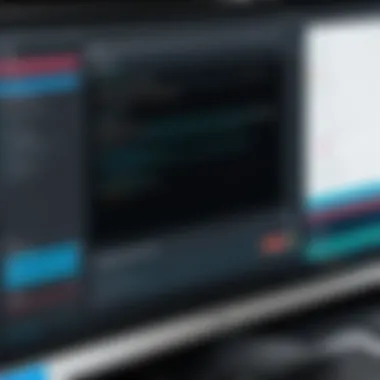

On the other hand, Quickbase takes customization a step further with its advanced capabilities. It offers API access which allows tech-savvy users to create highly personalized applications integrated with external systems. Users can also define roles, permissions, and data validations, ensuring a tailored experience for different stakeholders.
Ultimately, the choice between the platforms hinges on the user’s capability to exploit these customization features. Where straightforward configurations suffice, Zoho Creator shines; conversely, for deeply integrated solutions, Quickbase is more favorable.
Workflow Automation
Workflow automation is indispensable for improving efficiency in business operations. Both platforms provide automation tools but differ in their approach.
Zoho Creator allows users to establish workflows that can trigger actions based on form submissions and other events. These workflows can send notifications, update records, and even integrate with email marketing tools automatically. A notable strength is its conditional logic, which provides a straightforward way to built complex workflows without needing extensive coding knowledge.
In contrast, Quickbase excels in enterprise-level automation processes. It supports complex workflows that interconnect multiple applications, which is ideal for larger organizations needing systematic coordination across departments. Functions such as scheduled triggers based on time or events driven directly from data entry enhance its automation capabilities significantly. Users can even visualize their workflows with its robust reporting and dashboard features.
The decision regarding which platform to use may depend on the required scale of automation. For smaller tasks, Zoho Creator suffices, while larger enterprises may benefit more from the capabilities of Quickbase.
Data Management
Data management is a vital aspect that businesses cannot afford to overlook. Seamless handling of data helps maintain integrity and improves decision-making.
Zoho Creator offers solid data management tools, including relational data supporting various data types. Its built-in reporting tools help visualize data effectively, allowing easy extraction for analysis. Users can also utilize built-in analytics to gain insights into operations without navigating through complex databases.
In comparison, Quickbase offers advanced data management functionality focused on larger datasets. With features such as data import and export capabilities, SQL integration, and extensive data manipulation options, Quickbase meets the demands of complex data requirements. Moreover, its tailored access controls ensure that sensitive information is precisely managed according to organizational needs.
Both platforms have their strengths in customization, automation, and data management. Understanding their differences can help tailor solutions that best fit specific business needs.
Target Audience and Use Cases
Understanding the target audience and their use cases is essential when evaluating no-code platforms like Zoho Creator and Quickbase. Each platform caters to different types of users, with varying needs, skills, and objectives. This analysis helps clarify which platform aligns best with specific user requirements, maximizing productivity and efficiency.
Ideal Users for Zoho Creator
Zoho Creator is particularly well-suited for small to medium-sized enterprises (SMEs) looking for cost-effective solutions to manage their workflows and data. It is an ideal option for business owners who may not have extensive technical skills but still want to create custom applications without relying heavily on IT departments. The drag-and-drop interface allows these users to build apps quickly.
Another group that benefits from Zoho Creator includes entrepreneurs and startups. These users often need to launch applications rapidly to meet market demands. The platform’s flexibility allows them to iterate easily and adjust functionalities as the business evolves. Additionally, non-profits can also utilize Zoho Creator to streamline their operations, such as managing donations and volunteers, without a monumental budget.
Key users of Zoho Creator include:
- Business Analysts: They can design applications that match their projections and needs.
- Project Managers: They can automate task assignments and workflows for teams.
- Marketing Professionals: They may create custom forms for surveys and campaigns.
Ideal Users for Quickbase
Quickbase appeals to organizations that require robust project management tools. It is especially suitable for larger enterprises needing complex solutions that integrate with other systems. Quickbase’s flexibility allows users to customize workflows at scale. This capability makes it attractive to project managers in industries that are heavily regulated, such as finance and healthcare, where compliance is paramount.
User groups focused on operational excellence can benefit from Quickbase’s advanced reporting and analytics features. These functions help decision-makers gain insights into performance metrics, allowing businesses to make data-driven decisions. Additionally, IT professionals appreciate the platform's ability to facilitate collaboration between departments without compromising security.
Prominent users of Quickbase consist of:
- IT Managers: They can oversee several projects, ensuring everything runs smoothly.
- Data Analysts: They can utilize advanced tools for data visualization and reporting.
- Supply Chain Managers: They may track inventory levels and manage supplier relationships effectively.
"Choosing the right platform impacts how effectively an organization operates and its overall productivity."
In summary, recognizing the ideal users and their use cases can greatly improve decision-making when selecting between Zoho Creator and Quickbase. Both platforms serve distinct audiences and requirements, thus, understanding these elements helps users align their goals with the appropriate tool.
User Feedback and Case Studies


User feedback and case studies are crucial elements in understanding the effectiveness and usability of any software platform, including no-code solutions like Zoho Creator and Quickbase. In the context of this article, exploring user experiences provides valuable insights into how these platforms perform in real-world scenarios. Readers can benefit from firsthand accounts of actual users, which often reveal strengths and weaknesses that may not be apparent in technical documentation or marketing material.
Feedback from current users helps inform potential users about what to expect, making it a powerful tool in decision-making.
Benefits of Studying User Feedback:
- Practical Insight: Real-world use cases often highlight scenarios not covered in product descriptions.
- Comparative Value: By gathering and comparing user reviews, an overall picture can be formed, aiding users in selecting the most suitable platform based on specific needs.
- Enhanced Trust: Transparency through case studies builds trust in the platform, as prospective users can see positive outcomes achieved by others.
- Highlighting Limitations: Understanding negative experiences can help potential users avoid pitfalls and make more informed choices.
By compiling user feedback, the goal is to present a balanced view that delves into both platforms without bias.
User Experiences with Zoho Creator
Users of Zoho Creator often praise its flexibility and ease of use. Many users report a gentle learning curve, especially for those new to no-code platforms.
- Positive Aspects:
- Users appreciate the drag-and-drop interface that allows for quick application development.
- Many have reported satisfaction with the extensive customization options available.
- Integrations with other Zoho products streamlines processes for businesses already using the Zoho ecosystem.
However, some users highlight certain limitations.
- Areas for Improvement:
- A few users have noted that the customer support can sometimes be slow, which can be frustrating during critical project phases.
- Specific integrations with third-party applications could be refined, as some users encountered challenges here.
User Experiences with Quickbase
Quickbase users tend to focus on scalability and robust data management features. This platform is often chosen by larger organizations needing complex workflow solutions.
- Positive Feedback:
- Users often mention the strong analytics capabilities that Quickbase offers. It enables better data insight for decision making.
- The platform's collaboration tools are noted for facilitating teamwork across various departments.
- Customizable reporting features receive commendations for meeting the diverse needs of different stakeholders.
Nevertheless, not all feedback is positive. Users have raised concerns as well.
- Challenging Aspects:
- Some users feel that the initial setup can be cumbersome, requiring more time than anticipated.
- A common critique is the pricing model, which may become costly for organizations needing wider access to its features.
In summary, user feedback and case studies provide invaluable insights into the world of Zoho Creator and Quickbase, shaping a clearer understanding of what users can realistically expect.
Finale and Recommendations
In closing, the examination of Zoho Creator and Quickbase presents critical insights for potential users and decision-makers. Understanding the unique attributes of each platform is instrumental in selecting the right tool to meet specific needs in no-code development. The importance of this concluding section lies in its capacity to synthesize the findings from previous parts of the article, providing clarity and guidance for readers.
Summary of Findings
Both Zoho Creator and Quickbase offer a rich array of features that cater to various use cases within the no-code landscape. Key points include:
- Platform Features: Zoho Creator stands out with its intuitive interface and extensive templating options, while Quickbase leans towards robust data management capabilities.
- User Experience: Users of Zoho Creator often appreciate its straightforward design, enhancing accessibility for non-technical users. Quickbase, on the other hand, appeals more to users requiring complex integrations and functionalities.
- Integration Capabilities: Both platforms support various integrations. Zoho Creator connects seamlessly with other Zoho products, while Quickbase offers a larger selection of third-party integrations.
- Pricing Structure: Zoho Creator provides a more budget-friendly option for small to medium-sized businesses, while Quickbase's pricing reflects its advanced capabilities appealing to larger enterprises.
Overall, the findings suggest that choosing between these platforms comes down to specific needs, such as budget, technical skills, and project scope.
Final Thoughts on Selection
When selecting between Zoho Creator and Quickbase, considerations must revolve around organizational requirements and user proficiency. Key points to consider include:
- Target Audience: Zoho Creator may be more suitable for small businesses and teams looking for simplicity and cost-effectiveness. Quickbase, however, may better serve larger organizations with more complex workflows and a need for robust data management.
- Customization Needs: Users demanding extensive customization might find Quickbase's features more aligned with their objectives, while those needing quicker setups could prefer Zoho Creator.
- Support and Community: Consider the quality of support available. Both platforms have active user communities, but the responsiveness and resources may vary.
Ultimately, the decision should reflect not just the immediate requirements but also long-term goals. It is advisable for organizations to take advantage of available trials to explore features firsthand before committing to a platform. By carefully weighing the various elements outlined in this article, readers can make an informed choice suited to their specific contexts.







