Examining the Workzone Platform: Features and Benefits


Intro
In today’s fast-paced work environment, project management tools play a crucial role in maximizing productivity and fostering seamless collaboration among teams. One such platform making waves is Workzone. This guide will explore the intricacies of Workzone, shedding light on its significant features, user experiences, and how it stacks up against other contenders in the field of project management software. Whether you are a software developer, a professional in IT, or a student delving into the realms of project management, this analysis aims to provide practical insights.
Features and Capabilities
Overview of Key Features
Workzone is not just your run-of-the-mill project management tool. It comes fleshed out with a range of features designed to meet the demands of both large and small teams.
- Task Management: Users can create, assign, and track tasks with ease. Each task can be detailed with deadlines, priorities, and notes, making it simple to keep tabs on progress.
- Collaboration Tools: Workzone facilitates communication through built-in messaging options and the ability to attach documents directly to tasks, allowing team members to collaborate effectively.
- Dashboard Customization: The platform allows users to personalize their dashboard, creating a visual snapshot of their tasks, deadlines, and project statuses.
- Reporting and Analytics: With robust reporting features, users can generate analytical reports that provide insights into project progress and team performance.
These functionalities push Workzone ahead, allowing teams to orient their workflow more efficiently.
User Interface and Experience
The user interface of Workzone is designed with usability in mind. You'll find it welcoming and straightforward, even for those who aren't particularly tech-savvy. Navigation is intuitive, minimizing the learning curve for new users.
- Visual Appeal: The platform employs a clean design, using colors and layouts that enhance readability. This aspect reduces strain during extended use.
- Accessibility: Workzone's cloud-based nature means it can be accessed from anywhere. This flexibility is especially beneficial for remote teams or those on the go.
"The ease of navigating through Workzone compared to other platforms is genuinely refreshing. It feels like the developers prioritized user experience."
– A recent user review.
Performance and Reliability
Speed and Efficiency
When it comes to performance, Workzone doesn’t disappoint. The load times are notably quick, allowing users to switch between tasks and projects without facing lag. This immediacy can significantly influence a team's ability to maintain focus.
Downtime and Support
While no platform is impermeable to issues, Workzone’s uptime is commendable. Users have reported minimal outages, which is crucial for teams dependent on reliable access.
- Support Options: The customer support offered is responsive and available via multiple channels, including live chat and email. Users appreciate the accessibility to timely assistance whenever required.
- Resources: Workzone provides an extensive knowledge base that is a fantastic resource for troubleshooting and maximizing usage.
This blend of speed, efficiency, and solid support culminates in a reliable platform that many teams can lean on.
Preamble to Workzone
In today’s fast-paced work environment, effective project management tools are no longer just nice-to-have; they have become an essential part of any successful organizational strategy. Within this context, Workzone emerges as a noteworthy contender that offers a suite of features tailored to streamline work processes. Understanding Workzone's capabilities is fundamental for anyone looking to bolster productivity within their teams.
Definition and Purpose
At its core, Workzone is a project management software designed to enhance collaboration and organization across various teams. Think of it as your digital toolkit for managing tasks, timelines, and resources all in one place. Its purpose extends beyond simple task tracking; it aims to provide clarity and structure to complex workflows. The increasing complexity of projects and the need for transparent communication has given rise to tools like Workzone. Companies can leverage its functionality to plan more effectively, foresee potential bottlenecks, and allocate resources judiciously.
The platform incorporates features such as task assignment, deadline setting, and progress tracking, enabling teams to stay aligned. With these tools at hand, users can easily manage their workload while minimizing the chaos typically associated with project management. This leads to an efficient, cohesive working environment that can adapt to changes as they arise.
Target Audience
Workzone is designed with a diverse range of users in mind. Specifically, it caters to:
- Software developers: They require agile tools to manage sprints, coordinate with team members, and integrate workflows efficiently.
- Professionals in IT-related fields: Often, they deal with intricate project requirements that necessitate clear tracking and reporting features to ensure accountability.
- Students and educators: Guided by the need for collaboration across projects, students can benefit from using Workzone to manage their group assignments and deadlines effectively.
The flexibility of Workzone means it can suit the needs of small startups as well as large enterprises, making it a versatile choice. This adaptability is crucial, as the expectations of project management today stretch far beyond mere task completion; they include fostering collaboration, improving productivity, and optimizing resource allocation.
Key Features of Workzone
In the realm of project management tools, understanding the key features of Workzone offers significant insights into its capability to streamline workflows and enhance productivity. For software developers and IT professionals, these features are not mere accessories—they are fundamental components that drive efficiency and collaborative efforts within teams. This section will shed light on essential aspects of Workzone that make it a standout choice among project management platforms.
Task Management
An effective task management system forms the backbone of any successful project management platform, and Workzone excels in this domain. The platform provides users with a visually intuitive task hierarchy that enables teams to break down projects into manageable chunks. By allowing users to create tasks, assign them to team members, set deadlines, and track progress, Workzone empowers teams to stay on top of their responsibilities.


One standout functionality is the customization of task views. Users can choose between list, calendar, or Gantt chart formats, ensuring that the preferred method of tracking suits individual or team preferences. This flexibility is not just a nice-to-have; it supports diverse workflow styles and fosters productivity.
Furthermore, recurring tasks can be established, which is invaluable for teams with repetitive duties, such as weekly reports or regular updates. By automating these processes, teams can avoid burnout and minimize the risk of oversight. The task management capabilities of Workzone not only streamline responsibilities but also contribute to a greater sense of accountability within teams.
Collaboration Tools
Collaboration tools are crucial in today’s digital workspace, where remote work and cross-functional teams have become the norm. Workzone’s approach to collaboration is robust, featuring built-in communication channels that facilitate real-time discussion among team members. This eliminates the hurdles of endless email chains and fosters a more dynamic interaction environment.
One notable feature is the commenting system tied to specific tasks or projects. Team members can discuss details specific to a task, share updates, or even upload files, keeping all relevant information in one easily accessible location. Additionally, users also benefit from the activity feed, which provides a real-time overview of changes, comments, and updates within the project. This transparency nurtures a sense of teamwork and ensures that everyone stays informed.
Moreover, Workzone supports integration with tools like Slack and Microsoft Teams, which many organizations use for daily communications. This interoperability allows for a seamless transition between different platforms, ensuring that important discussions and notifications do not fall by the wayside. By fostering collaboration, Workzone enhances team synergy and ultimately drives productivity.
Reporting and Analytics
Data-driven decision-making is a cornerstone of effective project management. Workzone's reporting and analytics capabilities equip users with the insights needed to evaluate performance, track progress, and make informed decisions. Customizable dashboards allow teams to visualize project timelines, resource allocations, and more, enabling quick assessments of where a project stands in relation to its goals.
Users can produce reports that cover various metrics, such as task completion rates, time spent on specific projects, or overall team productivity. Such reports can be generated in real-time, making it easier to identify bottlenecks and adjust strategies accordingly. This level of insight is invaluable for project managers who strive to meet deadlines efficiently while optimizing resource use.
In addition, the ability to export reports in different formats, such as PDF or Excel, fosters ease in sharing data with stakeholders or team members who might not be familiar with the platform. Clearly, the reporting functionality not only enhances transparency but also builds trust within teams and with clients.
"A thorough understanding of reporting tools can revolutionize how a team perceives its work, leading to strategic pivots in methodology."
User Experience
User experience (UX) plays a pivotal role in the success of any software platform, including Workzone. A positive user experience ensures that users can navigate the software efficiently, achieve their goals quickly, and ultimately enjoy using the platform. It is essential to consider various elements such as interface design, user feedback, and common challenges faced by users because they directly influence how effectively the platform facilitates project management and collaboration.
User Interface Design
The user interface (UI) is the first point of contact for users, serving as the gateway through which they interact with Workzone. A well-crafted UI design is intuitive and visually appealing, making it easier for users to understand how to utilize the platform's features.
Consider the layout and organization of various tools within the platform. For instance, Workzone groups project tasks in a clear manner, which streamlines the process of task monitoring. Users can swiftly see deadlines, statuses, and responsibilities at a glance. Moreover, having a consistent theme and navigational structure throughout the platform promotes a sense of familiarity, crucial for engaging users.
On the flip side, any complexity in design can lead to frustration. If buttons are misaligned or if the navigation is convoluted, it can result in users feeling lost, which ultimately hinders productivity. Therefore, a lightweight design, coupled with actionable layouts, greatly informs how effective user interface choices can drive overall satisfaction.
User Feedback
Feedback from users is a powerful tool for continuous improvement. Users provide invaluable insights into what works, what doesn’t, and where the gaps lie in their experience. Workzone encourages feedback that allows developers to refine the platform based on practical usage.
For example, previous user surveys revealed that newcomers found certain functionalities hidden away, making it tough to fully utilize the software’s capabilities. After hearing this feedback, Workzone modified its onboarding process, introducing walkthrough tutorials that educate new users on how to navigate the platform effectively.
Additionally, fostering a culture of open communication can create a feedback loop between users and developers, ensuring that any emerging pain points are addressed more swiftly. As a result, tailored features catering to specific needs can help shape the future direction of the platform, keeping users engaged and invested in the software.
Common Challenges
Despite the merits, no software is without its challenges. Users often report hurdles related to integration with other tools, system responsiveness, and the learning curve associated with adopting new functionalities.
Integration can be a sticky issue. While Workzone is designed to collaborate smoothly with various other software, situations arise where discrepancies in data may create confusion. Users might not experience a seamless transition if they regularly toggle between multiple tools, resulting in consistency issues.
Furthermore, as users become accustomed to Workzone, some might hit a wall while exploring advanced functionalities. Learning how to fully leverage the platform may require additional training sessions, which can pressure users to juggle their existing workload while adapting to new techniques.
Integration Capabilities
In today's fast-paced business world, having the right tools that work seamlessly together is essential. This is especially true for platforms like Workzone. When we talk about integration capabilities, we're not just checking a box. These capabilities symbolize how well Workzone can collaborate with other software and tools. It allows for a smoother workflow, reducing the friction that often accompanies project management tasks.
From a practical standpoint, integration means less time wasted on repetitive data entry and more time for actual project work. It connects different systems, automating processes that otherwise eat into productivity. By blending Workzone with necessary tools, teams can create a customized environment tailored to their specific needs. This flexibility can often be one of the deciding factors when choosing a project management platform.
Compatible Software and Tools
When diving into compatible software, it’s clear that Workzone is designed to harmonize with a variety of popular applications. This aspect is crucial for organizations looking to build a comprehensive ecosystem for their projects. Some of the notable software with which Workzone integrates include:
- Microsoft Office Suite: Enabling users to import documents or data easily, this integration simplifies document management and collaboration.
- Google Workspace: This capability allows for real-time collaboration on documents, enhancing teamwork.
- Slack: Incorporation with this messaging platform promotes instant communication and quicker decision-making among team members.
- Salesforce: Users can manage client tasks and communications within their project environment, bridging the gap between sales and project teams.


These compatibility options demonstrate that Workzone does not only function as a standalone tool but rather as a part of a larger toolset, ensuring that projects can be managed without the hassle of switching back and forth between different software. It reduces context-switching, a top disruptor of productivity in the workplace.
API Functionality
Another significant aspect of Workzone’s integration capabilities is its API functionality. APIs, or Application Programming Interfaces, serve as the backbone for modern software integrations. They allow different applications to communicate, making it possible for developers to customize and enhance their project management experience.
Here are a few key insights about Workzone’s API functionality:
- Flexibility: The API can be tailored to meet specific project needs, whether for reporting functions or data transfer. This means teams can build workflows that align perfectly with their operation patterns.
- Data Synchronization: Automatic updates between Workzone and other applications ensure that your team is always working with the latest information. This minimizes errors that can arise from outdated data.
- Enhanced Automation: With the right API connections, repetitive tasks can be automated, freeing up valuable time for more strategic activities.
Integrating with the API opens doors not just for current needs, but also positions organizations to adapt quickly to future demands. For instance, if a new tool emerges in the market that addresses a specific gap in workflow, Workzone can be integrated easily through its API, providing organizations with the agility they need to stay competitive.
In summary, the integration capabilities of Workzone significantly elevate its utility as a project management tool. This isn’t just about maintaining compatibility with other software; it’s about weaving together different aspects of project management into a coherent process that drives productivity. By keeping teams connected and informed, Workzone ensures that dawdling steps are minimized and focus remains where it belongs—on the work at hand.
Comparative Analysis
In any evaluation of software solutions, a comparative analysis acts as a compass to navigate the landscape of options. It helps in deciphering not only how a particular platform like Workzone stacks up against its competitors but also highlights its unique characteristics. For instance, understanding what sets Workzone apart can illuminate its strengths while also revealing areas where it might falter compared to similar tools.
Benefits of a comparative analysis are manifold. Firstly, it aids potential users in making informed choices, aligning their specific needs with the capabilities of different options available today. Secondly, it provides insight into market dynamics, helping software developers recognize trends and gaps that they may wish to address in their projects. Lastly, it serves as a critical lens to gauge how innovations in one platform could ripple through the broader software landscape, impacting user expectations and experiences.
Workzone vs. Competitors
When juxtaposing Workzone with contenders like Asana, Trello, or Monday.com, several factors come to light. What is the user interface like? How do task management features compare? These are the questions that one must ponder.
- User Interface: Workzone boasts a more sophisticated layout, which some might argue is better suited for project management compared to Trello’s more simplistic board setup. However, Trello's strength lies in its visual approach, which is cherished by those who thrive on simplicity.
- Task Management: Workzone’s task management is intuitive, with options for subtasks,due dates and priority levels. Comparatively, Asana also excels in this area, with strong features for team assignments and deadline tracking.
- Customizability: Whereas Monday.com stands out with its board customizability, offering users various templates and views, Workzone tends to be more rigid, focusing chiefly on project management.
These comparisons reinforce the notion that while Workzone is robust, the choice ultimately depends on the specific requirements and preferences of the user.
Strengths and Weaknesses
Every tool has its bright and not-so-bright spots. Workzone is no exception, and dissecting these can provide clarity for potential users.
Strengths:
- Comprehensive Project Visibility: Users often comment on how easy it is to gain an overview of multiple projects, facilitating efficient resource allocation.
- Enhanced Collaboration Tools: Integrated messaging and document sharing streamline team interactions, making it simple to keep communication centralized.
- Integrations: Workzone's ability to work alongside tools like Slack or Google Drive adds significant value, making it adaptable for various team setups.
Weaknesses:
- Learning Curve: While features are plentiful, new users may find the initial learning phase challenging—some describe it as navigating a maze.
- Cost: Users often express concerns about pricing relative to other platforms like Trello, which offers a free tier.
- Limited Customization: As mentioned earlier, some users may yearn for more flexibility in how tasks and workflows are set up.
"Understanding both strengths and weaknesses allows users to tailor their workflow, ensuring that they pick the tool that aligns best with their needs."
By addressing both areas candidly, Workzone users can develop strategies to mitigate shortcomings while harnessing its strengths for project success.
Implementation Process
The Implementation Process for the Workzone platform holds a crucial position in ensuring that organizations can extract the maximum value from this powerful tool. Choosing to integrate new software into everyday operations is more than just a technical adjustment; it impacts the entire workflow, team dynamics, and project outcomes. A well-structured implementation guarantees smooth transitions, reduces resistance to change, and paves the way for subsequent training and usage. It's not simply about getting the software installed; it's about fostering an environment that embraces change.
Initial Setup
When starting with Workzone, the Initial Setup is perhaps one of those pivotal moments that can make or break how effectively the platform will be utilized. This stage includes determining user roles, setting up project templates, and configuring workflows to align with organizational objectives. It's akin to laying the foundation before constructing a building; without a solid base, everything is at risk of collapsing.
Having a systematic approach is essential:
- Define Goals: Identify specific objectives you want to achieve with Workzone, whether it’s better collaboration or enhancing project tracking.
- Set Up User Accounts: Adding users based on their roles ensures everyone has access to the information they need.
- Customize Settings: Adjusting dashboards and reports allows teams to focus on what matters most.
However, it’s vital to keep in mind that during this phase, involving all key stakeholders will enhance acceptance and reduce friction. A well-organized setup can lead to easy navigation and fewer headaches later on.
Training and Support
Following the initial configuration, Training and Support play a key role in ensuring users feel comfortable and confident with the Workzone platform. A new tool, no matter how user-friendly, might leave some employees feeling like a fish out of water. Therefore, the training phase should be thorough and supportive.
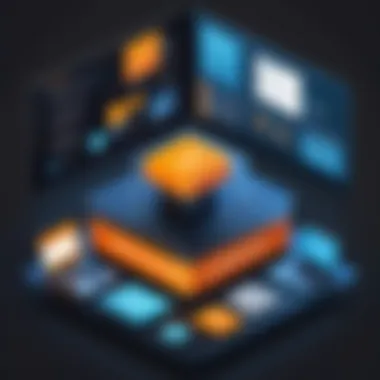

- Structured Training Sessions: These can happen in various formats, from hands-on workshops to online tutorials. A mix of both keeps engagement high.
- Resource Availability: Creating a knowledge base rich with FAQs, cheat sheets, and how-to documents can aid users. Encouraging team members to explore their devices can often lead to eureka moments.
- Ongoing Support: Establishing a clear support system, whether through an internal IT helpdesk or Workzone's customer support, is essential. This ensures no question is too small during those initial days of use.
"Investing in training is like watering a plant; it helps users grow into their roles and use tools effectively."
Taking the time to focus on training not only enhances user competency but also promotes a culture of continuous improvement within the organization. Overall, the Implementation Process lays the groundwork and instills confidence, both of which are crucial for long-term success with Workzone.
Real-World Applications
Understanding the real-world applications of the Workzone platform provides critical insight into how it is leveraged across various industries. This section will delve into the practical usage of Workzone, explaining its significance in project management and team collaboration, while shedding light on tangible benefits that organizations have experienced. Real-world applications often exemplify theoretical concepts, showcasing the platform's effectiveness in a way that allows potential users to see its potential impact on their operations.
Case Studies
Several organizations have successfully integrated Workzone into their project management strategies, yielding improved efficiency and collaboration. For instance, a marketing agency faced challenges in keeping track of multiple campaigns simultaneously. By adopting Workzone, they could streamline tasks and enhance communication among team members. The platform’s dashboard allowed them to categorize projects by status, which reduced confusion and facilitated better forecasting. This case clearly demonstrates how Workzone can assist teams in managing deadlines effectively.
Another example can be found in the realm of construction management. A construction firm utilized Workzone to coordinate between various subcontractors involved in a large-scale project. By setting up a centralized workspace for project updates, the firm significantly reduced misunderstandings and delays. The capacity for attaching documents to specific tasks proved invaluable, ensuring that everyone was on the same page with respect to project specifications and timelines.
In these case studies, it’s evident that Workzone not only supports project tracking but also fosters a collaborative environment. This increases accountability among team members and streamlines workflows. The success metrics—such as on-time project delivery and diminished back-and-forth communication—validate the platform's role in driving productivity.
Industry-Specific Uses
Different industries have unique challenges, and the versatility of Workzone allows it to cater to various professional needs effectively. In the realm of software development, for instance, agile teams can utilize Workzone's task management features to handle sprints and backlogs efficiently. This helps not only in prioritizing work but also in maintaining a clear line of sight on progress, ultimately enhancing the delivery of software solutions.
In education, Workzone is harnessed for project-based learning initiatives. Educators can organize student projects by utilizing task assignments within the platform. This approach not only instills a sense of responsibility among students but also helps instructors monitor individual contributions and timelines.
- In healthcare, where project coordination is crucial, Workzone has been adopted to manage tasks related to patient care projects. Teams can outline workflows for improving patient services and track outcomes using the platform’s reporting features.
In any sector, the flexibility to customize workflows according to specific operational needs is a significant advantage of Workzone. This adaptability means that its benefits can extend across diverse applications, making it a gown-up choice for professionals aiming to enhance project management efficiency.
By examining these real-world applications, it is apparent that Workzone effectively meets the demands of diverse industries, addressing unique project requirements while promoting seamless collaboration.
Future Trends in Project Management
In the evolving landscape of project management, understanding future trends is crucial for organizations aiming to stay ahead of the curve. Project management is not static; it adapts to the dynamic nature of workplaces, technologies, and methodologies. Addressing these trends makes it clear how platforms like Workzone can enhance collaboration and productivity in this changing environment.
Evolving Workplace Dynamics
Recent years have seen marked shifts in workplace dynamics, driven by a growing demand for flexibility and remote work arrangements. The shift to hybrid models reshapes how teams interact, with employees often being scattered across different locations yet still needing to collaborate effectively.
It's vital that project management tools facilitate this new way of working. For instance, Workzone's emphasis on collaboration tools offers seamless communication features, including shared to-do lists, real-time updates, and integrated chat functionalities. This means that teams, regardless of where they are based, can work together effortlessly.
Moreover, organizations increasingly focus on creating a culture of transparency and accountability. Platforms that offer robust tracking and reporting features enable project managers to monitor progress in real-time. Individuals feel more engaged and motivated when they can easily visualize their contributions to the team's objectives.
"A project management tool's ability to adapt to team needs is the linchpin for successful collaboration in a hybrid workspace."
Technological Advancements
Technology continues to surge ahead at a breakneck speed, introducing automation, artificial intelligence, and data analytics into the mix of project management. As these innovations unfold, their impact on productivity and efficiency cannot be overstated. With artificial intelligence now capable of analyzing workflows and predicting potential bottlenecks, project managers can make data-driven decisions to steer projects more effectively.
Additionally, the integration of tools like Workzone with various software solutions allows for a smoother flow of information. This synergetic relationship among tools not only minimizes duplication of effort but also enriches the available data. For example, a project tracker integrated with a communication platform helps ensure that the right people are always in the loop.
As data analytics becomes more sophisticated, project managers will be able to mine deeper insights from their projects. They can identify patterns, spot inefficiencies, and optimize processes like never before. This allows for a more proactive approach, rather than merely reactive, enabling teams to stay one step ahead of challenges.
Finale
In wrapping up our comprehensive analysis of Workzone, it's crucial to recognize the multifaceted advantages this platform offers in the realm of project management and collaboration. The takeaway here isn't just a list of features or integrations; it's about understanding how these elements come together to form a cohesive and effective tool for a variety of users, from seasoned software developers to professionals across IT and academic fields.
Final Thoughts on Workzone
Workzone stands out not merely for its robust functionalities but for how seamlessly it adapts to diverse work environments. Users often commend its intuitive interface that simplifies project tracking, making it accessible even to those who aren’t so tech-savvy. The emphasis on collaboration tools facilitates communication, ensuring that teams are always aligned, which is an invaluable aspect in today’s fast-paced work scenarios. Its reporting and analytics features allow users to glean insights from ongoing projects, driving data-informed decisions. This platform, therefore, doesn’t just serve as a manager’s toolbox; it evolves into a strategic partner in execution. The importance of such support cannot be overstated in a world where effective project execution often determines success or failure.
Recommendations for Users
For users looking to maximize their experience with Workzone, here are several thoughtful recommendations:
- Explore All Features: Don’t just skim the surface. Take the time to dive into the various tools available within the platform, from task management to analytics. Each has its unique benefits.
- Leverage Training Resources: Make use of the training and support options available. Whether through live sessions or tutorial videos, these resources can enhance your understanding and ability to utilize the platform to its fullest.
- Consider Feedback Loops: Establish channels for gathering user feedback within your team. Continuous improvement hinges on understanding what works and what doesn't, making adjustments accordingly.
- Integrate with Other Tools: To create a seamless workflow, leverage Workzone’s integration capabilities with other software your team already uses. This coherence can greatly improve productivity.
- Stay Updated: Technology continuously evolves. Keep an eye out for updates from Workzone, as they often bring new features and enhancements that could significantly boost your project management processes.
In summary, Workzone offers a treasure trove of capabilities that, when explored and utilized effectively, can lead to more organized and efficient project management. Embrace it not as just software but as a lively part of your project management strategy.







