Comparative Analysis of Workday and Its Alternatives


Intro
In today's fast-paced business environment, companies are always seeking the best tools to streamline operations and enhance productivity. Workday stands out as a heavyweight in the realm of business management software, known for its comprehensive solutions in finance, human resources, and planning. However, with numerous alternatives populating the market, how does Workday truly measure up?
In this analysis, we delve into the heart of Workday's offerings, scrutinizing its key features, overall performance, and reliability. By doing so, we provide a thorough picture, not just of Workday itself but also of what alternatives do exist, their benefits, and their shortcomings. For those involved in IT, from professionals to developers, understanding these options is pivotal. It leads to better decision-making that aligns with business needs and growth strategies.
Let’s get started by examining the features and capabilities of Workday and how they compare with its competitors.
Overview of Workday
Understanding Workday is pivotal in grasping its role within the ecosystem of software solutions aimed at business management. This section lays the groundwork for the detailed comparative analysis that follows, highlighting not only the software's capabilities but also its unique place in the market. Workday, established primarily for finance and human resources management, has expanded its functionality to encompass a broader array of enterprise solutions. Readers need to appreciate both its promise and its pitfalls—an essential dichotomy for anyone considering a shift to or an integration of this tool in their organization.
Foundational Principles
At its core, Workday operates on principles of simplicity, agility, and comprehensive visibility. The platform serves as a unified system, blending traditional enterprise resource planning (ERP) functionalities with a more modern, cloud-based approach. This design facilitates seamless updates and ensures that users access the most recent features without the complexities associated with traditional software upgrades. Having a strong emphasis on data accuracy and real-time analytics, Workday enables decisions to be made based on reliable information. Each aspect of its foundational principles aims to foster a more responsive organizational structure that can swiftly adapt to changing business landscapes.
Core Functionalities
The functionalities of Workday are extensive and designed to cater to the needs of modern enterprises. Key features include:
- Human Capital Management (HCM): Offering tools for recruitment, talent management, and payroll.
- Financial Management: Enable users to manage everything from financial reporting to procurement.
- Planning: Facilitates financial, workforce, and operational planning with integrated analytics.
- Analytics and Reporting: Provides comprehensive reporting features that generate insights for better decision-making.
Workday’s intuitive interface enhances user experience, ensuring that navigating through these functionalities is relatively straightforward, even for first-timers. This capable suite of tools can efficiently handle everything under one roof, reducing the necessity for juggling multiple software solutions.
Target Audience
The target audience for Workday spans a variety of sectors but primarily focuses on medium to large enterprises who need robust solutions for managing vast amounts of data and numerous employee interactions. Workday appeals not only to human resources and finance departments but also to IT professionals tasked with data integration and system maintenance. As companies increasingly shift towards data-driven decision-making, the demographic of users who benefit from its functionalities continues to expand, encompassing executives who rely on sophisticated analytics to strategize effectively. Firms seeking agility and integration across different business functions find Workday’s offerings particularly advantageous.
"The right tools can make or break the efficiency of an organization, and Workday aims to be that foundational tool for many businesses," according to an insightful article at Wikipedia.
This comprehensive overview sheds light on why understanding Workday is critical for anyone engaged with enterprise-level software solutions, setting the stage for an exploration of its competitors and alternatives.
Competitor Overview
Understanding the landscape of competitors is crucial for any organization looking to deploy business management solutions. This section will dissect some critical elements in comparing Workday against other players in the market. It provides insights into why these comparisons matter, not only in terms of functionality but also usability and cost-effectiveness. As businesses search for software that fits their unique needs, a comprehensive overview of alternatives becomes imperative. Highlighting key players and emerging solutions allows decision-makers to evaluate their options with greater clarity.
Key Competitors in the Market
When we talk about the competitive landscape, several notable names crop up, each offering distinct advantages. Here are some of the prominent alternatives worth considering:
- SAP SuccessFactors: Renowned for its robust performance management features, SAP SuccessFactors appeals to enterprises looking for software that scales well. With a wealth of data management tools, it integrates well within existing IT frameworks.
- Oracle HCM Cloud: Offering a full suite of functionalities, Oracle HCM Cloud is tailored for larger organizations that require extensive customization. Although its interface can be daunting for new users, it compensate with strong integration capabilities across its own products.
- ADP Workforce Now: This solution often shines for payroll and basic HR functionalities, which makes it relatable for small to mid-sized businesses. Its user-friendly interface allows easy navigation for non-tech-savvy users, enabling them to focus more on core functions.
- BambooHR: Specifically designed for small and medium enterprises, BambooHR captures the market with its simple setup and intuitive design. It excels at performance management and maintains a user-centric approach. This platform has found a niche due to its cost-effective pricing structure that appeals to startups and smaller companies.
By understanding these companies and what they bring, organizations can better assess how Workday compares in functionality, integration, and overall user experience.
Emerging Alternatives
As the tech landscape continues to evolve, several emerging alternatives are catching the eyes of agile businesses. Potential challengers are changing the traditional dynamics of business management software, often with innovative features:
- Gusto: Gusto is fast becoming a household name among startups. It specializes in payroll solutions, but also offers a suite for HR management. Its simplicity and intuitive interface provide a seamless user experience, drawing many small businesses to switch.
- Zoho People: Another fascinating contender is Zoho People, a multitalented platform that focuses on a range of HR needs. Its affordability and customization options make it appealing, especially for organizations seeking more personalized solutions.
- Rippling: This platform stands out by integrating payroll, benefits, and IT into one system. Rippling's charm lies in its flexibility and modern interface, saving companies precious time when managing multiple HR functions.
- Namely: Targeting mid-sized businesses specifically, Namely combines HR, payroll, and benefits in one package. Its innovative design and features are tuned to evolving workplace trends.
These emerging players reflect a shift toward flexible, integrated solutions that can adapt as businesses evolve. Their fresh perspectives often challenge established giants like Workday, demanding that they continually innovate to meet market expectations.
"Choosing the right business management software is not just about features, it's also about aligning the tool with the organization's unique requirements."
In summary, this competitive overview sets the stage for a deeper dive into how Workday stacks up against these alternatives. By understanding both established players and emerging solutions, businesses can navigate the waters of choice with greater insight.
Comparative Features

In today's fast-paced business environment, selecting the right software solution can be the make-or-break for many organizations. When it comes to platforms like Workday, understanding their comparative features against alternatives becomes paramount. This analysis isn't just about recognizing the basic functionalities; it dives deep into the nuances that can affect operational efficiency, user satisfaction, and ultimately, the bottom line.
Delving into comparative features enables stakeholders to make informed decisions based on specific needs rather than marketing fluff. Not all organizations have the same requirements; some may benefit from advanced analytics, while others may prioritize user friendliness. Therefore, breaking down features provides a clearer picture. Here are some key considerations:
- Customization: How adaptable is the software to specific business needs?
- Functionality breadth: Are the capabilities comprehensive enough to cover various business processes?
- User experience: What does the interface look and feel like for end users?
- Integration: How well does it connect with other systems in use?
- Support and resources: What sort of training or assistance is available post-implementation?
By understanding these elements, organizations can ensure that their investments align with their long-term strategies.
Functionality Comparison
When assessing software solutions, functionality comparison stands as perhaps the most critical element. Every organization has its own set of processes, and not all software is created equal in terms of functionalities. Workday offers an extensive suite designed primarily for human capital management and financial management. It supports payroll, talent management, and workforce planning, making it particularly appealing to medium-to-large enterprises.
On the flip side, alternatives such as Ceridian Dayforce or SAP SuccessFactors also have robust functionalities but might cater to different industries or specific business challenges. For instance, while SAP SuccessFactors places a significant focus on performance and goals management, Ceridian Dayforce emphasizes real-time data and employee engagement.
Considering the trade-offs in functionality can help organizations pick the right tool for their objectives. It’s worth noting that sometimes a less popular tool might provide a key feature or configuration that aligns perfectly with specific operational needs.
User Interface and Experience
This often-overlooked aspect can shape user acceptance and satisfaction. A software solution might be built for robust functionalities, but if the user interface isn’t intuitive, it could lead to frustration among employees who are tasked with learning it. Workday is generally praised for offering a user-friendly interface. The layout is clean, and the navigation is straightforward, allowing users to access features without excessive clicks.
However, as competitors enter the fray, some provide alternative design philosophies. For example, ADP Workforce Now employs vibrant visuals and easy navigation tools but might require more training due to the variety of options available. An attractive interface fosters a better user experience, where complexity is minimized, and accessibility is prioritized. Engaging visual elements not only enhance usability but can also lead to quicker, more efficient task performance.
Integration Capabilities
In an era where businesses operate with a patchwork of software solutions, the integration capabilities of any new tool should be a significant consideration. Workday offers an open API framework that facilitates connections to other applications, enhancing its versatility in multi-software environments. This can be invaluable for businesses that rely on specialized tools alongside their primary software.
Yet, not all competitors measure up in this area. For instance, solutions like Oracle HCM Cloud might be more rigid in their integration processes, requiring additional resources for seamless data transfer. Understanding how easily a platform interfaces with existing software can save companies time and enhance operational continuity. Moreover, robust integration can lead to richer data analytics and insights when diverse data sets work together.
"When looking at software, never underestimate the power of integration. Effective data flow between systems can be the backbone of successful operations."
When exploring the comparative features of Workday and its alternatives, organizations must weigh these components carefully. Every decision can lead to far-reaching consequences that impact productivity and employee satisfaction. By approaching this analysis with a clear framework, businesses can enhance both their operational efficiency and strategic direction.
Cost Analysis
Understanding the financial aspects of software solutions is crucial for any business contemplating an investment, especially in systems like Workday. An effective cost analysis allows organizations to grasp not just the initial outlay, but also long-term implications. It involves scrutinizing pricing structures, potential hidden costs, and overall value offered, which directly affects budgeting and future planning.
The metric of cost isn’t just about dollars and cents; it intersects with every facet of decision-making, from securing buy-in from stakeholders to aligning with organizational goals. When weighing Workday against its competitors, the analysis gets intricate. Companies need to pinpoint what features they truly need and how those will factor into the overall cost of ownership.
Pricing Models of Workday
Workday's pricing model needs careful dissection. Unlike straightforward one-time purchases, it uses a subscription-based structure, meaning fees recur annually. This approach helps organizations spread costs over time, but can lead to higher total expenditure, depending on how many features, modules, or users a business requires.
- Subscription Tiers: Seen often in enterprise solutions, Workday offers different tiers based on the size and type of the organization. Businesses with more extensive needs tend to opt for premium packages, which come with added functionalities but at a steeper cost.
- User Licensing: Costs can ramp up quickly with the user count. Organizations must project how many employees will be accessing the system, especially if expanding over time.
- Add-ons and Integrations: Beyond the basic subscription, firms might find themselves needing additional features, which come as add-ons. A common example is the analytics module or tailored reporting functionalities that can significantly influence the final price.
Cost of Competitors
When comparing costs, it’s essential to consider what alternatives like SAP SuccessFactors, Oracle HCM, or ADP Workforce Now bring to the table. Different firms approach pricing in unique ways:
- SAP SuccessFactors relies similarly on a subscription model but often emphasizes flexibility for larger enterprises, which can mean variable pricing based on the extent of customization needed.
- Oracle HCM follows a hybrid model, sometimes incorporating one-time licensing fees alongside subscriptions—appealing to organizations preferring predictability in projections.
- ADP Workforce Now has a simple layout that is often perceived as more affordable for smaller businesses, but may lack certain advanced capabilities seen in Workday and others.
A side-by-side pricing analysis provides a clearer picture of cost-benefit scenarios across competing products.
Value for Money Assessment
Cost alone won't illuminate the right choice; understanding value is paramount. Workday's robust functionalities often justify the expense, particularly for larger enterprises that crave seamless integration and advanced analytics. In contrast, smaller firms or those with simpler needs might find more value in less expensive alternatives.
- Feature Richness: Workday is renowned for its wide range of features. Organizations must weigh the necessity of these features against their actual use cases.
- Long-Term ROI: A thorough assessment of return on investment also plays a key role. Companies using Workday have reported boosts in productivity and efficiency; quantifying these benefits can tilt the scale on value assessments.
- Scalability & Support: Considerations about how well a solution scales with business growth and the quality of support can also drastically affect perceived value.
"A penny saved is a penny earned; yet, a dollar well spent can offer immeasurable returns in business."


Organizations must approach tools like Workday with both eyes wide open, ensuring they not just choose the solution that fits today, but one that is adaptable for tomorrow.
User Experience
In the realm of software solutions, the concept of user experience (UX) is crucial. It transcends mere aesthetics; it involves how users interact with the software, how they perceive its efficiency, and ultimately how it meets their needs. When examining Workday and its competitors, understanding UX becomes paramount, especially for software developers and IT professionals evaluating tools for their organizations.
Good user experience encompasses several key elements:
- Intuitive Design: A straightforward and logical interface is essential. If users find it hard to navigate or complete tasks, frustration looms.
- Accessibility: The software should cater to a diverse range of users, including those with disabilities. Features like screen readers and customizable interfaces make it usable for everyone.
- Performance: Speed and responsiveness can make or break the experience. Software that lags can disrupt workflows.
- Supportive Feedback: Users benefit from clear, contextual feedback regarding their actions within the software, such as confirming when a task is completed successfully.
When it comes to software like Workday, an effective user experience can foster adoption and ultimately define a company’s productivity. That’s where case studies come in.
Case Studies
To illustrate the importance of user experience in real-world settings, let’s delve into a couple of case studies from organizations employing Workday.
One prominent technology provider integrated Workday into its HR processes. Initially, employees experienced a steep learning curve, but with focused training and ongoing support, their proficiency improved significantly. Within six months, the company reported an uptick in employee engagement metrics and a reduction in onboarding times.
Another example comes from a healthcare organization that deployed Workday for its financial management. The intuitive dashboard allowed financial staff to access necessary datasets without sifting through complex processes. They noted a 20% improvement in reporting accuracy and a significant decrease in the time taken to generate budget reports, thanks to the user-friendly design.
"User experience isn't just about how it looks, it's about how it works."
These case studies highlight how an effective user experience not only promotes user acceptance but can also translate directly into operational efficiencies and personnel satisfaction.
User Feedback Analysis
Analyzing user feedback is another essential aspect of understanding the user experience. Gathered through various channels such as surveys, forums, and internal reviews, this feedback provides insight into the software's strengths and weaknesses.
For Workday, user reviews often praise its comprehensive automation and integration features. However, many users report some frustration with limited customization options and the challenges involved with periodic upgrades.
Among the most cited aspects in feedback are the training resources available:
- Comprehensive Documentation: Users appreciate the detailed manuals and video tutorials, deeming them beneficial for onboarding.
- Community Engagement: The Workday community forums allow users to connect, query, and share solutions, enhancing the overall experience.
- Support Response Times: Quick and effective support responses are often highlighted as a critical factor for user satisfaction.
In contrast, users of competitor platforms often express dissatisfaction with the clunky usability of some systems, pointing to steep learning curves and less helpful support resources.
In summary, user experience is more than just a favorable look; it is about usability, support, and actual results from using the system. Companies that prioritize user feedback can significantly improve their software solutions, leading towards enhanced productivity and satisfaction for their teams.
Implementation Considerations
In the rapidly evolving realm of business management software, understanding the implementation landscape is crucial for organizations considering Workday or its alternatives. Effective implementation can make or break the value derived from such complex systems. It involves strategic planning, resource allocation, and ensuring that both the technology and the people adapt seamlessly to the new environment.
Successful implementation guarantees that companies are not just ticking boxes but genuinely unlocking the full potential of their chosen software. Without addressing these implementation considerations, businesses might find themselves grappling with suboptimal use of functionalities, mismatched integration, or a disengaged workforce that finds it hard to adapt.
"An effective implementation process is not merely about software deployment; it’s about building bridges between technology and human behavior."
Deployment Strategies
When it comes to deploying Workday, or any software solution, a well-thought-out strategy is indispensable. Different approaches can be elaborated, with various organizations needing to choose the most fitting for their specific context.
- Phased Approach: This involves rolling out the software in stages. Companies might begin with core functionalities before gradually introducing additional modules. This helps in minimizing disruption and allows teams to adapt incrementally.
- Big Bang Method: In contrast, this strategy entails deploying all aspects of the solution simultaneously. While it can offer a quicker transition, it poses risks of overwhelming users and potentially leading to chaos.
- Cloud Migration: As Workday is a cloud-based solution, cloud migration strategies are fundamentally important. Organizations must analyze their current systems to ascertain the feasibility and develop a step-by-step transition plan.
- Pilot Testing: Before full-scale deployment, running a pilot program can help identify potential hiccups and gather feedback from a small user group. This can save time and resources in the long run.
No matter which approach is taken, active involvement from stakeholders, including IT teams and end-users, is critical for success.
Training and Support
Once deployment strategies are in place, training and support become lighthouse goals guiding users through the myriad of features and tools of Workday. The complexity of such systems can often lead to user resistance or misuse if adequate training isn’t offered.

Comprehensive Training Programs
Designing training programs tailored to different user roles is vital. Here’s what organizations should consider:
- Role-based Training: Different users will have varying needs. Customizing training to specific job functions ensures relevance.
- Hands-On Workshops: Practical learning experiences reinforce theoretical knowledge. Workshops can provide real-time feedback and help users develop confidence.
- E-learning Resources: Offering self-paced online courses enables users to learn at their convenience, catering to diverse learning styles.
Ongoing Support Structures
Beyond initial training, establishing continuous support is crucial. Here are a few elements to establish:
- Helpdesk Services: Having an accessible helpdesk can alleviate frustrations. Users should feel comfortable reaching out for assistance when issues arise.
- User Communities: Fostering user forums or communities can empower users to share insights, solve problems collectively, and enhance overall satisfaction. Platforms such as Reddit can serve as informal spaces for discussion and knowledge exchange.
- Feedback Mechanisms: Regularly collecting user feedback can inform adjustments in training and support, ensuring alignment with user needs.
In sum, taking implementation seriously—with a clear focus on deployment strategies and a robust training and support framework—can significantly elevate overall user experience and operational effectiveness.
Strengths of Workday
When evaluating Workday, one must consider its strengths as they provide insight into its effectiveness compared to other solutions. In the realm of business management software, the advantages it possesses can often dictate whether it becomes the go-to choice for many organizations. Here, we discuss the pivotal elements that render Workday a formidable player in the marketplace, beneficial to enterprise-level users particularly.
Advantages Over Competitors
Comprehensive Suite of Tools
One of Workday's most appealing traits is its all-inclusive suite. It is designed to cater to multiple aspects of business management, from financial planning and human resources to analytics and workforce management. Competitors often specialize in one area, which can lead to gaps when trying to operate in a multi-faceted environment. In this context, Workday’s integration of these functions into a single platform facilitates smoother operation and eliminates the hassles of juggling different systems.
User-Friendly Interface
Navigating through the software can feel like a breeze, even for those who may not be tech-savvy. The intuitive design emphasizes accessibility. Businesses that choose Workday often find that new employees require less time to adapt to the system, unlike with other platforms that can be quite convoluted. This seamless user experience can significantly enhance productivity.
Strong Reporting and Analytics Capabilities
Workday features robust reporting tools that enable businesses to derive insights from their data efficiently. Users can generate meaningful reports quickly, aiding in decision-making processes. Data-driven decisions can propel companies forward. This element stands in stark contrast to some alternatives, which may not offer real-time analytics, creating delays in strategic planning.
Regular Updates and Support
Unlike some competitors, Workday adopts a cloud-based model, continuously rolling out updates and improvements. This ensures users have access to the latest features without needing to manage the update process themselves. Additionally, Workday has a reputation for decent customer support, which is paramount when organizations face challenges during implementation or use.
Scalability
As organizations grow, so too do their needs. Workday is inherently scalable, capable of accommodating small organizations expanding into larger entities without requiring a complete system overhaul. This growth adaptability can save considerable costs and effort over time.
"Choosing a software solution is often less about what a system does and more about how it does it. Workday's strengths reflect its commitment to a holistic and user-centered approach, empowering businesses to operate efficiently."
In essence, Workday’s strengths lie in its comprehensive feature set, user interface, reporting capabilities, continual support, and the flexibility it offers as businesses scale. These aspects make it stand out in a crowded software landscape, crucial variables for professionals in IT-related fields when assessing solutions for their organizations.
Weaknesses of Workday
Understanding the weaknesses of Workday is crucial for businesses and professionals considering implementing this platform. Although Workday is noteworthy for its robust features and capabilities, it also has its shortcomings that can significantly affect user experience and overall efficiency. Being aware of these weaknesses ensures informed decision-making—vital in today's fast-paced technological landscape.
Limitations and Drawbacks
When evaluating Workday, one must acknowledge a few limitations that may make it less than ideal for certain organizations. Below are some key drawbacks inherent to the system:
- High Costs: One of the most prominent issues is the pricing structure. Workday typically demands a substantial upfront investment, which may not fit all budgets or organizational sizes. For smaller businesses, the costs can become a significant barrier, which might lead them to explore less expensive alternatives.
- Complexity in Customization: While Workday offers a multitude of features, customizing those features can be a double-edged sword. The platform’s complex interface often means that tailoring it to fit specific business needs requires advanced technical expertise. This can be a hurdle for organizations that lack in-house IT resources, leading to frustration during the adaptation process.
- Learning Curve for Users: The user interface, although modern and appealing, can sometimes confuse new users. While seasoned users may praise its depth, newcomers may find it overwhelming. This learning curve could slow down adoption rates, which is particularly detrimental in dynamic workplaces where speed is key.
- Performance Issues During Peak Times: Some users have reported that Workday might struggle during peak usage times. If a company has many employees trying to access the system simultaneously, performance drops can lead to unexpected downtime, affecting productivity and customer service.
- Limited Third-party Integration: While Workday does offer some integration capabilities, its functionality is often limited compared to competitors that boast extensive third-party app ecosystems. Organizations that heavily rely on diverse toolsets might find this insufficient, potentially complicating workflows and data management.
The End
The conclusion of this comparative analysis plays a pivotal role in synthesizing all the insights gathered throughout the article. It serves as the final word, encapsulating the essence of the discourse on Workday and its alternatives. Within this section, we will underscore the paramount importance of understanding the differences, strengths, and weaknesses of various software solutions in the realm of business management.
Recognizing these aspects is vital for stakeholders who seek to make informed decisions about which system to adopt. Businesses are not just looking for software; they are searching for partners to drive efficiency and growth. Thus, a deep dive into the collective offerings of Workday and competitors helps illuminate the landscape of available resources, allowing companies to align their needs with the most fitting solutions.
Summary of Findings
In the body of the article, we have dissected numerous facets related to Workday and its alternatives. Several key findings emerge:
- Feature Set: Workday excels in its Human Capital Management (HCM) capabilities, but alternatives like SAP SuccessFactors offer specialized functionalities that may better suit the needs of some enterprises.
- User Experience: Feedback from users generally indicates that while Workday’s interface is intuitive, some of its competitors deliver even more customizable user experiences.
- Cost Implications: Workday comes with a price tag that's higher than many alternatives; however, businesses often justify these costs with superior support and functionality.
These points underscore that while Workday holds a prominent position in the market, the right choice ultimately hinges on the unique requirements of each business.
Recommendations
To navigate the complexities of selecting the right software, several recommendations can be made:
- Conduct a Needs Assessment: Prioritize understanding your organization’s specific operational challenges, goals, and budget constraints before diving into software options.
- Engage Users Early On: Feedback from end users can provide invaluable insights into which features are essential for daily operations, causing less disruption during transitions.
- Pilot Programs: If feasible, test various platforms with pilot programs. This trial approach fosters direct experiences with the software, aiding more informed decisions.
- Keep Future Growth in Mind: The selected software should not only meet current needs but also be scalable to accommodate the company’s future trajectory.
In summary, the conclusion encapsulates the understanding that selecting the right business management software necessitates careful consideration and strategic planning. With tools like Workday and its alternatives available, companies must engage deeply with their unique contexts to find the best match for their operations.







