Windows Security vs Bitdefender: A Comprehensive Review


Intro
In today's digital landscape, security solutions play a vital role in protecting sensitive data and personal information. Users face a myriad of options, making it challenging to choose the ideal software for their needs. This article aims to delve into the comparative landscape of Windows Security and Bitdefender. Both represent leading choices within the cybersecurity field, yet they offer unique advantages and drawbacks.
Through this analysis, we will explore their features, performance, usability, and customer support. Understanding these facets will guide both casual users and IT professionals in their decision-making process. As cyber threats evolve, so too must the strategies to combat them. Thus, a thorough understanding of available options is essential.
Features and Capabilities
Overview of Key Features
Windows Security, integrated into the Windows operating system, provides fundamental antivirus and anti-malware protection. Key features include real-time protection, firewall, and device performance reports. Moreover, its seamless integration into Windows means that updates are automatic, enhancing user convenience.
Bitdefender, on the other hand, offers a broader suite of security tools. Its robust features include advanced threat defense, ransomware mitigation, web filtering, and VPN options. This makes it a more comprehensive solution for users seeking extensive protection. Bitdefender also excels in providing customizable options to adapt to diverse user needs.
User Interface and Experience
Usability is crucial for any software. Windows Security benefits from a minimalist design. The interface is straightforward, allowing users to navigate with ease. Features are often easily accessed through the settings menu, helping users manage their security without overwhelming complexity.
In contrast, Bitdefender’s interface is more feature-rich. It maximizes functionality with a dashboard that showcases various tools available. While this may offer a wealth of options, it can be somewhat intimidating for less tech-savvy users. Therefore, while experienced users may appreciate the depth of options, novices may find the learning curve steep.
Performance and Reliability
Speed and Efficiency
Performance is a key aspect of any security software. Windows Security performs well due to its lightweight nature, often having minimal impact on system resources. Users can expect a quick scan time, which is essential when multitasking or running resource-heavy applications.
Bitdefender, with its extensive features, requires more system resources. However, it does utilize advanced algorithms to ensure efficient operation. Many users report that while the initial scans may take time, ongoing performance remains smooth, especially during routine activities.
Downtime and Support
Windows Security has an edge in terms of support due to its integration with Microsoft's extensive support network. Users can easily access help, including community forums and detailed guides. However, the responsiveness can vary due to the high volume of users.
Bitdefender offers dedicated customer support through live chat and email. It provides extensive documentation, although response times can fluctuate. Users who require prompt assistance may find Bitdefender's reliance on ticketing systems less satisfactory than Windows Security’s immediate access to support staff.
"The effectiveness of a security solution often depends on the user’s familiarity with the interface and features."
Culmination
Prolusion to Cybersecurity Solutions
In the digital age, where information is the new currency, the necessity of robust cybersecurity solutions cannot be overstated. Every day, individuals and organizations face a myriad of threats that could compromise sensitive data and disrupt operations. A well-structured approach to cybersecurity is essential for protecting personal and corporate information from unauthorized access and cyberattacks. Thus, this article addresses two prominent figures in the realm of security software: Windows Security and Bitdefender.
One of the primary motives for prioritizing cybersecurity is to mitigate risks associated with data breaches. Data breaches do not only lead to financial losses but can also severely damage reputations. Properly implemented security solutions form the first line of defense. They aim to identify, prevent, and respond to security incidents effectively. This section serves to set the foundation of the discussion by highlighting the importance of cybersecurity solutions in maintaining the integrity of data systems.
Furthermore, as professionals in IT and software development, understanding the nuances of security tools assists in making informed decisions when selecting security solutions. This knowledge is imperative, not just to fend off threats but also to comply with regulations that govern data protection. Hence, evaluating Windows Security and Bitdefender through a comparative lens helps users to determine which solution aligns better with their needs.
The Importance of Cybersecurity
Cybersecurity has evolved into a critical component of business strategy and personal safety in the online environment. With increasing digitization, the number of devices connected to the internet rises, leaving numerous entry points for potential attacks. Cybercriminals have become more sophisticated in their methods, employing tactics such as phishing, ransomware, and zero-day exploits.
For individuals, the consequences of compromised security can range from identity theft to the loss of personal data. For organizations, the stakes are higher. Not only could they face financial repercussions, but also regulatory fines for non-compliance with data protection laws. Thus, this emphasizes the necessity for continuous investment in cybersecurity solutions that can adapt to an ever-evolving threat landscape.
Overview of Security Software Categories
Understanding the various categories within the security software industry is crucial for selecting the appropriate tools. Security solutions can generally be categorized into several key types:
- Antivirus Software: This is often the first line of defense, focusing on detecting and removing malware.
- Firewall Solutions: Firewalls create barriers between trusted internal networks and untrusted external ones, monitoring incoming and outgoing traffic.
- Intrusion Detection Systems: These systems identify and respond to potential threats based on predefined rules and behavior analysis.
- Security Suite Collections: Comprehensive packages that include antivirus, firewall, and additional protection features such as VPN services or identity theft protection.
Understanding these categories aids individuals and professionals in discerning the specific functions and limitations of each type of software solution they may consider. By familiarizing themselves with these nuances, users can better align their choice of cybersecurity software to meet their specific organizational or personal needs.
Understanding Windows Security
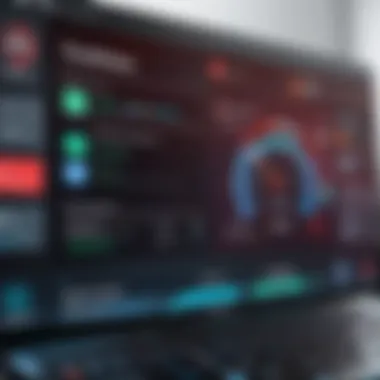

Understanding Windows Security is crucial for anyone looking to efficiently protect their digital life. Windows Security is the built-in security solution for systems running Windows, providing users with a comprehensive suite of tools aimed at safeguarding against threats. This article will discuss its built-in features, performance metrics, and user experience aspects, serving as a foundation for comparing it to Bitdefender.
Built-in Features of Windows Security
Windows Security includes several essential features designed to defend against malware and other cyber threats. It provides antivirus protection, firewall settings, and options for device performance monitoring. The Windows Defender Antivirus actively scans files and applications for harmful software.
Moreover, Windows Firewall acts as a barrier between your device and malicious entities, controlling incoming and outgoing network traffic. This dual protection system provides a robust defense layer right out of the box without requiring additional purchases.
Features like Windows Hello also enhance security through biometric login options, offering a convenient and secure way to access devices. There is also Family Safety, which allows users to manage and monitor children's online activities effectively.
Performance Metrics and Effectiveness
The effectiveness of Windows Security can be measured through various performance metrics. Independent security labs often assess these products through controlled testing. One vital aspect of this analysis is detection rates, which indicate how well the software identifies existing and emerging threats.
Additionally, the impact on system resources plays a significant role in how users perceive performance. Windows Security is generally optimized to have a minimal impact on system speed and responsiveness. Users should find their devices operate smoothly while having this security activated, which is an essential consideration when choosing security solutions.
User Experience and Accessibility
User experience with Windows Security is largely positive, largely due to its integration into the Windows operating system. The interface is designed to be user-friendly, making it accessible for users of varying technical skill levels. Users can easily navigate settings and manage security features from a central dashboard.
Accessibility options ensure that all users, including those with disabilities, can modify settings according to their needs. The availability of guides and tutorials embedded within the application assists users in understanding features and optimizing their security setups.
Moreover, automatic updates ensure that the security software is always current, providing immediate protection against the latest threats without the need for user intervention. This feature enhances peace of mind, as users can trust that their systems are consistently defended against vulnerabilities.
In summary, Understanding Windows Security is important as it provides essential features, maintains efficient performance, and offers a positive user experience, making it a strong contender in the cybersecurity landscape.
Exploring Bitdefender
Bitdefender is a significant player in the antivirus and cybersecurity market. Its importance in this article stems from its advanced threat detection capabilities and feature-rich offerings. Users ranging from casual consumers to IT professionals can find value in Bitdefender’s layered security options. Understanding this solution allows users to make educated comparisons with Windows Security, particularly when evaluating malware protection and overall system efficiency.
Core Features of Bitdefender
Bitdefender prides itself on a set of core features designed to enhance security and provide maximum protection against cyber threats:
- Antivirus Protection: Uses various methods, including behavior analysis, to identify and block malware.
- Ransomware Protection: Includes ransomware remediation that restores files if a system is compromised.
- VPN: A built-in Virtual Private Network feature enhances privacy by encrypting internet connections.
- Web Protection: Offers safe browsing features that prevent access to dangerous websites.
- Device Optimization: Tools available to optimize PC performance and system resources.
This combination of features places Bitdefender as a versatile choice, capable of addressing diverse security needs. Its proactive approach is essential for users who seek reliable protection in an environment where threats continuously evolve.
Analysis of Performance and Impact on Systems
Bitdefender is often praised for its low impact on system performance while running background processes. Using advanced algorithms, it efficiently scans for threats without significantly straining system resources. According to tests by independent labs, Bitdefender boasts high detection rates for various malware types and offers quick scan options, making it suitable for users who require minimal disruption during their daily tasks.
- Quick Scans: Can complete in a matter of minutes, ensuring users can get back to work quickly.
- Full Scans: While more thorough, usage of system resources is minimized, showcasing Bitdefender's resourceful designs.
Monitoring how the software interacts with various hardware configurations is essential. Users report that even older systems experience substantial stability and performance when using Bitdefender.
User Interface and Experience
The user interface of Bitdefender is intuitively designed, facilitating ease of navigation even for less technically inclined users. The dashboard provides a comprehensive overview of the security status, with clear indicators for each component of the solution. This straightforward interface invites users to engage deeply with the settings and features offered.
Some essential characteristics are:
- User-Friendly Dashboard: Easily accessible key information about protection levels and system scan status.
- Customization Options: Users can tailor settings to fit their preferences, enhancing their experience.
- Mobile Access: Bitdefender offers apps for mobile devices that echo features found on desktop versions.
Despite minor learning curves for advanced functionalities, Bitdefender stands out for its overall user experience. Users consistently praise the balance between comprehensive functionality and an accessible interface. This aspect makes it attractive for both tech-savvy individuals and those new to cybersecurity solutions.
"Bitdefender is not just about detection; it’s about being proactive and user-centered in its approach."
Comparative Features: Windows Security vs Bitdefender
The analysis of comparative features between Windows Security and Bitdefender is vital in creating a complete understanding of how each security solution performs against potential threats. In a landscape that is constantly evolving due to the digital revolution, knowing the specific capabilities of these tools allows user to make informed decisions. Each offering distinct characteristics, these security solutions cater to different needs and expectations. The discussion will focus on malware protection, network security, privacy measures, and any additional features that may enhance user experience.


Malware Protection Capabilities
Windows Security integrates several layers of protection against malware. It employs features like Windows Defender Antivirus, which provides real-time scanning and threat detection. Regular updates enhance its capability, ensuring users are protected against the latest malware variants. However, the efficiency can sometimes vary based on system configuration and user settings.
In contrast, Bitdefender uses a multi-faceted approach in malware detection. With its cloud-based threat detection, it analyzes vast amounts of data collected from users worldwide. This allows it to identify threats faster with high accuracy. Bitdefender also incorporates behavioral detection technology, which watches for suspicious activity rather than just known malware signatures. This aspect potentially minimizes the risk of zero-day attacks. The depth of coverage can make Bitdefender the preferred choice for users seeking robust malware protection.
Firewall and Network Security
Windows Security features a built-in firewall that monitors incoming and outgoing traffic. It provides baseline protection and is capable of blocking unauthorized connections. This built-in firewall is suitable for casual users but may not offer the advanced features that some professionals seek. Customization options are limited, which may restrict a user's ability to tweak settings for specific scenarios.
Bitdefender, on the other hand, has a highly configurable firewall. It offers detailed monitoring and has several pre-defined rules that can be adjusted easily. Users have more control over network access policies and can tailor settings specific to their environment. Bitdefender also includes advanced network protection features, such as a VPN and vulnerability scanner. This gives it a notable edge when it comes to network security capabilities.
Privacy and Identity Protection
In today's digital age, privacy and identity protection have never been more critical. Windows Security provides basic privacy features, offering options like SmartScreen to guard against phishing threats and browser-based attacks. However, its capabilities in identity protection are somewhat limited compared to what users might expect from dedicated security solutions.
Bitdefender excels in this area, offering features such as anti-phishing and a secure browser environment designed specifically for financial transactions. The password manager and file shredder are also beneficial for any users looking to maintain their privacy online. These features elevate Bitdefender’s standing as a more comprehensive solution for individuals who prioritize online privacy.
Additional Features and Add-ons
When it comes to additional features, Windows Security offers essential protection at no extra cost since it comes pre-installed on Windows operating systems. While this is beneficial for basic security needs, it lacks the expansive assortment of tools found in Bitdefender.
On the other hand, Bitdefender comes with multiple add-ons, including system optimization tools, a VPN, safe browsing options, and more. These extras can improve not only security but also the overall performance and user experience of the system. Because of this breadth of features, Bitdefender can be seen as a smarter investment over the long term for users requiring more than just basic protection.
"In cybersecurity, the decision isn't only about protection; it is about proactive measures and usability in everyday scenarios."
In summary, while both Windows Security and Bitdefender defend users against cyber threats, their contrasting approaches, feature sets, and usability aspects serve different types of users effectively. Highly demanding users might find Bitdefender’s comprehensive suite more appealing, whereas casual users may suffice with the straightforward, built-in options offered by Windows Security.
Performance Analysis
Performance analysis is a critical aspect of evaluating any cybersecurity solution, including Windows Security and Bitdefender. In an increasingly digital world, the efficiency of security software can directly impact productivity and the overall user experience. As users depend on their systems for a variety of tasks, understanding how these security solutions run in the background is essential.
When analyzing performance, factors such as system resource usage and speed and efficiency come to the forefront. Users need to balance robust protection with minimal disruption to their day-to-day activities. Therefore, a thorough examination of these parameters provides clarity on which solution aligns better with specific user requirements.
System Resource Usage
System resource usage refers to how much of a computer's CPU and memory the security software consumes during its operation. Both Windows Security and Bitdefender have distinct approaches to resource management. Windows Security, being a built-in feature of the operating system, is optimized for minimal impact on system resources. Its integration allows it to run efficiently without noticeable drains on memory or processing power.
In contrast, Bitdefender offers a more feature-rich experience but often at the cost of higher resource consumption. Users may notice a slower response time, especially during scan operations. However, Bitdefender does include options for users to adjust settings, potentially reducing its usage of system resources when running specific tasks.
It is crucial to evaluate how these resource requirements impact overall system performance, particularly for users with older hardware or limited specifications.
Speed and Efficiency
Speed and efficiency are paramount when it comes to security solutions. Effective software should detect threats swiftly while maintaining smooth operation of other applications on the system. Windows Security benefits from its seamless integration with the operating system, often resulting in faster performance during routine scans and updates.
Bitdefender, however, excels when it comes to advanced threat detection algorithms and proactive measures. The speed of updates can make a significant difference, ensuring that users are protected against the latest threats. Even though Bitdefender may seem slower in certain operations, its extensive feature set often compensates for this lag.
Users involved in intensive computational tasks may prefer Windows Security for its unobtrusive nature, while those willing to trade some speed for advanced features might lean towards Bitdefender.
In assessing performance, it becomes evident that both options cater to different needs and circumstances. Understanding these aspects helps users make informed decisions based on their specific requirements.
Usability Comparison
In the realm of cybersecurity, usability is a critical factor influencing user satisfaction and software effectiveness. Different users, whether they are casual home users or IT professionals, have varied needs and expectations from their security software. Usability Comparison between Windows Security and Bitdefender reveals significant differences that affect user experience and efficiency. Common elements of usability include installation processes, user interface design, navigation simplicity, and the availability of customer support. Each of these factors plays a vital role in determining how effectively users can leverage these tools against the backdrop of ever-evolving cyber threats.
Installation and Setup Processes
The installation and setup processes of any security software significantly influence a user's first impression and ongoing experience. Windows Security typically comes pre-installed in Windows operating systems. Thus, users might find it activated by default after the OS installation, requiring little to no effort to get started. This inherent convenience is a noteworthy advantage for users who prioritize a "set it and forget it" approach.
On the other hand, Bitdefender requires users to download the software from the official website and follow a multi-step installation process. While this approach can seem cumbersome initially, it offers users more control over features and settings during installation. Bitdefender's installation is generally straightforward, so users with basic technological knowledge can complete it relatively easily. However, potential users might encounter confusion if they are unsure about the specific options and customizations available during the setup process.


User Interface and Navigation
When it comes to user interface and navigation, both Windows Security and Bitdefender have their unique strengths. Windows Security adopts an integrated design familiar to Windows users. The interface is straightforward, with the primary features accessible from a single window. By following a logical layout, users can quickly navigate to different security features without extensive training. The simplicity of use encourages users to engage regularly with the software.
Conversely, Bitdefender offers a more modern and visually appealing interface. It features intuitive icons and a dashboard that provides users with quick insights into their security status. The navigation may present a learning curve, particularly for less experienced users. This complexity arises from the many available advanced options and configurations. Nevertheless, seasoned users may appreciate this depth as it allows for greater customization.
Customer Support and Resources
The presence and quality of customer support can significantly impact user experience. Windows Security, being a built-in application, offers basic support through Microsoft's extensive online resources, including FAQs and community forums. These resources may lack the depth and immediacy of dedicated technical support, which could pose challenges for users needing urgent assistance.
In contrast, Bitdefender offers a more structured customer support system. Users can access live chat, email support, and telephone assistance, which provides faster resolution to specific inquiries. Alongside this, Bitdefender maintains a comprehensive online knowledge base, featuring tutorials, guides, and troubleshooting articles. Access to these resources can empower users to address potential issues efficiently.
"The effectiveness of security software goes beyond its features and capabilities; it relies heavily on how real users can interact with the software daily."
In summary, usability comparison between Windows Security and Bitdefender illustrates that while both solutions provide strong security, their approaches to usability differ widely. Windows Security focuses on simplicity and integration, making it especially viable for casual users. However, Bitdefender caters to those desiring extensive features and robust support, appealing more to tech-savvy individuals and professionals.
Pricing Models and Value
Understanding the pricing models of security solutions is critical for making informed decisions. This portion of the article focuses on the economic aspects of Windows Security and Bitdefender. Both products cater to diverse user needs, each with distinct pricing strategies that ultimately influence their perceived value. Users must consider not only the upfront costs but also the long-term benefits and features offered by each solution.
Cost Analysis of Windows Security
Windows Security serves as the built-in antivirus and security feature of the Windows operating system. One of the primary advantages is its zero-cost accessibility for Windows users.
- Included with Windows: Windows Security comes at no additional cost for Windows users, as it is part of the operating system package.
- Regular Updates: Microsoft consistently provides security updates to enhance protection against emerging threats. This means users benefit from improved security without needing to purchase a subscription or pay recurring costs.
- No Hidden Fees: As it is part of the OS, there are no hidden charges or premium tiers that users have to navigate.
However, the absence of comprehensive features found in premium solutions can be a limitation. Users might find they are lacking advanced malware protection or additional privacy tools.
Cost Structure of Bitdefender
Bitdefender, in contrast, operates on a subscription-based pricing model. This includes several tiers that cater to users ranging from individuals to businesses.
- Subscription Tiers: Bitdefender offers different levels of service including Basic, Plus, and Premium, each with escalating features. The Basic plan might include antivirus and basic firewall capabilities, while the Premium plan could offer extensive features like VPN, ad-blocking, and multi-device security.
- Annual Fee: Costs vary by plan but typically require an annual commitment. This requires careful consideration from users regarding long-term value versus short-term needs.
- Promotions and Discounts: Bitdefender often provides promotions for new users as well as student discounts, which adds to its appeal.
While the cost might seem higher initially, the extensive features and ongoing support could justify the investment for many users.
Evaluation of Value for Money
Assessing the value for money extends beyond mere price tags. \n
- Feature Set: Windows Security is effective for basic protection but may lack advanced features such as VPN or extensive identity theft protection. Many users may find that it meets their basic needs but not enough for higher security demands.
- Long-term Investment: Bitdefender, while it requires a subscription fee, offers robust protection that can save users from costly consequences associated with data breaches or malware attacks. The investment in Bitdefender often reflects a commitment to ongoing protection and support.
- User Experiences: Individual user experiences can vary greatly, influencing perceptions of value. For casual users, Windows Security may suffice. However, professionals or users handling sensitive data may find Bitdefender's advanced features worth the cost.
The choice between Windows Security and Bitdefender should focus not only on cost but value derived from security effectiveness and customer support.
Ultimately, users must weigh their specific needs and how each solution’s pricing aligns with their security goals. This evaluation is fundamental in the landscape of cybersecurity, where the right choice can directly affect the safety of personal or organizational data.
Final Thoughts: Choosing the Right Solution
Choosing the right cybersecurity solution can have significant implications for individual users and organizations alike. As analyzed throughout this article, Windows Security and Bitdefender each offer distinctive advantages and disadvantages. It is crucial to recognize the unique needs and situations of potential users when making this decision. Understanding the contexts in which these solutions excel enables a more informed choice, ultimately enhancing digital security.
Users must consider several factors when evaluating their options. Performance, usability, cost, and specific features relevant to their security needs play important roles in decision-making. Each user scenario may highlight different priorities. A clear understanding of these elements will lead to optimal security configurations suited to different environments.
"In the evolving landscape of cybersecurity, the selection of a solution should not be based only on brand popularity but rather on the functionality that best addresses unique user requirements."
Target User Scenarios
Potential users range from casual home users to advanced IT professionals. Each of these user groups has distinct requirements, and assessing these needs is crucial.
- Home Users: Often seek simplicity and ease of use. Windows Security's built-in features cater well to this demographic, providing an accessible solution without additional costs. Users may prioritize convenience rather than extensive functionalities.
- Small Businesses: Typically require a balance between cost and protection. Both solutions offer suitable options. However, small businesses may find Bitdefender's advanced features valuable for safeguarding sensitive data without overwhelming the user.
- IT Professionals: Often demand robust security measures with extensive customization options. Bitdefender may appeal more to these users who need detailed analytics and advanced threat protection functionalities. Its add-ons can provide additional layers of security that meet intricate requirements.
Understanding these scenarios can help pinpoint which product might serve better in different contexts.
Recommendations Based on User Needs
Not all cybersecurity needs are created equal. This section provides recommendations based on user profiles outlined in the previous section.
- For Home Users: Windows Security is often sufficient due to its integration with the operating system and ease of use. Regular updates and built-in protections ensure adequate security for typical browsing and daily tasks. Users should enable real-time protection and regularly check settings to attain the best possible security footing.
- For Small Businesses: Bitdefender provides more robust features that can offer better protection against a variety of threats. Business users may consider the multi-device protection plans that cater specifically to the varied needs of multiple users in a corporate setting. Investing in a Business Security variant could enhance overall security.
- For IT Professionals: Bitdefender should be the go-to option if complex security protocols are required. The emphasis should be on assessing which specific features are necessary to secure company data and operations. Conducting a thorough evaluation of both solutions could clarify which aligns better with their strategic objectives.
Ultimately, recognizing user requirements and making informed decisions based on situational contexts will lead to an effective cybersecurity strategy. A tailored approach to security ensures that individuals and organizations can navigate the digital landscape safely.







