Web Filtering on Linux: A Comprehensive Guide


Intro
Web filtering on Linux is not just a technical detail but a critical necessity in the current digital landscape. With an increase in cyber threats, businesses and individual users must protect their online activities. This guide provides a detailed overview of the principles, methodologies, and tools available for implementing web filtering within Linux systems. The importance of a secure and productive browsing experience cannot be overstated, as it directly impacts both user safety and organizational efficiency.
Linux, with its diverse distributions, offers robust solutions for web filtering. Various tools cater to an array of user needs, whether you are managing a personal system or overseeing a larger network. Understanding the capabilities of these tools can provide significant advantages in building a safer online environment.
This comprehensive guide will cover key features of popular web filtering tools, performance metrics, and reliability concerns. It will also explore future trends that are shaping the landscape of web filtering on Linux, making this an essential read for software developers, IT professionals, and students looking to deepen their knowledge in this area.
Features and Capabilities
Overview of Key Features
Web filtering software usually comes with a range of features designed to enhance security. These features include:
- URL Filtering: The ability to block or allow access to specific websites or categories of sites. This is useful in organizational settings where certain content must be restricted.
- Content Filtering: Scanning web pages for harmful content, which can help protect users from malware and phishing attempts.
- User-based Controls: Allowing admins to set different filtering rules based on user roles, which is especially important in educational institutions and corporate environments.
- Reporting and Analytics: Regular reports on web traffic and blocked attempts provide insight into user behavior and potential risks.
This array of capabilities offers flexibility to customize web filtering for individual needs.
User Interface and Experience
A critical factor for the adoption of web filtering solutions is their user interface. Linux tools like Squid, pfSense, and DansGuardian have put effort into offering intuitive interfaces. Clear navigation, easy access to settings, and straightforward reporting features can significantly enhance the user experience.
Tools might offer:
- Dashboard Views that summarize traffic and filtering actions.
- Simple Configuration Panels to easily set rules and preferences.
- Responsive Support for troubleshooting and optimizing settings.
It is paramount that these user interfaces are not overly complicated, allowing users to focus on security rather than spending excessive time on configuration.
Performance and Reliability
Speed and Efficiency
The performance of web filtering tools hinges on how well they integrate with network traffic. An efficient tool should not slow down Internet connectivity; it should streamline requests rather than bottleneck them. Many tools employ caching mechanisms to enhance performance, ensuring that frequently accessed sites load without significant delay. Understanding the efficiency of these tools becomes important, especially in high-traffic environments.
Downtime and Support
Web filtering systems must remain reliable. Any downtime can expose users to risks. Effective support and maintenance measures are crucial. Tools like Webroot and FortiGate provide extensive documentation and community support. Regular updates and patches also indicate a commitment to reliability and security. In critical settings, consider tools that provide dedicated customer service or support options for quick resolutions.
"The reliability of your web filtering system can directly correlate to the security of your entire network."
Foreword to Web Filtering
Web filtering is a crucial aspect of managing internet usage and security in various environments, especially for organizations and educational institutions. It involves the use of software or hardware technologies that restrict access to certain websites, applications, or content on the internet. This guide aims to elucidate the principles, methods, and tools associated with web filtering on Linux, a popular operating system known for its flexibility and security.
Definition of Web Filtering
Web filtering can be simply defined as the process of controlling which internet content is accessible to users based on predetermined criteria. These criteria can vary widely, including category-based, keyword-based, or even user-defined settings. It allows organizations to block inappropriate content, thereby ensuring a more focused and streamlined browsing experience for users.
A significant component of web filtering is its ability to analyze web traffic in real-time. This functionality enables the identification of potentially harmful sites, thereby providing a layer of protection against malware and phishing attacks. Additionally, web filtering can help optimize bandwidth usage by restricting access to non-essential sites, which is particularly valuable in environments with limited internet capacity.
Importance of Web Filtering
The importance of web filtering cannot be overstated. For businesses, it serves as a method to protect sensitive information and maintain productivity among employees. By blocking distractions and malicious sites, organizations can create a safer and more efficient working environment. It is also a safeguard against legal liabilities that may arise from inappropriate or illegal internet use by employees.
In educational settings, web filtering plays a vital role in safeguarding students from harmful content. It fosters a learning atmosphere by restricting access to inappropriate materials, which is crucial in maintaining the integrity of educational programs. Furthermore, web filtering enhances compliance with regulatory standards, ensuring that institutions adhere to policies regarding internet usage.
"Implementing web filtering is not just about blocking websites; it's about creating a secure and focused online environment for users."
Furthermore, in the context of a Linux operating system, web filtering provides additional advantages. Linux’s open-source nature allows for customizable filtering solutions, making it adaptable to the specific needs of an organization. This flexibility can be particularly useful for IT professionals looking to optimize system performance and enhance security measures.
In summary, understanding the definition and importance of web filtering is the first step in implementing a robust filtering system. This guide will delve deeper into the methodologies, tools, and best practices associated with web filtering on Linux, offering valuable insights and actionable information for IT professionals and organizations alike.
Overview of Linux Operating Systems


Understanding Linux is essential in any discussion about web filtering. Linux is not just one operating system; it is a family of distributions, each with its own set of features, security models, and applications. This diversity is one of the major advantages of using Linux for web filtering.
Popular Linux Distributions
There are numerous Linux distributions, but some stand out for their popularity and specific advantages in web filtering tasks. Among these are:
- Ubuntu: Known for its user-friendliness, it is widely adopted by individuals and organizations alike. Its extensive repositories make it easy to find filtering tools.
- CentOS: Often favored for server environments due to its stability and long-term support, making it a great choice for more demanding web filtering setups.
- Debian: Noted for its robustness and security, it provides a solid foundation for web filtering applications.
Each of these distributions offers unique strengths, making them suitable for various users and needs. Organizations can leverage the strength of these systems to create a controlled web environment.
Why Choose Linux for Web Filtering
Linux provides several compelling reasons for selecting it as a platform for web filtering. It is an open-source operating system, meaning it allows users to modify the source code, creating custom solutions tailored to specific requirements. Other important factors include:
- Security: Linux is more secure out of the box than many other operating systems. Its permission-based security model helps in minimizing vulnerabilities, crucial for filtering unwanted web traffic.
- Cost-effective: Most Linux distributions are free to use. This reduces the overall costs associated with deploying web filtering solutions.
- Community Support: A large user community exists around Linux. This offers a wealth of documentation, forums, and resources that can assist with troubleshooting and implementation of web filtering tools.
"Choosing Linux for web filtering means investing in a platform that emphasizes security, flexibility, and community support."
In sum, the choice of a Linux distribution can significantly influence the effectiveness of web filtering strategies. By selecting the right distribution, users can enhance their systems’ capabilities while maintaining control over their online environments.
Principles of Web Filtering
Web filtering plays a crucial role in maintaining the integrity and security of a network. It helps enforce policies by controlling the content that users can access. In a landscape where internet threats are continuously evolving, understanding the principles behind web filtering becomes imperative for both organizations and individual users.
Effective web filtering operates on basic concepts that govern how data is accessed and evaluated. This includes a variety of techniques aimed at identifying and controlling content that might be harmful or inappropriate. It also ensures compliance with organizational policies. Furthermore, web filtering enhances productivity by limiting distractions that arise from unrestricted internet access. Beyond mere protection, it shapes a safer online environment conducive to focus and efficiency.
How Web Filtering Works
Web filtering works primarily through the use of predefined rules and algorithms that analyze requests made by users. When a request is initiated for a specific web page, it is evaluated against a set of filtering criteria. Depending on the configuration, web filtering can be implemented using several methods, including proxies, firewalls, and gateway filtering systems.
Typically, filtering begins by identifying the Uniform Resource Locator (URL) or domain being accessed. Each request is then matched with established categories that dictate whether access should be granted or denied. Some systems may utilize blacklists or whitelists to determine acceptable content.
Different Types of Web Filtering
Web filtering can be categorized into several types, each with its distinct characteristics and merits.
Content-Based Filtering
Content-based filtering involves analyzing the actual content of a page. This method allows for examination of keywords, images, and overall context before permitting access. The key characteristic of this type of filtering is its ability to scrutinize data at a more granular level, making it effective against threats that are not easily categorized by URL alone. It is a popular choice in environments where compliance with content policies is essential.
Advantages include the capability to block specific content types based on context and explicit definitions. However, one disadvantage is its potential to generate false positives, where appropriate content might be incorrectly flagged as inappropriate.
Domain-Based Filtering
Domain-based filtering operates by referencing a list of known domains. Only certain domains may be approved for access, while others are blacklisted. The simplicity of this method is a significant asset, as it allows for quick configuration and management. This approach is particularly beneficial in environments that need to implement broad access controls without extensive resource allocation.
A unique feature of domain filtering is its effectiveness against known malicious sites. However, this method lacks capabilities to analyze content on allowed domains. As a result, it might not provide comprehensive protection against emerging threats.
IP-Based Filtering
IP-based filtering focuses on the Internet Protocol addresses associated with web requests. Each incoming request is checked against established IP addresses to either allow or deny access. The key characteristic of this approach is its specificity, often allowing quick adjustments to rules as required.
IP filtering is advantageous because it can block or allow entire subnets, which is particularly useful in corporate networks. However, one downside is that IP addresses can change frequently, which may require constant updates to filtering rules to maintain efficacy.
In summary, understanding the principles behind web filtering on Linux systems is essential for enhancing security, ensuring productivity, and implementing effective access controls. Each type of filtering brings unique benefits and considerations, allowing users to tailor their web access policies according to specific requirements.
Tools for Web Filtering on Linux
Web filtering on Linux is facilitated by various tools that help manage internet access, ensuring security and productivity within organizations. Selecting the right tool can significantly impact the effectiveness of web filtering strategies. The tools come with different functionalities, supporting various filtering methodologies. They can offer features that range from simple content filtering to more complex systems that analyze user behavior and preferences.
Choosing the appropriate tool requires understanding its capabilities, integration possibilities, and the specific needs of the environment it will serve. This section examines popular web filtering tools for Linux that have proven effective in diverse settings.
Popular Web Filtering Tools
Squid Proxy
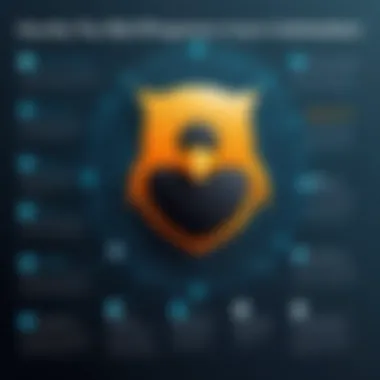

Squid Proxy is one of the most well-known tools for web filtering on Linux. It primarily functions as a caching proxy server, providing several benefits such as improved response time and reduced bandwidth consumption. One key characteristic of Squid is its ability to cache frequently accessed web content. This feature not only speeds up access to popular sites but also reduces load on overall server resources.
Squid is a flexible tool that supports ACL (Access Control Lists) allowing administrators to define rules for allowed or blocked content effectively. Its customization options are a significant advantage for organizations with specific needs. However, configuring Squid can be complex for beginners, requiring a solid understanding of networking and proxy settings.
"Squid Proxy serves as an efficient gateway to the internet, offering extensive customization for monitoring and controlling web traffic."
Privoxy
Privoxy is another prominent option for web filtering on Linux. Unlike Squid, which is primarily a caching proxy, Privoxy focuses on privacy and filtering web content. It is known for its ability to remove ads, banners, and other unwanted content from web pages. This focus helps improve user experience and reduces distractions.
The system is beneficial for users seeking to enhance their online privacy; Privoxy can block tracking scripts and manage cookies. A unique feature of Privoxy is its configuration flexibility. Users can define their own filtering rules, but this may require a learning curve. While it excels in privacy, higher customization levels can introduce complexity that is daunting for less experienced users.
DansGuardian
DansGuardian is a web content filtering tool that targets educational and organizational environments. It offers a range of filtering options, including keyword-based and URL-based filtering. The main advantage of DansGuardian is its capacity for real-time content analysis. This characteristic ensures that undesirable content is filtered out based on established criteria.
DansGuardian’s comprehensive logging capabilities allow administrators to monitor and review user activities effectively. This can lead to better data-driven decisions regarding internet usage policies. However, like other filtering tools, it requires proper configuration to align with organizational standards, which can be intricate and time-consuming.
Configuration of Web Filtering Tools
The configuration of web filtering tools on Linux is critical for effectiveness. Each tool has its own setup process, but there are common considerations across all platforms. Initial setup typically requires identifying network architecture and determining what level of filtering is necessary. Configuration often involves setting up rules, defining access permissions, and establishing logging mechanisms to track effectiveness. Understanding these aspects is essential for optimal performance.
Implementing Web Filtering
Implementing web filtering is a crucial step in maintaining network security and user productivity. It allows organizations to control internet access based on predefined policies. When done correctly, it protects against unwanted content, malicious sites, and potential security threats. With Linux being a preferred environment for many servers and networks, understanding how to implement these measures effectively can significantly enhance the system's defenses.
Step-by-Step Guide to Implementation
To establish web filtering on a Linux system, follow these methodically structured steps:
- Assess Your Needs
Identify the specific requirements of your network. Decide what categories of content you want to block, like adult content, social media, and gaming sites. - Choose a Web Filtering Tool
Select a suitable tool based on your needs. Popular options include Squid Proxy, Privoxy, and DansGuardian. Your choice will depend on the features you require and the depth of filtering needed. - Install the Selected Tool
Installation can be done through package managers. For instance, to install Squid, use: - Configure the Tool
After installation, configure the tool according to your filtering policy. This includes setting criteria for allowed or blocked content, URL whitelists, and blacklists. - Test the Setup
After configuration, thoroughly test the filtering rules to ensure they work as expected. Access various websites to confirm that compliant sites load while restricted content is blocked. - Monitor and Adjust
Continuously monitor the effectiveness of your web filtering. Adjust configurations as necessary to respond to new threats or changing needs.
Common Configuration Scenarios
Different environments may require tailored configurations to optimize web filtering. Here are some common scenarios:
- Home Network Filtering
For homes, implement parental controls that limit access to inappropriate sites by using blacklists within tools. - Corporate Network Filtering
Businesses might prefer a combination of content-based filters and domain-based filters to protect sensitive information while enhancing productivity. - Educational Institutions
Schools often block social media and gaming websites to minimize distractions and ensure a safe environment for students.
"Effective web filtering is not just about blocking sites; it’s also about guiding users towards appropriate resources."
By understanding these steps and scenarios, you will be equipped to effectively implement web filtering in your Linux environment.
Best Practices for Web Filtering
Implementing web filtering on Linux is not merely about setting up software and forgetting about it. It requires ongoing attention, strategy, and adjustment to ensure it remains effective and relevant. Following best practices can enhance the security and usability of your web filtering process. Here are some key elements to consider:
- Adaptability: The internet is constantly evolving. New websites, applications, and dangers emerge regularly. Therefore, a web filtering system must be adaptable to changes in user behavior and emerging threats to cybersecurity.
- Clear Policies: Establish detailed usage policies. Users should understand which types of content are acceptable and what is restricted. Lack of clarity can generate confusion and diminish the effectiveness of the filtering.
- User Engagement: While filtering content is essential, engaging users in understanding the reasoning behind it can be very beneficial. Educating users about internet safety, the importance of compliance, and related policies can foster respect for the system and reduce bypass attempts.
Regular Updates and Maintenance
Regular updates and maintenance are critical for effective web filtering. This ensures that the filtering software remains equipped to handle the latest threats and reduces vulnerabilities. Here are some considerations:
- Update Filtering Software: Regularly update the web filtering tools, such as Squid Proxy or DansGuardian. Updates often include bug fixes and new features that can enhance performance and security.
- Revise Block Lists: Periodically review and update your block lists. Certain domains may become obsolete while others may emerge as significant threats. Keeping your list current helps maintain the effectiveness of your filtering strategy.
- System Backups: Create consistent backups of configuration files and settings. This will allow you to restore your system quickly in case of failure or errors during updates.
Monitoring and Reporting
Monitoring and reporting are essential components of a successful web filtering strategy. Effective monitoring leads to insights that can improve performance and security further.
- Track User Behavior: Regularly monitor user internet activity to identify trends or inappropriate access. Understanding how users interact with the network can drive improvements in policies or further refine filtering settings.
- Generate Reports: Utilize the reporting functions of your web filtering tools. Regular reports can deliver valuable insights into the effectiveness of your filters and areas for improvement. It can also serve as documentation to support policy enforcement.
- Incident Reporting: Have a clear protocol for reporting incidents of policy breaches. Understanding how often rules are being tested can reflect both the effectiveness of the filtering and the culture of compliance in your organization.
"A well-maintained web filtering system remains vigilant against ever-evolving internet threats."
By establishing routine updates and a monitoring process, organizations can effectively adapt to new challenges in web filtering. This, in turn, fosters a safer online environment, which is paramount in today's digital landscape.


Challenges in Web Filtering
Web filtering is a nuanced process that requires consideration of various challenges. Understanding these challenges is crucial for IT professionals and organizations that rely on web filtering for security and compliance.
Filtering is not just about blocking access to harmful content; it involves navigating a landscape filled with evolving technologies and sophisticated evasion tactics. Organizations need to strike a balance between maintaining productivity and ensuring security, which often proves to be a complex endeavor.
Bypassing Techniques
Users sometimes employ techniques to bypass web filters. This poses significant challenges. Common methods of evasion include:
- Use of VPNs: Virtual Private Networks (VPNs) encrypt internet traffic, masking the origin and destination of data. This makes it difficult for web filtering tools to monitor activity adequately.
- Proxy Servers: Users might connect through external proxy servers to circumvent restrictions, allowing access to blocked websites.
- Encrypted Traffic: With the rise of HTTPS, a substantial portion of web traffic is encrypted. This encryption complicates efforts to analyze and filter content effectively.
To counter these techniques, organizations must investigate solutions that can inspect encrypted traffic without compromising user privacy. Furthermore, regular updates to filtering rules and blocking parameters are essential.
Technical Limitations
Technical limitations exist in various forms when managing web filtering on Linux systems. Considerations include:
- Resource Consumption: Running filtering services can consume system resources, affecting overall performance. Overburdened systems may slow down internet access for users.
- Incompatibility Issues: Some legacy applications might not work well with current filtering solutions. This can lead to interruptions in workflow and user frustration.
- False Positives: Filtering algorithms sometimes mistakenly block legitimate content, leading to disruptions. This can erode trust among users towards the filtering system.
Addressing these limitations requires comprehensive testing and a thorough evaluation of available tools. Regularly revisiting both configurations and security protocols can enhance the effectiveness of web filtering strategies.
Web filtering is not merely an installation of software; it is an ongoing process that demands vigilance and adaptability.
In summary, while web filtering is an essential component of cybersecurity on Linux, it is laced with challenges that require serious attention from IT professionals. Navigating bypassing techniques and addressing technical limitations will lead to a more effective web filtering environment.
Future Trends in Web Filtering
As web filtering becomes increasingly essential in today’s digital landscape, understanding emerging trends is significant for both security and efficiency. This section outlines future directions in web filtering, focusing on two critical aspects: the integration of artificial intelligence and machine learning, and the rising demand for customized solutions. Each aspect offers unique benefits and considerations, shaping how organizations approach web filtering.
Integration with AI and Machine Learning
The incorporation of artificial intelligence and machine learning into web filtering systems represents a transformative shift. These technologies enable filtering systems to analyze large data sets and make real-time decisions. As a result, web filters powered by AI can adapt to new threats more rapidly than traditional methods.
Benefits include:
- Enhanced Security: AI algorithms can identify patterns and anomalies in web traffic that may indicate malware or phishing attempts. This contributes to a proactive defense strategy.
- Reduced False Positives: Through machine learning, filters can learn from user interactions to reduce the occurrence of mistakenly blocking legitimate content, improving overall user experience.
- Automated Updates: AI can automate the process of updating filter rules in response to new web threats, ensuring continuous protection without manual intervention.
However, integrating AI into web filtering is not without challenges. Organizations must consider the complexity of implementing these systems and ensure they have the necessary infrastructural support. Moreover, reliance on AI might lead to overconfidence in automated solutions, potentially neglecting the need for human oversight.
Increased Demand for Custom Solutions
There is a growing trend toward the customization of web filtering solutions to meet the unique needs of different organizations. Off-the-shelf solutions may not suffice for all environments, particularly for businesses with specific regulatory or operational requirements. Custom solutions can provide tailored features that enhance functionality and usability.
Considerations for custom solutions include:
- Tailored Policies: Custom filters allow organizations to create specific policies that align with their security posture and user behavior, enabling a more effective filtering process.
- Scalability: As businesses grow, their filtering needs evolve. Customized solutions can adapt more readily to changing demands compared to standard products.
- Improved User Acceptance: When users have input in the filtering process, they are more likely to accept and adhere to the imposed rules. This results in more effective web filtering without significant detriment to productivity.
The increase in demand for customization also highlights the importance of vendor flexibility. IT decision-makers should collaborate closely with vendors to develop solutions that fit their specific circumstances rather than struggling to adjust to generic offerings.
"The future of web filtering will undoubtedly see a blend of intelligence and customization catering to the distinct needs of organizations across various industries."
Culmination
The conclusion serves as an essential part of this article. It synthesizes the crucial aspects that have been discussed throughout the guide. Understanding web filtering on Linux is not just beneficial but vital for maintaining a secure and efficient online environment.
Recap of Key Takeaways
Key takeaways focus on the significance of implementing web filtering technologies. It allows for enhanced security against unwanted content, which can lead to malware infections or phishing attacks.
- Web Filtering Principles: Understanding how various filtering types function helps in effectively choosing the right approach for different needs.
- Tools and Software: Familiarity with tools like Squid Proxy and Privoxy highlights viable methods to enforce web filtering.
- Implementation Strategies: A step-by-step approach ensures that users can adopt filtering technologies seamlessly, mitigating risks associated with web usage.
- Challenges Faced: Awareness of potential bypassing techniques and limitations assists in crafting robust filtering solutions that adapt to evolving internet threats.
- Future Trends: Integrating AI into web filtering provides promising avenues for future developments, enhancing effectiveness and customizability.
Final Thoughts on Web Filtering in Linux
Web filtering is a multifaceted tool that extends beyond the mere blocking of inappropriate content. By utilizing Linux for web filtering, users tap into a robust security foundation that is reliable and accessible.
- It is crucial to stay informed about the latest developments in web filtering practices to maintain an effective barrier against threats.
- Custom solutions will continue to gain traction, allowing organizations to tailor their filtering systems based on specific needs.
- By focusing on regular updates and maintenance, one can ensure that filtering mechanisms remain capable of handling new challenges as they arise.
By undertaking a comprehensive approach to web filtering, you not only protect your environment but also enhance user productivity and security.
The journey towards a safer online ecosystem through web filtering is ongoing and requires diligence, awareness, and adaptation.







