Exploring VMware Horizon on Azure: Architecture and Insights
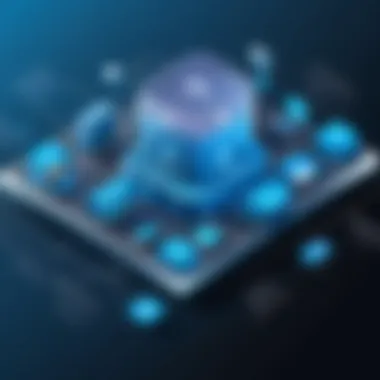

Intro
In today's world, where remote work has become an integral part of business operations, solutions like VMware Horizon on Azure present innovative avenues for organizations to adapt. This article will provide a thorough exploration of VMware Horizon, detailing its architecture and functionality within the Azure cloud landscape. The interplay of these technologies offers unique benefits yet poses certain challenges, particularly in areas like security and cost management.
As we break down the finer points, readers will gain a clearer understanding of how VMware Horizon integrates with Azure services. The insights provided here aim to equip IT professionals, decision-makers, and those studying the field with the knowledge needed to navigate this essential technology effectively.
Features and Capabilities
Overview of Key Features
VMware Horizon on Azure serves up a buffet of features tailored to enhance the user experience and streamline IT operations. Here are a few key ones:
- Seamless Integration: VMware Horizon integrates smoothly with various Azure services, facilitating a hybrid cloud environment.
- Scalability: Organizations can scale their virtual desktop infrastructure as needed, allowing for flexibility to accommodate fluctuating workloads.
- Enhanced Security: Implementing features such as multi-factor authentication and endpoint security ensures that sensitive data remains protected.
User Interface and Experience
The user interface of VMware Horizon is built with simplicity and functionality in mind. Users can easily access their virtual desktops and applications through a clean, intuitive dashboard. Functionalities such as drag-and-drop and customizable layouts make navigation instinctive. This focus on user experience can lead to higher productivity and satisfaction among remote workers, which is pivotal in the ever-evolving workplace.
Performance and Reliability
Speed and Efficiency
When discussing performance, speeds that crucible through robust architecture are essential. VMware Horizon on Azure boasts impressive performance metrics, with reports indicating reduced latency and enhanced application responsiveness. This efficiency is particularly noticeable when teams rely heavily on resource-intensive applications, ensuring that users stay productive without unnecessary interruptions.
Downtime and Support
Of course, no system is infallible. However, VMware Horizon is designed with reliability in mind. In the event of downtime, Azure's robust support framework offers various resources—including 24/7 customer support and detailed documentation. Organizations can not only anticipate potential challenges but also establish contingency plans to minimize disruption, ensuring that their virtual desktop environments run like clockwork.
"Effective management of IT resources can directly impact a company's bottom line and employee satisfaction. With VMware Horizon on Azure, businesses have a powerful ally in achieving both."
As we dive deeper into the nuances of this software, highlighting its advantages and challenges will paint a comprehensive picture. Understanding each feature and how they interrelate is crucial for organizations looking to deploy a virtual desktop infrastructure that not only meets their immediate needs but also aligns with future aspirations.
Preface to Virtual Desktops
In the digital age, where remote work and flexible solutions are becoming the norm, an understanding of virtual desktops is crucial. Virtual Desktop Infrastructure, or VDI, enables organizations to deliver a consistent desktop experience to users anywhere and anytime. This technology allows desktops to be hosted on a centralized server rather than relying on the local machines.
Understanding Virtual Desktop Infrastructure
Virtual Desktop Infrastructure is not just a buzzword tossed around in tech circles; it represents a fundamental shift in how companies manage their computing resources. VDI makes it possible for users to access their desktop environment from various devices — be it a low-powered laptop, tablet, or smartphone.
This approach brings several advantages:
- Centralized Management: IT teams can manage hundreds of desktops from a single location, reducing the administrative burden.
- Cost-Efficiency: Businesses save money on hardware and maintenance; older devices can still be used effectively as they simply display a virtual desktop.
- Enhanced Security: Since data is stored on the server and not on individual devices, the risk of data loss if a device is lost or stolen is significantly minimized.
However, implementing VDI is not without its challenges. The performance can be affected by network latency, and organizations often need robust internet connections to support remote access. So, while the possibilities are expansive, they must be approached with careful planning.
Role of VMware Horizon in Virtualization
VMware Horizon plays a vital role in the virtualization landscape, making the deployment of virtual desktops a smoother process. It offers a comprehensive solution for accessing virtualized applications and DSktops. One significant aspect of VMware Horizon is its flexibility; it supports a wide range of devices and operating systems, making it appealing for diverse workforces.
Key features include:
- Seamless User Experience: Users can hop between devices with ease, maintaining continuity as if they were using a traditional desktop.
- Multiple Deployment Models: VMware Horizon supports both hosted desktops in the cloud and virtual machines on-premises, providing versatility for different organizational needs.
- Robust Security Features: With built-in security measures, including role-based access control and encrypted communication, organizations can protect sensitive data effectively.
"In today's hybrid work landscape, adopting VMware Horizon with VDI allows organizations to blend on-premises and cloud solutions for optimal flexibility and security."
Investing in VMware Horizon is an optimal choice for businesses looking to streamline operations, improve user experience, and safeguard sensitive information in a rapidly evolving tech environment.
Overview of Azure Cloud Services
Understanding Azure Cloud Services is vital for anyone who aims to fully grasp the intricacies of VMware Horizon integrated into the Azure environment. This segment discusses Azure's functionalities and the overarching significance of its services in modern IT architecture. As organizations increasingly rely on cloud technology, having a robust understanding of Azure's offerings becomes essential not only for IT professionals but also for decision-makers in diverse industries.
Core Features of Microsoft Azure
Microsoft Azure stands out in the cloud landscape due to its sheer versatility. It brings a smorgasbord of features that cater to various business needs. These include:
- Compute Services: Azure offers various compute services like Virtual Machines and Azure Functions, enabling scalability and flexibility for applications of all sizes.
- Storage Solutions: The platform boasts a variety of storage options, such as Blob Storage for large data, Table Storage for structured data, and Queues for message storage. Each serves distinct purposes, enhancing accessibility and reliability.
- Networking Capabilities: Azure provides secure networking functionalities like Azure Virtual Network and Azure Load Balancer, ensuring seamless traffic distribution and security across applications.
- AI and Machine Learning Tools: With Azure's built-in AI services, businesses can leverage advanced analytics and machine learning without having to build these capabilities from scratch. This is a significant advantage for organizations looking to drive innovation.
- Security and Compliance: Enhanced security tools like Azure Security Center help monitor and manage cloud security, catering to regulatory requirements effectively.
These features set the groundwork for Azure's effectiveness in facilitating VMware Horizon's deployment, ushering in a host of benefits that align with modern IT objectives.
Azure’s Role in Modern IT Infrastructures
Azure is more than just a service; it’s a cornerstone of contemporary IT frameworks. The role it plays today is comparable to the utility of electricity back in the 19th century—far-reaching and transformative.
- Supports Remote Work Solutions: The rise of remote work has heightened the importance of cloud services. Azure enables companies to create flexible and accessible work environments. VMware Horizon, paired with Azure, enhances this capability by providing a seamless virtual desktop experience.
- Facilitates Disaster Recovery: Businesses can breathe easier knowing that Azure offers robust disaster recovery solutions. These services allow organizations to safeguard their data and applications, minimizing downtime and maintaining operational continuity.
- Enhances Data Management: Azure's data management capabilities streamline how businesses handle vast amounts of information. Utilizing features such as Azure SQL Database and Cosmos DB, organizations can efficiently organize and retrieve data, thereby making informed decisions swiftly.
- Promotes Scalability: As organizations grow, so do their computing needs. Azure's automated scaling features enable businesses to adjust quickly according to demand. When combined with VMware Horizon, this ensures that resources are dynamically allocated as needed, keeping costs manageable.
"Cloud computing is no longer a luxury; it has become a necessity in today’s fast-paced business environment."
In summary, Azure's comprehensive features and its vital role in modern IT infrastructures provide the essential backdrop for understanding the integration and deployment of VMware Horizon. This sets the stage for assessing its implementation and the benefits that such a partnership can yield for businesses aiming to optimize their IT strategies.
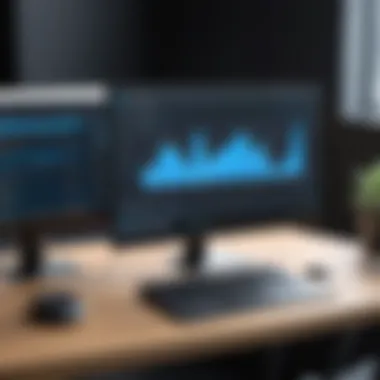

Integration of VMware Horizon with Azure
Integrating VMware Horizon with Azure stands as a pivotal development for companies seeking to optimize their desktop virtualization strategies. This integration is more than just a technical feat; it represents a harmonious blend of VMware's robust virtualization technology with Microsoft's powerful cloud infrastructure. In this section, we will explore the architectural foundation of this integration, as well as the key components that work together to deliver a seamless experience for users and administrators alike.
Architectural Framework
The architectural framework of VMware Horizon on Azure is essentially a blueprint that defines how these two technologies interconnect and function harmoniously. At its core, the integration involves several critical layers:
- Physical Infrastructure Layer – The foundation of the architecture is Azure’s data centers, which provide scalable and resilient hardware. Organizations benefit from Azure’s global presence, ensuring low-latency access regardless of where users are situated.
- Virtualization Layer – VMware’s Horizon platform acts as the frontline of the virtual desktop infrastructure (VDI). It helps in creating, managing, and delivering virtual desktops to users. By operating within Azure, it leverages the cloud's true potential without being constrained by on-premises limitations.
- Management Layer – This layer is critical as it encompasses tools and services that facilitate the administration of the VDI environment. VMware's tools like vCenter Server and Azure's management services come together, providing a cohesive management experience. Administrators can easily deploy new virtual desktops, monitor performance, and troubleshoot issues across both environments.
- User Access Layer – Finally, from the user's perspective, the experience is optimized. They can access their virtual desktops from anywhere, using various devices. The integration allows you to tap into Azure Active Directory for user authentication, ensuring secure and efficient access controls.
The architectural decisions made during the integration process directly impact performance, scalability, and user experience. For IT teams focusing on setting up a virtual desktop service, understanding this framework helps in making informed decisions that align with organizational needs.
Key Components and Services Involved
Several critical components and services play a role in the successful deployment of VMware Horizon on Azure:
- VMware Horizon: The central software enabling the VDI solutions. It provides features like instant cloning, users’ personalization, and application publishing.
- Azure Virtual Machines: These are the backbone of the infrastructure, allowing organizations to host their desktops in a scalable and flexible environment.
- Azure Storage: Essential to manage and store the virtual desktop's data. Using Azure Blob Storage or Azure Files provides high availability and integrity for user data.
- Network Configuration: Proper network setup is crucial. Services like Azure ExpressRoute can enhance connectivity and reliability, allowing direct access to Azure services while bypassing the public internet.
- Active Directory Services: Leveraging Azure Active Directory helps in managing users and devices, facilitating single sign-on features that streamline access and improve security.
When all these components come together, organizations find themselves equipped with a powerful solution that enhances productivity while also simplifying IT operations. Alongside, this integration encourages improved collaboration among teams, paving the way for innovation and efficiency.
"By integrating VMware Horizon with Azure, businesses not only enhance their IT capabilities but also lay the groundwork for future scalability and resilience."
Overall, the integration of VMware Horizon with Azure is significant, serving as a transformative approach to virtual desktop deployment. The architectural groundwork and core components discussed here lay the basis for understanding how this combination can be effectively utilized in various business contexts.
Benefits of Using VMware Horizon on Azure
When examining the landscape of virtual desktops, the benefits of utilizing VMware Horizon on Azure become plainly evident. Tying robust virtualization technology with a powerful cloud service yields a myriad of advantages that can significantly boost operational efficiency and overall performance for organizations. This section digs deep into three pivotal benefits: scalability and flexibility, cost efficiency considerations, and enhanced security features, all of which are crucial for decision-makers and IT professionals alike.
Scalability and Flexibility
One of the standout features of deploying VMware Horizon on Azure is its scalability. In today's fast-paced digital world, businesses need to be nimble and adaptable to sudden changes. VMware Horizon allows organizations to expand or contract their virtual desktop infrastructure with ease, depending on demand. Whether it’s seasonal spikes in resource needs or permanent company growth, organizations can respond quickly.
For instance, consider a retail company that experiences heavy traffic during holiday seasons. With VMware Horizon on Azure, they can quickly provision additional virtual desktops to accommodate temporary employees without the long processes associated with traditional setups. Furthermore, this flexibility paves the way for remote work, enabling employees to access their desktop environments from anywhere without worrying about hardware limitations.
Cost Efficiency Considerations
Cost is often one of the driving factors behind any technology decision. Implementing VMware Horizon on Azure brings notable cost efficiencies. Organizations can significantly lower their upfront investments in hardware. Instead of investing heavily in physical servers, companies can rely on Azure’s pay-as-you-go model. This not only minimizes capital expenditure but also converts costs to operational expenditures, which can lead to better funding and budget management for tech teams.
Moreover, the integration of Horizon with Azure allows for optimized resource allocation. By leveraging automation tools, workloads can be adjusted dynamically based on the actual usage. This model prevents overspending on underutilized resources, thus allowing companies to steer their financial resources more effectively.
Enhanced Security Features
Security in the realm of virtual desktops cannot be overstated. Organizations must ensure their sensitive data is well-protected, and leveraging VMware Horizon on Azure provides an impressive security blanket. The solution facilitates advanced security protocols, including multi-factor authentication and monitoring capabilities that help in quickly identifying any potential threats.
Azure's built-in security tools work in tandem with VMware to provide a robust defense against cyber threats. Regular updates from Microsoft ensure that the infrastructure is always protected by the latest security advancements. Not to mention, data encryption in transit and at rest substantially boosts the security posture, further ensuring compliance with various regulatory needs.
"By integrating VMware Horizon with Azure, businesses not only enhance security but also solidify their credibility with clients by ensuring that their data is safeguarded against unauthorized access."
In summary, the benefits gained from using VMware Horizon on Azure span scalability, cost efficiency, and security. Each element serves multiple facets of an organization’s strategy, representing a significant leap in optimizing virtual desktop infrastructures while navigating through modern challenges. As organizations contemplate their future in the digital workspace, these benefits will undoubtedly play a central role in their decision-making.
Deployment Challenges
When it comes to deploying VMware Horizon on Azure, the road isn’t always smooth. Understanding the deployment challenges is crucial for organizations aiming to adopt this technology. The implications of these challenges can significantly affect both performance and user experience. It's not just about setting it up; it's about ensuring that the infrastructure meets the needs of the business.
A few challenges stand out in the implementation. Inadequate planning can lead to frustration and subpar performance. Organizations need to carefully consider their network architecture, integration of existing systems, and provisioning of resources. While VMware Horizon provides powerful tools, failing to strategize can lead to bottlenecks.
Common Obstacles in Implementation
Anyone who’s ventured into upgrading their IT infrastructure knows that hurdles come with the territory. Things can get unexpectedly complex. Here are common obstacles that can crop up during implementation:
- Network Latency: With virtualization, the performance of a desktop is heavily reliant on network conditions. If the connection isn't robust, users might face lag.
- Resource Allocation Issues: Underestimating resource needs is a frequent pitfall. This can lead to slow performance or even outages if too many users are trying to access resources at once.
- Data Migration Challenges: Transitioning data into the cloud can be cumbersome. Ensuring data integrity and minimizing downtime requires meticulous planning and execution.
- Integration with Existing Tools: If an organization uses customized applications or specific workflows, pairing these with VMware Horizon can be tricky.
"Understanding potential pitfalls before they become problems can make all the difference in a successful deployment."
When faced with these obstacles, patience and foresight play crucial roles. It’s essential to proactively identify these challenges to create a more resilient deployment environment.
Technical Skills Required
With the complexities that come with deploying VMware Horizon, it's not just a matter of plug-and-play. Specialized knowledge is paramount. Here are some essential skills teams will need:
- Networking Proficiency: Understanding the nuances of virtual networks, including subnets and firewalls, is critical. It helps ensure that the system operates effectively without data bottlenecks.
- Cloud Management Experience: Familiarity with Azure management tools is vital for monitoring and maintaining the virtual machines and workloads.
- VMware Expertise: Although VMware Horizon simplifies virtual desktop deployment, a foundational understanding of VMware architecture and virtual machine management is necessary.
- Scripting and Automation Skills: Utilizing scripts for automation can streamline repetitive tasks, making management easier and reducing the potential for human errors.
When organizations assess their internal capabilities adjacent to these requirements, they can better gauge whether they need to invest in training for their existing teams or hire new specialists. Thus, understanding both obstacles and necessary skills fosters a more efficient and successful integration of VMware Horizon on Azure.
Performance Assessment
The significance of performance assessment in the context of VMware Horizon on Azure cannot be overstated. Proper evaluation of performance metrics is not just a box to check off during the deployment lifecycle; it's fundamental for ensuring that the virtual desktop infrastructure functions optimally. With remote work increasingly becoming the norm, the ability to assess and quantify the performance of virtual desktops ensures reliability for users who depend on these systems for their day-to-day activities.
Measuring Performance Metrics
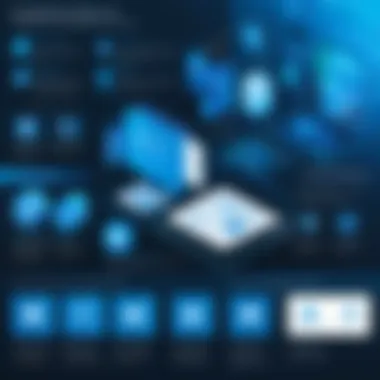

Measuring performance in a virtual environment involves several key metrics that help identify whether the infrastructure is meeting user needs. Common metrics include:
- Latency: Refers to the delay before a transfer of data begins following an instruction. Low latency is crucial for responsive virtual desktop experiences, especially when using applications that require real-time processing.
- Bandwidth Usage: This measurement deals with the amount of data transmitted over the network. Higher bandwidth usage during peak times can lead to bottlenecks, causing sluggish performance.
- Session Load Times: Tracking how long it takes for users to log in and access their virtual desktops gives insight into the user experience. Fast load times correlate with a positive user perception of the service.
- Resource Utilization: Monitoring the usage of CPU, memory, and storage resources helps in understanding whether the VDI architecture can handle current and anticipated workloads.
To effectively measure these metrics, organizations can leverage tools such as Azure Monitor or VMware's vRealize Operations. Users can customize dashboards to reflect relevant performance markers, thus maintaining oversight of system health.
User Experience Considerations
User experience is paramount when deploying VMware Horizon on Azure. No matter how robust the technology is, if users encounter delays or interruptions, their perception will be negative, which could lead to disengagement or diminished productivity. Key considerations for enhancing user experience include:
- Desktop Responsiveness: Users expect their virtual desktops to respond as quickly as physical machines. Optimization in configuration can ensure that applications load swiftly without any lag.
- Consistency in Performance: Users should experience reliable performance, regardless of time of day or system load. This consistency fosters trust in the system.
- Feedback Mechanisms: Implementing ways for users to provide feedback on their experience can lead to timely improvements. Solutions like surveys or direct reporting tools can surface common issues that need addressing.
"Performance assessment is like the pulse check for your VDI. If it’s weak, so will be the user’s satisfaction."
In summary, performance assessment plays a critical role in ensuring that VMware Horizon on Azure not only meets technical requirements but also delivers a satisfying user experience. It's a continuous cycle of measuring, analyzing, and enhancing the virtual environment to adapt to evolving user needs.
Use Cases and Real-World Applications
When discussing VMware Horizon on Azure, it’s essential to shine a light on practical applications. This concept goes beyond theoretical benefits, showcasing real-world implementations that underline its significance in various sectors. Integration of VMware Horizon into existing infrastructures creates versatile solutions tailored to diverse needs, making it indispensable for many organizations today.
Education Sector Benefits
In educational institutions, the use of virtual desktops has transformed how both educators and students access resources. Imagine a situation where a student can log into their desktop environment from anywhere, whether at home, in a library, or even at a coffee shop. This flexibility enhances learning opportunities by allowing access to standardized applications and resources across various locations.
- Accessibility: With VMware Horizon, schools can ensure all students have access to necessary software, even those who might not have powerful hardware at home. This levels the playing field, ensuring no student is disadvantaged.
- Cost-Effective Management: Virtual desktops streamline IT management. Schools can easily roll out updates or install new applications across hundreds of machines without the need for physical access. IT staff save hours, making the whole process much less cumbersome.
- Security Advantages: Sensitive student data must be managed carefully. Using VMware Horizon in Azure can provide robust security protocols, keeping students’ personal information safe while complying with regulations like FERPA in the US.
Thus, as education moves forward into more digital platforms, having tools like VMware Horizon on Azure ensures students and educators are equipped, regardless of external limitations.
Enterprise Solutions
In the business landscape, the need for efficiency and security is paramount. Here, VMware Horizon on Azure shines by providing solutions that meet the demands of modern enterprises. Firms today often require quick access to applications and data, regardless of the device used.
- Remote Work Enablement: The pandemic highlighted the importance of remote work capabilities. VMware Horizon allows businesses to give employees access to their work environments from anywhere, which is key to maintaining productivity.
- Seamless Collaboration: With various teams spread across different locations, effective collaboration tools are necessary. Virtual desktops ensure that all employees can work together on projects without worrying about compatibility or access issues.
- Disaster Recovery: Having virtual environments in Azure means enterprises can quickly recover from hardware failures or data losses, minimizing downtime. It’s a bit like having an insurance policy: you hope you never need it, but it’s comforting to have.
For organizations seeking to stay ahead, adopting VMware Horizon on Azure is not just a consideration but a step toward fostering productivity, reducing costs, and enhancing security.
In summary, the practical applications of VMware Horizon on Azure, especially in education and enterprise environments, provide a compelling case for its adoption. Whether enhancing learning for students or enabling businesses to maintain operations, the benefits paint a clear picture of its vital role in modern IT infrastructure.
Best Practices for Implementation
Implementing VMware Horizon on Azure demands a carefully plotted roadmap, where best practices guide you through the potential pitfalls. This section sheds light on how a robust strategy can ensure smoother deployment, enhance performance, and ultimately secure your investment. By paying heed to effective practices, organizations can mitigate risks, boost team productivity, and harness the full capability of this dynamic software solution.
Planning and Strategy
Planning is the bedrock of any successful deployment. Before anything else, elucidating your objectives is paramount. Whether your organization aims for improved collaboration or increased remote access flexibility, setting clear goals before diving into the technical minutiae can save a boatload of hassle. Start with an assessment of your current IT landscape. This initial audit will reveal existing gaps and where VMware Horizon can fill those voids.
Moreover, engage stakeholders throughout the planning phase. Decision-makers, end-users, and IT staff should contribute; maintaining open lines of communication helps identify concerns and foster buy-in. Creating a well-structured timeline can also be beneficial. It allows for manageable milestones, making the process feel less overwhelming.
"A solid foundation paves way for a sturdy construction."
Implementation should not be a solo endeavor. Forming a dedicated project team comprised of individuals with diverse skill sets focuses on critical domains like IT security, user management, and networking protocols. Factor in both hardware and software requirements early on. Allocating appropriate resources can alleviate headaches later down the line, so don’t shortchange this stage.
Here are some key elements to bear in mind during the planning:
- Assess Current Infrastructure: Identify strengths and weaknesses, and make sure your existing resources can accommodate the new solution.
- Define Usage Scenarios: Consider who will access VMware Horizon and from where. This helps tailor the deployment to specific use cases.
- Establish Policies: Create clear guidelines for user access and data management to preempt potential security issues.
Ongoing Management and Support
Once your VMware Horizon environment is up and running, the journey does not stop there. Continuous management and support are essential to maintain system integrity and performance. A proactive approach towards regular assessments will help you catch issues before they escalate.
Establish a maintenance schedule that includes system updates, patches, and load tests. This can prevent performance degradation and bolster security measures. Regularly review usage analytics to determine how resources are being consumed. Monitoring these metrics allows you to make informed decisions about resource reallocation or further investments.
Support also plays a crucial role here. Having a responsive IT helpdesk is necessary for resolving user issues quickly. This facilitates positive user experiences and can empower employees to make the most of the platform. Encourage training sessions for staff as familiarity can enhance productivity. Offering resources for self-learning can also foster a knowledgeable user base.
Several elements ensure effective ongoing management:
- Regular Audits: These will identify any discrepancies and areas needing improvement.
- User Feedback Loops: Actively seek feedback to understand user satisfaction and areas needing enhancement.
- Training and Resources: Invest in ongoing training to keep users updated with new features and best practices.
In summary, the transition to VMware Horizon on Azure involves multifaceted strategies that encompass thorough planning and meticulous ongoing management. By adopting these best practices, organizations can sidestep common pitfalls and gain substantial benefits—ensuring they remain ahead in a rapidly evolving digital landscape.
Security Considerations
When dealing with virtual desktops, especially in the Azure cloud ecosystem, security reigns supreme. It’s not just about keeping things tidy; it's about protecting crucial data and maintaining the integrity of systems. In this section, we will explore the vital elements surrounding security considerations for VMware Horizon on Azure, examining both strategic and regulatory dimensions.
Data Protection Strategies
Data protection in a cloud environment like Azure is multi-faceted. First, let's dive into some core strategies that organizations can employ to safeguard their data:
- Encryption: This is where the magic happens. By encrypting data both at rest and in transit, companies can ensure that unauthorized eyes can't access sensitive information. Azure provides various options for encryption, including Azure Storage Service Encryption and Azure SQL Database encryption. For VMware Horizon, this means implementing protocols like TLS to protect data as it travels across the wires.
- Access Controls: Limiting who can access what is key. Implementing role-based access control (RBAC) can ensure that only authorized users can reach specific data. VMware Horizon allows teams to set detailed permissions based on user needs, which is paramount to reducing risk.
- Regular Backups: It's a no-brainer really, but backing up data regularly cannot be overlooked. Utilizing Azure’s backup services ensures that in case of a mishap, like a ransomware attack or data corruption, recovery is an option. With VMware, preparing for this involves setting up automated snapshots of virtual machines.
- Monitoring and Auditing: Keeping an eye on who is doing what is essential. Azure provides tools like Azure Monitor and Azure Security Center that assist in tracking activities and identifying potential vulnerabilities.


Compliance with Regulations
Navigating compliance can feel like walking through a minefield, particularly as regulations are constantly evolving. Ensuring that your deployment of VMware Horizon on Azure meets legal standards is crucial for maintaining trust and avoiding fines. Here are a few vital regulations to consider:
- GDPR: If your organization processes personal data of EU citizens, GDPR compliance is a must. This regulation emphasizes the need for secure data handling practices and user rights. Missteps here can lead to hefty penalties.
- HIPAA: For companies involved in healthcare, compliance with the Health Insurance Portability and Accountability Act is non-negotiable. This involves implementing strict safeguards to protect health information and regularly conducting compliance checks.
- PCI-DSS: When dealing with payment card data, organizations must adhere to the Payment Card Industry Data Security Standard. This includes encrypting sensitive data and maintaining comprehensive network security.
- ISO Standards: Achieving ISO certification can bolster an organization's reputation. Following practices outlined in these standards can streamline the approach to security and aid in building trust with clients.
Remember, compliance is not a one-time tick box; it requires continuous effort, regular audits, and updates in response to evolving standards. Streamlining your VMware Horizon setup on Azure with these considerations will help mitigate risks and enhance the security posture of your enterprise.
"Security is not a product, but a process." - Bruce Schneier.
Thus, organizations can safeguard their assets while utilizing VMware Horizon on Azure by implementing robust data protection strategies and staying vigilant on compliance.
Cost Analysis of VMware Horizon on Azure
Understanding the cost implications of deploying VMware Horizon on Azure is pivotal for organizations looking to optimize their IT budgets while leveraging the advantages of virtual desktop infrastructure. This section dissects the various financial elements involved, addressing initial investments and long-term financial considerations. A thorough cost analysis not only aids in informed decision-making but also empowers organizations to forecast expenses effectively, ultimately influencing their strategy for remote work and cloud adoption.
Initial Investment Requirements
When embarking on the journey of integrating VMware Horizon with Azure, it helps to get a good grasp on the initial costs involved. This investment generally encompasses several components:
- Licensing Costs: Organizations need to invest in licenses for VMware Horizon, which varies based on the number of users and specific functionalities required.
- Azure Consumption Fees: Leveraging Azure means paying for services based on consumption, which can include storage, compute resources, and networking. Pricing can change depending on the actual usage, which makes calculating a precise initial figure tricky.
- Infrastructure Setup: Setting up the cloud environment typically requires deploying virtual machines, network configurations, and security protocols.
- Training and Consultancy: Training staff to manage the new system or seeking consultancy services can add to the upfront costs.
A common rule of thumb is to budget for about 20% extra to accommodate unforeseen expenses. After all, getting the ball rolling often comes with its fair share of surprises.
Long-Term Financial Implications
Once the dust settles after initial investments, organizations need to think about ongoing costs and savings. Long-term financial implications can take multiple shapes:
- Operational Efficiency: By moving to a cloud-based solution, organizations might significantly lower their hardware maintenance costs, and software updates can be handled automatically by VMware and Azure—freeing up resources.
- Scalability Costs: The beauty of cloud services like Azure is the ability to scale as needed. However, with scalability comes variability. The costs can spike unexpectedly if the organization needs to quickly burst during high demand periods.
- Support and Maintenance: While cloud solutions tend to reduce some logistic headaches, they do not eliminate them entirely. Ongoing support and account management are areas to factor into the financial plan. Depending on service agreements, this can range from minimal to quite substantial.
- Return on Investment (ROI): Carefully measuring the ROI from using VMware Horizon on Azure can reveal that the overall benefits outweigh the costs. Companies might find their productivity improves drastically, which should be taken into account when conducting a long-term financial analysis.
As circumstances evolve, remember to revisit your cost analysis. An annual review can reveal shifts in your IT philosophy, allowing you to adjust your strategies for financing the ongoing relationship between VMware Horizon and Azure.
Future Trends in Virtual Desktop Technologies
Navigating through the realm of virtual desktop technologies reveals a landscape continuously reshaped by innovation and evolution. As organizations increasingly adopt remote work models, understanding these trends is crucial for leveraging solutions like VMware Horizon on Azure to their fullest potential. This section highlights the pivotal innovations that are transforming virtual desktop infrastructure (VDI) and examines their implications for businesses seeking agile, secure, and efficient ways to operate.
Emerging Technologies Impacting
The future of virtual desktop infrastructure hinges on several cutting-edge technologies that promise to optimize performance and improve user experience. Among these, artificial intelligence (AI) plays a significant role in automating management tasks and personalizing user interactions with desktop environments. Automation of routine processes can streamline workloads for IT departments, enabling them to focus on more strategic initiatives.
Additionally, machine learning algorithms are being utilized to predict resource needs based on usage patterns. This adaptability is valuable for businesses that experience fluctuating demands, allowing them to optimize costs while maintaining performance.
Another key player is cloud-native technologies, particularly microservices architecture. This trend facilitates the development and deployment of applications in a more modular approach, promoting ease of updates and scalability. With Azure’s capabilities, organizations benefit from flexible service options that align with their specific requirements.
5G connectivity is yet another game changer, enhancing the speed and reliability of internet access. Its low latency can make remote desktop experiences feel seamless, similar to using a local desktop environment, which is essential for tasks requiring real-time data interaction.
"These emerging technologies are not just enhancements; they are foundational shifts that could redefine how we approach VDI."
Predictions for the Industry
Looking ahead, several industry predictions emerge, underscoring the expected trajectory of virtual desktop technologies. As remote work becomes more the norm than an exception, VDI solutions are anticipated to evolve towards hyper-personalization. This means that users could see desktop environments automatically tailored to their preferences and usage patterns, greatly improving the overall user experience and productivity.
Increased hybrid models will likely dominate the workspace of the future. Organizations might lean toward blending on-premises resources with cloud solutions to enhance flexibility and control. This approach allows businesses to strategically determine which workloads are best suited for each environment.
Moreover, security will continue to be a top priority. As cyber threats become more sophisticated, the adoption of advanced security protocols, including zero-trust architecture, will become commonplace in VDI solutions. Enhancements in analytics can further aid in monitoring and addressing potential vulnerabilities before they escalate into serious breaches.
Finally, we may witness a growth in collaborative tools interwoven with desktop virtualization. Seamless integration of communication platforms, file sharing, and team collaboration software within virtual environments is anticipated. Such convergence will create an ecosystem where teams can work more efficiently, regardless of geographical barriers.
End
The conclusion of this article encapsulates the essence of deploying VMware Horizon on Azure, signaling critical insights and reflections that require attention from IT professionals and decision-makers alike. As organizations continue to navigate the rapidly evolving landscape of remote work and digital transformation, the intersection of VMware Horizon and Azure emerges not merely as an option but as a strategic asset. The benefits identified throughout this discourse stem from the synergistic infrastructure that Azure provides, enhancing the virtualization capabilities of VMware Horizon.
Summary of Key Insights
The primary takeaways from this analysis underscore the multifaceted advantages of integrating VMware Horizon with Azure. Key insights include:
- Scalability: Azure’s robust elastic capabilities allow organizations to seamlessly adapt resources, ensuring that virtual desktop deployments can grow or shrink in line with user demands.
- Cost-Effectiveness: The pay-as-you-go model of Azure aligns financial investments with actual usage, alleviating concerns around upfront capital expenditures and enabling budget forecasting in a more predictable manner.
- Enhanced Security: With Azure's comprehensive security protocols paired with VMware Horizon’s features, businesses can mitigate risks associated with data breaches, safeguarding sensitive information in a cloud environment.
- Performance Metrics: Continuous assessment of performance metrics ensures that user experience remains optimal, providing insights that can lead to incremental adjustments for improvement.
This combination of elements not only portrays a clear narrative of advantages but also reflects the responsiveness and adaptability necessary in contemporary IT environments.
Final Thoughts on VMware Horizon on Azure
In the rapidly advancing domain of virtualization and cloud services, the partnership between VMware Horizon and Azure stands out as a forward-looking approach. Companies are no longer merely adopting technology; they are strategically aligning their infrastructure to achieve elevated business outcomes. As remote work solidifies its position in the standard operational model for many businesses, solutions that blend flexibility, security, and efficiency will reign supreme.
Future developments in this space are likely to converge technology innovations, regulatory demands, and evolving employee needs. Organizations must remain proactive in assessing their virtual desktop strategies, ensuring that they invest not just in the right tools, but in the right partnerships.
Ultimately, as entities adopt VMware Horizon on Azure, it’s clear that they are not just selecting tools; they're cultivating a foundation that will support sustainable growth, heightened efficiency, and robust security in the ever-shifting digital workplace.
Citing Relevant Research and Literature
In-depth and thoughtful references enrich the reader’s understanding of the material. For example, state-of-the-art studies demonstrate numerous benefits of using VMware Horizon on Azure, indicating that organizations can improve productivity and reduce costs significantly. By attaching these studies to the material, we not only bolster our arguments but also present readers with avenues for further exploration.
Moreover, referencing established literature helps to avoid the pitfalls of anecdotal evidence, which may not represent comprehensive views of reality. As software developers or IT professionals, the desire for precise data is paramount. Citations encourage a deeper dive into the subject, inviting the reader to evaluate the effectiveness of VMware Horizon in their specific context.
Here are a few types of sources that are particularly useful:
- Academic Journals: Often peer-reviewed, these articles provide rigorous analysis and findings which can support claims made in the article.
- Industry Reports: Sources like Gartner and Forrester offer valuable insights into market trends, technology landscapes, and competitive analysis.
- Vendor White Papers: Companies like VMware and Microsoft produce white papers elucidating the features, benefits, and use cases of their products.
- Community Insights: Platforms such as Reddit can serve as informal yet practical resources to gather collective user experiences and insights.







