Exploring Video to Text Transcription Tools and Trends
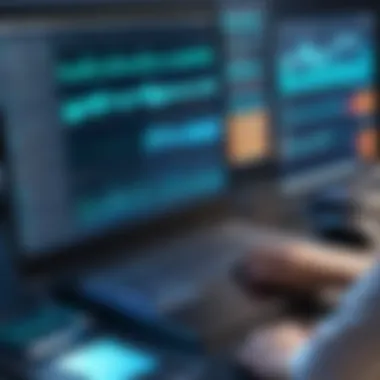

Intro
As we delve into the realm of automatic video to text transcription software, it becomes clear that the landscape of communication and documentation is evolving. With businesses, educators, and content creators recognizing the need for efficient tools to convert spoken language into written format, the demand for such software has surged. This shift is not just a mere trend; it reflects a deeper understanding of the importance of accessibility, productivity, and data management in today’s fast-paced digital age.
In this article, we will explore the essential features of transcription software, analyze their capabilities, and assess their effectiveness across various sectors. Understanding this technology is crucial for software developers, IT professionals, and students eager to streamline workflows and enhance information accessibility.
Features and Capabilities
Overview of Key Features
Automatic video to text transcription software typically incorporates a myriad of features designed to simplify the transcription process. A few standout functionalities include:
- Speech Recognition Accuracy: Many tools employ advanced algorithms that significantly enhance word recognition, making it easier to transcribe even complex dialogues.
- Multi-Language Support: The ability to handle different languages opens doors for global applications, making it useful in diverse settings.
- Editing Tools: A good transcription tool often includes options to edit the text for accuracy and style, allowing users to fine-tune the output.
- Export Formats: Users frequently require transcripts in various formats such as PDF, Word, or text files. Extensive export options simplify sharing and integration into existing workflows.
These features collectively ensure that transcription software meets the needs of diverse users, from corporate teams conducting meetings to students viewing educational lectures.
User Interface and Experience
The user interface (UI) of transcription software plays a pivotal role in determining overall user satisfaction. An intuitive design is important as it ensures that even users with limited technical know-how can maximize the tool’s features.
For instance, Drag-and-Drop functionality simplifies the upload process for video files. Additionally, timer-based playback controls ease navigation within lengthy footage. An attractive UI complemented by clear guidance helps foster an engaging experience.
Users value platforms that offer consistent performance with straightforward instructions, making their journey through the transcription process smooth and efficient.
Performance and Reliability
Speed and Efficiency
In a world where time is of the essence, speed and efficiency are non-negotiable elements in any transcription software. The ideal tool should offer rapid processing capabilities, allowing users to convert video to text within a reasonable timeframe. Opting for software that processes multiple hours of video rapidly can save organizations countless hours and enable quicker decision making.
Downtime and Support
Even the best systems are not immune to occasional hiccups. Thus, a robust support system is crucial in ensuring users have access to assistance when challenges arise. Look for software providers that offer comprehensive customer service, consistent updates, and active community forums. This information can be invaluable when troubleshooting issues or learning how to maximize the tools available.
As we move through the following sections, we will dive deeper into specific tools available in the market, discussing their applications in various sectors, and providing practical advice for selecting the right software. The world of video transcription is rich with potential, and understanding its nuances is vital for anyone looking to navigate this landscape effectively.
Prologue to Video Transcription
Video transcription has become more than a mere convenience; it’s an essential tool in the digital landscape we navigate today. As we find ourselves inundated with content across various media formats, the pressure to make that content accessible and digestible only grows. With automatic video to text transcription software, this task transforms from a daunting chore into a streamlined solution that enhances both productivity and accessibility.
Defining Video Transcription
At its core, video transcription refers to the process of converting spoken language within video content into written text. This transformation serves multiple purposes. It allows for easier content repurposing, making information more accessible for individuals with hearing impairments, and providing immediate references for educators or students seeking to absorb material more efficiently. However, the implications extend beyond mere utility; video transcription also plays a crucial role in optimizing search engine visibility, enabling content to reach a wider audience.
Importance in Today's Digital Environment
In this fast-paced digital environment, the volume of video content continues to explode. Companies, educators, and content creators unveil videos at lightning speed, yet the demand for quick, reliable, and accurate transcription remains an uphill battle.
- Accessibility: Ensuring that every individual can engage with content, regardless of their auditory ability, is fundamental in promoting inclusivity.
- SEO Benefits: Search engines thrive on text; hence, having transcripts enhances discoverability, making it easier for audiences to find valuable information.
- Content Repurposing: Transcripts can be transformed into blog posts, social media snippets, or articles, extending the lifecycle of content.
- Improved Learning Outcomes: For students, having a written reference of lectures or presentations can boost retention and comprehension.
"Transcription not only democratizes knowledge but also empowers individuals and businesses to harness the full potential of their video content."
Amidst these benefits, considerations about the accuracy of transcripts and the type of software chosen are paramount. The right transcription tool can make the difference between clarity and confusion. As we delve into automatic transcription software, addressing its functionalities and advantages will clarify why this technology is both relevant and necessary.
Understanding Automatic Transcription Software
In an age where visual content dominates the digital landscape, the need for converting video to text has become pivotal. Automatic transcription software is the shining knight in this realm. It's designed to facilitate content accessibility and enrich user experiences in various industries like education, corporate environments, and media. Understanding how this software operates and the technologies that fuel it are key to making informed choices.
Automatic transcription goes beyond mere captioning; it's a gateway to multi-faceted possibilities. By enabling searchable text from video material, organizations and individuals leverage automation for efficiency. This software resolves common hurdles: time constraints and the laborious task of manual transcription. Moreover, it lends a helping hand to those with hearing impairments, making audiovisual content universally accessible. Thus, mastering the nuances of automatic transcription software helps highlight available tools, their capabilities, and potential drawbacks, which is crucial for IT professionals and developers bent on enhancing productivity.
How Automatic Video to Text Transcription Works
The magic of automatic transcription lies in converting spoken language from video files into written text. This process begins with audio extraction and follows a sophisticated pipeline of speech recognition and natural language processing techniques. At its core, the system analyzes audio signals and identifies human speech patterns, transforming what is heard into readable text.
Most of these software solutions utilize cutting-edge algorithms that learn from previous data, gradually improving transcription accuracy over time. Moreover, they adapt to various contexts, dialects, and speech nuances. For developers, understanding these processes can significantly inform software integration, leading to improved user experiences.
Key Technologies Behind Transcription Software


Speech Recognition
Speech recognition stands at the forefront of automatic video transcription. This technology enables software to listen to audio and translate it into written text, acting as the engine behind most transcription processes. A defining characteristic of speech recognition is its ability to process different accents and dialects, making it quite versatile.
An appealing aspect of this technology is its tendency to grow more adept over time. It continuously learns from data patterns, which helps in refining its accuracy. Though it’s not flawless, the advantages it brings make it a popular choice among developers. The major downside is its dependency on clear audio; a mumbled phrase or background noise can throw it off track.
Natural Language Processing
Natural Language Processing (NLP) enhances the capabilities of transcription software by allowing it to comprehend and interpret human language in a meaningful manner. This technology strives to provide better context to the written transcription, elevating it from mere words on a page to coherent language that captures the essence of what’s being said.
It's especially beneficial for distinguishing industry-specific jargon or idioms, which is critical in specialized fields like healthcare or law. A unique feature of NLP is its ability to analyze sentiment and intent behind words, although this can become complex and may introduce inaccuracies when dealing with sarcasm or colloquialisms. Despite this, its inclusion is vital to achieving nuanced and high-quality transcriptions.
Machine Learning
Machine Learning plays an integral role in not just improving transcription accuracy but also tailoring experiences based on user input and behavior. By continuously refining its algorithms, the software learns how to better transcribe audio files, adapting to individual speakers and contexts.
This characteristic makes Machine Learning a particularly beneficial element in automatic transcription solutions. A significant advantage is its ability to update and learn from new data, which helps maintain relevant accuracy. However, Machine Learning requires substantial data to function optimally; small datasets may yield biased outcomes, emphasizing the need for comprehensive training data in developing reliable systems.
Ultimately, grasping these technologies provides insights into the efficiency and potential limitations of automatic video to text transcription software, serving as essential knowledge for developers and industry professionals.
Major Features to Look For
When it comes to selecting automatic video-to-text transcription software, the features it offers can make or break user satisfaction and efficiency. Understanding what to look for not only helps in finding the right tool but also improves workflow and productivity, especially for software developers, IT professionals, and students who rely on accurate transcription for various applications. The following sections delve deep into the key features that should be on your radar.
Accuracy of Transcription
Accuracy is the holy grail of transcription software. No matter how user-friendly the interface may be, if the accuracy isn’t spot on, the entire purpose of transcription falls apart. It's imperative for users to ensure that the software can deliver transcriptions that closely match the spoken content. After all, an error in transcription can lead to misinformation, potentially compromising critical projects or studies.
To evaluate the accuracy:
- Test with Real Content: Use different audio samples, especially those similar to your usual content.
- Comparative Studies: Look for reviews or case studies highlighting accuracy rates. A 90% accuracy rate may be deemed acceptable in some cases, but that can quickly drop to unthinkable levels in complex environments.
Mainly, pay attention to how the software handles industry-specific jargon or technical terms relevant to your field. Software that claims high accuracy but struggles with niche vocabulary can lead to future headaches.
Ease of Use and User Interface
Next up is ease of use. A well-designed user interface can significantly enhance the experience of using transcription software. The layout should be intuitive, allowing users—regardless of technical expertise—to navigate seamlessly through the transcription process.
Key considerations include:
- Dashboard Clarity: A clutter-free workspace helps, especially for those with many projects in progress.
- Help and Support: Accessible tutorials, FAQs, and customer support can alleviate frustrations that arise during the learning phase.
Moreover, user-friendly editing tools allow for quick fixes, making the refinement process much less burdensome.
Support for Multiple Languages
In a globalized world, supporting multiple languages isn't merely a bonus—it's a necessity. Companies that operate internationally, as well as students from diverse cultural backgrounds, often need smooth transcription across languages.
When considering a transcription tool, check for:
- Language Variety: Ensure it covers major languages or any specific dialects relevant to your work.
- Accent Recognition: This is particularly vital if you deal with multilingual content, as accents can vary widely between regions.
Diverse language support enhances accessibility and helps create inclusive content, which is invaluable in today’s interconnected landscape.
Integration Capabilities
In today's tech ecosystem, software doesn’t exist in a vacuum. The transcription tool’s ability to integrate with other software you use can be a dealbreaker. Look for options that easily connect with tools such as project management software, text editing apps, or cloud storage solutions.
Consider these points:
- APIs and Plugins: Check for whether the software provides APIs for custom integrations.
- Pre-built Integrations: Platforms that already have partnerships with other popular software can save time and tedium.
Effective integration can streamline workflow, ensuring that once transcriptions are completed, they can easily be shared or utilized in other applications.
Editing and Exporting Options
Finally, the editing and exporting capabilities of transcription software should not be underestimated. Even the best automatic systems may require human intervention to polish the output. Having robust editing tools is essential.
Users should consider:


- Rich Text Editing: Features that allow for in-line editing can enhance the user experience.
- Flexible Export Formats: Whether you need plain text, Word documents, or even video subtitles, having various options ensures that you're not locked into a single format.
Additionally, tools that offer collaborative editing allow multiple users to work on transcriptions simultaneously, which is crucial for team projects.
Exploring Different Software Options
When it comes to automatic video to text transcription software, it’s a jungle out there. With so many tools vying for attention, finding the right one can feel like looking for a needle in a haystack. Fortunately, understanding the landscape of these tools can lead you to the right choice for your needs, whether you’re a corporate professional needing accurate transcriptions, a student looking for educational resources, or just someone interested in streamlining video content.
Every software option comes with its own set of bells and whistles, tailored for various requirements. Not only do these options vary in functionality, but they also differ in pricing, user experience, and specific applications. Here are the highlighted points to consider while navigating through this software jungle:
- Variety in Features: Different software might shine in one area while lagging in another. It’s essential to match features like accuracy, integration capabilities, and language support with your needs.
- User Experience: If you have to fight with the software more than it helps you, it might not be worth your time. Ease of use is a big consideration.
- Cost: Free doesn’t always mean good; similarly, high price tags don’t guarantee quality. Understanding what you get for your money is crucial.
These elements are not just technicalities; they are the crux of your user experience and satisfaction.
Leading Transcription Software in the Market
There are some heavyweights in the transcription software arena, each offering unique benefits and features. Here are three notable options:
Software A Overview
This software stands out primarily due to its high accuracy rates and user-friendly interface. Its ability to integrate seamlessly with other applications makes it a go-to choice for many. A unique aspect of Software A is its advanced noise-cancellation abilities, which keep distractions at bay and really hone in on the spoken word. Many users have found that this feature significantly reduces the time spent on edits, which is a big boon in time-sensitive scenarios.
Software B Features
What puts Software B on the map is its robust supporting functionalities. This software not only transcribes video but also offers tools for collaboration and sharing, which is invaluable for team projects. A notable feature is its real-time transcription, making it a favorable choice for live events. Nonetheless, some users have raised concerns about its handling of technical jargon or niche languages, which might leave room for enhancement.
Software Pricing Comparison
When it comes to pricing, Software C presents an appealing model with its tiered subscription plans. It caters to varying needs—from solo entrepreneurs to larger organizations. The main advantage here is transparency; users are clear about what they’re paying for. However, some find that the lower-tier options might come with limited customization features, making it a compromise for those who need more specific functionalities.
Open Source vs. Proprietary Solutions
Diving into the debate between open source and proprietary software can be like stepping into a heated discussion at a family gathering. On one side, open source solutions offer flexibility and customization. Users can tweak the code, which can be perfect for those needing specific features. However, this often requires a certain level of technical know-how, making it less accessible to the average user.
On the flip side, proprietary solutions often boast robust customer support and user-friendly interfaces, which can save time in the setup process. But this often comes at a premium, and there might be limitations to what you can do with the software.
The choice between open source and proprietary truly depends on your specific needs and capabilities. What works well for one user might be a headache for another.
Applications of Transcription Software
The application of transcription software in various fields is pivotal in enhancing productivity, accessibility, and engagement. This technology isn’t just about transcribing spoken words into written format—it’s transforming how businesses, educational institutions, and media outlets handle information. Each sector harnesses the power of transcription tools to streamline processes and make content more accessible. The insights from this section shed light on how different industries are utilizing transcription software to meet their specific needs.
Corporate Use Cases
In the corporate sector, transcription software serves a myriad of purposes, making work both efficient and transparent. One common application is in meetings and conferences. Companies often record discussions and utilize transcription tools to generate accurate meeting minutes. This provides not just an accountability measure but also ensures that vital information isn’t lost in the shuffle of busy workdays. Key benefits include:
- Enhanced record-keeping: By having a written document, companies can refer back to important points, making decisions more informed.
- Increased productivity: Employees can focus on discussions instead of worrying about note-taking, enabling them to engage fully.
- Clarity and accessibility: Transcriptions can be shared with team members who are unable to attend, ensuring everyone stays on the same page.
Moreover, transcription software is often employed during interviews and focus groups, allowing companies to analyze responses in detail. This aids in refining products and improving customer service.
Educational Applications
The educational sector is seeing an explosion in the use of transcription software, where it plays a crucial role. Students benefit immensely from having lecture recordings transcribed, making it easier for them to study and revisit complex topics. The advantages are numerous:
- Improved learning outcomes: Written transcripts complement audio-visual content, catering to varied learning styles.
- Accessibility for differently-abled students: Hearing-impaired students can better engage with course material when transcripts are available.
- Efficient review tools: Students can quickly search through transcripts, saving time when studying for exams.
Additionally, educators can use transcriptions to enhance course materials, like creating quizzes or discussion prompts from lecture content. This makes classroom engagement richer and more meaningful.
Media and Marketing Utilization
In the realm of media and marketing, transcription software is invaluable for content generation and audience engagement. Journalists leverage transcription tools to convert interviews into text format, allowing them to draft articles efficiently. This is especially significant for investigative pieces where accurate quotes matter. Notable uses include:
- Content diversification: Transcribing videos and podcasts into blogs increases reach across different platforms, tapping into audiences who prefer written material.
- SEO benefits: Well-optimized transcripts enhance searchability. Including keywords in transcripts helps improve website visibility.
- Creating shareable content: Social media posts can be derived from transcriptions, enabling marketers to repurpose content and engage audiences in new ways.
Overall, transcription software empowers media professionals to produce high-quality content rapidly, enhancing the effectiveness of their message in an ever-evolving digital landscape.
"Effective transcription is not merely a convenience; it’s an essential tool for modern communication across diverse fields."
In summary, whether it's for corporate meetings, educational settings, or media production, the applications of transcription software are broad and impactful, revolutionizing how information is captured, shared, and utilized.


Challenges and Limitations
When it comes to automatic video to text transcription software, acknowledging the challenges and limitations is crucial. While these technologies have made significant strides over the years, they are not without their pitfalls. Understanding these obstacles is essential for developers, IT professionals, and students who rely on these tools for efficiency and accuracy.
Accuracy Concerns
Perhaps the most pressing issue surrounding transcription software is accuracy. It's no secret that even the best algorithms can falter, particularly when faced with complex audio.
- Contextual Understanding: Machines struggle to grasp the context as a human would. For instance, the word "lead" can refer to an elemental substance or the act of guiding someone. Discerning this nuance can lead to incorrect transcriptions.
- Homophones: Words that sound alike but have different meanings can be particularly troublesome. For example, "bare" and "bear" may confuse the software, resulting in incorrect output that changes the intended message.
These accuracy issues have real-world consequences. Misinterpreted phrases in business meetings could lead to misunderstandings that cost time, money, and credibility.
Handling Various Accents and Dialects
The world is incredibly diverse, and language reflects that. Transcription software aims to cater to a global audience, but this presents a significant challenge. Accents and dialects can throw even the most sophisticated systems for a loop.
For instance, an Australian English speaker may express themselves differently than someone from the United States. The software might misinterpret a phrase like "no worries," which is commonly used in Australia but may sound foreign and confusing to others.
- Accent Variability: Software trained primarily on one accent may not perform well with another. The phonetic differences can lead to subtle variations in transcription quality.
- Regional Idioms: Certain expressions or idiomatic phrases might not be recognized, leading to literal transcriptions that miss the intended meaning.
Privacy and Data Security Issues
In today's digital landscape, data security is a hot-button issue, and video transcription software is no exception. Transcribing sensitive content raises pertinent questions about privacy.
- Data Storage: Many software options store transcriptions on their servers, which can become a breeding ground for data breaches. This situation is a potential risk for organizations handling confidential information.
- User Anonymity: Depending on how a company manages its data, user anonymity can be compromised. Information gleaned from video or audio can expose personal details that should remain private.
At the end of the day, selecting a transcription solution requires careful consideration of these challenges. Users should evaluate products thoughtfully, ensuring that they can navigate the hurdles that might arise.
"Knowing the limitations can often be as vital as understanding the features. Always weigh your options carefully."
As technology evolves, staying informed about these challenges and addressing them proactively becomes not just beneficial but essential.
The Future of Video Transcription Technology
The landscape of video transcription is on the brink of a seismic shift. As technology evolves, so does the expectation for greater efficiency and accuracy in converting spoken content into text. For professionals in IT and software development, understanding the trajectory of transcription technology is not just beneficial; it’s essential. The future of this field will be heavily influenced by emerging trends, the integration of artificial intelligence, and the continuous enhancement of software features.
Emerging Trends
In the ever-evolving world of video transcription, a host of emerging trends are shaping how transcription services operate. One notable trend is the rise of real-time transcription capabilities. Businesses and educational institutions are increasingly favoring tools that can transcribe speech on-the-fly, allowing for instantaneous access to important information.
Moreover, the demand for integration with popular video conferencing platforms like Zoom or Microsoft Teams is growing. This integration enables seamless workflows, allowing users to automatically transcribe meetings without the need for additional steps.
- Increased Customization: Users are leaning towards solutions providing adjustable features, such as vocabulary settings and user-driven styles, to enhance relevance and accuracy.
- Multimodal Learning Support: With transcription services now being employed in educational settings, there is a push towards incorporating visual elements and metadata to provide a richer learning experience.
"The transcription market is not stationary; it's adjusting to meet the diverse and changing needs of users."
Impact of Artificial Intelligence
Artificial intelligence stands as the cornerstone of advancements in transcription technology. The incorporation of AI algorithms not only boosts accuracy rates but also significantly narrows the window of time required for processing audio data into text. Machine learning models are being trained to recognize speech patterns, understand context, and adapt over time to individual voices and dialects, making software smarter with usage.
A few critical impacts of AI include:
- Enhanced Accuracy: Improved recognition rates, particularly in noisy environments, are becoming more commonplace.
- Contextual Understanding: AI is becoming adept at understanding jargon specific to industries—be it medical, legal, or educational—leading to more useful transcripts.
- Predictive Capabilities: The future holds potential for software that anticipates user needs by suggesting relevant content based on past inputs.
Potential Developments in Feature Sets
As competition heats up among transcription software providers, the potential for innovative feature sets will likely expand. Users are already expressing interest in tools that not only transcribe but also analyze the content. Future features may include:
- Sentiment Analysis: This could analyze the tone of conversations to offer insights into team dynamics or customer feedback.
- Multi-format Export Options: As workflows evolve, being able to export transcriptions in various formats—like PDFs, DOCX, or even as interactive web content—will become standard.
- Collaboration Tools: Future software might integrate features permitting multiple users to add comments, corrections, or highlights, fostering a collaborative environment around the transcription process.
Closure
In summing up the importance of automatic video to text transcription software, one can’t help but recognize the vast landscape it covers in today’s digital age. As businesses embrace remote working and e-learning trends rise, this technology is not just a novelty; it’s fast becoming essential. Given that communication can often break down due to misunderstandings, having clear transcripts can serve as a bridge. The ease of transforming spoken language into written text streamlines processes for companies, educators, and those who create content.
Recap of Key Insights
Reflecting on the discussions held throughout this article, several points stand out:
- Technological Advancements: Innovations in speech recognition, natural language processing, and machine learning form the backbone of effective transcription software. This continuous improvement ensures growing accuracy and functionality.
- Diverse Applications: From corporate environments to educational settings, transcription software finds its place in various sectors, enhancing not just productivity but also accessibility for individuals who may have hearing impairments or for non-native speakers needing clarity.
- Current Challenges: Despite the benefits, hurdles like inaccuracies and data privacy concerns remain. Understanding these limitations is crucial for users to set realistic expectations.
Final Thoughts on Software Selection
Choosing the right automatic video to text transcription tool is no small feat. It's a matter of weighing factors such as accuracy, usability, language support, and privacy policies. Each user has unique needs—while an IT professional might prefer extensive integration features, an educator may prioritize user-friendliness and cost-effectiveness.
It’s worthwhile to explore trial versions of software where available, allowing for hands-on assessment of features against specific requirements. Engaging in communities like those on Reddit or following discussions on platforms like Facebook can also aid in making informed decisions. Always remember, what works for one person might not work for another. Tailoring the choice to individual or organizational needs can ultimately unlock the full power of transcription software.







