UserZoom Review: Detailed Insights and Analysis


Intro
UserZoom represents a significant player in the domain of user experience research platforms. In an age where understanding user behavior is paramount, tools like UserZoom offer a structured way to gather insights that can shape product development and improve usability. This article provides a thorough review of UserZoom, focusing on its capabilities, usability, and pricing.
The depth of this examination aims to benefit both novices entering the field of user experience research and seasoned professionals seeking to expand their toolkit. With an intricate look at the platform’s features, performance, and overall reliability, readers will be better equipped to determine whether UserZoom fits their research needs.
Features and Capabilities
Overview of Key Features
UserZoom boasts a plethora of features designed to enhance user research activities. The platform provides robust survey tools that allow researchers to compile questionnaires with ease. Users can craft detailed surveys targeted at specific demographics, ensuring relevant data collection. Additionally, UserZoom supports various methodologies, including usability testing, card sorting, and eye-tracking studies.
Key features include:
- Customizable Surveys: Tailor questions to suit your research.
- Real-Time Analytics: Gain immediate insights as data is collected.
- Heatmaps: Visualize where users click and interact.
- Demographic Targeting: Reach the right audience for your research.
Moreover, UserZoom facilitates multi-device testing. This versatility allows researchers to assess user experiences across smartphones, tablets, and desktops, which is crucial in today’s multi-platform landscape.
User Interface and Experience
The user interface of UserZoom is generally user-friendly. It balances functionality with accessibility, allowing both experts and less experienced users to navigate with relative ease. The dashboard provides an overview of active projects, making it simple to switch between ongoing studies.
If users face challenges, the knowledge base and tutorial videos offer assistance, although some find the available resources could be expanded. The layout is intuitive, which minimizes the learning curve. Overall, the interface supports efficient workflow, an essential factor for busy researchers.
Performance and Reliability
Speed and Efficiency
In terms of performance, UserZoom shows commendable speed, especially when conducting real-time surveys. Data processing happens quickly, permitting researchers to view findings almost immediately. This feature is vital for dynamic projects where instant feedback can lead to rapid iterations in design processes.
However, some users report variations in loading times during peak usage, suggesting that performance can be influenced by external factors such as internet connectivity.
Downtime and Support
UserZoom generally maintains high availability, but like any SaaS platform, there can be occasional downtimes. Throughout our exploration, it was noted that the platform keeps users informed about any disruptions through their status page.
User support is also fairly responsive. Users who encounter issues can reach out through various channels, including live chat and email. This level of support is crucial for resolving issues quickly, allowing research to continue uninterrupted.
Overview of UserZoom
In the realm of user experience research, understanding the nuances of tools available is crucial for professionals and developers alike. UserZoom emerges as a notable platform that caters to the need for effective user research solutions. This section delves into its relevance, examining the background, development, purpose, and objectives of UserZoom. To determine how UserZoom addresses user experience needs, it is essential to analyze its evolution and current capabilities.
Background and Development
UserZoom was founded to fill a gap in user research methodologies. The platform has undergone significant evolution since its inception. Starting as a basic survey tool, it expanded by incorporating advanced features aimed at enhancing user testing and research processes. Today, it is a comprehensive user experience research tool that integrates qualitative and quantitative insights.
The development trajectory of UserZoom reflects a commitment to adapting to the rapidly changing landscape of UX research. It has embraced technological advancements, such as AI and machine learning. This adaptation has facilitated improved analysis and understanding of user behaviors and preferences.
UserZoom’s infrastructure now seamlessly connects with various other tools, which streamlines workflows and enriches user data. As a result, the platform has positioned itself as a critical asset for organizations seeking to enhance their user experience initiatives.
Purpose and Key Objectives
The primary purpose of UserZoom is to enable organizations to gather actionable insights into their target audience's behavior and preferences. The platform aims to simplify complex processes involved in user research. To achieve this, it centers on key objectives such as:
- User-Centric Design: Focusing on users' needs to provide relevant insights and improve product usability.
- Comprehensive Data Collection: Offering tools for various methodologies, including surveys, interviews, and usability testing.
- Seamless Collaboration: Enhancing team collaboration through shared access to research findings and tools.
These objectives illustrate UserZoom's commitment to shaping the future of user experience research through an intuitive platform that prioritizes efficiency and depth of insight. By breaking down barriers in user research, UserZoom facilitates a more informed approach to product development and user interaction.
Core Features of UserZoom
Understanding the core features of UserZoom is essential for anyone interested in leveraging this user experience research platform effectively. This section offers a detailed exploration of what UserZoom has to offer, focusing on its primary functionalities and how they cater to the needs of various users such as software developers, IT professionals, and students. Knowing these features can provide greater insight into how UserZoom assists in gathering valuable user feedback, leading to improved design and user experience.
User Testing Capabilities
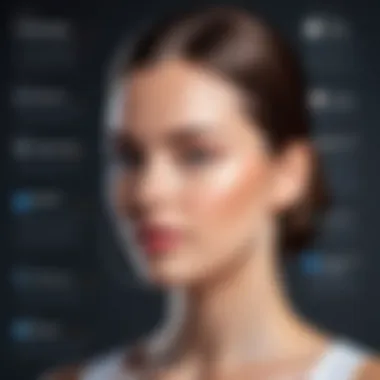

User testing is a cornerstone of effective UX design. UserZoom provides robust user testing capabilities that enable researchers to observe real users as they interact with their products. Users can conduct remote usability tests, where participants can complete tasks from any location, allowing for a more diverse participant pool. This flexibility aids in obtaining more generalized insights.
UserZoom also supports various types of tests, including moderated and unmoderated tests. This range ensures researchers can choose the type of exploration that best suits their needs. Furthermore, scenarios can be tailored with specific tasks, which enables focused and objective data collection. The platform’s intuitive interface simplifies setting up these tests, making it an ideal choice for those new to user research.
Survey Creation and Distribution
Creating surveys for user feedback is effortless with UserZoom's advanced survey tools. Users can design customized surveys with various question types, ranging from multiple-choice to open-ended responses. These tools are crucial for gathering qualitative and quantitative data. This hybrid approach allows for a deeper understanding of user perceptions and preferences.
Distribution of surveys is also streamlined. UserZoom offers multiple channels for distributing surveys, including email and social media, making it easy to reach target audiences. Responses can be tracked in real-time, providing immediate insights that can inform ongoing projects. Therefore, the process of gathering user input through surveys becomes efficient and effective.
Analytics and Reporting Tools
Data analytics and reporting are vital to making informed design decisions. UserZoom excels in this area, offering comprehensive analytics tools that translate raw data into actionable insights. Users can generate various reports that visualize data trends and highlight key findings.
With features like heatmaps and user journey mapping, it is easy to see where users are engaging or struggling. Such visual representations are important for understanding user behavior deeply. As a result, teams can make evidence-based adjustments to their designs or products, optimizing user experiences.
Integration with Other Tools
The utility of UserZoom is enhanced significantly through its integration capabilities with other popular tools. It allows teams to streamline their workflows by connecting with platforms such as Slack, Trello, and Jira. This feature is particularly beneficial for teams that operate in dynamic environments, as it centralizes project management and enhances communication.
By integrating with analytics tools like Google Analytics, researchers can correlate user engagement data with research findings. This connection empowers teams to gain a comprehensive view of user experiences, facilitating more nuanced insights and decisions. The flexibility in integration ensures that UserZoom fits smoothly into existing processes, reducing friction for teams adopting this platform.
User Experience Insights
User experience insights are critical in evaluating how effective a tool like UserZoom is in gathering and analyzing user data. These insights not only influence the usability but they also dictate how well the platform meets the needs of its users. Focusing on user experience allows researchers and developers to draw actionable conclusions from their findings, enhancing the overall research process.
Ease of Use
The ease of use of UserZoom plays a vital role in determining its appeal among users. A software tool that requires excessive training or has complex functionality may deter potential users. In this case, UserZoom strives to provide a user-friendly interface that caters to users of all skills.
When setting up a study, the platform offers a straightforward step-by-step guide. Features such as guided setup and intuitive design allow users, even those with limited technical knowledge, to conduct tests without feeling overwhelmed. This aspect of UserZoom is especially significant for teams with varying levels of expertise in user research.
Another essential component of ease of use is accessibility. UserZoom enables flexible access across devices, making it simple for researchers to manage their projects from anywhere. This efficiency can lead to better user engagement, as participants can easily join tests from their own devices. Furthermore, the possibility to quickly launch tests and surveys ensures timely data collection, vital for decision-making processes.
User Interface Design
The user interface design of UserZoom significantly enhances its overall effectiveness. A well-designed user interface makes interactions smoother and enables users to navigate through features with ease. The layout is clean, which minimizes distractions and allows users to focus on their tasks. The accessibility of various tools within the platform is essential in reducing the time taken to complete projects.
One notable aspect of UserZoom's design is its attention to visual hierarchy. Important functionality is clearly highlighted, which reduces the learning curve for new users. With features easily identifiable, researchers can direct their attention to analysis and insights rather than getting bogged down in navigation problems.
In addition, UserZoom incorporates responsive design elements that optimize the user experience across diverse devices. Whether accessed on a desktop, tablet, or smartphone, the interface maintains a consistent look and feel, which is crucial for maintaining user confidence.
"A user-friendly interface ensures that researchers can focus more on gathering insights rather than learning the platform."
Comparative Analysis
In any competitive landscape, understanding how a product measures up against its peers is critical. This section provides a thorough comparative analysis of UserZoom, focusing on its position in the market relative to its competitors. Comparative analysis plays a significant role in informing potential users about the strengths and weaknesses of a platform. It sheds light on key factors such as functionality, user satisfaction, pricing, and overall performance in the context of user experience research tools.
Evaluating UserZoom in relation to other tools allows users to pinpoint whether it aligns with their specific needs. The necessity of such analysis is underscored by the diverse array of tools available in the market, each catering to different user requirements.
UserZoom vs. Competitors
To assess UserZoom effectively, it is imperative to compare it with notable competitors like Optimal Workshop, Lookback, and UserTesting. Each platform has unique features and strengths.
- Optimal Workshop specializes in user testing and provides an array of usability testing tools, with a focus on card sorting and tree testing.
- Lookback excels in qualitative research by enabling live user testing sessions and in-depth interviews, supporting a more personal connection with users.
- UserTesting is known for its extensive participant panel, allowing researchers to easily access a wide audience for their tests, though it may come with a higher price point.
UserZoom distinguishes itself through its comprehensive toolkit for both quantitative and qualitative research. Its ability to merge survey data with usability testing creates a holistic view of user experience. When users evaluate tools, they look at various key features such as user interface, integration capabilities, and overall ease of use—all areas where UserZoom aims to perform well.
Strengths and Weaknesses
Understanding the strengths and weaknesses of UserZoom helps in making an informed decision.
Strengths:


- Robust Usability Testing: UserZoom's blend of usability testing and user feedback ensures comprehensive insights.
- Rich Feature Set: The platform offers various features, including surveys, heat maps, and task analysis tools.
- Market Presence: With its strong reputation among top brands, many organizations trust UserZoom for their research.
Weaknesses:
- Cost Factor: Some users may find its pricing structure a bit steep compared to simpler tools.
- Learning Curve: New users might face challenges during the initial setup and navigation, requiring time to master its features.
To conclude, the comparative analysis of UserZoom reveals that while it is a powerful tool for user experience research, potential users should weigh its strengths against the aspects that could pose hurdles. This evaluation empowers users to select a platform that best meets their specific research goals.
Customer Feedback
Customer feedback is an essential component in evaluating any product or service. It provides insights into user experiences, satisfaction levels, and the effectiveness of features. For UserZoom, understanding customer feedback helps to assess how well the platform meets the needs of its users. This section will explore user testimonials and case studies, highlighting the importance of authentic experiences in shaping perceptions of UserZoom.
User Testimonials
User testimonials are powerful because they encapsulate real user experiences. These narratives can significantly influence potential users' decisions. On review sites, users often share specific insights into what they found beneficial or problematic in using UserZoom. Many users appreciate its intuitive interface, which they find easy to navigate even for first-time users.
Some testimonials emphasize how UserZoom enhanced their research capabilities. Users express satisfaction with the comprehensive user testing features. They often comment on the quality of the insights generated, noting how these insights contributed to substantial improvements in product design and user engagement. For instance, a project manager might share, "Using UserZoom transformed how we approach user feedback, giving us actionable data we did not have before."
Another notable aspect is the responsiveness of the platform's analytics tools. Users frequently highlight the speed and clarity of reporting. This feature is crucial for professionals who need timely data analyses to inform their decisions. However, not all feedback is positive. A few users mention occasional technical glitches. Such balanced feedback is invaluable.
Case Studies
Case studies offer a deeper understanding of how organizations leverage UserZoom for their user experience research. They provide a context that testimonials sometimes lack. A detailed case study can illustrate how a company successfully employed UserZoom's features to address specific challenges.
For instance, a tech startup might document its journey of integrating UserZoom into its product development process. They may outline how the platform was utilized to conduct user testing and how the results led to a redesigned application that significantly increased user satisfaction. This type of feedback demonstrates the platform's practical applications and effectiveness in real-world scenarios.
Moreover, these case studies often reveal the methodology behind the user research. This is beneficial for audiences interested in replicating success. They may include data on participant recruitment, testing procedures, and post-test analysis, providing a comprehensive picture of how to effectively utilize UserZoom.
In summary, customer feedback, through both testimonials and case studies, plays a pivotal role in assessing UserZoom. By focusing on real experiences, these insights help potential users make informed decisions. UserZoom benefits from this feedback loop as it continuously improves its offerings based on user suggestions.
Pricing Structure
The pricing structure of UserZoom plays a critical role in the overall evaluation of the platform. It determines not only the accessibility of features but also influences the decision-making process for potential users. Understanding the cost associated with the different services UserZoom offers can help organizations align their budgets effectively while maximizing utility from the tool.
When considering the pricing for UserZoom, it's essential to understand the various subscription plans available, as well as the value these plans offer compared to their costs. This section will break down the details, looking into the specifics of each plan and assessing how they cater to different needs.
Subscription Plans
UserZoom provides a range of subscription plans tailored to accommodate various user requirements. The plans are designed to cater to both small teams and larger enterprises, ensuring flexibility in choosing the right one.
- Basic Plan: This entry-level option is ideal for small businesses or individual researchers needing access to fundamental tools. It is affordably priced and allows users to conduct basic user research projects.
- Professional Plan: A step up from the basic option, this plan includes additional features, such as enhanced analytics tools and more comprehensive reporting capabilities. It suits mid-sized companies that are looking for more detailed insights without breaking the bank.
- Enterprise Plan: This is a premium offering designed for larger organizations. It includes advanced features like custom integrations and prioritized support. While this plan comes at a higher price point, it offers extensive capabilities that can justify the investment, especially for companies that depend heavily on user experience research.
The pricing and features can vary, which means it could be beneficial to directly contact UserZoom for customized proposals or discounts.
Value for Money Analysis
Evaluating the value for money of UserZoom is crucial for users making a choice regarding their UX research tools. Considering both the breadth of features and their applicability can paint a clearer picture.
- Feature Set vs. Cost: UserZoom offers a rich set of features that, when compared to industry peers, often provides superior analytics and user testing capabilities. Analyzing what users receive versus what they pay can lead to a strong reassurance that the investment is worthwhile.
- Return on Investment (ROI): Users often report significant improvements in understanding user experiences after utilizing UserZoom. The actionable insights gained can lead to better product decisions that save time and resources in the long run.
- Comparative Costs: In comparison to other tools like Optimal Workshop or Lookback, UserZoom's pricing may appear higher, but users emphasize that the depth of insights provided justifies the cost. Investing in UserZoom enhances the quality of user research outcomes, making the platform worthwhile for serious professionals.
"Investing in UserZoom was a strategic decision for our team. The insights we gather are invaluable and far outweigh what we previously had with less comprehensive tools."
In summary, while the pricing structure of UserZoom may seem complex at first glance, understanding the various plans and assessing the practical value of the features offered can help ensure that users make an informed decision that meets their specific research needs.
Implementation and Support
Understanding the implementation and support structure of UserZoom is crucial for maximizing its potential in user experience research. This segment will outline how UserZoom positions itself in this area, emphasizing the strategic importance of both onboarding processes and customer support services.
Onboarding Process
When users adopt UserZoom, the onboarding process serves as the initial step toward effective utilization. A thorough onboarding procedure can enhance user engagement and familiarize users with the platform's features.
- Initial Setup: The platform provides a user-friendly setup that guides new users through essential configurations. This includes clarity on project initialization and user interface navigation.
- Documentation and Resources: UserZoom offers a range of documentation, including guides and video tutorials. These resources aim to equip users with the knowledge they need to begin their research promptly.
- Training Sessions: During the onboarding phase, many users may benefit from live or recorded training sessions organized by UserZoom. These sessions often cover advanced features and best practices, fostering deeper understanding.


By streamlining the onboarding process, UserZoom hopes to reduce the learning curve significantly, allowing users to focus on insights that matter.
Customer Support Services
Post-implementation support is essential for maintaining productivity and satisfaction among users. UserZoom places strong emphasis on offering robust customer support services.
- Accessible Support Channels: Users can reach out through various channels including email, live chat, and support tickets. This multi-channel approach ensures that users can find assistance in their preferred manner.
- Response Time: Timely response to inquiries is a critical aspect of the user support experience. UserZoom aims for quick resolution, which reflects its commitment to customer success.
- Community Forums: Engaging with user-led community forums can be a beneficial complement to official support channels. Users often share their experiences and solutions, contributing to collective knowledge.
"Strong support can be as critical as the product itself in the realm of software and tools."
By investing in a well-structured customer support service, UserZoom enhances user experience and promotes successful project outcomes. The combination of a solid onboarding process and accessible support services highlights UserZoom's commitment to providing a user-centric experience.
Limitations of UserZoom
Understanding the limitations of UserZoom is crucial for potential users. Though it offers robust capabilities for user experience research, it comes with certain drawbacks that may affect the decision-making process. Considering these limitations allows users to weigh the pros and cons more effectively, leading to more informed decisions regarding their research needs.
Technical Constraints
UserZoom, while powerful, does present some technical constraints that can impact user experience. The platform relies heavily on a stable internet connection. Users in areas with unreliable internet may face challenges, resulting in disrupted sessions or incomplete data collection. Moreover, resultant technical issues can arise from outdated hardware. Users on older machines might experience sluggish performance, limiting their ability to effectively engage with the platform’s features.
Additionally, compatibility with specific software tools can be a barrier. Although UserZoom integrates with many popular platforms, some users find that certain integrations are either lacking or not fully functional. This can require additional steps in the research process, potentially affecting efficiency. For instance, if a company’s existing tools do not seamlessly connect with UserZoom, it can lead to fragmented workflows, increased data errors, and loss of valuable insights.
Potential Learning Curve
Another notable limitation is the potential learning curve associated with using UserZoom. New users may find the extensive features overwhelming initially. The platform's complexity can lead to frustration, especially for those unfamiliar with user research methodologies or specific terminologies. Without comprehensive onboarding, some users may feel lost in navigating the tool.
Training resources are available, yet not all users may take advantage of them. Self-directed learners, in particular, might struggle to grasp the nuances of UserZoom without structured guidance. As a result, organizations could face a delayed integration period, where proper usage of the platform is not achieved, possibly hindering research efforts.
Understanding these limitations is essential. It allows users to prepare adequately, ensuring they maximize the effectiveness of UserZoom while mitigating potential downsides.
"Awareness of the tools' limitations often leads to better utilization and research outcomes."
Future Directions
The exploration of future directions for UserZoom is essential in understanding how the platform adapts to the rapidly evolving field of user experience research. It highlights the potential improvements and innovations that could enhance its functionality. The relevance of this section lies in offering a glimpse into how UserZoom plans to maintain its competitive edge in the market and meet the evolving needs of its users. By analyzing anticipated feature updates and trends in user research, we can ascertain the platform's commitment to continuous improvement and relevance.
Anticipated Feature Updates
As technology and user needs evolve, so too must UserZoom. There are several anticipated feature updates aimed at enriching the user experience and expanding capabilities. These updates are critical in ensuring that UserZoom remains a top choice among UX research tools.
- Enhanced Collaboration Tools: One expected addition is an improved suite of collaboration features. This would allow multiple users to work on projects simultaneously, streamlining teamwork and decision-making processes.
- Advanced AI Integration: UserZoom plans to utilize artificial intelligence for better data analysis. AI can provide deeper insights by identifying patterns and trends that may not be immediately visible to researchers.
- Mobile Testing Features: As mobile usage continues to rise, updates aimed at mobile testing will be crucial. Enhanced functionalities that cater specifically to mobile user experiences could significantly improve the user research process.
"The future of user research is increasingly dependent on adaptable tools that can quickly respond to user feedback and technological changes."
- Customization and Flexibility: Features that allow for greater customization of surveys and tests may be on the horizon. Such flexibility can empower researchers to tailor methods to meet specific objectives.
These updates are indicative of UserZoom's proactive approach to aligning with current user demands and technological advancements.
Trends in User Research
The landscape of user research is shifting, driven by changing consumer behaviors and advancements in technology. Understanding these trends is vital for UserZoom to harness new opportunities and address challenges effectively.
- Remote Research Popularity: The shift towards remote work has propelled remote user research to the forefront. Tools that facilitate remote testing and interviews are increasingly in demand.
- Emphasis on Real-time Feedback: Companies seek real-time user insights. Tools that provide instant feedback loops enhance the agility of product development and design decisions.
- Focus on Accessibility: Ensuring that research tools are accessible for all individuals is gaining traction. This consideration involves refining usability for people with disabilities and diverse backgrounds.
- Integration of Behavioral Analytics: There is a growing interest in combining user testing data with behavioral analytics. This integration can provide a comprehensive understanding of user interactions and preferences.
By staying abreast of these trends, UserZoom can adapt and innovate, ensuring its tools are not only relevant but also essential in the user experience research toolkit.
Ending
In the realm of user experience research tools, understanding the strengths and weaknesses of various platforms is vital for effective decision-making. This conclusion encapsulates the significant elements that have been discussed throughout this review of UserZoom, aiming to provide a coherent summary that supports informed choices.
Summary of Findings
UserZoom emerges as a formidable platform in the landscape of user experience research. Its extensive features, such as advanced user testing capabilities and sophisticated analytics tools, distinguish it from competitors. The platform’s user-friendly interface enhances usability, allowing both seasoned professionals and newcomers to navigate with relative ease. Moreover, its ability to integrate with other tools amplifies its utility for diverse research needs. However, it is essential to recognize the limitations discussed, such as technical constraints and learning curves, which can impact users' experiences. Understanding these nuances is crucial for anyone considering UserZoom for their research projects.
Final Recommendations
For software developers and professionals in IT-related fields, investing in UserZoom may yield substantial benefits, particularly if rigorous user insights are needed. It is advisable to explore the available subscription plans and assess how they align with organizational goals. Users should take advantage of trials or demos to gauge usability and fit within their workflow. Additionally, staying updated on anticipated feature updates can provide insights into future enhancements that may further assist in advancing user research capabilities.
In summary, while UserZoom is a robust tool, it is important to weigh its strengths against potential limitations based on specific user needs. Through careful consideration of these factors, organizations can effectively leverage UserZoom to improve their user experience research efforts.







