Unlocking the Power of Redash Heatmaps for Data Insights
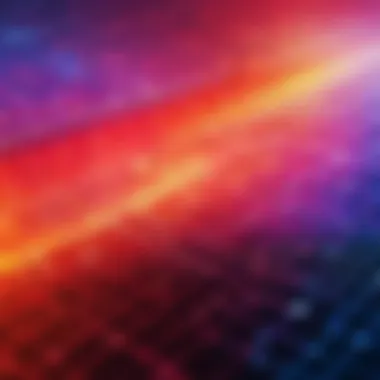

Intro
In today’s data-centric world, effective visual communication of information stands as a core necessity. Tools designed for data visualization have become essential for professionals across various fields. One such tool, Redash, offers users the ability to create compelling visuals using heatmaps. These heatmaps serve as a powerful means to interpret complex datasets and identify trends and patterns.
This article delves into the features, capabilities, and applications of Redash heatmaps. We will explore their benefits for data analysis and the strategic approaches employed in different scenarios. Key insights into mechanics and components of these visual tools will be examined, providing users foundational knowledge for leveraging Redash heatmaps effectively.
The objective is to equip readers—be they software developers, IT professionals, students or data enthusiasts—with all the necessary details to navigate and utilize Redash heatmaps in their projects. Understanding limitations and adhering to best practices will also enhance the overall experience and output derived from using this tool.
Features and Capabilities
Overview of Key Features
Redash heatmaps stand out due to their ability to represent data density visually. They integrate colors and shading to indicate values' intensity. This color-gradient approach transforms raw data into easily digestible visuals, allowing for swift comparisons and insights.
Some of the key features of Redash heatmaps include:
- Dynamic Data Filtering: Users can apply filters to the dataset before generating the heatmap, ensuring that the output is highly relevant to specific queries.
- Customizable Color Palettes: Color schemes can be tailored according to user preferences, enhancing clarity and effectiveness in data representation.
- Interactive Elements: Features such as tooltips and click interactions allow users to dive deeper into specific data points, offering enhanced exploration.
- Multiple Data Sources Integration: Redash supports various data sources, enabling users to visualize data from multiple locations cohesively.
User Interface and Experience
The user interface of Redash is designed for simplicity and effectiveness. Upon logging in, users are greeted with a streamlined dashboard. The graph creation process is intuitive, requiring minimal steps to produce a heatmap from the provided data.
- Responsive Design: The interface adapts well to different screen sizes, ensuring usability across devices.
- Drag-and-Drop Functionality: Users can easily organize and manipulate data fields with drag-and-drop gestures, making it accessible even to those new to data visualization.
- Documentation and Tutorials: Comprehensive documentation and community support are available, aiding users in troubleshooting and maximizing the tool's potential.
"Effective visualization is not just about creating pretty graphs; it’s about conveying meaningful insights in a clear and actionable way."
Performance and Reliability
Speed and Efficiency
Performance efficiency is critical when dealing with large datasets. Redash heatmaps are optimized to ensure quick rendering times, even when working with extensive data. Users can expect a responsive experience, allowing for fast modifications and iterations on the visualization.
Downtime and Support
In today’s fast-paced environment, downtime can translate into lost opportunities. Redash has a reputation for stability, with minimal downtime reported. When issues arise, users can access dedicated support through multiple channels. This availability of assistance reinforces user confidence in deploying Redash for important data-driven decisions.
Prelims to Redash and Heatmaps
In the realm of data visualization, utilizing the right tools is essential for effective communication and analysis. Redash stands out as a prominent solution that facilitates access to various data sources, enabling users to create insightful visualizations that improve understanding. Among its many features, the implementation of heatmaps has garnered significant attention due to their ability to reveal patterns and correlations within complex datasets.
Understanding Redash and the function of heatmaps is critical for software developers, IT professionals, and students alike. These users are often immersed in the management and analysis of large volumes of data which can be challenging without suitable visualization techniques. Heatmaps serve as a visual representation where values are depicted with color variations, making it easier for analysts to digest information quickly and effectively. This section underscores the importance of grasping both Redash and heatmaps, as mastery of these tools can lead to more informed decision-making and strategic data approaches.
What is Redash?
Redash is an open-source data visualization and collaboration tool designed for business intelligence. It connects with several data sources such as PostgreSQL, MySQL, Google Analytics, and many others, providing a streamlined interface for querying and visualizing data.
Users can write queries using SQL or leverage built-in data connectors to fetch the data they need. Once queries are executed, the resulting datasets can be transformed into compelling visualizations that enhance clarity and understanding. Redash promotes data literacy in organizations by allowing teams to share insights easily, fostering a culture of evidence-based decision-making. Furthermore, with its user-friendly dashboard capabilities, Redash allows users to combine multiple visualizations, including heatmaps, into one coherent view for comprehensive analysis.
Understanding Heatmaps
Heatmaps are graphical representations that use color to illustrate data density or values. Each color corresponds to a specific range of data, allowing users to quickly identify trends and anomalies. The intensity of the color conveys information, which is particularly useful for complex datasets where patterns may be difficult to discern at first glance.
In Redash, heatmaps can be employed to visualize various metrics such as user activity, performance metrics, and other KPIs over time or within specific categories. This reduces cognitive load for the viewer, thus enhancing interpretation without requiring detailed data scrutiny. Heatmaps have become indispensable in domains like web analytics and user behavior analysis, where they help professionals uncover latent insights that drive optimization and growth.
Purpose of Heatmaps in Data Visualization
The primary purpose of utilizing heatmaps in data visualization is to simplify data interpretation. They serve several key functions:
- Quick Identification of Patterns: Heatmaps allow analysts to rapidly detect extremes and outliers in data, thereby reducing the time spent analyzing large datasets.
- Facilitating Decision-Making: By visualizing critical data, stakeholders can base their decisions on empirical evidence rather than intuition alone.
- Enhancing Communication: Heatmaps translate complex data into visual formats that are easier to understand, promoting effective discussions among team members.
Moreover, heatmaps enable users to explore data without needing extensive programming or analytical skills. Thus, they democratize access to insights across various roles within an organization, making them exceptionally valuable in today's data-driven environment.
Heatmaps effectively transform vast amounts of data into understandable visuals that reveal patterns, enhancing both analysis and communication.
Mechanics of Redash Heatmaps
Understanding the mechanics of Redash heatmaps is essential in today’s data-centric environment. Heatmaps serve as powerful visualization tools that can illuminate data trends and correlations effectively. Their capability to represent complex data sets in a digestible format makes them relevant for various fields including business analysis, web analytics, and user behavior studies.
Generating Heatmaps in Redash
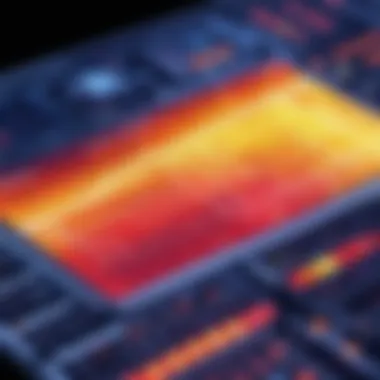

Generating heatmaps in Redash begins with a selected data query. Users must first establish a satisfactory query that pulls in the relevant data points. Once the data is retrieved, creating a heatmap only requires a few clicks.
- Select Visualization Type: After running the query, users will find a dropdown menu to select the heatmap as the visualization type.
- Configure Data Ranges: Deciding on ranges for the color gradient is crucial, as it helps in understanding the significance of the data representation.
- Preview and Save: A preview option allows users to visualize changes before finalizing the heatmap. Saving the heatmap creates an independent visualization that can be used in dashboards.
This straightforward process allows users to generate heatmaps relatively quickly, making it ideal for those who require timely data insights.
Data Source Configuration
Configuring data sources is a critical step to ensure that heatmaps display accurate data. Redash integrates smoothly with various data sources such as PostgreSQL, MySQL, and others. A well-configured data source lays the foundation for effective data visualization.
- Connection Setup: Proper connectivity must be established by providing the right credentials and ensuring access permissions are correct.
- Data Schemas: Understanding the structure of the data is important. Users need to know about tables, columns, and the relationships that exist within the data.
- Testing Connections: Testing the connection ensures data integrity and availability. Ensuring that queries return valid results can prevent issues in later stages of analysis.
This careful configuration of data sources minimizes the risk of generating misleading heatmaps that could lead to erroneous insights.
Customizing Heatmap Settings
Customizing heatmap settings can greatly enhance the information conveyed through visual representation. Redash provides various customization options to refine the appearance and functionality of heatmaps.
- Color Schemes: Users can choose from multiple color palettes to emphasize different data values. A well-chosen color scheme aids in immediate visual analysis.
- Tooltips: Adding tooltips to specific data points helps provide context to viewers. They can gain precise insights without cluttering the visual space of the heatmap.
- Aggregation Methods: Selecting appropriate aggregation methods, such as average or sum, ensures that data representations align well with the intended analysis.
Properly customized heatmaps are more than mere visuals; they are tools for better analysis and decision-making.
In summary, mastering the mechanics of Redash heatmaps allows users to generate meaningful insights efficiently. Each step—whether generating, configuring data sources, or customizing settings—forms an integral part of utilizing this visualization technique effectively.
Analyzing Data with Heatmaps
Analyzing data with heatmaps serves a vital role in modern data visualization practices. Heatmaps transform complex data sets into a visual format that makes patterns, trends, and anomalies easier to identify. This section delves into key aspects of heatmaps, particularly using Redash to leverage their capabilities. Each subsection highlights specific elements that enhance data analysis through heatmaps.
Identifying Patterns
Identifying patterns using heatmaps can substantially improve insights drawn from data. The color gradient in a heatmap immediately draws attention to areas of interest. Most often, the darkest shades signal high values while lighter shades indicate lower values. This clear visual differentiation facilitates swift interpretation.
When examining data related to sales performance, for instance, a heatmap can reveal geographic regions where sales peaks occur. Businesses can quickly identify which products do well in specific locations, enabling informed decisions on resource allocation or promotional efforts. Another example is user activity tracking on websites, where heatmaps can expose frequent engagement areas, guiding UX improvements.
Simpler identification of patterns through heatmaps leads to more effective strategies in various fields, including marketing, finance, and research. This ease of recognition fosters timely data-driven decisions that can significantly impact overall success.
Heatmap Interpretation Techniques
Proper heatmap interpretation is critical to deriving meaningful insights. First, users should familiarize themselves with the data being represented. Understanding the context of the information displayed ensures users do not misinterpret the heatmap's output.
Different techniques can enhance interpretation efficiency:
- Context Awareness: Align the heatmap results with existing knowledge about the dataset. This relationship helps clarify unexpected patterns.
- Layered Analysis: Overlay additional data points to better understand correlations. For example, combining a heatmap with time series data can illuminate trends over specific periods.
- Comparative Sections: Break down the heatmap into segments based on relevant categories. Focusing on specific sections allows for targeted analysis, revealing localized insights.
Adopting these techniques enables users to interpret heatmaps with greater clarity, supporting effective decision-making and analysis.
Comparative Analysis with Other Visualization Tools
In assessing heatmaps, it is essential to conduct a comparative analysis with other visualization tools to understand their unique advantages and limitations. Heatmaps stand out for their simplicity and immediate visual impact, but they are not always the optimal choice for every dataset.
- Bar Charts: Unlike heatmaps, bar charts excel in showcasing quantitative comparisons across categories. They offer precise values at a glance, suitable when exact figures are necessary.
- Line Graphs: Line graphs are beneficial for time-series data, providing clarity on trends over time. While heatmaps give a broad sense of value distribution, line graphs allow users to track continuous changes accurately.
- Scatter Plots: This tool aims to reveal correlations between two variables. Heatmaps provide an aggregate overview but may disguise specific relationships that scatter plots highlight more effectively.
Using a variety of techniques ensures a well-rounded approach to data visualization. A combination of methods can yield the most insightful and actionable conclusions.
Benefits of Using Redash Heatmaps
Understanding the benefits of using Redash heatmaps is essential for any user looking to optimize their data visualization practices. Heatmaps enhance data comprehension, provide actionable insights, and facilitate strategic decision-making. By visualizing complex data sets through color gradients, they offer a clear representation of data distributions and relationships. This leads to improved accessibility and user engagement, making it easier for professionals in various fields to connect with data at a deeper level.
Enhanced Data Accessibility
One of the major benefits of Redash heatmaps is their ability to make complex data sets more accessible. In the realm of data visualization, accessibility is critical. Heatmaps simplify large amounts of data into visual formats that are far easier to read and interpret. Instead of sifting through spreadsheets or extensive reports, users can quickly grasp trends and insights at a glance.
Heatmaps aggregate data points into a centralized view, allowing users to identify areas of interest or concern without needing extensive technical knowledge. This is especially beneficial in collaborative environments where stakeholders may have varying expertise in data interpretation. Moreover, Redash allows users to configure their heatmaps based on specific parameters, which helps tailor data visualization to the needs of the audience.
Facilitating Data-Driven Decisions
In today's business landscape, making informed decisions is crucial. Redash heatmaps play a significant role in aiding organizations to draw conclusions based on data. By displaying how variables correlate within a data set, heatmaps enable users to identify patterns that may not be obvious through traditional analysis.
When teams utilize Redash heatmaps, they have the power to visualize and analyze performance metrics, customer behaviors, or other key performance indicators. With this information, organizations can adjust strategies in real time, ensuring they remain agile and responsive to market conditions. Effective data interpretation ultimately leads to more strategic data-driven decisions.


"Effective visualization allows stakeholders to derive insights that fuel strategic decision-making and innovation."
Improved User Engagement with Data
User engagement is often a challenge when working with data. Redash heatmaps serve not only as analytical tools but also as points of interaction. The visual nature of heatmaps attracts user attention, making data more engaging and less daunting.
By using Redash heatmaps, organizations foster a culture of data literacy. Employees at all levels become more comfortable interacting with data, leading to broader adoption of data-driven techniques across departments. As users engage with heatmaps, they are likely to ask questions, explore different data points, and develop a deeper understanding of the insights being presented. This enhanced engagement can drive innovation and collaboration within teams.
Common Use Cases for Redash Heatmaps
Heatmaps in Redash are versatile tools that provide vital visual insights across various domains. They assist professionals in understanding complex data sets in straightforward terms. These visualizations convert raw data into impactful stories, allowing users to make informed decisions. Below, we explore three specific use cases that underscore the utility of Redash heatmaps in practical environments.
Business Performance Tracking
Tracking business performance is crucial for any organization aiming for growth and sustainability. Redash heatmaps can visualize performance metrics across different parameters. For example, sales data can be aggregated by region, and presented in a heatmap format. This allows stakeholders to quickly identify which areas are performing well and which require attention.
The benefits include:
- Timely Identification of Issues: By spotting trends and anomalies, businesses can address problems before they escalate.
- Resource Allocation: Organizations can allocate resources effectively by visualizing which regions or products need more focus.
- Continuous Improvement: Regular review of heatmaps encourages data-driven discussions among team members.
Overall, using Redash heatmaps for business performance tracking facilitates quicker decision making and enhances operational efficiency.
Web Analytics Monitoring
Website performance is essential for any digital strategy. Redash heatmaps play a significant role in web analytics monitoring by showcasing user interactions across web pages. This form of visualization helps in understanding which areas of a site attract more attention and which do not.
Key aspects of web analytics monitoring using heatmaps include:
- User Engagement Insights: They provide an at-a-glance view of user behaviors, helping identify popular and neglected sections of a website.
- Conversion Optimization: By analyzing where users click the most, you can optimize layouts to enhance conversion rates.
- Adjusting Strategies: Continuous monitoring allows businesses to refine marketing and content strategies based on actual user behavior.
Redash heatmaps streamline the interpretation of web traffic data, leading to actionable insights that can significantly influence online performance.
User Behavior Analysis
Understanding user behavior is invaluable, especially in the fields of marketing and user experience design. Redash heatmaps can visually represent user interactions over a certain period, making it easier to see how users navigate through a product or website.
Some considerations for user behavior analysis include:
- Pattern Recognition: Heatmaps can illustrate common paths taken by users, revealing potential roadblocks in their experience.
- Feedback for Design: Insights derived from heatmaps give designers concrete data to work with, ultimately leading to improved interfaces.
- Segmentation Opportunities: Segmenting data based on user demographics allows for targeted interventions tailored to specific audience needs.
Challenges and Limitations of Heatmaps
Heatmaps in Redash serve as powerful tools for data visualization, yet they come with their own set of challenges and limitations. Understanding these factors is crucial for anyone aiming to maximize the effectiveness of heatmaps in data analysis. This section will explore how issues such as data overload, misinterpretations, and technical constraints can hinder the utility of heatmaps, providing deeper insights into associated considerations.
Data Overload Risks
One significant challenge when utilizing heatmaps is the risk of data overload. Heatmaps can vividly represent large datasets but can also become cluttered if not constructed properly. When a heatmap displays too much information, it can lead to confusion rather than clarity. Users may struggle to identify trends and patterns when there are too many data points crammed into one visual. This scenario can dilute the impact of the heatmap, making it harder to draw actionable conclusions.
To mitigate data overload, it is advisable to:
- Select relevant data subsets for visualization.
- Apply filters to narrow down the displayed information.
- Limit the number of categories presented at any given time.
By focusing on specific data segments, users can maintain the clarity of the heatmap while ensuring important insights are easily identified.
Potential Misinterpretations
Another limitation of heatmaps lies in the potential for misinterpretation of the data displayed. Heatmaps are designed to convey information quickly through color gradients, but this can sometimes be misleading. For instance, the choice of color palette can influence how data is perceived. A poorly chosen color scheme might exaggerate or downplay the relevance of certain trends.
Misinterpretations can arise from:
- Color Sensitivity: Viewers may react differently to colors based on individual perception.
- Scale Differences: The color intensities might not represent proportional data accurately.
- Lack of Context: Without understanding the underlying data, users might leap to incorrect conclusions.
Users should approach heatmaps with caution. Providing accompanying explanations and context is vital to ensure that viewers interpret the data accurately. Clear legends and tooltips can go a long way in enhancing user understanding.
Technical Constraints in Data Integration
Technical constraints also play a significant role when it comes to the effective use of heatmaps in Redash. Data integration can be a complicated process. Users might face challenges related to data compatibility, source connectivity, and performance issues. These can affect the creation and visualization of heatmaps.
Common technical hurdles include:


- Different Data Formats: Various sources may present data in inconsistent formats, making integration difficult.
- API Limitations: When working with external data sources, limitations on API calls can restrict the amount of data retrieved for visualization.
- Query Performance: Large queries can lead to slow performance, affecting how quickly heatmaps can be generated.
Addressing these technical constraints necessitates a solid understanding of the data being used. Ensuring data cleanliness and compatibility can greatly enhance the effectiveness of heatmaps in Redash.
Identifying and addressing the limitations of heatmaps can lead to better data visualization practices and more informed decisions.
Best Practices for Implementing Redash Heatmaps
Implementing Redash heatmaps effectively is crucial for maximizing their potential. Proper usage ensures that data visualizations are not only appealing but also insightful. Following best practices can lead to better analysis and interpretation, ultimately influencing data-driven decisions. This section will delve into three essential aspects: choosing the right data sets, maintaining data integrity, and ensuring regular updates and maintenance.
Choosing the Right Data Sets
When selecting data sets for Redash heatmaps, clarity and relevance are paramount. The data should be structured to facilitate easy interpretation, allowing users to discern patterns efficiently. Here are some considerations:
- Relevance to Objectives: Ensure the data aligns with the goals of the analysis. Data that does not directly contribute to the strategic objectives may lead to confusion.
- Granularity Level: Choose data with an appropriate level of detail. Too much granularity can overwhelm, while too little may obscure important insights.
- Data Types: It is important to mix various data types to create a comprehensive visualization. Consider categorical, numerical, and temporal data for a holistic view.
Ultimately, the right data set lays the foundation for effective heatmap visualizations, fostering an environment conducive to insightful analysis.
Maintaining Data Integrity
Data integrity is critical in analytics, including when using Redash heatmaps. Maintaining high-quality, accurate data is necessary to ensure that decisions drawn from visualizations are sound. Follow these best practices:
- Regular Data Audits: Conduct frequent audits of your data to identify and rectify inconsistencies or inaccuracies.
- Consistent Formatting: Ensure that data formatting is consistent across datasets. This reduces the risk of errors during integration.
- Access Controls: Limit access to the data to authorized individuals only. This prevents unauthorized modifications, maintaining the data’s authenticity.
By prioritizing data integrity, users can confidently rely on the insights drawn from their heatmaps, leading to sound decision-making.
Regular Updates and Maintenance
Heatmaps must reflect the most current data to remain relevant. Regular updates and maintenance should be part of operational practices. Consider the following:
- Scheduled Data Refreshes: Implement a routine for data refreshes so that the heatmaps always display the latest information. This could be time-based or event-driven, depending on the use case.
- Monitoring Performance: Regularly monitor heatmap performance and address performance issues promptly. A slow or unresponsive heatmap undermines its utility.
- User Feedback: Solicit feedback from users to identify areas for improvement. Engaging with users can reveal insights that foster enhancement of the visualization experience.
Future of Data Visualization with Redash Heatmaps
As we look ahead, the significance of heatmaps within data visualization continues to increase. Redash heatmaps, in particular, provide unique advantages, enhancing our ability to interpret complex data sets. The future of data visualization will largely depend on how well these tools adapt to evolving trends and technological advancements. This section will explore key aspects of this evolution and how Redash can position itself as a leader in this space.
Evolving Trends in Data Visualization
Data visualization is witnessing constant evolution. Several trends are shaping the direction of how tools like Redash heatmaps will function in the future. One critical trend is the movement toward simplicity and clarity. Users now demand visual representations that convey information quickly and effectively without overwhelming complexity.
Additionally, real-time data visualization is becoming increasingly important. Professionals want insights that reflect the most current information available. Redash heatmaps can play a pivotal role by providing live updates on data inputs, presenting an accurate snapshot of various metrics.
Another trend is the integration of machine learning and AI. This technology can analyze massive data sets effectively, identifying trends or anomalies that may not be immediately visible. By amalgamating heatmap capabilities with AI-powered insights, Redash can help users uncover deeper insights.
Technological Advancements Affecting Heatmaps
The technological landscape is advancing rapidly, and this has implications for heatmaps in Redash. Enhanced computing power enables the processing of larger data sets. As this capacity increases, heatmaps can handle more granular data. This improvement allows for richer visualization and a deeper understanding of the underlying data.
Moreover, the rise of cloud computing plays a significant role in the advancement of Redash. It simplifies data access and sharing, which enhances collaborative efforts in analyzing data. With the cloud, users can not only create dynamic heatmaps but also share findings seamlessly across teams.
"The future is not about the data itself, but rather how we visualize insights to facilitate decision-making."
Integration with Emerging Technologies
Emerging technologies are reshaping data visualization. IoT is one such advancement that offers vast amounts of data for visualization. By harnessing data from connected devices, Redash heatmaps can visualize complex relationships and patterns, giving clear insights into operational efficiencies or consumer behaviors.
Another technology of note is augmented reality (AR). Though still nascent, the integration of AR with data visualization presents an exciting frontier. Imagine interacting with heatmaps in a three-dimensional space, where users could manipulate and explore data visually.
Finally, consider the potential for natural language processing (NLP) to enhance user interactions with heatmaps. Imagine asking a question in plain language and getting a tailored heatmap response instantly. This accessibility could revolutionize how stakeholders interact with and understand data.
End
The conclusion of this article encapsulates the essential findings on Redash heatmaps and their relevance within data visualization. It highlights how effectively these tools can transform complex data into easily digestible visual formats. Understanding the role of heatmaps in data analysis is crucial for software developers and IT professionals, as it enhances their ability to make informed, data-driven decisions. By summarizing key insights and practical applications, the conclusion serves as a reminder of the integral part these visualizations play in contemporary data strategies.
Recap of Key Insights
Throughout the article, we uncovered several pivotal points regarding Redash heatmaps. These include:
- Functionality: Redash heatmaps are designed to represent data density and intensity, offering visual cues that highlight significant trends.
- Data Accessibility: Heatmaps enhance user experience by simplifying data interpretation, making it easier for teams to access and understand information.
- Versatile Applications: From e-commerce analytics to user behavior studies, the adaptability of heatmaps enables their application across various sectors.
- Critical Thinking: The interpretation of heatmaps requires a discerning eye to avoid common pitfalls, such as data overload or misinterpretation, particularly in large datasets.
These insights collectively affirm the value that Redash heatmaps bring to analytical processes and visualization methodologies.
Final Thoughts on Redash Heatmaps
"A well-designed heatmap can unveil hidden patterns within data that may otherwise go unnoticed."
Looking forward, those who harness the full potential of Redash heatmaps today will be better equipped to navigate the increasingly data-driven world of tomorrow. This invites ongoing exploration and innovation within the field of data visualization.







