Understanding WP Engine Environments for Optimal Performance


Intro
In today's web development landscape, choosing the right hosting platform is critical. WP Engine stands out as a managed WordPress hosting service renowned for its performance and specialized features. It offers various environments designed to streamline the development process and optimize website performance. Understanding these environments is essential for developers, IT professionals, and students who want to leverage WordPress effectively. This article takes a closer look at the intricacies of WP Engine's environments, providing insight into their roles, features, and best practices for their effective use.
Features and Capabilities
WP Engine provides three primary environments: production, staging, and development. Each environment serves a distinct purpose but works harmoniously to enhance overall workflow.
Overview of Key Features
- Production Environment: This is where the live website resides. It caters to end-users and must be maintained for optimal performance and security.
- Staging Environment: This acts as a safe space to test changes before they go live. It replicates the production environment closely, making it ideal for quality assurance.
- Development Environment: Ideal for experimentation, this environment is used for building new features or testing plugins without affecting the live site.
These environments come with tools and capabilities that facilitate the developer's tasks. Features like one-click backups, automatic updates, and security monitoring are integral parts of any WP Engine package. Moreover, resources such as site analytics and plugin management tools help users maintain control over their site's performance.
User Interface and Experience
WP Engine’s dashboard offers a clean and intuitive interface. Users can navigate through various environments smoothly. Each environment is distinctly labeled, providing clarity and preventing potential confusion. The dashboard presents comprehensive analytics, allowing users to monitor performance in real time. Tasks like creating backups or pushing changes from staging to production can be done in just a few clicks, saving valuable time.
Performance and Reliability
The stability and speed of a hosting environment are paramount for both developers and end-users. WP Engine excels in these aspects, ensuring that websites run efficiently.
Speed and Efficiency
With a focus on performance, WP Engine utilizes advanced caching techniques, including EverCache, to enhance site load times significantly. Their environments are optimized for WordPress, which reduces server response times considerably. Additionally, the integration of a Content Delivery Network (CDN) further accelerates content delivery, especially for global audiences.
Downtime and Support
Downtime can severely impact user experience and SEO rankings. WP Engine claims a 99.95% uptime guarantee, underlining their commitment to reliability. Their support team is available 24/7, providing assistance for technical issues that may arise. This ensures that users can resolve problems quickly and minimize disruption to their services.
"Managed hosting is not simply about storing data; it’s about creating an environment where your website can thrive flawlessly."
Foreword to WP Engine
WP Engine has established itself as a leading managed WordPress hosting platform over recent years. The importance of understanding WP Engine lies in its unique offerings that are specifically designed to enhance the performance and security of WordPress websites. In this section, we will explore what WP Engine is, focusing on its core attributes, benefits, and relevancy in today's digital landscape.
One key element of WP Engine is its emphasis on power and speed. It provides a robust platform built on advanced infrastructure, ensuring high uptime and rapid loading times, both critical factors for maintaining user engagement and search engine rankings. This performance focus makes it an attractive choice for businesses seeking to establish or improve their online presence.
Moreover, WP Engine excels in its dedicated support services. Users benefit from assistance that is tailored specifically for WordPress-related issues, setting it apart from generic hosting providers. This targeted support is invaluable for developers and IT professionals, enabling them to troubleshoot effectively without wasting time on irrelevant technicalities.
Another consideration is the scalability offered by WP Engine. As a website grows, it typically requires more resources. WP Engine provides a range of hosting plans, making it flexible for businesses of different sizes. This ability to match hosting solutions with specific needs allows companies to avoid over-provisioning resources when unnecessary, thereby controlling costs.
WP Engine also incorporates comprehensive security features which help safeguard user data. Security is a primary concern in the digital age, and WP Engine's proactive measures against threats such as DDoS attacks and malware ensure peace of mind. Users can focus on their core business activities rather than worrying about potential breaches.
Furthermore, WP Engine includes automatic updates and backups. This functionality guarantees that websites remain up to date with the latest features and security protocols, without requiring manual intervention. This is particularly advantageous for developers who work with multiple sites and prefer a streamlined process.
In summary, WP Engine represents a comprehensive hosting solution specifically tailored for WordPress users. By understanding WP Engine and its unique environments, users can leverage its full potential to enhance their websites. As we delve deeper into the various types of environments offered by WP Engine, we shall discover how each environment contributes to optimized website performance and a more efficient development process.
The Concept of Environments in Web Hosting
Environments in web hosting play a crucial role in how websites are developed, tested, and maintained. Understanding these environments is fundamental to any effective web operation. They provide distinct settings where different stages of a web project can unfold without impacting the live site. This separation allows for changes to be made securely and efficiently.
Importance of Environments
The main environments typically used in web hosting are production, staging, and development. Each serves a specific purpose and allows teams to manage workflow and changes systematically.
- Production Environment: This is where the live website exists. It is the face of the website and any issues here could affect users directly. For this reason, maintenance and updates must be handled with care.
- Staging Environment: This functions as a replica of the production environment. It allows developers to test changes before they go live. By addressing potential issues in this space, teams can avoid disruptions in the production environment.
- Development Environment: A separate area for developers to work on new features or fixes. Changes can be made at a rapid pace without risking the integrity of the main site.
Benefits of Using Environments
Using different environments helps streamline development. It reduces the chances of bugs making their way into production. The ability to test new features in staging allows for validation of functionality without affecting end users.
Moreover, environments facilitate collaboration among team members. Developers can work on their changes while quality assurance teams can begin testing. This structured approach leads to higher quality outcomes and better use of resources.
"Understanding the role of environments is essential for effective web development and site management."
Considerations
When setting up these environments, one must consider the configuration and maintenance requirements. Regular updates and backups should be enforced to keep all environments secure and functional. Additionally, developers need to ensure that the staging environment accurately reflects the production setup in order to make relevant tests.
In summary, environments in web hosting not only enhance development efficiency but also mitigate risks. They are indispensable for maintaining quality and performance across web projects. As WP Engine supports these environments, understanding their role and functionality is key for anyone working in IT or web development.


Types of Environments Offered by WP Engine
In the realm of web hosting, particularly within managed WordPress environments, the concept of distinct operational setups is fundamental. WP Engine delineates three primary types of environments: production, staging, and development. Understanding these environments allows developers and IT professionals to optimize workflows, enhance website stability, and ensure smoother transitions as updates are implemented. Each environment serves a specific role, and the ability to switch between them based on project requirements can improve overall productivity and risk management.
Production Environment
The production environment is where a live website operates. This environment should be stable, ensuring that end-users have consistent access to content and services without interruptions. Here, any performance optimizations and security measures are critical, as this is the environment that directly impacts end-user experiences.
Quality assurance in this stage is paramount. Any errors or downtime in the production environment can lead to significant user dissatisfaction and potential revenue losses.
Key characteristics of a production environment include:
- Stability: Changes must be carefully controlled to avoid disruptions.
- Backup Protocols: Regular backups are essential to protect against data loss.
- Performance Monitoring: Continuous observation helps identify potential issues before they affect users.
Staging Environment
A staging environment acts as a replica of the production environment. Minor updates and changes can be tested here before they are pushed live. This environment is crucial for validating features and design modifications, ensuring that everything functions as intended
without jeopardizing the production environment.
Benefits of a staging environment are significant:
- Testing and Validation: New changes can be assessed under conditions that closely mimic the live site.
- Collaboration: Development and quality assurance teams can work together effectively in this environment, identifying issues before they migrate to production.
- User Experience Testing: The staging environment allows for the review of user experience from the perspective of different device types and screen resolutions.
Development Environment
For developers, the development environment is where the creative process begins. Here, new ideas and features take shape. It is less stable than staging and production because experimentation is commonplace. This environment is tailored for coding, debugging, and initial testing.
Features of the development environment include:
- Flexibility: Developers can make rapid changes without concern for immediate repercussions.
- Setup for Numerous Projects: Multiple development environments can be set up concurrently, allowing for a varied portfolio of projects.
- Debugging Tools: Advanced tools to identify and resolve issues quickly.
Use cases for a development environment encompass:
- Feature Development: Developers can code new features in isolation.
- Experimentation: Testing innovative concepts without the constraints of the production site.
- Learning Environment: New team members can use the development environment to become familiar with existing systems.
In summary, these three environments play crucial roles in the development life cycle. By thoroughly understanding them, developers can implement changes confidently, mitigate risks, and improve overall efficiency in managing WordPress sites hosted on WP Engine.
Production Environment Details
The production environment serves as the operational arena for your web applications. It is the live setting where end-users interact with your website. This section will delve into the specific elements that define the production environment and outline its significance within the context of WP Engine.
A well-configured production environment ensures that your application performs reliably and efficiently under normal usage conditions. It is vital for both the stability of your website and the overall user experience. The importance of a robust production environment cannot be overstated; it directly impacts user satisfaction and site credibility. Any downtime or performance issues in this environment can lead to loss of revenue and customer trust.
Characteristics of Production Environments
Production environments exhibit several distinguishing features that set them apart from other types of environments, such as staging and development.
- Performance: The production environment is optimized for speed and responsiveness. This entails effective caching strategies and database optimizations to ensure quick load times.
- Accessibility: It is accessible to the general public. This means that any changes need to be thoroughly validated before deployment to avoid introducing errors that could disrupt service.
- Security: Security measures are critical. Regular updates and monitoring protocols protect sensitive data and user information. Implementing tools such as firewalls and encryption practices protects against potential vulnerabilities.
- Scalability: A good production environment can scale according to traffic demands. As web traffic can fluctuate significantly, it is important to design an environment that can handle spikes without degrading performance.
- Monitoring and Maintenance: Continuous monitoring of the production environment is essential for identifying issues proactively. This includes software performance metrics, user engagement statistics, and server health checks. Regular maintenance and updates help in sustaining the environment's integrity.
- Backup Systems: Implementing robust backup systems is paramount. Regular backups ensure that you can quickly revert to a previous state in case of malfunction or data loss.
"A stable production environment underpins the daily operations of web applications, ensuring they run smoothly and efficiently."
Each characteristic contributes to an overall reliable and resilient production environment, making it crucial for any organization aiming to maintain a solid online presence.
Benefits of the Staging Environment
The staging environment serves as a crucial component in the lifecycle of web development, especially in a managed platform like WP Engine. This environment acts as a testing ground where developers can implement and refine changes before they reach the live production site. Several benefits stem from utilizing a staging environment effectively, enhancing both the workflow of developers and the reliability of the products they create.
Testing Changes Before Going Live
One of the primary advantages of a staging environment is the ability to test changes comprehensively without affecting the live website. This capability is vital, as it reduces the risks associated with deploying new features or updates directly onto a production server. In a staging setup, developers can:
- Identify and resolve bugs before they impact users.
- Conduct performance tests to ensure that new features do not slow down the site.
- Verify compatibility with existing themes and plugins.
Implementing changes in a controlled environment allows for a detailed review process. For example, if a developer modifies a website's layout or adds new functionality, the staging area ensures that such modifications can be scrutinized rigorously. Developers can run user acceptance testing (UAT), which helps to determine if the changes meet the requirements of stakeholders. This careful evaluation ultimately leads to a more stable and polished product once it goes live.
Collaboration Between Development and QA Teams
The staging environment enhances collaboration between development and QA teams. When both teams work in tandem, they can share insights and feedback that are integral to the development process. In a staging environment, QA can easily replicate bugs and test fixes in real-time. This seamless interaction fosters a shared understanding of project objectives and outcomes.
- Communication lines remain open: Issues discovered by QA can be communicated quickly to developers for prompt resolution.
- Documentation is simplified: Teams can document changes and decisions made during testing clearly, creating a resource that can be referenced later.
Effective collaboration also capabilities iterative testing. Changes can be pushed to the staging area for subsequent rounds of testing, allowing teams to build upon their findings progressively. This ongoing dialogue between developers and QA ultimately enhances the overall quality of the web product.
"The staging environment acts as a buffer between development and production, protecting the live site from unexpected failures."
In summary, staging environments in WP Engine significantly contribute to better product quality and more efficient workflows. By testing changes beforehand and enhancing collaboration, they allow teams to deliver reliable and functional web solutions.


Understanding the Development Environment
A development environment is critical in the sphere of web hosting, particularly when using platforms like WP Engine. This setting allows developers to build and test new features without affecting the live version of their website. A well-configured development environment minimizes risks and enhances innovation. It is a safe space to experiment, which ultimately boosts productivity and creativity.
The need for a distinct development environment is underscored by the complexities of modern web development. Different factors such as updating plugins, testing new themes, or implementing custom code can introduce errors if not properly managed. A dedicated environment serves as a control center where developers can conduct their work without the fear of disrupting site operations or user experience.
Features of Development Environments
The key features of a development environment make it a powerful tool for software developers:
- Isolation from Live Environment: Changes in this setting do not impact the production site. This isolation minimizes downtime and errors that might occur if changes were made directly to the live environment.
- Version Control: Developers can easily track changes, allowing them to revert to previous versions if necessary. This feature is vital when issues arise from new updates or code changes.
- Testing Capabilities: This environment allows for rigorous testing of functionalities before deployment. Features can be assessed under various conditions without affecting end users.
- Custom Configuration: Developers can tailor the environment to fit specific project needs. This flexibility accommodates different workflows, tools, and development stacks.
A robust development environment acts as the backbone of a successful development cycle.
Use Cases in Software Development
The utility of a development environment extends across various aspects of software development. Here are some common use cases:
- Plugin Development: Developers can create and test new plugins. They can ensure compatibility and performance before users experience the addition on the live site.
- Theme Customization: Customizing themes is common in WordPress. By using a development environment, changes can be previewed and optimized before public rollout.
- Feature Testing: When rolling out new functions or features, a developer can conduct full-scale testing, ensuring everything works as intended.
- Learn and Experiment: For students and new developers, a development environment provides a space to hone skills and experiment with new coding practices without fear of negative impacts on a live site.
By understanding these key elements, software developers and IT professionals can leverage the development environment effectively, ensuring quality assurance and innovation in their projects.
Configuration and Setup of Environments
The configuration and setup of environments in WP Engine is a critical aspect for developers. This process impacts how websites function across different stages of development. Proper setup leads to enhanced performance, reliability, and security. Neglecting this step can yield complications that hinder development timelines or degrade user experience.
When discussing environments, insights into their configuration reveal a structured process. Each distinct environment serves a purpose, and understanding how to set these up correctly is vital. An environment configured incorrectly can result in application errors, issues in data manipulation, or improper resource allocation. For teams that rely on such environments, getting the configuration right is non-negotiable.
Step-by-Step Configuration Process
Configuring environments on WP Engine involves a few critical steps:
- Identify the Environment Type - Assess whether you need a production, staging, or development environment.
- Set Up Your Account - Ensure your WP Engine account is accurately set, considering factors like resource allocation.
- Use the WP Engine Portal - Log into the WP Engine User Portal to initiate the environment setup.
- Create New Environment
- Assign Domains
- Adjust Configurations
- Testing the Environment
- Under the “Environments” tab, select “Add Environment.”
- Choose between Staging, Production, or Development.
- Specify domain names for the respective environments.
- Ensure that domain configurations do not interfere with each other.
- Set configurations according to your needs. These may include caching settings, SSL certificates, and database access.
- Finally, test the setup by accessing the environment, checking for any errors or performance issues.
Adhering to this step-by-step guide aids in creating a seamless setup process. It helps to mitigate errors and downtime, setting a strong foundation for development workflows.
Common Configuration Issues
Even with a thorough setup process, certain common issues may arise during configuration:
- Resource Limitations - Sometimes, allocated resources may not fit the demands of the website, leading to performance degradation.
- Domain Conflicts - If multiple environments share similar domains or subdomains, conflicts can occur, making it difficult for users to access the correct instance.
- Cache Conflicts - Improper caching settings can confuse environments, causing users to see outdated information.
- User Permissions
- Connectivity Issues
- Configuration errors might restrict access for necessary team members, hindering collaboration and workflow.
- Network misconfigurations could prevent the environments from communicating effectively with external databases or APIs.
By understanding these challenges, developers can proactively resolve configuration issues, ensuring smoother operations within their teams.
Best Practices for Managing WP Engine Environments
Managing WP Engine environments effectively requires a systematic approach that maximizes both efficiency and performance. Adopting best practices not only ensures a seamless workflow but also enhances security and minimizes downtime. For professionals in IT and software development, understanding these practices is essential for leveraging the full potential of WP Engine's capabilities.
Implementing structured processes can make a significant difference. It leads to improved error handling, better collaboration among teams, and creates a solid foundation for future development projects.
Regular Backups and Updates
Consistency in performing backups is vital. Regular backups protect against data loss due to unexpected incidents. Developers should establish a backup schedule that aligns with project milestones. When a major change occurs, it is smart to run a backup immediately. WP Engine offers automated backup solutions, ensuring that backups can occur without manual intervention.
Updates also play a crucial role in maintaining performance and security. Keeping WordPress core, plugins, and themes updated reduces vulnerabilities. Outdated components may become targets for security breaches, leading to potential damage. Therefore, set reminders to check for updates regularly. It is also advisable to test these updates in a staging environment first to identify possible conflicts in a controlled setting before proceeding to production.
Monitoring and Performance Optimization
Ongoing monitoring is critical for any web environment. Developers must utilize the tools available in WP Engine to assess site performance frequently. This includes analyzing load times, uptime, and server response times.
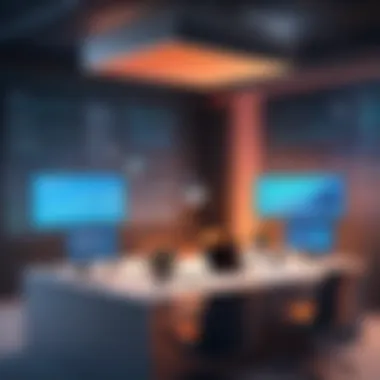

Performance optimization can involve various elements:
- Ensuring images and resources are appropriately sized,
- Implementing caches effectively,
- Running performance tests periodically.
These checks help identify issues before they escalate into major problems. For example, if load times are lagging, this could prompt an investigation into coding practices or server configurations.
Continuous monitoring allows proactive adjustments, leading to a more responsive and stable site.
In summary, best practices for managing WP Engine environments center on establishing routines for backups and updates and maintaining vigilant performance monitoring. By integrating these practices, software developers and IT professionals can create more resilient and efficient web environments.
Common Challenges with WP Engine Environments
Managing environments in WP Engine presents various challenges. Understanding these obstacles is essential for developers and IT professionals. Addressing issues effectively can result in improved website performance and streamlined workflows. Establishing a clear grasp of these challenges allows teams to prepare and adapt their strategies accordingly. This section outlines common difficulties faced when working with WP Engine environments.
Troubleshooting Performance Issues
Performance issues are frequent difficulties encountered in WP Engine environments. Identifying the root causes of these problems is crucial. Several factors could influence the performance of a website hosted on WP Engine. These include:
- Unoptimized code, which can slow down page load times.
- Excessive plugins that may interfere with site efficiency.
- Database queries that are not well-structured, leading to bottlenecks.
To troubleshoot these issues, it is essential to monitor your site’s performance regularly. Tools like Google PageSpeed Insights or GTmetrix can offer insights on what needs improvement. A systematic approach is necessary here. Start from basic levels of optimization, such as caching methods. Follow up with more complex techniques if initial adjustments do not yield results, for instance, refining your database queries. Logging tools in WP Engine can assist you in pinpointing where lag or downtime occurs.
Managing Environment-Specific Configurations
Every environment in WP Engine requires careful handling of specific configurations. This is imperative in ensuring each environment—production, staging, or development—functions correctly and efficiently. Managing these configurations often calls for thorough documentation and version control. A few critical considerations include:
- Ensuring that environment variables are correctly set for each phase of development.
- Keeping sensitive information, such as API keys, secure and tailored for each environment.
- Aligning server configurations with the needs of the environment, to avoid conflicts that can arise during deployment.
The complexity can grow, especially when teams consist of multiple developers. Establishing a standard configuration process can reduce errors. You might want to consider using Git to manage changes across different environments. Additionally, employing automated deployment tools like DeployHQ or Jenkins can provide consistency and mitigate risks associated with manual configurations.
"Understanding common challenges is the first step toward effective resolution. Knowledge equips teams to tackle hurdles with confidence."
By addressing these common challenges, developers can enhance their efficiency in managing WP Engine environments. Organization and proactive troubleshooting are vital in maintaining optimal website performance.
Future Developments in WP Engine Environments
As the digital landscape evolves, the environments provided by WP Engine continue to adapt. Understanding future developments in environments is crucial for several reasons. First, it enables users to stay ahead of emerging trends that may impact their websites. Secondly, it ensures that developers can leverage the latest features to enhance site performance and streamline their workflows. This is particularly important for businesses that rely heavily on their online presence.
New developments also provide insights into how WP Engine aims to improve user experience. They are directly linked to performance optimizations, security enhancements, and overall usability. This foresight into future improvements will prepare users for more efficient practices and options.
Anticipated Features and Improvements
Several anticipated features are on the horizon for WP Engine environments. These improvements aim to address growing demands in speed, security, and user management. Understanding these features can help streamline development processes and enhance overall site performance.
Enhanced Performance Metrics
One major improvement will likely involve more sophisticated performance metrics and analytics tools. This will allow users to assess their environments with greater precision, leading to informed decision-making.
Greater Automation
Another feature to anticipate is automation in deployment processes. Automating tasks such as backups and updates will save developers time. This efficiency allows them to focus on core development work rather than routine maintenance.
Advanced Security Features
As security remains a priority, WP Engine is expected to roll out advanced security measures. These may include comprehensive scanning for vulnerabilities and improved access controls. Such features will help safeguard websites against growing threats in the digital space.
Enhanced Collaboration Tools
Collaboration tools for development teams will also see enhancements. Better integration between staging and production environments will facilitate seamless transitions, ensuring that updates and changes are effectively managed. This is crucial for teams working efficiently without causing disruptions.
Support for Emerging Technologies
With the rise of technologies such as AI and machine learning, WP Engine environments may incorporate support for these tools. This could lead to new capabilities for customized experiences and intelligent resource management.
Keeping an eye on these future developments ensures that users of WP Engine remain competitive and continue to benefit from a robust hosting environment.
Ending
In any exploration of WP Engine Environments, the conclusion serves a crucial role in reinforcing the core concepts presented throughout the article. It encapsulates the significance of having distinct environments for production, staging, and development. Understanding each of these environments not only improves website performance but also streamlines the development process.
The necessity of these environments cannot be overstated. The production environment is where an application or website goes live, directly impacting user experience and performance. It demands focus on stability and efficiency. The staging environment plays a pivotal role in performing tests before changes reach the production site, ensuring a smooth transition and minimizing disruptions. The development environment allows software developers to innovate, test, and troubleshoot in a risk-free setting, fostering creativity without impacting live operations.
By appreciating these environments, professionals in IT-related fields can better manage workflows, especially in fluctuating project demands. Adopting best practices, such as maintaining regular backups and opting for performance monitoring, enhances reliability in these environments. Those who grasp the nuances of WP Engine environments can preemptively address challenges that emerge, resulting in optimized development and maintenance flows. Ultimately, a well-managed environment ecosystem is fundamental to any successful web application.
Summary of Key Points
- Importance of Environments: Production, staging, and development environments each serve distinct functions crucial for effective web development.
- Benefits of Structured Processes: Using these environments enhances debugging, testing, and overall productivity.
- Practical Applications: Implementing best practices insures better performance and user satisfaction.
- Long-Term Optimization: A strategic approach to environment management can lead to substantial time and resource savings in the long run.







