Understanding VWO Heatmap: A Comprehensive Guide
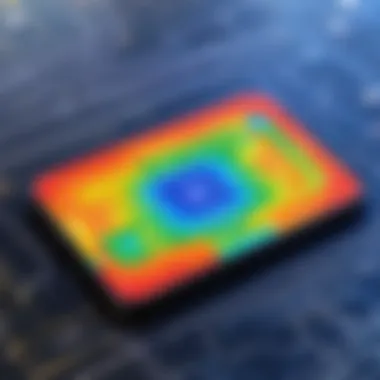

Intro
VWO Heatmap stands out as a powerful tool in the realm of web analytics. It allows users to visualize how visitors interact with their website. By offering insights into user behavior, VWO Heatmap plays a pivotal role in optimizing website design. This article seeks to unravel the essential features and capabilities of VWO Heatmap.
Understanding heatmap technology is crucial for professionals. Much like insights derived from data in other fields, user behavior data can guide design decisions to make websites more engaging. In this guide, we will explore several key aspects that encompass VWO Heatmap. These insights will provide a robust framework for utilizing this tool to its full potential.
Features and Capabilities
Overview of Key Features
VWO Heatmap comes equipped with multiple features that cater to different user needs. Some of the notable features include:
- Scrolling Heatmaps: These heatmaps showcase how far down a page users scroll, identifying areas of interest and disengagement.
- Click Heatmaps: This feature illustrates where users click, revealing popular and ignored elements on a page.
- Mouse Movement Tracking: With this capability, the tool captures the paths that users take, offering insights into their navigation patterns.
Understanding these features can help in making informed design improvements. With accurate data representation, web professionals can identify trends, optimize content placement, and enhance the overall user experience.
User Interface and Experience
The VWO Heatmap interface prioritizes user-friendliness. Upon entering the platform, users are greeted with intuitive navigation. Creating a heatmap involves straightforward steps:
- Selecting the URL: Users input the desired page link for analysis.
- Setting Filters: Adjusting filters allows for refined data collection based on device type, visitor segments, and more.
- Generating the Heatmap: Once parameters are set, users can generate the heatmap, revealing visual insights instantly.
The clear layout enhances usability. Furthermore, the ability to view multiple heatmaps, alongside historical data, can enrich analysis for developers and marketers alike.
Performance and Reliability
Speed and Efficiency
In the competitive arena of digital tools, speed matters. VWO Heatmap is noted for its efficiency. The tool can process large volumes of data in minimal time. This allows users to receive timely insights into user behavior without long wait times, improving the efficiency of decision-making.
Downtime and Support
Reliability is a hallmark of VWO Heatmap. Minimal downtime means that users can consistently rely on the tool for ongoing analysis. Moreover, VWO offers robust support options. Users can access help documentation or contact support directly for assistance. This combination of reliability and support fosters a trustworthy environment for professionals committed to optimizing their web experience.
"Tools like VWO Heatmap provide the visual data necessary for understanding user behavior, paving the way for data-driven decisions."
Prologue to VWO Heatmap
VWO Heatmap serves as a pivotal instrument for those seeking to better understand user behavior on their websites. The necessity of grasping user interaction is fundamental for improving website performance and user satisfaction. As digital platforms evolve, the ability to visualize user paths with tools like VWO becomes increasingly critical. Knowing where users engage can guide developers and designers to optimize interfaces and feature placements effectively. This section aims to provide foundational knowledge about VWO Heatmap, setting the stage for deeper exploration of its key functionalities and impacts.
What is VWO Heatmap
VWO Heatmap is a visual representation designed to showcase user interactions on a website. It aggregates data on clicks, mouse movements, and scroll depth, turning raw numbers into intuitive visuals. The tool colors different areas of the webpage based on activity intensity. Areas with higher engagement are marked with warmer colors, while those with less interaction are depicted in cooler tones. By enabling this form of data interpretation, VWO Heatmap assists in identifying critical aspects of user engagement, offering a more nuanced understanding compared to metrics offered by traditional analytics tools.
Importance of Heatmaps in User Experience
Heatmaps play a crucial role in enhancing user experience by delivering insights that are difficult to gain through standard analytical methods. They allow professionals to visualize complex data, such as where users spend most of their time and what elements capture attention.
Some key reasons heatmaps are vital in user experience include:
- Improved Decision Making: Visual data allows for quicker and more informed decisions regarding design changes or content placement.
- Identifying Patterns: Heatmaps reveal patterns in user behavior, which traditional metrics may obscure. This helps in understanding what resonates with users.
- Optimization Insights: By pinpointing ineffective areas on a page, heatmaps provide a roadmap for enhancements that elevate user satisfaction.
- Data-Driven Strategies: Utilizing heatmap data to shape strategies fosters an evidence-based design approach, moving beyond intuition.
"Effective user experience is rooted in understanding actual user behavior rather than assumptions."
Key Features of VWO Heatmap
VWO Heatmap serves as a critical tool for understanding user interactions on websites. Its key features enable professionals to gather valuable insights about user behavior, which is essential for optimizing websites. Understanding these features can aid in effective decision-making, ensuring that user experience is prioritized. By utilizing VWO Heatmap, users can make data-driven choices that enhance the overall effectiveness of their digital presence.
Real-time Tracking
Real-time tracking is an essential component of VWO Heatmap. It allows users to view interactions as they happen. This feature is crucial because it means marketers and developers can react to data immediately. Instead of waiting for the end of a reporting period, stakeholders see what users are doing at any moment.
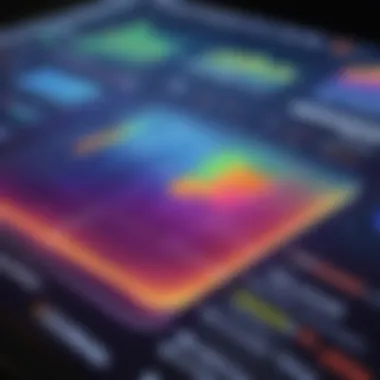

Real-time feedback enables quick tweaks to website elements. For instance, if a certain section of the webpage is getting significantly more attention, changes can be made to enhance user engagement. Monitoring these interactions in real-time supports iterative design processes. This is particularly valuable in agile development environments where swift adaptation is a priority.
Customizable Filters
Customizable filters enhance the flexibility of VWO Heatmap. Users can tailor the data view to focus on specific audiences or behaviors. This means that businesses can segment users based on criteria like demographics, devices, or traffic sources.
Using customizable filters, analysts can understand unique patterns based on user groups. For example, mobile users might exhibit different behaviors compared to desktop users. This specificity allows for more targeted strategies, ensuring marketing efforts are aligned with user preferences. The ability to filter data enhances the overall relevance of the collected insights.
Visualization Types
VWO Heatmap offers diverse visualization types, each serving a distinct purpose in user analysis. These visualizations enable users to interpret data efficiently.
Click Heatmap
Click heatmaps display where users click on a webpage. This tool is crucial for identifying popular elements and areas that attract user attention. The key characteristic of click heatmaps is their capability to visualize user engagement at a granular level. They are beneficial in revealing which calls-to-action are effective and which are ignored.
A unique feature of click heatmaps is their ability to show both the frequency and intensity of clicks, providing a thorough perspective on user interaction.
However, while they provide valuable insights, it is essential to consider that they do not always explain the why behind clicks. Understanding motivations requires further qualitative analysis.
Move Heatmap
Move heatmaps track mouse movements across the screen. This feature illustrates how users navigate a webpage. The key characteristic of move heatmaps is their representation of attention hotspots. They are particularly useful in assessing how users explore content before making a decision.
By observing users’ movements, businesses can gain insights into what keeps users engaged or what leads to frustration. One unique aspect of move heatmaps is that they show users' potential interest areas even if they do not click. However, like click heatmaps, they can sometimes mislead if interpreted without context, as movements do not necessarily indicate intent.
Scroll Heatmap
Scroll heatmaps reveal how far down a webpage users scroll. This data is vital for understanding content engagement, highlighting the sections users read and those that are ignored. The scroll heatmap is especially beneficial for content-heavy pages, providing insight into user engagement over the entirety of the content.
A standout feature of scroll heatmaps is their quantitative nature, as they break down engagement by percentage. This allows content creators to position critical information above the fold where it is more likely to be seen.
Nevertheless, one limitation is that it does not indicate whether users actually absorbed the information they viewed. Combining it with other analytical methods can offer a more comprehensive understanding.
"Understanding the different visualization types offered by VWO Heatmap provides users with a toolkit for analyzing behavior comprehensively."
In summary, VWO Heatmap's key features such as real-time tracking, customizable filters, and various visualizations empower users to delve deep into user behavior and interaction. Effectively utilizing these features can pave the way for improved user experiences and optimized website performance.
How VWO Heatmap Works
Understanding how VWO Heatmap functions is essential for harnessing its potential effectively. This section delves into the underlying mechanisms that facilitate the gathering and analysis of user interaction data. Knowing how the tool operates helps professionals in strategically utilizing the insights it provides. The aim is to improve user experience and make informed design choices based on solid evidence.
Data Collection Methodology
The data collection methodology employed by VWO Heatmap is crucial in ensuring the accuracy and relevance of the information gathered. Primarily, VWO uses a JavaScript code integrated into the website to monitor user behavior comprehensively. This code tracks various user actions such as clicks, mouse movements, and scroll behavior.
Some key aspects of this methodology include:
- Real-time tracking: Changes in user behavior can be assessed immediately, allowing for timely adjustments.
- Anonymity: User privacy is upheld as the collected data does not link back to personal identities.
- Volume of data: The tool can gather metrics from a large number of users, contributing to more reliable insights.
This data, once collected, forms the backbone of the heatmaps that VWO generates. The representation of visual data contributes greatly to understanding user interactions. It is important to ensure that the methodology aligns with best practices, as the effectiveness of the heatmaps relies significantly on the quality and method of data collection.
Interpreting Heatmap Data
Once the data is collected, interpreting it accurately is vital to draw meaningful conclusions. Heatmap data visualizes how users engage with various elements of a webpage. It shows which areas attract the most attention, allowing designers to understand user preferences better.
Key components to keep in mind during interpretation are:
- Color gradients: Different colors indicate user engagement levels. Hot colors signify high engagement, while cooler tones represent lesser interaction.
- Comparative analysis: By comparing different pages or segments of a website, one can identify trends and areas needing improvement.
- Contextual relevance: Understanding the context in which data was collected helps avoid misleading assumptions. Events like marketing campaigns can skew data temporarily.
"Heatmap data should be seen as a reflection of user behavior, not as definitive proof of user intent."


In summary, understanding how VWO Heatmap works through its data collection and subsequent interpretation is essential for making informed decisions to enhance the overall user experience. This depth of understanding allows professionals to leverage insights effectively, fostering innovation and improved engagement across digital platforms.
Benefits of Using VWO Heatmap
Using VWO Heatmap offers several crucial benefits that can transform how businesses and developers analyze user behavior on websites. The insights gained from heatmaps can lead to informed decisions that enhance user experience and increase engagement. The understanding of user interaction patterns is invaluable in the digital landscape, where each second counts.
Enhanced User Insight
One of the primary advantages of employing VWO Heatmap is the enhanced user insight it provides. Heatmaps visually represent where users click, scroll, and move their cursor on a webpage. This helps in identifying which elements attract attention and which go unnoticed.
Key aspects of enhanced user insight include:
- User Behavior Patterns: By analyzing heatmaps, developers can observe trends in user behavior. For example, a high concentration of clicks on a certain button may indicate a strong interest in a specific call-to-action.
- Content Engagement: Heatmaps reveal how users interact with various content areas. Understanding which parts of the page hold user attention allows for strategic content placement.
- Problem Areas: Heatmaps help highlight sections where users lose interest or fail to engage. Identifying these areas facilitates the necessary changes to improve the overall experience.
"Understanding user behavior is essential to creating effective and engaging web experiences. VWO Heatmap transforms raw data into actionable insights."
By using VWO Heatmap, you can pivot your website strategy based on real user data. This leads to more aligned content and design choices with user expectations and realities.
Improved Conversion Rates
Another significant benefit of VWO Heatmap is its potential to improve conversion rates. Once user insights are gathered, businesses can make informed adjustments to enhance their websites. Higher conversion rates translate into more leads, sales, and revenue.
Factors contributing to improved conversion rates include:
- Optimized User Journeys: By understanding where interruptions occur in user journeys, adjustments can be made to ensure smooth navigation from one point to another on the site.
- Effective Call-to-Action Placement: Knowing where users are most likely to click enables a strategic placement of buttons. This ensures that critical actions are easy to access and compelling.
- Enhanced Design: The visual feedback from heatmaps allows for design elements to be tailored to user preferences. An intuitive and user-friendly interface often leads to increased engagement and conversion.
Best Practices for VWO Heatmap Implementation
Implementing VWO Heatmap effectively requires a strategic approach. Best practices focus on optimizing the utility of the heatmap for accurate and insightful analysis of user behavior. Employing these best practices ensures relevant insights that can significantly enhance website design and user experience. Each element discussed here serves a purpose in transforming raw data into actionable findings.
Determining Key Metrics
When using VWO Heatmap, defining key metrics is essential. Key metrics provide direction. They inform what user actions matter most for your specific goals. Typical metrics to consider include click rates, scroll depth, and visitor interactions with specific elements. Each metric reveals different aspects of user behavior.
- Click Rates: Understand which elements on a page attract attention. Higher click rates often indicate effective call-to-action placements.
- Scroll Depth: Analyze how far users scroll down the page. This insight is especially useful for content-heavy sites.
- Session Duration: Monitor how long users engage before leaving. Longer sessions may indicate successful engagement.
By prioritizing metrics, you can tailor the heatmap analysis to align with your objectives. Regularly review and adjust them as your site evolves.
Creating Targeted Heatmaps
Targeted heatmaps focus analysis on specific user segments or pages. This targeted approach is critical for unveiling nuanced user behavior. For instance, creating separate heatmaps for mobile versus desktop users can highlight discrepancies in how different audiences interact with your content.
- Segment Users: Create heatmaps based on user demographics, device types, or referral sources. Understanding these segments can aid in optimizing the user journey.
- Analyze Key Pages: Identify pages that drive traffic and engage users. Create dedicated heatmaps for these pages to gather detailed insights.
- Iterate on Design Changes: After implementing design modifications, use targeted heatmaps to evaluate their effect. Analyzing changes helps in understanding user reactions.
Combining Heatmaps with Other Tools
For a well-rounded analysis, combining VWO Heatmap with other tools is beneficial. Tools such as Google Analytics or user session recording software can add layers of insight. For example, while heatmaps show where users click, session recordings can reveal why they behave that way. This combination provides a fuller picture of user behavior.
- Google Analytics: Integrate analytics data to assess traffic origins and demographic trends alongside heatmap insights.
- User Session Recordings: Leverage session replay tools to witness real-time user interactions. This method clarifies behavior driving the heatmap data.
- A/B Testing: Pair heatmaps with A/B testing tools to evaluate the success of different designs or content formats.
Utilizing a combination of various tools enhances the depth of user analysis, leading to better decision-making.
Case Studies of VWO Heatmap
Case studies serve as practical examples that illustrate the real-world effectiveness of VWO Heatmap. They provide insights into how different organizations implement the tool, the results achieved, and the lessons learned in the process. When analyzing case studies, one can identify the strengths and weaknesses of the heatmap technology in various contexts. This information aids professionals and companies in understanding potential pitfalls and advantages when using VWO Heatmap to optimize user experience.
Successful Implementations
Many businesses have successfully utilized VWO Heatmap to enhance their websites and bolster user engagement. These cases often reflect meticulous planning combined with a clear understanding of user patterns. For instance, an e-commerce site might deploy the heatmap to analyze where users click most frequently, guiding them to valuable products or discounts.
- E-commerce Improvements: An online retailer observed that users mainly clicked on banners at the top of the homepage. By shifting the more critical product recommendations to that area, conversion rates saw a marked upward trend.
- Content Adjustment: A blog noticed that engagement was lower on certain articles. Using heatmaps, the team discovered that readers weren't scrolling to the end of those pages. With a layout change, including more visuals and breaking up text, they significantly improved article retention.
- Form Optimization: A financial service platform used VWO Heatmap to understand its signup forms. They found that many users left the page at the last step of a long application. Applying the feedback, they simplified the process and increased completion rates.
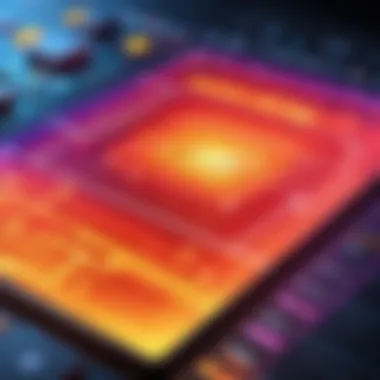

These examples underscore how informed decisions, based on heatmap data, can lead to tangible improvements in web performance and user satisfaction.
Learning from Failures
While many organizations find success with VWO Heatmap, there are equally valuable lessons to be learned from those that encountered challenges. Understanding what went wrong in certain cases provides essential insights into missteps that others can avoid.
- Misinterpretation of Data: One company heavily relied on heatmap data without contextualizing it. They assumed that high clicks indicated interest; however, the clicks were accidental. Without proper analysis, they wasted resources optimizing features that users were not genuinely engaging with.
- Neglecting Broader Analytics: A business focused solely on heatmap data without considering page performance metrics like load times. Their heatmaps revealed high click areas, but due to long loading times, many users left before interacting with the content.
- Overlooking User Demographics: A startup targeted its new feature based on heatmap data from a specific demographic without testing it among a broader audience. This resulted in a low adoption rate from other user segments, highlighting the importance of a holistic approach toward analysis.
These failures remind users that holistic analysis, clarity in data interpretation, and broader user context are crucial for successful implementation and maximize the potential of VWO Heatmap.
Limitations of VWO Heatmap
Understanding the limitations of VWO Heatmap is critical for accurate data interpretation. While the tool offers significant insights into user interaction, recognizing its constraints can prevent common pitfalls. These limitations can affect the reliability of conclusions drawn from the heatmaps and may lead to incorrect assumptions about user behavior. Addressing these elements allows readers to use VWO Heatmap more effectively and thoughtfully.
Potential Misinterpretations
Misinterpretation of heatmap data can easily occur. One common issue is assuming that attention is equivalent to engagement. For instance, a heavily clicked area of a page may not reflect genuine interest. Instead, it could indicate confusion, where users are clicking to find what they expected.
Another misinterpretation arises from overlooking the context of user actions. Heatmaps show popularity in design but do not provide insight into the quality of user interactions. Users may engage with content, yet it might not lead to conversions or satisfaction. The behavior captured in heatmaps does not encompass all aspects of the user experience.
Thus, relying solely on heatmap data without additional context can lead to flawed conclusions. It is essential to combine heatmap findings with qualitative data to gain a clear picture of user behavior.
Technical Constraints
VWO Heatmap, like any digital tool, has technical constraints that users must consider. One significant limitation is the compatibility with different platforms or browsers. Certain functionalities may not perform consistently across varying environments. This inconsistency can result in incomplete data capture and affect the overall analysis.
Additionally, high traffic websites might face challenges in real-time data collection. Latency in reporting and server overload can distort results. Also, the handling of complex user interactions, like multi-step forms or dynamic content, may not be precisely reflected in the heatmap visualization.
Future of Heatmap Technology
The evolution of heatmap technology represents a significant stride in understanding user behavior. As digital landscapes become more complex, the necessity for advanced analysis tools intensifies. Heatmaps are not just static images of user interactions; they are dynamic representations of user behavior over time. Embracing future enhancements can propel organizations toward improved user experiences and better-informed design decisions.
Trends in User Interaction Analysis
User interaction analysis is paramount in discerning how visitors engage with websites. One current trend is the integration of multi-device tracking. Users switch between smartphones, tablets, and desktops. Hence, having a comprehensive view of user behavior across various devices is critical. If heatmaps can be extrapolated to measure interactions across platforms, it allows companies to tailor user experiences better.
Furthermore, user engagement metrics are increasingly being linked to behavioral analysis. Click patterns and scroll depths are no longer isolated data points. They are now viewed in conjunction with demographics and time on site. This convergence offers a holistic view of user engagement.
Real-time analytics is another trend gaining traction. Organizations lean toward immediate data collection and reporting, allowing for rapid adjustments in website design. Instead of waiting weeks for data to accumulate, teams can see results almost instantaneously, enabling a more agile response to user actions.
Advancements in Predictive Analytics
Predictive analytics holds promise for the future of heatmap technology. As algorithms for learning from historical usage data improve, heatmaps can evolve into predictive tools. Instead of merely reflecting past interactions, future heatmaps may forecast user behavior, creating a proactive rather than reactive design strategy.
Machine learning models help identify patterns and predict future actions based on user history. This can provide valuable insights. For instance, knowing which areas might attract clicks or scrolling before the actual events occur allows designers to make informed decisions about layout and content placement.
Moreover, integrating predictive models with heatmap data could personalize user experiences significantly. By anticipating what users might want to see or do next, businesses can cater their website experiences tailored to individual users or specific audience segments. This level of personalization can markedly enhance user satisfaction and engagement levels.
The future of heatmap technology promises smarter tools that not only capture user interactions but also predict them, enabling a deeper understanding of user behavior.
Ending
The conclusion serves as a critical component of this article by summarizing vital insights regarding VWO Heatmap. It is essential to recognize the profound impact heatmap technology has on website analysis. VWO Heatmap offers a profound understanding of user behavior, making it a necessary tool for professionals involved in web design and user experience.
Summarizing Key Insights
Throughout this article, we explored the intricacies of VWO Heatmap. We discussed its fundamental features, such as real-time tracking and customizable filters, highlighting their crucial roles in optimizing user engagement. Furthermore, the various types of visualizations—click, move, and scroll heatmaps—provide distinct perspectives on user interaction, shedding light on different behavioral patterns.
The benefits of using VWO Heatmap are significant; enhanced user insights can lead to improved conversion rates. In an ever-competitive online landscape, understanding how users interact with your website is vital for driving success.
In addition, the best practices for implementation and case studies reviewed emphasize the importance of strategic planning in heatmap analysis. Learning from both successful initiatives and challenges paints a clearer picture of effective heatmap utilization.
Final Thoughts on VWO Heatmap
In closing, VWO Heatmap represents a pivotal instrument for any professional eager to refine the user experience on their websites. Recognizing user behaviors leads to data-driven decisions that not only improve optimization strategies but also positively impact user satisfaction and conversion rates.
The limitations discussed highlight the need for careful interpretation to avoid common pitfalls. Being aware of potential misinterpretations can help ensure that the insights gained are actionable and beneficial. As we look towards the future of heatmap technology, advancements in predictive analytics indicate a promising evolution in how we analyze and respond to user interactions.
By effectively implementing and leveraging VWO Heatmap, stakeholders can guarantee that they remain ahead in understanding and anticipating user needs, fostering long-term engagement and loyalty.







