Understanding Total AV: Features and Benefits


Intro
In the digital age, effective cybersecurity is more critical than ever. As our reliance on technology grows, so does the need for robust antivirus solutions. Total AV stands out as a feature-rich option in this crowded landscape. This section explores its fundamental aspects, providing insights into how it operates, its capabilities, and how it can effectively combat various digital threats.
Features and Capabilities
Total AV offers a range of features that are designed to enhance the security of devices against malware and other cyber threats. Understanding these features is essential for anyone looking to make informed decisions about cybersecurity measures.
Overview of Key Features
Total AV includes several key features:
- Real-Time Protection: This ensures that any potential threats are detected and dealt with immediately, often before they can cause harm.
- Malware Scanning: Total AV scans the system for malware, adware, and other harmful programs, ensuring that users can maintain a clean system.
- Web Shield: This feature protects users while browsing the internet, blocking unsafe websites and downloads.
- System Optimizer: In addition to security, Total AV offers tools that help improve the overall performance of the device, contributing to better user experience.
User Interface and Experience
The user interface of Total AV is designed with simplicity in mind. New users can navigate through various options without much effort. Key functions are easily accessible through a well-organized dashboard. The layout is clean, minimizing distractions while emphasizing important information.
Feedback indicates that the user experience is generally positive, with clear instructions and guidelines for users. However, some advanced features may require a learning curve for less experienced users. Understanding the interface proves to be beneficial for maximizing the software's potential.
Performance and Reliability
Performance is a crucial aspect of any antivirus software. Users expect efficient scans and minimal interruption to their daily tasks. Total AV addresses these expectations in several ways.
Speed and Efficiency
Total AV prides itself on its fast scanning capabilities. The scans are designed to be thorough yet efficient, balancing effectiveness with system performance. Users report that scans can be completed in a relatively short amount of time, even on larger systems with extensive files.
Moreover, Total AV does not significantly drain system resources during scans or updates. This allows users to continue their work without noticeable lag, which is an important factor for both general users and IT professionals.
Downtime and Support
Reliable customer support is necessary for any software solution. Total AV offers several support channels, including email, live chat, and an extensive knowledge base. The support team is noted for being responsive and helpful, addressing user inquiries promptly.
Maintaining minimal downtime is critical. Total AV frequently updates its definitions to combat newly emerging threats. These updates occur seamlessly without interrupting the user experience, providing peace of mind to users.
"Comprehensive and continuous updates ensure that Total AV remains effective against the latest cyber threats."
End
Foreword to Total AV
In today's digital world, the security of personal and professional data is paramount. Total AV has emerged as a key player in the antivirus landscape. This section provides insights into the significance of Total AV, focusing on its capabilities, features, and the rationale behind its growing popularity. Understanding its functionality can inform better cybersecurity practices and choices for individuals and organizations alike.
Overview of Antivirus Software
Antivirus software serves as the frontline defense against threats to digital security. With the rise of malware, phishing attacks, and other cyber threats, the need for robust antivirus solutions has surged. Antivirus software scans and detects malicious code, preventing or removing it from systems. Key features often include real-time scanning, scheduled scans, and automatic updates, which keep the software current and effective against newly emerging threats. Antivirus solutions vary in complexity and capability, catering to a wide range of users, from casual internet surfers to IT professionals.
Key points about antivirus software include:
- Detection Mechanisms: Effective antivirus programs utilize various methods for detecting threats, including signature-based detection, heuristic analysis, and behavior monitoring.
- System Compatibility: Different antivirus solutions offer compatibility with various operating systems, which is crucial for protecting diverse computing environments.
- User Engagement: A user-friendly interface is essential, ensuring that users understand and can easily utilize the features available.
The user's familiarity with antivirus software directly influences its effectiveness. Moreover, consistent updates play a crucial role in keeping the system secure from the latest threats.
Origins of Total AV
Total AV was founded in 2016 and has quickly established itself as a credible antivirus solution. The inception of Total AV stemmed from the recognition of increasing digital threats faced by average users. The founders aimed to create a comprehensive tool that was not only effective but also easy to use. The software has evolved from its initial offerings, incorporating advanced technology to enhance user protection.
Total AV sought to address common drawbacks observed in existing antivirus solutions. It aims to provide a user-friendly experience without sacrificing performance. As technology advanced, so did Total AV’s features, integrating functionalities such as malware protection, performance optimization, and data breach monitoring. This foundational approach has made it appealing to both casual users and professionals, reinforcing its place in the market.
Overall, the emergence and development of Total AV represent an important shift towards a more accessible, comprehensive, and effective digital security tool, reflecting the evolving landscape of cybersecurity.
Core Features of Total AV
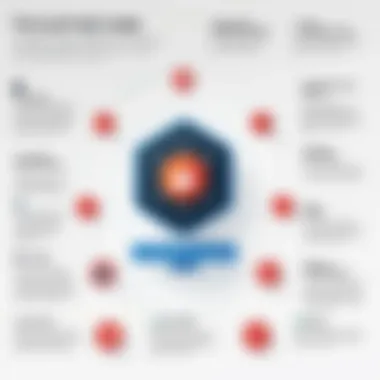

The core features of Total AV play a crucial role in its operation as an antivirus solution. These features enhance the software's efficiency in protecting devices against various digital threats. Understanding these core functionalities allows users to gauge the software's effectiveness and suitability for their specific needs. Each feature offers unique benefits and considerations that enhance user experience and overall security posture.
Real-Time Protection
Real-time protection represents the first line of defense against malware and other threats in Total AV. This feature actively monitors incoming and outgoing data, analyzing files before they execute. It helps in identifying harmful files immediately, thus reducing the chances of potential breaches.
The significance of real-time protection lies in its proactive nature. Instead of waiting for a manual scan, this feature works continuously in the background. When it detects suspicious activity, it alerts the user and takes action to neutralize the risk. A user with robust real-time protection can navigate the internet with increased security, minimizing the chances of malware infection.
Malware Removal Tools
Malware removal is another vital aspect of Total AV's core features. The software employs sophisticated algorithms and databases to detect and eradicate various types of malware, including viruses, spyware, and adware. Users benefit from an in-depth scanning process that assesses the entire device, uncovering hidden threats that may not be apparent during casual usage.
The effectiveness of these tools is measured by their ability to identify and remove threats swiftly. Additionally, Total AV provides users with options for quick or full scans based on their needs. The advanced cleaning mechanisms remove the remnants of malware, ensuring devices operate smoothly and effectively post-infection.
Performance Optimization
Lastly, performance optimization is a noteworthy feature within Total AV. This functionality can enhance system speed and performance, especially after a malware cleaning process. Users often notice a significant improvement in load times and overall efficiency after utilizing this feature.
Performance optimization typically involves system scans that identify unnecessary files and applications consuming resources. By clearing these out, Total AV contributes to a more efficient computing experience. It also integrates tools that help users manage startup programs, ensuring that systems boot up faster.
User Interface and Experience
The user interface and experience are crucial when evaluating any software, including antivirus solutions like Total AV. A well-designed interface not only enhances usability but also contributes to efficient task completion. For antivirus tools, a user-centric design is vital because users need to trust and navigate the software effortlessly to manage their security needs. If users find the interface confusing or cluttered, they may overlook critical features or updates, potentially exposing their systems to security risks.
Additionally, the experience a user has with the software shapes their overall impression of its effectiveness. If Total AV prioritizes simplicity and accessibility, users are more likely to engage with the product, leading to better protection against malware and other threats.
Design of the Dashboard
The dashboard of Total AV is designed to be intuitive and user-friendly. It serves as the central hub for managing security settings and monitoring system health. A clean layout presents essential information at a glance. Users can easily access key features such as scanning options, scheduling, and performance optimization tools. Visual indicators, like green, yellow, and red color coding, indicate the security status, enabling users to assess their protection levels quickly.
Incorporating a modular layout, the dashboard allows customization. Users can choose which modules to display based on their preferences. This flexibility caters to both novice users, who may prefer a simplified view, and experienced users who seek detailed insights.
Ease of Navigation
Navigating through Total AV should feel like a seamless experience for the user. Menu options are logically organized, allowing users to find necessary features without extensive searching. Well-defined categories such as "Scan," "Protect," and "Optimize" make it straightforward for users to understand their options.
Moreover, contextual help features may guide users through processes, educating them about the functionality of each tool. This makes the software approachable, even for users who may not have a technical background. Quick access to recurring tasks enhances usability, ensuring that users can easily set up scans or updates.
In summary, the interface design and ease of navigation play pivotal roles in user satisfaction with Total AV. High-quality user experience leads to proactive security management, which is the ultimate goal for an antivirus solution.
Operating Mechanisms of Total AV
Operating mechanisms represent the crux of how Total AV functions to protect devices from various threats. Understanding these mechanisms is pivotal, as they shape the software's overall effectiveness and user experience. In this section, we will scrutinize three key components: Detection Algorithms, Behavioral Analysis, and Cloud-Driven Security. Each of these elements plays a significant role in ensuring the antivirus remains vigilant and adaptive in a continually evolving cybersecurity landscape.
Detection Algorithms
Detection algorithms are fundamental in the realm of antivirus software. They are the primary tools that Total AV employs to identify and respond to potential threats. Various types of detection algorithms exist. Some operate on signature-based detection, where the software relies on a database of known malware signatures to identify threats. This method is effective for detecting known viruses. However, it lacks the ability to catch new or modified strains of malware.
An additional layer of sophistication is provided by heuristic analysis. This technique enables the software to examine the behavior and characteristics of files, even if they are not recognized as malware. By evaluating actions that suspicious files may perform, Total AVs detection algorithms can flag potentially harmful content based on behavior patterns rather than solely depending on known signatures.
Lastly, Total AV incorporates machine learning techniques to improve its detection algorithms. Machine learning enhances adaptability and accuracy, allowing the software to learn from past experiences and adjust its methods for identifying threats.
Behavioral Analysis
Behavioral analysis constitutes a crucial aspect of how Total AV preemptively detects unauthorized activities that may signify security threats. Unlike traditional detection methods that focus on identifying known malware, behavioral analysis looks at the activity occurring on the device in real-time.
Total AV monitors actions such as file modifications, system changes, and network behavior to pinpoint any activities that deviate from normal operations. For example, if a program starts encrypting files abruptly without user consent, it may be indicative of ransomware activity. By identifying these unusual behaviors, Total AV can act swiftly to neutralize potential threats before they inflict significant damage.
Implementing a strong behavioral analysis framework also reduces the reliance on constant updates to virus definitions. This is especially important in an environment where new malware appears frequently. Users can benefit from continuous protection, even against emerging threats and unknown malware variants.
Cloud-Driven Security
Cloud-driven security is an innovative approach that Total AV utilizes to enhance its functionality. This system incorporates cloud technology to aid in processing vast amounts of data and performing security checks more efficiently. By leveraging cloud resources, Total AV can access extensive databases of threat intelligence that are dynamically updated.
The cloud allows for faster scans and improved accuracy. Rather than relying solely on the device's processing power, Total AV can utilize cloud servers to perform heavy computational tasks. This results in faster detection rates and decreased resource usage on local systems.


Moreover, cloud-driven security plays a vital role in collective learning. Each instance of Total AV collects and sends data on emerging threats back to the cloud. This allows the antivirus to improve its detection capabilities based on insights gathered from millions of users. Consequently, users receive updates in real-time, ensuring that they are protected against the latest threats without requiring manual software updates.
"The integration of cloud-driven security into Total AV offers a remarkable advantage in collectively addressing new threats, providing users with advanced protection."
Through these operating mechanisms, Total AV establishes a robust framework that not only responds to threats but also anticipates them, making it a competent player in the cybersecurity domain.
Comparative Analysis with Competitors
The comparative analysis of Total AV against its competitors is an essential aspect of understanding its position within the antivirus software market. Evaluating how Total AV stacks up against other antivirus solutions helps users make informed decisions based on specific features, performance metrics, and overall value. This analysis not only highlights the strengths of Total AV but also reveals potential limitations in contrast to other options available.
Total AV vs Other Antivirus Solutions
When examining Total AV in relation to other antivirus solutions, key features must be considered. Many antivirus programs like Norton, McAfee, and Bitdefender have unique capabilities that appeal to a range of users. Total AV claims to simplify the user experience while providing comprehensive protection.
In terms of malware detection, Total AV uses advanced algorithms and cloud-based technology. However, some competitors might offer additional layers of security such as VPN services or parental controls. Understanding these differences is crucial for users selecting a solution based on particular needs.
Benefits of comparing Total AV with other antivirus software include:
- Feature Set: Users can identify unique offerings that may be important for their specific requirements.
- User Reviews: Insights from other users can help evaluate the effectiveness of each software solution.
- Performance Metrics: Examining scan times and resource usage across various software can lead to better choices.
Overall, this comparison helps to clarify which antivirus solution is more suitable based on the intended use and specific feature requirements.
Pricing and Value Proposition
Pricing plays a significant role in the decision-making process when choosing antivirus software. Total AV has positioned itself competitively within the market, offering flexible pricing plans that cater to different user needs. Its subscription model typically includes pricing for one year or more, which may factor in discounts for multi-device use.
Considerations regarding pricing and the value proposition of Total AV include:
- Cost-Effectiveness: By delivering a robust suite of features at a reasonable price, Total AV appeals to both casual users and those needing more comprehensive protection.
- Feature Comparison: Users should weigh the cost against offered features to determine if they are receiving adequate value. Some competitors may offer lower pricing but with essential features missing.
- Trial Periods: Total AV often provides trial periods, allowing users to evaluate its functionality before committing to a purchase.
Ultimately, understanding the pricing structure in conjunction with available features is vital for potential users considering Total AV as an antivirus solution.
"A thorough evaluation of antivirus offerings can lead to choosing the right solution that not only fits your budget but also meets your security needs effectively."
In summary, the comparative analysis of Total AV highlights its strengths within the crowded antivirus marketplace while inviting users to weigh their specific needs against the offerings from competing products.
Performance Evaluation
The evaluation of performance is a crucial aspect when understanding antivirus software like Total AV. Performance evaluation not only encompasses how effectively the software protects against various digital threats but also considers how it affects the overall system experience. This section will delve into specific elements related to the performance of Total AV.
Impact on System Resources
When using antivirus software, one common concern among users is its impact on system resources. Total AV is designed to operate with minimal disruption to the user's regular activities. This means that, ideally, an antivirus should not heavily consume CPU or memory resources while running in the background. Users should expect seamless performance, even during scans.
To assess Total AV’s impact on system resources:
- CPU Usage: A well-performing antivirus solution should maintain a low CPU usage percentage, particularly when the system is idle. Excessive CPU usage can lead to slower performance in other applications.
- Memory Consumption: Total AV aims to use a reasonable amount of RAM, balancing the need for real-time protection without compromising other programs’ responsiveness. Memory spikes, however, during scans might be normal but should not persist after completion.
- Disk Activity: The software should limit disk activity. Frequent hard drive access can slow down the device, making it inconvenient for users. Total AV's scans should be optimized to minimize interference with other tasks.
Overall, the goal is to ensure that Total AV offers robust protection while remaining unobtrusive. The balance between protection and performance is essential for user satisfaction.
Scanning Speed and Effectiveness
Scanning speed and effectiveness forms a pivotal part of Total AV’s performance evaluation. Users seek not only quick scanning solutions but also effective detection rates to ensure threats are adequately handled. The effectiveness of an antivirus can be measured against its ability to identify and remediate both known and unknown threats.
Key considerations include:
- Quick Scans vs Full Scans: Total AV allows users to schedule quick scans or thorough full scans. Quick scans target areas prone to malware, while full scans evaluate the entire system. Users should experience a well-optimized time for each type without significant delay.
- Thoroughness of Detection: The ability of Total AV to detect and eliminate threats is paramount. This includes identifying malware hidden in archives or embedded within various file types. Here, the software relies on its algorithms and databases.
- User Feedback on Scanning: User reviews can highlight the effectiveness and speed of Total AV’s scanning process. Thus, it's valuable for potential users to familiarize themselves with community insights from dedicated forums or consumer feedback platforms.
Customer Support and Resources
Customer support and resources are essential components in the evaluation of any software solution, including Total AV. As virtual threats continue to evolve, users need reliable assistance to navigate problems or queries that arise. Quality support can enhance user satisfaction and overall product trustworthiness.
When using Total AV, users may encounter various issues, such as installation problems, configuration challenges, or general queries regarding functionality. Effective customer support can address these needs promptly and efficiently, thus minimizing disruption in the user’s cybersecurity efforts. This section will explore the specific frameworks provided by Total AV for assistance and knowledge sharing.


Availability of Support Channels
Total AV offers a range of support channels catering to the diverse preferences of its user base. These channels include:
- Email Support: Users can reach out via email for detailed issues that may require in-depth troubleshooting. This allows time for the support team to respond with thorough solutions.
- Live Chat: The live chat option connects users with support representatives in real-time. This feature is particularly useful for urgent matters, allowing for immediate interaction to resolve issues promptly.
- FAQs Section: The Frequently Asked Questions section is an invaluable resource. It covers a broad range of common topics, from installation steps to configuration settings. This self-help resource empowers users to find quick answers without waiting for replies from support personnel.
- Community Forums: Total AV has established community forums where users can engage with each other. These forums allow users to share experiences, seek advice, and provide solutions based on personal experiences.
Documentation and Tutorials
In addition to direct support, Total AV provides extensive documentation and tutorials. This support is crucial in helping users understand the software better. Here are some ways Total AV enhances user knowledge through documentation:
- User Manuals: Comprehensive manuals detail each feature of Total AV. They serve as definitive guides for installation, setup, and advanced configurations. Users can refer to the manuals to ensure they utilize the software effectively.
- Video Tutorials: Visual learning is facilitated through video tutorials. These tutorials cover various aspects of the software, offering step-by-step guidance on different functionalities. This format appeals particularly to those who prefer a hands-on approach to learning.
- Blog Posts and Articles: Total AV also frequently posts articles that discuss best practices for online safety and how to maximize the effectiveness of their product. These resources add value by keeping users informed on the latest cybersecurity trends and Total AV's updates.
Overall, the combination of support channels and educational resources fosters a more satisfactory user experience. By enabling users to resolve issues swiftly and gain deeper insights into the software, Total AV strengthens its position as a reliable antivirus solution.
"A robust support system not only resolves issues but also empowers users to make informed decisions about their cybersecurity needs."
Limitations of Total AV
Examining the limitations of Total AV is essential to have a balanced understanding of its capabilities and shortcomings. While Total AV presents a range of features tailored for malware detection and system protection, no software is without flaws. Identifying these weaknesses allows users to make more informed decisions regarding their cybersecurity needs.
Identified Weaknesses
Total AV, like many antivirus solutions, exhibits certain weaknesses that can affect overall user experience. These may include:
- Performance Impact: Some users report that Total AV can consume significant system resources, especially during full scans. This may lead to sluggishness in other applications when the antivirus is running intensive tasks.
- Limited Functionality in Free Version: The free version of Total AV provides basic protection, but lacks many critical features such as the advanced malware removal tools and performance optimization options that are available only in the paid versions. This may leave users vulnerable to threats that the full version could mitigate.
- Detection Limitations: While the software is generally effective, there are instances where some malware types bypass Total AV’s detection. Reports suggest that certain forms of ransomware and adware occasionally go undetected, raising concerns about its comprehensive security stance.
"No software can claim perfect detection rates; however, awareness of weaknesses helps in choosing the right product for your needs."
User Feedback and Reviews
User feedback on Total AV is mixed, reflecting both positive experiences and criticisms. Understanding user perspectives is crucial for potential buyers. Users often mention:
- Interface Praise: Many reviews commend Total AV for its user-friendly interface, which makes navigating through the features easy for non-tech-savvy users.
- Customer Support Complaints: There are notable complaints regarding customer support speed and effectiveness. Some users report long wait times or unsatisfactory resolutions to their issues.
- Varied Effectiveness: While several users attest to improved system performance after using Total AV, others express dissatisfaction with the software's reliability in consistently detecting new threats.
Updates and Maintenance
The necessity of regular updates and maintenance for any antivirus solution cannot be overstated. In the realm of cybersecurity, keeping software current is vital for several reasons, including improved functionality, enhanced security, and better user experience. For Total AV, these updates are crucial as they help the software remain effective against evolving threats, such as new types of malware and phishing attacks. This section will delve into two critical aspects of updates and maintenance: the frequency of updates and user upgrade paths.
Frequency of Updates
Total AV distinguishes itself through its commitment to frequent updates. Updates are not merely about adding features or fixing bugs; they play a crucial role in maintaining security. Each new update can include:
- New Virus Definitions: These updates allow Total AV to recognize and neutralize emerging malware threats. Keeping virus definitions current is essential in a landscape where new malware variants appear almost daily.
- Feature Enhancements: Sometimes updates introduce new functionalities or improve existing features, making the software more user-friendly and efficient.
- Performance Fixes: Regular updates often address identified performance issues, optimizing the software's effectiveness without consuming unnecessary system resources.
The frequency of updates helps ensure that users are protected against the latest security threats while also benefiting from the improved software performance. This can lead to a significant decrease in the likelihood of malware infection, enhancing overall user confidence in the software.
User Upgrade Paths
In the software industry, offering clear upgrade paths is essential for user retention and satisfaction. Total AV ensures that its users have accessible options for upgrading their software. Consider the following elements:
- Tiered Plans: Total AV provides different subscription levels, allowing users to choose an option that fits their needs and budget. These plans can include various features, such as additional devices covered or advanced security options.
- Seamless Transitions: Upgrading from one plan to another is designed to be as seamless as possible. This ensures that users do not experience any gaps in protection during their transition.
- Incentives for Upgrading: Sometimes, users are offered promotional pricing or additional features for upgrading, serving as motivation for current users to transition to a higher tier of service.
Overall, the focus on clearly defined upgrade paths ensures that users of Total AV can adapt to their evolving security needs while benefiting from the latest advancements in antivirus technology.
Finale and Future Outlook
Summary of Key Takeaways
- Comprehensive Protection: Total AV offers a robust arsenal against malware, reflecting modern user needs for security.
- User Experience: An intuitive interface promotes easier navigation, catering to both novice and experienced users.
- Performance Metrics: Understanding system resource consumption helps users assess the balance between protection and performance impact.
- Customer Support: Channels of support add value, aiding users in resolving potential issues effectively.
- Adaptability: Staying responsive to feedback allows Total AV to evolve, addressing detected weaknesses.
Overall, the amalgamation of these elements outlines why Total AV represents a competitive choice in the antivirus market.
Anticipated Developments in Antivirus Technology
Future advancements in antivirus technology are likely to focus on several key areas:
- Machine Learning: Increased use of machine learning models is expected to enhance threat detection and response rates.
- Behavioral Analysis: Greater emphasis on behavioral analysis will help identify potential threats based on user behavior rather than just known signatures.
- Integrative Platforms: More seamless integration with existing software and applications could emerge, improving overall user experience.
- Enhanced Cloud Services: Leveraging cloud computing can offer real-time updates and collective data intelligence to combat emerging threats.
As the digital environment constantly changes, antivirus software like Total AV must adapt and innovate to safeguard users more effectively.
In summary, the trajectory of antivirus technology indicates a shift towards more intelligent, responsive, and user-centric solutions, ensuring better protection for individuals and businesses alike.





