In-Depth Analysis of Sim Pro Software Features


Intro
In the realm of software solutions tailored for construction, project management, and business operations, Sim Pro software emerges as a remarkable contender. Its varied functionalities cater to a diverse array of industries, making it a go-to tool for many professionals. With everything from project scheduling to financial oversight, Sim Pro enlists various features designed to streamline operations and enhance productivity.
Many users often find themselves perplexed by the multitude of tools available. What sets Sim Pro apart? Quite simply, it’s the robust blend of features coupled with its adaptability to specific enterprise needs. This article aims to demystify the experience of using Sim Pro software, shedding light on its capabilities and performance.
By zeroing in on critical aspects—such as user interface, efficiency, and integration with other platforms— this overview provides insights to both casual users and aficionados. Whether you're a project manager seeking to sharpen operations or an IT professional exploring integration possibilities, understanding Sim Pro could present a wealth of opportunities for optimization.
Features and Capabilities
Overview of Key Features
Sim Pro boasts a robust array of features that cater to the dynamic demands of project management, client relationship oversight, and financial tracking. Some of the key highlights include:
- Project management tools: Tracking progress, assigning tasks, and forecasting timelines become manageable with its intuitive dashboard.
- Financial tracking and invoicing: Keeping tabs on budgets, expenses, and generating invoices is seamless. Users can supplement financial data with customizable reporting.
- Client relationship management: Strong focus on managing client interactions ensures that no detail slips through the cracks, boosting customer satisfaction.
- Mobile accessibility: Facilitating use on-the-go means that project managers can monitor progress and make adjustments in real-time.
These features converge to provide a holistic view of project status and client engagement, making it easier for users to stay on track.
User Interface and Experience
The user interface of Sim Pro is organized yet flexible, designed to accommodate both advanced users and novices. Its navigational structure reflects an intuitive design philosophy, allowing users to jump between various functionalities without feeling lost. Common tasks can often be performed in just a few clicks, which is not only a convenience but also a time-saver in bustling work environments.
Some users have noted that initial onboarding can take a bit of time, mainly due to the sheer breadth of features available. However, with access to a rich library of resources, including tutorials, training modules, and an active user community on platforms like Reddit, users can ramp up quickly.
"A good interface doesn't just assist users; it empowers them to achieve more in less time."
Performance and Reliability
Speed and Efficiency
In any software environment, speed and efficiency can make or break user experience. Sim Pro ranks highly in both areas, ensuring that even when data loads are heavy, processes maintain a steady pace. Users appreciate the near-instantaneous updates as they input data— a virtue that pays dividends in maintaining workflow momentum.
Downtime and Support
Unforeseen downtimes can wreak havoc on productivity. Thus, Sim Pro’s commitment to reliability is noteworthy. The software boasts a solid support system for any hiccups along the way. Users can access help through forums, FAQs, and direct support channels, easing the potential burden that might arise from technical difficulties.
For those interested in software optimization, keeping up with trends in technology is essential. As industries evolve, being equipped with the right tools, like Sim Pro, can pave the way for success.
Preface to Sim Pro Software
The digital landscape has transformed how businesses operate, making software solutions vital to efficiency and success. Sim Pro software is one such tool that stands out, especially for those engaged in project management and financial oversight. This section sets the stage for understanding Sim Pro by focusing on its relevance in today’s market, and the substantial benefits it offers to various industries.
In essence, Sim Pro software serves as a multifaceted platform aimed at streamlining operations for professionals across fields like construction, engineering, and field service management. With a comprehensive set of features, it addresses crucial aspects such as project management, financial tracking, and client relationship management, creating a seamless experience for its users.
Definition of Sim Pro Software
At its core, Sim Pro software is a project management and business software solution tailored for those managing operations in the trade services sector. Its design merges various functionalities, allowing businesses to plan, execute, and evaluate projects effectively.
While the term "software" might seem straightforward, the depth of what Sim Pro offers can often be overlooked. This platform consolidates essential tools into one integrated system, reducing the need for multiple disconnected applications. Types of features include task management, scheduling, invoicing, and real-time reporting.
Moreover, it allows users to gain insights into their project performance with analytics that empower better decision-making. This flexibility supports both teams working on-site and those in remote locations, ensuring that collaboration occurs without hiccups.
Purpose and Functionality
Understanding the purpose of Sim Pro software illuminates its significance in operational environments. Primarily, the software's aim is to bolster productivity by simplifying workflows. By centralizing data and communication, it enables teams to stay on the same page, reducing the possibility of miscommunication.
The functionality of Sim Pro extends beyond basic project management. Key aspects include:
- Project Planning: Arrange projects from inception to completion, setting milestones and deadlines.
- Budget Management: Easy tracking of project expenses against budgets ensures financial control.
- Client Interactions: A streamlined platform for managing client communications and documentation improves relationships.
The software's design pays attention to usability. It fosters an intuitive user interface, making it accessible even for those who might not be tech-savvy. By emphasizing user-friendliness, Sim Pro software caters to a diverse audience, ensuring that all stakeholders can engage with it effectively.
"The integration of tools within Sim Pro allows professionals to focus their energy on strategic tasks rather than getting bogged down in administrative details."
Key Features of Sim Pro Software
When discussing Sim Pro Software, one cannot overlook its key features. These functionalities form the backbone of the software, enabling various industries to manage projects effectively while maintaining oversight of finances and client interactions. In this competitive landscape, possessing a robust set of tools can streamline processes and substantially improve productivity.
Project Management Capabilities
The project management features of Sim Pro are nothing short of crucial. They allow organizations to plan, execute, and close projects with laser-like focus. The integrated Gantt chart, for example, visually represents project timelines and dependencies. Users can easily allocate resources, identifying who is doing what, and when. This clarity reduces overlap and confusion, preventing the proverbial stepping on toes.
Moreover, task management modules enable the delegation of responsibilities to team members, helping ensure that nothing falls through the cracks. The software also facilitates real-time monitoring of project progress, keeping stakeholders informed without constant check-ins. This is invaluable in today’s fast-paced environments where decisions must be made swiftly, and accurate data serves as the bedrock for those decisions.
Financial and Budget Tracking
Equally important is the financial tracking component. In any business, understanding financial flow is as essential as knowing the pulse of a living organism. Sim Pro offers comprehensive budget management tools, allowing users to set budgets for individual projects and track expenses against these budgets in real time.
This capability ensures that project leads can immediately notice when costs begin to spiral. Receiving alerts when approaching budget limits aids in maintaining financial health. Additionally, the integration of invoicing tools simplifies billing processes, making it easier for teams to get paid on time and ensuring cash flow remains steady.
"Effective financial oversight is at the heart of every successful project, and Sim Pro empowers professionals to maintain that oversight seamlessly."
Client Relationship Management
Finally, client relationship management features are designed to create and nurture lasting connections with clients. Sim Pro integrates contact management systems, allowing businesses to track interactions and maintain detailed records of communications. This relational data becomes especially key when referring back to past conversations or agreements; it not only reinforces trust but also enhances customer satisfaction.
The software goes beyond mere storage; it provides opportunities for analytics, allowing teams to dissect client interactions and satisfaction levels based on various metrics. This insight can inform business development efforts and client retention strategies. With Sim Pro, building and maintaining vigorous client relationships is more structured and effective.
Industry Applications of Sim Pro Software
The versatility of Sim Pro software extends well beyond mere project management or financial oversight. It's designed to cater to specific industry requirements, making it a vital tool across various sectors. Understanding the distinct applications of Sim Pro allows stakeholders to leverage its features for maximum efficiency and productivity. By examining the roles it plays in the construction industry, engineering sector, and field service management, one can fully appreciate the software's breadth and adaptability.
Construction Industry
In the construction industry, Sim Pro software stands as a cornerstone for managing large projects and complex logistics. The physical nature of construction makes planning and executing tasks a meticulous endeavor. This software helps streamline operations by integrating project management tools with real-time financial tracking. For instance, construction managers can set timelines, assign tasks, and monitor progress all in one place, thus reducing the chances of miscommunication.
Additionally, the application allows for custom reporting, which is crucial when managing multiple contracts and clients. For example, a project manager aiming to track subcontractor payments can generate specific financial reports that highlight budget deviations. Without such simplified access to data, project managers might find themselves swimming against the tide in trying to maintain control over their projects.
"Managing a construction project without the right tools is like trying to build a house without blueprints."
Engineering Sector
The engineering sector, known for its complexity and diverse requirements, reaps considerable benefits from using Sim Pro software. Since engineers often balance numerous projects—ranging from infrastructure to specialized research—this software proves to be a valuable partner in maximizing efficiency. The ability to synchronize engineering tasks with financial and operational metrics allows teams to identify bottlenecks quickly.
A notable aspect is the software's capability to facilitate collaboration among engineers. Multiple users can work on design modifications in real-time while having access to budget constraints and timelines. It’s similar to having a pilot who navigates through clouds while keeping an eye on fuel levels and weather conditions. Engineers can focus their technical expertise without the nagging fear of falling short on costs or deadlines.
Field Service Management
Field service management often deals with the unpredictable—erratic service requests, unexpected issues, and ever-changing operational landscapes. Sim Pro software equips field service teams with the tools to respond rapidly while ensuring a steady flow of information back to central operations. It's like having a control tower overseeing multiple flights—information flowing in every direction to keep everything on track.
One key feature is the mobile access offered by Sim Pro. Field technicians can log their activities, update job statuses, and even communicate with clients from the palm of their hands. This immediacy helps minimize delays and promotes customer satisfaction. Suppose a service technician resolves an issue on-site and needs parts for subsequent jobs. They can quickly check inventory levels and place an order instantly, ensuring that all necessary resources are at hand without skipping a beat.
In sum, the industry applications of Sim Pro software highlight its role as more than just a tool; it’s an enabler of efficiency across distinct scenarios. From construction to engineering and field services, understanding how it integrates into day-to-day operations can lead to significant productivity strides and better overall outcomes.
Integration with Other Tools
In today’s rapidly evolving digital landscape, the ability to integrate software applications stands as a vital factor for success. Integration with other tools has become an essential component of software solutions, particularly for solutions like Sim Pro. This aspect allows businesses to streamline their processes, eliminate redundant tasks, and improve overall efficiency. It’s not just a luxury anymore; it’s a necessity that paves the way for enhanced productivity.
Compatibility with Financial Software
One of the standout features of Sim Pro is its compatibility with various financial software packages. When the system can seamlessly connect with accounting platforms like QuickBooks or Xero, it revolutionizes financial tracking. This ability helps organizations keep tabs on expenses and revenues in real-time, which is crucial for staying financially healthy. Imagine being able to pull financial reports with just a few clicks rather than digging through multiple files.
Additionally, compatibility ensures that data flows freely between applications, reducing manual entry errors. Such integration can decrease processing times for invoices and other financial documents, translating into quicker turnaround for payment cycles. However, one must consider that not all financial software is created equally. The right match will depend on specific organizational needs and desired outcomes.
Collaboration with Communication Platforms
In an era where remote work is more common than ever, collaboration tools have become indispensable. Sim Pro’s integration with communication platforms, such as Slack or Microsoft Teams, facilitates real-time updates and interaction among team members. This feature enhances team communication and ensures that everyone stays on the same page.
When changes are made in a project, instant notifications can be sent to team members through these platforms, ensuring that the workflow remains smooth. It’s like having a virtual water cooler; ideas can be exchanged freely, and concerns can be raised without formal barriers. Plus, with important discussions archived in these platforms, there’s always a record to refer back to, making it easier to track decisions made along the way.
Linkage to CRM Systems
Establishing a robust connection with customer relationship management (CRM) systems is another critical benefit of using Sim Pro. Linking the software with popular CRM systems such as Salesforce helps companies maintain a consolidated view of their interactions with clients. By integrating these systems, data about customer interactions, preferences, and history can be automatically updated within Sim Pro.
This integration not only improves operational efficiency but also enriches customer experiences. Clients are served better when businesses can leverage insights gained from integrated data. For instance, if a customer prefers a particular service, that information is instantly accessible to team members, so they can tailor their approach accordingly.
"The real power of software like Sim Pro is unlocked when it works in tandem with the tools teams already use. This means less manual data entry and more time to focus on what truly matters—serving clients effectively."
In summation, the integration capabilities of Sim Pro with financial software, communication platforms, and CRM systems significantly enhance user experience. These integrations not only streamline processes but also foster better collaboration and improve customer relationships. Ensuring compatibility with the right tools can set a foundation for acquiring robust operational success.
User Experience and Interface Design
The user experience (UX) and interface design (UI) of Sim Pro software play a crucial role in determining how effectively users can navigate the platform and utilize its vast functionalities. Good design is not just about aesthetics; it's about creating a seamless interaction that enhances productivity and minimizes frustration. This becomes evident when considering the diverse user base—ranging from seasoned project managers to entry-level personnel. An intuitive interface can significantly minimize the learning curve, getting users familiar with the software in no time.
Navigational Aspects
Navigational elements are the backbone of a user-friendly interface. When users can easily find what they need without rummaging through countless menus, it delivers both time efficiency and satisfaction. In Sim Pro, a well-thought-out layout incorporates clear labeling and logical hierarchies, which streamline the workflow. A user can hop from project management tools to financial tracking functionalities without feeling lost or overwhelmed.
Some effective navigational aspects include:
- Quick Access buttons for frequently used features
- A search function that helps users find specific reports or tools without delay
- A consistent design language across modules, ensuring familiarity as users transition between tasks
"Good navigation design is like a well-constructed path through a forest; it guides and protects, allowing users to find their treasures without getting lost."
Customization Features
Customization is pivotal, especially in software tailored for diverse fields like construction and engineering. Sim Pro recognizes this by offering users the ability to tailor their dashboards and workflows according to their unique needs. Whether it’s adding or removing widgets, adjusting views, or defining personalized reporting metrics, flexibility in customization allows users to work in a way that best suits their operational style.
Key customization features in Sim Pro include:
- User-defined workflows to match existing processes
- The ability to save personalized reports, enhancing efficiency in accessing necessary data
- Custom notifications that keep users informed of crucial deadlines or updates without them needing to constantly check the platform
Support and Training
Even with a well-designed interface, effective support and training are essential for maximizing the potential of any software, including Sim Pro. Users should never feel stranded when they encounter a hurdle. Sim Pro acknowledges this necessity through various support mechanisms.
- Tutorials and FAQs that provide immediate assistance for common queries can act as a first line of defense.
- Webinars and workshops offer more elaborate guidance, helping users to explore the software's advanced features deeply.
- A robust community forum enables users to interact, exchange tips, and learn from one another.
Constant support helps to build confidence and expertise, translating into improved overall performance. Users equipped with knowledge feel empowered to exploit every feature available to them.
In summary, the user experience and interface design of Sim Pro software are fundamental to its success. Navigational aspects make it accessible, customization features allow for a personalized touch, and strong support and training systems help users become proficient. Collectively, these elements ensure that software remains productive and beneficial.
Benefits of Using Sim Pro Software
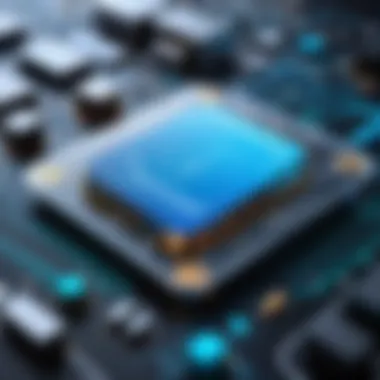

Identifying the advantages of harnessing Sim Pro software can shape how businesses approach their operational workflows. The positive impact that this tool can manifest in daily operations isn’t just academic; it resonates with real-world implications across various industries.
Increased Efficiency
When it comes to efficiency, Sim Pro stands tall. The software’s intuitive project management features allow teams to streamline their tasks, reducing the time wasted on redundant processes. For instance, automation of scheduling and resource allocation helps avoid the age-old issue of double-booking. This feature not only promotes a smoother workflow but also leads to quicker project completions.
Furthermore, by employing essential task-tracking functionalities, professionals can keep a close eye on deadlines. This visibility encourages timely updates and decision-making, reducing bottlenecks that can slow down progress. It’s akin to having a well-laid roadmap where everyone knows what route to take. Essentially, when tools like Sim Pro facilitate clearer communication and clearer task assignments, efficiency isn’t just improved; it’s turbocharged.
Enhanced Financial Oversight
Financial management often proves to be a slippery slope for many organizations, but Sim Pro can help anchor it down. The software provides robust budgeting and expense tracking features that support users in maintaining financial discipline. Companies can easily generate financial reports to gauge performance against projections.
By linking actual costs to planned budgets, businesses can identify discrepancies promptly. This proactive approach to financial oversight is invaluable when managing large projects. With accurate and up-to-date financial insights, firms can make informed decisions, adjusting their strategies as necessary. Simply put, it’s like having a financial planner standing beside you, guiding every investment.
Improved Client Relationships
Building and nurturing client relationships is pivotal for long-term success in any business. Sim Pro facilitates this through its Client Relationship Management capabilities. Users can keep track of client interactions, project updates, and service History all in one streamlined place, allowing for personalized communication.
A noteworthy aspect is client reporting. Being able to send comprehensible reports directly to clients indicates transparency and builds trust. Being upfront about progress and budgeting can transform discerned friction into partnerships built on mutual benefit. When clients know they are in the loop, satisfaction levels typically soar. This isn’t just about keeping clients happy; it’s about building lasting relationships that can weather any storm. Ultimately, satisfied clients are more likely to return, creating a cycle of success.
"In today’s software environment, tools that empower users are the ones that create lasting impacts across teams and organizations."
By improving efficiency, financial oversight, and client relationships, Sim Pro software becomes an indispensable asset for companies aiming for modernization and success.
Challenges in Implementing Sim Pro Software
Implementing Sim Pro Software can be a double-edged sword. While it promises increased efficiency and streamlined processes, businesses often face several hurdles along the way. Understanding these challenges is crucial for making informed decisions about adoption and long-term use.
Integration Hurdles
One of the first challenges that pops up is the integration of Sim Pro with existing systems. Many organizations use a variety of software for different functions—think accounting, project management, or customer relationship management. Getting all these systems to ‘play nice’ can be tricky. Data silos can form, which creates a barrier to information flow.
For instance, if financial software doesn’t communicate smoothly with Sim Pro, you can bet your lunch that errors in budgeting will occur.
Some common integration issues include:
- Data mismatches: Fields in different software don’t always line up, leading to confusion.
- Software compatibility: Not all systems can communicate effectively.
- Limited API functionality: Sometimes, the built-in tools simply don’t execute the expected tasks.
Navigating these challenges demands thorough planning, and often, the consultation of IT professionals who can align different systems with minimal disruption.
User Adoption Issues
Another significant roadblock arises when it comes to user adoption. Even the best software doesn’t mean much if the people using it don’t understand how to use it effectively. From my own experience, rolling out new software often comes with a steep learning curve. This is especially true if the platform does not resemble any tools users are already familiar with.
Consider the mind-frame of employees. They might be resistant, thinking:
- "Why change what already works?"
- "What if I can’t figure it out?"
To tackle these nagging concerns, training becomes pivotal. A comprehensive training program can ease confusion, but it needs to be customized according to how different teams will use the software. Offerings like workshops, online tutorials, and hands-on experiences can bridge knowledge gaps and increase comfort levels.
Cost Implications
Lastly, financial considerations are impossible to ignore. Implementing Sim Pro Software comes with initial costs that are easy to overlook as more companies just think about the software’s long-term benefits. However, the upfront investment can be steep. Licensing fees, hardware purchases, and ongoing maintenance can add up quickly.
Some key cost elements include:
- Licensing fees: Depending on the number of users, this can escalate.
- Training costs: Engaging professionals for personalized training is not free.
- Time investment: Transitioning takes time, which can translate to lost business hours.
Analyzing these costs against the potential benefits can help stakeholders make more informed decisions. Businesses need to weigh whether the long-term gains are worth the initial investment.
“The best software can be rendered ineffective if the implementation struggles overshadow its potential benefits.”
In summary, while Sim Pro Software opens doors for improved workflow, being aware of the challenges ahead of time allows organizations to strategize effectively. Recognizing integration hurdles, addressing user adoption issues, and understanding the cost implications are vital steps that can lead to a successful implementation.
The Evolution of Sim Pro Software
The evolution of Sim Pro software marks a significant journey in the realm of project management and financial oversight. Understanding this progression is crucial because it underlines how the software has adapted to meet the changing needs of various industries. This section will explore the historical development of Sim Pro, contextualizing its inception, growth, and how it has emerged to be a leader in the marketplace.
Historical Development
Sim Pro software’s roots can be traced back to its initial release, which aimed to streamline operations primarily for the construction industry. In the early days, Sim Pro was a basic tool offering project tracking and simple financial management. With time, as the demands of industries evolved, so did the software.
Significant milestones in its history include:
- Early Versions: The first versions were quite rudimentary, focusing only on project management.
- Adoption of Cloud Technology: As cloud computing gained traction, Sim Pro embraced this technology, allowing users to access the software remotely and facilitating collaborative projects.
- Integration of Mobile Access: Recognizing the rise of mobile technology, the developers launched mobile applications, giving field workers instant access to essential data on-site, significantly enhancing productivity.
- User-Centric Enhancements: Feedback from users played a pivotal role in shaping software updates. Elements such as user interface design and customizable features were introduced to resonate with the practical needs of users.
As Sim Pro continued to integrate advanced functionalities, it became essential for a variety of sectors including engineering and field service management. Its flexibility has allowed diverse organizations to tailor the software to meet their specific project needs.
Current Trends in Software Development
As we step into an era characterized by rapid technological advancements, Sim Pro is not resting on its laurels. Instead, it is continuously evolving to align with current trends in software development:
- Artificial Intelligence: Incorporating AI for predictive analytics and automation processes is currently high on the agenda. This means projects can now find efficiencies that were previously overlooked. By predicting potential delays or budget overruns, organizations can proactively manage issues.
- Integration with Other Applications: Seamless integration with tools such as financial software and CRM systems is another essential feature. The ability to synchronize data across platforms enhances operational efficiency and data accuracy.
- Emphasis on Security: With increasing cyber threats, enhancing security measures has become paramount. Regular updates and robust security features are an ongoing priority for Sim Pro to protect sensitive information.
- User Experience (UX) Focus: There is a noticeable shift towards prioritizing user experience. Software developments now place greater emphasis on intuitive design and accessibility, ensuring that even non-technical users can navigate the system with ease.
"The future of Sim Pro is incredibly bright as it embraces innovation, aligning with market needs while keeping the user experience at the forefront."
Understanding these developments not only provides insight into how Sim Pro has transformed but also highlights what users can anticipate as the software evolves further. With each progression, Sim Pro continues to solidify its position as a frontrunner in project management solutions.
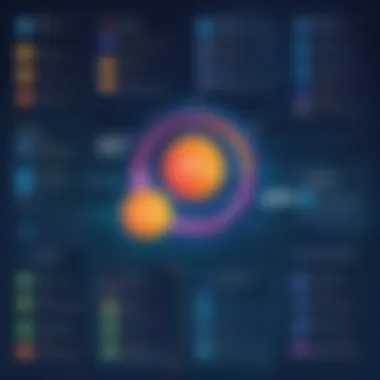

Future Prospects of Sim Pro Software
The future of Sim Pro Software looks promising, not just for existing users but also for those contemplating its adoption. As the landscape of project management tools evolves, understanding the future prospects of this software becomes crucial. It’s more than just a passing interest; it's about equipping oneself with robust resources that could enhance productivity and adaptability. The increasing demand for streamlined operations and better resource management underscores the importance of Sim Pro software in upcoming trends. Moreover, being aware of what tomorrow might hold can guide users on how best to leverage this software for their specific needs.
Technological Innovations
Innovation seems to be the name of the game in software development. For Sim Pro, incorporating evolving technologies is not just an advantage, it’s a necessity. One notable innovation to keep an eye on is the integration of Artificial Intelligence and Machine Learning. Such features could facilitate smarter project management decisions by analyzing past data and predicting future outcomes.
Moreover, cloud technology has paved the way for better accessibility. Users could access their projects from anywhere, optimizing their workflow on-the-go, which is invaluable in today’s fast-paced environment.
Some key innovations to look for include:
- Enhanced data analytics tools that provide deeper insights into project statuses.
- Automated task management systems.
- Mobile app enhancements to allow for even more seamless usage.
- Collaboration tools that foster better teamwork, irrespective of geographical barriers.
Potential Market Developments
The market for project management software is witnessing a seismic shift. Understanding these developments may provide essential insights for existing and prospective users of Sim Pro software. As companies increasingly prioritize digital transformation, tools like Sim Pro will likely adopt even more features aimed at enhancing user experience and client satisfaction.
Three key developments we might observe include:
- Rise of niche software solutions: As different sectors demand specialized tools, Sim Pro could tailor its features to better fit specific industry needs.
- Increased integration capabilities with other widely used software. This may entail direct compatibility with productivity tools like Trello or communication platforms like Slack, which can enhance workflow seamlessly.
- Subscriptions models offered by software companies are becoming more common, allowing for greater flexibility and scalability as a company’s needs evolve.
"The future belongs to those who believe in the beauty of their dreams." — Eleanor Roosevelt
The changing landscape indicates that Sim Pro will need to keep a keen eye on user feedback and market demands to remain competitive. So whether you’re a current user or contemplating a switch, keeping abreast of these prospects can provide a distinct edge.
Comparison with Competitors
In today’s tech-driven world, businesses increasingly rely on various software to enhance productivity and streamline processes. This is where comparing software solutions becomes critical. When looking at Sim Pro software, understanding how it stacks up against competitors can help organizations make educated decisions about investing resources. Knowing the strengths and weaknesses of each option allows for greater alignment with business goals while ensuring cost-effectiveness amidst rigorous competition.
The comparison of Sim Pro with its competitors not only sheds light on its features but also reveals how it adapts across different industries. Moreover, knowing the available options can help users clearly understand what is offered by each platform, thus enabling them to leverage the most suitable application for their needs.
Key Competitors Overview
Sim Pro operates in a robust landscape of project management and financial tracking software. Some noteworthy competitors include:
- CoConstruct: Primarily tailored for custom home builders and remodelers, CoConstruct offers similar project management functionalities that cater more specifically to construction.
- Procore: Focusing on larger-scale construction projects, Procore emphasizes collaboration, offering robust tools for company-wide integration.
- mHelpDesk: Aimed at service-based businesses, this platform excels with its scheduling and dispatching functionalities, which many find beneficial in the field service management realm.
- Sage 300 Construction and Real Estate: Previous known as Sage Timberline Office, this platform offers extensive accounting features, covering everything from contract management to equipment tracking.
Each competitor services unique niches, drawing users for various reasons, thus making it essential for those considering Sim Pro to gauge what they find critical whenever they look into such software solutions.
Strengths and Weaknesses
Every software product comes with its own set of pros and cons. Here’s a quick rundown of Sim Pro’s strengths and weaknesses compared to its competitors:
Strengths
- Robust Features: Sim Pro combines project management with strong financial tracking tools, providing a comprehensive solution under one roof. This fusion is not always available in some competitors.
- User-Friendly Interface: The interface is generally considered intuitive, making it easier for users to navigate without extensive training.
- Strong Client Support: Many users have noted the responsiveness of Sim Pro's customer service, a crucial aspect when encountering software challenges.
- Customization Options: The flexibility to tailor the software to suit specific business needs is a significant plus. Users can adapt dashboards and reports, making the software more relevant to their operations.
Weaknesses
- Cost Concerns: Some users find the pricing a bit on the higher side, especially smaller companies that might have budget constraints.
- Complexity for Some Features: A few advanced features may require additional training, as they can be overwhelming at first glance. This might deter new users not familiar with such products.
- Limited Industry Focus: Compared to specialized systems like CoConstruct or Procore, Sim Pro may not serve niche industries as effectively as its more focused competitors.
"When evaluating software, consider not just the features but also how the solutions align with your specific business requirements."
In summary, engaging in a thorough comparison not only boosts decision-making but also ensures that users can dissect their unique needs against what competitors provide. Getting into the nitty-gritty of Sim Pro's strengths alongside its weaknesses offers potential users insights that will guide their choices, leading to better productivity and efficiency in their workflows.
Closure
The concluding segment of this article serves as a vital touchstone for understanding the nuanced landscape that Sim Pro Software occupies. A synthesis of both its operational capabilities and practical applications reveals how the software not only supports project management but optimizes financial tracking and enhances client interactions. Taking a holistic view of the insights discussed throughout the article, it becomes evident that Sim Pro is more than just a tool; it is a versatile platform designed to meet the distinct needs of a wide array of professionals.
Recap of Key Insights
The key points put forth throughout the article can be distilled into several core themes:
- Project Management Mastery: Sim Pro Software’s robust capabilities streamline processes, allowing teams to keep track of all project stages from inception to completion. This ensures that timelines are met and resources are allocated efficiently.
- Financial Management Excellence: The financial tracking features ensure that budgets remain on point. Users have real-time visibility over expenditures, which is critical for maintaining financial health.
- Elevated Client Relationships: With tools for effective communication and follow-up, the software allows businesses to enhance their relationships with clients, leading to higher satisfaction rates.
- Integration Flexibility: The compatibility with various other tools facilitates a more cohesive operational environment. Users can link Sim Pro with existing software systems without significant hurdles, promoting a seamless workflow.
- Future-ready Adaptability: As technology continues to evolve, Sim Pro Software demonstrates a commitment to innovation, setting the stage for future enhancements that could potentially re-define how industries operate.
Final Thoughts on Sim Pro Software
In closing, the significance of Sim Pro Software within project management and related fields cannot be overstated. It stands out as a critical resource for teams needing to optimize their operations while also maintaining financial oversight. Beyond mere functionality, it fosters an approach to project execution that is both strategic and user-centric.
As organizations increasingly look to integrate advanced technology into their operations, adopting software like Sim Pro represents a proactive step towards achieving operational excellence. The insights provided in this article equip developers and professionals in IT-related fields with essential knowledge for leveraging the software to its fullest potential. Whether your organization is in the construction sector or involved in service management, the implications of using such software are far-reaching, impacting everything from productivity metrics to stakeholder relationships.
To sum it up, understanding Sim Pro Software equips you with the tools to navigate today's complex project landscapes effectively and efficiently.
Links to Official Documentation
Having access to the official documentation for Sim Pro software is like having a treasure trove of information at your fingertips. This documentation is usually the most reputable source, encompassing detailed explanations of features, functionalities, and best practices that are regularly updated to align with software enhancements.
The key benefits of accessing official documentation include:
- In-depth Knowledge: Readers find exhaustive coverage of all aspects of Sim Pro software, from installation to advanced features.
- User Support: Detailed guidance helps in troubleshooting common issues and navigating through the software more effectively.
- Step-by-Step Instructions: For specific tasks or features, the official documentation often breaks down processes into bite-sized, understandable steps.
You can access it directly through: Sim Pro Official Documentation
Recommended Tutorials and Guides
Diving into recommended tutorials and guides offers a practical approach to mastering Sim Pro software. While official documentation provides foundational knowledge, practical guides allow for more hands-on learning, making complex functionalities easier to digest. Tutorials can shed light on everything from basic setup to advanced reporting features.
Here are some essential reasons to explore these tutorials:
- Interactive Learning: Tutorials often involve step-by-step videos or interactive elements, allowing for a more engaging learning experience.
- Community Insights: Many tutorials are created by seasoned users or industry experts, providing tips that arise from real-world application.
- Diverse Learning Formats: Whether you prefer watching a video, reading a blog post, or engaging in a workshop, recommendations usually cover a range of formats to suit different learning preferences.
Don’t forget to check platforms like Reddit or Facebook where user communities often share their own tutorials and experiences.
Feel free to explore other valuable learning resources that resonate with your style and needs. This collective wisdom of user experiences can enhance your understanding and application of Sim Pro software.







