Understanding QuickBooks Costs: A Detailed Examination


Intro
In the world of financial management, QuickBooks stands tall, often seen as a go-to solution for businesses of various sizes. Its reputation is built on a mix of versatility, ease of use, and a robust feature set. But with this acclaim comes a hefty price tag, leading many to wonder whether its cost is truly justified.
This analysis aims to weave through the pricing structure of QuickBooks, pulling apart the pricing threads and seeing how they relate to the broader tapestry of features, user experience, and ongoing support. The goal is to give potential users a well-rounded understanding, allowing them to weigh financial investment against tangible benefits.
Now, let’s dive into the heart of the matter—the features and capabilities that QuickBooks has to offer.
Features and Capabilities
Overview of Key Features
QuickBooks is equipped with a wide array of features designed to cater to its diverse user base. Some of its standout offerings include:
- Invoicing: Create professional invoices easily and keep track of payments efficiently.
- Expense Tracking: Automatically categorize expenses to minimize manual entry, saving time.
- Reporting: Generate detailed financial reports to gain insights into business performance.
- Integrations: Connects seamlessly with popular third-party applications to extend functionality.
Each of these features addresses specific needs, which can significantly impact workflow and productivity. Notably, the automation aspects of QuickBooks alleviate mundane tasks, allowing users to focus on more pressing business challenges.
User Interface and Experience
User experience often dictates software adoption, and QuickBooks makes an attempt to offer an intuitive interface. Navigating through its dashboard feels straightforward, with clearly labeled sections. However, it’s essential to note that while seasoned users might find the experience fairly seamless, some new users may feel slightly overwhelmed by the volume of features presented at once.
Ensuring that the user can quickly adapt is crucial for a software as comprehensive as QuickBooks. The layering of features, if not executed thoughtfully, can lead to a learning curve that some might not anticipate.
Performance and Reliability
Speed and Efficiency
In terms of performance, QuickBooks typically operates smoothly, enabling quick access to records and the ability to generate reports without significant lag time. However, performance can vary depending on network conditions, especially for cloud-based users. Regular updates and optimization efforts have improved speed, but users should still maintain a reliable internet connection to ensure optimal performance.
Downtime and Support
One key area of concern for any service is reliability, particularly uptime. QuickBooks has made strides in maintaining a stable service, but there are moments when users experience downtime during maintenance windows or unexpected outages. To mitigate this risk, QuickBooks offers customer support through various channels, including chat, phone, and a comprehensive knowledge base. The responsiveness of the support team can significantly influence user satisfaction, especially during critical financial tasks.
"A reliable software solution can be a lifesaver, but nothing is perfect. QuickBooks is generally dependable, yet it helps to keep a backup plan in place."
Epilogue
The cost of QuickBooks is indeed reflective of its numerous features and the support it offers. By diving into its core capabilities and understanding performance nuances, potential users can begin to see the balance between investment and return. After all, knowledge is power; in this case, it’s the power to make informed choices regarding your financial management needs.
The Price Tag: An Overview
When it comes to any software solution, understanding its financial implications is crucial. This section digs deep into what QuickBooks costs and why. Knowing the price tag is not just about knowing how much you’ll pay each month or year; it’s about understanding the value that comes with the investment.
Understanding QuickBooks Editions
QuickBooks offers several editions tailored to meet different business needs. From the basic QuickBooks Simple Start to the comprehensive QuickBooks Advanced, your choice will hinge on your specific requirements. For instance, if you're running a small freelance operation, you might find Simple Start just fine for tracking invoices and expenses. In contrast, larger enterprises may require complete packages that accommodate complex accounting needs, customer management, and comprehensive reporting features.
The diversity in editions illustrates QuickBooks’ vision to serve a wide audience, but it also means that costs can vary significantly based on the version you choose. Those who are aware of what each edition offers will find it easier to make a budget-conscious decision. Also, features in higher tiers often include advanced functionalities like project tracking and enhanced reporting options that can substantially ease financial management tasks.
Monthly vs. Annual Subscriptions
In the world of software pricing, you’ll often face the choice between monthly and annual subscriptions. QuickBooks is no different. A monthly subscription may appear more manageable, as you can try QuickBooks without the long-term commitment. However, this often leads to higher overall costs. Here’s where it gets interesting: customers who opt for an annual subscription typically encounter a discounted rate, which can result in substantial savings over time.
In deciding between these options, think about the longevity of your need for the software. If you’re looking at QuickBooks as a sustainable long-term solution, an annual plan might align more closely with your goals. Yet, for those just dipping their toes in the water, the monthly option provides an escape hatch.
Ultimately, weighing the costs against your specific needs and financial standings is pivotal before making a commitment.
Choosing the right plan is like finding the perfect fit in clothes; it needs to be comfortable for you financially and functionally.
Features and Functionalities
When diving into the cost of QuickBooks, one must consider the pivotal role of its features and functionalities. These elements serve as the backbone for the software, ultimately influencing its value to users and businesses alike. A robust set of features can streamline operations, elevate financial management, and enhance overall productivity. So, what exactly should one keep an eye out for? Let's break it down further.


In-Depth Financial Management Tools
An effective financial management tool is not just about number crunching; it's about insightful analytics that drive decision making. QuickBooks excels in offering intuitive financial management tools that cater to a variety of business needs. Here are some specifics that set it apart:
- Real-time reporting: QuickBooks provides instant access to various reporting tools, from profit and loss statements to balance sheets. This real-time data helps businesses respond swiftly to financial changes.
- Expense tracking: Let’s not forget about its ability to track expenses effectively. QuickBooks makes categorizing expenses a breeze, allowing users to see where they spend and how they can cut costs.
- Invoicing capabilities: The software offers customizable invoicing features which reflect the user's brand, making the billing process smoother and more professional. Users can also set up recurring invoices that save time—one less thing to juggle in a busy day.
The bottom line is, these tools are designed to enhance financial oversight, offering businesses the intelligence they need to thrive.
Integration with Other Software
In today's tech-savvy world, integration is king. For QuickBooks users, having the ability to connect seamlessly with other commonly used software is a game changer. QuickBooks does just that by providing a multitude of integration options. Here's what to consider:
- E-commerce compatibility: Many businesses now use platforms like Shopify or Amazon. QuickBooks can connect to these services, creating a unified view of sales and expenses in one place.
- CRM systems: Customer Relationship Management systems are essential for business growth. QuickBooks can link with software like Salesforce, allowing user data to flow freely and enhancing customer interaction.
- Payment processors: QuickBooks allows integration with various payment gateways like PayPal, making it easy to receive payments and manage finances all in one tool.
These integrations expand the capabilities of QuickBooks, making it a comprehensive solution for businesses willing to bridge gaps between different operational areas.
User Experience and Interface Design
Have you ever navigated clunky software? It's frustrating. The user experience can either make or break software adoption within a business. QuickBooks is designed with user-friendliness in mind. Here are some key characteristics:
- Simplified navigation: The interface is intuitive and well-structured, making it easy for users to find the features they need without feeling lost.
- Guided setup: For newcomers, a guided setup process simplifies the initial onboarding, minimizing the learning curve. This is particularly appealing for small businesses that may not have extensive resources for training.
- Visual dashboards: Colorful graphs and dashboards present financial data visually, helping users quickly grasp their financial health at a glance.
Ultimately, a clean interface combined with effective user experience encourages users to leverage the full power of QuickBooks instead of feeling overwhelmed by intricate processes.
Target Audience
Identifying the target audience is crucial when discussing a software product like QuickBooks. Different groups of users will have varied needs, expectations, and financial capabilities. This section will explore how QuickBooks serves small businesses, freelancers, and larger corporations while examining the distinct value it brings to each.
Small Businesses and Startups
For small businesses and startups, QuickBooks can be a game changer. When just starting, managing finances can feel as tricky as walking a tightrope. Small outfits often operate with limited resources and need effective solutions that don't break the bank. QuickBooks provides an accessible platform that assists in handling invoices, tracking expenses, and generating reports, which can save time and cut costs. It’s like having your own accounting team without needing to hire multiple staff members.
Moreover, the software lets you focus on growing your business rather than constantly worrying about the financials. Some features, like user-friendly dashboards and automated invoicing, allow even those with minimal accounting knowledge to manage their books effectively. A small business might find itself able to scale quickly when it possesses the right tools at its fingertips.
Freelancers and Independent Contractors
Freelancers and independent contractors present a different set of requirements. These individuals often juggle multiple clients and projects, leading to potential chaos when tracking income and expenses. QuickBooks offers critical features tailored to the ever-fluctuating financial landscape that freelancers experience.
Customizable invoicing is one major advantage. Freelancers can create professional-looking invoices that add credibility. Tracking expenses is another critical factor. QuickBooks allows users to categorize and track expenses down to the last penny, which is vital during tax season. The software’s ability to use reports helps freelancers understand their earnings per project or client, providing insight that can influence future business decisions.
Larger Enterprises and Corporations
Larger enterprises and corporations often encounter complexities that smaller businesses may not face. With multiple departments, diverse financial streams, and the sheer volume of transactions, finding a fitting solution is key. QuickBooks offers advanced features such as custom reporting and integration with ERP systems that appeal to larger organizations.
For these businesses, QuickBooks can streamline processes across various sectors, making it easier to manage finances on a grand scale. The ability to collaborate with teams across different locations is invaluable. When larger firms rely on QuickBooks, they're effectively using a centralized system to ensure everyone has real-time access to financial information, which can lead to better decision-making.
Ultimately, recognizing the specific audiences QuickBooks serves reveals the software's flexibility and adaptability. No matter the size or structure of a business, understanding how the software meets these distinctive needs is critical to its value assessment.
The Competitive Landscape
Understanding the competitive landscape in which QuickBooks operates is crucial for grasping its pricing structure and the unique value it brings to its users. As businesses contemplate investing in accounting software, the options available can be overwhelming. This landscape goes beyond merely listing features; it reveals how QuickBooks positions itself against various competitors, the specific advantages it offers, and why businesses might choose it over alternatives.
Comparison with Alternatives
When considering QuickBooks, it’s essential to take a good, hard look at the alternatives in the market, such as FreshBooks, Xero, and Zoho Books. Each of these solutions has its own pricing model and array of features, which cater to different segments of the business world.
For example, Xero is often favored by companies looking for robust inventory management features. It is also known for its seamless integration with various online platforms. On the flip side, FreshBooks shines for service-based businesses where invoicing and client management take center stage.
QuickBooks, however, boasts a wider range of functionalities, particularly in its inventory and project management tools. Here’s a quick comparison:
- Pricing: QuickBooks has more subscriptions with varied pricing, accommodating small to large enterprises. Meanwhile, FreshBooks offers three simple pricing plans that cater primarily to freelancers and small business owners.
- User-Friendly Interface: While all platforms strive for ease of use, many users find QuickBooks offers a more comprehensive dashboard for insights and reporting.
- Customer Support: QuickBooks has established a solid reputation for its customer support, often seen as better than those provided by some competitors
When weighing these alternatives, businesses must also factor in their specific needs and which tools are essential for effective financial management. The ability to customize reports or the efficiency of mobile access could sway a decision.
Market Positioning and Brand Perception


QuickBooks has cultivated a strong brand perception over time. Many see it as the gold standard for accounting software, particularly in North America. This reputation stems partly from its long-standing market presence, but also from its continuous evolution. The brand understands the shifting landscape of technology and user needs.
As customers share experiences on platforms such as Reddit or even Facebook groups, the sentiment often skews positively. QuickBooks is usually associated with reliability and comprehensive features. This perception is also backed by substantial marketing efforts and a well-established community of users who advocate for the software’s effectiveness.
Moreover, it’s not just about the software alone; the community and resources provided greatly enhance the value proposition. Users can readily find educational content, tutorials, and forums that help them navigate the software’s complexities.
In short, when examining QuickBooks in relation to its competitors, it tends to be perceived not only as a tool but as a trusted partner in managing finance.
"Investing in QuickBooks isn’t merely about purchasing software; it’s an integration into the very fabric of how a business operates financially. The support and community enhance its value immensely."
To conclude, understanding the competitive landscape provides critical insight into the decision-making process surrounding QuickBooks. Businesses must consider alternative software options but also weigh them against the features, support, and overall brand perception that QuickBooks brings to the table. Armed with this knowledge, organizations can make informed decisions that align well with their operational goals.
Customer Support and Resources
When it comes to software like QuickBooks, robust customer support and educational resources can often make the difference between a smooth experience and one fraught with challenges. With the complexities of financial management software, users not only require functional tools but also accessibility to assistance and training to fully realize the benefits of their investment. This section delves into the essential aspects of customer support and resources available to QuickBooks users.
Accessibility of Support Services
One of the key elements that every business considers when investing in software is how easily they can access help when issues arise. QuickBooks offers various support avenues designed to address user queries in a timely manner. The main options include:
- Phone Support: QuickBooks provides direct phone lines to connect users with support representatives for real-time assistance. Here, users can discuss their specific problems and seek tailored advice.
- Chat Support: In addition to phone support, live chat options offer another layer of real-time assistance, which can be particularly helpful for those who may prefer not to speak over the phone.
- Online Resources: The official QuickBooks website harbors a treasure trove of resources including help articles, community forums, and troubleshooting guides. Users can often find answers without having to wait in line for support.
The breadth of these support options highlights the commitment to ensuring businesses get the help they need without excessive delay. However, it's worth noting that while support is generally accessible, often users find that longer wait times can occur during peak periods.
Training and Educational Resources
Another crucial aspect of effective customer support lies in the educational resources offered. QuickBooks recognizes that familiarity with a tool can alleviate most issues users may face and thus provides a variety of training options such as:
- Webinars and Tutorials: Regular webinars led by experts guide users through complex functionalities, helping them to leverage the software's capabilities.
- User Manuals and Guides: Comprehensive documentation is available for every edition and feature of QuickBooks, serving as a go-to reference point.
- Community Forums: The QuickBooks community forums allow users to engage with fellow users. This peer-to-peer support often results in insights that might not be covered by official documentation.
Moreover, with an increasing push towards self-learning, QuickBooks has adopted interactive training modules available online. These can be especially beneficial for new users or those unfamiliar with accounting practices. Educated users are less likely to require support, translating to a smoother experience.
In summary, the investment in QuickBooks shouldn't just be about the cost of the software itself. Consideration of the customer support structures and educational resources as vital components can lead to a more informed approach to financial management. By ensuring these aspects are robust, QuickBooks enables users to make the most of their investment, fostering a stronger connection between cost and value.
"The true measure of a software’s value often lies not just in its features, but in the support and learning resources that come alongside it."
As businesses navigate the nuances of using QuickBooks, understanding the available resources can be pivotal to achieving a high return on investment. Users who are well-versed in the tools at their disposal are naturally more equipped to handle challenges, ultimately leading to more effective financial management.
Updates and Maintenance
When it comes to software like QuickBooks, the importance of updates and maintenance cannot be overstated. These elements are fundamental for ensuring the software runs smoothly, remains secure, and provides users with the latest features. Let’s delve into these aspects in depth, dissecting the frequency of updates and how they influence user experience and security.
Frequency of Software Updates
QuickBooks is known for its multiple updates throughout the year. While many users wonder why updates come so often, it's essential to understand the rationale behind this.
- Bug Fixes: Like all software, QuickBooks can experience glitches. Regular updates help fix these issues swiftly, ensuring that users do not encounter problems that could hinder their workflows.
- New Features: The business landscape is always changing, and so are the needs of its users. With frequent updates, QuickBooks can introduce new functionalities that cater to evolving market demands. For instance, over the past year, they have added innovative tools that help streamline invoicing and expenses tracking.
- Compliance: Tax laws and regulations change. Updates allow QuickBooks to remain compliant with the newest tax standards, reducing the risk of errors during tax season.
In the end, opting for a software solution that frequently updates means not only having access to the latest tools but also enjoying peace of mind knowing that the software is continually being refined.
Impact on User Experience and Security
Updates are not just about glitz and glamour in new features; they play a crucial role in the overall user experience and security of the software. Here’s how:
- Enhanced User Interface: Updates often include changes to the user interface that streamline navigation and improve usability. A better-organized dashboard or quicker access to essential tools can make all the difference for users, particularly for those juggling multiple tasks.
- Security Measures: Security breaches can be a pain point in today’s digital age. Regular updates equip QuickBooks with the latest security patches, protecting sensitive information from potential threats. For businesses managing clients’ financial data, this is non-negotiable.
"Regular updates are akin to regular check-ups; neglecting them could lead to bigger problems down the road."
- User Feedback: The iterative process of software updates often takes into account user feedback. If many users find a feature difficult to navigate, an update can address these concerns based on collective user insights.
To sum it up, the attention QuickBooks pays to updates and maintenance significantly influences both the functionality of the software and the safety of the data it handles. Businesses using this software should appreciate this ongoing commitment to quality and user satisfaction.
Economic Implications for Businesses
When diving into the cost structure of QuickBooks, it becomes clear that economic implications for businesses play a pivotal role. Not only does the software itself come at a price, but it also impacts broader financial management strategies within an organization. The existing paradigms of how money is allocated, utilized, and assessed create a mesh of interconnections that are crucial for informed decision-making.

Return on Investment Analysis
Understanding the return on investment (ROI) for QuickBooks is fundamental. Businesses need to evaluate how the monetary outlay associated with QuickBooks translates into tangible benefits. This evaluation often entails dissecting the potential gains in productivity and accuracy that the software promises.
For instance, if a small business allocates funds to QuickBooks, they must consider factors such as:
- Time Savings: QuickBooks can automate various bookkeeping tasks. By reducing hours spent on financial reporting, personnel can focus on core activities, like generating revenue.
- Error Reduction: Human errors in accounting can be exceedingly costly. QuickBooks streamlines this, leading to fewer mistakes that could result in financial and legal repercussions.
- Decision-Making Speed: Access to real-time financial data allows businesses to make quick, informed choices that can steer the firm in a profitable direction.
To quantify ROI, a business might use this formula:
After calculating that number, one can gain insights into whether the investment is worth its weight in gold.
Cost-Benefit Considerations
When it comes to cost-benefit considerations, the portrayal of QuickBooks as an investment versus an expense offers a layered perspective. The decision-makers in organizations are typically balancing a tightrope. On one side lies the initial investment, and on the other, long-term gains.
Key elements businesses should weigh include:
- Upfront Costs vs. Long-Term Savings: Some may balk at the upfront subscription fee. However, it’s crucial to calculate ongoing savings from improved processes over time.
- Scalability: As businesses grow, they often need more substantial financial management tools. QuickBooks grows alongside a business, avoiding the need to switch to different platforms that could incur additional training costs.
- Support Services: The cost of additional customer support or training can nibble at the budget. However, the value derived from properly utilizing the software often outweighs these expenses.
There’s also an emotional component. Investing in a sound bookkeeping system instills confidence in financial health, which can cultivate a positive organizational culture.
"An investment in knowledge always pays the best interest." - Benjamin Franklin
In summary, navigating the economic implications for businesses when using QuickBooks demands diligent analysis and thoughtful consideration. The delicate balance of cost versus benefits will ultimately dictate whether this accounting software is a worthy partner in their financial journey.
The Future of QuickBooks Pricing
In a rapidly evolving digital landscape, the pricing of software like QuickBooks stands as a focal point of interest. Why should one care about the future of QuickBooks pricing? Because it directly influences business decisions on budgeting, investment, and financial management. As more companies seek efficiency in operations, understanding how pricing structures adapt to market conditions becomes crucial.
It’s like trying to read the winds before embarking on a sailing trip; knowing the future pricing can help users navigate their financial journeys effectively.
Trends in Software Pricing Models
The software industry is experiencing significant shifts in pricing models, driven by competition, consumer demand, and technological advancements. One key trend is the transition from traditional one-time licensing fees to subscription-based models. This change allows businesses to spread costs over time, making it easier to manage cash flow.
For QuickBooks, the implications of this shift are profound:
- Flexibility in Payments: Monthly subscriptions offer a manageable outflow of cash. Business owners can adjust their finances based on fluctuating needs.
- Continual Access to Updates: Rather than making a hefty upfront investment, users gain access to ongoing updates and improvements, keeping their systems current.
- Student and Startup Discounts: Companies are more inclined to offer tiered pricing, catering to younger businesses and educational institutions, broadening accessibility.
Moreover, usage-based pricing is gaining traction. This model lets users pay only for what they utilize. Imagine a small business that engages in seasonal sales; paying based on usage during peak periods could lead to substantial savings.
Possible Changes in Licensing Structures
The potential changes in licensing structures for QuickBooks deserve a closer look, reflecting industry trends and user feedback. As businesses become more data-driven, flexible licensing options will likely emerge.
- Tiered Access Levels: Moving towards multiple tiers of service allows users to opt for modules that cater specifically to their operational needs. Whether it’s inventory management or payroll services, customers can select what they pay for instead of a blanket service.
- Enterprise Solutions: For larger businesses, customized licensing structures could become more common. The emphasis would be on features like advanced reporting and analytics, which are critical for large-scale operations.
- Lifetime Licenses vs. Subscription: The debate around lifetime licenses versus subscriptions continues. Companies may face pressure to offer more comprehensive lifetime packages that integrate cloud services and unparalleled support.
"Understanding the future pricing trends for software like QuickBooks is essential. It helps businesses strategize their investments and operational efficiency."
Finale: Is QuickBooks Worth the Investment?
When businesses evaluate tools essential for their financial management, the question of whether QuickBooks justifies its price tags stands front and center. This isn’t merely about numbers; it’s about understanding what you spend and what you gain in return. QuickBooks, celebrated for its robust features and user-friendliness, has carved a niche in the market, making it a popular choice among various types of businesses.
For new users, the sheer costs involved can be daunting. However, peeling back the layers reveals that the initial expense can translate into substantial benefits. QuickBooks offers various plans tailored to different needs, which adds flexibility. Selecting the appropriate edition means you can avoid unnecessary expenditures by locking into just what your business requires.
Also worth noting is the software's ongoing updates and support. Good customer service can save businesses time and money. Users often find assistance readily available, ensuring that they can maximize their investment. Additionally, features such as integration with other software streamline operations, ultimately leading to productivity gains.
It’s about value, not just cost. Each dollar spent on QuickBooks should yield returns in time savings, enhanced decision-making, and reduced risk of financial errors.
Yet, one of the most significant considerations isn’t just about features or customer support, but also about alignment with business goals. For small enterprises or freelancers, the cost of QuickBooks might seem like a steep hill to climb. But will it help you manage your finances better and allow you to focus on growing your business in the long run?
Final Thoughts on Cost vs. Value
When it comes to weighing cost against value, several aspects come into play:
- Scalability: As businesses grow, so do their needs. QuickBooks can adjust to these shifts, from single-user versions to more comprehensive options for larger teams.
- Efficiency: Time is money. QuickBooks can automate tedious tasks, freeing up resources that can be reallocated to generating revenue.
- Data Accuracy: With integrated financial tools, the probability of errors can decrease significantly, ensuring better fiscal health.
Ultimately, the decision to invest in QuickBooks rides on looking ahead. Businesses must assess not just the immediate costs but also the long-term benefits that could stem from smarter financial management. When aligned well with your operational needs, QuickBooks isn't merely an expense; it transforms into an investment that can foster growth and stability.







