Enhancing Business Efficiency with PowerApps


Intro
Microsoft PowerApps is a powerful tool designed to facilitate business processes by enabling users to create custom applications with minimal coding. In today’s fast-paced business environment, organizations are increasingly looking for ways to enhance efficiency and promote automation. PowerApps holds the potential to be a game changer in this regard, empowering even non-developers to craft solutions tailored to their specific needs.
This exploration will focus on how PowerApps can transform the way companies operate. By examining its features and capabilities, the performance reliability, and potential use cases, this article aims to provide a thorough understanding of how to effectively harness its capabilities to streamline operations.
Features and Capabilities
Overview of Key Features
PowerApps consists of several features that collectively contribute to increased efficiency. It offers tools such as Drag-and-Drop design capabilities, which help users to create applications with ease. This functionality significantly reduces development time, allowing users to focus on their core business tasks.
Another critical feature is the connectivity with various data sources. PowerApps integrates seamlessly with Microsoft services like SharePoint, Dynamics 365, and even external databases, enabling users to pull data from diverse systems easily. This built-in capability can assist organizations in centralizing their data, making it more accessible for operational needs.
User Interface and Experience
The user interface of PowerApps is designed to be intuitive, making it approachable even for those non-technical users. Its clean layout and organized menus facilitate an efficient workflow. Users can customize their applications according to their specific requirements, thus enhancing user experience. The ability to preview app functionalities during the design phase ensures that end users can provide feedback early in the development process.
Performance and Reliability
Speed and Efficiency
When assessing the performance of PowerApps, it is vital to consider its speed and responsiveness. Applications built with PowerApps typically perform well, provided that they are designed with effective data management in mind. Optimizing data connections and reducing redundant data lookups can lead to faster application performance, ensuring a smooth user experience.
Downtime and Support
In terms of reliability, PowerApps boasts a robust support system backed by Microsoft. The platform also provides users with resources such as comprehensive documentation, tutorials, and community forums. Should issues arise, users have access to a plethora of support options, making potential downtimes manageable. The combination of Microsoft's infrastructure and user support increases trust in PowerApps as a dependable business solution.
"By effectively leveraging PowerApps, businesses can shift their focus from mundane tasks to strategic initiatives that drive growth."
By understanding the essential features and evaluating performance outcomes, organizations can make informed decisions on integrating PowerApps into their operations. This preparation sets the ground for exploring practical applications in the sections to follow.
Prelude to PowerApps
In today’s fast-paced business environment, organizations are constantly searching for tools that can enhance efficiency and drive automation. Microsoft PowerApps emerges as a powerful platform that allows businesses to create custom applications with minimal coding. This section explores what PowerApps is and why it is significant for businesses aiming to improve their operational processes.
Overview of PowerApps
Microsoft PowerApps is a low-code development platform designed to build custom applications. Its flexibility allows users to create applications that cater to their unique business needs without deep technical knowledge. PowerApps is part of Microsoft's Power Platform, which connects easily with other services such as Power BI and Power Automate. This interconnectedness allows users to collect data, analyze insights, and automate workflows. The platform features a range of templates that serve as starting points, thus reducing the development time considerably.
Notably, PowerApps supports various data sources. For example, it can connect to cloud services like Salesforce, Azure, and SharePoint. This integration capability fosters a seamless flow of information across different business systems, making data management more effective.
Significance in Today's Business Landscape
In an age where digital transformation is critical, adopting tools like PowerApps can be a game changer. Organizations are now focusing on automation and improving their operational efficiency to stay competitive. Through the use of PowerApps, businesses can automate repetitive tasks, allowing employees to focus on higher-value activities.
The importance of quick and efficient application development cannot be overstated. As conditions in the market change, businesses often require rapid deployment of applications to address new challenges. PowerApps provides the agility needed for this. By enabling teams to develop solutions rapidly, companies can adapt to evolving consumer demands and market conditions without the lengthy processes associated with traditional software development.
Moreover, PowerApps encourages collaboration among different teams. User-friendly interfaces allow non-technical staff to engage in app development alongside developers, leading to solutions that are well-aligned with everyday operational needs.
"With tools like PowerApps, businesses can achieve not just efficiency but also agility in their operational processes, a necessity for survival in the current landscape."
As organizations weigh the advantages of this platform, they must also consider its potential to enhance job satisfaction among employees. Automating mundane tasks can reduce frustration and lead to a more engaged workforce, positively impacting overall productivity.
Understanding these aspects of PowerApps sets the stage for a deeper analysis of its core features, deployment options, and real-world applications, which will be discussed in the subsequent sections.
Core Features of PowerApps
The core features of PowerApps serve as the foundation for its functionality and effectiveness in enhancing business operations. Understanding these features is essential for organizations considering adopting PowerApps to streamline workflows and improve user engagement. Key functionalities include a user-friendly interface, customization capabilities, and seamless integration with other Microsoft products, all of which empower users to create applications tailored to their specific business needs.
User-Friendly Interface
PowerApps is designed with ease of use in mind. The user-friendly interface allows individuals without extensive programming knowledge to create and modify applications effectively. With its drag-and-drop functionality and intuitive design, users can quickly assemble their applications. This approach reduces the time spent on training and onboarding new users.
The same interface incorporates guided tutorials and templates, making it easier for beginners to understand how to build applications. As a result, businesses can foster a more inclusive environment where various team members can contribute to app development.
"A user-friendly interface democratizes app development, enabling individuals to create solutions without needing deep technical skills."
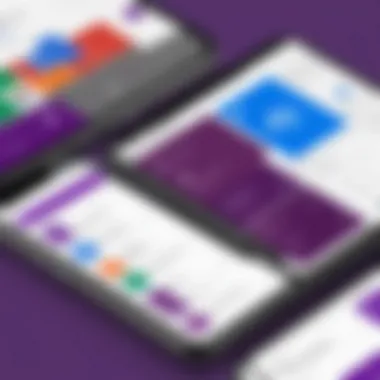

Customization Capabilities
Customization is another core feature of PowerApps that sets it apart from many other platforms. Organizations can create apps that are not just standardized solutions but specifically designed to fit their processes and needs. Users can modify layouts, include custom branding, and adjust functionalities according to unique business requirements.
Additionally, PowerApps offers a wide range of connectors, which support the integration of various data sources. This means users can build complex applications that draw from different databases while customizing how this data interacts with their app.
Being able to personalize applications translates directly into improved user satisfaction and engagement, as employees now have tools that feel relevant and tailored to their tasks.
Integration with Other Microsoft Products
One of the strongest aspects of PowerApps is its ability to seamlessly integrate with other Microsoft products. This integration allows users to leverage data and functionalities from tools such as Microsoft Dynamics 365, Office 365, and SharePoint. By doing so, businesses can maximize their existing technology investments and create a unified work environment.
For instance, PowerApps can be used to build applications that automate workflows tied to Microsoft Excel or can share data real-time from SharePoint lists. These integration capabilities reduce the time needed for employees to switch between different apps, streamlining processes and improving overall efficiency.
In summary, the core features of PowerApps not only enhance usability but also provide significant customization and integration benefits. Organizations can utilize these features to create solutions that elevate their business performance and optimize internal workflows.
Deployment Options and Scalability
Deployment options and scalability are key factors in how organizations can effectively leverage PowerApps to boost efficiency. Understanding these two elements can guide businesses in selecting the most suitable solution aligned with their operational needs and goals. The right deployment strategy allows for greater flexibility, resource allocation, and alignment with existing IT infrastructures.
Cloud vs. On-Premises Solutions
The choice between cloud and on-premises solutions presents significant implications for businesses.
Cloud Solutions: These options offer immediate access to PowerApps functionalities through Microsoft Azure. It provides several advantages:
- Accessibility: Users can access applications from anywhere with internet connection.
- Cost-Effectiveness: There is often no need for heavy initial investments in hardware.
- Automatic Updates: Continuous improvements and feature updates are managed by Microsoft, eliminating downtime for upgrades.
On-Premises Solutions: For organizations needing increased control over their data, on-premises options may be preferred.
- Data Security: Sensitive data is kept within the organization’s own data centers, potentially increasing privacy.
- Regulatory Compliance: Some industries require strict adherence to regulations that may necessitate keeping data on-site.
- Customization: Greater freedom in customizing infrastructure and security protocols.
Ultimately, the decision should reflect each organization's strategic objectives and regulatory environment.
Scaling Applications for Business Needs
Scalability is another critical factor when deploying PowerApps. As business requirements evolve, so too must the applications that support them. PowerApps facilitates scaling in the following manners:
- Increased User Adoption: Easy-to-use interfaces encourage broader adoption across departments, which increases the demand for enhanced capabilities.
- Performance Optimization: Organizations can optimize performance based on usage patterns. For example, if an application is heavily used, additional resources can be allocated swiftly to maintain performance levels.
- Integrating Advanced Features: As businesses grow, they may find needs for integrations with other tools or services for added functionality. PowerApps offers the capability to evolve applications alongside business demands, ensuring relevance and usability.
"Scalability ensures that applications are not just tools, but integral parts of a responsive business model."
Common Use Cases for PowerApps
In this section, we will explore the significant applications of PowerApps within various business contexts. These common use cases showcase how organizations are utilizing PowerApps to enhance operations, improve efficiency, and streamline workflows. Understanding these scenarios helps organizations see the real-world benefits of PowerApps and inspires them to adopt similar strategies.
Automating Business Processes
One of the primary advantages of PowerApps is its ability to automate business processes. This automation can lead to substantial efficiency gains. By creating tailored applications that handle repetitive tasks, companies can free up employee time for more strategic activities. For instance, organizations often use PowerApps to manage workflows such as expense approvals, onboarding processes, and inventory tracking.
- Increased Efficiency: Automating tasks reduces human error and speeds up processes, leading to quicker decisions.
- Customization: Users can design apps that specifically cater to their unique business scenarios, refining workflows to suit their operational needs.
- Visibility: Automated processes provide clear insights into operational bottlenecks and performance metrics, facilitating better management decisions.
As a result, automation can transform mundane tasks into streamlined operations. It is crucial for businesses to assess their frequent and time-consuming processes to identify candidates for automation with PowerApps.
Data Collection and Analysis
Data is an invaluable asset for any organization. PowerApps provides tools for effective data collection and analysis, crucial for making informed decisions. Organizations can build apps that support real-time data entry and automate the gathering of data from various sources, such as Microsoft Excel or SharePoint.
- Centralized Data Handling: PowerApps allows users to centralize data collection in one app, promoting consistency in data management.
- Enhanced Analysis: With data easily collected and stored, organizations can leverage analytics tools to gain deeper insights into their operations and performance metrics.
- User Engagement: By enabling users to collect data easily, organizations encourage engagement from team members. This results in more comprehensive data sets and a clearer business picture.
Investing in data collection strategies with PowerApps can greatly enhance organizational intelligence, ultimately aiding in strategic decision-making.
Creating Customer-Facing Applications
Another prominent use case for PowerApps is in developing customer-facing applications. These applications increase interaction between organizations and their clients, enhancing user experience. Examples include customer support applications, feedback collection tools, and order management systems.
- User-Friendly Interface: PowerApps allows developers to create intuitive interfaces that are accessible even to users with limited technical skills. This accessibility promotes wider adoption among clients.
- Responsive Design: Applications built with PowerApps can be optimized for various devices, ensuring customers have a satisfactory experience whether on mobile or desktop.
- Real-Time Engagement: Customer-facing apps can facilitate real-time interactions. Customers can engage with services, access support, and receive updates instantly.


By focusing on customer-facing applications, businesses can improve customer satisfaction and loyalty, vital components of sustainable growth.
"PowerApps offers a unique blend of capabilities that can tailor solutions to specific business needs, making it a versatile tool across different scenarios."
In summary, the diverse use cases of PowerApps demonstrate its potential to enhance business efficiency across various areas. Automating processes, implementing effective data collection strategies, and creating responsive customer-facing applications are only a few ways organizations benefit from utilizing PowerApps. Each business should explore how these common use cases could be adapted to its unique operational requirements.
Benefits of Using PowerApps
Understanding the benefits of using Microsoft PowerApps is crucial for businesses looking to enhance their operations. PowerApps serves as a significant tool to foster efficiency, agility, and effectiveness in various business processes. Organizations must grasp how these advantages can directly impact their workflows, costs, and collaboration.
Increased Productivity
One of the primary benefits of PowerApps is its ability to boost productivity. By providing a platform for rapid application development, business users can create their own tools without needing extensive coding knowledge.
With PowerApps, employees can automate repetitive tasks that consume valuable time. For example, approvals, data entry and reporting can be streamlined using customized applications. This empowers users to focus on more strategic tasks, which can lead to increased job satisfaction and improved outcomes.
Automating repetitive processes not only saves time but also reduces the likelihood of errors.
Furthermore, the platform’s intuitive interface helps in reducing the learning curve. Users can quickly adapt to the system and begin utilizing its features effectively. Consequently, a faster onboarding process translates to measurable gains in overall productivity.
Cost-Effectiveness
Cost considerations are always top of mind for organizations. PowerApps can provide significant savings when compared to traditional development methods. Custom applications usually require extensive resources in terms of time and skilled labor.
Using PowerApps, businesses can minimize development costs significantly. Since the platform allows for low-code solutions, companies can rely less on highly specialized software developers. This enables them to allocate financial resources more efficiently. PowerApps also integrates well with various Microsoft products such as SharePoint and Excel, further streamlining workflows without additional costs.
Additionally, the cloud-based nature of PowerApps means that organizations can avoid hardware expenses. Maintenance and updates occur automatically, removing the burden of managing infrastructure. These factors contribute to a more sustainable financial model for businesses.
Enhanced Collaboration
Effective collaboration is essential for any organization, and PowerApps facilitates this through shared applications and data. Users can create apps that can be accessed by multiple departments, breaking down silos within an organization. This enhances communication and promotes teamwork.
PowerApps supports role-based access control, allowing team members to collaborate securely. By sharing insights through a unified platform, users can work more effectively together. This cultivates an environment of transparency and improves project timelines.
In summary, using PowerApps enhances collaboration significantly, leading to faster decision-making processes. Teams can share updates in real time, making adjustments as necessary without waiting for time-consuming approvals.
Through these benefits, PowerApps emerges as a robust platform for enhancing business efficiency. Organizations can leverage increased productivity, cost-effectiveness, and enhanced collaboration to realize substantial improvements in their operations.
Challenges and Limitations
Understanding the challenges and limitations of PowerApps is critical for organizations considering its implementation. This section outlines significant hurdles that users may face while adopting this powerful tool. By identifying these barriers early, businesses can better strategize their implementation and ensure a smoother transition to more efficient processes.
Learning Curve for New Users
One of the foremost challenges with PowerApps is the learning curve for new users. Even though Microsoft has designed the platform to be user-friendly, there is still a considerable amount of knowledge required to utilize its full potential. For individuals unfamiliar with app development, the plethora of features can seem overwhelming.
Training is essential. Organizations need to invest time and resources in onboarding new users. PowerApps offers various online resources such as tutorials and documentation; however, navigating these materials can still pose a challenge for beginners. Understanding how to build apps, manage data connections, and create user interfaces requires practice and guidance.
Furthermore, the lack of programming expertise can restrict users from exploiting advanced functionalities. This limitation can result in underutilization, leading teams to revert to less efficient methods of operation. Therefore, ongoing education and support are paramount to overcoming the initial hurdles that new users may encounter.
Integration Issues with Non-Microsoft Tools
Another significant obstacle lies in the integration capabilities of PowerApps with non-Microsoft tools. PowerApps excels with Microsoft products such as Excel, SharePoint, and Dynamics 365. However, when companies rely on external applications, they may face difficulties. Integrating these non-Microsoft tools can require more effort and technical know-how.
Users may encounter challenges in data synchronization and ensuring seamless interaction between different software. For instance, pulling data from external services or updating records across platforms often necessitates custom connectors or additional configurations. This process can be time-consuming and may require specialized technical skills.
Additionally, the limited flexibility can hinder some organizations from fully adopting PowerApps when they operate in diverse technology ecosystems. Without effective integration, the promise of enhanced efficiency may not be fully realized, ultimately affecting a company's operational workflows.
"While PowerApps offers transformative potential for many businesses, understanding its limitations is essential to maximize its effectiveness."
By acknowledging these challenges upfront, organizations can more effectively plan their PowerApps usage. Engaging experienced developers, investing in comprehensive training, and strategizing integration efforts are all proactive steps that can facilitate a smoother adoption process.
Exploring Support Resources
Support resources are essential for maximizing the efficiency of Microsoft PowerApps in any organization. They provide guidance to users who may need assistance in navigating the platform, troubleshooting issues, or enhancing their skills and understanding of PowerApps. By utilizing these resources, businesses can significantly reduce downtime and enhance user productivity. This section focuses on two main avenues of support: official documentation and tutorials, as well as community forums and user groups.
Official Documentation and Tutorials
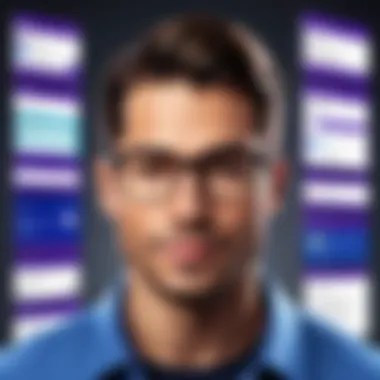

Microsoft offers a comprehensive set of official documentation for PowerApps, which serves as a cornerstone for user support. This documentation includes guides on getting started, detailed instructions on utilizing features, and troubleshooting help.
- Comprehensive Guides: These guides are beneficial for users at all levels of expertise. Beginners can find onboarding resources, while advanced users can access in-depth feature analysis.
- Step-by-Step Tutorials: Tutorials allow users to engage with the platform interactively, offering practical examples and scenarios to learn from. This hands-on approach fosters a deeper understanding of the tools available.
- Regular Updates: The official documentation is frequently updated to reflect changes and improvements in PowerApps. Staying current is crucial for any business since this ensures users are leveraging the latest features and enhancements.
In addition to the documentation, Microsoft provides learning paths through platforms like Microsoft Learn. Here, users can enroll in structured courses, often leading to certifications. This adds an extra layer of professionalism and credibility to the users’ skill sets.
Community Forums and User Groups
Community forums and user groups present a dynamic alternative to official support channels. They foster a collaborative environment where users can interact, share insights, and solve problems together.
- Crowdsourced Solutions: When users encounter unique issues, forums like Reddit allow them to seek help from fellow PowerApps users. Solutions often come from those who have faced similar challenges, making the advice practical and relevant.
- Networking Opportunities: Joining user groups can lead to networking with other professionals in the field. This not only opens avenues for collaboration but also makes it possible to exchange best practices and innovative ideas.
- Access to Expert Advice: Many community forums have experienced users or even Microsoft MVPs who provide valuable input. Engaging with these experts can accelerate learning and enhance problem-solving capabilities.
"User community is one of the best resources for troubleshooting and innovation. The shared knowledge often leads to more efficient solutions than official channels."
Overall, exploring support resources such as official documentation and community forums is vital for anyone looking to harness the full potential of PowerApps. By engaging with available resources, users can drive their business processes toward greater efficiency and success.
Best Practices for PowerApps Development
Engaging in PowerApps development without a structured approach can lead to inefficiencies and poor application performance. Employing best practices ensures that developers and teams can maximize the platform's capabilities while minimizing the potential for complications. A strategic focus on planning, testing, and quality assurance will support sustainable growth and evolution of applications in response to business needs.
Planning and Requirements Gathering
Effective planning begins at the project's initiation. Gathering thorough requirements is essential for aligning the application with business objectives. Stakeholder involvement is crucial; this means engaging users, managers, and IT specialists to articulate their needs clearly. Incomplete or vague requirements can lead to application features that do not support the workflows they are intended to enhance.
- Define Objectives: Clearly state what problems the PowerApps application intends to resolve. Establish key performance indicators to measure success post-implementation.
- User Personas: Understand who will use the application. Create user personas to better design user interfaces and workflows that cater to the target audience.
- Budget and Resources: Assess available budget and resources. This includes considering time frames, team skills, and technology requirements. A well-defined plan reduces the likelihood of project overruns or delays.
Documentation is vital in this stage. Detailed requirements documentation serves as a reference throughout the development phases, ensuring that the project maintains its intended direction.
Testing and Quality Assurance
After development, testing is imperative for ensuring the application is functional and meets the defined requirements. A rigorously tested PowerApps application not only enhances user satisfaction but also prevents costly future revisions.
- Unit Testing: Conduct unit tests to verify each component’s functionality. This step helps identify coding errors early, minimizing the risk of issues arising during later stages.
- User Acceptance Testing (UAT): Involve end-users during this phase to ensure the application meets their expectations. UAT helps validate whether the application is user-friendly and fits seamlessly within their daily workflows.
- Performance Testing: Assess how the application performs under various loads. Key metrics include response time and system stability.
- Feedback Loop: Establish a feedback mechanism to gather user input post-launch. Continuous improvement based on user feedback is central to maintaining the application’s relevance and effectiveness.
"The quality of work can be improved through proper testing and feedback loops. This nurtures trust among users and enhances overall satisfaction."
Future of PowerApps
The discussion around the future of PowerApps is critical in understanding its evolving role in business efficiency. As organizations increasingly lean towards technology-driven solutions, PowerApps stands out for its capacity to be flexible and user-centric. The importance lies not just in what PowerApps offers today but in how it may adapt to meet future demands. The landscape of business applications is transforming, moving towards greater automation and integration, and PowerApps is at the forefront of this change.
Emerging Trends in Low-Code Development
The low-code development platform is gaining momentum as businesses seek quick solutions to agile development needs. Organizations increasingly recognize the benefits of having tools that enable rapid application development without the lengthy coding processes. PowerApps is well positioned as a low-code solution, appealing to both technical and non-technical users. These emerging trends include:
- Increased Focus on Automation: Businesses want to automate mundane tasks, allowing employees to focus on high-value activities.
- Cross-Functional Collaboration: Teams from different departments utilize PowerApps for customized solutions, fostering collaboration.
- User Empowerment: Non-developers can create solutions directly aligned with business needs, reducing reliance on IT.
With these trends, PowerApps is not just a tool, but a strategic asset for organizations looking to enhance their efficiency.
Potential Upgrades and Features
As Microsoft continuously invests in PowerApps, users can expect several potential upgrades and features in the coming years. The enhancements may focus on improving user experience and expanding capabilities. Significant potential upgrades include:
- AI Integrations: Infusing artificial intelligence can automate more processes, making data-driven decisions easier and faster.
- Enhanced Integration with Third-Party Services: As businesses utilize a variety of tools, seamless integration capabilities with services like Salesforce or Slack can elevate productivity.
- Improved Mobile Experience: With the rise of remote work and mobile services, optimizing the mobile interface could ensure accessibility and functionality.
"The future of PowerApps will likely revolve around versatility and seamless integrations to meet diverse business needs."
These upgrades showcase the potential for PowerApps to become the backbone of business applications, providing a reliable framework for various operational requirements.
End
In summary, the effective adoption of PowerApps can significantly influence business efficiency and productivity. Organizations that understand and implement the advantages of this platform can achieve streamlined processes, more effective resource management, and foster better collaboration among teams.
Recap of PowerApps Benefits
PowerApps offers several benefits that can enhance business operations, including:
- Increased Productivity: By automating routine tasks, employees can focus on higher-level responsibilities.
- Cost-Effectiveness: Organizations can save on development costs compared to traditional coding solutions.
- Enhanced Collaboration: Team members can work together more effectively through integrated applications.
These advantages illustrate PowerApps' value as a tool for organizations looking to adopt modern technologies in pursuit of growth.
Final Thoughts on Adoption in Businesses
Adopting PowerApps involves careful consideration of how it fits into existing workflows. It is essential for businesses to evaluate their specific needs and the potential impact on their operations. The successful implementation of PowerApps can create a competitive advantage in the marketplace.
Emphasizing ongoing education and user support is also critical, enabling teams to make the most of PowerApps capabilities. Ultimately, adopting this platform not only boosts efficiency but also positions businesses to adapt to future challenges.







