Understanding Otter Transcription Software Features
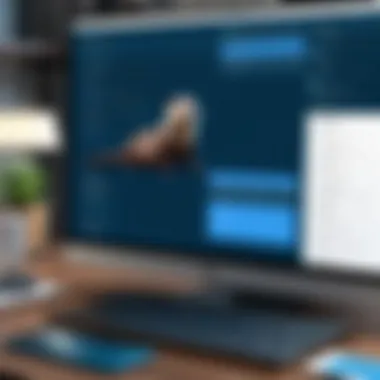

Intro
Transcription software has become an essential tool for professionals and students alike. Among these tools, Otter transcription stands out due to its diverse feature set and user-friendly interface. The increasing need for effective communication and documentation makes understanding this software crucial. This examination aims to provide an in-depth analysis of what Otter offers, targeting those involved in IT, software development, and academic research.
The primary focus is to uncover how Otter can enhance productivity. This article will delve into its features and capabilities, evaluate performance and reliability, and assess usability in various environments. A sound understanding of these aspects can inform users’ choices when selecting a suitable transcription solution.
Features and Capabilities
Overview of Key Features
Otter transcription software provides a robust array of features tailored to meet varying user needs. Some key components include:
- Real-Time Transcription: Otter offers the capability to transcribe discussions as they happen, making it particularly useful for meetings and lectures.
- Speaker Identification: The software can differentiate between different speakers, streamlining the process of attributing dialogue.
- Search and Highlight Functions: Users can easily search through transcripts for specific phrases or words, allowing for quick access to pertinent information.
- Integration Options: Otter integrates seamlessly with platforms like Zoom and Google Meet; this enhances functionality and ease of use.
These features make Otter a versatile tool, capable of adapting to different settings, whether academic, business, or personal.
User Interface and Experience
Otter’s interface is designed with user accessibility in mind. Upon launching the application, users are greeted with a clean layout. Key functionalities are easily navigable. The use of color coding for different speakers aids in understanding the transcript without excessive effort.
The overall experience is further enhanced by the mobile application. Users can take Otter on the go, ensuring that they can capture and transcribe conversations anytime, anywhere. The simplicity of the application reduces the learning curve, facilitating quicker adaptation for new users.
Performance and Reliability
Speed and Efficiency
When discussing performance, speed is a key factor. Otter transcribes audio quickly, often in real-time, or just slightly behind real-time. This efficiency is vital during fast-paced discussions, making it an optimal choice for busy professionals.
Users generally report minimal lag when utilizing Otter, which enhances the effectiveness of meetings and sessions. Moreover, the ability to save transcripts quickly allows for efficient organization of notes and documentation.
Downtime and Support
Reliability is also paramount for any software. Otter typically maintains high uptime, allowing users to depend on the service whenever needed. Regular updates and maintenance ensure the software runs smoothly and remains current with user demands.
Support is available through various channels, including an extensive online help center and community forums. Users can find assistance for both technical issues and usage queries. This support network plays a crucial role in fostering user confidence in the tool.
“Understanding the core functionalities and performance nuances of transcription software like Otter is key to enhancing productivity across diverse sectors.”
Prelude to Otter Transcription Software
In the modern landscape of work and education, effective communication is crucial. Otter Transcription Software has emerged as a noteworthy tool, making the transcription process more accessible and efficient. This software caters to a variety of users—from students attending lectures to professionals in business meetings. Understanding its relevance is essential for anyone considering tools that boost productivity.
Otter provides automatic transcription of spoken language, opening doors for improved accessibility and collaboration. Users can capture detailed spoken content without needing to take extensive notes. The ability to focus on the conversation rather than note-taking can enhance understanding and retention of information.
The software employs advanced speech recognition technology, ensuring that users receive well-formatted text. This capability reduces the burden of manual transcription, allowing users to allocate their time to more critical tasks. In an educational context, students can review lectures in written form, ensuring significant points are not missed. For professionals, this means that meeting notes are systematically recorded and easily referenced later.
Furthermore, Otter’s integration with other tools enhances its functionality. Users can connect it with applications they already use, which streamlines workflows. This interconnectedness is particularly beneficial for teams that rely on collaboration tools, allowing annotations and edits to be shared in real-time.
"The power of transcription tools like Otter lies in their ability to free users from tedious processes, enabling them to focus on what truly matters."
It is also important to consider the different contexts in which Otter can be employed. From academic settings to corporate environments, its versatility is a significant advantage. Understanding how widely the software can be applied further emphasizes its potential value for diverse audiences. This article delves into various aspects of Otter, providing insights into its features, usability, and market positioning. Through a comprehensive examination, readers will gain the knowledge necessary to make informed decisions about employing Otter for their transcription needs.
Key Features of Otter
The key features of Otter Transcription Software signify its robustness and versatility. Understanding these functionalities is essential for users looking to optimize their transcription needs. Otter is designed with various capabilities that cater to both personal and professional environments. Below, we delve into the prominent features that set Otter apart in this crowded marketplace.
Automatic Speech Recognition
Automatic Speech Recognition (ASR) is one of the cornerstones of Otter's functionality. The software employs sophisticated algorithms to convert spoken language into written text. This feature is crucial for anyone needing fast, reliable transcriptions. Professinal settings, such as legal or medical fields, benefit significantly because it saves time and reduces the risk of errors caused by manual typing.
Moreover, most modern businesses value efficiency. Being able to transcribe meetings directly while they happen allows for immediate follow-ups. Users have reported a decrease in onboarding time for fresh team members because key discussions can be reviewed quickly and accurately.
Real-time Transcription
Real-time transcription is impressive with Otter. Users can observe the text appear almost instantly during any discussion. This speed enables active participation, as attendees can refer to the live transcription while sharing ideas. Such features enhance the overall meeting efficiency and engagement.
Additionally, the capability to review what has been discussed without delay ensures critical details are not forgotten. Stakeholders can decide on actions during the meeting instead of after. Therefore, this aspect of Otter adds intrinsic value in terms of time management.
Collaboration Tools
Otter's collaboration tools make it ideal for teams of all kinds. The software enables multiple users to contribute to a single transcription. Comments and highlights can be added seamlessly by all participants, making it easier to track insights and decisions made during discussions. Available sharing options enhance teamwork, allowing stakeholders to access transcripts at their convenience.
Furthermore, projects often require approval from various team members. Otter streamlines this process. Users can assign tasks directly related to specific parts of the transcription, encouraging collaborative editing and discussion around crucial points.
Audio Playback Features
The audio playback features of Otter add a substantial layer of depth to its functionality. Users can replay portions of the recorded audio, syncing perfectly with the written text. This dual capability is especially helpful in legal scenarios where accuracy is non-negotiable. Professionals can verify spoken wording against the transcription, ensuring reliability.
In education, students can revisit lectures and track points of interest conveniently. This feature fosters comprehension. It encourages deeper understanding since it allows listeners to connect audio with text directly. Users have noted improved retention rates when materials can be revisited many times through this combined format.
User Interface and Experience
The user interface (UI) and overall experience of Otter transcription software are vital components that can significantly affect how users interact with the system. A well-designed UI enhances usability, promotes user engagement, and ultimately enables smoother transcription processes. For software used in diverse settings, including academia and business, the importance of a user-friendly design cannot be overstated. Good UI and experience can lead to increased productivity and a more enjoyable overall interaction with the tool.
Design Aesthetics
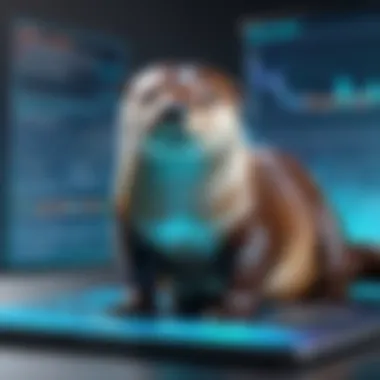

The design aesthetics of Otter transcription software play a crucial role in user engagement. A visually appealing interface can not only attract users but also help them navigate through features with ease. Clarity in design elements, such as buttons and icons, contributes to the overall functionality. Users often find a clean and organized layout easier to work with.
Some key aspects of the design include:
- Color Scheme: A consistent color scheme that avoids harsh contrasts can make prolonged use less straining on the eyes.
- Typography: Clear font choices improve readability and make it easier to scan transcriptions and notes.
- Visual Hierarchy: Elements that stand out, like headings and important action buttons, guide users in prioritizing their tasks.
Ultimately, effective design aesthetics can enhance users' overall satisfaction, making them more likely to recommend and stick with Otter.
Navigation and Usability
Navigation within the Otter software affects how easily users can find tools and features. Intuitive navigation is essential for maximizing productivity. Users should feel confident that they can locate functions such as transcription, editing, and sharing with minimal effort.
Key considerations in navigation and usability include:
- Menu Layout: A straightforward menu structure allows users to quickly access different options without getting lost.
- Search Functionality: Integrated search features that allow users to locate specific transcriptions or keywords make the software more efficient.
- Help Resources: Availability of tutorial videos or FAQs can alleviate user frustration and enhance self-sufficiency.
Good design does not just make a product look better; it also makes it function better.
Integration with Other Tools
Integration capabilities are crucial for any software, especially transcription tools like Otter. By connecting with other applications, users can enhance productivity and streamline their workflows. The ability to integrate Otter with various platforms allows users to create a seamless experience for managing transcripts, meetings, and notes. Moreover, it sets the stage for broader usage across different sectors such as education, business, and media.
When assessing integration, consider the types of applications and platforms that are supported. This includes productivity suites, communication tools, and project management software. Integration with these tools eliminates the need for manual data entry, reducing the chances of errors and saving time.
Through the use of integrations, Otter can facilitate better collaboration. For example, when used alongside software like Slack or Zoom, users can automatically transcribe meetings, making the information readily available for team members who may have missed the session. Additionally, integrating with document management tools enables users to organize and store transcripts efficiently, ensuring long-term accessibility.
Compatible Apps and Platforms
Otter supports several applications that enhance its functionality. These integrations create a cohesive experience for users by allowing them to import and export content across platforms effectively. Some notable integrations include:
- Google Drive: Users can save their transcripts directly to Google Drive, making them easily accessible from any device.
- Dropbox: Integration with Dropbox allows users to share and organize audio or text files effortlessly.
- Zoom: By connecting with Zoom, Otter can automatically generate transcripts of video calls, which is especially useful for remote teams.
These integrations not only improve user experience but also ensure that users can leverage Otter's capabilities within the context of their preferred tools. Having this flexibility significantly increases the software's usability across different scenarios
API Availability
The availability of an API is an essential feature for developers and businesses. An API allows for extended functionalities by enabling custom integrations with other systems. Otter's API can be employed to automate processes, extract data, or link with proprietary tools within a company's infrastructure.
For software developers, this opens a range of possibilities:
- Custom applications can interact with Otter to fetch real-time data.
- Companies can build unique workflows catered to their specific needs by leveraging Otter’s transcription features.
- Users can create automation that reduces manual tasks, thereby increasing efficiency.
Having access to an API is an indication of a robust platform that can adapt to the needs of different users. This ensures that whether it is a small group of students or a large corporation, Otter can be tailored to fit diverse requirements seamlessly.
"Integration capabilities enhance Otter's usefulness, making it a flexible tool for various applications and user scenarios."
Benefits of Using Otter
Otter transcription software brings several significant benefits to its users. Understanding these advantages allows potential users to assess how it can meet their specific needs. This section examines its impact on productivity, accessibility, and cost-effectiveness, which are crucial for anyone considering transcription solutions.
Increased Productivity
The first and foremost benefit of using Otter is the substantial boost in productivity it offers. Traditional transcription methods, whether manual or basic software, can be time-consuming and often tedious. Otter leverages advanced automatic speech recognition technology to transcribe conversations and meetings in real-time. This means users do not have to pause discussions to take notes, allowing for more dynamic interactions.
- Speedy Outputs: With Otter, transcriptions appear almost instantly. This rapid turnaround time helps users focus on the content rather than the process of documenting it.
- Searchable Transcripts: Once transcribed, users can quickly search for specific terms or phrases. This eliminates the need to sift through long recordings, significantly reducing the time to locate important information.
- Integration with Calendars and Apps: Users can connect Otter with calendar apps like Google Calendar or scheduling tools. This integration helps streamline meetings, automatically creating transcripts from discussions that occur.
Enhanced Accessibility
Accessibility is another critical benefit of Otter transcription software. This capability supports various users, including those with hearing difficulties or those finding it hard to keep up with spoken content. By providing immediate written records, Otter makes information available to everyone, promoting inclusivity in both learning and communication environments.
- Visual Learning Aid: For students or professionals who learn better visually, having transcripts can reinforce understanding. This is particularly beneficial in academic and training settings, where clarity of communication is essential.
- Support for Multiple Languages: Though primarily focused on English, Otter continually improves and expands its language capabilities. Such support can further aid non-native English speakers in comprehending conversations more effectively.
Cost-effectiveness
Finally, Otter presents a favorable cost-effective solution compared to traditional transcription services. Many services charge per minute or per hour of audio, leading to potentially high expenses for frequent users. In contrast, Otter offers subscription models that provide more consistent and predictable pricing.
"Investing in Otter can yield significant long-term savings, especially for organizations that regularly engage in meetings or discussions requiring documentation."
- Flexible Plan Options: Users can choose from free or paid plans based on their needs, making it accessible for individuals and organizations of various sizes. The cost savings become especially evident when auditing transcription budgets.
- Reduced Need for External Services: By using Otter, organizations can reduce or eliminate reliance on external transcription services. This not only saves costs but also speeds up the turnaround time for receiving transcriptions, thus enhancing overall efficiency.
Potential Limitations
When considering Otter Transcription Software, one must examine its potential limitations. Understanding these aspects is vital for making an informed choice. While Otter boasts several advantages, no software is without its challenges. This section will explore two significant limitations: accuracy challenges and issues with accents and dialects.
Accuracy Challenges
Accuracy in transcription software is paramount. Otter performs well in many scenarios but does not always achieve perfect accuracy. This limitation can become glaringly apparent in environments with background noise or multiple speakers talking simultaneously. In crowded settings, the presence of overlapping dialogues may confuse the software, leading to inaccurate transcripts.
User feedback frequently highlights these challenges. Many users, especially in academic and professional settings, rely on their transcripts for accuracy. Missed words or misinterpretations can alter the meaning of discussions. To address accuracy, it is advisable to implement strategies such as clear audio recording and minimizing background noise. The goal is to ensure the software captures the essence of conversations as intended. Moreover, regular updates from Otter aim to enhance accuracy over time. Staying informed on these updates can also help users understand potential improvements.
Limitations with Accents and Dialects
Another notable limitation is Otter's performance with diverse accents and dialects. This is an essential consideration, especially in a globalized world where conversations can involve speakers from various backgrounds. Otter may struggle with understanding certain accents or unique pronunciations, which can lead to erroneous transcriptions.
For individuals using Otter in multicultural settings, it is critical to assess whether the software accommodates the linguistic variety of its users. Some reports suggest that speakers with strong regional accents might experience reduced transcription accuracy. While Otter continues to improve its capabilities, users should remain aware of this limitation.
"Effective communication is key to effective transcription." Even in cases where Otter's transcription fails, users need to recognize the importance of delivering clear content to improve overall outcomes.


In summary, while Otter Transcription Software offers unique functionalities and benefits, it is essential to acknowledge these limitations. This awareness enables users to approach the software with realistic expectations. Users can enhance their transcription experience by addressing accuracy challenges and considering the potential need for clear audio input.
Target Audience
Understanding the target audience for Otter transcription software is crucial to grasp the breadth of its applications. Diverse sectors can leverage this technology, thus enhancing productivity and convenience. This section delves into the specific profiles of potential users, analyzing how they can benefit from Otter's features.
Students and Educators
Students and educators form a significant portion of the target audience for Otter. The ability to transcribe lectures or discussions can greatly aid in studying and revising material. Students can capture detailed notes without the distraction of manual writing, thus allowing them to focus more on understanding the content. Particularly in larger lectures, where information can be fast-paced, Otter’s transcription provides an invaluable record of what was discussed.
Educators can also benefit from Otter by using it to create a permanent record of their lectures and seminars. This not only helps in improving their teaching methods but also aids in reaching students who may have missed a session. With the wind of technology behind them, they can easily share transcripts with students for reference and review.
Business Professionals
Business professionals are another key demographic for Otter software. In today’s fast-paced business environment, the ability to document meetings and discussions efficiently is invaluable. Otter allows professionals to focus on the meeting without worrying about taking notes. The software instills a sense of reliability, ensuring that critical points are recorded correctly.
Moreover, the collaboration tools available in Otter can enhance teamwork. Project teams can share transcripts and generate actionable insights from discussions. This leads to better decision-making and enhanced productivity. Without advanced note-taking, misunderstandings can occur, but Otter minimizes this risk through its clear and searchable transcripts.
Content Creators
Content creators find immense value in Otter when it comes to producing quality content consistently. They can utilize the transcription capabilities to generate scripts for podcasts, videos, and other forms of media production. By transcribing interviews or discussions, content creators can streamline the content generation process.
Additionally, Otter supports the workflow of creators by providing transcripts that can be edited and reused. This reduces the time spent on writing while allowing for more time to refine and enhance content quality. Adapting ideas gathered through conversations or interviews into coherent narratives becomes simpler with Otter.
In summary, the target audience for Otter transcription software encompasses a variety of roles, from students and educators to business professionals and content creators. Each group stands to gain unique advantages through the effective use of the software, enhancing both individual productivity and overall workflow.
Comparative Analysis with Other Transcription Software
Analyzing Otter transcription software in relation to its competitors is crucial for understanding its place in the market. This section highlights key points to help the readers grasp the strengths and weaknesses of Otter when compared to other tools available. Knowing how these software options differ can aid users in making informed decisions based on specific needs and use cases.
Similar Tools
Several tools offer transcription services similar to Otter. Each has its own unique features and capabilities. Some noteworthy alternatives include:
- Rev: Known for high accuracy due to its human transcription services, Rev provides a different approach compared to Otter. While Otter uses automated recognition, Rev's model is based on manually transcribed jobs, which may appeal to users requiring precision, especially with specialized vocabularies.
- Descript: This tool combines transcription with powerful audio editing features. It allows users to edit audio based on the transcript directly, presenting a unique feature set that may appeal to content creators and educators.
- Sonix: Another automated transcription service, Sonix offers multilingual support and a user-friendly interface. It can be an excellent alternative for users needing diverse language transcription.
While these tools focus on transcription, they may differ significantly in usability, price, and integrations. An understanding of these tools provides a clearer picture of why Otter is favored in many situations.
Differentiating Factors
Differentiation among transcription tools arises from various key areas. Here are several factors that set Otter apart from other software:
- Automatic Speech Recognition (ASR): Otter leverages advanced ASR technology which continuously improves with use. This feature allows it to adapt to user speaking patterns, making it more efficient over time.
- Real-time Transcription: Otter stands out by providing real-time transcription during meetings or lectures, which is particularly beneficial for users who need immediate insights without delays.
- Integration Capabilities: Otter integrates seamlessly with platforms like Zoom and Google Meet. This functionality enhances its usability for professionals working in online environments, setting it apart from many competitors that might not offer such connections.
- Collaboration Features: With the ability to share notes and transcripts easily, Otter promotes collaboration among teams. This feature is less frequently found in other transcription software, making it a valuable tool for business professionals.
In summary, Otter transcription software has unique strengths that cater to specific needs in the market. By understanding the differences with similar tools, users can better assess which software will serve them best.
"A detailed comparison provides clarity in choosing the right software for effective transcription tasks, highlighting efficiency and specialized functionalities that can save time and enhance output."
Ultimately, the choice will depend on individual context, with Otter typically recommended for its adaptive features and collaborative tools.
Use Cases of Otter
Understanding the practical applications of Otter transcription software is crucial for its effective utilization. The diverse use cases reflect its adaptability across various sectors, illustrating how it enhances productivity and facilitates communication. Whether in academic environments, corporate settings, or creative endeavors, the versatility of Otter is evident. This section explores three primary areas of application that demonstrate the software's value and significance through specific elements and benefits.
Academic Settings
In educational contexts, Otter plays a vital role in capturing lectures and seminars more effectively. Students can record discussions and lectures, ensuring they do not miss important details. This capability supports diverse learning styles, making it beneficial not just for note-taking but also for reviewing material. Educators can leverage Otter to provide transcripts for students that may need accommodations, reinforcing inclusivity within the classroom.
Key benefits in academic settings include:
- Enhanced retention of information by reviewing transcripts.
- Support for students with learning disabilities.
- Streamlined preparation of lecture materials.
By making captured content available for later access, students can focus on engagement in real-time rather than struggling to take notes. This enhances the overall learning experience and allows for better academic performance.
Meetings and Conferences
Otter delivers significant value in business settings, specifically during meetings and conferences. By recording discussions, professionals can ensure that important decisions and insights are documented accurately. Transcriptions can help in tracking action items and responsibilities assigned during meetings.
The advantages of using Otter here include:
- Automated summaries that keep everyone on the same page.
- The ability to share transcripts, making it easier for those who could not attend to catch up.
- Improved clarity in communication which reduces misunderstandings.
In a fast-paced environment, these features can lead to increased productivity and better collaboration among team members.
Podcasts and Media Creation
For content creators, Otter offers tools that simplify the production process for podcasts and other media formats. Recording interviews, brainstorming sessions, and discussions can maximize the quality and richness of the content. Having a transcript generates an opportunity for creating show notes or blog posts based on podcast episodes, enhancing audience engagement.
Benefits for podcasters and creators may include:
- Quick access to content for editing and refinement.
- Easily generate captions or transcriptions for accessibility.
- Save time and labor in content creation processes.
Utilizing Otter within media creation ensures that creators can focus on delivering engaging content and less on the logistics of transcription.
"When using Otter in these contexts, the synergy between transcription accuracy and functional application stands out, enabling users to harness the software's capabilities effectively."
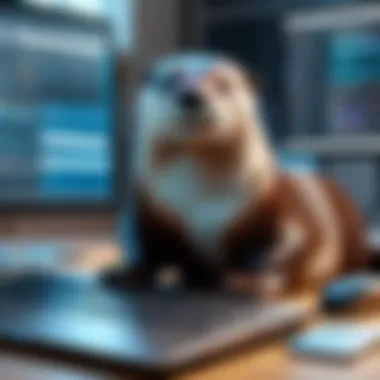

User Feedback and Reviews
User feedback and reviews play a vital role in assessing software like Otter Transcription. Understanding the experiences of other users provides insights that can inform potential users about what to expect, both in benefits and limitations. Gathering diverse opinions allows prospective users to make more informed decisions when considering Otter for their transcription needs.
Importance of User Feedback
User feedback offers firsthand accounts of the software's functioning. This kind of information can highlight strengths such as:
- Ease of Use: Users often discuss how intuitive the interface is, which is crucial for new users.
- Accuracy: Many reviews point out the quality of transcription accuracy. This factor is essential for those who need reliable text generation.
- Performance in Different Scenarios: Some users may share insights on how Otter performs in various environments like meetings or lectures.
Moreover, feedback also reveals areas that users feel could be improved. For example, certain users might point out challenges they faced with specific accents or languages, which can help inform others who may have similar needs.
Types of Feedback
When examining user reviews, one can categorize the feedback into several types:
- Positive Reviews: These highlight successful experiences, encouraging potential users to try Otter for its strengths.
- Negative Reviews: These pinpoint frustrations or limitations, offering a balanced perspective on the software.
- Neutral Reviews: These contain mixed experiences, sharing both pros and cons, thus presenting a more comprehensive view.
Impact on Choices
For software developers and IT professionals, understanding the feedback from their peers can be essential. They tend to seek out credible, detailed reviews to ascertain whether the software meets their specific requirements. Additionally, generating accurate transcripts is often critical in educational settings, where students may rely on the software to enhance their learning.
In summary, user feedback and reviews serve as a crucial tool for navigating Otter Transcription. By analyzing these insights, potential users can better assess if the software aligns with their specific needs. Leveraging the experiences of others can thus lead to more effective decisions about adopting this transcription solution.
"User reviews are informative tools that can guide potential buyers through their software selection process. Listening to actual experiences often reveals nuances that official descriptions may overlook."
Understanding these perspectives can not only shape user expectations but also provide a clearer picture of how well Otter fits their transcription requirements.
Future Developments in the Software
Future developments in transcription software like Otter are crucial for users seeking enhanced performance and features. The fast-paced technological landscape necessitates that software providers adapt and innovate continually. In examining these future developments, it becomes evident that advancements in feature enhancements and market trends will significantly influence Otter's trajectory. Understanding these elements will help users make informed decisions about the software's evolution.
Feature Enhancements
As Otter continues to evolve, feature enhancements will likely focus on improving the user experience through streamlined functionalities. Features aimed at higher accuracy in transcription will remain a priority. Users expect real-time performance that complies with a diverse range of accents and dialects. The addition of machine learning capabilities will be essential in refining the accuracy of the speech recognition process.
Moreover, enhancing collaboration tools will facilitate users working in teams. Features allowing multiple users to contribute and edit transcripts can increase efficiency in workflow. Integration with third-party applications for seamless transfers of audio files may also enhance usability. Users can benefit from these advancements by having easier access to their transcripts across various platforms.
Overall, constant improvements will contribute to greater customer satisfaction, as the software will remain relevant to the users' changing needs.
Market Trends
The market for transcription software is becoming increasingly competitive. As such, keeping an eye on prevailing trends is critical for Otter's ongoing development. Companies are beginning to recognize the value of automated transcription in professional settings, and this trend is expected to grow.
In addition, the demand for remote work solutions grew significantly, especially post-pandemic. Consequently, software that offers reliable transcription will be necessary for virtual meetings and lectures. Otter must adapt its functionalities to meet these new workplace norms.
Furthermore, there is a heightening emphasis on data security. As more sensitive information gets transcribed and stored digitally, users will insist on security features built into the software. Therefore, prioritizing such enhancements will not just comply with regulations, but also instill user trust in the software.
In the ever-evolving landscape of transcription services, it is imperative for Otter to continue adapting to these market trends and needs. This adaptation ensures that users have access to modern tools that enhance their overall productivity and streamline their transcription process.
"Software must evolve to stay relevant. The user’s needs are ever-changing, and adaptive technology is essential in meeting those requirements."
- Technology Analyst
By focusing on feature enhancements and market trends, Otter can prepare itself to offer high-value solutions catered to its users. This attention to development creates a promising future for the software and those who depend on it.
Best Practices for Effective Use
Using Otter Transcription Software effectively can significantly enhance the accuracy of your transcripts and streamline your workflow. Understanding and implementing best practices is essential to maximize the benefits this software can provide across various scenarios. Here, we will explore key tips that ensure you get the most out of Otter.
Transcription Accuracy Tips
Accuracy is paramount when transcribing audio. Here are some tips to improve transcription quality while using Otter:
- Clear Audio: Ensure the audio input is clear and of high quality. Background noise can distort speech recognition. Use a quiet environment when recording.
- Quality Microphones: Utilize high-quality microphones. An external microphone can provide better sound clarity compared to built-in device mics.
- Speak Clearly: Encourage speakers to articulate words more clearly. This can significantly aid in effective recognition by the software, especially in group settings.
- Text Review: After obtaining the transcription, review the document thoroughly. Manual editing of transcripts for inaccuracies based on context will enhance overall quality.
- Use Keywords: Familiarize yourself with the terminology relevant to your discussion. Upload a transcript that includes these keywords to Otter, reinforcing recognition over time.
- Provide Context: Share background information about the speakers or topics with Otter if applicable, as it can aid in understanding and improving future transcripts.
Leveraging Integration Features
Otter offers various integration opportunities that can further optimize your transcription experience. Here are ways to leverage these features:
- Linking with Zoom: For meetings conducted via Zoom, integrate Otter to automatically create transcripts of the proceedings. This enhances documentation and follow-up.
- Third-Party Applications: Use Otter in conjunction with project management and note-taking applications like Evernote, Google Docs, or Dropbox. This can streamline your workflow.
- Export Options: Take advantage of the various export options available in Otter. Exporting transcripts in different formats, like PDF or TXT, ensures versatility in usage according to your needs.
- API Utilization: Developers can access the Otter API for custom integrations. This allows tailoring functionalities to specific user requirements, making the platform more efficient for specialized contexts.
- Real-time Sharing: Use Otter’s sharing features. Allow collaborators to view transcripts in real-time, leading to immediate feedback and improved connectivity in educational or professional environments.
Understanding and applying these best practices will empower users. Whether you are in a business meeting, an academic seminar, or a content creation session, the intelligent use of Otter transcription software can lead to enhanced productivity and more meaningful results.
Epilogue
The conclusion effectively synthesizes the key findings and insights presented in this article. It serves as the final opportunity to underscore the significance of Otter transcription software for diverse users, from students to professionals. Understanding how and when to utilize Otter can lead to improved transcription outcomes and increased productivity.
Benefits of Concluding Insights
A well-crafted conclusion can enhance retention of information. By reiterating the most critical aspects, such as automatic transcription, real-time collaboration, and ease of integration, readers are reminded of how these elements contribute to a seamless transcription experience.
The importance of this section also lies in addressing considerations that may impact potential users. It emphasizes the need to weigh the software's benefits against limitations, such as accuracy issues with various accents or specific audio environments. A balanced perspective is vital for making informed decisions.
Moreover, the conclusion encourages reflection on future developments. With the transcription technology landscape continually evolving, users of Otter should remain attentive to updates and enhancements that could enhance their experience further.
In essence, the conclusion encapsulates the essence of Otter transcription software. It reaffirms its relevance in today's digital age while guiding users to think critically about their transcription needs.
Final Thoughts on Otter
Otter transcription software stands out as a powerful tool tailored to a variety of user groups. Its appeal lies in its robust features and intuitive design. For students, it simplifies note-taking during lectures, while professionals benefit from streamlined meeting documentation. Content creators also find value in its ability to transcribe interviews and podcasts efficiently.
In summation, embracing Otter means leveraging technology that enhances communication and productivity. Users equipped with this knowledge can navigate transcription challenges effectively. The software does not merely function as a transcription service; it embodies a shift towards more efficient information management. As technology advances, the anticipation of future features should encourage users to engage continually with Otter.







