Understanding MindMeister: A Comprehensive Project Management Tool


Intro
In the modern landscape of project management, tools that enhance productivity and collaboration are vital. One such tool is MindMeister, a mind mapping application that has gained popularity for its unique approach to project visualization. This article aims to explore the capabilities of MindMeister, focusing on its features, benefits, and integration options. By understanding these elements, both casual users and professionals can better navigate their project management needs and make informed decisions.
Project management is often defined by the efficiency of teams working towards a common goal. MindMeister facilitates this by allowing users to create dynamic mind maps that visually organize thoughts and information. This can streamline the planning process and foster collaboration among team members. As we delve into the key aspects of MindMeister, we will highlight real-world applications and compare it with other project management tools to see how it stands out in its field.
Features and Capabilities
Overview of Key Features
MindMeister offers a range of features that cater to individual users, teams, and organizations. Some of the core features include:
- Mind Mapping: Create visually appealing maps that represent ideas, tasks and workflows.
- Collaboration Tools: Team members can work together in real time, adding comments and edits to the mind maps.
- Presentation Mode: Showcase your mind maps as presentations to keep meetings engaging.
- Cross-Platform Compatibility: Accessible on multiple devices, ensuring flexibility for users on different operating systems.
- Integration Options: Connect with tools like Google Drive and Trello for seamless project management workflows.
These features create a comprehensive environment for project mapping and management, making MindMeister an attractive option for users.
User Interface and Experience
The user interface of MindMeister is intuitive, allowing users to create mind maps with ease. The drag-and-drop functionality simplifies the addition of new nodes and connections. Users can change colors, backgrounds, and fonts to customize their maps, making each project uniquely tailored to their style.
Furthermore, the platform offers keyboard shortcuts that enhance the user experience, making navigation quicker and more efficient. The overall design promotes a smooth learning curve, even for those less familiar with mind mapping techniques.
Performance and Reliability
Speed and Efficiency
MindMeister excels in performance, with quick loading times that enhance user productivity. The application ensures that even large projects can be managed without lag. The efficiency of real-time collaboration means that teams can execute changes immediately, reducing downtime in communication and project development.
Downtime and Support
While MindMeister is generally reliable, occasional downtime can occur, as with any online service. It is crucial for users to be aware of this and plan accordingly during critical project phases. The support offered includes a detailed knowledge base and responsive customer service, which can assist in troubleshooting and optimizing the user experience.
"The right tools in project management can make or break the success of a project."
Foreword to MindMeister
In the fast-paced world of project management, tools that streamline processes are essential. MindMeister, a dynamic mind mapping software, emerges as a significant player in this landscape. Its capacity to visually organize thoughts creates a platform that is not only intuitive but also collaborative. Understanding MindMeister is crucial for anyone invested in improving project workflows, enhancing teamwork, or optimizing individual productivity.
Defining MindMeister
MindMeister is a cloud-based application that allows users to create mind maps effortlessly. Mind maps are graphical representations of ideas, concepts, and tasks, structured in a manner that reflects relationships between them. This approach fosters creativity and aids in brainstorming sessions. MindMeister promotes a user-friendly interface and allows integration of images, links, notes, and more, which enriches the mapping experience. In current project management practices, MindMeister serves as a guiding framework, enabling teams to outline their objectives, tasks, and expectations clearly.
The ease of use combined with powerful visual elements makes MindMeister a formidable tool for visual thinkers. It caters to various users, from casual planners to experienced project managers, by adapting to their needs and preferences in project execution.
Historical Context
The inception of MindMeister traces back to its founding in 2007. Originating when mind mapping techniques were gaining ground, it was built on the notion that visual tools can enhance individual and team collaboration in more profound ways. The founders recognized a gap in online brainstorming solutions and sought to fill it, paving the way for cloud collaboration that was not previously available.
As project management paradigms shifted towards more agile and iterative models, MindMeister kept evolving. With frequent updates and an expansion of its features, it has consistently met the complexity of modern project demands. Today, this tool stands not just as a mind mapping application but as a vital asset for structuring projects effectively.
Core Features of MindMeister


The core features of MindMeister underscore its value and versatility as a project management tool. Understanding these features is critical for anyone looking to enhance their project management capabilities. MindMeister functions primarily as a mind mapping tool, yet its capabilities extend well beyond simple diagramming. With features that promote collaboration, task management, and integration with other platforms, it offers a robust solution for individuals and teams alike.
Mind Mapping Fundamentals
Mind mapping is the backbone of MindMeister. It enables users to visualize information in a structured manner. Creating a mind map starts with a central idea, which branches into related concepts. This technique is not only beneficial for brainstorming but also for organizing thoughts and ideas effectively. Visually representing these ideas promotes clarity, making it easier for teams to understand complex projects at a glance.
Key benefits of mind mapping in MindMeister include:
- Enhanced Idea Generation: The visual format encourages creativity and free flow of ideas.
- Improved Knowledge Retention: Studies show that visual representations help retain information better than text alone.
- Simplified Workflow: Mind maps break down large projects into manageable tasks, providing a clear overview of objectives.
Collaboration Tools
Collaboration is essential in any project management scenario. MindMeister facilitates collaboration through its sharing and commenting features. Users can invite team members to view or edit mind maps in real time. This ensures that everyone stays informed and can contribute to the project as it evolves.
Some noteworthy collaboration features are:
- Real-Time Editing: Multiple users can work on the same mind map simultaneously, enhancing teamwork and reducing communication barriers.
- Commenting System: Team members can leave comments directly on specific sections of the mind map, promoting discussion without altering the core structure.
- Presentation Mode: Users can transform mind maps into slide presentations, making it easy to share project ideas with stakeholders.
Task Management Capabilities
Managing tasks effectively is a cornerstone of successful project management. MindMeister includes features that allow users to assign tasks directly from mind maps. Tasks can have due dates, priorities, and assigned team members, which streamlines the management process.
Benefits of these capabilities include:
- Task Assignment: Users can assign tasks directly from the mind map, reducing the need for external task tracking tools.
- Progress Tracking: Each task’s completion status can be updated, providing an up-to-date overview of project progress.
- Deadline Management: Setting due dates within MindMeister helps ensure that projects stay on track and deadlines are met.
Integration with Other Tools
Integration is a hallmark of modern software. MindMeister recognizes this need and offers compatibility with various tools to enhance its functionality. By integrating with platforms like Google Drive, Trello, and Slack, users can streamline their workflows. This allows information to flow seamlessly between applications, reducing the risk of miscommunication.
Some integrations include:
- Google Drive: Users can store and share their mind maps directly from their Google account, allowing easy access.
- Trello: Transforming mind maps into Trello cards can help in task management, bridging visual planning with task tracking.
- Slack: Notifications can be sent to Slack channels to keep team members updated on changes or reminders.
In summary, the core features of MindMeister play a pivotal role in transforming project management practices. By leveraging mind mapping fundamentals, collaboration tools, task management capabilities, and integrations, users can effectively enhance productivity and communication within their teams.
Utilizing MindMeister in Project Management
In project management, using appropriate tools is crucial for improving efficiency and ensuring successful outcomes. MindMeister offers unique capabilities that enhance the project workflow through visual maps. It encourages collaboration and simplifies the complexity of task management. Understanding how to effectively utilize MindMeister can lead to better organization and improved communication among team members. This section covers the essential processes of setting up a project, visualizing timelines, and tracking progress, all of which are vital for maintaining project momentum and achieving goals.
Setting Up a Project
To begin with MindMeister, one must initiate the project setup effectively. Starting a new project involves defining the primary goals and objectives. When creating a mind map, it is best to clearly outline main ideas, for example, project scopes, timelines, and resources. This clear structure helps visualize complex data, making it easy for team members to understand their roles and tasks.
- Open MindMeister and create a new mind map.
- In the central node, write the project name.
- Add branches for key components such as objectives, milestones, and team members assigned.
This approach provides clarity from the start. MindMeister allows the inclusion of notes and attachments which is useful for sharing relevant documents. Incorporating such elements facilitates information sharing and ensures that everyone stays informed about project specifications.
Visualizing Project Timelines
Visual representation of timelines can effectively heighten understanding and tracking of project phases. In MindMeister, timelines can be integrated directly into the mind map. This allows teams to see crucial deadlines and current progress at a glance.
Utilizing colors and icons can further differentiate between various stages like planning, execution, and closure. This visualization aids in identifying overdue tasks or forthcoming deadlines, thereby encouraging timely action. For instance:
- Use a green color for completed tasks.
- Orange can indicate tasks in progress.
- Red may highlight delayed tasks.
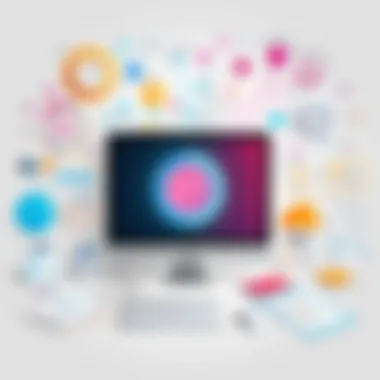

This method promotes accountability among team members and boosts motivation to meet targets. Visibility enhances engagement as all contributors can appreciate where they stand in the project lifecycle.
Tracking Progress
Regularly monitoring progress is fundamental to ensure that the project remains on track. MindMeister includes tracking features that enable users to assess accomplished tasks against the original plan.
One efficient way to track progress is by updating the mind map regularly. After meetings or project milestones, revisiting the mind map to adjust statuses is a good practice.
By visualizing updates within the tools, individuals can note changes and make timely adjustments. An additional benefit of MindMeister is that it can sync with other task management systems, allowing for comprehensive tracking without needing to switch between applications.
Ultimately, tracking progress with MindMeister promotes transparency and aids in decision-making. All team members can easily engage in discussions about challenges and next steps, maintaining alignment with project objectives.
"With structured visual mapping, teams can collaboratively navigate challenges and derive actionable insights."
Comparative Analysis
The comparative analysis serves as a critical section in understanding the overall landscape of project management tools. By evaluating MindMeister against traditional project management tools and other mind mapping software, readers can identify the unique advantages and potential shortcomings of MindMeister. This analysis helps professionals discern which tools align with their project management style and team dynamics.
MindMeister vs. Traditional Project Management Tools
When comparing MindMeister with traditional project management tools, it is essential to understand their fundamental differences. Traditional tools, such as Microsoft Project or Trello, often emphasize linear task management and scheduling. They employ Gantt charts or Kanban boards as the primary method for tracking project progress. These tools can effectively manage deadlines and assign responsibilities but may lack flexibility in visual representation.
MindMeister, in contrast, leverages mind mapping as a visual technique to organize ideas and tasks. This approach can foster creativity and holistic thinking. Users can easily shift between brainstorming ideas and defining specific project tasks, promoting dynamic planning. The primary benefits of MindMeister include:
- Visual Flexibility: Mind maps allow for a fluid layout that can adapt as project requirements change.
- Enhanced Collaboration: Team members can simultaneously contribute their thoughts and edits in real-time, which is often harder in traditional tools.
- Integrated Task Management: Through its task management features, MindMeister supports project management without a rigid structure that conventional tools often impose.
However, one must note that traditional tools may provide more robust reporting capabilities and metrics tracking compared to MindMeister. Therefore, it is crucial for teams to assess their specific needs and project goals when choosing between these options.
MindMeister vs. Other Mind Mapping Tools
It is also valuable to explore how MindMeister stacks up against other mind mapping tools, such as XMind or Coggle. Each tool in this category offers distinct features tailored to creative and strategic thinking.
MindMeister's strengths lie in its user interface and collaboration features. Here are some comparison points:
- User Experience: MindMeister features an intuitive design that caters to all user levels. Others may present a steeper learning curve.
- Real-Time Collaboration: MindMeister excels in enabling multiple users to contribute simultaneously, whereas some competitors may limit this functionality.
- Integration Options: MindMeister integrates seamlessly with various productivity tools like Google Drive and Dropbox, creating a more unified workspace.
Nonetheless, some users may prefer alternative mind mapping tools for specific functions or aesthetic preferences.
"Choosing the right project management tool often depends on the specific requirements of a team and the nature of the projects undertaken."
In summary, the comparative analysis of MindMeister against traditional project management tools and other mind mapping software reveals its unique advantages, particularly in collaboration and visual flexibility. Teams must weigh these factors against their project management needs to make informed decisions.
Best Practices for Utilizing MindMeister
Utilizing MindMeister effectively can significantly elevate project management capabilities. Best practices ensure that users harness the full potential of the tool. This section delves into essential strategies for getting the most out of MindMeister, with focus on starting small, engaging team members, and reviewing plans regularly. Each practice serves to enhance productivity and collaboration, providing a more structured way to handle projects.
Starting Small
Starting small is a prudent approach when using MindMeister for project management. Initiate your mapping process with a single project or a single aspect of a larger project. This allows you to familiarize yourself with the tool's features and layout without becoming overwhelmed.
Begin by outlining your project's main objectives and key components. As you grow comfortable, gradually add more details. This approach helps you manage complexity and measure the effectiveness of your mind maps. When users start with less complexity, they can learn best practices organically through trial and error.
Engaging Team Members
Engaging team members is crucial for effective project management. MindMeister offers collaboration features that allow everyone involved in the project to contribute. Invite team members to participate in the mind mapping process. This can lead to more robust ideas and solutions.
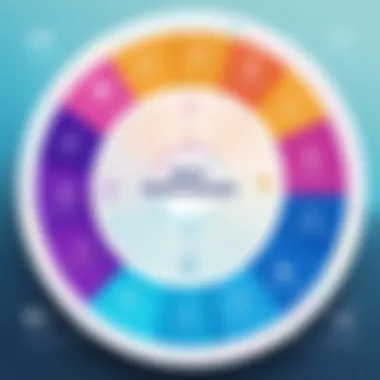

- Utilize comments and chat features.
- Assign tasks directly in the mind map.
- Encourage feedback on ideas presented.
Engagement not only boosts creativity but also enhances ownership among team members. When individuals feel part of the process, it improves both motivation and productivity.
Reviewing and Adjusting Plans
Regularly reviewing and adjusting plans in MindMeister is essential for maintaining project momentum. As projects evolve, the initial plans often need revisions. Schedule periodic reviews to assess progress and adapt as necessary.
During the review meetings, consider the following:
- Evaluate the completion status of tasks.
- Discuss any roadblocks or challenges.
- Adjust timelines and responsibilities as required.
Make use of the visual layout to identify areas needing improvement quickly. This iterative approach ensures that the project remains on track and meets its goals effectively.
Challenges and Limitations
Understanding the challenges and limitations of using MindMeister for project management is crucial for effective implementation. Every tool, no matter how useful, comes with its set of hurdles. Recognizing these can help users navigate potential pitfalls. Here, we will assess two main challenges: the learning curve and the risk of over-reliance on visualization.
Learning Curve
Even though MindMeister is user-friendly, there is still a learning curve associated with the tool. New users may find initial setup and navigation somewhat overwhelming. The interface may be intuitive, but without prior experience in mind mapping or similar software, users might struggle at first.
Here are some considerations regarding the learning curve:
- Training Resources: MindMeister offers tutorials and support documentation, but the effectiveness of these resources varies among users. More complex features may require additional learning time.
- User Experience Variability: Different users will have different experiences based on their prior skills and familiarity with technology. Some may adapt quickly, while others may require more time or external help to grasp advanced functionalities.
- Impact on Productivity: During this initial phase, users may experience a dip in productivity. The time spent learning the tool could feel counterproductive to achieving immediate project goals.
It’s essential for organizations to consider training efforts or onboarding sessions to mitigate these issues and make the tool more accessible.
Over-Reliance on Visualization
While MindMeister excels at visualizing information, there is a risk of over-relying on this aspect. Visualization is a powerful feature, but it can potentially overshadow the need for other forms of data representation and project management disciplines.
Here are points to ponder about over-reliance:
- Neglecting Detail: When teams concentrate solely on creating elaborate mind maps, they might overlook critical details that cannot be beautifully represented in a visual format. Tasks, timelines, and responsibilities need clear documentation as well.
- Communication Barriers: Using primarily visual communication might lead to misunderstandings among team members, especially if not everyone interprets visuals in the same way.
- Not a Standalone Solution: MindMeister should not replace traditional project management tools entirely. It’s important for users to integrate it with other platforms and methodologies, ensuring a comprehensive management approach.
MindMeister can enhance your project management but requires careful integration with existing processes to maximize its benefits.
By understanding these challenges and limitations, users can better strategize their use of MindMeister, blending visualization with practical project management principles.
End
The conclusion of this article focuses on the overall significance of MindMeister within the realm of project management. It wraps up the findings presented throughout the piece, highlighting the various ways MindMeister can be utilized to enhance project efficiency and optimize team collaboration.
Summarizing Key Takeaways
MindMeister offers several key benefits that stand out in the competitive landscape of project management tools. These include:
- Visual organization: MindMeister’s mind mapping capabilities allow teams to visually arrange thoughts, tasks, and workflows, making complex projects more manageable.
- Collaboration features: Real-time collaboration ensures that team members can contribute and update project components seamlessly.
- Task integration: The integration with tools like Google Drive and Microsoft Teams facilitates smooth transitions between planning and execution phases.
- Flexibility: MindMeister’s flexible nature allows it to be adapted for various project types, from simple brainstorming sessions to comprehensive project outlines.
These aspects contribute significantly to greater productivity and creativity, reducing the traditional barriers associated with project management.
Future of Mind Mapping in Project Management
The future of mind mapping, particularly through tools like MindMeister, looks promising. As organizations increasingly adopt agile methodologies, visual tools such as mind maps will likely gain more relevance.
- Emerging technologies: Integration of AI and machine learning could enhance the capabilities of mind mapping tools, allowing for smarter workflows and more efficient project tracking.
- Cross-platform usability: Future developments may also focus on providing true cross-platform usability, ensuring users can access and utilize the tool effortlessly across all devices.
- Growing acceptance: With the rise of remote work, there is a heightened need for tools that enable effective collaboration, making MindMeister’s mind mapping advantages more critical than ever.
Overall, as project management practices continue to evolve, MindMeister is well-positioned to adapt alongside these changes, offering both established and innovative strategies for success.







