Understanding Mastercam Cost: Factors and Insights


Intro
When it comes to computer-aided manufacturing software, understanding the cost of Mastercam is essential for both businesses and individuals. Mastercam offers a set of tools that are not only powerful but also customizable to meet varied manufacturing needs. As more people explore these solutions, knowledge of the costs associated with different versions and options becomes crucial. This article will take a closer look at these financial aspects, including licensing options, maintenance fees, and educational discounts, allowing users to make informed decisions regarding their investments.
Features and Capabilities
Overview of Key Features
Mastercam is recognized for a range of features that streamline the manufacturing process. It offers advanced machining capabilities, toolpath generation, and simulation tools that allow users to visualize their cutting processes in a simulated environment. The software supports multiple CNC machine types, making it versatile for various applications. Understanding these features can significantly impact overall spending on not just the software itself, but also on training and implementation.
User Interface and Experience
The user interface of Mastercam is designed for efficiency and accessibility. Users often find that mastering the interface leads to a more productive workflow. The layout is intuitive, helping users access essential tools and features without the steep learning curve. Since the software caters to both beginners and advanced users, its design continues to evolve based on user feedback.
Performance and Reliability
Speed and Efficiency
Mastercam’s performance on different systems often reflects on the overall cost. High-speed machining and efficient toolpath calculation minimize production time, which in turn can lead to lower costs in the long run. It is essential to consider the hardware specifications required for optimal performance. Investing in a robust machine can lead to significant improvements in speed and efficiency.
Downtime and Support
Investing in Mastercam involves considering potential downtimes related to software issues or hardware malfunctions. The software itself usually comes with support options that can mitigate these risks. Understanding available support plans is vital. This can range from basic technical support to in-depth software training. Ensuring that you have reliable support can, ultimately, prevent costly downtimes during production.
"Investing in Mastercam is not just about purchasing software. It involves strategic financial decisions that can affect long-term growth and efficiency."
Prologue to Mastercam Cost
Understanding the cost associated with Mastercam software is crucial for anyone considering its use. The implications of software expenses can be substantial, particularly for businesses that rely heavily on machining and manufacturing processes. Mastercam offers various pricing structures that can be tailored to different user needs. This section aims to clarify these aspects, emphasizing the benefits and potential considerations involved.
Overview of Mastercam
Mastercam is one of the leading software solutions for computer-aided design (CAD) and computer-aided manufacturing (CAM). It provides a range of tools for designing parts and controlling CNC machines. The software is highly regarded for its flexibility and ease of use, making it a preferred choice among engineers, machinists, and manufacturers. Understanding the cost structure of Mastercam is vital, as it can influence the decision-making process for businesses and individual users.
The pricing can vary significantly based on licensing options, specific features, and support services. It's essential for potential users to be informed about these factors to avoid unexpected expenses.
Importance of Understanding Software Costs
The costs involved in software acquisition extend beyond the initial purchase price; they encompass ongoing fees and potential upgrades. A deep understanding of these financial elements provides multiple advantages.
First, it allows users to budget effectively. Knowing the total investment required helps in creating a sound financial plan. Second, analyzing the cost against potential benefits sheds light on the overall value derived from the software.
Additionally, considering costs in the context of performance efficiency can guide users in making informed decisions.
In summary, grasping the nuances of Mastercam's pricing can significantly impact the strategic choices made by users, whether in industry or education.
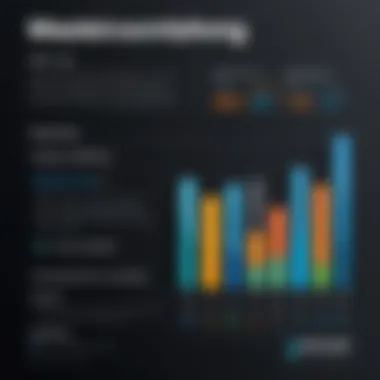

"Investing in understanding software costs can safeguard against unforeseen expenses and enhance the ROI of using Mastercam."
This article will explore these dimensions in detail, leading to a comprehensive understanding of Mastercam costs.
Factors Influencing Mastercam Pricing
Understanding the various factors that influence Mastercam pricing is essential for making informed purchasing decisions. Given the diverse user base, including software developers, IT professionals, and students, it is vital to assess how these elements affect the overall cost.
Licensing Options
Mastercam offers flexible licensing options to accommodate different user needs. This section explores two primary types: single-user and network licenses.
Single-user Licenses
Single-user licenses are designed for individual users. They are a straightforward choice for professionals who require access to Mastercam on a personal computer. One critical feature of single-user licenses is that they are easier to manage and less expensive upfront compared to network licenses.
Users can install Mastercam on one machine, enabling personal use with a straightforward setup process. However, a limitation is that the software cannot be shared across multiple machines simultaneously.
Benefits of opting for single-user licenses include:
- Cost-effective for individuals: Lower initial payment
- Simplicity in management: Straightforward installation and operation
Network Licenses
Network licenses are suitable for organizations with multiple users. These licenses allow the software to be installed on several machines, but it can only be accessed by a specific number of users at any given time. A key characteristic of network licenses is their flexibility, offering an efficient way for teams to share access.
This option is popular among companies that want to maximize resource utilization without having to purchase multiple licenses.
However, some disadvantages include:
- Higher cost: Upfront investment is generally more significant compared to single-user licenses
- Maintenance complexity: Requires network management to track usage
Version Specific Costs
Another factor affecting Mastercam pricing is the different versions available, particularly the standard and professional versions.
Standard vs. Professional Versions
The standard version of Mastercam serves as an entry-level option for users who need basic functionalities. In contrast, the professional version includes advanced features, providing deeper capabilities for more complex machining tasks. A notable benefit of the professional version is its comprehensive toolset, making it favorable for businesses that require a high degree of versatility and precision in machining processes.
Users must carefully weigh their needs against both versions to determine which is the most appropriate investment.
Pros of the standard version include:
- Affordability: Lower purchase price
- Sufficient for basic tasks: Adequate for simple machining jobs
However, for the professional version:
- Extended capabilities: Greater range of tools and features
- Increased costs: Higher initial investment
Add-on Modules and Features
Mastercam provides various add-on modules to enhance the software's capabilities, allowing users to tailor the software to their specific needs. These modules can cover areas like 2D and 3D machining, wire EDM, and more. The flexibility to choose add-ons allows users to expand the software progressively without committing to a more expensive version right away. This flexibility can be a significant advantage for businesses that wish to build up their software capabilities incrementally.


Nonetheless, users must be cautious:
- Cumulative costs: Add-ons can significantly increase the total cost if multiple are selected
- Complexity: Managing multiple modules can lead to a steeper learning curve
Maintenance and Support Fees
Maintenance and support fees are additional essential elements in understanding the overall cost of Mastercam. These fees ensure that users have access to the latest software updates and technical support. This is particularly crucial in industries where precise machining is critical.
Regular updates can improve functionality and security, ultimately contributing to a smoother workflow. Understanding these fees can help users budget effectively and maintain operational efficiency.
Comparative Analysis of Mastercam Pricing
Rolling out a comparative analysis of Mastercam pricing not only sheds light on its financial demands but also provides a strong context in which to understand its value proposition in relation to other technologies. Evaluating Mastercam against competitors like SolidWorks and Fusion 360 gives us a better grasp of its strengths and weaknesses, allowing potential users to position Mastercam in their decision-making processes. This analysis encompasses various factors, including customer satisfaction, feature sets, and pricing strategies, which are vital in assessing the software’s cost-effectiveness.
Comparison with Competitors
In the realm of CAD and CAM, two primary competitors to Mastercam are SolidWorks and Fusion 360. Each of these platforms offers distinct advantages and has established a unique user base.
SolidWorks
SolidWorks is renowned for its user-friendly interface and extensive simulation capabilities. It supports solid modeling, making it a robust choice for professionals working on complex designs. One key characteristic of SolidWorks is its integration with an array of engineering tools, which is beneficial for creating detailed part models and assemblies. This feature streamlines documentation processes and enhances productivity.
However, while SolidWorks is popular among engineers, its pricing is typically higher than that of Mastercam. Users often cite upfront costs and ongoing maintenance fees as significant considerations. Additionally, while SolidWorks offers solid modeling, it may lack some specific CAM capabilities found in Mastercam, which can be a disadvantage for manufacturers needing comprehensive milling solutions.
Fusion
Fusion 360 stands out for its cloud-based structure, allowing easy access from various devices. This characteristic makes it an appealing choice for collaborative projects, well-suited to modern work environments. Its all-in-one platform for 3D CAD, CAM, and CAE unifies multiple aspects of product development, potentially reducing overall costs related to using separate software for different tasks.
Nevertheless, some users argue that Fusion 360's cloud dependency can be a limitation, as it requires a stable internet connection for full functionality. Additionally, while its pricing is competitive, the subscription model may not be viable for all users, especially for those who prefer owning software outright.
User Feedback on Cost-Effectiveness
User feedback is instrumental in forming a clear picture of Mastercam’s cost-effectiveness. Many professionals report that the capabilities provided by Mastercam justify its price, especially in production environments where time efficiency is critical. The intuitive interface and powerful machining strategies often lead to quicker programming times compared to its rivals.
Users on forums such as reddit.com often highlight how Mastercam contributes to a more streamlined workflow, reducing downtime. Moreover, the return on investment becomes apparent in high-volume settings where the efficiency of machining processes translates directly into cost savings.
On the other hand, some criticisms arise concerning the initial investment and the learning curve associated with mastering the software’s extensive features. While Mastercam offers comprehensive training and support options, this aspect can deter newcomers who may feel overwhelmed.
In summary, undertaking a comparative analysis of Mastercam pricing against competitors solidifies its positioning in the software landscape. Understanding the nuances between these platforms facilitates smarter purchasing decisions, ensuring users opt for solutions that best meet their operational and financial needs.
Cost Management Strategies for Mastercam Users
Understanding cost management strategies for Mastercam users is crucial for maximizing investment and ensuring that resources are allocated effectively. The software is a significant expenditure, thus applying solid strategies to manage associated costs can lead to substantial savings and better software utilization. As users face various options, being strategic in financial planning helps mitigate unnecessary expenses and enhances overall productivity.
Budgeting for Software Purchases
Budgeting for software purchases such as Mastercam involves scrutinizing both initial costs and ongoing expenses. It is essential to establish a clear budget that can accommodate not only the purchase price but also maintenance fees and potential upgrades. Consider these key steps when budgeting:
- Evaluate Actual Needs: Assess the specific features required for your work. Avoid overspending on unnecessary add-ons.
- Research Pricing Structures: Mastercam offers multiple licensing options. Understanding these structures helps in aligning your budget with the most suitable choice.
- Forecast Future Expenses: Anticipate potential future costs for updates and maintenance when planning your budget. This insight will help avoid surprises later.
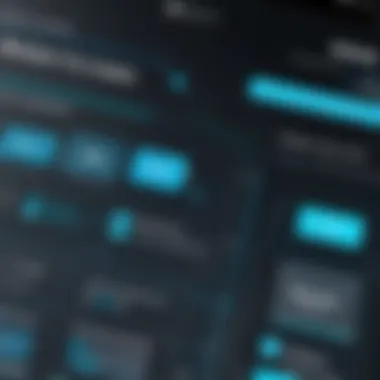

By meticulously analyzing these areas, users can develop a robust budgeting plan that aligns with their operational needs and financial circumstances.
Utilizing Educational Discounts
Educational discounts available to students and institutions represent a valuable way to lower costs for Mastercam software. These discounts make it possible for learners and educational entities to access industry-standard tools without the burden of full pricing. Here are some considerations:
- Eligibility Verification: Institutions and students must ensure they meet eligibility criteria for these discounts. Often, proof of enrollment or institutional affiliation is required.
- Detailed Research: Look into various programs that offer Mastercam at a discounted rate. Some universities may have partnerships that provide favorable pricing.
- Frequent Updates: Educational discounts may also extend to updates and new versions, helping maintain relevancy without extra costs.
Utilizing educational discounts not only fosters learning but also significantly reduces financial strain on individuals and institutions.
Investing time in understanding various cost management strategies for Mastercam can lead to informed decisions and greater long-term savings.
Long-Term Financial Considerations
Understanding the long-term financial considerations of Mastercam is crucial for any organization or individual planning to invest in this software. Making an informed decision requires assessing not just the initial costs but also future expenses and potential savings. This section will explore two main components: Return on Investment and Impact on Workflow Efficiency. Both aspects are interconnected and essential for maximizing the value of your investment in Mastercam.
Return on Investment
Calculating the Return on Investment (ROI) for Mastercam involves analyzing the benefits derived from the software against the costs incurred. ROI can be measured in various ways, such as increased productivity, reduced waste, or improved precision in manufacturing processes. Over time, the savings from these benefits can significantly outweigh the initial purchase and ongoing maintenance costs.
A proper ROI analysis should include the following:
- Initial Costs: These are the upfront expenses including software purchase, installation, and any necessary training.
- Ongoing Costs: Maintenance fees and support charges must be factored into the long-term analysis.
- Cost Savings: Consider how Mastercam reduces material waste and optimizes machining time, leading to lower operational costs.
- Increased Revenue: If Mastercam allows for faster production or more intricate designs, it can lead to higher sales revenue.
Ultimately, a calculation of ROI provides clarity on how effectively Mastercam contributes to your overall business goals. This information enables developers and managers to justify their software purchase decisions, making it easier to allocate resources efficiently.
Impact on Workflow Efficiency
The impact of Mastercam on workflow efficiency cannot be overstated. Implementing Mastercam can streamline various manufacturing processes and enhance production capability. When a company experiences operational inefficiencies, it can result in costly delays and increased labor costs. Mastercam's advanced features help mitigate these issues.
- Automation Features: Mastercam offers automation tools that reduce manual intervention, allowing personnel to focus on more critical tasks.
- Integration with Existing Systems: Mastercam can be integrated seamlessly with other production software, thereby optimizing the overall workflow. This cohesive interaction minimizes data entry errors and wasted time.
- User-Friendly Interface: A simplified interface enhances the learning curve for new users, aiding in quicker onboarding. Faster adaptation means teams can start producing results sooner.
- Trend Adaptation: The ability to easily modify and update designs according to market trends encourages businesses to remain competitive. This flexibility is critical in today's fast-paced industrial environment.
In summary, the long-term benefits of investing in Mastercam go beyond immediate costs. Businesses can achieve significant savings and improved efficiency, reinforcing the decision to choose Mastercam as a reliable software solution. > "Investing in Mastercam not only aids in cost savings but significantly boosts production efficiency, making it an asset for any builder or engineering team."
By taking a holistic approach to financial considerations, users can effectively leverage Mastercam to enhance their operational success in the long run.
End
In assessing the cost of Mastercam, it becomes evident that the financial implications extend beyond simple purchase prices. Understanding these implications can greatly impact decision-making for not only individuals but organizations as a whole.
A key element is recognizing the various licensing options available. For those working in teams, network licenses frequently offer more flexibility at a potential cost-saving benefit. Individuals looking for specific functionality might also consider the differences between standard and professional versions of Mastercam. Each choice leads to unique cost structures.
Furthermore, an important consideration is the ongoing maintenance and support fees. These fees represent a recurring expense that must be factored into the overall budget. Their significance cannot be understated because they influence not only financial planning but also the long-term usability of the software.
Final Thoughts on Mastercam Cost
Understanding the costs associated with Mastercam is crucial for professionals and students in IT and software development. Engaging with costs, both direct and indirect, allows for better budgeting and resource allocation.
- Evaluating educational discounts can provide significant savings for students or educational institutions.
- Considering the return on investment is essential. Are the workflow efficiencies gained worth the initial outlay?
Taking time to analyze these components leads to informed choices.
It is not merely about understanding the base cost but examining the broader financial picture that informs software decisions.







