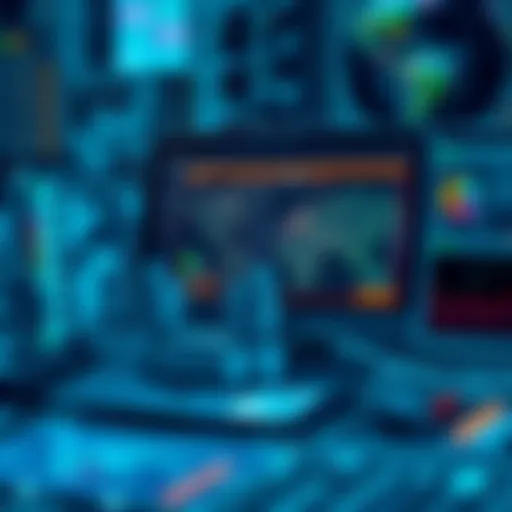Understanding Hosted Desktop Virtualization: An In-Depth Analysis
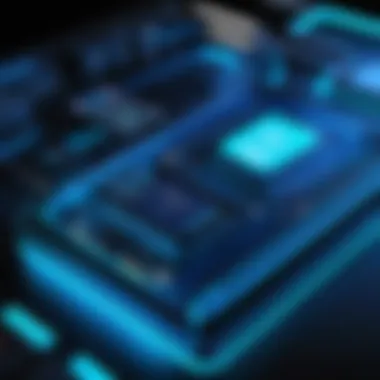

Intro
Hosted desktop virtualization has gained considerable attention in recent years as organizations seek ways to enhance flexibility and reduce costs. This approach allows users to access their desktop environment from any device, anywhere, leveraging cloud technology for seamless integration. By offering a centralized platform to manage desktops, businesses can optimize resource allocation and maintenance.
As we delve into this topic, we will unpack various elements that comprise hosted desktop virtualization. It is critical for software developers, IT professionals, and students to understand how these systems work, the benefits they offer, the challenges faced, and potential future trends. This knowledge empowers IT personnel to make informed decisions about deployment and management.
In the ensuing sections, we will examine the features and capabilities of hosted desktop virtualization, as well as performance and reliability metrics. By illuminating these aspects, stakeholders can better appreciate the operational intricacies and strategic advantages presented by this innovative technology.
Preamble to Hosted Desktop Virtualization
Hosted desktop virtualization has emerged as a critical technology in the modern IT landscape. It allows users to access desktop environments and applications over a network while maintaining the benefits of centralized management and scalability. This concept is increasingly relevant in various sectors, including education, healthcare, and corporate environments.
The understanding of hosted desktop virtualization requires appreciating how it integrates with existing IT infrastructures and enhances operational efficiencies. Organizations are looking to lower hardware costs while improving accessibility for remote workforces. Consequently, this transformation has pushed many to re-evaluate their IT strategies to utilize these solutions effectively.
As we delve into the details, we will cover important aspects such as its definition, historical evolution, and the core components that constitute this technology. Below, we start with a clear definition and overview of hosted desktop virtualization to establish a foundation.
Definition and Overview
Hosted desktop virtualization allows multiple users to access a virtualized desktop environment hosted on a centralized server. Each virtual desktop behaves just like a physical desktop, running applications and allowing user interaction in a manner that is largely seamless.
Users may connect to their desktops from various devices, making it versatile for many scenarios. Moreover, it offers significant management advantages: IT administrators can deploy updates and security patches centrally, rather than on each individual machine.
This technology employs virtualization software that creates a layer between physical hardware and the operating systems being run. Users access these virtual machines through client software or web browsers, adding flexibility to how desktops are consumed.
Historical Context
The roots of hosted desktop virtualization can be traced back to the evolution of virtualization technologies in the late 20th century. In the realm of enterprise computing, virtualization allowed multiple operating systems to run on a single physical machine. This model provided efficiency and better resource utilization.
In the early 2000s, the industry saw a shift towards remote access solutions as mobile computing gained popularity. This led to the development of technologies such as Virtual Desktop Infrastructure (VDI), which paved the way for the hosted desktop virtualization concept.
As internet connectivity improved, organizations started recognizing the potential of accessing virtual desktops over the cloud, further accelerating the adoption of these solutions. Today, with the rise of cloud providers like Amazon Web Services and Microsoft Azure, hosted desktop virtualization has become more accessible and scalable than ever before.
Key Components of Hosted Desktop Virtualization
Hosted desktop virtualization is more than just a technological innovation; it is a comprehensive framework that encompasses multiple key components that collectively enhance the functionality and efficiency of desktop environments. Understanding these components is essential for anyone looking to harness the full capabilities of virtualization in their organization. By breaking down the essential elements, we can grasp their importance, benefits, and the considerations that come with their implementation.
Virtualization Technologies
Virtualization technologies are at the core of hosted desktop environments. They enable multiple virtual desktops to run on a single physical machine. This creates a layer of abstraction between the hardware and the operating systems, allowing for greater flexibility and resource optimization. Common technologies include VMware, Microsoft Hyper-V, and Citrix Virtual Apps and Desktops.
These technologies allow organizations to allocate resources dynamically, thus improving performance. Additionally, they enable automated management features, which can lead to a significant reduction in operational workloads. Understanding the intricacies of these technologies is vital for IT professionals. They must be adept at managing these resources, ensuring that they are correctly configured and optimized for the specific needs of their users.
Cloud Infrastructure
The cloud infrastructure provides the backbone for hosted desktop virtualization. It offers a scalable environment that facilitates the deployment and management of virtual desktops. Public clouds like Amazon Web Services (AWS) and Microsoft Azure, as well as private cloud solutions, allow organizations to select architectures that best fit their requirements.
With cloud infrastructure, businesses can reduce their reliance on physical hardware. This shift not only lowers initial capital expenses but also enables organizations to scale their resources according to varying business needs. Furthermore, cloud platforms often come with built-in security features that help to protect sensitive data. The migration to a cloud-based model can have significant impacts, from efficiency to security, making it a crucial area of exploration.
Endpoint Devices
Endpoint devices are the last piece of the puzzle in the hosted desktop virtualization framework. These devices include desktops, laptops, tablets, and smartphones that serve as the access points for users to interact with hosted desktop environments. The type and quality of endpoint devices can significantly impact user experience and performance.
Organizations must consider device compatibility, performance capabilities, and user preferences when selecting endpoint devices. With the rise of BYOD (Bring Your Own Device) policies, the variety of devices accessing hosted environments has increased. This presents both an opportunity and a challenge, as IT must ensure that security protocols are enforced across different types of equipment.
Ultimately, the effectiveness of hosted desktop virtualization depends on seamless integration of virtualization technologies, a robust cloud infrastructure, and reliable endpoint devices. Professionals in IT should focus on each of these components to create a well-rounded, efficient, and secure hosted desktop environment.
Architectural Framework
The architectural framework of hosted desktop virtualization plays a crucial role in realizing its operational potential. Understanding this framework is necessary for IT professionals as it outlines how various components interconnect. This knowledge can influence design decisions, usability, and performance.


Client-Server Model
The client-server model is foundational to hosted desktop virtualization. In this arrangement, client devices connect to a central server, which hosts the desktop environment. This allows users to access their desktops remotely, benefiting from centralized management and resource optimization. The client-server model simplifies updates and maintenance, as any changes made on the server are reflected on all connected clients.
This structure benefits organizations by facilitating remote work and enabling collaboration. Employees can work from different locations while still accessing the same desktop environment, providing flexibility.
Performance can vary based on server capacity and network bandwidth. Understanding these limitations is essential for IT staff to prevent common issues that arise from network congestion. Moreover, security considerations are paramount in this model, as data travels over networks and must be protected from unauthorized access.
Virtual Desktop Infrastructure ()
Virtual Desktop Infrastructure (VDI) extends the client-server model by creating virtual machines for individual users. Each user's desktop is isolated, allowing for a personalized experience while ensuring that resources are efficiently allocated. VDI provides several advantages: it supports multiple operating systems, allows easy recovery from failures, and streamlines resource allocation in data centers.
Organizations can enhance productivity with VDI. Users can access consistent environments regardless of their physical locations. Moreover, the centralized nature of VDI can reduce hardware costs, as organizations can use lower-spec endpoint devices. However, implementing VDI requires capital investment and expertise in virtualization technologies. Pricing models may vary and can include per-user licensing or subscription fees, which organizations must consider before implementation.
Overall, the architectural framework establishes the blueprint for hosted desktop virtualization. Understanding the client-server model and VDI is essential for evaluating deployment strategies and operational effectiveness in various industries. As industries evolve, the architectural framework must remain adaptable to integrate new technologies and meet changing user demands.
Benefits of Hosted Desktop Virtualization
Hosted desktop virtualization offers numerous advantages that are critical in today's technology-driven environment. Understanding these benefits provides key insights for IT professionals and stakeholders in various sectors. The most significant benefits include cost efficiency, increased security, and enhanced flexibility. Each of these elements plays a vital role in optimizing organizational operations.
Cost Efficiency
Cost efficiency is one of the foremost advantages of hosted desktop virtualization. Traditional desktop environments require substantial upfront investments in hardware and software. Organizations may spend large sums on purchasing, installing, and maintaining these systems. However, with hosted desktops, businesses can reduce their spending significantly.
Virtual desktops utilize centralized servers, minimizing the need for extensive hardware on client devices. This results in lower capital expenditures. Furthermore, ongoing maintenance costs decrease because updates and upgrades occur on the server level rather than each individual device. These savings can be redirected to other critical projects or resources.
In addition, utilizing cloud infrastructure often leads to a pay-as-you-go model. Organizations only pay for the resources they actually use. This setup enhances budgetary control and aligns IT expenses with organizational requirements.
"Adopting hosted desktop virtualization not only lowers costs but also improves the ability to adapt to changing business needs."
Thus, embracing this technology promotes financial sustainability and encourages smarter spending.
Increased Security
Security is increasingly paramount in an era where data breaches are common. Hosted desktop virtualization offers enhanced security measures that can safeguard sensitive information. Data is stored on secure servers, reducing the risks associated with local device vulnerabilities.
Encryption is a fundamental aspect of hosted environments. Data at rest and in transit is often encrypted, inhibiting unauthorized access. Furthermore, centralized management allows for consistent security protocols and policies to be applied across the entire organization.
User authentication methods also improve when implemented within virtualized environments. Multiple layers of verification, such as two-factor authentication, can be utilized to ensure only authorized users have access to critical systems and data.
These measures not only protect sensitive information but reinforce compliance with regulations that govern data security. In industries like healthcare and finance, meeting such standards is vital to avoid penalties.
Enhanced Flexibility
In today's fast-paced business climate, flexibility is crucial. Hosted desktop virtualization contributes to organizational agility by enabling workforce mobility. Employees can access their desktops from various devices—be it a laptop, tablet, or even a smartphone—at any time, as long as they have an internet connection.
This access allows organizations to implement remote work policies effectively. Employees can work from various locations, fostering a more productive and satisfied workforce. Additionally, rapid onboarding of new employees becomes easier as virtual desktops can be quickly provisioned without extensive setup processes.
Moreover, scalability is another critical consideration. Businesses can adjust their desktop environment to reflect changing needs. Whether the workforce grows or contracts, virtual desktop infrastructure can accommodate those changes promptly.
Ultimately, this blend of mobility and scalability positions organizations to react swiftly to market demands, which is invaluable for gaining a competitive edge.
Challenges and Limitations
Hosted desktop virtualization provides numerous benefits, yet it does come with its own set of challenges and limitations. Understanding these challenges is essential for effective implementation and operation in any business environment. Key aspects to consider include performance concerns, connectivity issues, and licensing complications. Each of these elements can significantly impact the user's experience and the overall effectiveness of the virtualization setup.
Performance Concerns
Performance is a central factor in hosted desktop virtualization. When users access their desktops remotely, any latency in data transmission can lead to frustrating experiences. The dependency on network bandwidth becomes crucial. If the bandwidth is limited, users may experience slow response times, application lag, and interruptions during their tasks.
Several factors contribute to performance concerns:


- Resource Allocation: If the server does not allocate sufficient resources based on user demand, performance issues arise. Proper capacity planning is crucial.
- Latency: Geographical distance between the user and the data center can worsen latency issues. Finding a balance between user location and data center proximity is important.
- Concurrent Users: An increase in the number of concurrent users can strain server resources, degrading performance for everyone. Measures such as load balancing can help manage this.
Addressing performance concerns requires careful planning, monitoring, and investment in adequate infrastructure.
Connectivity Issues
Connectivity is the lifeline of hosted desktop virtualization. Without a stable internet connection, access to virtual desktops is compromised. The reliability of the connection can fluctuate due to various factors:
- Network Outages: Unforeseen network outages can disrupt service, leading to downtime for users. This can affect productivity and business operations.
- Quality of Service (QoS): Inconsistent QoS can impact user experience, especially for applications that require real-time data processing. Ensuring prioritized bandwidth for critical applications is essential.
- Remote Access Limitations: Some organizations may have firewall restrictions, preventing efficient access to virtual desktops from remote locations. Addressing these issues often requires collaboration with IT teams to adjust network settings.
Acknowledge that connectivity issues can lead to significant setbacks and implement strategies to minimize their impact.
Licensing Complications
The licensing landscape for hosted desktop virtualization can be complex and challenging. Different vendors and technologies have varying licensing structures. Businesses must navigate these complexities to ensure compliance. Main considerations include:
- Per-User vs. Per-Device Licensing: Companies must choose the right licensing model that fits their user base. Misalignment here can lead to unnecessary costs or unmet needs.
- License Management: Tracking licenses across multiple users and devices adds administrative overhead. Organizations should invest in management tools or processes to simplify tracking.
- Compliance Risks: Non-compliance with licensing agreements can lead to significant financial penalties and legal issues. Regular audits can help mitigate these risks.
By addressing licensing complications up front, organizations can avoid potentially costly mistakes while ensuring proper resource allocation.
Security Considerations
The realm of hosted desktop virtualization demands vigilant security measures. As many businesses migrate critical applications and sensitive data to hosted environments, understanding the security considerations becomes paramount. These measures not only protect data integrity but also ensure compliance with industry regulations. The importance of robust security cannot be overstated, as any breach may lead to loss of valuable information or severe reputational damage.
Data Protection Mechanisms
Data protection mechanisms serve as the backbone of security in hosted desktop virtualization. Several strategies and tools are utilized to ensure data remains secure both at rest and in transit.
- Encryption: This technique protects data by converting it into a coded format that can only be read with an appropriate key. Both data at rest and data in transit should be encrypted, ensuring confidentiality.
- Firewalls: Firewalls act as barriers between trusted internal networks and untrusted external networks. They help to filter incoming and outgoing traffic based on security rules, preventing unauthorized access.
- Data Loss Prevention (DLP): DLP solutions monitor data to prevent unauthorized sharing or leaks. They are particularly useful in organizations where sensitive information is frequently accessed.
- Regular Backups: Scheduled backups can significantly reduce the risk of data loss. By keeping up-to-date backups, organizations can recover data in case of ransomware attacks or system failures.
Implementing these mechanisms is essential to safeguard against various threats, such as cyberattacks or inadvertent data breaches, preserving both data integrity and confidentiality.
User Authentication Methods
Effective user authentication methods are critical for securing access to hosted desktop environments. With the rise of remote work, ensuring that only authorized personnel can access sensitive systems has become increasingly important. Various techniques enhance authentication security:
- Multi-Factor Authentication (MFA): MFA adds an additional layer, requiring users to provide two or more verification factors. This minimizes risk since unauthorized users would need more than just a password.
- Single Sign-On (SSO): SSO simplifies the user experience by allowing access to multiple applications with one set of credentials. However, it is essential to secure the SSO process to prevent unauthorized access.
- Biometric Authentication: This includes fingerprint or facial recognition technology. Biometric methods can significantly increase security as they are unique to each individual.
- Role-Based Access Control (RBAC): Implementing RBAC ensures that users can only access the resources necessary for their role. This limits exposure of sensitive data to those who do not need it.
Cost Analysis
Cost analysis is a critical aspect of hosted desktop virtualization. It encompasses both the initial setup costs and ongoing maintenance expenses. Understanding these financial factors is essential for IT professionals and decision-makers. A detailed analysis helps organizations to budget effectively and assess the return on investment.
Initial Setup Costs
Setting up hosted desktop virtualization involves several initial expenses. These can vary significantly based on the chosen technology and the scale of deployment. Key elements to consider include:
- Hardware Investments: Organizations may need to purchase new servers or upgrade existing ones to support virtualization.
- Software Licenses: Costs associated with virtualization software, operating systems, and applications must be accounted for.
- Network Infrastructure: Enhancements in network capabilities might be necessary to handle increased traffic and ensure optimal performance.
- Implementation Services: Engaging consultants or in-house teams can incur expenses related to configuring and deploying the system.
All these factors add up to create a robust budget for organizations planning to implement this technology. Without careful planning, costs can escalate beyond expectations.
Ongoing Maintenance Expenses
Once the system is operational, there are ongoing maintenance expenses that organizations must consider. These expenses help ensure the seamless functioning of hosted desktop virtualization. Some important aspects include:
- Support Contracts: Many companies choose to purchase support contracts for software and hardware components. This guarantees assistance in case of issues or failures.
- Updates and Upgrades: Regular software updates are essential for performance and security. This can involve costs for new features or enhancements.
- Training: As new technologies are introduced, staff training is crucial. Investing in skill development ensures that the team uses the system efficiently.
- Backup and Disaster Recovery: Allocating resources for backups and recovery solutions is essential to protect against data loss.
Ongoing attention to these factors can significantly impact the overall effectiveness and cost-efficiency of a hosted desktop virtualization strategy.
By understanding both the initial setup and the ongoing maintenance costs, organizations can create a more accurate financial roadmap. This preparation ultimately leads to better decision-making and a more effective deployment of hosted desktop virtualization.


Industry Applications
The concept of hosted desktop virtualization serves a variety of sectors, adapting to their unique needs and challenges. This application of technology is not merely a trend but a significant transformation in how organizations operate. The industry applications of hosted desktop virtualization highlight its flexibility, efficiency, and potential for innovation. It allows companies to streamline operations, enhance productivity, and maintain security in diverse environments. Crucially, understanding these applications can guide IT professionals in choosing the right solutions for their organizations.
Education Sector
In the education sector, hosted desktop virtualization presents a transformative potential. Virtual desktops allow students and educators to access necessary software and resources from any device with internet connectivity. This flexibility can lead to more personalized learning experiences. For instance, schools can provide students with access to specialized software without requiring powerful hardware on each personal device.
Moreover, administrators experience easier management of various applications and updates. This significantly reduces the workload on IT departments. With a centralized system, schools can improve affordability through reduced hardware costs and better resource allocation. However, consideration must be given to ensuring consistent connectivity, as interruptions can hinder learning.
Healthcare Industry
The healthcare industry requires high levels of security and precision which hosted desktop virtualization can accommodate. Medical professionals need instant access to patient records and software support without the barriers of location or device compatibility. A virtualized infrastructure can facilitate secure and efficient data handling, protecting sensitive patient information.
Implementing hosted desktop solutions allows healthcare providers to adhere to compliance standards like HIPAA while improving the speed and quality of patient care. Additionally, doctors and nurses can collaborate across departments more effectively. Remote access to necessary applications removes physical barriers, enabling holistic patient management.
Corporate Environments
In corporate environments, hosted desktop virtualization creates opportunities for enhanced productivity and collaboration. Employees can access their desktops and applications from anywhere, fostering remote work capabilities. This is increasingly relevant in today’s working landscape where flexibility is valued.
Companies can reduce hardware costs through virtualization as resources are pooled in an efficient manner. Furthermore, IT management benefits from easier updates and maintenance, streamlining workflows across organizations. Nevertheless, organizations need to invest in robust internet solutions to prevent potential downtimes that could impact productivity.
"Hosted desktop virtualization drives productivity, enhances security, and improves resource management across industries."
In summary, the implications for each sector underscore the versatility of hosted desktop virtualization. By tailoring these applications to meet specific industry needs, organizations can harness the power of virtualization effectively. Each sector demonstrates how this technology can redefine processes, leading to innovative solutions and improved outcomes.
Future Trends in Hosted Desktop Virtualization
Understanding the future trends in hosted desktop virtualization is essential for IT professionals and organizations looking to stay ahead in a rapidly evolving digital landscape. As businesses increasingly rely on remote work and cloud solutions, the demand for effective virtual desktop infrastructures will grow. This section will delve into emerging technologies that are driving innovation and market growth projections that illustrate the potential evolution of this sector.
Emerging Technologies
The advancement of technology plays a vital role in shaping hosted desktop virtualization. Several new technologies are emerging that are transforming the way virtual desktops are implemented and managed. These include:
- Artificial Intelligence (AI): AI is being employed to enhance user experience and manage resources more efficiently. With AI, virtual desktop environments can learn and adapt to user behavior, optimizing performance in real time.
- Machine Learning (ML): Similar to AI, ML can be integrated into virtualization environments to analyze resource usage patterns. This helps in predicting demand and improving load balancing among servers.
- 5G Connectivity: The introduction of 5G networks enhances bandwidth and reduces latency, providing a smoother access experience for users. This technology enables seamless processing, making virtual desktops more accessible anywhere.
- Containers and Microservices: These technologies offer new ways to deploy applications in virtual environments. Containers allow for faster integration and consistency across different environments, making it easier to manage applications within hosted desktops.
The synergy created by these rising technologies ensures that hosted desktop virtualization remains relevant and continues to evolve to meet user needs.
Market Growth Projections
Market analysts predict that the hosted desktop virtualization sector will experience substantial growth in the coming years. According to various studies, this growth is driven by:
- Increased demand for remote work solutions: Companies are shifting towards remote work setups due to the global situation and need for flexible working arrangements. This trend is likely to continue post-pandemic.
- Cost efficiencies: Organizations are realizing the advantages of reducing hardware costs and maintenance expenses through virtualization, making it an attractive option.
- Rising cybersecurity concerns: With the escalation of digital threats, more businesses are looking for secure solutions that virtualization offers, including centralized data management and enhanced security protocols.
- Industry-specific needs: Sectors like education, healthcare, and corporate environments are adopting hosted desktop solutions tailored to their specific requirements, which is further fuelling growth.
"Understanding market dynamics and technological advancements is crucial for businesses looking to implement effective virtual desktop solutions."
Stay informed about the latest developments to optimize your strategies in utilizing hosted desktop virtualization.
Culmination
Hosted desktop virtualization represents a pivotal advancement in the IT landscape. The profound implications of this technology resonate across various industries and use cases. In this article, we have explored the essential components, benefits, and challenges of hosted desktop virtualization, framing a comprehensive narrative for readers who seek to deepen their understanding of the subject.
Summary of Key Points
Throughout our exploration, several key points emerged:
- Definition and Purpose: Hosted desktop virtualization centralizes desktop management and enhances accessibility.
- Benefits: It offers cost efficiency, robust security, and improved flexibility, making it appealing for diverse environments.
- Challenges: Despite its advantages, users must be aware of performance concerns and licensing complications.
- Security Aspects: Implementing adequate data protection and user authentication mechanisms is crucial.
- Industry Relevance: Education, healthcare, and corporate sectors can tremendously benefit from the adoption of this technology.
- Future Trends: Emerging technologies and market growth projections indicate a promising shift towards more sophisticated virtualization solutions.
Taking these points into account allows IT professionals, students, and developers to appreciate both the nuances and broader implications of hosted desktop virtualization.
Final Thoughts
In a rapidly evolving digital environment, adapting to changes is essential. Hosted desktop virtualization is not merely a trend; it is a fundamental change in how we approach IT infrastructure and management. Moving forward, organizations that leverage this technology can expect enhanced operational efficiency and strategic advantages in a hyper-connected world.
"Adaptation and innovation are the keys to unlocking the potential of hosted desktop virtualization, making it indispensable for modern business strategies."
Understanding the complexities and capabilities of this technology equips stakeholders with the knowledge required to navigate potential pitfalls and capitalize on its benefits. It encourages informed decision-making and fosters an environment of continuous growth and development.