Understanding Google Analytics: A Deep Dive


Intro
In the digital ecosystem, data stands as a pillar for effective decision-making. Understanding Google Analytics is crucial for anyone seeking to enhance online performance and user engagement. This platform offers robust tools that gather insights about visitors and their interactions with websites. Gaining mastery over these tools enables individuals ranging from casual website maintainers to seasoned data professionals to sculpt elevated strategies for their online ventures.
Google Analytics is more than simply a tracking tool. It provides perspectives into website performance and user behavior. Its wide applications make it indispensable for analyzing traffic sources, user journeys, and conversion rates.
This guide will provide a clear overview of the foundational components that make Google Analytics a powerful resource.
Features and Capabilities
Overview of Key Features
Google Analytics boasts an array of features designed to facilitate the understanding of user behavior. These include:
- Real-Time Reporting: Track user activity as it happens on your site.
- Audience Insights: Learn about user demographics, interests, and behaviors.
- Acquisition Channels: Understand how visitors find your site, whether through search, social media, or other means.
- Behavior Analysis: Analyze how users engage with different pages and content.
- Conversion Tracking: Measure goal completions, sales, or any predefined action users take on the website.
Each of these features enhances one’s ability to modify and improve online strategies. Whether optimizing SEO or crafting marketing campaigns, the insights drawn from these functions are integral.
User Interface and Experience
The user interface of Google Analytics is both functional and intuitive. Upon logging in, users are greeted with a dashboard that presents key metrics prominently. The layout allows for efficient navigation through various reports without overwhelming users with excessive information.
Understanding how to effectively manipulate the dashboard can maximize its potential. Customizing views and reports helps align the data with specific business objectives.
Performance and Reliability
Speed and Efficiency
Google Analytics is optimized for speed, ensuring that data retrieval occurs almost instantaneously. The platform can handle high volumes of data without significant lag. This efficiency is vital for users who require up-to-the-minute data to inform immediate decisions.
Downtime and Support
In the realm of web analytics, reliability is paramount. Google Analytics enjoys exceptional uptime, with minimal interruptions. Google also provides robust support resources, including forums and official documentation, to aid users in troubleshooting and maximizing their use of the platform.
"In the current digital landscape, leveraging analytics tools like Google Analytics can be the difference between thriving and merely surviving online."
Google Analytics’ comprehensive functionality supports diverse users: from tech-savvy developers seeking detailed data analysis to those unfamiliar with data metrics. This justifies its place as a fundamental tool in the digital marketing toolkit.
In summary, Google Analytics equips users with necessary tools to track and analyze site performance. Understanding its capabilities is key to harnessing the power of data-driven decision-making. By mastering Google Analytics, one can construct strategies that not only attract visitors but also foster sustained engagement.
Foreword to Google Analytics
Google Analytics has become an invaluable resource in the realm of digital marketing and web development. It provides comprehensive insights into website traffic and user behavior, which is crucial for creating effective online strategies. The ability to quantify user interactions allows website owners and marketers to make informed decisions based on actual data rather than conjecture. Understanding the nuances of Google Analytics is essential for anyone looking to enhance their online presence.
History and Evolution of Google Analytics
Google Analytics was launched in 2005, following Google's acquisition of Urchin Software Corporation. Originally, it combined the functionality of Urchin's analytics platform with Google's advanced infrastructure, which allowed for large-scale data processing. Over the years, Google Analytics has undergone significant transformations, introducing features like real-time tracking, audience segmentation, and enhanced e-commerce tracking. These advancements have kept Google Analytics at the forefront of web analytics tools. The shift from Universal Analytics to Google Analytics 4 in October 2020 marked a pivotal moment in its evolution. GA4 focused on event-based tracking and enhanced machine learning capabilities to provide deeper insights into user engagement across devices and platforms.
Importance of Web Analytics in Today’s Digital Landscape
In today’s digitally-driven environment, effective utilization of web analytics is essential for success. Businesses need to understand how users interact with their websites, what content resonates with them, and where drop-offs occur. Web analytics not only helps in monitoring performance but also aids in optimizing marketing campaigns.
- Data-Driven Decisions: Insight from analytics enables better decision-making that can enhance user engagement.
- Personalization: Understanding user behavior allows businesses to tailor their content and offerings to specific audience segments.
- Campaign Optimization: Web analytics provide metrics that help evaluate the success of marketing campaigns. By tracking conversions and ROI, companies can adjust their strategies in real time.
- Benchmarking: Companies can compare their performance against industry standards, allowing for competitive analysis and growth.
Web analytics is no longer an optional strategy; it is a critical component of business operations in the digital age.
Core Components of Google Analytics
Understanding the core components of Google Analytics is essential for anyone looking to make data-driven decisions based on website performance. These components serve as the framework that enables users to gather, analyze, and interpret vast amounts of data. By focusing on these elements, users can optimize their strategies and effectively respond to their audience's needs.
Data Collection Mechanisms
Data collection mechanisms in Google Analytics refer to the methods by which information is gathered from a website. Understanding these mechanisms is vital because they directly impact the quality of data being analyzed. Google Analytics uses several methods to collect data, including:
- Tracking Codes: A piece of JavaScript code is added to each page of the website. This code collects user interaction data and sends it back to the Google Analytics servers.
- Cookies: Small files stored on user devices. Google Analytics uses these cookies to track user sessions, allowing for more accurate assessments of user behavior over time.
- Measurement Protocol: This is an advanced technique that enables developers to send data directly to Google Analytics from any device. It is particularly useful for tracking metrics from server-side events or even offline activities.
Each mechanism has its own implications for data accuracy and user privacy, making it crucial for website administrators to configure them correctly.
User Interface Overview
The user interface of Google Analytics plays a significant role in how efficiently users can access and interpret their data. The layout is designed to provide easy navigation and visibility into various data points. Key features of the user interface include:
- Dashboards: Customizable dashboards allow users to quickly view important metrics at a glance. Users can add various widgets displaying real-time data, trends, and summaries.
- Reports: Google Analytics offers multiple pre-defined reports, including audience reports, acquisition reports, and behavior reports. These reports provide insights into different aspects of website performance.
- Real-Time Data: This feature allows users to monitor live data, such as user activity and traffic sources, providing immediate feedback on ongoing marketing campaigns or site changes.
The interface is designed to cater to a broad audience, from casual website owners to experienced data analysts. Understanding how to navigate the interface and leverage its features effectively can help users make informed decisions based on real-time and historical data.
"The insights derived from Google Analytics can guide marketing efforts, enhance user experience, and ultimately contribute to a website's success."
In summary, mastering the core components of Google Analytics, particularly the data collection methods and the user interface, is a foundational step for anyone aiming to leverage the power of web analytics. This understanding can significantly enhance user strategies, leading to improved performance and user engagement.
Website Tracking Essentials
Website tracking essentials play a pivotal role in ensuring that one’s digital platform operates effectively. Understanding these concepts is crucial for any professional or academic exploring Google Analytics or similar analytics tools. This section outlines the foundational elements of tracking website interactions and highlights the benefits that come with accurate data collection.
Setting Up Tracking Codes
The first step in website tracking is the setup of tracking codes. Google Analytics works by placing a small piece of JavaScript code on every page of a website. This code collects data about user interactions and sends it to Google’s servers, where it is processed and analyzed.
Here are key steps to set up tracking codes:


- Create a Google Analytics Account: You must start by signing up at Google Analytics.
- Set Up a Property: Once registered, create a new property for your website. This process will generate a unique Tracking ID.
- Add the Tracking Code to Your Website: Copy the tracking code provided and paste it in the header section of each webpage. This is commonly done using the template system of content management systems (CMS) like WordPress.
- Verify Implementation: Once the tracking code is active, you can verify its functionality by using the real-time report feature in Google Analytics to see if data is being collected.
Correct setup enables critical insights into user behavior, page engagement, and traffic sources. Moreover, it helps to ascertain that the data collected is accurate and reflective of user interactions, thus providing value to the site owner.
Understanding Sessions and Pageviews
Another core concept in Google Analytics is the distinction between sessions and pageviews. Both metrics provide vital insights into user engagement and behavior on a website.
- Sessions refer to a group of user interactions within a specific timeframe. A single session can include multiple interactions, such as viewing different pages or events. The default session timeout is typically 30 minutes of inactivity.
- Pageviews denote the total number of pages viewed by users. This metric encompasses multiple views of a single page. For instance, if a user reloads the same page, this would count as additional pageviews.
Understanding these metrics is essential for digital marketers and analysts. It allows for evaluating user engagement, determining content effectiveness, and identifying potential areas for improvement.
In summary, grasping website tracking essentials creates a solid foundation for any analytics strategy. From setting up tracking codes properly to recognizing the difference between sessions and pageviews, these elements significantly impact the integrity and utility of the data gathered.
"Data is the new oil. It's valuable, but if unrefined, it cannot really be used."
This perspective reinforces the importance of effective website tracking and analytics in driving informed decision-making.
Audience Insights
Understanding the audience is crucial for any online strategy. In Google Analytics, Audience Insights provide a deep look into the people visiting a website. This data is not merely a collection of numbers; it reveals behaviors, preferences, and demographic characteristics. By examining these insights, businesses and website owners can tailor their content and marketing strategies effectively.
Importance of Audience Insights
Audience Insights help in segmenting visitors based on various criteria such as age, gender, location, and interests. Knowing who your audience is allows for better targeting. It aids in customizing content that resonates with specific demographics. Additionally, it is essential for identifying gaps and opportunities in the market. If a business notices high traffic from a particular demographic, it can adapt offerings or create tailored campaigns.
"Data is the new oil, but it’s only useful when refined to provide insights."
Demographic Information
Google Analytics offers rich demographic information that can significantly inform marketing strategies. This data includes statistics on the age and gender of users visiting the site. Understanding these demographics is vital for various reasons. First, it enables tailored content creation. For example, a website targeting professionals might focus on certain age groups or gender-specific content.
To access demographic data in Google Analytics, the feature must be enabled. Once activated, detailed reports provide insights into the types of visitors engaging with the site. Using this information effectively involves analyzing trends over time.
- Key Benefits of Demographic Insights:
- Improved audience segmentation
- Targeted marketing campaigns
- Content optimization based on interests
User Behavior Analysis
Examining how users interact with a website provides insights that go beyond just numbers. User Behavior Analysis in Google Analytics allows for understanding what visitors do once they arrive on the site. This includes data on which pages they visit, how long they stay, and the actions they take before leaving.
A critical metric in this analysis is the 'bounce rate'. It indicates the percentage of visitors who leave after viewing only one page. A high bounce rate can signal dissatisfaction or that the landing page is not relevant.
Some important elements of user behavior not to ignore include:
- Page Depth: The number of pages a user visits in a session can show engagement levels.
- Session Duration: Longer sessions often mean higher engagement, while shorter ones might suggest issues.
- Conversion Paths: Understanding how users navigate funnels before achieving desired actions is essential for refining the user journey.
By leveraging this user behavior data, businesses can refine their strategies, enhance user experiences, and ultimately drive better results.
Traffic Sources
Understanding traffic sources is essential in gauging the performance of a website. Traffic sources indicate how users arrive at a site, enabling businesses and marketers to identify what strategies are effective. By categorizing traffic into different types, one can assess where to allocate resources for optimal results.
Organic vs. Paid Traffic
Organic traffic refers to visitors who arrive at a website through unpaid search engine results. This traffic is characterized by higher engagement rates and is often perceived as more valuable because users actively seek out the content. Strategies to improve organic traffic typically involve Search Engine Optimization (SEO) practices, such as keyword optimization, content creation, and link building.
On the other hand, paid traffic comes from advertising campaigns, such as Google Ads. Advertisers pay to display their ads on search results or websites. While paid traffic can offer immediate results, it requires ongoing investment. A delicate balance between the two can be effective: leveraging organic traffic to create a sustainable audience while utilizing paid ads to boost visibility during critical campaigns.
"Balancing organic and paid traffic is crucial for achieving long-term online success."
Referral and Direct Traffic
Referral traffic is generated when visitors come to a webpage through a link on another site. This traffic offers insights into partnership effectiveness and brand strength. Establishing backlinks from reputable sites can enhance domain authority and improve overall visibility. Referral traffic can often lead to higher conversion rates because users make their way to the site through trusted sources.
Direct traffic, however, encompasses visitors who arrive directly by typing the URL into their browser or via bookmarks. Insights into direct traffic can indicate brand loyalty and awareness. A rising trend in direct traffic might suggest increased brand recognition, but it can also mean the presence of untracked referrals or irregularities in campaign tracking. Understanding both these forms of traffic can help organizations refine their marketing approaches and better serve user needs.
Overall, analyzing traffic sources contributes significantly to optimizing a website’s performance, allowing data-driven decisions for content and marketing strategies.
Conversion Tracking
Conversion tracking is a fundamental aspect of Google Analytics that enables businesses to measure the effectiveness of their online strategies. By understanding conversions, organizations can identify which actions on their website are valuable and beneficial. This not only helps in quantifying success but also guides decisions related to marketing, product development, and customer engagement.
In the digital marketplace, conversions often represent actions such as purchases, form submissions, or newsletter sign-ups. By quantifying these conversions, businesses gain crucial insights into customer behavior. These insights inform not just the success of marketing campaigns but also the overall user experience on the website.
Defining Conversions
To effectively track conversions, one must start by defining what a conversion is for their specific business. A conversion can take various forms, depending on the goals of the website. For e-commerce sites, a conversion is often defined as a completed purchase. For service-based businesses, it may be a filled-out contact form.
Once conversions are defined, implementing effective tracking mechanisms is essential. Google Analytics allows users to set up various conversion actions through Goals. These can be configured based on duration spent on the site, pages viewed, or specific actions like button clicks. This flexibility allows businesses to tailor their conversion definitions based on their unique objectives.
Goal Setting and Funnels
Setting goals in Google Analytics is a critical step in the conversion tracking process. Goals give clarity on what a business aims to achieve with website visitors. When setting up goals, it is important to choose metrics that align with overall business objectives.
Funnels work in conjunction with goals to illustrate the path users take leading to a conversion. By defining these steps, businesses can identify where users drop off, optimizing the journey for better conversion rates.
- Define Stages: Identify each step a user must take toward completing a desired action.
- Analyze Drop-Off Points: Review the funnel data to see where users leave the process.
- Optimize Strategies: Use insights gained to make informed changes that could enhance conversion rates.
"By understanding your conversion paths, you can refine marketing strategies to better align with user behavior."
Efficient utilization of funnels facilitates data-driven adjustments to marketing tactics. Understanding where customers lose interest can lead to improved navigation, better calls-to-action, and potentially increased conversions. This emphasis on goal setting and funnel analysis underscores the importance of detail in conversion tracking to optimize performance.


Utilizing Reports
Utilizing reports in Google Analytics serves as a crucial component of data analysis for web managers and digital marketers. Reports provide insights into user behavior, site performance, and overall digital strategy effectiveness. By applying these reports, professionals can uncover trends and make informed adjustments to their websites. The ability to interpret this data can lead to better decision-making and ultimately enhance website performance and customer satisfaction.
Real-Time Data Reporting
Real-time data reporting provides immediate access to user activities as they happen on the website. This feature is essential for understanding how users engage with content without delay. It enables quick responses to changes in traffic, such as spikes or drops in visitors.
- Immediate Insights: Marketers can identify trends as they emerge, allowing for instant adjustments in campaigns or promotions.
- User Engagement Measurement: Monitoring real-time interactions helps assess how successfully certain elements like banners or promotions perform.
- Crisis Management: If an issue arises, such as a broken link or a server problem, real-time monitoring allows quick identification so remedies can be implemented swiftly.
By leveraging real-time data, businesses can enhance their marketing strategies and improve the user experience promptly.
Custom Report Creation
Custom report creation in Google Analytics enables users to tailor reports according to specific needs, focusing on relevant metrics and dimensions. This customization is important for professionals who require targeted information to analyze particular aspects of user behavior or site performance.
- Relevance: Users can select the data that matters most to their objectives.
- Flexibility: Every industry has unique metrics. Custom reports ensure you track what’s pertinent to your business goals.
- Streamlined Decision-Making: With focused information, interpreting the results becomes easier and faster.
To create a custom report:
- Go to the "Customization" tab.
- Select "Custom Reports".
- Click on the "New Custom Report" button.
- Choose your metrics and dimensions.
- Name your report and save it.
Custom reports empower businesses to align analytics with their strategic goals. Analysing tailored data leads to more informed decision-making, enhancing marketing efforts.
Through effective utilization of real-time data reporting and custom report creation, professionals can translate raw analytics into actionable insights. This process is fundamental in navigating the complexities of web management and establishing powerful data-driven strategies.
Advanced Features
Understanding the advanced features of Google Analytics provides crucial insights into how organizations can leverage this powerful tool for enhanced performance assessment. These features enable users to gain deeper insights into user behavior and optimize marketing strategies effectively. In a digital landscape where data governs operational success, mastering these elements can be a game-changer.
Integrating Google Ads
Integrating Google Ads with Google Analytics allows for a seamless flow of data between the advertising platform and analytics tool. This integration plays a significant role in evaluating the efficiency of advertising campaigns. Users can track how paid ads contribute to conversions and understand the customer journey, from the ad click to the final purchase.
By connecting Google Ads and Google Analytics, marketers can access reports that show metrics such as cost-per-acquisition and return on ad spend. This information is vital in determining the effectiveness of different campaigns or ad groups. To set up this integration, users simply need to link their Google Ads account within the Admin section of Google Analytics.
Key benefits of integrating these tools include:
- Comprehensive insights into traffic sources and user behavior.
- Ability to run remarketing campaigns based on user interactions.
- Enhanced tracking of conversion rates from paid efforts.
Despite these advantages, users must be cautious. Misinterpretation of data can lead to misguided strategies. It is essential to regularly audit account settings to ensure data is accurately tracked and reported.
Enhanced E-commerce Tracking
Enhanced e-commerce tracking offers unparalleled detail concerning user interactions with products on e-commerce websites. Unlike standard e-commerce tracking, which provides basic sales data, enhanced tracking presents a fuller picture of consumer behavior—covering product views, add-to-cart actions, and checkout behavior.
Setting up enhanced e-commerce tracking requires more advanced configuration than standard setups. This includes adding tracking code to various stages of the user journey—product impressions, clicks, and checkouts. For businesses aiming to refine their online sales processes, having access to these subsets of data is invaluable.
The main benefits of enhanced e-commerce tracking are:
- Insight into which products draw user attention.
- Understanding of cart abandonment rates and reasons behind them.
- Ability to analyze customer behavior in detail, leading to improved user experience and sales strategies.
Businesses should also have user consent mechanisms in mind to navigate data privacy regulations, ensuring compliance with GDPR or CCPA.
By adopting advanced features in Google Analytics, organizations can pivot their strategies based on data-driven insights, fostering growth and sustained improvement in online engagement.
Data Privacy and Compliance
In the realm of digital analytics, the emphasis on data privacy and compliance has never been more pronounced. Organizations today face increasing scrutiny regarding their data practices. This section underscores why understanding data privacy regulations, such as GDPR and CCPA, along with effective user consent management, is vital for leveraging Google Analytics responsibly.
Data privacy promotes trust between users and organizations. When users know their information is handled sensibly, they are more likely to engage and share data. Therefore, compliance with relevant regulations is not merely a legal checkbox; it is a cornerstone of ethical digital practices.
Understanding GDPR and CCPA Regulations
The General Data Protection Regulation (GDPR) represents a significant shift in how businesses manage user data in the European Union. It grants individuals greater control over their personal data and enforces strict guidelines on data collection, processing, and storage. Non-compliance may result in hefty fines, making it crucial for companies using Google Analytics to align their data practices with these regulations.
Similarly, the California Consumer Privacy Act (CCPA) emphasizes consumer rights regarding personal information collected by businesses. While it mirrors some aspects of GDPR, it also introduces state-specific requirements. Companies operating in California must not only inform users about data collection but also allow them to opt out of the sale of their data.
Key aspects of GDPR and CCPA include:
- User consent: Explicit permission is needed before collecting data.
- Data access rights: Users can request to see what data has been collected about them.
- Right to deletion: Individuals can request deletion of their personal data.
These regulations compel organizations to refine their data collection and usage strategies, fostering a culture of transparency and respect for individual privacy.
User Consent Management
Effective user consent management is paramount, particularly in meeting GDPR and CCPA requirements. It involves obtaining, recording, and managing consent from users before processing their data. This should be an ongoing process rather than a one-time effort.
For businesses employing Google Analytics, user consent management can be implemented using various strategies:
- Cookie banners: Inform users of data collection practices and provide options to accept or decline.
- Preference centers: Allow users to manage their consent preferences proactively.
- Regular audits: Consistently review consent practices and compliance measures to ensure ongoing adherence to regulations.
"Managing user consent is not just a compliance measure; it’s a way to build meaningful relationships with customers."
Integrating Third-Party Tools
Integrating third-party tools with Google Analytics is essential for enhancing the platform's capabilities. These integrations allow users to collect a wider range of data, automate workflows, and gain deeper insights into their marketing efforts. Various tools can extend an organization's analytical capabilities and provide comprehensive reporting.
Using Google Tag Manager
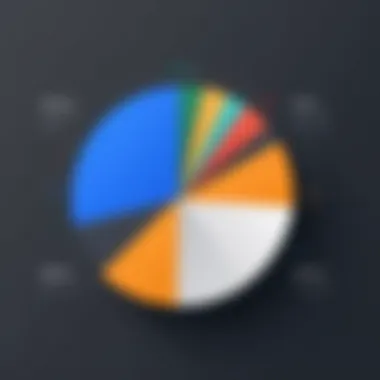

Google Tag Manager (GTM) is a powerful tool for managing JavaScript and HTML tags used for tracking and analytics on a website. It simplifies the process of deploying tracking codes without the need for ongoing assistance from development teams.
Some key benefits of using Google Tag Manager include:
- Efficient Tag Management: Users can add, edit, or disable tracking tags without altering the source code. This control enables more rapid deployment of marketing tags.
- Version Control: Each change is saved in versions, allowing for easy rollback if necessary. This keeps the tagging in a manageable state.
- Error Reduction: Since commands can be tested before they go live, the risk of errors in tag implementations is lowered.
To get started, a user needs to set up a GTM account, create a new container for the website, and then integrate the GTM code snippet into their site's code.
"Google Tag Manager enhances your tracking capabilities, making implementation efficient and manageable."
Leveraging A/B Testing Tools
A/B testing, also known as split testing, is a technique that compares two versions of a webpage or app against each other. This helps in determining which one performs better in terms of user engagement or conversions. When paired with Google Analytics, A/B testing provides valuable insights into user behavior.
When leveraging A/B testing tools, consider the following advantages:
- Data-Driven Decisions: A/B testing helps in making informed decisions based on actual user behavior rather than assumptions.
- Improving User Experience: Regular testing allows organizations to refine their site continually, enhancing usability and overall customer satisfaction.
- Maximizing Conversions: By systematically experimenting with various elements such as headlines, images, and call-to-action buttons, companies can incrementally increase their conversion rates.
Tools like Optimizely and VWO enable seamless integration with Google Analytics, making the process straightforward for marketers and developers. They offer comprehensive analytics that seamlessly blend into existing Google Analytics reports, providing a holistic view of campaign effectiveness.
Overall, integrating third-party tools like Google Tag Manager and A/B testing tools is vital for a complete understanding of user behavior and enhancing a website's performance.
Challenges in Google Analytics
Google Analytics is a potent tool for analyzing website performance and user behavior. However, it is not without its challenges. Understanding these challenges is crucial for all users, particularly for software developers and IT professionals who rely heavily on data. By acknowledging and addressing these issues, users can improve their data collection and insights, leading to sounder decision-making.
Common Misconfigurations
Misconfigurations in Google Analytics can lead to misleading data. This is a common issue among users who are new to the platform. For instance, if the tracking code is not properly installed, data may not be captured correctly. Similarly, setting up filters without fully understanding their implications can result in data being incorrectly excluded or included, skewing analytics reports.
Some frequent misconfigurations include:
- Incorrect Tracking Code Placement: The tracking code should be placed immediately before the closing tag of a webpage. If it is in the wrong location, it may not function as intended.
- Exclusion of Internal Traffic: Companies often track their own visits to the site. Overlooking this aspect can inflate data, creating a false picture of user engagement.
- Multiple Profiles with Incorrect Settings: Users might create multiple profiles in an account without clear configurations. This can lead to confusion when comparing data across different profiles.
It is essential for users to not only check their setups but also conduct regular audits to ensure that the tracking remains accurate over time.
Interpreting Data Correctly
The ability to interpret data accurately is vital for taking actionable insights from Google Analytics. Raw data without context can be misleading. For instance, a sudden spike in traffic may seem beneficial but can be attributed to bots or spam referrals instead of genuine user interest.
Common pitfalls in data interpretation include:
- Misunderstanding Metrics: Terminology like "bounce rate" or "session duration" can be confusing. A high bounce rate does not necessarily indicate poor performance; it could mean users found the information they needed quickly.
- Focusing Solely on Quantity: While traffic numbers are important, conversion rates are even more critical in assessing success. Users need to look at overall behavior and conversion pathways.
- Ignoring Contextual Factors: Seasonal trends or external events can significantly influence website traffic. Understanding these factors helps in making proper interpretations.
To improve the accuracy of data interpretation, users should regularly revisit their goals and metrics, staying informed about industry trends. By doing so, they can make sense of the data that Google Analytics provides, leading to better strategic decisions.
"Understanding the challenges in Google Analytics is as important as mastering its functionalities. Data is only as good as the context in which it is understood."
Overall, addressing these challenges helps create a more effective use of Google Analytics. This awareness leads to better insights, which ultimately enhances website performance and user experience.
Future of Google Analytics
The future of Google Analytics is of paramount importance as the digital landscape continues to evolve at a rapid pace. Organizations rely more than ever on data to inform decisions about user engagement and marketing strategies. As a result, understanding the trajectory of Google Analytics can offer insights into how businesses can adapt and thrive in a changing environment. This section explores trending elements in data analysis and the role that artificial intelligence is taking in shaping the future of analytics.
Trends in Data Analysis
In the coming years, we will see several key trends in data analysis that will influence how Google Analytics operates. Organizations increasingly prioritize real-time data analysis, which enables them to make decisions immediately based on current user behavior. This demand for immediacy means that Google Analytics is likely to enhance its reporting features, allowing users to glean insights instantly.
Another trend is the use of predictive analytics. Businesses aim to anticipate trends rather than simply react to them. Google Analytics may incorporate more advanced predictive modeling tools. These tools can better analyze historical data, enabling organizations to forecast future behaviors and adjust their strategies accordingly.
Furthermore, the integration of cross-device tracking is becoming essential. In a world where users engage with websites across multiple devices, understanding the full customer journey has become critical. Users can expect Google Analytics to improve its capabilities in tracking user interactions across platforms, from desktop to mobile.
"The future of analytics will depend heavily on the seamless integration of various data sources, enabling deeper and more accurate insights."
The Role of Artificial Intelligence
Artificial intelligence is set to play a transformative role in Google Analytics. With the immense volumes of data generated every day, AI can help automate data processing tasks. This can significantly reduce the time analysts spend sifting through numbers to find actionable insights.
Machine learning algorithms will likely enable Google Analytics to offer more personalized insights. The system can learn from user behavior patterns over time and adapt its reporting tools for different organizations' needs. This ensures that businesses receive tailored insights that align with their specific objectives.
Moreover, AI can improve functionality by automating tasks such as anomaly detection. It can catch unusual spikes or drops in data without requiring constant user intervention. This would allow professionals to focus on strategic decisions rather than routine data monitoring.
The continuous improvement of AI capabilities will ensure that Google Analytics remains a powerful tool for data-driven decision-making. IT professionals, developers, and students focusing on data analysis will find that understanding AI's impact on tools like Google Analytics is vital for future career readiness.
As the future unfolds, Google Analytics will not only adapt to current trends but will also lead the way in data analysis innovation.
Culmination
The conclusion serves as the final cornerstone of this exploration of Google Analytics, tying together the various concepts and insights presented throughout the article. It's critical to reiterate how Google Analytics functions as an essential tool for website owners and data professionals alike, facilitating informed decision-making through robust data collection and analysis.
Summary of Key Findings
In this article, several pivotal findings regarding Google Analytics emerge:
- Understanding User Behavior: The platform allows for in-depth analysis of user behavior, providing insights that help in tailoring website content and structure.
- Data-Driven Decisions: With accurate data, businesses can optimize their strategies effectively, ensuring alignment with user needs and trends.
- Integration with Other Tools: Google Analytics harmonizes with other tools, enhancing its utility and expanding its analytical capabilities.
Google Analytics empowers users to unlock the full potential of their data, translating metrics into actionable strategies.
The factors discussed also highlight the importance of setting up configurations properly to avoid any common pitfalls. A well-structured reporting approach can significantly amplify the advantages of data insights.
Final Thoughts on Implementation
Implementation of Google Analytics is more than simply installing tracking codes; it requires thoughtful planning and continual adjustments. As businesses grow and evolve, so too should their analytical strategies.
- Continuous Learning: The landscape of data analysis is ever-changing, necessitating ongoing education on the platform’s features and updates.
- Regular Audits: Reviewing tracking implementations on a regular basis can help identify any discrepancies and ensure accuracy in the data being analyzed.
- User-Centric Approach: Always keep the user in focus while setting goals and measuring success.
By applying the insights and methodologies discussed in this article, users can maximize the effectiveness of Google Analytics, translating data insights into meaningful business improvements.







