Understanding FileMaker Pro License Costs Explained


Intro
Understanding the licensing costs of FileMaker Pro can be complex. This software is a well-known database management solution used globally across various industries. The financial implications of licensing can significantly impact both beginners and established IT professionals. This article begins by breaking down the different licensing options available and how each one can affect a user's budget and needs.
Features and Capabilities
Overview of Key Features
FileMaker Pro is rich in features that cater to a broad audience. The software supports custom app development, allowing organizations to create tailored solutions. It includes tools for automation and data analysis, which enhance productivity and decision-making. Such capabilities make it especially relevant for professionals in various sectors.
Another notable feature is its integration with other software applications. Users can connect FileMaker Pro with third-party tools to extend its functionality. This interoperability ensures that businesses can streamline their workflows, making the investment in the software potentially more cost-effective.
User Interface and Experience
The user interface of FileMaker Pro is designed with usability in mind. Even those with limited technical skills can navigate through its various sections with relative ease. The layout is intuitive, and users can quickly access different features without extensive training.
"FileMaker Pro balances simplicity and functionality, allowing for a user-friendly experience without sacrificing depth."
Responsive design is a key element. Users can work across desktop and mobile devices. This flexibility means that teams can provide real-time updates, which is crucial for collaborations and data accuracy.
Performance and Reliability
Speed and Efficiency
Performance is a vital consideration when evaluating any software. FileMaker Pro is known for its rapid processing capabilities. This efficiency allows users to run queries and generate reports swiftly, which can save time in high-pressure environments.
It is essential to consider network stability alongside performance. FileMaker Pro performs optimally in consistent network conditions, which is important for cloud-based operations. Users may find that their experiences vary depending on their infrastructure.
Downtime and Support
Downtime can be detrimental to business operations. Fortunately, FileMaker Pro offers robust support options, including both online resources and professional consultation. Users can access a wealth of information through documentation, forums, and webinars.
Additionally, understanding that support availability factors into overall licensing costs is critical. Licensing models often include varying levels of support, influencing long-term satisfaction and performance.
Epilogue
Considering the features, performance, and support services of FileMaker Pro provides valuable insight into its licensing costs. Each element plays a role in determining overall value. With a thorough understanding of these aspects, organizations can make informed choices that align with their operational goals.
Prelims to FileMaker Pro Licensing
FileMaker Pro licensing is a crucial aspect for businesses and individual users who wish to utilize this robust database software effectively. Understanding the intricacies of FileMaker Pro licenses allows users to make informed decisions that align with their operational needs and budget constraints. This section will delve into the basic principles of licensing while highlighting essential elements ranging from types of licenses to factors that influence cost.
Overview of FileMaker Pro
FileMaker Pro is a leading database management tool designed for simplicity and functionality. It accommodates a variety of tasks, such as data organization, reporting, and custom application development. With adaptability to different industries, FileMaker Pro is utilized by professionals across sectors like education, healthcare, and business. It offers a user-friendly interface that reduces the learning curve for new users, making it an attractive choice for organizations looking to streamline their data processes.
One of the key benefits of FileMaker Pro is its flexible architecture, which allows for easy integration with other systems and services. Users can design tailored applications suited to specific needs, making it a valuable asset in any IT toolkit.
Importance of Licensing Software


Licensing software like FileMaker Pro is not merely a regulatory requirement; it significantly impacts the long-term functionality and support available to users. Proper licensing guarantees access to updates, customer support, and other resources necessary for maintaining operational efficiency. Understanding the licensing framework is pertinent for the following reasons:
- Compliance: Following licensing regulations helps avoid severe penalties or legal issues.
- Cost Management: Awareness of various licensing strategies can lead to optimizing expenditure while meeting operational needs.
- Support Access: Licensed users typically receive better support and resources compared to their unlicensed counterparts.
- Version Control: Knowing the licensing types aids in maintaining the most updated version of the software, which is crucial for security and functionality.
Types of FileMaker Pro Licenses
The types of licenses available for FileMaker Pro are a fundamental aspect of understanding its overall cost structure. Different types of licenses cater to varying user needs and deployment strategies. Selecting the appropriate license can significantly affect both initial investments and ongoing operational expenses. This section addresses three primary licensing types and their implications: User-Based Licenses, Site Licenses, and Volume Licensing Options.
User-Based License
A User-Based License is designed for individual users. Each user must have their own license to access the software. This option is ideal for small teams or freelancers who work on isolated projects. The main advantage is simplicity. Organizations don't need to manage multiple installations across a shared network. It offers straightforward budgeting since costs scale linearly with the number of users. Both businesses and developers can benefit from this model. However, it may become costly for larger operations, as each additional user means another license.
Site License
Site Licenses offer a different level of flexibility. They allow multiple users within a single location to access the software under one license agreement. This type is typically used by larger organizations that require widespread use of FileMaker Pro across various departments. One of the significant benefits is the reduced administrative overhead; only one license agreement needs to be monitored. This can lead to significant savings compared to purchasing individual licenses. Nevertheless, it is essential to evaluate the size of the user base and the scope of usage beforehand, as the upfront cost can be high for smaller businesses.
Volume Licensing Options
Volume Licensing Options present a solution for enterprises looking to deploy FileMaker Pro across numerous users in various locations efficiently. These licenses are tailored for organizations that need a large number of licenses while also seeking to minimize costs. Volume licensing is often bundled with additional support and maintenance features, further enhancing its value proposition. Enterprises must consider their long-term plans and growth expectations when opting for this type of license. The initial investment may seem significant, but the potential for bulk purchase discounts can result in substantial savings over time. Organizations also gain the flexibility to adjust their licenses as their workforce changes.
Pricing Structures for FileMaker Pro
The pricing structures for FileMaker Pro are a critical component of understanding the overall cost of this database software. These structures influence not only initial investment but also ongoing expenses associated with usage. When considering FileMaker Pro, it is essential to analyze how different pricing models can impact total cost of ownership, budget planning, and scalability for organizations.
Initial Purchase Costs
Initial purchase costs refer to the upfront amounts required to obtain a license for FileMaker Pro. This can vary widely based on the type of license selected, whether it is a user-based license or a site license. For example, the cost for a single user license typically hovers around $540, which grants access to the full suite of features. Alternatively, multi-user sites may opt for a site license, which requires a greater financial commitment but offers broader access for numerous users at a potentially reduced per-person cost.
Potential buyers should factor in their specific needs when derivng the initial costs. Consideration must be given to how many users will need access and the environments in which the software will be utilized. The complexity of the deployment can also influence the final price, as organizations may need additional features or advanced options, potentially leading to higher starter fees. Overall, estimating initial purchase costs accurately is essential for budget management.
Annual Subscription Fees
Annual subscription fees represent a recurring expense for users who prefer an alternative to one-time purchases. FileMaker Pro offers subscriptions at a rate of approximately $180 per user annually. With these fees, users gain the benefit of enjoying the latest software updates and continuous support without a large upfront investment.
This model provides flexibility. It can adapt to changing organizational needs—especially for businesses experiencing growth or project-based work. As the number of required licenses increases, enterprise-level options can lower the cost per user through volume agreements. However, organizations must evaluate whether the subscription approach is more beneficial compared to traditional purchase methods based on their specific usage patterns.
Upgrades and Maintenance Fees
Upgrades and maintenance fees are critical to consider over the life cycle of the software. For users who initially purchased the software outright, these fees are often part of a plan meant to ensure the longevity and relevance of the software. Typically, FileMaker Pro requires these costs if users wish to access major updates, which introduce new features or significant improvements.
Annual upgrades can average around $250, although it might vary depending on the specific version and deal securing the updates. For those on a subscription plan, upgrades are generally included, but careful review of terms is important to confirm this. Furthermore, ongoing maintenance costs should also be assessed, reflecting support and assistance that may serve as an additional cost factor.
"When considering FileMaker Pro, factor in ongoing expenses such as maintenance and upgrade fees to better assess total cost of ownership."
Factors Influencing Licensing Costs
When considering FileMaker Pro licensing, it is essential to understand the various factors that impact overall costs. Not only do these elements directly influence the financial commitment, but they also affect how well the software can adapt to specific organizational needs. Understanding these cost drivers can help users and decision-makers align their investment with expected performance and functionality.
User Requirements and Customization


Each organization has unique requirements when it comes to database management. The number of users, the functionalities required, and desired integrations all play a crucial role in determining licensing costs. For instance, a small team might opt for a user-based license, but as the team grows or needs increase, a shift to a site license may become necessary.
Customization also affects pricing. When businesses require tailored solutions, the cost of additional features or workflows can add up quickly. This means the initial pricing might seem competitive, yet ongoing costs for upgrades and custom development could surpass basic support.
Deployment Environment
The environment in which FileMaker Pro is deployed can markedly influence licensing costs. Whether deploying on-premises or in the cloud can lead to different expenses. Cloud-based solutions might lower upfront costs, but ongoing subscription fees can accumulate over time.
Additionally, the scale of deployment impacts costs. A larger scope, possibly involving multiple locations or more complex setups, may necessitate a higher volume license, thus increasing initial and ongoing expenses. Organizations must weigh their current environment against future scalability when making decisions.
Support and Training Needs
Support and training requirements are vital components of the total cost of ownership for FileMaker Pro. Organizations may need to invest significantly in training programs to ensure that staff can utilize the software to its fullest potential. If users are not adequately trained, businesses may encounter higher operational costs and inefficiencies over time.
Moreover, support options also vary. Basic support might suffice for some, while others might require premium support services. This essential consideration must factor into the overall budget, aligning support capabilities with organizational goals.
"Choosing FileMaker Pro is not just about initial costs, but also about long-term strategies for training and support."
Comparing License Options
Comparing licensing options for FileMaker Pro is crucial for businesses and individual users alike. Understanding each option enables informed decisions, tailored to specific needs. Users often grapple with the dilemma of selecting a licensing model that not only offers cost efficiency but also matches their operational demands. The licensing model can substantially impact total expenditure, functionality, and even user satisfaction over time. Thus, evaluating the strengths and limitations of each type is essential.
Cost-Benefit Analysis of Each Option
When evaluating licensing models, a thorough cost-benefit analysis is necessary. Each option, whether user-based or site license, brings different financial implications. Consider the following:
- User-Based License: Ideal for small teams or individual users. Costs accumulate based on the number of users. This option can be less expensive initially but may become costly as teams expand.
- Site License: Provides flexibility for larger organizations. A flat rate covers multiple users. While the upfront cost is higher, it often leads to cost savings over time, especially for organizations with fluctuating user numbers.
- Volume Licensing: Best suited for businesses aiming for multiple installations. It can drive down costs per unit, and often includes additional support and resources. Organizations must assess team size, expected growth, and usage needs while considering the total cost associated with each licensing type.
Users should map these costs against potential benefits. For instance, investing in a site license may yield savings if many employees access the software regularly. In contrast, a user-based license might suffice for a small team with limited needs.
Long-Term Value Considerations
When delving into long-term value, several factors must be scrutinized. The immediate financial outlay is essential, but so is the overall return on investment. Long-term considerations include:
- Scalability: As businesses grow, so do their software needs. Opting for licenses with simple upgrade paths can save trouble and costs later.
- Support and Maintenance: Regular updates and customer support enhance longevity. A license that offers robust support services can justify higher initial costs.
- Integration and Compatibility: How well does the software integrate with existing tools and workflows? Longer-term success hinges on seamless operation.
"Selecting the ideal licensing model is as much about future potential as it is about immediate costs."
By amalgamating these insights, organizations can make sound judgments regarding their FileMaker Pro licensing strategy.
The Role of Third-Party Resellers
The role of third-party resellers is vital in the context of FileMaker Pro licensing. They offer a bridge between potential users and the software itself, often enhancing the purchasing experience. These resellers frequently bring specialized knowledge of FileMaker Pro, which can be advantageous for businesses seeking tailored solutions that fit their specific needs. Understanding this role is essential, as it impacts not only the cost of acquisition but also the overall value derived from the software.
Identification of Authorized Resellers
Finding authorized resellers is crucial for businesses considering FileMaker Pro licenses. Authorized resellers are usually vetted by Claris, the parent company of FileMaker Pro. They possess in-depth knowledge of the software and its licensing structures, thus providing informed recommendations. Engaging with authorized resellers ensures that customers receive genuine software, thus safeguarding against potential issues related to licensing compliance.
Many authorized resellers also offer consultative services, assisting in identifying the best license type and structure for specific organizational needs. Their insights can be beneficial for ensuring the solution aligns with business goals and technology stacks. A simple search on the official FileMaker website can help identify these resellers in your area.
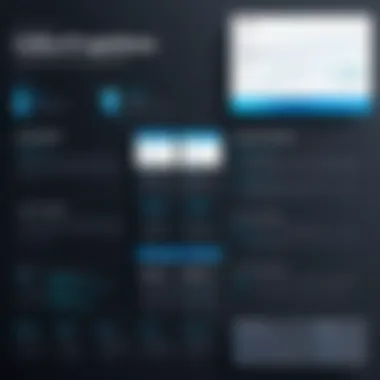

Potential Discounts and Offers
The ability to access discounts through third-party resellers can significantly impact the total licensing cost for FileMaker Pro. Resellers often have special arrangements with Claris, allowing them to provide competitive pricing, bundles, or promotional offers that may not be available elsewhere.
Some of the common ways that resellers provide savings include:
- Volume discounts: For organizations purchasing multiple licenses, resellers may offer pricing that decreases per unit as more licenses are bought.
- Seasonal promotions: Depending on the time of year or specific marketing campaigns, discounts may be available for a limited time.
- Special bundled packages: Third-party resellers sometimes bundle FileMaker Pro with additional services such as training or support, which can add value without significantly raising the cost.
While assessing these options, businesses should carefully evaluate the overall package, not just the price. Ensuring that any offer aligns with long-term needs is essential to maximize the return on investment.
"Working with an authorized reseller can lead to significant savings and a better understanding of how to utilize FileMaker Pro effectively for business needs."
In summary, third-party resellers fulfill an essential function in the FileMaker Pro licensing landscape, facilitating easier access to the software and providing opportunities for cost-saving that can enhance the user experience.
User Reviews and Feedback on Licensing Experience
User reviews and feedback play an essential role in evaluating FileMaker Pro licensing. They provide real-world insights that can help potential buyers and current users understand the advantages and limitations of different licensing options. The importance of user experiences lies in how they highlight both common concerns and positive feedback, which can guide others in making informed decisions about their investment in the software.
User feedback can reveal critical aspects of usability, customer support, environmental setup, and overall satisfaction. By analyzing this feedback, potential users can better grasp whether FileMaker Pro meets their specific needs and aligns with their expectations. When considering software, the voices of users who have already navigated similar pathways can prove invaluable. Understanding these experiences helps in demystifying aspects of licensing that may seem complex.
Common User Concerns
Users often express several recurring concerns about FileMaker Pro licensing:
- Cost Transparency: Many users note a lack of clarity regarding the total cost involved in licensing. They feel that additional fees for upgrades, support, or maintenance are not always clearly displayed up front.
- Flexibility of Licenses: Some users struggle with the inflexibility of licensing options, particularly when their business needs change. This can lead to frustration over having to invest in new licenses or adjust current agreements.
- Technical Support: A common theme is the quality of technical support when issues arise. Users have reported varied experiences, with some praising responsiveness while others felt left without adequate assistance during critical situations.
- Learning Curve: There are discussions around the complexity of the software itself. New users occasionally find it challenging to navigate, which can lead to doubts about whether it is worth the licensing fees.
Positive Experiences Reported
Despite some concerns, many users report positive experiences with FileMaker Pro’s licensing:
- Comprehensive Features: Users appreciate the depth of features available for customization and functionality. Many highlight how these features add value through their real-world applications.
- Integration Ease: Feedback often points out how efficiently FileMaker Pro integrates with various other systems and software, enhancing its usability in diverse environments.
- Community Support: A number of users find solace in the vibrant community surrounding FileMaker Pro. Online forums provide a wealth of knowledge and shared experiences, allowing users to help one another solve issues and exchange ideas.
- Regular Updates: Many users express satisfaction with the frequency of updates. They appreciate that their investment in the software comes with ongoing enhancements and new features.
"User reviews are a lens through which we can see beyond marketing claims and understand the real impact of licensing decisions."
In summary, user reviews and feedback on FileMaker Pro licensing are pivotal in forming a well-rounded opinion about its value. Analyzing these perspectives can assist potential users in carefully evaluating their options, ultimately leading to more informed decisions.
Final Thoughts on FileMaker Pro Licensing Strategies
Understanding FileMaker Pro licensing strategies is crucial for all potential users of the software. Many businesses grapple with navigating the various options available. Each license type has its own set of advantages and limitations. Therefore, carefully analyzing these factors is key to making an informed decision. The purpose of this section is to consolidate the insights gained throughout the article, offering valuable perspectives for businesses and individuals evaluating their licensing needs.
One significant consideration is cost-effectiveness. Various licensing options can impact not only the initial purchase but also long-term expenses related to maintenance and support. This makes it essential for organizations to weigh the immediate benefits against future budgetary constraints. A thorough understanding helps in identifying a package that aligns with both operational goals and financial capabilities.
In addition, it is important to evaluate the scalability of the licenses. As businesses evolve, they may require additional features or more user access. Choosing a flexible licensing strategy can provide the necessary adaptability without incurring steep additional costs. Evaluating your current and future needs can help prevent mismatched licensing.
Another critical aspect is understanding the support services available with different licenses. Proper training and technical assistance can significantly affect user satisfaction and productivity. These elements should not be overlooked when comparing licensing options, as effective support adds substantial value to the overall experience.
"Choosing the right licensing strategy is not merely a financial decision but a strategic one that can impact a business's efficiency and adaptability."
Ultimately, success in leveraging FileMaker Pro hinges on selecting a suitable licensing strategy tailored to your unique circumstances. Now, let us delve into the important takeaways for businesses.
Important Takeaways for Businesses
- Assess Your Needs: Know your organization's requirements clearly to choose the most appropriate licensing type. Consider projected user count and necessary features.
- Consider Future Growth: Plans for expansion should influence licensing decisions. Opt for options that allow for easy scaling.
- Evaluate Total Cost of Ownership: Include long-term expenses like support and maintenance when estimating total costs. Make informed choices that balance upfront costs and ongoing fees.
- Analyze Support Options: Ensure that the licensing package includes adequate support. Good support can enhance overall satisfaction and effectiveness with the software.
Recommendations for Future Buyers
- Research Thoroughly: Take the time to explore various license offerings. Compare features, costs, and support services provided with each option.
- Consult Resellers: Authorized third-party resellers can provide guidance on the best options and may offer discounts. They can also assist in customizing solutions suited to your organizational needs.
- Seek User Feedback: Reading experiences from existing users can yield valuable insights into licensing options. Look for trends in satisfaction and performance.
- Trial Before Purchase: If possible, utilize trial versions of the software. This will allow potential users to identify whether the software meets their specific needs before committing to a license.







