Understanding File Version Control Systems for Projects


Intro
In today's fast-paced world of software development, keeping track of file changes isn't just a matter of convenience; it's a cornerstone of effective project management. Imagine working on a collaborative project where multiple contributors are modifying the same files—the chaos that ensues from conflicting changes can easily lead to misunderstandings and lost productivity. This is where file version control systems step in, providing a structured framework that allows teams to manage changes efficiently.
The concept of version control isn't complex, but its implications are significant. At its core, it ensures that every modification to a file is recorded, allowing developers to trace back to previous versions seamlessly. This capability not only fosters collaboration but also enhances accountability, as everyone can see who made what changes and when.
This article delves into the heart of file version control systems, breaking down their essential features, discussing their advantages and disadvantages, and distilling best practices for their implementation. By examining different case studies, we’ll illustrate how these systems can boost productivity in real-world scenarios. Through this exploration, reading will gain the insight necessary to choose the right version control system for their unique needs and use it efficaciously.
Prologue to File Version Control Systems
File version control systems play a crucial role in the world of software development and overall project management. These systems offer a structured way to track changes, manage revisions, and facilitate collaboration among team members. As projects become more complex and teams grow larger, the importance of having a solid version control system in place cannot be overstated.
Definition and Purpose
To put it simply, a file version control system is a tool that helps manage changes to files over time. The primary goal is to maintain a history of revisions, allowing users to revert to previous versions if necessary. This ensures that when mistakes happen—be it an accidental deletion or an erroneous modification—it’s easy to backtrack and recover lost work.
In addition to safeguarding data, version control systems enhance collaboration by enabling multiple users to work on the same project without stepping on each other's toes. Think of it like musical chairs—if everyone has their own chair (or version of a file), they can collaborate freely without fear of disruption.
These systems support both individual and team-based projects, accommodating various workflows and methodologies.
Historical Context
The evolution of file version control systems can be traced back to the late 1970s. Early applications were primarily used within university settings and by large corporations, primarily to manage source code. Revision control systems like SCCS (Source Code Control System) and RCS (Revision Control System) emerged during this time, setting the groundwork for what we now know as modern version control. Back then, it was common to use a tape backup system, but this was cumbersome and limited in functionality.
As time progressed, there was a shift towards more advanced and user-friendly systems. CVS (Concurrent Versions System) and Subversion were developed in the late '90s and early 2000s, introducing features like branching and merging that significantly improved collaborative efforts. The advent of distributed systems like Git in 2005 further transformed the landscape, allowing developers to work offline and synchronize changes seamlessly when back online.
Today, file version control systems have become an integral aspect of software development, providing the necessary framework for managing complexity in collaborative environments. The rise of cloud-based repositories has made accessibility both straightforward and efficient, ensuring that teams across the globe can work together fluidly.
Key Concepts of Version Control
In the realm of software development and digital project management, understanding the key concepts of version control is akin to being handed a map in uncharted territory. These concepts help to establish clarity and order within a project's lifecycle, allowing teams to collaborate effectively, track changes, and maintain the integrity of their work. Let's delve into three foundational aspects of version control: revisions and snapshots, branching and merging, and tags and releases. Each plays a Vital role (yes, with a capital "V") in the functionality of version control systems.
Revisions and Snapshots
Revisions act like snapshots of a project at a particular point in time, capturing the state of a file or a collection of files. You can think of it as hitting the "pause" button during editing; it allows you to go back and see how things were at any moment. This is incredibly useful when mistakes happen or when someone needs to review earlier stages of development.
But why rely on revisions? Well, for one, it prevents a headache from losing crucial work. Let's say a developer accidentally deletes a chunk of code - panic ensues! However, if they’ve utilized version control properly, they can simply revert back to that snapshot where everything was in order. It’s like having a safety net beneath you while you tightrope walk across a digital chasm.
Moreover, revisions foster transparency in team settings. Each change is logged, often accompanied by a note describing what was altered and why. This can become invaluable when multiple people are working on the same project – think of it like each team member keeping a personal journal that others can read.
Branching and Merging
Branching is where version control really flexes its muscles. This concept allows developers to diverge from the main line of development, called the "main branch" or "master branch," and create a separate version of the code. Imagine standing at a fork in the road; one path leads to the main project, while the other allows a team to experiment with a new feature without disturbing the main workflow.
Branching is essential for innovation and experimentation. Teams can introduce new features, test bug fixes, or try out radical changes without the pressure of affecting the live product. Once the new idea has been refined and is working smoothly, the next step is merging – that’s where everything comes back together.
Merging integrates changes from different branches, effectively allowing various threads of development to culminate into a single, coherent project. It’s worth noting that this process may sometimes require conflict resolution when changes overlap. Thus, adept handling of branching and merging not only ensures that the project evolves efficiently but preserves harmony within the team.
Tags and Releases
Tags in version control serve as markers for significant milestones in a project’s history - think of them as the celebratory markers placed along a marathon route. By tagging particular commits, developers can easily identify stable versions of the software or define releases of the product. These tags help to keep the project organized and present a clear narrative of the development journey.
Release management varies across different projects, but the essence is the same. When the product is deemed ready for the spotlight, a release is made. This often includes documentation, notes on what has changed, and how users can transition to the new version. Popular tag formats include semantic versioning, which follows the format of MAJOR.MINOR.PATCH (for example: 1.0.3). This method effectively communicates the level of changes made, simplifying how teams approach updates.
Types of Version Control Systems
In the realm of version control, understanding the different types of systems is crucial for developers and teams aiming for effective collaboration. Each type—centralized, distributed, and cloud-based—carries its own benefits and considerations. The choice of system can significantly impact workflow efficiency, project management, and team dynamics. Hence, delving into these categories is vital to make informed decisions.
Centralized Version Control Systems
Centralized version control systems (CVCS) operate on a client-server model. In this setup, a single authoritative repository exists on a server that holds all the versions of the files. Every contributor checks out a working copy from this central server to make changes. This means all version history is maintained in one location, which simplifies access and oversight for the project manager.
Key characteristics of CVCS include:
- Simplicity of use: Since everything is centralized, setup and usage can be more straightforward for teams that are new to version control systems.
- Immediate updates: Team members can see changes made by others in real time, promoting synchronized work.
- Easier administration: With a central server, managing user access and repository settings is often simpler than in distributed models.
However, there are notable drawbacks. If the central server goes down, no one can continue working on their local copies until the server is restored. This can severely hinder productivity, particularly in situations demanding immediate collaboration.
Distributed Version Control Systems
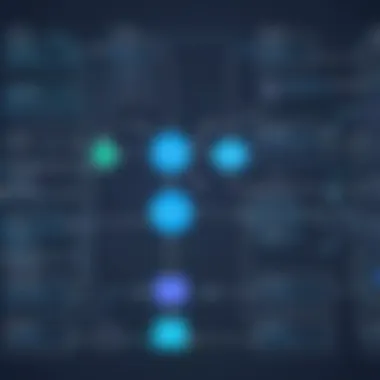

Distributed version control systems (DVCS) take a different approach. Every user has a full copy of the repository, and the entire history of changes resides on their local machines. Examples of these systems include Git and Mercurial, particularly favored for their robustness in handling large projects.
Advantages of DVCS include:
- Increased resilience: Since copies exist on multiple machines, losing access to a central server doesn’t halt progress. Team members can continue to work independently and merge changes later.
- Offline capabilities: Developers are not tied to a network connection to make commits or changes. This autonomy is particularly beneficial in locations with unreliable internet.
- Enhanced branch management: Creating, deleting, and managing branches in a distributed system is relatively effortless, allowing for agile development cycles.
Nonetheless, DVCS can bring some complexity, especially for newcomers. Managing multiple versions and branches may be confusing without proper training, which could lead to mishaps if not understood correctly.
Cloud-Based Solutions
As technology has advanced, cloud-based version control systems have begun to dominate the landscape. These solutions combine aspects of centralized and distributed systems, allowing teams to store their repositories on a cloud service. Tools like GitHub, GitLab, and Bitbucket exemplify this model.
Benefits encompass:
- Scalability: Cloud services can accommodate a growing number of users and repositories efficiently, making them ideal for evolving teams and collaborations.
- Integrated collaborative features: Many cloud solutions enable discussions, issue tracking, and pull requests within the platform itself, fostering a more integrated workflow.
- Accessibility: Team members can access their projects from anywhere, facilitating remote work and collaboration across geographical boundaries.
However, reliance on cloud service providers raises concerns about security and data privacy, especially when sensitive information is involved. Choosing a reputable cloud solution and implementing adequate security measures becomes paramount.
Overall, recognizing the distinctions among these types of version control systems enables developers and teams to select the right one for their specific needs and workflows, ultimately contributing to smoother project management and greater efficiency.
Benefits of Using Version Control
In today's fast-paced digital landscape, understanding the advantages of version control systems is crucial for anyone involved in collaborative projects. These systems serve as the backbone for modern software development, not only streamlining workflows but also facilitating teamwork among countless users, be they in a small start-up or a large enterprise. Recognizing the benefits that version control systems offer can significantly enhance productivity and efficiency, making it a worthwhile endeavor for individuals and teams alike to adopt these tools.
Enhanced Collaboration
Collaboration has taken on a new meaning in the context of version control systems. Teams can work together in real time, regardless of their physical location. When you're using a version control system like Git, multiple members can work on different aspects of a project simultaneously without stepping on each other's toes. Imagine a group of software developers—a UI designer tweaking the interface while a backend developer works on the database. Through branching and merging, they can experiment separately and bring their changes together seamlessly.
The beauty of this is that mishaps can be easily resolved. If someone goes off track, no sweat—previous versions are just a command away. In a way, version control acts like a safety net, keeping the team coordinated while allowing for individual creativity.
"Collaboration is not just working together; it’s about making each other better through shared effort."
Improved Project Management
With the right version control system, project management transforms from chaotic oversight to a well-organized affair. Each new feature, bug fix, or improvement comes with a clear record—a timeline of changes that makes it easy to review progress at any stage. This transparency is invaluable, as it keeps everyone in the loop, preventing miscommunication and enhancing accountability.
An effective project manager can utilize version control's capabilities to track who did what and when. This kind of oversight means bottlenecks can be managed proactively. Think of it as a guided tour through the project’s history. Everyone knows their tasks and deadlines, leading to smoother operations overall. Plus, metrics such as commit history report vital statistics that help in assessing team productivity over time.
Backup and Recovery
It's a given; mistakes happen. Files get deleted, or someone might overwrite crucial data. Having a version control system reduces these worries tremendously. Every change is saved, and previous versions can be retrieved almost effortlessly. Imagine accidentally deleting a key component of your code—version control allows you to roll back to a point where everything was intact without too much fuss.
This capability is akin to having a time machine for your project files. You can restore lost information or fix bugs inadvertently introduced in later updates. This not only saves time but also alleviates stress, knowing that backup options are readily available without the need for external tools or complicated processes.
Understanding the benefits of using version control is not just about knowing what it can do; it’s about what it means for productivity, teamwork, and the overall success of projects. As professionals in IT or developing software, leveraging these systems can pave the way for smoother operation and growth in any organization.
Possible Drawbacks and Challenges
While version control systems bring numerous advantages to software development and collaborative projects, they are not without their challenges. Understanding these drawbacks is crucial for professionals and teams looking to implement an effective version control strategy. Unraveling these complexities helps in mitigating risks and enhancing overall productivity. The main areas of concern often include the learning curve associated with these systems and the potential inefficiencies with misuse. Addressing these can make or break the adoption of a version control solution.
Learning Curve
The steep learning curve is often one of the first hurdles encountered when adopting a version control system. Many developers, especially those who are new to the field or transitioning from simpler workflows, may find themselves overwhelmed. It's not just about pressing buttons; it's about understanding concepts like branching, merging, and rebasing, which can feel like trying to navigate a maze.
The complexities here go beyond mere functionalities; they encompass a shift in mindset. Developers must get comfortable with concepts that might feel foreign. For instance, instead of saving multiple versions of a file separately, they need to grasp how to commit changes and manage updates through a single platform. As Git, one of the most widely used version control systems, requires command-line interactions, the initial setup can quite frankly, seem like climbing Mount Everest.
To address the learning curve, organizations should consider providing adequate training resources, which might include:
- Step-by-step documentation
- Video tutorials
- Interactive workshops.
Facilitating a supportive environment can ease this transition and help new users find their groove. It’s critical to remember that investing time in learning can pay dividends in productivity down the line.
Inefficiencies with Misuse
Inefficiencies stemming from misuse of version control systems can lead to havoc in collaboration efforts. Picture this: a team member frequently commits incomplete features or messy changes. What happens next? It creates a tangled web of revisions that others have to sift through, increasing the likelihood of errors.
A common pitfall involves ignoring established workflows. Every team might have a distinct approach to branch management, whether that’s feature branching, release branching, or trunk-based development. Deviating from these norms without sufficient communication can lead to merge conflicts that are both time-consuming and frustrating.


To combat potential misuse, establishing clear guidelines is paramount. Teams should consider enforcing principles such as:
- Clear commit messages: These should describe changes succinctly and accurately.
- Regular code reviews: This fosters collaboration and ensures code quality.
- Documented workflows: Clear procedures should be provided and easily accessible.
Primarily, awareness around these inefficiencies keeps teams vigilant. A bit of preventative knowledge goes a long way in maintaining a smooth and effective workflow.
"The quality of a project is directly correlated to the consistency of its version control practices."
In summary, while the benefits of version control systems often outweigh the drawbacks, understanding these potential challenges is crucial. Addressing the learning curve and implementing strategies against misuse can significantly enhance the experience and effectiveness of version control practices.
Best Practices for Implementation
When it comes to file version control systems, implementation is a key player in determining the success or failure of a project. It isn’t just about selecting a tool and calling it a day; rather, proper implementation practices can ensure smoother project flows, easier management, and a more collaborative environment. Here are a few essential best practices to consider when putting a version control system into action.
Choosing the Right System
The first step in the implementation process is selecting the right version control system. This decision should not be made lightly. The choice can significantly influence how teams collaborate and manage projects. Think about the size of your team, the complexity of the projects, and the specific workflows that will be used.
For instance, if your team consists of a dozen developers working on diverse projects, a distributed version control system like Git might work best. In comparison, smaller teams working on a single project might find a centralized version control system like Subversion more suitable.
Consider the following when choosing the right system:
- Team Size and Structure: Assess how many people will be using the system and how they collaborate.
- Project Requirements: Understand the nature and requirements of the projects to ensure the chosen tool meets them.
- Learning Curve: Evaluate how intuitive the interface is, and how much time your team will need to acclimate; complex systems might lead to frustration instead of efficiency.
Taking these factors into account allows teams to avoid the pitfall of adopting a system that does not fit their needs and can boost productivity from the get-go.
Establishing Workflow Guidelines
Once the system has been selected, it’s crucial to establish clear workflow guidelines. This means setting out the procedures for how to commit changes, review code, handle merges, and manage branches. Well-defined workflows help maintain order and can significantly reduce confusion.
Here are some guidelines to incorporate into your workflows:
- Define Commit Messages: Encourage descriptive commit messages to make tracking changes easier. Clear commit histories simplify understanding the project’s evolution.
- Branching Strategy: Set up standard practices on when and how to branch, whether that’s by feature, bug fix, or experimental work. This reduces clutter and the risk of errors.
- Code Reviews: Implementing a code review process can improve code quality and foster team collaboration, ensuring that multiple eyes are on each change before it is integrated into the main project.
A clear workflow lays the foundation for smooth collaboration and helps everyone stay on the same page, minimizing miscommunication and mistakes.
Training and Documentation
With systems and workflows in place, training is the next logical step. Not everyone will have experience using the version control tool you've chosen, so it’s vital to provide thorough training.
Focus on the following aspects during training:
- Hands-On Sessions: Practical sessions can help users grasp the concepts much better than theoretical training. Include scenarios that mimic real-world tasks they’d encounter.
- Documentation: A well-maintained set of documents that explains the system's functions, workflows, and troubleshooting tips can be invaluable. Updating this documentation regularly keeps everyone informed about changes and updates.
- Ongoing Support: Foster an environment where questions and discussions about the version control system are welcomed. This ensures that as the team grows, there will be support for new members.
"An investment in knowledge pays the best interest."
– Benjamin Franklin
For more detailed insights into version control systems, you can check resources such as Wikipedia or Britannica.
Real-World Applications of Version Control
Version control systems are not just fanciful tools; they hold significant sway in various industries and projects. These systems cater to the intricacies of managing changes in files and codebases, enabling teams to work together seamlessly. The real-world applications of version control cannot be understated, and the advantages they bring to the table are numerous.
With the ever-increasing complexity of projects, especially in tech and creative fields, utilizing a version control system can metamorphose the workflow from chaotic to structured.
For instance, consider a software development team composed of several developers. Without version control, merging codes written by different team members could lead to conflicts, bugs, and in some cases, even catastrophic failures. However, with proper implementation of systems like Git, branches can be used creatively, allowing for individual experiments without disturbing the main project. This process not only improves productivity but also enhances accountability, as it’s easier to trace back changes and understand who made what adjustment.
"The beauty of version control is in its approach to collaboration—encouraging individual innovation while safeguarding the integrity of the entire project."
Additionally, in sectors beyond programming, the principles of version control find relevance. Think about graphic designers and writers. They often juggle multiple revisions of a project, from preliminary concepts to final outputs. Using a version control system, such as Subversion, helps maintain a clean history of changes, making collaboration smoother and minimizing the chance of losing critical revisions.
Case Study: Software Development
In the realm of software, companies like Microsoft and Google exemplify the effective use of version control systems. These giants employ Git to streamline their development processes. By branching out for new features and only merging back into the mainline when thoroughly tested, they avoid turmoil in their productions. Moreover, it allows for parallel work, meaning multiple features can be developed simultaneously without a hitch.
The impact of such systems extends past just functionality. There's a cultural shift where team members feel empowered to propose changes. This empowerment feeds innovation, as developers aren’t afraid to experiment in their designated branches.
One prominent example is the use of GitHub, where open-source software thrives. Projects like Linux are built on contributions from developers around the globe, all coordinated effectively through Git's structure. Not only does this lead to higher quality software, but it fosters a culture of collaboration that the tech industry thrives on.


Case Study: Creative Projects
In the creative domain, version control systems have found their footing as well. Take a project like a feature film or a large advertising campaign. Numerous creative assets, scripts, and revisions require tight coordination among artists, directors, and producers. Without a robust tracking system, edits could get lost in transition, and chaos would ensue.
For example, using Mercurial for a team of filmmakers allows them to track every change made in the script or the visual effects. This advantage becomes apparent when numerous versions of a draft exist. With version control, everyone can access the latest files without confusion, ensuring that everyone is on the same page.
Furthermore, a graphic designer working with a marketing team can leverage these tools to manage various iterations of designs. When feedback comes in, the designer can easily roll back to previous versions if needed, thus saving time and effort.
The creative flexibility offered by these systems can't be understated. As artists experiment, the version control system safeguards previous work while enabling ongoing innovation. In essence, version control is not merely about tracking changes; it's about enabling creativity and collaboration across diverse fields.
Popular Version Control Tools
When discussing file version control systems, the tools used to implement these systems play a significant role in shaping workflows and collaboration among team members. Selecting the right tool can streamline the development process, minimize problems, and enhance productivity. Think of it as picking the right tools before building a house; using the wrong ones can lead to serious headaches down the road.
In this section, we will delve into three prominent version control tools that have made their mark in the industry - Git, Subversion (SVN), and Mercurial. Each one has its unique set of features and benefits, making them suitable for different use cases.
Git
Git has become synonymous with version control in recent years, largely due to its distributed nature. It allows each user to have a full repository on their local machine, meaning they can track changes, create branches, and commit alterations without accessing a central server. This model has numerous advantages.
- Performance: Since actions are performed locally, Git is generally faster than centralized systems, especially when dealing with large projects.
- Flexibility: Users can create branches easily to experiment with new features without affecting the main codebase.
- Collaboration: With branching and merging capabilities, multiple team members can work on the same project simultaneously without stepping on each other's toes.
Additionally, Git's community support is extraordinary, with a plethora of educational resources and third-party tools designed to enhance productivity. While the learning curve can be steep for newcomers, the benefits often outweigh the initial difficulty.
Subversion (SVN)
Subversion, or SVN, is a centralized version control system that has been around longer than Git. It provides a different approach to file versioning, which can be advantageous for specific project needs. Since all changes are tracked in a single repository, SVN allows for simpler access control and a straightforward model.
Some key points about SVN include:
- Centralized Control: All project files reside on a central server, making it easier for teams with strict access control policies to manage user permissions.
- Atomic Commits: Changes can be committed as a unit, meaning either all changes are applied, or none at all, helping maintain project stability.
- Versioned Directories: SVN maintains an archive of not just changes to files but also changes to directories.
While it doesn't offer the same flexibility as Git in collaboration, SVN can work very well for projects with well-defined workflows or minimal branching needs.
Mercurial
Mercurial is another distributed version control system, similar to Git but with some differences in user experience and features. It's designed to handle both small and large projects with ease. Often considered user-friendly, Mercurial combines functionality with simplicity.
Here’s a quick snapshot of what makes Mercurial stand out:
- Simplicity: Mercurial's command-line interface is typically easier for beginners to grasp compared to Git, making it a go-to option for smaller teams.
- Extensibility: It supports various plugins and extensions, which can be beneficial for tailor-fitting the environment to specific workflows.
- Cross-Platform: Mercurial works seamlessly across different operating systems, ensuring that teams with diverse tech stacks can collaborate without a hitch.
Future Trends in Version Control Systems
As technology continues to evolve at breakneck speed, the landscape of version control systems is hitting a new high. Understanding these future trends becomes not only important for those participating in projects but also for entire organizations looking to streamline processes and improve productivity. In this section, we will delve into two significant areas shaping these future trends: integration with continuous integration/deployment and the role of artificial intelligence. The discussions here illuminate how these advancements can create efficiencies and promote collaboration within varied teams.
Integration with Continuous Integration/Deployment
When considering the future of version control systems, it’s impossible to ignore how they interlock with continuous integration (CI) and continuous deployment (CD) practices. The essence of CI/CD revolves around automating the steps of software delivery, promoting early detection of errors, and ensuring smooth transitions from development to production. This synergy can greatly enhance the development lifecycle.
- Streamlined Workflows: By integrating version control with CI/CD tools, teams can automate testing and deployment, reducing the manual effort and risks associated with human error.
- Rapid Feedback Loop: When a developer commits a change, CI systems can kick off tests immediately, providing quick feedback. This speedy turnaround can help identify problems before they snowball into larger issues during later deployment phases.
- Seamless Collaboration: Multiple developers can work on different parts of a project at the same time. Changes are merged seamlessly, creating a harmonious environment conducive to teamwork.
Incorporating CI/CD into version control isn't merely a trend; it is becoming standard practice across numerous industries. It ensures that updates are pushed smoothly and efficiently, minimizing disruptions.
“Automating the software development process is not just a luxury; it’s now a necessary strategy for maintaining competitive advantages.”
Emergence of AI in Version Control
Artificial intelligence is making waves across numerous fields, and version control systems are no exception. This trend is set to reshape how developers interact with their tools and manage code. With the apparent capabilities of AI, such advancements can enhance oversight and efficiency. Here’s how:
- Enhanced Code Review: By employing AI-driven algorithms, developers can receive assistive feedback during code reviews. These tools can flag potential issues, suggest improvements, and even enforce coding standards.
- Automatic Conflict Resolution: AI can analyze merge conflicts and propose resolutions by learning from past versions of codebases. This can substantially reduce the time spent on resolving conflicts and push updates more promptly.
- Predictive Analysis: Utilizing AI in version control can facilitate predictions regarding the potential impacts of changes before they are made. This proactive approach aids in avoiding regressions or other complications.
Incorporating AI into version control systems is not about replacing human input but rather augmenting developer capabilities, ensuring that their skills are utilized in more complex endeavors. The dynamic between AI and version control tools will undoubtedly enhance both efficiency and effectiveness in projects moving forward.
Culmination
In a world where collaboration and project management increasingly rely on technology, understanding the role of version control systems cannot be overstated. These systems serve as the backbone for software development, creative endeavors, and any project requiring meticulous tracking of changes. They provide a structure that allows developers and teams to coordinate their efforts seamlessly, ensuring that every modification—be it a minor text edit or a significant feature addition—translates into a history of developments that can be navigated with ease.
Summary of Key Points
- Version control systems are vital for tracking changes and maintaining a structured workflow.
- They come in various forms, each with its benefits: centralized, distributed, and cloud-based.
- Such tools enhance collaboration among team members by allowing them to work concurrently without stepping on each other’s toes.
- It’s worth noting the importance of best practices, as they can mitigate learning curves and misuse.
- Real-world applications illustrate the tangible impact of version control on efficiency and productivity.
Final Thoughts on Version Control
The significance of version control systems extends far beyond mere tracking changes. They drive efficiency and foster a collaborative culture. For software developers, these tools are crucial not only for managing code but also for safeguarding against irreversible mistakes. Well-implemented version control always translates into higher quality deliverables. The future of these systems, intertwined with continuous integration and artificial intelligence, suggests a trajectory that will further streamline project management and enhance collaborative efforts.







