Comprehensive Guide to Employee Benefits Enrollment Software


Intro
Employee benefits enrollment software stands at the crossroads of human resource management and technology. It serves a critical function within organizations, streamlining the enrollment process for various employee benefits such as health insurance, retirement plans, and paid time off. As businesses expand and workforce diversity increases, the significance of this software cannot be overstated. Understanding its features, capabilities, and potential impact is vital for both employers and employees. This article delves into the intricate nature of employee benefits enrollment software, examining its role in enhancing organizational efficiency and compliance.
Features and Capabilities
Overview of Key Features
Employee benefits enrollment software is equipped with a plethora of features that cater to the diverse needs of organizations. Key functionalities generally include:
- Automated Enrollment Process: This feature significantly reduces manual work by allowing employees to complete their benefits enrollment online. This not only saves time but also decreases the likelihood of errors.
- Real-time Eligibility Tracking: The software can track and update employee eligibility for various benefits dynamically, ensuring that all information is accurate and up-to-date.
- Comprehensive Reporting Tools: A robust software system often comes with reporting capabilities, enabling HR professionals to analyze enrollment data, track trends, and make informed decisions.
- Integration Capabilities: Many systems offer seamless integration with existing HR platforms and payroll systems, promoting data consistency across various organizational tools.
User Interface and Experience
The user experience is paramount in employee benefits enrollment software. A well-designed user interface can significantly enhance employee engagement during the enrollment process. Most software solutions emphasize clarity and ease of navigation, enabling users to find information without difficulty. Features such as tooltips, guided walkthroughs, and on-demand help ensure that employees feel supported throughout their experience.
Performance and Reliability
Speed and Efficiency
As organizations rely more on technology, the software's performance becomes increasingly critical. Employee benefits enrollment software must operate efficiently even during peak enrollment periods. Fast load times and responsive interfaces are essential attributes that directly affect user satisfaction. When employees can quickly access and complete their enrollment tasks, it fosters a more positive perception of the overall process.
Downtime and Support
Software reliability is another crucial element to consider. Continuous uptime is necessary to avoid disruptions in the enrollment process. Organizations should assess the software’s downtime history and customer support services when selecting a solution. A responsive support team can address any issues swiftly, minimizing frustration for both HR personnel and employees alike.
"The effectiveness of benefits enrollment software depends not just on its features, but on how well those features address the practical needs of users."
Understanding the specific requirements of an organization during the selection process is essential. This ensures that the chosen software aligns seamlessly with both company goals and the needs of its employees, leading to a more efficient benefits enrollment experience.
Prelims to Employee Benefits Enrollment Software
Employee benefits enrollment software is an essential tool in modern human resource management. As organizations strive to enhance employee satisfaction and streamline operations, understanding this software becomes crucial. It impacts not only the efficiency of enrollments but also the overall satisfaction of the workforce. Properly implemented software can lead to better engagement, improved compliance with regulations, and a more organized benefits process.
Definition and Purpose
Employee benefits enrollment software refers to systems designed to help organizations manage the benefits enrollment process. These systems allow employees to review and select their benefits conveniently, typically during open enrollment periods. The primary purpose of this software is to simplify the enrollment process for both employees and HR personnel. This leads to decreased administrative burdens and increases the accuracy of data captured during enrollments.
The software usually offers various features, such as user-friendly interfaces, extensive reporting tools, and customization options for different organizational needs. This flexibility allows companies to tailor the software to their specific requirements, ensuring employees receive the information that best suits their needs. By leveraging technology in managing benefits, employers can provide a seamless experience that resonates well with the workforce.
Historical Context
The evolution of employee benefits enrollment software reflects broader changes in technology and workplace expectations. In the past, benefits enrollment was a cumbersome process, heavily reliant on paper forms and manual data entry. This approach not only caused delays but also increased the likelihood of errors. As organizations became larger and more diverse, the need for a more efficient system grew.
The Importance of Employee Benefits Enrollment
Employee benefits enrollment holds a crucial position in human resource management. Effective enrollment directly influences employee satisfaction, which in turn affects overall organizational productivity. Clear understanding of the processes involved can lead to better decision-making for organizations.
Impact on Employee Satisfaction
Employee satisfaction is significantly enhanced through well-implemented benefits enrollment. When employees can easily navigate their available options and select benefits that meet their individual needs, they feel valued. A streamlined enrollment process helps in building trust between employees and employers. Additionally, transparent communication regarding benefits enhances the perception of organizational support.
Here are several ways benefits enrollment influences satisfaction:
- Clarity of Choices: Employees appreciate clear options. If they understand the benefits well, they are more likely to choose plans that suit their needs.
- Ease of Use: Software that is user-friendly reduces frustration during the enrollment period. If the system is intuitive, employees are more likely to engage.
- Timely Information: Providing employees with timely updates about benefits helps them make informed decisions. This includes information about changes in policies or new offerings.
"A transparent enrollment process lays the groundwork for a satisfied and engaged workforce."
Employee satisfaction is not merely a metric; it relates to retention and productivity. When employees feel satisfied, they are less likely to seek opportunities elsewhere.
Role in Talent Acquisition and Retention
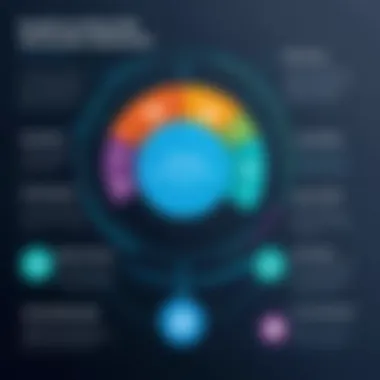

In today's competitive job market, effective employee benefits enrollment plays a vital role in talent acquisition and retention. Organizations that offer comprehensive benefits packages can differentiate themselves from competitors.
Here’s why this is important:
- Attracting Talent: When job seekers evaluate potential employers, benefits are a primary consideration. Enrollment software that highlights these offerings can attract top talent.
- Reducing Turnover: Retaining talent is often less costly than acquiring new talent. When employees feel they have access to excellent benefits suited to their lives, they are more likely to stay with the organization long-term.
- Building Loyalty: Comprehensive benefits show a commitment to employee well-being. This fosters loyalty, making employees less likely to look for opportunities elsewhere.
Companies that recognize these factors can position themselves favorably in the job market, further solidifying the importance of benefits enrollment software in human resource strategies.
Core Features of Benefits Enrollment Software
Understanding the core features of employee benefits enrollment software is essential for organizations aiming to optimize their HR processes. The right software can streamline tasks, enhance user experience, and ultimately contribute to more efficient management of employee benefits. Therefore, decision makers must carefully evaluate these features to align them with organizational goals.
User-Friendly Interface
A user-friendly interface serves as the foundation for any successful software application. Employee benefits enrollment software must offer intuitive navigation that minimizes the learning curve for users. A cluttered or complex interface can deter employees from engaging fully with the system, which can lead to underutilization of benefits offered.
Key elements of a user-friendly interface include:
- Simple Layout: Clear categorization of options aids users in finding what they need quickly.
- Responsive Design: The interface should function well on various devices, including desktops, tablets, and smartphones, ensuring accessibility.
- Guided Workflows: Step-by-step assistance can help users complete their enrollment without confusion or frustration.
By prioritizing usability, employers can foster a more engaged workforce willing to take advantage of available benefits.
Customization Options
Customization options within benefits enrollment software allow organizations to tailor offerings to specific employee needs. This adaptability is crucial as different employees may prioritize different aspects of their benefits package.
Some important customization features include:
- Personalized Dashboards: Employees can see their specific benefits based on eligibility, making the experience relevant and personal.
- Flexible Benefit Choices: Allowing employees to select benefits that resonate with their individual circumstances enhances satisfaction and retention.
- Branding Elements: Organizations can often incorporate logos and color schemes, which reinforces company identity and culture.
When employees feel their unique needs are considered, they are more likely to engage with the benefits system positively.
Integration with Existing HR Systems
A vital feature of employee benefits enrollment software is its ability to integrate seamlessly with pre-existing HR platforms. This integration is paramount for maintaining consistent data flow across systems. Without this, organizations can face issues such as data duplication and discrepancies.
Points to consider for seamless integration include:
- API Availability: Assess whether the software provides API support to facilitate smooth data exchange.
- Compatibility with Payroll Systems: Integration should extend to payroll, ensuring deductions are processed accurately.
- HR Information System (HRIS) Linkage: Linking with the HRIS can unify employee data, making it easier to manage benefits information alongside other HR functions.
In cases where employee benefits enrollment software does not integrate effectively with existing systems, significant inefficiencies can occur, thereby undermining the software’s intended benefits.
Implementation Process
The implementation process for employee benefits enrollment software is critical to ensuring that the transition to a digital platform is seamless and effective. A well-executed implementation can lead to enhanced efficiency, improved employee satisfaction, and better compliance with regulations. Each step in the process requires careful consideration of organizational needs, the software solution chosen, and the training of employees.
Assessing Organizational Needs
Before selecting any software, it is vital to assess the specific needs of your organization. This involves evaluating existing processes and identifying gaps that the new software must address. Factors to consider include:
- Current workflow: Understand how benefits enrollment currently operates. Identify pain points such as long processing times or errors.
- Stakeholder input: Gather input from HR personnel, employees, and IT teams to ensure that the software meets diverse requirements.
- Regulatory requirements: Account for any legal obligations specific to your industry that the software must fulfill.
- Scalability: Consider future growth of the organization and ensure the software can adapt to changing needs.
This assessment phase lays the groundwork for a solution that enhances efficiency while addressing the unique characteristics of your organization.
Choosing the Right Software Solution
Selecting the right software is paramount. Several criteria can guide this decision:
- Functionality: Ensure that the software has features that align with your organizational needs discovered during the assessment phase. Examples include ease of use, reporting capabilities, and mobile access.
- Vendor reputation: Research prospective vendors thoroughly. Check user reviews and case studies to understand their reliability and customer support.
- Integration capabilities: Look for a solution that integrates well with existing HR systems. Compatibility can greatly reduce administrative overhead.
- Cost considerations: Analyze initial investment versus long-term benefits. Sometimes, the lowest price may not reflect the best value in terms of features and support.
These considerations ensure that the selected software not only addresses current needs but also anticipates future challenges.
Executing Deployment and Training


Once the software is chosen, the next step is to deploy it effectively. The execution stage often involves multiple sub-tasks:
- Data Migration: Begin by transferring necessary data from your previous system into the new software. This step requires accuracy to avoid any mismanagement of employee information.
- System Configuration: Customize the software to fit the specific policies and needs of your organization. This includes setting up user roles and permissions.
- Employee Training: Proper training is vital for successful adoption. Create training programs tailored for different user levels, ensuring both HR staff and general employees understand how to use the software effectively.
- Feedback Mechanism: Establish a system for collecting and analyzing feedback from users post-launch. This information can guide improvements and further adaptations of the software.
Effective deployment not only focuses on technology but also on ensuring that employees embrace the new tools provided.
Challenges in Benefits Enrollment
The process of benefits enrollment can often present numerous challenges for organizations. Addressing these obstacles is crucial in ensuring a smooth enrollment experience, maximizing employee satisfaction, and minimizing compliance risks. Understanding these challenges can help HR departments develop effective strategies to overcome them.
Data Security Concerns
Data security is a critical aspect of employing benefits enrollment software. As organizations store sensitive employee data, including personal identification information and health-related records, ensuring that this data remains secure is essential. Cyber threats such as data breaches and identity theft can have significant repercussions, both for individual employees and the organization itself.
Organizations must implement firmware updates, encryption methods, and strict access controls. It is vital to establish clear policies for data access based on employee roles. Moreover, training employees on best practices for data security can further protect sensitive information. Regular audits of the security protocols can help spot vulnerabilities before they become serious issues.
Navigating Regulatory Compliance
Another significant challenge facing organizations is navigating the complex web of regulatory compliance surrounding employee benefits. In many jurisdictions, laws govern how organizations must handle benefits enrollment. Compliance with regulations such as the Health Insurance Portability and Accountability Act (HIPAA) and the Affordable Care Act (ACA) can be daunting but is necessary to avoid legal repercussions.
Staying updated with the most current regulations requires ongoing education and monitoring of legislative changes. Many benefits enrollment software solutions include built-in compliance tools. These tools help ensure that the organization's practices align with legal requirements. However, it remains the responsibility of HR professionals to maintain comprehensive knowledge of compliance mandates.
"Navigating regulatory compliance is essential for organizations to avoid penalties and ensure employee trust."
Employers should consider partnering with legal advisors or compliance specialists who can provide guidance. Additionally, regularly scheduling compliance training for HR teams can strengthen overall awareness.
In summary, addressing the challenges of data security and regulatory compliance is essential for effective benefits enrollment. By prioritizing these concerns, organizations can create a more secure and compliant environment for their employees.
Best Practices for Utilizing Enrollment Software
Employee benefits enrollment software is a pivotal tool in modern human resource management. Proper utilization of this software can significantly enhance efficiency and improve the user experience. Implementing best practices ensures that the software delivers optimal results and meets organizational objectives. Efforts in this area directly influence employee satisfaction and retention. Therefore, it is worthwhile to analyze several key elements related to effective usage.
Regular Updates and Maintenance
Regular software updates are essential for keeping employee benefits enrollment software secure and efficient. Updates often introduce new features and fix security vulnerabilities. Because threats can evolve rapidly, a consistent update schedule becomes crucial. Organizations must prioritize developing an update plan that aligns with their operational needs.
A maintained software system reduces potential downtime and improves overall performance. Additionally, maintenance routines should include checking integrations with other HR systems. Sometimes, software updates can disrupt existing workflows if not managed correctly. Therefore, organizations should have a dedicated IT team or external support available to ensure that all aspects of the software function smoothly.
Employee Training and Support
Training employees on how to effectively use the software is vital for maximizing its potential. A well-trained staff will navigate the system efficiently and utilize its features to their full capacity. Training sessions should be designed to address different user levels, from novices to experienced users.
Trial periods with hands-on experience can be beneficial. During these trial phases, employees can ask questions and gain confidence in using the system. Furthermore, establishing a clear support structure post-training is important. Employees should know whom to contact for technical assistance or questions regarding the software. This fosters an environment of continuous learning and adaptability within the organization.
Feedback and Continuous Improvement
To sustain effectiveness, it is essential to solicit feedback from users regularly. Feedback allows organizations to identify pain points and areas for improvement within the enrollment software. Conducting surveys or focus groups can lead to valuable insights on user experience and functionality. Feedback loops should be established to ensure that suggestions are considered and acted upon.
Continuous improvement is a mindset that organizations should adopt. Keeping an eye on the changing needs of employees will guide the necessary upgrades or workflow alterations. Staying informed about industry trends can facilitate this progress. By regularly assessing the software and improving its features based on user feedback, organizations can enhance their benefits enrollment process substantially.
Keeping employee benefits enrollment software updated and user-friendly is essential for maintaining high employee satisfaction.
Evaluating Software Performance
Evaluating software performance is crucial for organizations utilizing employee benefits enrollment software. It helps assess how well the software meets the intended objectives and supports overall business goals. When organizations invest in such systems, it is essential to ensure that they achieve the desired effects. Understanding different performance metrics can lead to informed decisions and planned improvements.
Key elements to focus on include efficiency, user satisfaction, data accuracy, and compliance with regulations. Monitoring these areas can reveal strengths and weaknesses within the software system. This, in turn, allows for adjustments that improve the overall effectiveness of the enrollment process.
Key Performance Indicators
Key Performance Indicators (KPIs) serve as tangible metrics to gauge the performance of benefits enrollment software. These indicators are essential for assessing whether the software is providing the intended utility. Some important KPIs to consider include:


- Enrollment Completion Rates: High completion rates typically indicate user-friendly software.
- Processing Time: This reflects the speed of enrollment, directly influencing user satisfaction.
- Error Rates: Frequent errors during enrollment may point to software issues or user misunderstandings.
- System Downtime: Frequent outages can disrupt the enrollment process and frustrate users.
- User Adoption Rates: A gauge on how well employees are engaging with the software.
It’s vital to regularly review these KPIs. By doing so, organizations can track performance over time and make necessary modifications.
Employee Engagement Metrics
Employee engagement metrics provide insight into how employees interact with the benefits enrollment software. They reflect user perceptions of the tool's effectiveness and usability. Important metrics to analyze include:
- User Feedback: Surveys and questionnaires can reveal user experiences and satisfaction levels.
- Time Spent on the Platform: Longer engagement can mean users find the software valuable.
- Help Desk Inquiries: A high number of inquiries may indicate difficulties with the software.
- Training Participation Rates: Engagement in training sessions can suggest a proactive approach from employees towards the software.
Understanding these engagement metrics can guide future enhancements and ensure that the system evolves to meet user needs effectively.
Future Trends in Benefits Enrollment Software
The landscape of employee benefits enrollment software is evolving quickly. Understanding these trends is vital for organizations aiming to stay competitive and responsive to employee needs. These advancements not only enhance administrative efficiency but also improve overall employee engagement and satisfaction. Companies should be ready to adapt to these changes, whether through automation, analytics, or innovative integration methods. This section provides insights into some pivotal trends shaping the future of benefits enrollment software.
Artificial Intelligence and Machine Learning
Artificial Intelligence (AI) and Machine Learning (ML) are at the forefront of changing how benefits enrollment software operates. Their integration allows for smarter, more adaptive user experiences. For instance, AI can analyze employee data to recommend customized benefits that match individual needs and preferences. This leads to a more personalized experience which can significantly enhance employee satisfaction and retention.
Moreover, predictive analytics powered by AI enables HR departments to anticipate trends and changes in workforce demographics. This information helps organizations plan their benefits offerings strategically, ensuring they remain attractive to current and potential employees.
A few key benefits of using AI and ML in benefits enrollment software include:
- Enhanced Personalization: Tailors the benefits selection process to individual employee needs.
- Improved Decision Support: Offers real-time suggestions for benefits that fit employee profiles.
- Data-Driven Insights: Empowers organizations to make informed decisions based on analytics.
Companies investing in these technologies will likely gain a competitive edge.
Remote Work Considerations
The shift toward remote work is reshaping benefits enrollment as well. Many organizations have shifted their focus to accommodate a hybrid workforce. Consequently, benefits software must adapt to support remote employees effectively. This involves not just making software accessible online but also ensuring that it meets diverse needs across various employment situations.
Incorporating remote work considerations into benefits enrollment software may require enhancements such as:
- Flexible Benefits Packages: Offering options that support remote work, such as home office stipends.
- Virtual Support Services: Providing online consultations or resources for mental health and wellness.
- Enhanced Communication Tools: Ensuring seamless communication between HR and remote employees.
The evolving nature of work calls for a more flexible approach in benefits offerings. Keeping up with these trends will allow companies to remain relevant and adaptive to the changing workforce.
"Staying ahead in the realm of employee benefits mandates a commitment to evolving technologies and responsive offering strategies."
Adapting to these future trends in benefits enrollment software is essential for organizations that seek to enhance employee satisfaction and operational efficiency.
Closure
The conclusion serves as a crucial element of this article. It ties together the various insights, details, and perspectives discussed in previous sections related to employee benefits enrollment software. This final section is not merely a summary but a strong reflection on the significance of adopting such platforms in modern organizations.
Employee benefits enrollment software is integral for streamlining processes and improving overall efficiency in human resources management. It emphasizes the need for a seamless experience for both employees and administrators. By encapsulating the core advantages, such as enhanced data security, customization, and integration capabilities, the conclusion reiterates how these systems can transform employee engagement and satisfaction.
Moreover,
the transition to digital solutions in employee benefits is not a mere trend, but a requisite in today’s rapidly evolving workplace.
One must consider implications of technology adoption, including ongoing support and adherence to compliance standards. Understanding these elements is critical for effective implementation and lasting success.
In the context of rapidly advancing technology, this concluding narrative invites readers to reflect on the transformative potential of employee benefits enrollment software. The insights gained throughout the article underscore the importance of this topic not only for HR professionals but also for software developers and other stakeholders in IT-related fields.
Recap of Key Points
In summary, the key points highlighted throughout the article include:
- The definitional clarity of employee benefits enrollment software and its role in enhancing organizational efficiencies.
- The impact on employee satisfaction, crucial for retention and workforce stability.
- Core features such as user-friendliness, customization options, and integration capabilities that are vital for a successful deployment.
- Implementation strategies including the assessment of needs and executing effective training programs.
- Challenges such as data security and navigating regulatory compliance that organizations must confront.
- The necessity of incorporating best practices during and after adoption to ensure ongoing utility and engagement.
- Future trends, particularly the roles of artificial intelligence and considerations for remote work, shaping the landscape of employee benefits.
Final Thoughts on Implementation and Adoption
Successful implementation of benefits enrollment software demands a multifaceted approach. Organizations must unify their focus on strategies that encompass user experience, security, and compliance with regulations. Moreover, fostering a culture of adaptivity within the work environment can significantly streamline the transition process.
It is crucial for decision-makers to be aware of the particular nuances of their organizational landscape. Tailoring the choice of software to fit specific needs can lead to not only immediate improvements in operations but also long-term benefits in talent acquisition and retention. As remote work continues to gain traction, embracing technological solutions will remain vital in providing employees with essential support and resources.
Engagement in continuous feedback loops with employees will aid organizations in cultivating an agile system that evolves with changing expectations. Keeping abreast of developments in benefits enrollment software will ensure that organizations remain competitive and responsive to their workforce's demands.







