Understanding AlienVault OSSIM: Download and Implementation
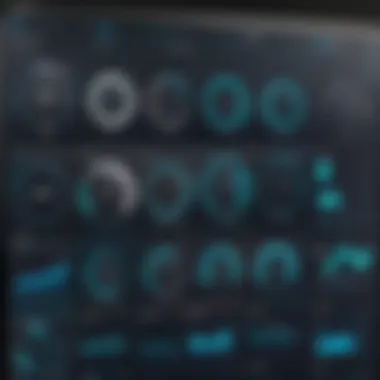

Intro
AlienVault OSSIM, short for Open Source Security Information and Event Management, stands as a robust platform for individuals and organizations seeking enhanced security management solutions. There is an increasing demand for effective tools to monitor, analyze, and respond to various security threats. This guide serves as a comprehensive resource for understanding AlienVault OSSIM, especially in terms of its download process and implementation.
Through this article, readers will gain insights not only into the features and capabilities of OSSIM but also its operational performance and reliability. The intention is to give software developers, IT professionals, and students the information they need to navigate the complexities of deploying this powerful tool. Key points covered include system requirements, installation procedures, configuration options, and real-world usage scenarios. Additionally, we will address the potential challenges one may face during implementation and offer expert tips for effective utilization.
Understanding the nuances of AlienVault OSSIM can greatly impact the security posture of any organization. As cyber threats evolve, deploying such tools becomes crucial. Through a methodical exploration of OSSIM, this guide aspires to equip you with the knowledge necessary for optimal security performance.
Prelims to AlienVault OSSIM
The introduction to AlienVault OSSIM establishes a foundation for understanding this comprehensive security management tool. In today's digital landscape, organizations are increasingly vulnerable to complex cyber threats. Therefore, leveraging advanced security information and event management (SIEM) solutions like AlienVault OSSIM becomes crucial.
AlienVault OSSIM integrates various security monitoring features, enabling teams to detect and respond to threats in real-time. Its open-source nature promotes accessibility for different users and IT professionals seeking to enhance their security posture. More than just a set of tools, OSSIM offers a holistic approach to security management, facilitating correlation of events and data collection from multiple sources.
Overview of OSSIM Features
OSSIM encompasses a diverse range of robust features that differentiate it from other SIEM solutions. Key features include:
- Asset Discovery: Automatically identifies and classifies devices on the network, aiding in risk assessment.
- Intrusion Detection System (IDS): Monitors traffic and alerts users to suspicious events, ensuring proactive threat detection.
- Vulnerability Assessment: Regularly scans the network for potential vulnerabilities, helping to prioritize remediation efforts.
- Behavioral Monitoring: Tracks user activities to identify anomalies and potential insider threats.
- Incident Response and Management: Provides tools to streamline the incident response process, from detection to resolution.
These capabilities equip organizations with the necessary tools to maintain a secure environment, facilitate compliance, and enhance overall operational efficiency.
Importance of Security Information and Event Management
Understanding the significance of Security Information and Event Management is vital for professionals tasked with safeguarding data and systems. SIEM solutions like AlienVault OSSIM play an integral role in:
- Real-Time Monitoring: Offering continuous surveillance of security events across the network.
- Centralized Logging: Aggregating logs from various sources for comprehensive analysis and reporting.
- Threat Detection: Identifying patterns and anomalies that signify potential security breaches, enabling timely responses.
- Compliance Management: Assisting organizations in meeting regulatory requirements by maintaining detailed logs and reports.
In closing, engaging with AlienVault OSSIM not only enables organizations to fortify their defenses but also fosters a culture of security awareness amongst IT personnel. With a proper understanding of OSSIM's features and SIEM's importance, users can embark on a systematic approach to manage security effectively.
System Requirements for AlienVault OSSIM
Understanding the system requirements for AlienVault OSSIM is crucial for effective deployment and operation. Without a proper setup, the performance of OSSIM can suffer greatly, leading to decreased security efficacy. This section outlines the essential hardware, software, and network prerequisites to ensure a successful installation and optimal functioning of OSSIM.
Hardware Requirements
The hardware specifications directly influence how well OSSIM performs. AlienVault OSSIM is designed to handle large volumes of data and security events. Thus, adequate hardware is necessary. Here are the primary hardware requirements:
- Processor: A minimum of a dual-core CPU is recommended. For better performance, a quad-core or higher is advisable.
- Memory (RAM): At least 8 GB of RAM is essential. More RAM can significantly improve the handling capacity, especially for larger networks.
- Storage: A minimum of 500 GB of disk space is required. Utilize SSDs for faster read/write operations. A RAID setup can provide redundancy and better performance.
- Network Interface Cards: At least one NIC is necessary to manage traffic effectively. Depending on the network size, multiple NICs may be beneficial.
These hardware elements ensure that OSSIM can process and analyze security data efficiently, thus enhancing its alerting and reporting capabilities.
Software Requirements
The correct software environment is necessary to run OSSIM smoothly. AlienVault OSSIM runs on Linux, and several software components must be installed to facilitate its operations effectively. The required software includes:
- Operating System: AlienVault OSSIM is compatible with Ubuntu-based distributions. Make sure to use the supported version to ensure all features function correctly.
- Database Management System: OSSIM uses MySQL for data storage. Ensure that the MySQL server is properly installed and configured.
- Web Browser: Although not directly part of the installing process, a modern web browser (like Google Chrome or Mozilla Firefox) is necessary for the user interface management once OSSIM is up and running.
Being aware of these software specifications can prevent compatibility issues and ensure that any setup processes go smoothly.
Network and Environmental Requirements
Network and environmental prerequisites play a vital role in the performance of AlienVault OSSIM. A well-planned network setup must consider various aspects:
- Bandwidth: Sufficient bandwidth is crucial for data collection and event management. Monitor traffic to ensure that the OSSIM component can handle incoming data without bottlenecks.
- Firewalls and Security Groups: Proper rules must be established to allow communication between OSSIM and network devices. This includes allowing traffic on certain ports that OSSIM utilizes.
- Environmental Factors: Make sure the physical or virtual environment where OSSIM will be deployed can accommodate the necessary power supply, cooling, and space for the hardware.
A robust network structure enhances OSSIM’s ability to monitor and analyze data effectively.
Ensuring that all hardware, software, and network requirements are met is essential for the success of implementing AlienVault OSSIM.
Downloading AlienVault OSSIM
Downloading AlienVault OSSIM is a crucial first step for professionals looking to implement an effective security information and event management solution. This section emphasizes the importance of securing the correct version and understanding the processes involved in downloading OSSIM. Doing so ensures that users maximize the software's capabilities while minimizing the risk of encountering issues later in the implementation process. It is not just about obtaining the software; it also involves considering the sources from which the download takes place and the integrity of the files being downloaded.


Official Download Sources
When it comes to downloading AlienVault OSSIM, users must prioritize official sources to ensure they receive the most recent and secure version of the software. The primary platform for this purpose is the AlienVault official website. On this site, users can find both the community edition and other versions, depending on their specific requirements.
A few important points regarding official download sources include:
- Trustworthiness: Official sources guarantee that users will not be exposed to malware or unauthorized modifications that might compromise the software.
- Latest Updates: The official site frequently updates its offerings. Downloading from this source ensures that users get the most current features and security fixes.
- Documentation: Official downloads often come with essential documentation, making initial setup and troubleshooting easier for users.
It is advisable for users to avoid third-party sites when possible. Although such sites may seem convenient, they often carry risks associated with file integrity and security.
Verifying Download Integrity
Verifying the integrity of the downloaded files is essential after obtaining AlienVault OSSIM. This process helps ensure that the files have not been altered or corrupted during the download. Here are steps to effectively verify download integrity:
- Checksums: Most official download pages provide checksums (like MD5 or SHA256) for the files. After downloading, users can run checksum verification tools to compare the hash of their downloaded file with the hash listed on the website.
- Digital Signatures: If available, checking the digital signature can further confirm the authenticity of the downloaded file. This step is particularly significant for enterprise users or those dealing with sensitive data.
- Consistent Checks: It is wise to periodically check that the saved installation files are intact, especially if they will not be installed immediately. Occasionally accessing and re-verifying these files adds an extra layer of security.
Verifying that your downloads are intact is not just a precaution but a best practice for implementing secure software like AlienVault OSSIM. This diligence can save considerable time and effort in the long run, preventing headaches related to installation issues.
Installation Process of OSSIM
The installation process of AlienVault OSSIM is a critical step towards establishing a robust security information and event management system. This phase not only includes setting up the software but also ensuring that it operates smoothly within the specified environment. Proper installation influences the effectiveness of security monitoring and data analysis tasks within an organization. Thus, understanding each element in the installation process can provide significant benefits.
A well-executed installation process results in system reliability and significantly increases the potential for accurate security threat detection. Additionally, addressing technical considerations early can save users time and resources in the long run, especially when handling complex environments. Consequently, this section will delve deeper into essential preparatory actions and then guide you through the installation of AlienVault OSSIM.
Preparing for Installation
Before initiating the installation of AlienVault OSSIM, proper preparation is necessary. It sets the stage for a smoother experience and mitigates the chances of unforeseen issues.
- Reviewing System Requirements: Ensure your hardware meets the requirements discussed earlier. Insufficient resources can hinder performance.
- Choosing Installation Type: Decide whether to install OSSIM on a physical server or a virtual machine. Both have their pros and cons. A virtual machine can ease backups and replication.
- Backup Existing Data: If this installation will replace an existing system, backing up data is essential to prevent loss.
- Network Configuration: Assess your network setup. Proper configuration helps OSSIM integrate seamlessly within your network, reducing downtime.
- Download Verification: It is crucial to verify the integrity of the OSSIM installation files, ensuring they have not been corrupted. Follow the verification steps outlined in previous sections.
These preparatory steps are vital. They create a strong foundation for successful installation, enabling OSSIM to operate at its full potential in safeguarding the environment.
Step-by-Step Installation Guide
The installation of AlienVault OSSIM can seem complex. However, by following a planned approach, it becomes manageable. Here is a straightforward guide to the installation process:
- Boot from Installation Media: Start your intended machine and boot from the media containing the AlienVault OSSIM installer. This can be a USB flash drive or DVD.
- Select Installation Language: Choose your preferred language when prompted on the welcome screen.
- Begin Installation: Click on the "Install OSSIM" option. You will be guided through the installation wizard.
- Partition Disk: You need to decide how the hard disk will be partitioned. You can choose automatic partitioning or set it manually.
- Network Configuration: Configure the network settings next. It includes setting a static IP address for OSSIM and making sure the subnet mask and gateway are correct.
- Time Zone Selection: Set your time zone. This helps in keeping accurate timestamps for logged events and data.
- Create Admin Account: Follow the prompts to establish an administrative account. Choose a strong password to secure the account.
- Finalize Installation: Once the settings are configured and verified, proceed with the installation. The process may take some time based on system capabilities.
- Reboot and Access OSSIM: After the installation finishes, reboot the system. You can now access OSSIM through the web interface using the IP address set during the installation.
By carefully adhering to each of these steps, you will successfully install AlienVault OSSIM. This process ensures your security system is built on a solid and reliable foundation, ready to monitor and protect your network efficiently.
"Preparation is key. Proper steps can save time and enhance the overall effectiveness of security management systems."
Initial Configuration of OSSIM
The initial configuration of AlienVault OSSIM plays a crucial role in ensuring the system operates efficiently and effectively within its intended environment. This phase is where users can tailor the OSSIM settings to meet their specific security needs. A proper initial setup is foundational, significantly impacting the performance and capability of the system in handling security data and alerting scenarios.
Configuring Network Settings
Configuring network settings is a critical first step in the initial setup of OSSIM. The system requires proper network configurations to communicate with other devices and software. This includes setting up IP addresses, subnet masks, and gateways to facilitate data flow. It is also important to assign the correct DNS settings to ensure hostname resolution for network devices connected to the OSSIM system.
To configure network settings, follow these steps:
- Access the Configuration Console: You must log into the OSSIM web interface. This is typically done via a browser.
- Navigate to Network Settings: In the dashboard, find the configuration section and select the network settings option.
- Input IP Address Details: Enter the static IP address intended for the OSSIM server. Ensure this address is reserved on your network.
- Gateway and Subnet Mask: Provide the correct gateway and subnet mask to enable proper routing.
- Configure DNS Servers: Specify DNS server addresses to allow OSSIM to resolve hostnames on your network.
- Test Connectivity: After configuration, test the network connections to verify that OSSIM can communicate with other devices.
Ensuring these settings are correct helps in effective data collection and enhances overall network security monitoring efforts.
Setting Up Alerts and Notifications
Setting up alerts and notifications within OSSIM provides an essential mechanism for proactive security management. This capability allows administrators to respond quickly to potential threats and unusual activities. Properly configured alerts can safeguard against security breaches by ensuring timely information dissemination.
When configuring alerts, consider the following aspects:
- Define Alert Thresholds: Determine what type of activity should trigger notifications. This may include specific logins, failed access attempts, or suspicious behavior.
- Choose Notification Channels: Decide on how alerts will be communicated. This could be through email, SMS, or integration with third-party services for immediate response.
- Customize Alert Messages: Tailor the messages generated by OSSIM to provide meaningful context to the alerts. This helps teams understand the urgency and necessary actions at a glance.
- Testing Alerts: Run test scenarios to ensure alerts are functioning correctly. Assess whether they reach the intended recipients without delay.


Setting up effective alerts and notifications is indispensable. This will ensure that organizations remain informed of potential risks, allowing prompt actions to mitigate them.
Using AlienVault OSSIM in Practice
Using AlienVault OSSIM in practice is crucial for those who aim to safeguard their network and respond effectively to security incidents. With its comprehensive features, OSSIM provides a robust framework for security information and event management. Understanding how to navigate and utilize this system is integral for successful implementation.
Navigating the OSSIM Dashboard
The OSSIM dashboard serves as the central hub for users. Once logged in, individuals encounter a user-friendly interface that presents vital information at a glance. Key components include real-time data on alerts, system health, and threat status.
To effectively navigate, familiarize yourself with the various sections of the dashboard:
- Alerts: This section provides immediate notifications of security incidents. Users should monitor it continuously.
- Assets: Here, one can view all monitored devices, including details about each asset's security posture.
- Reports: Generated reports provide insights into historical data, trends, and potential vulnerabilities.
- Graphs and Charts: Visual data representations illustrate the current state of security events.
Every user should spend time exploring these elements, as they lay the foundation for making informed security decisions.
Performing Security Monitoring
Security monitoring is a fundamental function of OSSIM. By actively monitoring the system, users can detect anomalous behavior and respond rapidly. Security monitoring involves continuous analysis of logs and events, which is essential for identifying potential threats.
To enhance monitoring:
- Configure data ingestion from various sources, including firewalls and intrusion detection systems.
- Set specific rules to filter out irrelevant noise, allowing focus on critical events.
- Utilize the correlation engine that OSSIM offers, enabling automated identification of incidents based on predefined criteria.
Regular reviews of the monitoring data will help maintain a proactive security posture.
Utilizing Threat Intelligence Features
Threat intelligence is another significant benefit of using OSSIM. By integrating threat feeds, OSSIM users can gain valuable insights into emerging threats. Users can apply this intelligence to bolster defenses against known vulnerabilities.
Key practices for effective threat intelligence utilization include:
- Feed Integration: Import threat intelligence feeds to receive updates on the latest threats and vulnerabilities.
- Correlation with Events: Combine threat data with security events to assess potential impacts on your environment.
- Regularly Updating Intelligence Sources: Staying current with threat intelligence is vital. Schedule regular updates to ensure your information is not outdated.
"Leveraging threat intelligence can significantly enhance an organization's ability to preempt and respond to threats effectively."
By mastering the OSSIM dashboard, performing diligent security monitoring, and utilizing threat intelligence, users can effectively secure their environments. Adhering to these practices will lead to improved security management outcomes.
Integrating OSSIM with Other Tools
Integrating AlienVault OSSIM with other tools is a significant aspect of enhancing its functionality and improving overall security management. This integration allows organizations to streamline their operations, ensure comprehensive threat detection, and facilitate better response strategies. In a world where cyber threats are rapidly evolving, OSSIM cannot function optimally when isolated. Therefore, understanding how to effectively integrate OSSIM with various security tools is crucial for IT professionals.
Common Integration Scenarios
Several integration scenarios can be explored when working with AlienVault OSSIM. The most common ones include:
- SIEM Systems: Integrating OSSIM with other Security Information and Event Management (SIEM) platforms enhances data aggregation and incident management. For instance, connecting OSSIM with Splunk can facilitate advanced data analytics and reporting functionalities.
- Intrusion Detection Systems (IDS): Tools like Snort or Suricata provide additional layers of security. When integrated with OSSIM, these systems share real-time threat data, enabling swift detection and response to potential threats.
- Vulnerability Scanners: Tools such as OpenVAS or Nessus can be integrated with OSSIM for proactive security assessments. This allows organizations to identify and mitigate vulnerabilities before they are exploited by attackers.
- Network Monitoring Tools: Integrations with tools like Nagios or Zabbix provide real-time insights into network performance and security. This holistic view helps in prompt incident response and operational efficiency.
- Threat Intelligence Platforms: Incorporating platforms such as Recorded Future or ThreatConnect ensures that OSSIM has access to valuable external threat data. This data can enhance incident response strategies and improve threat detection capabilities.
These scenarios highlight how integration amplifies the capabilities of OSSIM, creating a more robust security framework.
Benefits of Integration
Integrating OSSIM with other tools comes with several key benefits that can significantly improve an organization's security posture. These benefits include:
- Enhanced Data Correlation: Integration allows OSSIM to correlate data from various sources, enabling more accurate threat detection and analysis.
- Improved Incident Response: By having integrated tools, security teams can respond to incidents faster and more efficiently, reducing the potential impact of security breaches.
- Comprehensive Visibility: Integrating OSSIM with different monitoring tools provides a complete view of the network environment, helping teams make informed decisions based on real-time data.
- Streamlined Workflows: Automation of processes through integration reduces manual intervention, decreasing the likelihood of human error while increasing overall productivity.
- Cost Efficiency: Leveraging existing tools through integration can be more cost-effective than deploying new standalone solutions, allowing organizations to maximize their current investments.
Troubleshooting Common Issues
Troubleshooting common issues is a vital aspect of using AlienVault OSSIM effectively. This section will discuss how to identify and resolve problems that may arise during the installation or use of OSSIM. Understanding how to troubleshoot these common issues not only saves time but also helps maintain the efficiency of security management. Addressing challenges promptly can enhance the overall reliability of your security infrastructure.
Installation Errors
Installation errors can occur for various reasons. These might include insufficient system resources or incorrect configurations. First, it is crucial to verify that the hardware meets the specified requirements. Make sure that the CPU, RAM, and disk space are adequate. If an error arises during the installation process, pay attention to the messages provided in the installation logs.


Often, the installation will fail due to missing dependencies. Ensure that all required packages are installed prior to initiating the installation. Using the corresponding documentation can aid in identifying which packages need to be present. You can also check for any error codes online, as they often provide insights on how to rectify the issues.
In some cases, a simple restart of the installation can solve unexpected problems. If issues persist, consider consulting the AlienVault OSSIM community forums for support from other users who may have faced similar challenges. Their shared experiences can shed light on quick fixes that are not detailed in standard documentation.
Configuration Problems
Configuration problems often arise after successfully installing AlienVault OSSIM. These issues typically manifest as the inability to connect to data sources or as misconfigurations of alert settings. Proper configuration is essential for OSSIM to function effectively.
Begin by ensuring that all network settings are correct. Misconfigured IP addresses or gateway settings can prevent OSSIM from reaching the networks it needs to monitor. Additionally, double-check the settings for alerts and notifications to ensure they are configured to trigger under the desired conditions. If alerts are not firing as expected, revisit the relevant configurations and test the connections to ensure they are stable.
Documentation related to configuration can also provide insight into specific configurations. Notably, redundancy in configuration prompts can lead to conflicted settings, creating further complications. Lastly, when searching for solutions, do not hesitate to utilize forums and user groups dedicated to AlienVault OSSIM, as they can often offer solutions based on collective troubleshooting experiences.
Best Practices for Maintaining OSSIM
Maintaining AlienVault OSSIM is critical for ensuring its effectiveness in security management. Given the dynamic nature of security threats, establishing best practices helps in adapting OSSIM to emerging risks and maintaining optimal performance. The following elements should be considered: consistent updates, ongoing assessments, and community support.
Regular Updates and Upgrades
Regular updates and upgrades are fundamental for the sustainable performance of AlienVault OSSIM. This not only includes the main software but also its integrated plugins and components. Outdated software can expose systems to vulnerabilities that adversaries exploit. Keeping OSSIM current with the latest versions ensures fixes for known issues and enhancements in functionality.
- Schedule Updates: Establish a routine for both manual and automatic updates. This might involve checking for new releases on a monthly basis.
- Backup Data: Before executing an update, ensure all your settings and data are backed up. This prevents data loss due to compatibility issues that may arise post-update.
- Test in a Staging Environment: If possible, implement updates first in a test environment. This approach allows observation of the new version before wide-scale deployment.
Ongoing Security Assessments
While OSSIM provides tools for monitoring and alerting, ongoing security assessments are essential for identifying gaps in your security posture. Regular evaluations can help businesses understand the effectiveness of their security measures and detect any anomalies in the system that may require attention.
- Conduct Vulnerability Scans: Regularly run scans to identify vulnerabilities within your setup. This practice helps highlight necessary adjustments before exploits occur.
- Review Configurations Periodically: Configurations should be reviewed consistently to ensure they align with current security policies. This will mitigate the risk of misconfigurations leading to security breaches.
- Engage with Security Audits: Inviting internal or external auditors to review security strategies can expose weaknesses. Their insights may guide necessary advancements in your OSSIM implementation.
"Regular maintenance is not just about fixing issues; it is about foreseeing potential challenges and adapting your strategy proactively."
By adopting these best practices, OSSIM administrators can enhance its efficiency and effectiveness in the face of evolving security threats. This commitment to maintenance ensures that the organization remains vigilant and prepared to tackle emerging risks.
Community and Support for OSSIM Users
Community and support play a vital role in maximizing the effectiveness of AlienVault OSSIM. The complexity of security management tools requires a robust support system that can offer guidance and resources. Engaging with the community allows users to share experiences and solutions, thus enhancing their understanding of OSSIM. Many potential challenges can arise during implementation and daily use. Thus, accessing diverse support networks becomes a necessity for troubleshooting and optimizing performance. An informed and connected user base contributes greatly to improved security outcomes for organizations.
Accessing Official Documentation
The official documentation is a cornerstone for any OSSIM user seeking to understand the platform thoroughly. It provides comprehensive guides on installation, configuration, and troubleshooting. Readers can access this documentation from the official AlienVault website. It is essential to stay updated with changes and new features, which are often outlined in the release notes. Documentation can also include tutorials and best practices that are crucial for both novice and advanced users. Proper knowledge of the official guides ensures users maximize the capabilities of OSSIM effectively.
Engaging with Forums and User Groups
Participation in forums and user groups presents a unique opportunity for OSSIM users. Platforms like Reddit host discussions where users can pose questions and share insights about OSSIM functionalities. Other social media groups can also provide a channel for collaboration among users who face similar challenges.
This engagement builds a sense of community and encourages knowledge sharing. Through collective problem-solving, users can find solutions faster and may even discover new features or integrations that enhance their OSSIM experience. Additionally, contributing to such forums allows users to gain recognition within the community, positioning themselves as knowledgeable resources for others.
"Collaboration among users can lead to significant advancements in how OSSIM is utilized across various environments."
In summary, a robust community and available support make a crucial impact on the OSSIM user experience. Regular interaction with official documentation and active participation in community forums fosters a richer understanding of the software. Users benefit from accessible information and shared experiences that lead to improved utilization and more robust security postures in their respective organizations.
Future of AlienVault OSSIM
The future of AlienVault OSSIM is a topic of considerable significance for organizations investing in security information and event management (SIEM). As cybersecurity threats continue to grow in sophistication and volume, OSSIM must adapt to meet evolving demands. Staying ahead in this landscape not only improves security posture but also enhances operational efficiency and incident response capabilities. Understanding the future trajectory of OSSIM helps users prepare for upcoming enhancements and leverages its functions more effectively.
Potential Development Directions
Looking forward, one can anticipate that AlienVault will focus on integrating advanced technologies into OSSIM. Key areas for potential development include:
- Machine Learning and AI: The incorporation of machine learning algorithms may allow OSSIM to analyze data patterns more effectively, enabling automated threat detection and response actions.
- Cloud Integration: As businesses move to cloud infrastructures, OSSIM will likely enhance its capabilities to monitor and manage security across these environments seamlessly.
- User Experience Enhancements: Continuous improvement on the interface will facilitate easier navigation and access to key features, catering to both novice and expert users.
- Community Contributions: Fostering an active community can lead to innovative features driven by real-world use cases, thus ensuring OSSIM evolves to meet user needs.
By focusing on these areas, OSSIM can maintain its relevance and effectiveness in a crowded market.
Evolving Security Threat Landscape
The security threat landscape is in constant flux. Organizations must be vigilant as new vulnerabilities and attack vectors continue to emerge. Understanding these changes is crucial for OSSIM's development. Key considerations for the future include:
- Zero-Day Vulnerabilities: The emergence of previously unknown vulnerabilities requires SIEM solutions to be proactive in discovering and mitigating these threats immediately upon disclosure.
- Insider Threats: With the rise of remote work, companies face increased risks from insider threats. OSSIM must evolve to incorporate monitoring solutions that can detect unusual behaviors effectively.
- Advanced Persistent Threats (APTs): APTs are complex and targeted threats that require robust and sophisticated detection techniques. Enhancements in threat intelligence integration will be imperative for OSSIM.
- Regulatory Compliance: As data protection regulations become stricter across regions, OSSIM can further refine its reporting capabilities to assist organizations in compliance efforts.
In summary, anticipating the future of AlienVault OSSIM involves keeping a close watch on technological advancements and the shifting security landscape. Organizations that remain informed and adaptable will benefit from OSSIM's continual evolution, ensuring robust defenses against emerging threats.







