Top Enterprise CMS Platforms for Modern Businesses
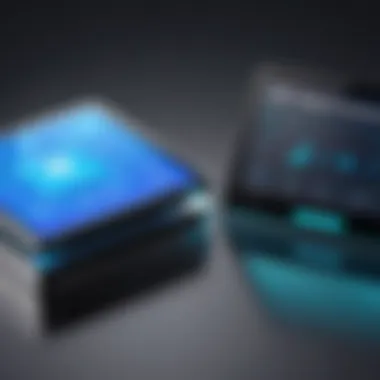

Intro
In today’s fast-paced digital world, managing content effectively has become non-negotiable for organizations aiming to stay relevant and competitive. Content management systems (CMS) have emerged as pivotal tools, especially in the realm of enterprises that often juggle vast amounts of information, collaborative efforts, and diverse stakeholders. As we embark on a journey to explore the leading enterprise CMS platforms, we find ourselves at a crossroads of technology and strategy.
Understanding why a robust CMS is crucial involves recognizing its role in not only storing and organizing content, but also in facilitating seamless workflows and enhancing team collaboration. With countless options available, pinpointing the right platform can feel like navigating a labyrinth. This guide helps to simplify that process by shedding light on key features, strengths, and the trends shaping the CMS landscape.
Features and Capabilities
Overview of Key Features
A comprehensive CMS should offer a suite of features that empower users to create, manage, and distribute content efficiently. Most notable are
- Content Creation Tools: These include editors that support text, images, and multimedia content, often featuring drag-and-drop capabilities for ease of use.
- Workflow Management: The ability to define roles, permissions, and approval processes is essential, ensuring that content moves smoothly through various stages.
- Integration Capabilities: The best platforms seamlessly integrate with other tools and systems like CRM software or analytics platforms, allowing for a fluid exchange of data.
- Content Personalization: This feature enables businesses to tailor content to specific audience segments, enhancing user engagement.
A practical example here would be Adobe Experience Manager, which excels in delivering personalized experiences through its robust features while integrating well with other Adobe products.
User Interface and Experience
The user interface (UI) and overall user experience (UX) can significantly influence how well team members adopt and utilize a CMS. An intuitive design with a clean layout facilitates ease of navigation and minimizes the learning curve, which is especially important for organizations with varying levels of tech-savviness among employees.
Moreover, responsive design ensures that users can access and manage content effectively from any device, be it a desktop, tablet, or smartphone. For instance, platforms like WordPress have become prominent not only due to their feature set but also because users appreciate the straightforward, user-friendly experience they offer.
Performance and Reliability
Speed and Efficiency
Performance can make or break a user's experience with a CMS. Speed is essential for both content creation and access, as slow-loading pages can cost time and potential opportunities. An efficient system optimizes loading times and ensures smooth navigation, regardless of the volume of traffic.
Additionally, specialized caching techniques, as seen in platforms like Sitecore, can enhance performance dramatically. This allows even the most content-heavy websites to function without a hitch.
Downtime and Support
Even the best systems can have hiccups. Therefore, uptime is a critical metric. A reliable CMS should guarantee minimal downtime, ensuring uninterrupted access for users.
Equally important is the support offered to users. Organizations often rely on vendor support for troubleshooting and maintenance. Here, platforms like Drupal stand out, providing extensive community resources and documentation, along with various third-party support options to help users when they encounter issues.
"A solid enterprise CMS isn’t simply about managing content; it’s about providing an integrated experience that aligns with business goals."
As we engage with this exploration of leading CMS platforms, the focus remains on equipping organizations with the insights necessary to make informed decisions. By understanding their unique features, capabilities, and performance metrics, businesses can select a solution tailored to their specific needs, ensuring that their content management strategies are both effective and future-proof.
Foreword to Enterprise CMS
In today’s digital age, business operations depend heavily on effective content management. At the heart of this system lies the enterprise content management system, or enterprise CMS. This article delves into its critical role within organizations, illuminating why understanding these platforms is paramount for those involved in technology and content strategy.
Enterprise CMS goes beyond basic content storage. It’s a comprehensive suite designed to handle, create, and share vast amounts of information while ensuring that content is organized, secure, and accessible. For software developers, IT professionals, and students focusing on technology, grasping the nuances of these systems can pave the way for better strategic decisions and innovations.
Defining Enterprise CMS
An enterprise CMS is an advanced software solution that caters to the needs of larger organizations handling extensive content operations. At its core, it facilitates the management of digital content, helping companies streamline processes from creation to consumption. Think of it as a well-oiled machine that keeps essential information flowing within an organization, managing everything from documents and reports to video and social media content.
Unlike traditional CMS platforms, which may serve smaller websites or individual content managers, enterprise CMS platforms are equipped to support complex workflows involving multiple stakeholders, thus ensuring that numerous team members can contribute seamlessly.
Features such as user permission settings, detailed analytics, and integration capabilities with other business tools further enhance the functionality of enterprise CMS, making it indispensable in any tech stack.
Importance of Robust Content Management
Robust content management has become a sina qua non for organizations aiming to remain competitive in a digital-forward space. A well-implemented enterprise CMS doesn't just organize files; it boosts efficiency and collaboration across teams.
- Efficiency: When employees can locate and use content swiftly, it saves time and lowers frustration.
- Collaboration: With proper user roles and workflows, team members can collaborate without stepping on each other's toes.
- Compliance and Security: Given the variety of regulations businesses face today, a strong CMS controls access, ensuring sensitive material stays protected.
- Analytics Insight: Understanding how content is used aids in refining strategies for better audience engagement and ROI.
"A robust Content Management system can turn a chaotic content production process into a symphony of efficiency."
As technology continues to evolve, the role of enterprise CMS will likely become more pronounced. Therefore, organizations that invest wisely in these systems will not only thrive but also adapt to ever-changing digital landscapes. In the following sections, we’ll dive into the key features of top-tier enterprise CMS platforms, compare their offerings, and discuss the future trends that could shape the industry.


Key Features of Enterprise CMS Platforms
When it comes to managing content on a grand scale, the features offered by an enterprise CMS platform can make a significant difference in how effectively an organization operates. It's not just abount having some fancy buttons and bells; it’s about robust functionalities that cater to the intricate needs of large enterprises. Let's dive into some of the crucial features that should not be overlooked.
Scalability and Flexibility
One of the hallmarks of a capable enterprise CMS is its scalability. As businesses expand, their content needs can balloon overnight. A CMS that can grow along with an enterprise ensures that adding new users, content types, or even customizing existing features doesn’t become a hassle. Flexibility in architecture supports varied infrastructures, whether a business is going for an on-premises setup or shifting towards a cloud-based solution.
Imagine a retail company during the holiday season. Traffic spikes mean the demand for content, promotions, and product information increases sharply. A scalable CMS can handle these surges without breaking a sweat, maintaining performance and user experience under pressure.
User Management and Roles
User management is essential in any CMS, but in the realm of enterprise-level platforms, it's taken up a notch. The ability to create customized user roles and permissions helps in maintaining security and efficiency. For instance, a large organization might need everyone from marketing staff to IT specialists to engage with the CMS, but not all of them require the same level of access.
With a robust user management feature, admins can delineate who can create, edit, or publish content. The implications of these controls are vast. Not only do they foster collaboration, but they also reduce the risk of errors that could arise from inappropriate access. For example, letting a marketing intern change backend settings could be a recipe for disaster.
Integration Capabilities
A CMS does not exist in a vacuum. It needs the ability to communicate seamlessly with various other platforms, whether it’s CRM systems, analytics tools, or third-party marketing services. Integration capabilities play a pivotal role here, facilitating smooth workflows and data sharing between systems. A good CMS should offer APIs or connectors that enable such integrations effortlessly.
For instance, consider an eCommerce site that uses a CMS alongside a payment gateway. If these systems can share data automatically, it streamlines operations and minimizes the risk of discrepancies. Imagine the time saved not having to manually sync sales data across different platforms—now that’s efficiency!
Content Editing and Workflow
Content creation isn’t a solo endeavor; it involves teams, review cycles, and multiple iterations. A CMS that offers rich content editing capabilities coupled with an effective workflow system can make this process much more manageable. Features such as version control, approval processes, and editorial calendars are vital in ensuring that the right content sees the light of day at the right time.
Think of it this way: a well-defined workflow can prevent a situation where outdated content gets published. For a multinational corporation publishing content in numerous languages, having streamlined editing processes that incorporate native speakers is invaluable.
Analytics and Reporting Tools
To evaluate the effectiveness of content strategies, analytics tools are essential. An enterprise CMS should provide in-depth analytics and reporting functionalities that offer insights into user engagement, content performance, and overall ROI. This enables organizations to tailor their content based on actual data rather than guesswork.
For example, if a certain blog post consistently leads to conversions, understanding why could inform future content strategies. Awareness of metrics like bounce rates or average read time can drive decisions that enhance user experience and, in turn, increase engagement.
"An enterprise CMS isn't merely a tool; it's the backbone of content strategy, enabling organizations to navigate their digital landscape with agility and insight."
In summary, the key features of enterprise CMS platforms play a crucial role in shaping an organization’s content management strategy. From ensuring scalability to fostering user collaboration, these elements help facilitate a well-oiled machine that adapts and thrives in an ever-changing digital world. Investing in a CMS that ticks all these boxes ensures a future-ready content management system.
Comparative Analysis of Top CMS Platforms
When diving into the world of enterprise content management systems, it becomes clear that not all platforms are created equal. The comparative analysis of these systems is vital for organizations that wish to optimize their content strategies effectively. It's like choosing a new pair of shoes—you wouldn't just pick the first pair you see; you'd try them on, check their fit and comfort, and consider if they'd suit your daily needs.
In this context, the comparative analysis of top CMS platforms allows potential users to understand the distinctive characteristics, strengths, and weaknesses of each option. By examining various elements—from robust features to the integration capabilities and overall usability—organizations can pinpoint the most suitable solution tailored to their internal requirements. Additionally, it encourages a thorough examination of the market, ensuring that businesses aren't merely following trends but are making informed decisions grounded in solid data and real-world scenarios.
Platform A: Overview and Unique Offerings
Platform A has made quite a name for itself in the CMS ecosystem. It offers a suite of unique features designed to cater to both enterprises and individual users. It's known for its user-friendly interface, which eases the learning curve for new users, thus enhancing productivity from the get-go. Its scalability capabilities stand out, allowing it to seamlessly handle increased loads without hiccups.
Some of the noteworthy offerings include:
- Multi-channel Publishing: Users can publish content across various platforms from a single hub.
- Advanced Security Features: With increasing cyber threats, this platform doesn’t skimp on security, offering robust data protection and compliance options.
- Customizable Templates: It enables businesses to create a personalized touch, reflecting their brand identity vividly.
Ultimately, Platform A suits organizations looking for versatility alongside advanced features.
Platform B: Key Features and Advantages
Platform B is another heavyweight contender that’s catching attention due to its focus on integration and collaborative features. One of the standout aspects is its API flexibility, which allows organizations to connect the CMS with other critical business applications effortlessly.
Key features include:
- Workflow Automation: Streamlining processes and reducing administrative burdens.
- Real-time Collaboration Tools: Encouraging teamwork and ensuring content is precise and up-to-date.
- Analytics Dashboards: Offering insights into content performance, helping teams make data-driven decisions.
Combing these features helps Platform B cater particularly well to larger teams that thrive on cooperation and need comprehensive analytics to guide their strategies.


Platform C: Pros and Cons
While no platform is without its hurdles, Platform C offers a myriad of benefits alongside some considerations. On the plus side:
- User-Focused Design: This platform boasts an intuitive layout, making it easier for all users to navigate with ease.
- Affordable Pricing Models: Touted as a budget-friendly option, it's accessible for small to mid-sized companies.
However, there are downsides:
- Limited Scalability: As business needs grow, this platform might struggle to keep pace with larger demands.
- Restricted Support Options: Users have reported lagging customer support, which can be critical during urgent situations.
Platform C could be a viable option for smaller teams or enterprises early in their journey.
Platform D: Best Use Cases
When it comes to versatility in use cases, Platform D often leads the discussion. It’s ideally suited for sectors where content needs to be constantly updated—like news, entertainment, and e-commerce. Its features allow for rapid updates, ensuring that the information remains relevant and engaging.
Some recommended use cases include:
- E-Commerce Sites: Perfect for those that need a quick turnaround on product updates.
- Corporate Websites: Beneficial for organizations with a frequent need to convey updated information.
- Educational Platforms: Serving institutions that require seamless content management for course materials and student resources.
Breaking down these platforms highlights not only their individual merits but also the potential fit for various organizational needs. Each offers unique capabilities that can address specific challenges, thereby allowing businesses to align their content management strategies with overarching goals.
Factors to Consider When Choosing an Enterprise CMS
Selecting the right enterprise content management system (CMS) can mean the difference between efficiency and chaos in an organization. The sheer number of platforms available today can overwhelm decision-makers, leading to a hasty choice that might haunt them later. Thus, understanding specific factors that influence this decision is paramount. Whether it’s the budget or the reputation of the vendor, each element plays a pivotal role in shaping an organization’s content management strategy. In this section, we will look more closely at critical factors that should be on your radar.
Budget Constraints
When it comes to budgeting for an enterprise CMS, costs can spiral quickly if one isn't careful. It goes beyond just the initial purchase price; one must consider ongoing expenses like hosting, maintenance, and upgrades. Some platforms operate on subscription models, which can have varying costs depending on the features chosen.
Here are some aspects to ponder when analyzing budget constraints:
- Initial Costs: Ensure you factor in licensing fees as well as the cost of implementation.
- Total Cost of Ownership: Beyond the initial payment, consider costs for training, support, and add-on features that may arise down the road.
- Hidden Costs: Be wary of extra charges for migrating content or for certain integrations.
Tightly setting your budget can help avoid falling into the trap of overextending financially, ensuring that the CMS aligns with your organization’s financial health.
Technical Support and Community
An enterprise CMS is only as good as the support backing it. When challenges arise, having reliable technical support can save your team valuable time and resources. The tech landscape can be fraught with complexities, so having a range of options for assistance is a great boon.
Here's what to look for:
- Availability: Check if support is available 24/7 or only during working hours. When an issue arises, and it will, you need support accessible when your team needs it.
- Community Resources: Active forums and community resources can provide additional help, often less formal and more accessible than traditional support.
- Documentation: Robust and well-maintained documentation can make troubleshooting easier for in-house teams.
The right mix of professional support and community involvement could be the cornerstone of smooth CMS operations.
Learning Curve
User experience and ease of use are critical when it comes to deploying a new CMS. If the platform requires extensive training, you might face resistance from your team, not to mention wasted time. A steep learning curve can become a barrier that hinders productivity rather than enhancing it.
Consider these factors:
- User-Friendliness: Test the interface. Is it intuitive? Ensure that team members can navigate easily.
- Training Resources: Look for platforms that offer user training or onboarding webinars. These resources can bridge the gap for new users and speed up acclimation.
- Customization vs. Standard Functionality: If a CMS offers heavy customization, it might also have a corresponding complexity, which could deter users.
Identifying a CMS that aligns with the skill level of your team can expedite adoption and ensure a more seamless transition.
Vendor Reputation and Longevity
The vendor behind an enterprise CMS brings a significant weight to your decision. A well-established vendor with a solid reputation often means more reliability and continuous updates. New entrants may offer attractive features but could also lack the stability that experienced vendors provide.
When evaluating, consider:
- Track Record: Research how long the vendor has been in the market. A long-standing presence usually implies that they have weathered various challenges.
- Customer Reviews: Seek out testimonials and reviews. Real-world user experiences are invaluable in gauging the effectiveness of a platform.
- Future-Proofing: Consider whether the vendor shows signs of innovation and adaptability in a fast-paced tech landscape.


In assessing a vendor, focus on the long-term stability they can offer your organization as it grows and evolves.
Choosing an enterprise CMS is no small feat; a careful assessment of budget, support, learning efficiency, and vendor reliability can steer you towards a solution that serves your organization well for years to come.
Implementation Strategies for Enterprises
Implementing an enterprise content management system (CMS) is no small feat. It's not just about flipping a switch; it’s akin to orchestrating a complicated dance where every step needs to be well-timed and thought out. The success of such an endeavor decides whether the platform becomes a powerful ally or a troublesome thorn in an organization’s side. Companies need to embrace thoughtful implementation strategies that address unique challenges and leverage opportunities effectively.
Preparing for Deployment
Before diving into the nitty-gritty of deploying an enterprise CMS, organizations must start with concrete preparation. This phase is foundational and sets the stage for the entire operation.
- Assessment of Current Systems
Start with a thorough audit of your existing content management infrastructure. What's currently working? What’s not? A clear view of the landscape informs what needs to be integrated, discarded, or enhanced. - Setting Clear Goals
Identifying objectives is critical. Whether it’s improving collaboration across teams or enhancing the visitor experience on the web, concrete goals align every stakeholder’s expectations. - Engagement Across Departments
Establishing involvement from various departments helps in understanding user perspectives. Including feedback from marketing, IT, and customer service reveals diverse needs that the CMS should address. - Timeline Creation
Define reasonable timelines for each phase of the deployment. Always allow wiggle room—things rarely go according to plan. Use tools like Gantt charts for visual representation and tracking.
Deploying an enterprise CMS without preparation is like setting sail without a map. With clear objectives and a good understanding of what exists, teams will be better equipped to navigate the transition.
Training Users Effectively
Once the CMS is in place, training becomes essential. A system is only as good as its user engagement; if employees don't know how to utilize it effectively, it may as well be a glorified digital paperweight.
- Customized Training Sessions
Different users have different needs. Tailoring training sessions for various roles ensures that marketing teams understand content creation features, while IT personnel grasp the more technical aspects. - Hands-On Workshops
Engaging users in hands-on workshops, where they can experiment with the system, fosters confidence. Allowing them to create and edit content in a safe environment empowers them to take ownership once the system goes live. - Continuous Learning Resources
Develop a repository of resources such as video tutorials, FAQs, and quick reference guides. Comprehensive documentation further supports learning post-deployment. - Encouraging Feedback
Open channels for user feedback can provide insights into potential improvements and adjustments. This also encourages a culture of collaboration where users feel valued.
“A well-informed user is an empowered user.”
Training isn't a one-off task, but an ongoing commitment. Companies should remain attentive to evolving needs, as what works today might not suffice tomorrow.
By prioritizing thorough preparation and ongoing effective training, organizations can ensure their enterprise CMS is not just a fancy tool but a true facilitator of efficiency and creativity.
Future Trends in Enterprise CMS
Understanding the forthcoming trends in enterprise content management systems is vital for any organization aiming to stay ahead in the digital age. With rapid technological advancements and shifting user expectations, the role of CMS platforms is evolving significantly. These shifts not only affect how content is created and managed but also how businesses interact with their audiences.
Enterprise CMS platforms must adapt to increasingly sophisticated demands from users and stakeholders. Future trends point towards integrating new technologies and methodologies to enhance efficiency, drive engagement, and improve overall user experience. This article will explore a few key areas of development that promise to shape the future landscape of enterprise CMS.
Artificial Intelligence and Automation
The infusion of artificial intelligence (AI) in enterprise CMS is becoming a game-changer. With this technology, mundane tasks such as content tagging, categorization, and even content generation can be effectively automated. This allows content teams to focus on creating high-quality content rather than getting bogged down by repetitive tasks. AI tools can analyze patterns within content and suggest optimal strategies for user engagement.
For instance, machine learning algorithms can provide insights into which types of content resonate most with your audience, leading to more tailored communication. Leveraging AI isn’t just about saving time; it offers organizations a chance to be proactive rather than reactive, ensuring that content strategies are always aligned with audience needs.
"AI in CMS transforms the way businesses think about content. Instead of just a publishing tool, it becomes a strategic partner in engagement."
Headless CMS Architectures
Transitioning to headless CMS architectures is another trend gaining traction. In a headless setup, the content management backend is decoupled from the presentation layer. This means developers have greater flexibility in how and where content is displayed, as they can use any front-end technology to serve content across different platforms, be it web, mobile, or even IoT devices.
This approach enables organizations to create a more cohesive omni-channel experience. For example, a business can have a unified set of content used across its website, app, and even social media platforms without duplicating efforts. This efficiency in content delivery not only saves time but also ensures that branding remains consistent. Additionally, headless architectures can enhance the speed with which new features are rolled out to consumers, allowing organizations to respond more rapidly in a competitive landscape.
Personalization and User Experience
The demand for personalized experiences is skyrocketing, with users expecting custom-tailored interactions. Future enterprise CMS platforms will prioritize personalization, leveraging data analytics to deliver content that is relevant to each user. This might mean adjusting content based on user behavior, preferences, or even the time of day.
Consider how streaming services curate viewing suggestions or how e-commerce sites recommend products. By embracing a similar methodology, organizations can significantly enhance user engagement. Implementing features that enable content teams to create targeted campaigns based on audience segmentation will undoubtedly influence the effectiveness of such strategies.
Epilogue and Recommendations
In wrapping up this comprehensive exploration of enterprise CMS platforms, it is essential to underscore the role these systems play in modern business environments. A well-chosen content management solution not only supports content creation but also fosters collaboration, streamlines workflow processes, and ultimately enhances customer engagement. Organizations, whether small startups or sprawling multinational corporations, will benefit from understanding the unique features and capabilities of various CMS options.
Summarizing Key Insights
As we've discussed throughout the article, key insights into enterprise CMS platforms reveal several dimensions to consider:
- Scalability: Companies grow, and so do their content demands. Choosing a platform that scales effortlessly is crucial for future resilience.
- Integration Capabilities: No CMS operates in isolation. It’s vital to ensure that selected platforms easily integrate with existing system architectures such as CRMs, e-commerce sites, and other digital tools.
- User Experience: The ease with which team members can operate the CMS directly affects productivity. A user-friendly interface and intuitive tools can save hours of frustration.
- Security Features: In an era of rising cyber threats, safeguarding sensitive data is paramount. Evaluating the security measures of each CMS is non-negotiable.
- Budget Alignment: Different platforms come with distinct pricing models, which may affect budgeting and resource allocation. Getting aligned with financial constraints while ensuring the right features is a balancing act every organization must perform.
"A robust enterprise CMS is not just a tool; it's the backbone of your digital content strategy, shaping interactions and driving engagement."
Final Thoughts on Enterprise CMS Choices
As organizations venture into the increasingly complex world of digital content management, careful consideration and thorough evaluation of CMS options are key to making the right choice. Each enterprise’s needs are unique, influenced by their operational workflows, team size, and industry-specific requirements. Don't just follow trends; assess features in line with business objectives to align capabilities with goals.







