In-Depth Analysis of SSD Performance and Technology
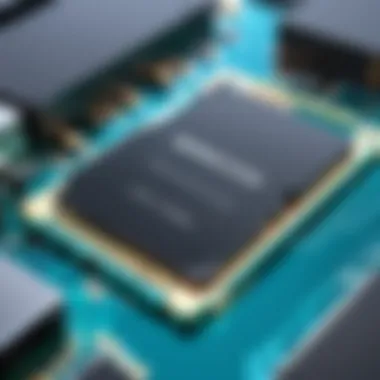

Intro
The landscape of digital storage is transformed by Solid State Drives (SSDs). Their rise in popularity is attributed to performance advantages over traditional hard disk drives. As organizations and individuals shift towards data-driven decision making, understanding SSD technology becomes essential. This section discusses key features and capabilities that define SSDs, as well as their impact on user experience and system performance.
Features and Capabilities
Overview of Key Features
SSDs present a variety of features that contribute to their performance and utility. Here are some of their primary characteristics:
- Data Storage Technology: SSDs use flash memory to store data, which enables faster access compared to mechanical drives.
- Speed: Data read and write speeds significantly outperform hard drives, often exceeding 500 MB/s, making SSDs preferable for tasks requiring quick data retrieval.
- Durability: Fewer movable parts lead to less mechanical wear, providing enhanced longevity and reliability.
- Power Efficiency: SSDs consume less power than traditional drives. This is crucial for mobile devices where battery life must be preserved.
These features drive the prevalence of SSDs across various applications, from personal computing to enterprise storage solutions.
User Interface and Experience
The user experience with SSDs is shaped by several factors. Fast boot times and quick application launches contribute to a smoother overall experience. Users typically notice the following distinct advantages:
- Reduced Latency: Applications load faster, improving workflow efficiency.
- Multitasking Capability: The capability to handle multiple applications without significant performance loss makes SSDs ideal for demanding tasks.
- Simplicity in Installation: Many SSDs are designed for easy installation, further appealing to a broad range of users from casual players to IT professionals.
Understanding these features helps users evaluate their storage options effectively.
Performance and Reliability
Speed and Efficiency
The speed of SSDs can be attributed to several technical elements:
- NAND Flash Memory Types: Different NAND types such as SLC, MLC, TLC, and QLC affect performance, with SLC generally offering the highest speed.
- Controller Technology: The efficiency of the SSD controller impacts how quickly data can be read or written.
- Interface: Different interfaces like SATA III or NVMe can drastically affect data transfer rates. NVMe drives outperform SATA SSDs by utilizing more efficient communication pathways.
As a result, choosing the right type of SSD depends on the intended application and budget.
Downtime and Support
While SSDs are generally reliable, they are not entirely risk-free. Users should consider the following aspects:
- Firmware Updates: Keeping firmware up-to-date can enhance performance and fix potential bugs.
- Warranty Levels: Different manufacturers offer various warranty levels which indicate the product's expected lifetime and reliability.
- Support Services: Choose brands that provide robust customer support should issues arise.
Most popular SSDs are capable of retaining high performance over their lifespan, but users should always plan for backups and effective data management strategies.
"With SSDs, you gain significant speed and efficiency, but understanding the underlying technology and features is crucial for making informed decisions."
This comprehensive view of SSD features focuses on their performance, reliability, and user experience, emphasizing their relevance in a digitally advanced world. Knowledge of SSD technology is a valuable asset for IT professionals and tech enthusiasts alike.
Understanding SSD Technology
Understanding Solid State Drive (SSD) technology is essential in grasping the rapid evolution of storage solutions in today’s digital environment. With the growing demands for faster data access, reliability, and efficiency, SSDs have emerged as a foundational component in personal computing, enterprise solutions, and mobile devices. Their architectural differences from traditional hard drives present unique advantages that influence user experience, application performance, and cost considerations.
Definition and Overview of SSDs
A Solid State Drive, or SSD, is a type of storage device that uses flash memory to store data persistently. Unlike traditional hard drives, which rely on spinning disks and mechanical read/write heads, SSDs contain no moving parts, resulting in decreased latency and increased durability. This means they can process data much faster, leading to improved performance in various applications, such as operating system loading times and file transfers.
How SSDs Differ from Traditional Hard Drives
SSDs offer several key distinctions when compared to traditional Hard Disk Drives (HDDs). First, the absence of mechanical components allows SSDs to achieve read and write speeds that can significantly outpace HDDs. This results in quicker boot times and faster loading of applications. In addition, SSDs are typically more resistant to physical shock and vibration, which is particularly beneficial for portable devices. However, they are generally more expensive on a per-gigabyte basis, making cost a consideration when evaluating storage options.
Key Components of SSDs
Flash memory types
Flash memory is the core component of SSDs and plays a vital role in their performance. Several types of flash memory, including SLC (Single-Level Cell), MLC (Multi-Level Cell), TLC (Triple-Level Cell), and QLC (Quad-Level Cell), contribute to different performance and endurance levels. SLC is known for its speed and longevity but comes with a higher cost. In contrast, TLC and QLC offer greater storage density at a lower price, making them popular choices for consumer drives. However, these options may not be as robust in terms of endurance and speed.


Controller technology
The controller in an SSD manages data storage and retrieval, affecting overall performance. Advanced controller technologies can enhance data processing, making the SSD more efficient. Many controllers incorporate features like error correction and wear leveling, which prolong the lifespan of the drive. The choice of controller can determine how well an SSD operates under various workloads and user demands, directly influencing the user’s experience.
Form factors
The form factor of an SSD refers to its physical size and shape, which can impact compatibility with devices. Common form factors include 2.5-inch, M.2, and PCIe, each designed for specific applications. For instance, M.2 drives are compact and suitable for ultrabooks, while 2.5-inch drives often fit into older laptops and desktops. Understanding the form factors is crucial for users to ensure proper installation and maximize the potential of the SSD.
Performance Metrics Explained
In the realm of SSDs, performance metrics play a pivotal role. These metrics help in understanding how well an SSD performs under various conditions. They are crucial for evaluating the capability of SSDs in different environments. An informed decision regarding SSD selection hinges on these metrics. Users must consider specific elements such as speed, latency, and endurance to ensure that the chosen product meets their needs.
Read and Write Speeds
Read and write speeds stand as fundamental metrics in assessing SSD performance. They dictate how quickly data can be accessed or stored, impacting overall system responsiveness.
Sequential vs Random Access
Sequential access pertains to reading or writing data in a linear fashion, while random access involves retrieving or storing data in a non-sequential order.
The key characteristic of sequential access lies in its efficiency; it allows for faster data transfer rates when dealing with large files, making it a beneficial choice for tasks like video editing or large data transfers. In contrast, random access represents the adaptability of SSDs, crucial for applications requiring frequent data retrieval without a predictable pattern, such as operating systems or database management.
Nevertheless, the unique feature of random access does come with its disadvantages. Sometimes, it may result in slightly slower speeds compared to sequential access during extensive file transfers. However, for most everyday tasks, the benefits provided by the fast response times of random access outweigh its downsides.
Impact on Usage Scenarios
The impact of read and write speeds on usage scenarios cannot be overstated. Users need to align their specific tasks with the strengths of their SSDs.
For instance, a professional in video production might prioritize high sequential speeds for transferring large files efficiently, while a software developer might focus on random access speeds to enhance their development environment.
The key characteristic of considering usage scenarios enhances the overall efficiency and user satisfaction. By selecting an SSD based on how it fits into daily workflows, users can maximize productivity.
IOPS and Latency
Input/Output Operations Per Second (IOPS) is another vital metric signalling an SSD's performance, particularly in multi-tasking environments. It reflects how many read and write operations the drive can perform in a second. A higher IOPS value indicates better performance in workloads involving numerous small files.
Latency, on the other hand, measures the delay before a transfer of data starts following an instruction. Lower latency means faster data access, essential for real-time applications. In environments like databases or virtualization, both IOPS and latency become crucial. High IOPS coupled with low latency can significantly enhance an application’s performance.
Endurance Ratings
Endurance ratings indicate how long an SSD can perform reliably before it begins to degrade.
TBW (Terabytes Written)
TBW, or Terabytes Written, specifies the total amount of data that can be written to an SSD over its lifespan. This metric is vital when considering usage patterns, especially for applications requiring extensive writes, such as server environments.
A high TBW rating implies a greater longevity of the SSD, offering peace of mind to users making heavy use of their storage. However, the unique feature of this metric is its variability across different SSD models. Users should critically evaluate TBW ratings based on individual needs.
DWPD (Drive Writes Per Day)
DWPD represents the number of times an SSD's total capacity can be written each day over a specified warranty period. This metric helps in understanding the drive's longevity under heavy use. A higher DWPD rating indicates robustness, useful for users with intense data writing requirements.
The unique feature of DWPD lies in its direct correlation with usage. Users can make informed decisions about how much they can rely on their SSD based on this rating. Understanding both TBW and DWPD allows consumers to pick an SSD aligned with their performance expectations and use cases.
Evaluating these performance metrics is essential, as they form the backbone of SSD capabilities, guiding buyers towards the right choice for their needs.
Types of SSDs Available
Understanding the various types of Solid State Drives (SSDs) is critical for selecting the right storage solution. The article delves into different SSD types because they cater to unique user needs, budget constraints, and specific performance requirements. Choosing the right type can greatly enhance system performance and efficiency. Here, we analyze three prominent categories: SATA SSDs, NVMe SSDs, and the comparison between M.2 and PCIe SSDs. Each type has distinct features and applications that can influence user decisions.
SATA SSDs
SATA SSDs utilize the SATA interface, which has been a standard for many years. The primary advantage of SATA SSDs is their affordability. They provide significant speed improvements over traditional hard drives while maintaining a reasonable price point. However, their performance is capped due to the specifications of the SATA interface.


- Performance: SATA III is the latest version, with a maximum transfer speed of 6 Gbps. Actual speeds can vary between 500 to 600 MB/s for read and write.
- Use Cases: These SSDs are excellent for general computing tasks, budget builds, or upgrading older systems. They present a noticeable speed increase without a vast investment.
- Limitations: Despite their benefits, users may find them lacking for demanding applications like gaming or large data processing due to the bottleneck of SATA speeds.
NVMe SSDs
NVMe (Non-Volatile Memory Express) SSDs represent a more advanced technology aimed at improving data transfer speeds and overall system responsiveness. They connect to the motherboard via the PCIe (Peripheral Component Interconnect Express) interface, enabling faster data exchanges.
- Performance: NVMe SSDs are capable of achieving speeds up to 32 Gbps, making them substantially faster than SATA SSDs. Users can experience read speeds exceeding 3,000 MB/s and write speeds of about 2,500 MB/s.
- Use Cases: Ideal for high-performance computing, gaming, and scenarios that involve vast amounts of data, such as video editing or virtualization. NVMe SSDs enhance overall system performance impressively.
- Limitations: Despite the advantages, NVMe SSDs carry a higher price point. Additionally, not all motherboards support these drives, requiring a potential upgrade.
M. vs PCIe
M.2 and PCIe are terms often associated with modern SSDs, but they refer to different aspects. M.2 is a form factor, while PCIe is an interface. Understanding the difference can aid in making an informed purchase.
- M.2 Form Factor: M.2 drives are small and can support various protocol standards like SATA and NVMe. Their compact nature makes them ideal for laptops or systems with space constraints.
- PCIe Interface: As mentioned, PCIe is a protocol that allows high-speed data transfers. M.2 drives using PCIe exhibit faster performance due to increased bandwidth.
M.2 drives can function on both protocols, but the most significant performance gains occur with NVMe over PCIe.
In summary, the selection between types of SSDs boils down to the user’s needs and the specific tasks they plan to undertake. With a clear understanding of SATA and NVMe technologies, as well as form factor considerations, informed choices can be made that enhance user experience and system reliability.
Market Trends in SSD Technology
Understanding market trends in SSD technology is crucial for a comprehensive overview of the current storage landscape. The rapid evolution of SSD technology directly influences product availability, pricing strategies, and consumer choices. Each of these elements plays a vital role in shaping expectations and performance standards. Companies and professionals in IT-related fields must stay informed about these trends to make strategic decisions that align with their needs or business objectives.
Growth of SSD Adoption
The adoption rate of SSDs continues to surge. This growth stems from several factors. First, the increasing demand for higher speeds and better performance in computing applications is a driving force. Traditional hard drives cannot provide the speed necessary for many modern applications, making SSDs the preferred choice for both casual users and professionals alike.
Data centers and enterprise environments are particularly focused on SSD technology. A growing reliance on cloud services and big data has led organizations to seek storage solutions that can handle intense workloads efficiently. This is evident in the statistics showing SSD shipments regularly outpacing hard drive sales.
Price Dynamics and Affordability
Price dynamics of SSDs have undergone notable changes. In recent years, the cost of SSDs has decreased significantly, making them more accessible to a wider audience. This affordability encourages increased adoption among individuals and businesses alike. Lower prices are primarily due to advancements in manufacturing processes and competition among manufacturers.
Despite this reduction, the concept of affordability does not solely revolve around the initial purchase price. Users often consider the total costs, including longevity and performance reliability. Hence, many view SSDs as a sound investment, even if they cost a bit more upfront compared to traditional hard drives.
Competition Among Manufacturers
The SSD market is highly competitive. Major players like Samsung, Western Digital, Crucial, and Kingston are continuously innovating to improve performance and reliability. Each manufacturer strives to outdo the others in speed, durability, and price. This competition boosts technological progress, leading to beneficial outcomes for consumers.
Moreover, new entrants are focusing on niche markets or specialized use cases, further enriching the ecosystem. The proliferation of fresh ideas urges established companies to refine their offerings and provide even more value to customers.
"Competition drives innovation; in the SSD market, this is particularly noticeable in the race for better performance and lower costs."
With these trends in mind, both developers and IT professionals can make informed decisions tailored to meet their evolving requirements, ensuring they remain at the forefront of technological advancements.
Evaluating SSD Reliability
In the landscape of digital storage, evaluating the reliability of Solid State Drives (SSDs) is pivotal. With the increasing dependency on digital data, ensuring that storage solutions maintain integrity and performance under varied conditions is essential. Users, including software developers and IT professionals, need to understand how SSD reliability impacts their system's overall efficiency and integrity of data. This section will explore significant elements that contribute to SSD reliability, benefits that can be derived from a thorough evaluation, and considerations that must be taken into account when assessing these drives.
Common Failure Mechanisms
Understanding common failure mechanisms in SSDs is critical for both users and manufacturers. Unlike traditional hard drives, SSDs have no moving parts, which reduces mechanical failure, but they are not immune to degradation over time.
- NAND Flash Wear-Out: The primary component of an SSD is its NAND flash memory. Data cells in NAND can only endure a limited number of write and erase cycles. When this limit is reached, cells become unreliable and can lead to data loss.
- Firmware Corruption: Firmware is vital for managing data writes and hardware functions. Any corruption in the firmware can render an SSD inoperable. Users should prioritize regular firmware updates to mitigate this risk.
- Power Loss: SSDs may lose volatile data during sudden power outages unless equipped with power loss protection features. This can result in data corruption or unrecoverable files.
- Manufacturing Defects: Occasionally, drives may experience early failure due to defects in materials or manufacturing processes. These issues underline the necessity for thorough quality control in production.
Warranty Considerations
Warranties provide insight into the reliability and expected lifespan of SSDs. Most manufacturers offer warranty periods that range from three to five years, with some premium models providing even longer coverage. This section will outline key warranty considerations.
- Type of Warranty: Some SSDs come with limited warranties, while others offer more comprehensive coverage that includes accidental damage. Understanding what the warranty entails is important for users.
- TBW and DWPD: Warranties often mention endurance ratings, such as Terabytes Written (TBW) and Drive Writes Per Day (DWPD). High values in these metrics usually indicate better durability and reliability over time.
- Customer Support: A strong warranty policy includes responsive customer support. Quick service responses are essential, especially for critical applications in business environments.
Evaluating these aspects can help users make more informed decisions regarding their SSD purchases. In an environment where data integrity and access speed are paramount, focusing on reliability ensures that SSDs can meet user expectations without unexpected failures or data loss.


"Reliability in data storage drives not only enhances user confidence but also mitigates risks associated with data loss, adding value to both personal and professional applications."
User Experience and Feedback
Understanding user experience and feedback is crucial for evaluating Solid State Drives (SSDs). In an era where data access speed is tantamount to performance efficiency, how users perceive SSD functionality directly impacts their satisfaction and loyalty. Users' real-world experiences provide insight that can sometimes diverge from manufacturer specifications. This makes user commentary essential for potential buyers to weigh the actual performance against advertised metrics. Notably, questions of reliability, speed under various conditions, and ease of installation factor significantly into the decision-making process.
Real-World Performance Reviews
Real-world performance reviews are the heartbeat of user feedback. They offer practical assessments of an SSD's capabilities outside of laboratory settings. Users often conduct day-to-day tasks, such as booting an operating system, loading applications, and transferring files, and share their findings. Positive feedback frequently highlights exhibit fast boot times and seamless file transfers, which are common expectations. In contrast, issues like thermal throttling or unexpected slowdowns under heavy workloads create concern.
Many reviewers emphasize key aspects like:
- Boot Time: Users expect SSDs to boot within seconds. Reviews often showcase models that meet or exceed expectations.
- Application Load: The ability for software like games or graphic design programs to load quickly is a highlight in many testimonies.
- Overall System Responsiveness: General fluidity during multitasking can significantly affect user perception.
A recurring sentiment is that SSDs deliver a tangible improvement in performance, leading to a noticeable difference in user productivity and satisfaction.
Common User Concerns
Despite the positive user experiences, there are common concerns that potential SSD buyers might evaluate. These include:
- Compatibility Issues: Users sometimes report inconsistencies when integrating SSDs into older systems, primarily due to interface incompatibilities.
- Firmware Updates: Many users express difficulty in finding and applying firmware updates, which can be pivotal for performance optimization.
- Data Loss Risk: Concerns about the reliability of SSD data integrity, especially if the drive fails unexpectedly, persist among users. Many suggest regularly backing up data to mitigate this risk.
- Cost vs Performance: Another prevalent issue revolves around whether the performance increase justifies the price premium compared to traditional HDDs.
Overall, user experience described in reviews can serve as a guiding framework for potential buyers. New buyers can find peace in shared experiences and the knowledge that they're not the only ones navigating these concerns.
"User feedback not only highlights the strengths of SSDs but also uncovers areas needing improvement, aiding in informed purchasing decisions."
In closing, personal accounts create a broader understanding of SSD performance and emphasize the significance of real-world usage over theoretical specifications.
Future of SSD Technology
The future of SSD technology is a pivotal topic for both consumers and professionals in the IT industry. Understanding the trajectory of SSD developments allows users to make more informed choices regarding their storage solutions. SSDs are continuously evolving, driven by the demands for faster, more efficient data storage and the increasing reliance on cloud services, artificial intelligence, and big data analytics. As technology progresses, several key elements in SSD design and performance metrics are likely to emerge, offering benefits that address current limitations.
Emerging Technologies
Several emerging technologies are set to significantly influence SSD performance and capabilities in the near future. One prominent advancement is 3D NAND technology. This allows for stacking multiple layers of memory chips vertically, thereby increasing the storage capacity within a smaller form factor. Such a design not only enhances storage but also improves the durability and efficiency of SSDs. This can potentially lower costs for consumers without compromising speed or reliability.
Another notable trend is the adoption of PCIe 5.0 and 6.0 interfaces. These interfaces promise faster data transfer rates. For instance, PCIe 5.0 can offer up to 32 GT/s, doubling the capabilities of its predecessor. This translates into significantly better performance for gaming, video editing, and large data manipulation tasks, which are critical considerations for professionals.
Moreover, the integration of machine learning algorithms in SSD management is on the rise. These algorithms can optimize read and write processes based on user behavior. By analyzing patterns, the SSD can allocate memory more effectively, boosting performance without user intervention.
In addition, SLC Cache techniques are evolving to maximize speed in specific workloads. By using a portion of the SSD’s NAND as SLC (Single-Level Cell) memory, faster access speeds can be achieved for commonly accessed data.
Predictions for Market Growth
The market for SSDs is expected to experience sustained growth over the next several years. Analysts predict a compound annual growth rate (CAGR) of nearly 20% within the next five years. This growth is driven by several factors:
- Increased Demand for High-Performance Storage: Industries that require rapid data processing, such as gaming, virtual reality, and large-scale enterprise applications, will adopt SSDs at greater rates.
- Expansion of Cloud Computing: As more businesses migrate data to the cloud, demand for fast, reliable storage solutions is rising. SSDs are essential in data centers for maintaining high-speed access to stored information.
- Advancements in AI and Machine Learning: The surge in AI technologies will create applications that require rapid access to data, making SSDs a preferred choice for enterprises.
"The transition from HDDs to SSDs represents not just a technological upgrade, but a step toward achieving higher efficiencies across industries."
Closure
The conclusion serves as a vital component of this article, encapsulating the insights gained from the exploration of Solid State Drives (SSDs). Understanding SSD performance and technology is not merely an academic endeavor, but a practical necessity in today's digital environment. The rapid evolution of storage technologies, especially SSDs, calls for careful consideration from users ranging from casual consumers to IT professionals.
Key Takeaways
- Significant Speed Advantages: SSDs provide substantial improvements in read and write speeds compared to traditional hard drives. This directly impacts performance in tasks that demand quick data access.
- Variety of Options: The diverse range of SSD types—such as SATA, NVMe, and M.2—offers users the ability to select drives that suit their specific requirements, whether for gaming, professional workloads, or general computing.
- Long-Term Reliability: Evaluating the reliability of SSDs involves understanding endurance ratings and common failure mechanisms. This helps in predicting the longevity of the storage device.
- Market Trends: Being aware of market trends, including price shifts and technological advancements, allows consumers to make informed decisions about their purchases.
Final Thoughts on SSD Selection
Choosing the right SSD involves balancing various factors. Performance metrics like IOPS and latency, along with endurance ratings, are crucial for those with demanding applications. Additionally, understanding the differences in form factors and interfaces can guide users to the best fit for their systems.
In making a final decision, potential buyers should consider usage scenarios, budget constraints, and the future-proofing potential of their selected drives. With technology continuously advancing, investing in compatible SSDs can greatly enhance system performance and user experience.
As SSDs become integral to computing, equipping oneself with knowledge not only aids in choosing the right storage solutions, but also positions users to adapt to future technologies efficiently.
"The best choice for your storage needs rests on a blend of performance expectations and budget considerations."
For further reading, consider exploring Wikipedia on SSDs, where more in-depth technical insight is available.







