Integrating SQL and Tableau for Enhanced Data Insights


Intro
In today’s world, where data reigns supreme, effective analysis and visualization tools are indispensable for making informed decisions. SQL, or Structured Query Language, serves as a backbone in database management, while Tableau shines as a premier platform for transforming raw data into clear visual narratives. This article explores how these two powerful tools intersect, providing insights into their individual capabilities and the symbiotic relationship they share in the realm of data analytics.
By blending SQL’s robust data manipulation capabilities with Tableau's visual prowess, professionals unlock a formidable toolkit suited for dynamic problem-solving and data storytelling. As we journey through their features, performance, and best practices, readers will gain a comprehensive understanding of how to harness these tools effectively to meet their analytical needs in various contexts.
Features and Capabilities
Overview of Key Features
SQL's Functionality and Power:
At its core, SQL functions as the bridge that connects users to the data stored in various databases. It allows for efficient querying, updating, and managing of data. With commands such as SELECT, INSERT, UPDATE, and DELETE, users can perform a wide array of operations which facilitate data manipulation. Some other useful SQL functionalities include:
- Joins: Combining data from multiple tables is a cakewalk with SQL’s various join operations.
- Aggregations: Functions like SUM and COUNT allow users to extract meaningful insights from vast datasets.
- Subqueries: A powerful feature enabling nested queries that can reduce complexity and enhance data retrieval.
Tableau’s Visualization Wizardry:
Tableau takes the reins when it comes to visual storytelling. It offers a suite of features that empower users to convert intricate datasets into comprehensible visuals. Key attributes include:
- Drag and Drop Interface: Non-technical users can craft dashboards with ease.
- Wide Range of Visualizations: From bar graphs to scatter plots, Tableau offers a multitude of ways to represent data.
- Real-Time Data Analysis: Tableau supports live data connections, ensuring that visualizations display the most current information.
User Interface and Experience
SQL tools may vary in their user interfaces, but they generally prioritize functionality and clarity. Users often interact through command prompts or graphic interfaces where they can run queries and manage connections. Meanwhile, Tableau excels in providing an intuitive GUI that allows users to construct visualizations without diving deep into programming. Its layout is designed for effortless navigation, enabling quick access to data and analytical features.
Performance and Reliability
Speed and Efficiency
In the realm of data processing and visualization, speed matters significantly. SQL engines like PostgreSQL and MySQL are optimized for quick data transactions and retrieval, ensuring that queries run smoothly even as data volume increases. On the other hand, Tableau’s efficiency shines when it comes to loading datasets and producing visuals. Automated aggregations and optimized rendering processes mean that users can generate insights swiftly, transforming data exploration into mere moments rather than hours.
Downtime and Support
Understanding the support landscape is vital for any organization relying on these tools. SQL databases are often backed by sturdy community support, with extensive documentation available online. Meanwhile, when it comes to Tableau, users can rely on a rich ecosystem that includes forums, customer support, and a vibrant community. Any hiccup met while using these tools can often be resolved with a quick search through forums or dedicated support channels.
"The fusion of SQL and Tableau represents a modern approach to data analysis—it's not just about analyzing data; it's about telling compelling stories with data."
The synergy between SQL and Tableau enables users to navigate complex datasets seamlessly and present findings in an engaging manner. As we progress, we will explore integration techniques and best practices that make this partnership even more effective.
Prelims to SQL
Understanding SQL is pivotal for anyone involved in data management. Structured Query Language (SQL) serves as the backbone for virtually all modern databases. This section aims to provide a thorough grounding in SQL, its evolution, key features, and syntax. Grasping these elements can significantly enhance one’s capability to extract valuable information from vast repositories of data, making SQL an indispensable tool for software developers, IT professionals, and students studying data science.
The Evolution of SQL
SQL has been around since the early 1970s, birthed from the vision of managing data in a structured manner. Originally developed at IBM, SQL aimed to allow users to interact with databases in a more intuitive way. Since its inception, SQL has undergone numerous modifications and standardizations. From the initial SEQUEL language to the SQL-92 standard that solidified its place in software engineering, every iteration has aimed to enhance both functionality and performance.
In terms of adoption, SQL has seen an expansive growth trajectory. It swiftly transitioned from academic use to mainstream business applications, driven primarily by the rise of relational databases like MySQL, PostgreSQL, and Microsoft SQL Server. As organizations recognized the need for robust data management and analytics capabilities, SQL established itself as the go-to language for querying databases, leading to some robust solutions today.
Key Features of SQL
Delving into the core features of SQL reveals why it has been a favorite among developers:
- Data Manipulation: SQL allows for extensive data manipulation, making it easy to insert, update, delete, and fetch data efficiently.
- Data Definition: Through its Data Definition Language (DDL), SQL helps define the structure of the database—tables, views, and schemas.
- Data Control: SQL provides mechanisms for data security and access control using privileges and roles to manage who can see or manipulate data.
- Transactions: One of the strongest suits of SQL is its transaction management. SQL ensures data integrity through ACID properties—Atomicity, Consistency, Isolation, and Durability.
These features combine to create a powerful interface for managing and interacting with data, underpinning the operational frameworks of countless organizations.
Understanding SQL Syntax
While the power of SQL lies in its features, its syntax must also be comprehended to effectively leverage those features. The general structure of SQL statements follows a straightforward syntax.
For example, a simple query to retrieve data from a table might look like this:
Here’s the breakdown:
- SELECT: indicates which columns to retrieve.
- FROM: specifies the table to query.
- WHERE: filters records based on a condition.
The clarity of SQL syntax is a substantial benefit; it resembles plain English, which reduces barriers for new users. SQL statements often employ keywords that help in logically breaking down tasks, making it easier for someone to pick up and start querying data with minimal training.
Intro to Tableau
Tableau stands out as a powerful ally in the world of data visualization. Its importance cannot be overstated in the realm of data analytics, where visual representations can often convey insights quicker than numbers alone. With a growing emphasis on data-driven decision-making across various sectors, understanding Tableau's capabilities is key for anyone who aims to make sense of complex datasets.
The Rise of Data Visualization
In recent years, the rise of data visualization has reshaped how we interpret our world. Gone are the days when spreadsheets alone sufficed. Nowadays, data is abundant and complex, making visualization tools like Tableau not just useful, but essential. These tools enable organizations to transform raw data into interactive, digestible, and compelling stories, making insights accessible not just to analysts but to decision-makers at all levels.
Tableau, in particular, has emerged as a leader in this space. It's not merely about rendering data as graphs and charts; it’s about interactivity and engagement. The ability for users to manipulate visualizations, tweak filters, and dig deeper into data fosters a culture of inquiry and analysis. Such capabilities allow firms to significantly shorten the time from data gathering to decision-making, often providing a competitive edge.
Core Features of Tableau
Tableau packs a punch with its numerous features tailored for efficiency and flexibility. These core features make it a staple in the realm of data analytics:
- Drag-and-Drop Functionality: Even those without extensive technical backgrounds can navigate Tableau seamlessly, making it user-friendly and efficient.
- Extensive Data Connectivity Options: Tableau links easily with both cloud and on-premises databases, allowing users to pull data from various sources without a hitch.
- Real-Time Analytics: Users can observe live data streams, giving them the ability to make proactive decisions based on up-to-date information.
- Rich Visualizations: Tableau offers a wide array of visualization options— from simple bar graphs to complex heat maps—allowing users to choose the best representation for their data.
- Collaboration Features: With Tableau, sharing insights is straightforward, whether it’s via interactive dashboards online or printed reports. Teams can collaborate in real-time, facilitating collective decision-making.


These features contribute to making Tableau a favored choice for professionals aiming to harness data insights effectively.
User Interface Overview
Getting accustomed to any new software can be daunting, but Tableau's user interface is designed with intuitiveness in mind. Upon entering the platform, users are greeted with a clean dashboard that emphasizes ease of navigation. Key components include:
- Workspace: A central area where visualization occurs, users can drag and drop different fields to create their desired charts or graphs.
- Data Pane: On the left, the Data pane displays all the available data sources. It categorizes fields for ease of access, helping users quickly find what they need.
- Shelves: The Rows, Columns, Filters, and Marks shelves allow users to specify various parameters for their visualizations with straightforward drag-and-drop mechanics.
- Show Me Panel: This feature provides suggestions for visualization types based on the selected data, making it easier to choose the most impactful representation.
To sum it up, Tableau's user-friendly interface reduces barriers to access, enabling users from various backgrounds to engage with their data effectively.
"Visualization gives us a clearer view of the data and guides us in making informed decisions."
For anyone working in IT or data-related fields, mastering Tableau isn’t just beneficial; it’s rapidly becoming a necessity.
SQL and Tableau Integration
The integration of SQL and Tableau streams huge benefits for data professionals. It allows data sets to be dissected with precision and visualized in real-time, transforming mere numbers into impactful narratives. Imagine working with transactional data in SQL and seamlessly linking it to Tableau's robust visualization capabilities. This synergy empowers decision-makers with timely insights and clearer understandings of complex data. With SQL handling data queries and Tableau presenting these findings visually, there’s no limit to what can be achieved.
This integration isn’t just about moving data from one place to another; it’s about creating an ecosystem where both tools enhance each other’s strengths. SQL is perfect for digging deep into extensive databases, while Tableau excels in crafting stunning visual narratives from that data. When harnessed together, they provide a full-spectrum solution that meets the contemporary demands of data analytics.
Connecting Tableau to SQL Databases
Connecting Tableau to SQL databases is like connecting the dots on a map; it opens up paths that lead to insightful discoveries. The process is relatively straightforward, beginning with establishing a connection through Tableau's database connection dialog. Users can select from a variety of SQL databases like MySQL, PostgreSQL, or Microsoft SQL Server. After entering the necessary credentials and the server details, the connection is made.
Once connected, you can start pulling in tables and views. There's a beauty in this; you can actually preview the data before import, ensuring what you're pulling is relevant. This feature saves a ton of time, letting you focus on analysis rather than sifting through irrelevant datasets. You might consider it a shortcut to making your analytics life easier.
"In data, as in life, the connections we make often lead to the most meaningful insights."
Data Preparation Techniques
Preparation involves more than just setting data aside; it's about ensuring it’s ready for action. When you pull data from SQL into Tableau, you don’t just want raw numbers; you want clean and accessible data sets. This is where techniques like filtering, joining, and aggregating come into play.
To effectively prepare data, consider these practices:
- Filtering: Narrow down data to what's essential. For instance, you can filter out unnecessary row entries before they even reach Tableau.
- Joins: This is pivotal when dealing with relational databases. Joining tables on common keys allows for a more comprehensive dataset.
- Aggregation: Summarize data to get a high-level view. This reduces clutter when visualizing in Tableau, ensuring clarity.
These techniques not only clean the data but also optimize performance, resulting in swifter visualizations and insights.
Creating Live Connections vs Extracts
Deciding between live connections and extracts in Tableau can be likened to choosing between driving a sports car or a reliable sedan. Each has its distinct advantages and fits different needs.
Live Connections allow direct access to the SQL database, refreshing in real-time. This is vital for situations where data changes frequently, like in stocks or sales, where instant analysis is key. On the downside, this method can become overwhelming when handling intense workloads.
Extracts, on the other hand, involve taking a snapshot of your data at a specific moment. It’s like keeping a diary of what you’ve been seeing, allowing you to analyze without constantly querying the database. This method enhances speed and performance but lacks the immediacy of live connections.
Ultimately, the choice comes down to the specific needs of a project:
- Use live connections for dynamic datasets.
- Opt for extracts for more stable, less volatile data.
Both methods have their merits, and knowing when to use which can significantly streamline your data analysis in Tableau.
Advanced SQL Techniques for Tableau Users
When it comes to harnessing the full power of Tableau in conjunction with SQL, understanding advanced SQL techniques is not just an added bonus, but a necessity. These techniques empower users to write more efficient queries, optimize performance, and create sophisticated data visualizations. This section delves into critical components such as complex queries and joins, as well as window functions, illustrating how these elements enhance Tableau's capabilities.
Complex Queries and Joins
In the realm of data analysis, complex queries often come into play when dealing with substantial datasets that require more than basic querying. Complex queries allow you to extract insights that are not readily available through straightforward SQL instructions. This is especially true for situations where relationships between multiple tables are involved.
Joins are particularly significant when extracting data for Tableau visualizations. They enable users to combine data from different sources into a single coherent dataset that Tableau can easily process. Below are some types of joins commonly utilized in SQL:
- Inner Join: Retrieves records with matching values in both tables.
- Left Join: Returns all records from the left table and the matched records from the right table, filling gaps with NULLs.
- Right Join: The opposite of a left join, returning all records from the right table along with the matched records from the left.
- Full Join: Returns records when there is a match in either left or right table; if there is no match, NULLs are filled in.
By mastering complex queries and various joins, Tableau users can create insightful dashboards based on comprehensive datasets. Complex queries break down barriers and allow for deeper analytical perspectives, making sure that the output visualizations are not just pretty graphs but powerful stories backed by data.
Using Window Functions
Window functions are another powerful tool in an advanced SQL arsenal, providing a way to perform calculations across a set of rows that are related to the current row. Unlike regular aggregate functions that roll up the data, window functions enable analysis without collapsing rows. This characteristic is integral when preparing data for Tableau, as it allows users to retain row-level detail while still performing meaningful calculations across various dimensions.
Common window functions include:
- ROW_NUMBER(): Assigns a unique number to each row, following the order specified.
- RANK(): Similar to ROW_NUMBER, but it gives the same rank to rows with equal values, potentially leaving gaps in the ranking.
- SUM() OVER(): Calculates a cumulative sum across rows, which can be further partitioned or ordered.
Here’s an example of using a window function in a SQL query:
This query would rank employees by their salaries without losing the individual salary data, making it particularly useful when representing data in Tableau visualizations.
Best Practices for SQL in Data Visualization
When it comes to deriving value from data visualization, the role of SQL is often underappreciated. Yet, harnessing SQL effectively can lead to powerful insights and clearer narratives that transform raw data into actionable information. There are several critical best practices that users should adopt to ensure that their SQL queries not only pull the data correctly but also optimize performance and facilitate clear visualization in tools like Tableau. Let's explore these practices with a focus on optimizing queries, cleansing data, and understanding the nuances of data types.


Optimizing SQL Queries
Optimizing SQL queries is akin to tuning a finely crafted instrument. Just as a musician must ensure that each note rings true, analysts must ensure their queries are efficient to avoid unnecessary strain on the database and prolonged wait times. Poorly structured queries can lead to excessive load times, hampering the visualization experience. Here are a few tactics to refine query performance:
- Select Only Required Columns: Rather than using , specifying only the columns necessary for your analysis can dramatically reduce the amount of data processed.
- Utilize Indexes: Indexes are like bookmarks in a book - they help the database find information faster. Leveraging indexes wisely can speed up query execution significantly.
- Employ WHERE Clauses: Filtering data at the source helps in fetching only the needed records, reducing network congestion and improving efficiency.
By keeping these standards in mind, you set a sturdy foundation that empowers Tableau to produce visualizations that are not just insightful but responsive as well.
Data Cleansing Procedures
Data cleansing is another vital practice in preparing your SQL data for visualization. Imagine trying to paint a masterpiece with colors that are dull or dirty - the result won't be pleasing. Thus, ensuring that data is clean and accurate is paramount. Some essential data cleansing procedures include:
- Removing Duplicates: Duplicate entries can skew data analysis. Use SQL queries to identify and eliminate duplicates effectively.
- Handling Null Values: Decide how you want to treat values - whether to replace them with an average, ignore them, or another method.
- Standardizing Formats: Ensuring consistency in date formats or string casing can make a world of difference. Using SQL functions for transformation prior to visualizations can streamline this process.
These processes play a crucial role in ensuring that your visualizations reflect accurate, clean data, providing a clearer picture for stakeholders.
Understanding Data Types
When working with SQL, understanding data types could mean the difference between success and disaster in data visualizations. Each data type has its own set of behaviors and quirks, and aligning the right data type to the appropriate context is essential. Some considerations include:
- Numeric vs. String: Using numeric data types for calculations is vital, as string comparisons can lead to incorrect results and inefficiencies.
- Datetime Data Type: Queries involving dates can be complex; using the appropriate data type prevents unexpected outcomes in visualizations that depend on temporal data.
- Considerations for Tableau: Tableau's ability to interpret data also relies on the types defined in SQL. Mismatched types can lead to visual errors, limiting the interactive experience users seek.
Understanding and properly applying these data types will significantly enhance the user experience and make the insights derived from visualizations all the more impactful.
"In data visualization, what you see is what you get; ensure you're getting it right from SQL."
By adhering to these best practices, SQL users can turn their data into a polished narrative that Tableau can bring to life, ultimately leading to sharper decision-making processes.
Tableau Visualization Techniques
Tableau provides a robust environment for transforming raw data into stunning visual insights. Mastering the different visualization techniques in Tableau is essential for anyone looking to make sense of data and convey its message effectively. It’s not just about presenting numbers; it’s about telling a story that resonates with the audience. The capacity to visualize data in meaningful ways enhances comprehension and insight, allowing businesses and individuals to make informed decisions based on clear and concise representations.
Creating Meaningful Dashboards
Dashboards serve as the focal point for data visualization in Tableau. A well-crafted dashboard compiiles various visual elements, like charts, graphs, and maps, into a single view. This empowers users to glean insights quickly without sifting through endless reports. Visually appealing and user-friendly dashboards can maximize engagement.
To create meaningful dashboards, it’s crucial to keep a few factors in mind:
- Audience Understanding: Identify who will utilize the dashboards. Tailoring the content to meet the audience's knowledge can enhance relevance.
- Data Selection: Not all data needs to be included. Select the key metrics that provide the most significant insight into the business.
- Storytelling: Utilize visual storytelling techniques. Use color, shapes, and layout to guide viewers’ attention to critical areas, building a narrative around the data presented.
- Interactivity: Incorporate interactive elements such as links, hover effects, or action filters to engage users and allow them to explore the data further.
"A goal without a plan is just a wish."
This quote rings particularly true for dashboard creation. A thoughtful layout is necessary to meet the analysis needs. Meaningful dashboards can lead users toward data-driven decisions.
Using Calculated Fields
Calculated fields in Tableau offer powerful functionality, allowing users to create new data from existing data through formulae. Instead of being confined to the data imported into Tableau, calculated fields enable deeper analysis and a nuanced understanding of the dataset.
Benefits of using calculated fields include:
- Customization: Tailor visualizations to meet specific analytical needs.
- On-the-fly calculations: Adjust calculations dynamically based on the filters applied or user input.
- Conditional logic: With calculated fields, one can implement if-then logic. For example, categorize users based on sales performance, which could help highlight high-performers in a dashboard.
Here is an example:
Using calculated fields effectively allows for more informed, granular insights. They elevate basic analyses, turning simple reports into comprehensive analytical tools.
Deploying Filters and Parameters
Filters and parameters might seem similar, but they serve different purposes in Tableau, and knowing how to use them properly can enhance the analytic functionality significantly.
- Filters allow users to restrict the data displayed in a visualization. This can help simplify views by isolating specific segments of data, leading to clearer insights.
- Parameters are dynamic values that replace a constant value in a calculation. Users can interact with parameters to change the visualization context without redesigning it entirely. This interactivity can keep reports relevant and engaging.
In practice, filters are effective for narrowing down data sets. For instance, filtering out sales data by region allows a more focused analysis of specific geographies. Conversely, parameters can let viewers view the impact of various scenarios, such as changing the currency or comparing sales data across different years.
The combination of filters and parameters can lead to more dynamic and adaptable dashboards. Users can shift the data perspective by applying or adjusting these elements, facilitating more profound exploration of the data at hand.
By mastering these Tableau visualization techniques—creating meaningful dashboards, using calculated fields, and deploying filters along with parameters—you empower yourself to convert data into knowledge that supports strategic decision-making.
Case Studies: SQL and Tableau in Action
The integration of SQL and Tableau is not merely theoretical; it's a real-world game-changer that has driven data-driven decision-making across numerous sectors. Exploring case studies highlights tangible applications of these tools, showcasing how their combined power can solve complex problems and yield insightful outcomes. Case studies serve as rich narratives, providing full picture about challenges faced, solutions implemented, and the context in which SQL and Tableau thrive together. From business intelligence to education, these examples not only inform best practices but also inspire innovative approaches to data analytics.
Business Intelligence Applications
Business intelligence (BI) is where the rubber meets the road for SQL and Tableau. Many organizations utilize these tools to turn data into actionable insights. For example, a retail chain could leverage SQL queries to pull real-time sales data from their databases. This information can then be visualized in Tableau, creating dashboards that display key performance indicators (KPIs) like sales trends or inventory levels.
Not only does this improve decision-making, but it also allows for rapid responses to shifts in the market. A recent case of a well-known retail brand demonstrated how they used Tableau’s visualization capabilities to explore customer buying patterns, leading them to adjust their inventory in real time. Subsequently, a 15% increase in sales was recorded in the next quarter. Here’s how analysts often describe this process:
"Understanding data isn’t just about numbers; it’s about turning them into stories that drive actions."
Educational Use Cases
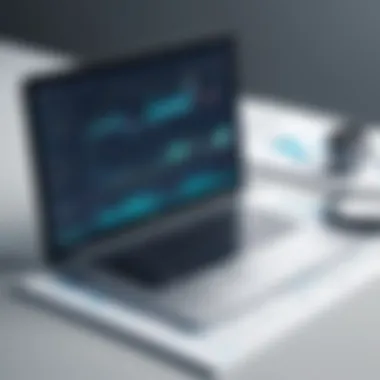

In education, the combination of SQL and Tableau has become increasingly vital in enhancing learning experiences and tracking performance metrics. For instance, a university might collect vast amounts of data on student demographics, grades, and course enrollments. Using SQL, educators can extract relevant data points for analysis.
Then, with Tableau, they bring that data to life by producing dashboards that track student success rates or identify at-risk students based on performance metrics. One case involved a community college utilizing this method to reshape its academic programs based on the analyzed data. The result? An increase in graduation rates by almost 20% over three years. With these tools, educators not only analyze performance but also adapt educational pathways to better serve their students.
Marketing Analytics Examples
Another fertile ground for SQL and Tableau synergy lies in marketing analytics. Marketers often face the daunting task of deciphering consumer behavior data. By extracting huge datasets with SQL—like website interactions or social media engagement—a more nuanced analysis becomes feasible. Tableau then enables marketers to visualize this data, transforming it into easily digestible formats that inform strategic decisions.
A notable example is seen in a marketing firm that analyzed customer engagement across digital platforms. They ran SQL queries to gather insights on how different segments responded to campaigns. When this data was visualized in Tableau, they identified one particular demographic was interacting more with visual content. As a result, the firm adjusted its marketing strategy towards more visual ads, leading to a 30% uptick in customer engagement.
This intersection between SQL and Tableau not only emphasizes the practical application of data analytics but also underscores how powerful insights can directly affect outcomes across various industries.
Challenges of Using SQL with Tableau
When it comes to leveraging SQL within Tableau, users encounter an array of hurdles that can derail even the most seamlessly planned data visualization projects. Understanding these challenges is half the battle. SQL and Tableau both hold immense power in the realm of data analytics, but only when they play well together. Let's peel back the layers and examine the specific elements of these challenges, their significance, benefits of overcoming them, and even considerations on how best to manage them.
Common Roadblocks
In the world of data visualization, roadblocks are as common as dirt on a construction site. These obstacles can turn a simple task into an arduous journey, often leaving users scratching their heads. A few frequent issues include:
- Data Inconsistencies: Whenever queries are created, discrepancies between the expected results and actual outcomes can arise. This often leads to confusion in visualizations, making them less reliable.
- Query Performance: Writing complex queries can slow down response times drastically, which in turn affects the performance of Tableau dashboards. This can be especially frustrating during live connections.
- Security Concerns: Integrating SQL with Tableau means handling sensitive data. If not managed properly, there could be potential security risks that users must navigate carefully.
Each of these roadblocks carries its own set of implications. It's crucial to tackle them head-on, as unresolved issues can spiral into larger problems down the road.
Troubleshooting Connection Issues
Connecting Tableau to your SQL database should be straightforward enough, right? Surprisingly, many users brush against a myriad of connection issues that can put a damper on their projects.
- Firewall Configurations: Sometimes, firewall settings can restrict access to SQL servers, making your connection attempts fall flat.
- Driver Compatibility: Ensuring that the necessary drivers are properly installed can be a big headache. Mismatched drivers can lead to connection errors that waste precious time.
- Authentication Errors: Users often run into trouble with authentication. Whether it's incorrect credentials or lack of permissions, these little gremlins can keep you from accessing the data you need.
When one runs into connection issues, it's important to stay calm and methodical. Checking network settings or revisiting authentication details can usually resolve most problems.
Managing Large Datasets
In today's data-driven world, managing large datasets can feel like trying to juggle while riding a unicycle. Not only can massive amounts of data slow down performance, but it can also complicate visualizations.
Here are a few considerations:
- Data Extraction: Extracting only what you need is key. Massive datasets can bog down Tableau's performance, so filtering data beforehand can help in creating a more responsive experience.
- Aggregation: Sometimes, simpler aggregations can replace the need for detailed datasets, making visual analysis quicker and more effective.
- Incremental Refreshes: Continuously pulling massive datasets isn't feasible. Instead, consider incremental refreshes that keep data fresh without overwhelming the system.
Managing these large datasets often boils down to a few smart strategies. Learning how to slice and dice the data before it hits Tableau can make all the difference in achieving effective visualization.
Future Trends in SQL and Tableau Usage
As we dive deeper into the worlds of SQL and Tableau, it becomes essential to look forward at the future trends shaping how these tools evolve. The significance of understanding these trends goes beyond mere curiosity; they have practical implications for individuals and businesses alike. The rise of new technologies, automation, and analytical techniques promises to redefine the landscape of data management and visualization.
The Role of Artificial Intelligence
Artificial Intelligence (AI) is not just a buzzword; it is a game-changer in the data analytics arena. The integration of AI into SQL and Tableau heralds a new era where data processing becomes quicker, more efficient, and often more insightful than what humans alone can achieve. Here's how AI’s influence is taking shape:
- Automated Data Insights: With the help of machine learning algorithms, SQL queries can predict trends and outcomes based on historical data, reducing the time spent on manual analysis. For example, data scientists can train models to run complex queries that identify anomalies or predict user behavior effectively.
- Natural Language Processing: Imagine asking SQL to retrieve data in conversational language. AI is making that possible. Tableau, integrated with AI solutions, can allow users to generate visualizations by typing their questions in plain text, breaking down barriers between technical and non-technical users.
- Enhanced Visualizations: AI can also assess data patterns and suggest the best types of visualizations. This aids users in making quick and informed decisions, allowing for richer storytelling through data.
AI is transforming SQL and Tableau usage by enabling a more intuitive and effective data exploration experience, which is crucial for staying ahead in a data-driven world.
Emerging Technologies
Technological advancements continually shape how SQL and Tableau are utilized. It is not only about enhancing existing features but also ensuring these tools remain relevant in a rapidly evolving field. Here are a few emerging technologies to keep an eye on:
- Cloud Computing: The shift to cloud databases is, within its own right, revolutionizing how SQL data is stored and accessed. No longer tied to physical servers, companies can scale operations up or down easily. This flexibility aligns closely with Tableau’s cloud capabilities, allowing seamless integration and reporting from virtually anywhere.
- Big Data Technologies: Tools such as Apache Hadoop and Spark are addressing large-scale data challenges. As these technologies mature, SQL frameworks are also adapting, leading towards better analytics when paired with Tableau’s robust visualization options.
- Integration of IoT Data: The Internet of Things (IoT) generates vast amounts of data. Having SQL effectively manage and process this data before sending it to Tableau for visualization can shift how organizations analyze real-time data streams, enabling them to make decisions rapidly and efficiently.
Emerging technologies play a pivotal role in enhancing the synergy between SQL and Tableau, facilitating a more robust environment for data analytics that can leverage the latest innovations.
"The integration of AI with SQL and Tableau represents a crucial step toward a future where insights are drawn faster and at a scale previously unimaginable."
Ultimately, as the landscape of data analytics continues to transform, embracing these upcoming trends will be vital for professionals engaged in IT and data science. By keeping abreast of AI developments and emerging technologies, stakeholders can leverage SQL and Tableau more efficiently, leading to more insightful decision-making.
End and Key Takeaways
As we wrap up this exploration into the synergy between SQL and Tableau, it's essential to reflect on the critical aspects discussed. The integration of these two powerful tools is not just about their individual capabilities but how they collectively enhance the data analysis landscape. Getting to grips with their interplay provides significant advantages that can empower various stakeholders, from developers to business analysts and beyond.
Integration Benefits
The collaboration between SQL and Tableau opens up a treasure trove of opportunities for efficient data management and visualization. Here are some notable benefits:
- Streamlined Data Workflow: SQL serves as a robust backend for data storage and retrieval, while Tableau brings this data to life through interactive visualizations. This seamless flow makes it easy to derive meaningful insights quickly.
- Enhanced Decision Making: Businesses can leverage real-time data from SQL databases in Tableau dashboards. This immediacy aids in making informed decisions based on current data rather than relying solely on outdated reports.
- Unifying Data Perspectives: With SQL handling the intricate database queries and Tableau presenting the results visually, stakeholders can understand complex data without diving deep into technical details. This demystification of data analysis fosters a data-driven culture within organizations.
Performance Enhancements
Performance optimization is vital when handling large datasets, and the right practices can lead to significant boosts in efficiency:
- Query Optimization: Ensuring that SQL queries are written efficiently can dramatically speed up data retrieval times. This, in turn, results in quicker load times for Tableau dashboards. Employing indexes, avoiding unnecessary columns, and using proper joins can make a world of difference.
- Extracts vs. Live Connections: Choosing between live connections and extracts can influence performance. While live queries pull data directly from the source, extracts create a snapshot that can speed up access but may become outdated. Weighing the pros and cons regarding speed and data freshness is crucial for optimal performance.
- Scalability Considerations: As data volumes grow, SQL's ability to manage and query large datasets effectively enhances Tableau's scalability. Structured storage and indexing in SQL databases ensure Tableau can deliver analyses swiftly, even with extensive data sets.
Final Thoughts on SQL and Tableau
An understanding of the nuances of this integration not only exemplifies your data skills, but also positions you favorably in the job market. As organizations increasingly focus on data-driven strategies, the knowledge of using SQL with Tableau is becoming an essential skill set.
"Success in today’s data-driven world hinges on your capability to understand and effectively communicate insights—a strength cultivated by mastering tools like SQL and Tableau."
In the ever-evolving realm of data analytics, remaining adaptable and open to learning about emerging technologies will keep you one step ahead. The journey doesn't end here; continue exploring ways to streamline your processes and elevate your data narratives.







