Top Software Solutions That Outperform Slack
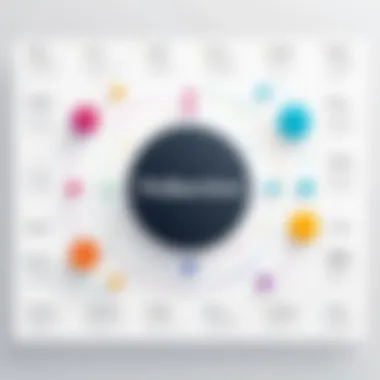

Intro
In the realm of team communication, the emergence of effective software solutions continues to transform how professionals interact. While Slack has become a widely recognized tool, it may not fit every organization's needs. Thus, exploring alternatives is essential for enhancing productivity and collaboration. This article takes a deep dive into various software solutions, assessing their features, capabilities, performance, and overall user experience. By doing so, we aim to paint a detailed picture of the alternatives available and their unique offerings that may cater to diverse requirements.
Features and Capabilities
When evaluating alternatives to Slack, examining the features and capabilities of each software solution is critical. Below, we break down these components for a deeper understanding.
Overview of Key Features
Many alternatives to Slack offer various functionalities designed to facilitate communication and collaboration among team members. Some common features to look out for include:
- Real-time messaging: Instant communication is essential for any team, and many platforms deliver on this necessity, allowing seamless interaction among users.
- File sharing: Efficient document exchange is vital for project management. Solutions like Microsoft Teams and Discord offer easy file upload and integration capabilities, thus providing users with tools to enhance collaboration.
- Video conferencing: In an increasingly remote work environment, video conferencing capabilities have become a must-have feature. Zoom and Microsoft Teams include robust options for virtual meetings, supporting teams in staying connected.
User Interface and Experience
Intuitive design can significantly affect user adoption and satisfaction. A clean, simple interface allows for smooth navigation, making it easier for team members to focus on their work rather than learning the tool. For example, platforms like Mattermost prioritize user experience through a customizable dashboard that aligns with user preferences. Another example would be Trello, which offers a visually appealing board layout, making tracking tasks and projects simple.
Performance and Reliability
While features are crucial, performance and reliability are equally important. Users should consider how well a platform operates under various conditions.
Speed and Efficiency
A software solution that lags can drastically affect productivity. Fast processing speeds and responsive interfaces contribute to a satisfactory user experience. For instance, tools that employ cloud-based architectures often deliver better speed, allowing users to access and collaborate on work without delays.
Downtime and Support
Dependability is a cornerstone of effective communication solutions. Users should investigate the history of downtime for potential software alternatives. Platforms like Discord show impressive uptime performance, but also consider their support systems. A robust customer support structure can facilitate quick issue resolution, adding a layer of reassurance for teams.
In summary, evaluating alternatives to Slack requires a thorough examination of their features, performance, and overall reliability. User satisfaction hinges on these aspects, making it crucial for teams to align their choice of software with their specific collaboration needs.
Prelims to Team Communication Software
In contemporary work environments, the importance of team communication software cannot be understated. These tools are essential for facilitating seamless interactions among team members, regardless of their location. Proficient communication is a key driver of productivity and collaboration, enabling teams to share information quickly and effectively. Choosing the right software has implications for workflow efficiency, team morale, and the overall success of projects.
Effective communication platforms have transformed how teams operate. They brook geographical boundaries, allowing for real-time messaging, video conferencing, and shared collaboration spaces. This adaptability is crucial in an age where remote work remains prevalent. As teams increasingly rely on digital communication, the demand for reliable, versatile, and user-friendly tools has surged.
Another critical aspect is that different teams have varying needs. A marketing team may prioritize creative collaboration tools, while a software development team might focus on task management and integration with version control systems. Therefore, evaluating software options requires a deep understanding of team dynamics and objectives.
By exploring various alternatives to well-known platforms like Slack, organizations can find solutions tailored to their specific workflows. This exploration is imperative as the long-term success of any software implementation hinges on aligning its capabilities with team requirements.
The Role of Communication Tools in Modern Workplaces
Communication tools play a pivotal role in modern workplaces. They provide channels where information flows freely, fostering a culture of transparency. With tasks being distributed across various departments, these tools become the backbone of interdepartmental collaboration. Video calls, chat functions, and document sharing create an ecosystem where members can engage in discussions, brainstorm, and resolve issues collectively.
Moreover, these tools aid in establishing a work-life balance. Features that enable asynchronous communication allow for flexibility, accommodating different work schedules. This is particularly meaningful for teams spread across multiple time zones. The ongoing development in communication software means that they constantly evolve to meet the core needs of users.
Overview of Slack's Position in the Market
Slack emerged as a major player among team communication solutions. Launched to simplify collaboration, it quickly acquired a substantial user base. Considered both innovative and efficient, it integrated various functionalities into one platform. Slack enables users to create channels for specific topics, use direct messaging, and share files effortlessly.
However, despite its popularity, Slack is not without limitations. Users often voice concerns about tool overload and notification fatigue, which can impede productivity. Moreover, the increasing costs of subscription plans may lead organizations to seek alternatives. Thus, while Slack has solidified its presence in the market, many teams are beginning to question if it remains the best fit for their evolving needs.
Ultimately, the market is witnessing a shift as organizations explore new software solutions that may offer better functionality, value, and user satisfaction. Understanding these dynamics is essential for making an informed transition.
Assessing User Needs Beyond Messaging
In the realm of team communication, functionality extends far beyond simple messaging. Different teams have distinct requirements that can significantly impact their productivity and collaboration. Therefore, it is essential to evaluate user needs beyond basic chat features. This includes understanding how communication tools align with essential workflows, integrations with other software, and the overall user experience.
A comprehensive needs assessment allows organizations to pinpoint the features that truly matter. This analysis leads to better software selections that not only facilitate communication but also enhance workflows. A tailored approach ensures that teams are not burdened with unwanted features while missing out on functionality that directly improves their operations.
Ultimately, the goal is efficiency. When companies consider their unique workflows, they can find software solutions that exceed Slack’s capabilities. This exploration can reveal tools that truly support their goals and improve team dynamics.


Identifying Core Functionalities Required
To select the right alternative to Slack, organizations must first identify core functionalities that are necessary for their operations. Some teams may prioritize advanced project management tools, while others need robust video capabilities. Each organization's unique purposes should guide this inquiry.
A detailed list of desired functionalities might include:
- File Sharing and Storage: Ensures that team members can easily share documents and access files.
- Video Conferencing: Essential for remote teams to collaborate face-to-face.
- Integration with Other Tools: Seamless connectivity with existing tools such as Google Workspace or Office 365 can enhance productivity.
- Customization Options: Tailored user experiences that cater to specific team needs can improve engagement.
Identifying these elements early in the decision-making process increases the likelihood of adopting a solution that complements the organization's routine.
Considering Team Size and Structure
The effectiveness of a communication tool can be influenced by team size and structure. Smaller teams might benefit from solutions that are straightforward and easy to use. Conversely, larger organizations often require more robust management capabilities.
Additionally, the structure of the team plays a vital role. For instance, cross-functional teams may need tools that facilitate collaboration across different departments. On the other hand, technical teams may require integrations with development tools such as GitHub or JIRA.
It is crucial for organizations to assess how many users will access the tool, as scalability can become an important aspect. Features that support hierarchical communication, such as channels or project-specific spaces, can become pivotal for larger teams. Considering these aspects helps in selecting a tool that accommodates present needs while being adaptable for future growth.
Exploring Alternatives to Slack
In the digital age, teams are continually seeking tools that facilitate effective communication. Slack has its merits, but exploring alternatives can unveil solutions better tailored to specific workplace demands. Alternative software can provide diverse functionalities, allowing teams to enhance productivity without being confined to Slack’s framework. By considering various options, organizations can find tools that not only satisfy their current needs but also accommodate future growth. This exploration can foster engagement and a more customizable workflow, which may significantly impact overall team performance.
Microsoft Teams: Seamless Integration with Office
Unified Communication Experience
The unified communication experience provided by Microsoft Teams is noteworthy. With its ability to blend chat, video calls, and file sharing seamlessly, it offers an efficient platform for collaboration. A key characteristic is its deep integration with Office 365, enabling users to access Word, Excel, and PowerPoint directly within the app. This ensures that team members can collaborate in real-time on documents without switching context. One unique feature here is the integration of OneNote, which allows teams to take shared notes, fostering organization. The potential downside could be a steeper learning curve for users not familiar with the Microsoft ecosystem, but the benefits often outweigh this initial hurdle.
Robust Collaboration Features
Another compelling aspect of Microsoft Teams is its robust collaboration tools. The software facilitates collaborative project management through features such as Planner and To-Do. This integration streamlines task assignments and project tracking effectively. The key characteristic is the ability to create channels for specific projects, where discussions and files can be centralized. A unique feature is the ability to host large meetings with up to 10,000 participants. However, businesses might find the interface overwhelming if they are just looking for basic messaging.
Discord: A Casual Yet Effective Tool
Community and Engagement Focus
Discord provides a different approach to team communication by focusing on community and engagement. Originally designed for gamers, its chat rooms and discussion capabilities are advantageous for team-based work as well. A highlight is the ability to create various channels that can cater to topics of interest or specific projects. This is particularly beneficial for teams that value open communication and informal engagement. One unique feature is the integration of bots, enhancing user interaction. However, its casual nature might not suit formal businesses seeking a traditional workspace environment.
Voice and Video Capabilities
Discord also excels in voice and video capabilities. It provides high-quality, low-latency audio suitable for discussions and meetings. The key characteristic is the ease with which team members can transition from text to voice communication. Discord allows users to join voice channels directly, making it easy to discuss ideas spontaneously. One major advantage is the ability to share screens while in voice calls, which enhances collaboration during meetings. Yet, the downside could be its informality that might not align with corporate environments.
Google Chat: A Lightweight Option
Integration with Google Workspace
Google Chat stands out for its smooth integration with Google Workspace. This provides an uncomplicated experience, especially for teams that rely heavily on Google Docs, Sheets, and Drive. The key characteristic is the ability to access and share documents without leaving the chat, which enhances productivity. A unique feature includes threaded conversations, allowing for more organized discussions. However, some users may find the functionality too basic compared to more robust tools.
Simple User Interface
The simple user interface of Google Chat is another advantage. Its clean design allows users to navigate effortlessly, making it easy to find messages and files. This simplicity is beneficial for teams that prefer focusing more on work rather than learning complex tools. A unique aspect is the chat rooms tailored for different topics, fostering better collaboration. But, it may lack advanced features found in other tools, which might not satisfy larger teams with diverse needs.
Mattermost: Open-source and Customizable
Self-hosting Advantage
Mattermost offers a self-hosting option, appealing to teams prioritizing data security and customization. The self-hosting advantage means organizations can manage their servers, leading to better data control. This is a significant characteristic for businesses dealing with sensitive information. The unique feature of being open-source allows users to modify the software as needed, which can be especially valuable for developers and tech-savvy teams. However, managing a self-hosted solution may require more IT resources compared to cloud alternatives.
Flexible Workflow Automation
Mattermost also offers flexible workflow automation, which is beneficial for streamlining processes. Teams can create custom workflows tailored to their specific tasks and operations. The key characteristic here is the use of integrations and plugins, enabling extensive customization. A unique feature of Mattermost is the built-in support for various automation tools like Zapier. However, the learning curve for automation setup might be a hurdle for some users not familiar with such technologies.
Rocket.Chat: Versatile Collaboration Platform
Multi-platform Support


Rocket.Chat provides versatile collaboration through its multi-platform support. Teams can communicate across various devices, ensuring that everyone stays connected regardless of their work environment. The key characteristic is the flexibility to use Rocket.Chat on mobile, desktop, or web applications. A unique feature includes the ability to customize the user interface extensively. However, depending on the organization's specific needs, the extensive options could lead to confusion or overwhelm.
Customizable Notifications
Customizable notifications are a standout aspect of Rocket.Chat, allowing users to tailor alerts based on their preferences. This is particularly beneficial for teams managing multiple projects. The significant characteristic is the granularity in notification settings, enabling users to focus on what matters most. A unique feature is the ability to set reminders for specific tasks within different channels. However, excessive customization might lead to missing important alerts if not properly managed.
Exploring alternatives to Slack is essential for teams aiming to enhance their communication and collaboration. The competitive landscape hosts a range of software solutions that can meet varied organizational needs.
Comparative Analysis of Key Features
In today's fast-paced work environment, choosing the right communication tool is crucial for team efficiency. A comparative analysis of key features provides insights into the strengths and weaknesses of various platforms. It allows users to evaluate how solutions like Microsoft Teams, Discord, Google Chat, Mattermost, and Rocket.Chat align with their specific needs. This analysis goes beyond superficial functionalities and delves deep into aspects that can enhance productivity, user satisfaction, and overall collaboration.
User Experience and Interface Design
User experience is a critical factor that can either empower or hinder team productivity. An effective interface should facilitate easy navigation and quick access to essential features. For instance, Microsoft Teams offers a clean layout that integrates well with Office tools, while Google Chat boasts a minimalist design that appeals to casual users.
- Microsoft Teams emphasizes a segmentation of chats, tasks, and activities, allowing users to move seamlessly between conversations and projects.
- Discord opts for a more vibrant appearance, promoting interaction through customizable servers and channels, catering to a younger audience.
- Mattermost stands out by providing customization options for teams that require a tailored experience.
In contrast, Rocket.Chat's open-source nature allows developers to modify its interface to fit specific organizational needs. The ultimate goal is to ensure a user-friendly environment that reduces the learning curve, thus fostering better communication.
Integration Capabilities with Other Tools
Integration capabilities determine how well a software solution can connect with other tools already in use. In this aspect, Microsoft Teams often emerges as a leader due to its deep integration with Office 365 applications. This makes it easier for users to handle files, schedule meetings, and collaborate on documents without leaving the platform.
- Google Chat integrates flawlessly with Google Workspace, enabling users to access Google Drive, Docs, and Calendar directly from the chat interface.
- Slack originally popularized app integration, and its alternatives must also excel in this area. Discord users benefit from various bots that enhance functionality, providing services like automated reminders.
- Mattermost enables integration with a range of CI/CD tools, making it favorable for teams focused on software development.
- Rocket.Chat offers compatibility with multiple external applications, enhancing its versatility across different work environments.
These integration capabilities not only streamline communication but also amplify productivity by creating a connected workspace.
Pricing Structures: Value for Money
Pricing is an essential consideration when evaluating communication tools. Many companies seek solutions that offer the best features at a reasonable cost. Here, the price does not always equate to value.
- Microsoft Teams charges based on user licenses, but it provides robust capabilities that can offset higher costs through enhanced productivity.
- Discord remains free for most users, making it appealing for teams looking for basic functionalities without financial investment.
- Google Chat is bundled with Google Workspace, offering great value when considering all included applications and storage.
- Mattermost provides options for both self-hosting and cloud-hosting, giving teams flexibility in how they manage expenses.
- Rocket.Chat has a freemium model that allows teams to start at no cost, and later scale depending on features they need.
Determining which solution offers the best value for money requires evaluating the specific needs of each organization versus the features and support provided by these tools.
"Selecting the right communication platform involves more than just individual features; it's about the overall fit for your team's workflow and requirements."
In summary, a rigorous comparative analysis of user experience, integration capabilities, and pricing structures can significantly influence the decision-making process when evaluating alternatives to Slack.
Feedback from Users: Real-world Experiences
Understanding user feedback is essential for evaluating software solutions. Feedback offers insights into real-world applications, pain points, and overall satisfaction. The perspective of those who use these tools daily reveals aspects that may not surface in marketing materials or technical specifications. This section emphasizes two critical components of user feedback: case studies of companies that have successfully switched to alternatives and the common challenges faced during the transition.
Case Studies: Companies that Made the Switch
A variety of organizations have transitioned from Slack to other communication tools, each with unique reasons and experiences. For example, a mid-sized tech company moved to Microsoft Teams. They appreciated Teams for its direct integration with Office 365. This integration allowed for a more seamless workflow. Employees found that document collaboration became more efficient, leading to an increase in productivity.
Another notable case involved a creative agency that adopted Discord. Their team valued the casual atmosphere Discord fosters. It encouraged more open communication among team members. Feedback indicated that the voice and video capabilities of Discord provided a more engaging way to conduct brainstorming sessions compared to Slack.
These success stories illustrate how varying functionalities can better align with specific team needs, ultimately leading to enhanced collaboration and productivity.
Common Challenges Reported by Users
The transition to a new communication platform is not without its hurdles. Companies switching from Slack often report similar challenges. One major issue involves the learning curve associated with new platforms. Employees who are accustomed to Slack’s interface may find it difficult to adapt initially. This can lead to temporary decreases in efficiency as users familiarize themselves with different features and layouts.
Another common complaint is related to integrations. While Slack offers numerous native integrations, other tools may not support all the applications a team relies on. For instance, a user transitioning to Rocket.Chat noted that not all third-party plugins were available or easy to configure.
Moreover, some users express concerns regarding data migration. Retrieving historical data and conversations from Slack can be complicated, leading to a perceived loss of valuable information that was useful for ongoing projects.
In summary, user feedback demonstrates that while alternative communication tools can offer significant benefits, there are challenges to consider. Organizations must weigh these aspects carefully to ensure a smooth transition that meets their specific needs.
Evaluating Security Features


Security is a paramount concern in the realm of digital communication. In an era where data breaches and cyber threats are rampant, assessing the security features of team communication software becomes essential. This section will delve into two critical aspects of security: data protection practices and compliance with industry standards. Both are crucial to ensure that organizations can communicate effectively without compromising sensitive information.
Data Protection Practices
Effective data protection practices are the cornerstone of any communication tool used in professional settings. It is not just about encryption; various layers must be implemented to safeguard against unauthorized access. Solutions like Microsoft Teams and Mattermost employ end-to-end encryption to protect messages during transit. This means that only the intended recipient can decrypt the messages, making it much harder for malicious entities to intercept data.
Apart from encryption, data retention policies should be clearly defined. Organizations must understand how long data is stored and who has access to it. Robust audit trails and monitoring systems can help detect unusual activities and prevent potential breaches.
- User Access Control: Limiting access to sensitive information based on user roles is another critical practice. This reduces the risk of exposing critical data to individuals who do not need it for their day-to-day work.
- Regular Security Updates: Software vendors that provide regular updates and patches demonstrate a commitment to maintaining a secure environment for their users. This is especially important in a landscape where new vulnerabilities are discovered frequently.
"A well-structured approach to data protection is not just an added feature; it is a fundamental requirement for modern communication tools."
Compliance with Industry Standards
Compliance with industry standards is an indicator of a software solution’s commitment to security. It assures users that their communications abide by regulatory frameworks like GDPR, HIPAA, or CCPA, which impose stringent requirements for data handling.
When evaluating alternatives to Slack, organizations should investigate certifications like ISO 27001 or SOC 2 Type II. These certifications involve rigorous audits and show that the software provider adheres to best practices in information security management.
Meeting compliance requirements not only protects users but also builds trust with customers and partners. It signals that a communication tool is designed with a security-first mindset, essential for sectors like healthcare and finance, where data sensitivity is paramount.
In summary, while exploring alternatives to Slack, assessing security features must take precedence. Effective data protection practices coupled with stringent compliance with industry standards provide a framework for secure communication. This promises not just data integrity but also the peace of mind needed in a modern workplace.
Future Trends in Team Communication Software
As we navigate the evolving landscape of workplace communication, understanding future trends is vital for any organization looking to enhance collaboration and productivity. This section explores significant upcoming trends in team communication software that may transform how teams operate. By recognizing these trends, organizations can make informed decisions that align with their needs and the psychological expectations of their users.
Emerging Technologies Impacting Collaboration
The integration of new technologies is reshaping the way teams connect and cooperate. Artificial Intelligence (AI) is becoming a central component in communication tools. AI-driven features might include predictive text, smart notifications, and even sentiment analysis. This helps in understanding team dynamics, offering suggestions and creating a more cohesive work environment.
Moreover, Virtual Reality (VR) and Augmented Reality (AR) are gaining traction. These technologies can facilitate immersive experiences during virtual meetings and collaborations. Users might find they can engage more deeply with tasks by virtually manipulating objects or participating in environments that mimic real-world interactions, enhancing clarity and reducing misunderstandings.
Additionally, the rise of automation tools streamlines workflows by eliminating repetitive tasks, enabling team members to focus on higher-value activities.
"Embracing these emerging technologies not only augments productivity but also fosters a culture of innovation," says an industry expert.
The Shift Towards Hybrid Work Environments
The recent global events have accelerated the transition to hybrid work models, combining remote and in-office settings. This shift dramatically affects how communication tools are designed and used. Software solutions must adapt to support teams scattered geographically while ensuring equitable interaction among remote and in-office workers.
Hybrid work environments demand greater emphasis on flexibility. Communication tools are evolving to facilitate seamless transitions between various modes of collaboration – whether in-person or remote. Features like real-time collaboration, flexible access controls, and multi-device compatibility are gaining importance.
Another critical aspect is the focus on user experience. Tools that prioritize user-friendly interfaces will attract more users. The aim is to eliminate friction during usage, allowing teams to communicate effortlessly, regardless of their physical location. Moreover, the necessity for maintaining corporate culture in hybrid settings encourages organizations to select tools that foster community, providing channels for informal communication and team bonding.
In summary, the future trends in team communication software highlight the need for adaptability and forward-thinking approaches. Tapping into emerging technologies while embracing the concept of hybrid work will shape the efficacy of communication tools. Organizations that stay ahead of these trends are likely to achieve better collaboration and productivity.
End: Making an Informed Decision
In the landscape of team communication software, the capability to make an informed decision is paramount. As organizations evolve, so do their communication needs. It is crucial to evaluate alternatives to Slack through a comprehensive approach that considers specific functionalities, integration options, and user experiences. The previous sections outlined different software solutions, each with their unique advantages, but understanding the best fit for your team is the ultimate objective.
Understanding user feedback, security features, and the direction of emerging technologies will play a significant role in decision-making. More than just assessing a tool's basic functions, one needs to reflect on aspects such as ease of use and support for team workflows. This leads to better collaboration and productivity among team members.
Summarizing Key Takeaways
To encapsulate the discussions presented:
- No One-Size-Fits-All: Different teams have varied communication needs. Knowledge of specific requirements allows for better alignment with software capabilities.
- Comparison Is Vital: A comparison of features like integration, user experience, and pricing helps delineate which software could serve as an effective alternative to Slack.
- User Feedback Matters: Insights from actual users provide valuable context and highlight both strengths and weaknesses of each solution, creating a more transparent view of performance in real-world scenarios.
- Future Projections: As technology advances, software must adapt to new forms of work environments, including hybrid models. Keeping this in mind ensures longevity and continued effectiveness of chosen tools.
Final Recommendations for Users
Based on what has been discussed:
- Perform a Needs Assessment: Before making a switch, evaluate your team's specific needs, including size, remote work policies, and tool integrations.
- Test Multiple Solutions: Utilize free trials to assess usability and match of the software with your team’s operations, ensuring it is intuitive and fits seamlessly into existing workflows.
- Prioritize Security and Compliance: Look at how each software handles data protection and compliance with necessary standards relevant to your industry.
"Choosing the right communication tool can dramatically influence team efficiency and satisfaction."
- Consider Integration Flexibility: Evaluate how well each alternative integrates with existing systems and tools your team relies on, as this can be a crucial aspect of productivity.
By following these recommendations, users can make informed choices tailored to their operational requirements, ultimately driving enhanced collaboration and efficiency in their working environments.
In summary, the pursuit of the right team communication software should not be hasty. It's a decision that deserves thorough analysis, given its long-term implications on productivity and team dynamics.







