Top Software Alternatives to Microsoft Visio


Intro
Microsoft Visio has long been a go-to software for creating detailed diagrams, flowcharts, and other visual representations. However, not everyone prefers or can afford Visio, leading to the demand for alternatives. In this article, we will examine various software options that serve the same purpose, evaluating their features and usability in specific contexts. This overview aims to provide educational insights for software developers, IT professionals, and students who seek efficient solutions for visual communication.
Understanding what alternatives are available can help users tailor their choices based on individual needs. Were you looking for advanced features or more user-friendly interfaces? Each software offers its distinct advantages, aimed at fulfilling diverse requirements.
Features and Capabilities
Overview of Key Features
Different software alternatives to Microsoft Visio come equipped with varying features. Here are some highlights of what to expect:
- Diagram Types: Some programs specialize in flowcharts, while others cover network diagrams, business process modeling, and more.
- Templates and Shapes: A rich library of templates can significantly reduce the time needed for diagram creation. Unified shape libraries allow for easier customization.
- Collaboration: Essential for teams working together, some programs allow simultaneous editing and enhanced sharing capabilities.
- Integration: The ability to integrate with other tools, such as project management software or databases, offers practical benefits for continuous workflows.
User Interface and Experience
The user interface plays a crucial role in how software is navigated and utilized:
- Intuitiveness: An easy-to-understand interface minimizes the learning curve. Programs that have a drag-and-drop functionality typically score higher in user satisfaction.
- Accessibility: Web-based applications can be accessed from various devices, promoting flexibility. This modern approach suits users who are constantly on the move.
- Customizability: The ability to adjust toolbars and workspaces can help users enhance their experience, tailoring the environment to their workflows.
Performance and Reliability
Speed and Efficiency
Efficiency in creating documents is vital. The processing speed of software greatly affects productivity. When it comes to performance:
- Load Times: Fast load times are essential for user satisfaction and can speed up the workflow significantly.
- Response Rate: Programs that quickly respond to user actions enhance the overall experience, especially during intensive sessions.
Downtime and Support
Having reliable support and minimal downtime is a key factor for any software solution:
- Customer Support: Access to knowledgeable support staff can resolve issues quickly and keep users operating smoothly.
- Updates: Regular software updates decrease vulnerabilities and add functionality, ensuring that users have access to the latest features.
Intro to Diagramming Software
Diagramming software plays a crucial role in various industries, including IT, education, and business. It provides tools that enable users to create visual representations of complex information. This article focuses on the importance of exploring alternatives to Microsoft Visio, a popular diagramming tool. Understanding the available software options can significantly influence productivity and data interpretation in professional environments.
Understanding the Role of Diagramming Tools
Diagramming tools serve multiple purposes. They can simplify communication by translating ideas into visuals. This visual aspect enhances comprehension and retention of information, making it indispensable for team collaboration and presentations. Moreover, these tools help to clarify thoughts and processes, facilitating project planning and development. The need for clear visuals is one key reason why alternative software should be explored. Users should look for tools that best fit their specific needs, whether it is ease of use, specific functionalities, or budget constraints.
Overview of Microsoft Visio
Microsoft Visio is a renowned diagramming application known for its robust features and versatility. It caters to various needs, from basic flowcharts to intricate network diagrams. However, as we consider alternatives, it is essential to explore both its strengths and weaknesses.
Key Features
Visio's key features include a vast library of templates and shapes, integration with other Microsoft Office applications, and strong collaborative capabilities. The user interface is designed for ease, allowing users to drag and drop elements for quick diagram creation. However, some users find Visio's learning curve steep, especially if they are unfamiliar with Microsoft's design principles.
Additionally, its reliance on a subscription model can deter some potential users who prefer a one-time purchase. The ability to create complex diagrams with relative ease makes it a prominent choice for organizations that rely on detailed documentation and visual aids.
Target Audience
The target audience for Microsoft Visio primarily includes professionals in engineering, architecture, and project management. These users often require detailed diagrams and flowcharts relevant to their fields. Visio is particularly beneficial for those already entrenched in the Microsoft ecosystem, as the integration with other Office tools enhances workflow efficiency. However, it might not be the best fit for casual users or small teams due to its complexity and pricing structure. This makes exploring alternatives crucial for users seeking more accessible or cost-effective solutions.
Criteria for Evaluating Alternatives
Evaluating alternatives to Microsoft Visio requires a clear set of criteria. This assessment is crucial for selecting a diagramming tool that fits the specific needs and environment of the user. Each software offers unique features, usability aspects, and different implementation methods, making the evaluation process complex but necessary.
Usability and User Experience
Usability is often the first consideration for any software. A clean interface and intuitive controls lead to quicker adoption and reduced learning curves. Tools that prioritize user experience tend to keep users engaged and productive. In contrast, difficult or cluttered interfaces may frustrate users, leading to inefficiency.
A software that accomplishes easy navigation encourages users to explore its full range of features. A good example is Lucidchart, which is built on an intuitive platform, making it accessible even for beginners. This ease of use can greatly influence a team's ability to produce quality diagrams quickly and efficiently.
Functional Capabilities
Some alternatives stand out due to their rich set of functional capabilities. Users should assess this based on two main subcategories: integration options and available templates and resources.
Integration Options


Integration options refer to how well a software tool can connect with other applications and platforms in a user's workflow. This aspect is important because the ability to streamline processes enhances productivity. For example, software like Cacoo allows for seamless collaboration with platforms such as Google Drive and Slack. This integration capability can transform a stream of individual tasks into a more cohesive workflow, making it easier for teams to collaborate. However, it’s important to confirm that the integrations are reliable. Poor integration might lead to data inconsistency, diminishing user confidence.
Templates and Resources
Templates and resources play a vital role in the functionality of diagramming tools. They allow users to jumpstart projects by providing pre-designed structures. A tool like SmartDraw provides a vast library of templates for various use cases, which can save considerable time during the design process.
However, reliance on templates can have drawbacks. Sometimes, they may limit creativity or create uniformity, which could be undesirable depending on the project. Users should evaluate whether a tool offers the right balance between resource availability and creative freedom.
Cost and Licensing Models
Cost is often a critical factor when evaluating alternatives. Users should consider not only the initial pricing of software but also its licensing structures. Some programs offer a one-time purchase option, while others operate on a subscription basis. Software like Edraw Max offers both, giving users flexibility in managing their budgets. While subscriptions can provide regular updates and ongoing support, they can add up over time. Therefore, users must calculate the long-term costs against their needs and usage patterns.
"Choosing the right diagramming tool is a balance between features, usability, and cost. Careful evaluation leads to better decisions."
Key Alternatives to Microsoft Visio
The landscape of diagramming software is diverse, presenting numerous alternatives to Microsoft Visio. Each alternative offers distinct features and functionalities that cater to specific user needs. This section outlines several key competitors, detailing their unique offerings.
Lucidchart
Overview and Features
Lucidchart is a widely recognized web-based diagramming tool favored for its intuitive interface. One of its primary strengths is the real-time collaboration feature, allowing multiple users to work simultaneously on diagrams. This immediacy enhances teamwork and boosts productivity.
Moreover, Lucidchart integrates well with popular platforms like Google Drive and Slack, making it versatile for use in various workflows. A notable feature is its extensive template library, which provides a solid foundation for creating complex diagrams quickly. However, it might not be as robust for highly specialized diagram types, which could limit its effectiveness for some users.
Use Cases
Lucidchart's versatility allows it to serve various industries. For example, software developers benefit from its UML and org chart functionalities. Businesses utilize it for process mapping, and educators use it for teaching complex concepts. The drag-and-drop feature simplifies creation, making it a practical choice for novice and experienced users alike. Still, its dependence on internet connectivity could be a limitation for offline use.
Pros and Cons
The main advantage of Lucidchart is its collaborative capabilities, vital for teams. The large variety of templates and integrations simplifies complex projects. On the downside, Lucidchart operates on a subscription model, which may become costly over time, especially for large teams.
Draw.io (diagrams.net)
Overview and Features
Draw.io, now known as diagrams.net, is an open-source diagramming tool that attracts users with its simplicity and cost-effectiveness. It features a clean interface that allows users to create a wide variety of diagrams, including flowcharts and network diagrams. A unique aspect is the ability to integrate directly with cloud storage services like Google Drive and OneDrive, enabling easy sharing and storage of files.
Though its user interface is straightforward, some users might find the lack of advanced features a drawback. The application's open-source nature means it constantly evolves, but this may lead to occasional inconsistencies in functionality.
Use Cases
Draw.io caters to diverse use scenarios. It is suitable for individuals creating quick diagrams for personal use, as well as for larger teams working on more complex projects. The flexibility in deployment allows users to utilize it in environments with limited resources, making it highly adaptable.
However, its basic functionalities may not meet the demands of users seeking highly technical or specialized solutions.
Pros and Cons
The primary benefit of Draw.io is its cost, as it is free and does not require a subscription. Its broad compatibility with various file types is a plus. However, the main drawback is the potential need for manual updates in certain environments, which can be inconvenient for users expecting automatic enhancements.
SmartDraw
Overview and Features
SmartDraw is a comprehensive diagramming tool known for its powerful design features. It includes a vast array of templates and automation options that significantly enhance productivity. One of its unique characteristics is the ability to create floor plans and detailed engineering drawings, making it popular among engineers and architects.
Additionally, SmartDraw facilitates integration with Microsoft Office apps, allowing seamless transitions between documentation. However, its interface might have a learning curve for new users due to the volume of tools available.
Use Cases
The robust functionalities of SmartDraw make it suitable for various sectors, including construction, education, and business analysis. Companies often use it for project planning and flowchart creation. Nonetheless, the complexity may intimidate casual users who only need basic diagramming.
Pros and Cons
SmartDraw's main advantage lies in its comprehensive design capabilities, allowing detailed and professional diagrams. Its integration with Microsoft Office also adds to its appeal. However, the cost of the licensing can be prohibitive, especially for smaller teams or individual users.
Creately
Overview and Features
Creately offers an interesting blend of simplicity and power. Its online platform supports real-time collaboration and includes a rich set of templates for various diagram types. Users appreciate its visual design elements, which enhance the overall appearance of diagrams.
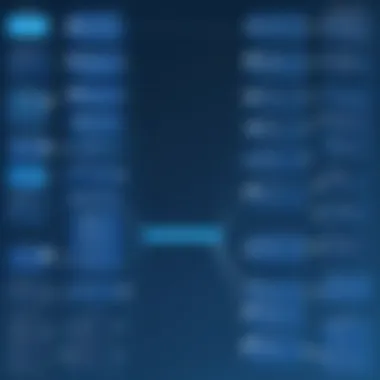

The software allows integrations with tools like Confluence and Slack, supporting efficient workflows. Yet, it may not be as feature-rich as some of its competitors, which could be a factor for advanced users.
Use Cases
Creately suits teams requiring quick and easy visual communication. It is adaptable for educational purposes, as educators can create engaging presentations. This flexibility contributes to its popularity among diverse user groups. However, its limitations in advanced features may push highly technical users to seek more powerful options.
Pros and Cons
Creately's significant benefit is its user-friendly interface, lowering barriers for entry into diagram creation. Its collaborative features enhance productivity. In contrast, it might lack depth in functionalities, limiting its application for highly sophisticated projects.
Cacoo
Overview and Features
Cacoo is another online diagramming tool known for its collaborative features. It allows teams to work together in real-time, much like Lucidchart. The interface is clean and integrates well with various project management applications.
The unique aspect of Cacoo is its ability to create mind maps alongside traditional diagramming. This presents a more holistic approach to visualizing information. However, its customization options are somewhat limited compared to other advanced tools, which might frustrate some users.
Use Cases
Cacoo is particularly effective in educational and corporate settings. It supports brainstorming sessions by offering mind mapping alongside chart creation. This feature benefits teams looking to organize thoughts visually. Still, its limitations in customization may seem restrictive for creative users.
Pros and Cons
Cacoo's main advantage is its real-time collaboration and brainstorming efficiency. It fits well into team environments. However, some limitations in terms of customizability could deter users who seek a more personalized approach to their diagrams.
Gliffy
Overview and Features
Gliffy is a user-friendly diagramming tool primarily used within Atlassian's ecosystem, including Confluence and Jira. It features an easy drag-and-drop interface, which simplifies diagram creation for all users. Organizations value its ability to embed diagrams directly into project management platforms.
While Gliffy provides essential diagramming tools, it may not have extensive features for specialized industries, which limits its appeal. Its integration with popular collaboration tools is beneficial but becomes a limitation for those outside its main platform.
Use Cases
Gliffy is ideal for teams already integrated within the Atlassian suite. It streamlines documentation and project workflows effectively. However, those outside this ecosystem may find it less useful due to its specialized focus on this software.
Pros and Cons
The main advantage of Gliffy lies in its seamless integration with Atlassian tools, enhancing workflow within these environments. The intuitive interface is also a positive factor. On the flip side, its drawback is limited functionality for users unaware of the Atlassian platform, restricting its broader applicability.
Edraw Max
Overview and Features
Edraw Max is a versatile diagramming tool. It offers a broad collection of templates and shapes, promoting creativity in diagram creation. One notable feature is its ability to create diagrams across multiple categories, including business, engineering, and education.
Edraw Max also provides offline capabilities, making it a beneficial option for users in environments with poor connectivity. However, the software may be perceived as slightly complex due to the wealth of features available.
Use Cases
The breadth of categories that Edraw Max covers allows it to appeal to many users. Engineers can create technical diagrams, while businesses can document workflows. Yet, the complexity may require a learning period for users looking to fully utilize its capabilities.
Pros and Cons
Edraw Max's greatest advantage is its vast array of templates and categories, catering to diverse needs. Its offline capability is also appealing. Conversely, its disadvantage is complexity, which might overwhelm users unfamiliar with advanced features.
In summary, the alternatives to Microsoft Visio offer diverse functionalities and features that cater to various needs. When choosing the right tool, it's essential to consider your specific requirements as well as your team's workflow. Each application has strengths and limitations, making it crucial to evaluate their respective offerings carefully.
Industry-Specific Use Cases
Understanding industry-specific use cases for diagramming software is essential in guiding professionals toward the right tool for their needs. Different sectors have unique demands that influence the way diagrams are created and utilized. This section highlights key areas such as business process modeling, software development, and educational tools. The goal is to illustrate how various software options can cater to specific industry requirements, ensuring effective visual communication and enhanced productivity.
Business Process Modeling
In the realm of business, effective process modeling is crucial for identifying inefficiencies and enhancing operational workflows. Diagramming software serves as an instrument that allows businesses to visualize processes clearly. Tools like Lucidchart and SmartDraw offer templates designed specifically for business process mapping, simplifying the task of turning complex processes into accessible visuals.
Being able to model business processes accurately helps stakeholders grasp essential workflows quickly. It enhances team communication and ensures alignment across various departments. Moreover, specialized software can integrate with existing project management tools, facilitating smoother transitions from planning to execution. Ultimately, utilizing the right diagramming solution can translate to measurable improvements in a company's operational efficiency.
Software Development
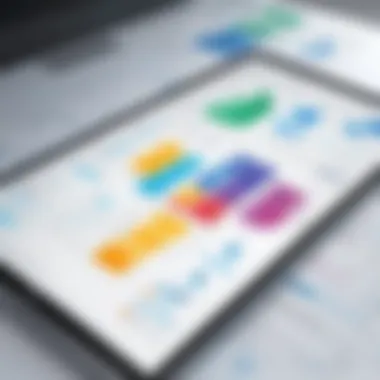

Within software development, diagramming tools are valuable for both the design and planning phases of projects. Developers frequently employ UML diagrams to represent system architecture and interactions between various components. Software like Draw.io and Cacoo provides features that support collaborative diagram creation. This is particularly helpful when working in agile environments, where requirements can change rapidly.
For instance, being able to create Sequence Diagrams or Class Diagrams can clarify complex relationships and logic within a system. The visual representation enables developers to communicate more effectively, reducing misunderstandings and errors. Furthermore, many of these tools offer integration options with coding platforms such as GitHub, enhancing accessibility and teamwork.
Educational Tools
In educational settings, diagramming software can be an invaluable aid for both teaching and learning purposes. Tools like Creately and Edraw Max allow educators to create visual aids that simplify complex concepts. They help students better understand relationships, processes, and hierarchies through visual learning.
Students can also use these tools to create their own diagrams for organizing thoughts or presenting projects. The interactive nature of modern diagramming software fosters an engaging learning environment. By providing templates tailored to educational needs, these tools can support curricular goals and facilitate clearer communication of ideas.
"The ability to visualize data and processes plays a critical role in comprehension across sectors, making diagramming tools invaluable resources."
In summary, industry-specific use cases reveal the versatility of diagramming tools across different fields. By recognizing the distinct needs of business processes, software development, and education, users can make informed decisions about which software will best enhance their productivity and communication.
Integrating Diagramming Software with Other Tools
Integrating diagramming software with other tools is crucial for maximizing productivity and ensuring that workflow processes are seamless. As organizations increasingly rely on digital solutions, the capacity to connect various applications enhances collaboration and streamlines project management. This integration can lead to significant gains in efficiency, enabling teams to focus on their core tasks rather than managing multiple platforms independently.
Collaboration Platforms
Collaboration platforms play a vital role in modern work environments. Tools such as Slack, Microsoft Teams, and Google Workspace allow teams to communicate efficiently. When diagramming software integrates with these platforms, users can share diagrams and receive real-time feedback without switching between applications. This cross-functional communication is particularly beneficial for teams that are working remotely or distributed across different locations.
For instance, using Lucidchart with Google Workspace enables users to create and edit flowcharts directly within Google Docs or Google Slides. This integration allows for immediate updates. Users who are also in document-editing mode can see changes without needing to open and close multiple files. The decrease in effort to maintain consistent communication leads to faster decision-making.
Benefits of Integrating Diagramming Software with Collaboration Platforms:
- Enhanced Communication: Share diagrams instantly for feedback.
- Real-Time Collaboration: Multiple users can work on diagrams concurrently.
- Centralized Resources: Keep all project-related materials in one place.
Project Management Software
Project management tools such as Asana, Trello, and Jira can be enriched by integrating diagramming software. These tools help teams plan, execute, and monitor their projects effectively. Diagramming software adds a visual layer to project management, allowing for clear and structured presentations of project timelines, workflows, and dependencies.
For example, integrating SmartDraw with Asana enables teams to visualize project tasks as flowcharts or Gantt charts. This visual representation makes it easier to identify bottlenecks and track progress. It not only helps to clarify project scope but also improves overall accountability among team members.
Considerations for Using Diagramming Software with Project Management Tools:
- Task Visualization: Make complex projects easier to understand.
- Better Tracking: Keep tabs on project milestones and deadlines visually.
- Team Accountability: Clearly assign tasks and track completion.
Integrating these two types of software supports a comprehensive approach to project execution. Proper integration helps teams not only in planning but also in actual execution, ensuring everyone is on the same path toward achieving their goals.
Integrating diagramming tools with collaboration and project management software is fundamental for maximizing the potential of both resources. It helps create a unified approach to managing tasks and aiding team collaboration.
Future Trends in Diagramming Software
The landscape of diagramming software is evolving rapidly. As technology advances, the tools we use to create diagrams and visual representations of information are becoming more sophisticated. This section explores the future trends impacting this field, with a focus on how these trends enhance functionality and user experience.
Emergence of AI in Diagramming Tools
The integration of artificial intelligence in diagramming software marks a significant turning point in how professionals create and manipulate visual content. AI can automate tedious tasks, allowing users to focus on creativity and strategic thinking instead of mundane elements. For example, some tools now feature smart auto-layout capabilities, which adjust diagram structures based on user input. This functionality not only saves time but also increases accuracy in design.
AI enhances collaboration by offering smart suggestions for diagram improvements, using past projects as references. Furthermore, image recognition capabilities allow users to convert hand-drawn sketches into digital formats seamlessly. This shift from manual to intelligent assistance makes diagramming accessible to a broader range of users. Businesses can leverage AI insights for better decision-making through visual data representation, ultimately making their processes more efficient and effective.
Increasing Demand for Remote Collaboration Features
The recent global shift toward remote work has catalyzed the need for robust collaboration features in diagramming software. Teams spread across different locations require tools that facilitate seamless communication and co-creation. Modern diagramming applications offer cloud-based functionalities that allow multiple users to collaborate in real time. This means that team members can work on the same diagram simultaneously, regardless of their physical location.
Additional features such as comment threads, version history, and integrated chat functions create an interactive environment for brainstorming and feedback. Most importantly, this collaborative approach helps maintain project momentum and keeps all team members aligned, fostering productivity.
With remote work likely to continue in various forms, diagramming software equipped with enhanced collaboration features is crucial. Organizations must consider these tools as integral components of their operation strategy, ensuring that teams can work together effectively, no matter where they are.
"The emergence of AI and the demand for remote collaboration are reshaping the future of diagramming software, making it more intuitive and user-centered."
As these trends develop, users can expect more innovative solutions that address both current and emerging challenges. The evolution towards smarter, more collaborative diagramming tools signifies a shift toward an inclusive, efficient, and intelligent approach to visual communication.
Finale
In the context of this article, the conclusion serves a crucial function. It wraps up the discussion on various alternatives to Microsoft Visio while offering readers a clear understanding of each tool's strengths and weaknesses. Highlighting diverse software options enables users to assess which program best aligns with their specific needs and preferences.
Summarizing the Alternatives
The landscape of diagramming software is diverse. The alternatives to Microsoft Visio examined in this article range from mainstream applications like Lucidchart and SmartDraw to lesser-known tools such as Edraw Max and Gliffy. Each of these tools provides unique features suited for different user requirements. For instance, Lucidchart offers extensive collaboration tools, making it ideal for teams. In comparison, Draw.io stands out for its cost-effectiveness and integration capabilities with other platforms like Google Drive.
- Lucidchart: Excellent for real-time collaboration, intuitive interface.
- Draw.io: Free and versatile, best for those on a budget.
- SmartDraw: Strong template offerings, suited for businesses.
- Creately: Great for visual thinking processes, easy to use.
- Cacoo: Ideal for educational environments, accessible online.
- Gliffy: Seamlessly integrates with Atlassian products like Jira and Confluence.
- Edraw Max: Comprehensive diagramming options, good for enterprise use.
Making Informed Choices
Choosing the right diagramming software involves evaluating several key factors. User experience is paramount; the interface should be intuitive. Functional capabilities matter, too. Determine what you need—be it advanced integration features or pre-designed templates. Cost considerations are also crucial. Free versions may suffice for simple tasks, but many users may prefer premium options for added functionality. It's also important to consider the software's compatibility with your current tools, especially if you're in a corporate or educational setting.
Ultimately, making informed decisions based on comprehensive evaluation will lead to enhanced productivity and improved collaboration. Delve into the features, use cases, and pros and cons of each alternative; weigh them against your specific requirements to ensure the software you choose effectively supports your diagramming needs.







