Shopify POS Alternatives: Find the Best Solution


Intro
The landscape of retail technology has undergone a seismic shift in recent years. More businesses, big and small, are embracing the convenience and versatility offered by point-of-sale (POS) systems. While Shopify POS has carved out a niche for itself among e-commerce enthusiasts, it is not the only player in the field. For countless entrepreneurs and retail managers, seeking alternatives that fit their specific requirements is paramount to enhancing operational effectiveness and customer satisfaction.
In this guide, we will delve into multiple alternatives to Shopify POS, each equipped with unique features and functionalities. Whether you're a seasoned retail professional or a newcomer navigating the complexities of POS options, this article aims to arm you with insights that can help you choose wisely.
So why consider alternatives to Shopify POS? Different businesses have unique needs. You might be looking for a robust inventory management system, a seamless integration with existing software, or perhaps a more cost-effective solution. By examining a range of platforms, we aim to illuminate the strengths and weaknesses of each option, ensuring that you are well-prepared to make a decision that best suits your business needs.
By the time you finish reading, you'll possess a clearer understanding of the ways various POS solutions can contribute to your success, whether in a brick-and-mortar setting or through an online storefront.
Understanding Shopify POS
In light of an ever-evolving retail landscape, grasping the intricacies of Shopify POS is no longer just an option; it’s become a necessity for businesses looking to refine their sales processes. As the market churns with stiff competition, understanding the strengths and limitations of this point-of-sale system can empower retailers to enhance their transactions. It's not merely about capturing sales; it is about understanding how a POS like Shopify can transform the customer experience, streamline operations, and ultimately drive profit.
Overview of Shopify POS
Shopify POS is designed to bridge the gap between online and brick-and-mortar sales. At its core, it allows users to manage in-store sales seamlessly alongside their online transactions. The system integrates effortlessly with the Shopify e-commerce platform, providing users a unified view of their sales. Moreover, businesses can accept various payment methods, track inventory in real-time, and access customer data effectively. In this cloud-based environment, all sales information syncs, giving merchants ample opportunity to adjust strategies quickly based on real-time data.
Key Features of Shopify POS
Among its defining features, Shopify POS includes:
- Integrated E-commerce: This allows for smooth transactions whether customers shop online or in-store. The cross-channel capability lets businesses provide consistent service, improving customer satisfaction.
- Inventory Management: With real-time inventory tracking, businesses can avoid stock-outs or overstock situations. This feature helps maintain a balanced inventory and reduces losses.
- Mobile Capability: Thanks to its mobile-friendly design, shop owners can make sales from anywhere, not just at the counter. This flexibility is particularly helpful for pop-up shops or events.
- Advanced Reporting: Retailers can access detailed reports on sales performance, product trends, and customer behavior, enabling data-driven decision-making.
- Extensive App Integrations: Shopify POS works well with numerous third-party applications, allowing businesses to tailor their systems further and meet specific needs.
These features contribute to an excellent user experience, making it easier for merchants to focus on growing their businesses rather than managing cumbersome sales processes.
Market Reception and User Feedback
User feedback for Shopify POS is generally positive, with many praising its user-friendly interface and robust feature set. However, there are some common complaints. A fair number of users have expressed concerns about the pricing structure, especially for smaller businesses that may find the costs associated with certain features a bit steep. User reviews often highlight:
- Ease of Use: Many users find the system intuitive, with seamless navigation that minimizes the learning curve.
- Customer Support: While generally favorable, some users recount experiences of slow response times during peak periods.
- Functionality Limitations: A few have pointed out that, while the system is solid for basic needs, advanced features can be restrictive compared to other solutions, pushing some businesses to seek a more tailored approach.
"For many small businesses, Shopify POS is like the swiss army knife for retail: it has a little bit of everything, but sometimes lacks the specialized tools that other systems offer."
Taking all this into account, while Shopify POS serves as a powerful tool for many merchants, it's not a one-size-fits-all solution. Understanding these aspects is crucial for those looking for alternatives that might better meet their specific needs.
Identifying the Need for Alternatives
The landscape of point-of-sale systems continues to evolve, and identifying the need for alternatives to Shopify POS is a significant aspect for businesses of all sizes. It transcends mere functionality, touching upon various factors such as scalability, user needs, and the overall business strategy. Knowing when to consider alternatives can mean the difference between stagnation and sustained growth.
Limitations of Shopify POS
While Shopify POS offers a streamlined experience for many users, it isn't without its constraints. Businesses, especially those poised for rapid growth or those with specialized needs, often bump into the following limitations:
- Limited Customization Options: Shopify’s system prioritizes simplicity, which can lead to a one-size-fits-all functionality that doesn’t cater to unique business requirements. For instance, a florist may need unique inventory management features that Shopify doesn’t offer out-of-the-box.
- Transaction Fees: Shopify charges fees for certain payment plans and transactions, which can accumulate over time and eat into profit margins. This can be a deal-breaker for small businesses with tight budgets.
- Restricted Multi-Channel Selling: Although Shopify supports multiple sales channels, the integration can be cumbersome at times. Smaller businesses may find it complicated to consistently sync inventory across platforms, leading to potential overselling or stock discrepancies.
"Evaluating the limitations of your current POS system isn't just beneficial; it's essential. Those limitations today could hinder your operations tomorrow."
These factors present a compelling case for exploring alternatives that might better align with the strategic goals of a business.
Reasons for Seeking Alternatives
The quest for a robust point-of-sale system often stems from the need for improved performance and operational efficiency. Here are some reasons businesses might seek alternatives to Shopify POS:
- Evolving Business Needs: A small coffee shop might begin as a single-location venture but can evolve into a franchise. Faced with new requirements, like better reporting tools and employee management, their existing Shopify POS may not suffice.
- Enhanced Features: Other systems might offer features like advanced analytics or customer loyalty programs. For instance, a clothing retailer could benefit from a POS that tracks customer purchase habits more intricately to tailor marketing strategies.
- Cost-Efficiency: In the long run, businesses could discover that alternatives present a more favorable price point, particularly as they scale. Finding a system without hidden fees can relieve some financial burdens.
- Integration with Other Tools: Businesses often utilize a myriad of applications to run effectively. A POS system that seamlessly integrates with third-party tools like accounting software or email marketing services can increase productivity and reduce errors.
Considering these factors, it becomes clear why evaluating alternatives is not merely a possibility, but a necessary step for progressive businesses. Understanding these limitations and motivations can guide owners toward making informed, strategic choices about their POS investments.
Key Considerations When Choosing a POS System
When it comes to selecting a point-of-sale (POS) system, making an informed decision is paramount. A POS isn’t just a tool for processing transactions; it’s a critical component of your business's infrastructure. The proper choice can significantly affect operations, customer experience, and even bottom-line profits. To ensure you land on the most suitable option, consider the following elements thoroughly.
Business Type and Size
Your business model plays a crucial role in determining the right POS system. Whether you run a cozy coffee shop, a bustling retail store, or an online ecommerce site, each has distinct POS requirements. For instance, a small boutique might find value in a simple, easy-to-use system that handles basic inventory and sales reporting. Conversely, a larger chain may need advanced analytics and more complex integration with existing software.
Furthermore, the size of your business can dictate functionality needs. A larger establishment with multiple locations demands a system that supports multi-store capabilities while ensuring all operations can be centralized for easy monitoring. Assessing your business type and size will help pinpoint what features and functionalities are necessary versus those that may be considered excess.
Functionality Requirements
Beyond just transaction capabilities, understanding your specific functionality needs is key. Do you require inventory management, customer relationship management (CRM), or employee scheduling functionalities? For retail businesses, features like real-time inventory tracking can dramatically streamline operations. In contrast, food service establishments may prioritize features such as tabletop ordering or menu management.


It’s wise to compile a checklist of must-have features. For example:
- Inventory tracking
- Employee management
- Customer relationship tools
- Analytics and reporting
By doing so, you avoid paying for unnecessary bells and whistles while ensuring that you get a system tailored to your unique requirements.
Integration Capabilities
In today’s digital landscape, a standalone POS system is often a hindrance rather than a help. Moreover, it’s essential that your chosen system plays well with other tools you’re already using. Whether it’s accounting software like QuickBooks or e-commerce platforms like WooCommerce, an integrated ecosystem enhances functionality and data sharing.
Look for a POS solution that offers:
- API access for easy integration.
- Pre-built connectors for popular software platforms.
- Support for third-party applications.
This interconnected approach not only streamlines operations but also fosters data consistency across your organization, ultimately boosting efficiency across departments.
Cost and Budget Considerations
As with any investment, being mindful of costs is crucial. The price of a POS system can vary significantly, depending on the features and scalability it provides. Before setting your sights on a specific system, solidify your budget. Ask yourself:
- What is the upfront hardware investment?
- Are there monthly subscriptions?
- What about transaction fees?
It's useful to consider both short-term and long-term costs, including:
- Maintenance and support fees.
- Potential upgrade expenses over time.
- Any hidden fees associated with payment processing.
This way, you’re not just looking at the sticker price but rather what the total cost of ownership will be, which ultimately ensures you won't hit any financial snags down the road.
Understanding what to consider when choosing a POS system can make all the difference in achieving operational success and maximizing your bottom line.
Taking all these factors into account is vital for anyone looking to choose a suitable POS system. By carefully weighing your business type, functionality needs, integration capabilities, and budget, you can make a decision that aligns perfectly with your goals and can grow with your business.
Popular Shopify POS Alternatives
Navigating the world of retail can be tricky, especially when the right tools are needed to manage transactions smoothly. The importance of exploring popular Shopify POS alternatives lies in the variety of business needs out there. Each system brings its characteristics to the table, tailored for diverse industries and sizes. When it comes to choosing a POS, being informed about alternatives can lead to better decisions based on functionality, costs, and user experience.
Understanding these alternatives isn’t just about picking the best fit but finding a solution that aligns with the specific challenges of a business. Here are some popular Shopify POS alternatives:
- Square POS
- Lightspeed
- Clover POS
- Revel Systems
- Vend
Square POS
Overview of Features
Square POS is known for being user-friendly, especially for small businesses. The intuitive interface makes it simple to process transactions and manage sales. One standout feature is its seamless integration across different devices. Whether on a tablet or a smartphone, the interface remains consistent, making it accessible for anyone.
From inventory tracking to sales reporting, Square stands out for its comprehensive functionality. The ability to customize receipts and integrate loyalty programs makes it a popular contender. However, some may find the advanced features on the pricier side as their business scales up.
Target Audience and Use Cases
Square POS caters primarily to small to medium-sized businesses. Its design appeals to a range of industries – from food service to retail. The simplicity of the interface suits entrepreneurs who may not have technical expertise. A unique attribute of Square is its flexibility to adapt based on the type of business. However, larger businesses might find limitations in the lack of features needed for complex operations.
Pricing Structure
When it comes to pricing, Square offers a competitive structure with no monthly fees for basic usage. Instead, businesses pay a small percentage on each transaction, which can become advantageous for certain models. The pricing decision can encourage small business owners to dive in without heavy upfront costs. On the flip side, as transaction volumes increase, those fees might add up, catching some owners by surprise.
Lightspeed
Core Functionality
Lightspeed holds a reputation for its strong inventory management features. Designed for retail and restaurant industries, its ability to handle complex inventories sets it apart. Users also benefit significantly from its fully integrated eCommerce capabilities, enabling online and offline sales management. The robust reporting tools provide valuable insights into sales trends and customer preferences, which is crucial for data-driven decision making.
Advantages and Disadvantages
One of the significant advantages of Lightspeed is its comprehensive feature set tailored for larger businesses. However, it might seem overwhelming for small operations. The rich feature set comes with a steeper learning curve, and potential users must weigh if it justifies the expense. While robust, it may lead to information overload for users unfamiliar with such platforms.
Industry Suitability
Lightspeed shines in industries requiring detailed inventory management, such as retail, hospitality, and restaurants. Its advanced tools are a valuable asset for businesses that need precision in tracking stock across multiple locations. But for less complex industries, the extensive capabilities could be excessive and underutilized, leading to wasted resources.
Clover POS


Flexibility and Customization
Clover POS is lauded for its flexibility in adapting to different business models. It offers a wide range of hardware options allowing users to create a customizable system based on their requirements. This adaptability can be attractive to businesses wanting to tailor their POS around specific operational needs.
However, that flexibility can also lead to complexities. Businesses must navigate through various hardware and software configurations to find what best works, which may require additional time and expertise.
Hardware Options
What sets Clover apart are its hardware options. From an all-in-one terminal to standalone card readers, there’s a solution for every business size. This is a benefit for users looking to upgrade or expand as their business grows. On the other hand, the initial hardware investment can be considerable, which some could find daunting.
User Experience
User experience is crucial when adopting any technology, and Clover does well in this area. The interface is designed to be straightforward, minimizing the learning curve for new users. Its ease of use contributes to more streamlined operations. Despite this, businesses with varying technical skills may still require training sessions to maximize benefit from all its features.
Revel Systems
Unique Selling Points
Revel Systems stands out due to its cloud-based architecture. Unlike traditional systems that require local hardware, it allows for more modern flexibility. Businesses can manage operations from anywhere, which is a strong advantage for those on-the-go. Revel also integrates gracefully with existing business software, which adds to its appeal.
Nevertheless, benefits like these come with a downside. Not every business may be able to harness cloud features effectively. Some industries still operate better with on-site hardware, making Revel potentially incompatible with those environments.
Client Testimonials
Client feedback typically reflects a high satisfaction rate, particularly for customer service. Many users appreciate the responsiveness of support teams. However, experiences can vary widely based on the specifics of how each business employs the software. Positive testimonials often highlight the ease of use, while negative ones might focus on integration challenges, especially for non-tech savvy customers.
Cost Efficiency
Revel's pricing model tends to reflect its comprehensive capabilities but can be on the higher end compared to competitors. It's critical for businesses to analyze whether the return on investment justifies the expense. For many, the robust nature of the system can lead to long-term cost savings through improved efficiency. Yet, the upfront cost might deter smaller businesses.
Vend
Inventory Management Features
Vend excels in inventory management, making it suitable for various retail industries. Their tools allow businesses to track counts, utilize reordering alerts, and analyze sales by the product. It's the type of system that helps businesses avoid those last-minute stockouts that can frustrate customers.
On the plus side, a robust inventory system can streamline operations. But for some businesses, the advanced nature of these tools could make things feel unnecessarily complicated.
Integration with Other Tools
Another strong point for Vend is its ability to integrate seamlessly with various business management tools. From accounting software to eCommerce platforms, it connects well with others for a centralized solution. This integration is crucial for business owners who need to manage multiple aspects of their operations smoothly.
However, integration often necessitates further technical knowledge, which can be a hurdle for those less inclined to delve into tech. Learning curves can complicate transitions if proper resources aren’t in place.
Suitability for Retailers
Vend is tailored for retailers looking for strength in their POS system. It focuses on providing tools that enhance sales tracking and customer relationship management. Retailers may find its specialized functionalities align well with their operations. However, service-based businesses might feel they lack the specific requirements needed, ultimately leading to dissatisfaction.
Overall, the exploration of these Shopify POS alternatives can shed light on the varied landscape of available solutions. Finding the right fit often leads to more efficient operations, higher customer satisfaction, and ultimately business growth.
Evaluating Alternative Solutions
When it comes to selecting a point-of-sale system, evaluating alternative solutions is an essential step in ensuring you choose the one that best fits your business needs. Rushing into a decision can lead to complications down the line. Alternative solutions are not just about finding a different name; they encompass various functionalities, integrations, and support systems that can shape a business’s operational effectiveness.
In this section, we will delve into specific elements that enrich the decision-making process. Understanding user experience, evaluating customer support, and considering trial periods will be pivotal in your quest for the ideal POS system.
User Experience and Satisfaction
User experience is at the crux of any good POS system. A system that is clunky or difficult to navigate can frustrate employees and customers alike. It’s more than just looks; it involves intuitive design, simple workflows, and responsiveness. When testing alternatives, aim to find a system that feels natural. Feedback from users is crucial here. Satisfaction levels often reflect how well a system serves its purpose.
To gauge satisfaction, consider seeking insights through reviews on platforms like Reddit or Facebook. Here, users share their real-life experiences and offer recommendations based on functionalities they deem crucial. Look for feedback on:
- Ease of use
- Efficiency of transactions
- Overall system stability
Such considerations can guide you in identifying which system aligns with both employee comfort and customer satisfaction.
Customer Support and Resources
Adequate customer support can be the lifeline for any business employing a new POS solution. It isn’t just about having someone on the other end of the line; effective support involves understanding your business model and offering tailored advice. When comparing alternatives, take note of their customer support structures.
Key aspects to investigate include:
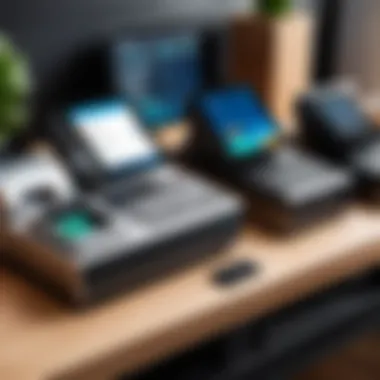

- Availability: Is support 24/7 or limited to certain hours?
- Channels: Are there multiple ways to reach them? Live chat, email, phone?
- Documentation and Resources: Does the system have comprehensive guides and tutorials?
A supportive environment means less downtime and more confidence among your staff. The resources they provide can often make the learning curve less steep.
Trial Periods and Demonstrations
Before committing to a POS solution, inquire about trial periods or live demonstrations. These options allow you to immerse yourself in their interface and features without any financial liabilities. When a system offers a trial, use it to venture beyond surface-level functionalities.
Consider evaluating:
- Flexibility: Does the system adapt to your specific processes?
- Integration: How well does it work with your existing tools?
- Feedback loop: Is it easy to collect input from your team during the trial?
Moreover, engaging in demonstrations can provide insight into the company’s ethos and willingness to support your transition. This step not only enhances understanding of the system but allows you to assess whether it genuinely meets your business requirements.
"Testing before investing is key to avoiding long-term complications."
In summary, evaluating alternative solutions does not merely entail selecting a different POS system. It unfolds in layers—examining user experience, analyzing support mechanisms, and engaging with trial offerings helps identify the perfect fit for your business. Armed with this knowledge, you can make an informed decision that lays the foundation for efficient operations and satisfied customers.
Making the Transition
Transitioning to a new point-of-sale (POS) system is not just a technical shift; it’s a profound change that can impact various aspects of your business operation. When considering alternatives to Shopify POS, understanding how to transition smoothly is pivotal. One should keep in mind that a well-executed transition can lead to increased efficiency, improved user satisfaction, and ultimately, a better customer experience. The crux of the matter lies in preparation and execution.
Whether you're moving to Square, Clover, or any other alternative, the essence of making this change requires clarity around what your new system can offer versus the limitations of your previous system. Businesses that overlook this phase might find themselves entangled in unforeseen complications, causing more frustration than expected. That's why tackling the transition with a structured approach is beneficial.
Preparing for Implementation
When it comes to implementing a new POS system, the road to success begins long before the first item is scanned. A meticulous plan is essential for ensuring all aspects are addressed and potential hiccups avoided.
First, conduct a thorough analysis of your current setup. Evaluate fundamental processes and identify any pain points that need remedying. It’s also wise to involve key team members in this review, as they may provide insights that you might not readily see. As you prepare, consider the following steps:
- Develop a detailed timeline: Outline each significant phase of the transition, including crucial milestones.
- Document current workflows: Your existing methods should be documented to facilitate training to the new system.
- Set measurable goals: Establish what success looks like for your new system. Is it faster transaction times, better reporting features, or something else entirely?
This groundwork lays a solid foundation, making the actual switch feel less like a leap into the unknown and more like a step towards improvement.
Training and Onboarding Employees
You can have the fanciest POS system in town, but if your team isn't on board, it’s about as useful as a screen door on a submarine. Employee training isn’t just an afterthought; it’s a key factor in determining how well the new system will be adopted.
Begin with a comprehensive training session. Depending on the size of your team, consider leveraging different methods to ensure everyone is adequately prepared:
- Hands-on workshops: Allow team members to interact directly with the new system to build familiarity.
- Resource materials: Develop user guides or FAQs to assist employees when they are stuck.
- In-house champions: Identify key employees who can help others troubleshoot and adapt to the new system.
Engagement and feedback during the training process plays a pivotal role. Encourage employees to share their experiences and concerns. This way, you can address knowledge gaps early on and reinforce a culture of continuous learning.
Testing and Troubleshooting
Once the new POS has made its grand entrance, it's crucial to conduct systematic testing. Skipping this phase can lead to a winter of discontent down the road. Be deliberate about identifying issues and resolving them swiftly.
Testing can include:
- Simulating transactions: Conduct real-world scenarios to find out how the system performs under your regular operational conditions.
- Verifying integrations: Confirm that the new POS integrates seamlessly with other software systems, such as inventory management and accounting tools.
- Gathering a feedback loop: After initial testing, obtain team feedback to gauge user experience. Any weaknesses should be quickly addressed to avoid affecting customer interactions down the line.
In essence, troubleshooting is an ongoing process. Be prepared for adjustments. Adapting to a new POS system is not only about getting it right the first time; it’s about refining it to fit the evolving needs of your business.
"A smooth transition not only enhances employee satisfaction but ultimately enriches the experience for customers."
By approaching the transition systematically, you set the stage for a more effective, responsive, and user-friendly point-of-sale experience.
End
As we draw this guide to a close, it's crucial to reflect on the significance of the key takeaways regarding point-of-sale alternatives available in today’s market. Understanding the variety of options beyond Shopify POS allows businesses to align their specific needs with the right technological solutions.
Summarizing Key Points
Throughout this discussion, we’ve emphasized several core aspects:
- Diverse Options: We explored a range of alternatives like Square POS, Lightspeed, Clover POS and others, each offering unique features tailored to different business requirements.
- Key Features: Each alternative presented has distinct advantages, which cater differently depending on size, industry, and specific user needs.
- Integration: The integration capabilities of these systems with other tools play a pivotal role. Fast, seamless integration can improve efficiency across the board.
- User Experience: Many solutions prioritize user-friendly interfaces, which is essential for both staff training and customer satisfaction.
- Cost Assessment: Different pricing structures affect overall usability. Being aware of the cost and its relation to features is vital in making a worthy investment.
By compiling these insights, it's clear that choosing the right POS system requires careful consideration of multiple factors, including functionality and budget. Staying informed and agile in your choice can be a game changer for your business operations.
Future Trends in POS Solutions
Looking ahead, we can anticipate several trends that will reshape the POS landscape.
- Increased Mobility: Mobile POS systems are on the rise, reflecting a shift towards on-the-go sales and service enhancements. Expect to see more businesses adopting portable solutions that offer flexibility and convenience.
- Advanced Analytics: As technology matures, integrated analytics in POS systems will provide deeper insights into sales patterns and customer behavior. This will facilitate smarter decision-making.
- Enhanced Security Features: With the growth of online payments, both in-store and remotely, we could see more emphasis on security protocols to protect sensitive data.
- AI and Automation: The integration of artificial intelligence and automation in POS systems will likely streamline operations, anticipate customer preferences, and manage inventory more efficiently.
- Personalized User Experiences: Customization will become a key selling point. As customers demand more personalized experiences, POS systems that offer tailored recommendations will stand out.
In summary, being attuned to these trends not only prepares businesses to adapt but also enables them to stay competitive in a fast-paced market. We live in a world where technology evolves faster than one can blink. Staying ahead of the curve is not just beneficial—it’s essential.







