Mastering WeTransfer: Send Large Files Effortlessly


Intro
In today's digital landscape, sharing files has become an integral part of both personal and professional interactions. Among the various platforms available, WeTransfer stands out for its simplicity and effectiveness. This service facilitates the transfer of large files with minimal effort, making it particularly appealing for users who may not be tech-savvy.
As we delve into the features and capabilities of WeTransfer, this guide will provide a thorough understanding of what makes this platform a valuable asset for different users. From its intuitive user interface to its process for sending files, every aspect will be examined. We will also evaluate its performance and reliability, ensuring that you have a complete picture before making decisions about file sharing.
WeTransfer isn't just about sending files. It addresses security concerns, offers useful features, and presents a user-friendly experience. By the end of this article, you will understand how to optimize your use of WeTransfer, compare it with competitors, and implement best practices to enhance your file sharing efforts.
Intro to WeTransfer
Understanding the nuances of file sharing is essential in a world where data transfers have become commonplace. WeTransfer represents a significant tool in this domain, allowing users to send large files with relative ease. Its importance lies not only in the practicality it offers but also in the seamless experience it provides across varied usage scenarios.
What is WeTransfer?
WeTransfer is a web-based file transfer service designed to facilitate the easy sharing of large files over the internet. Users can upload files up to a specific size and share a unique link via email or direct messaging. This process is streamlined and bypasses the limitations commonly imposed by traditional email services.
One unique aspect of WeTransfer is its simplicity. Users can send files without the need to create an account or download software. It leverages a clean, intuitive interface that makes it accessible even to those with limited technical expertise. Thus, it effectively caters to a broad audience, from professionals in IT and development to students and everyday users.
History and Development
Launched in 2009, WeTransfer emerged from the need for a straightforward solution for sharing large files. The founders identified a gap in the market for a simple, effective, and aesthetic file-sharing tool that did not require complex configurations.
Over the years, WeTransfer has evolved significantly. Initially, it allowed users to send files up to 2GB for free. As it gained traction, the company introduced a Pro version which offers larger file sizes and additional features. This reflects a responsive growth strategy, adapting to user needs and market demand.
The platform has expanded its features continuously while maintaining a focus on simplicity and user experience. As we delve deeper into WeTransfer's offerings in the following sections, it becomes clear how its evolution aligns with changing user expectations and technological advancements.
Understanding File Sharing Needs
In today's digital age, file sharing is an essential component of collaboration across various domains such as business, education, and creative industries. Understanding file sharing needs is crucial for choosing the right platform to ensure efficiency and effectiveness in transferring files. This article addresses the significance of understanding these needs while using WeTransfer specifically.
The demand for large file transfers has grown significantly. As projects and presentations often involve high-resolution images, videos, or extensive databases, conventional methods are frequently insufficient. Large files can be cumbersome to send via email, leading to frustration and delays. An effective file transfer service must accommodate these demands without compromising quality or security.
The Demand for Large File Transfers
Recent trends indicate a sharp increase in the volume of data that individuals and organizations need to transfer. As technology evolves, file sizes are growing larger, demanding tools that can handle substantial transfers effortlessly. The following factors contribute to the increasing demand for large file transfers:
- Remote Work: The transition to remote and hybrid work has made efficient file sharing even more critical. Professionals need to share assets easily without physical overlap.
- Multimedia Projects: Creative professionals, such as graphic designers and filmmakers, often work with large video and imagery files that require robust transfer solutions.
- Data Security Concerns: As data breaches become more prevalent, businesses require secure ways to transfer sensitive information. Not all file sharing platforms deliver adequate security measures.
In this landscape, WeTransfer emerges as a favored option, allowing users to send files up to 2GB for free. This has direct implications for individuals and organizations needing to manage large file transfers without overwhelming their resources.
Common Use Cases for WeTransfer
WeTransfer is more than just a simple file transfer service; it fits into a variety of scenarios that demonstrate its versatility and effectiveness. Here are some common use cases:
- Creative Collaborations: Artists and designers frequently share large files with clients or team members for immediate feedback, particularly through files such as drafts, portfolios, or presentations.
- Corporate Sharing: Businesses often need to distribute reports, marketing materials, or multimedia content to clients and stakeholders quickly. WeTransfer allows for seamless communication and enhances productivity.
- Educational Purposes: Students and educators can use WeTransfer to share large resources or documents for collaborative projects without the burden of file size limitations often imposed by institutional email systems.
By acknowledging these diverse needs and applications, users can better appreciate the importance of selecting the right service to facilitate their file sharing requirements. WeTransfer, with its targeted capabilities, offers a straightforward solution tailored to varying contexts in which users find themselves.
Features of WeTransfer
Understanding the features of WeTransfer is crucial for users who seek a reliable and efficient file-sharing solution. Each feature plays a significant role in making the process smooth and accessible. Here, we will delve into the specific aspects that make WeTransfer stand out in the crowded field of digital file transfers.
User-Friendly Interface
WeTransfer’s interface is designed with simplicity in mind. From the moment users visit the site, the layout is straightforward and intuitive. You do not need to navigate complex menus or options, which eases the user experience. The primary page features a drag-and-drop area, allowing files to be uploaded quickly. This immediacy ensures that users can start sending files without any delay.
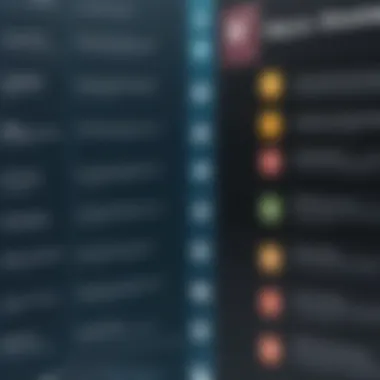

Furthermore, a clean design minimizes distraction. Every element serves a purpose, which is vital for productivity. New users do not require extensive tutorials. Most can figure out how to send files within minutes of first using the platform. This accessibility is particularly beneficial for professionals who need to share projects on tight timelines.
File Size Limitations
One of the notable aspects of WeTransfer is its file size limitations. In the free tier, users can send files up to 2 GB. For many users, this suffices for standard documents or media files. However, the service also offers WeTransfer Pro, which allows for larger transfers of up to 200 GB per transfer.
While these limits are fairly generous, users must understand that large files can push up against the maximum. This can impact transfer times and possibly lead to errors if users attempt to send multiple large files simultaneously. Knowing these limitations upfront helps in planning file transfers accordingly, so users are not left scrambling at the last minute.
Transfer Timeframes
The time it takes to transfer files is another critical feature. WeTransfer typically processes uploads fairly quickly, but this can vary based on file size and internet speed. Users can expect an efficient transfer experience, with most files being uploaded in a matter of minutes.
Once uploaded, the recipient usually receives a download link within seconds. This quick turnaround makes WeTransfer suitable for time-sensitive projects, where immediacy is key. Users should be aware that internet connectivity can affect speeds, and slower connections might lead to delays.
Device Compatibility
WeTransfer works across multiple devices and operating systems. Users can access the platform via smartphones, tablets, and desktop computers. This versatility ensures that users can send files regardless of their preferred device.
The web-based nature of WeTransfer implies no software download is necessary, making it accessible wherever there is an internet connection. Whether at home, in a coffee shop, or in an office, users can perform transfers seamlessly.
Overall, the features of WeTransfer are crafted to address the various needs of its user base. The emphasis on user-friendliness, appropriate file size limits, quick transfer times, and wide-ranging device compatibility positions WeTransfer as a strong contender in the file-sharing landscape.
Steps to Send Files via WeTransfer
Sending files through WeTransfer represents a straightforward process that caters to various users. Understanding how to use this service effectively can save time and enhance productivity. This section outlines the entire process of sending files, from account creation to tracking transfers. Each step is designed to facilitate seamless sharing of large files, ensuring clarity and user comfort throughout the experience.
Creating a WeTransfer Account
Creating a WeTransfer account is the first step in utilizing its file-sharing capabilities. While it is possible to send files without an account, having one provides benefits such as enhanced storage options and easier transfer management. The registration process is simple and requires minimal personal information, making it accessible for all users. You need to visit the WeTransfer website and click on the signup option. From there, you will provide an email address and create a password, which will allow you to log in whenever you need.
Uploading Files
Once you've created an account, uploading files is the next logical step. WeTransfer allows the upload of files up to 2GB for free users, with higher limits available for paid accounts. To do this, users simply click on the "Add your files" button. A file explorer window will pop up, allowing you to choose the files you want to upload. It’s important to select files that you want to send all at once. After selection, the upload will begin immediately. Users can monitor the upload process via a progress bar, which gives real-time feedback.
Entering Recipient Information
After successfully uploading the desired files, the next step is to enter the recipient information. You must input the email address of the person you want to send the files to. Additionally, a personal message can be added if you want to include context or instructions. This step is critical, as accurate email addresses will determine the success of the transfer. Ensure you've double-checked the entered address to avoid mishandling the files.
Sending the Transfer
With all necessary information filled out, you can now proceed to send the transfer. Once you click the "Transfer" button, WeTransfer processes the files and sends a notification to the recipient's email. It is particularly nice to note that the service will generate a unique download link that the recipient can use to access the files. Use WeTransfer's instant transfer capabilities, as this makes the whole experience feel efficient and smooth.
Tracking Transfer Progress
After sending the transfer, WeTransfer allows users to track the status of their file deliveries. Tracking can be particularly useful for important files that require confirmation of receipt. You can check whether the recipient has downloaded the files or if they are still pending. This feature is incorporated within your WeTransfer account interface, providing a clear view of your transfer activities. Overall, tracking helps maintain communication with the recipient regarding the status of the file delivery.
"Using WeTransfer for sending files simplifies the process and controls data integrity, making it appealing for both individuals and businesses."
Navigating through these steps provides a comprehensive view of sending files with WeTransfer. By taking advantage of these processes, you can ensure an efficient transfer experience.
Advantages of Using WeTransfer
When it comes to file sharing, ease of use and efficiency are key. WeTransfer stands out as a preferred platform for many, particularly for those requiring to send large files with minimal hassle. Understanding the advantages can help users maximize their experience and decide when this tool is most beneficial.
Simplicity and Efficiency


The very essence of WeTransfer is its simplicity. Users do not need to navigate complex menus or settings to share files. The homepage of WeTransfer offers a straightforward layout where files can be dragged and dropped into a designated area. This intuitive interface reduces the time spent on technicalities. With a few clicks, users can upload files and send them off to recipients.
Efficiency is equally important. In a world where people have limited time, WeTransfer's fast uploading and sending process becomes a significant advantage. The platform’s ability to transfer files without excessive loading times allows it to stand out among other tools. Importantly, the speed does not compromise quality. Users receive original files intact, ensuring that their work remains unaltered.
No Software Installation Required
A notable advantage of WeTransfer is that it operates entirely online. This means there is no need to download or install software on your device. For users who may be concerned about storage space or who are working on multiple devices, this benefit cannot be overlooked. WeTransfer can be accessed from any device with internet connectivity, be it a laptop, tablet, or smartphone.
In particular, professionals in IT or software development benefit from this feature. They can access WeTransfer from various operating systems, whether Mac or Windows, without worrying about compatibility issues. Authorized access means that sending files can happen from anywhere, which enhances productivity and flexibility.
Cross-Platform Functionality
In today’s diverse digital landscape, users operate on various platforms and devices. WeTransfer’s cross-platform functionality is crucial as it supports both desktop and mobile platforms. Users can initiate a file transfer from their desktop while their recipient can easily download it on their mobile device, or vice-versa.
The seamless experience across different devices ensures that individuals do not feel constrained by their technology.
"WeTransfer's usability across different platforms is essential for modern collaboration, especially in remote work settings."
Furthermore, this cross-functionality is not limited to operating systems alone. Users of WeTransfer can share files with anyone, regardless of whether they have a WeTransfer account. This feature encourages collaboration without barriers, making it an attractive tool for both casual users and professionals.
In summary, the advantages of using WeTransfer—simplicity and efficiency, no software installation required, and cross-platform functionality—are compelling reasons for choosing this file-sharing service. By eliminating complexity and enhancing convenience, WeTransfer positions itself as a leading solution for effective file transfers in an increasingly digital world.
WeTransfer vs. Other File Sharing Solutions
Understanding how WeTransfer holds up against other file sharing options is crucial for users who need to transfer large files efficiently. This comparison highlights the specific benefits, considerations, and potential drawbacks of using WeTransfer in contrast to its competitors.
Comparison with Google Drive
Google Drive provides a comprehensive storage solution alongside file sharing capabilities. Users can synchronize files across devices easily and access files from anywhere. However, Google Drive comes with a learning curve. New users must navigate through various features and settings.
WeTransfer, by contrast, streamlines the file sending process. Users only need to upload their files and enter the recipient's information. The simplicity of WeTransfer makes it an attractive choice for individuals or teams who prioritize convenience over comprehensive features. Yet, Google Drive allows for sharing files without giving up control, enabling collaborative editing and commenting on documents, which WeTransfer does not offer.
WeTransfer and Dropbox
Dropbox stands out with its emphasis on file synchronization and collaborative workspaces. It allows users to store files securely and share links with selected individuals. Dropbox features integration with numerous apps, enhancing its versatility further.
In comparison, WeTransfer focuses primarily on sending files without the need for users to create accounts. This makes it more suitable for quick transfers without the ongoing need for cloud storage. For instance, if someone has a large file to share quickly, WeTransfer excels. Conversely, Dropbox can be more beneficial for those who require ongoing file access and organization.
Examining Alternatives for File Sharing
In addition to Google Drive and Dropbox, there are various alternatives to WeTransfer. Platforms like OneDrive, Box, and Send Anywhere each present unique features that may appeal to different user bases.
- OneDrive provides seamless integration with Microsoft Office, making it excellent for users in that ecosystem.
- Box offers advanced security features favored by enterprises, focusing on document management and compliance.
- Send Anywhere allows for file sharing through a unique key system, ensuring quick transfers without uploading to a cloud.
While these solutions provide distinct advantages, WeTransfer continues to be favored for its user-friendly interface and focus on file sending without distractions.
Ultimately, choosing the right file-sharing platform can significantly impact efficiency and convenience, whether for professional or personal use.
Security Considerations
In an age where digital communication is paramount, ensuring security around file sharing becomes crucial. WeTransfer, while being user-friendly, does not overlook the significance of maintaining security for its users. This section delves into key elements such as data encryption practices, understanding privacy policies, and best practices for secure file transfers. Addressing these aspects is essential for safeguarding sensitive information during transfers.
Data Encryption Practices
Data encryption serves as a primary defense against unauthorized access to files during transmission. WeTransfer employs encryption techniques that protect your files from interception. Upon uploading a file, it is encrypted using the TLS (Transport Layer Security) protocol. This means that anyone trying to access the data during transfer will find it unreadable without the right decryption key.


Furthermore, files are only decrypted once they reach the recipient. This end-to-end encryption adds an additional layer of security, ensuring that only the intended recipient can access the files. Users should be aware that the strength of encryption relies on the practices adopted by the service provider, making it crucial to choose reliable services like WeTransfer for sensitive data.
Understanding Privacy Policies
Another vital aspect of security is understanding the privacy policies associated with any file-sharing service. WeTransfer's privacy policy outlines how user data is collected, used, and protected. It is important to comprehend these details as they inform users about their rights and the service’s obligations.
WeTransfer, for instance, commits to not selling user data to third parties without consent. Additionally, they provide transparency on how long files remain on their servers, which typically lasts for a limited time before deletion. Upon sending files, individuals should read the privacy policy to ensure their data is not mismanaged. Awareness of such policies helps users make informed decisions and enhances their overall trust in the platform.
Best Practices for Secure File Transfers
To further ensure the security of file transfers, adopting best practices is recommended. Consider the following strategies:
- Always verify recipient information to avoid sending sensitive data to the wrong person.
- Use strong passwords if required, especially for large or important files, to limit access.
- Regularly review privacy settings related to file sharing platforms to align with personal security preferences.
- Be cautious of unsolicited requests for sharing files or links, ensuring you know the requester.
Implementing these practices minimizes risks associated with file sharing and enhances the integrity of the data sent. Ultimately, while WeTransfer provides robust security features, users play a critical role in safeguarding their information.
Limitations of WeTransfer
WeTransfer is a versatile tool for sending large files, yet it is not without its restrictions. Understanding these limitations helps users make informed choices about whether it is the right service for their needs. The following sections outline the important aspects of WeTransfer’s restrictions, focusing on the implications for users who depend on robust file-sharing solutions.
File Size Restrictions in Free Tier
For users utilizing the free version of WeTransfer, file size is a significant limitation. The free tier allows for a maximum transfer size of 2GB. While this may be sufficient for smaller files, it potentially poses challenges for those needing to send larger documents or collections of items. For professional users involved in IT or software development, the free tier might not meet the demands of daily operations.
Paid Options: For those requiring more bandwidth, a WeTransfer Pro subscription offers extended limits of up to 200GB per transfer. This offers greater flexibility, especially for large projects requiring multiple files. However, not all users may find this necessary, and the decision to upgrade must consider your specific needs.
Temporary Access Limitations
Another noteworthy aspect of WeTransfer is the temporary nature of file storage. Files sent through the free version are available for download for only seven days. After this period, access to the files is terminated, which can create issues if recipients encounter delays in downloading the content.
This means that if files are not downloaded in a timely manner, users must resend them, increasing both time and effort spent on file sharing. For professionals handling critical documents, this restriction can interrupt workflow. It may be prudent to develop a strategy for confirming receipt from the file recipient within this limited timeframe.
Potential Issues with Lost Files
Additionally, users may face potential issues related to lost files. If a user sends a file and the recipient does not download it before the expiration date, the data is permanently lost from WeTransfer’s servers. This risk highlights the importance of having a backup mechanism in place, especially for vital information.
Such problems can arise unexpectedly and can lead to significant setbacks in projects or communications. Thus, users should have alternative plans, such as keeping a local copy of shared files or using additional file management solutions alongside WeTransfer.
"The best practices for successful file transfer should always include an assessment of potential limitations inherent in the chosen platform."
Understanding these limitations is essential for efficient and effective file sharing. Users must balance the convenience of WeTransfer against these restrictions to ensure it aligns with their expectations and operational requirements. As your needs evolve, evaluating other file-sharing solutions may also be beneficial.
Epilogue
The conclusion of this article is a crucial section that reinforces the importance of WeTransfer as a file-sharing service. It wraps up the discussion on its functionalities and practical uses, emphasizing how it caters to a diverse array of users, from students sending assignments to businesses exchanging large project files. The straightforward process of sending files through WeTransfer, combined with its useful features, makes it particularly appealing.
Recap of WeTransfer’s Benefits
WeTransfer offers a number of key benefits that make it a standout option for file sharing. First, its simplicity is unmatched. Users can send files without needing to register for an account, which streamlines the process.
Additional benefits include:
- Large File Transfers: WeTransfer allows transfers of files up to 2 GB for free, which is higher than many competitors typically offer.
- Device Compatibility: It works seamlessly across different devices. No matter if you are using a computer or mobile device, WeTransfer maintains reliability.
- No Software Installation: There is no need for additional applications or software to use WeTransfer, which is valuable from an IT management perspective.
These features ensure that anyone can use WeTransfer with ease, enhancing productivity and user satisfaction.
Future Prospects for WeTransfer
Looking forward, the prospects for WeTransfer seem strong. As technology evolves, the demand for efficient file-sharing solutions continues. WeTransfer has the opportunity to enhance its services by considering the following:
- Increased Storage Options: As file sizes grow, expanding the free tier limits might attract more users.
- Integration with Other Tools: WeTransfer can explore partnerships with productivity applications, enhancing user experience.
- Enhanced Security Measures: Addressing security concerns can bolster Trust among users. Implementing advanced encryption and better privacy policies may position WeTransfer as the go-to platform for sensitive file transfers.
Overall, WeTransfer is poised to adapt and grow, ensuring it remains relevant in the constantly changing digital landscape.







